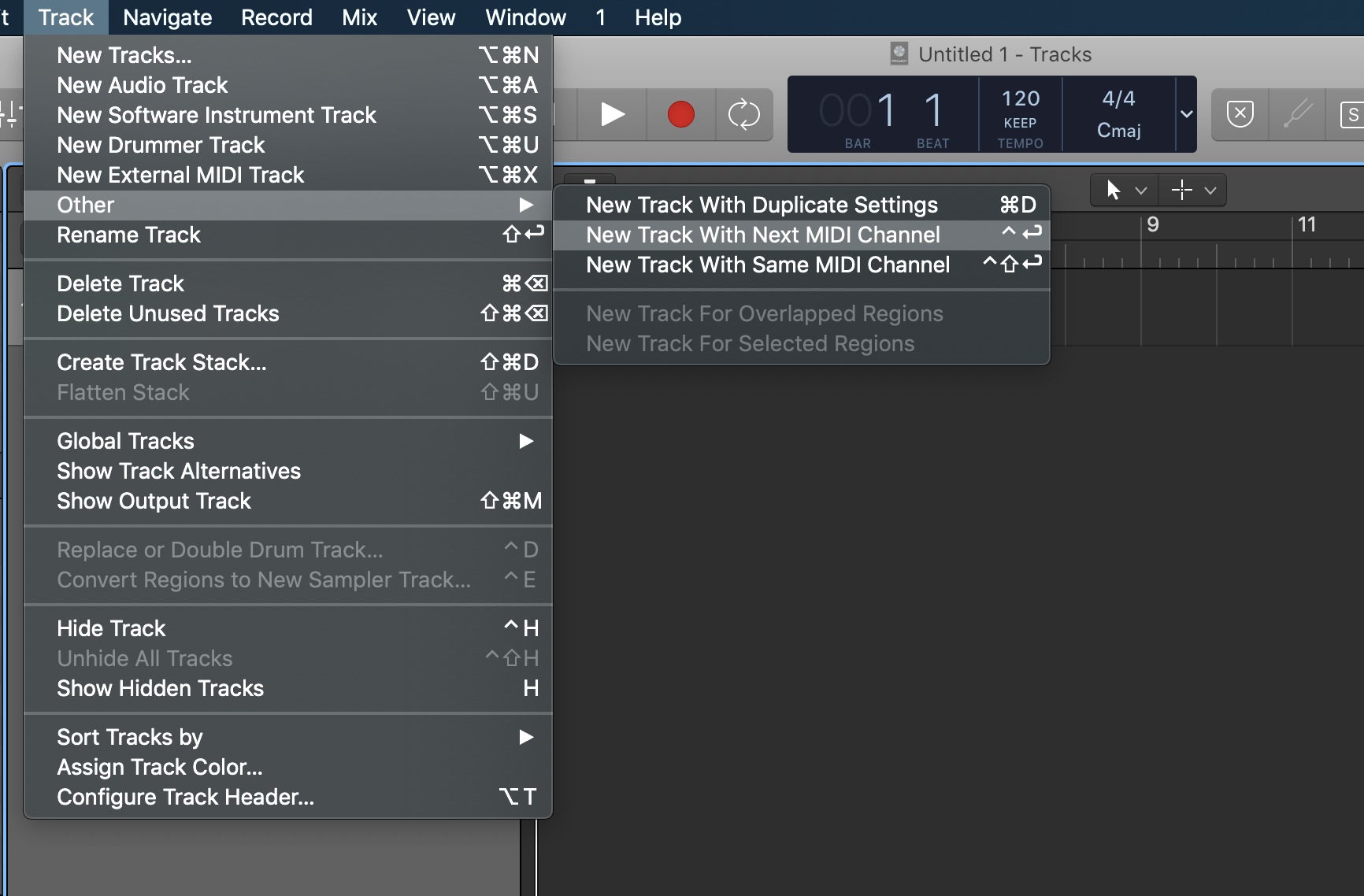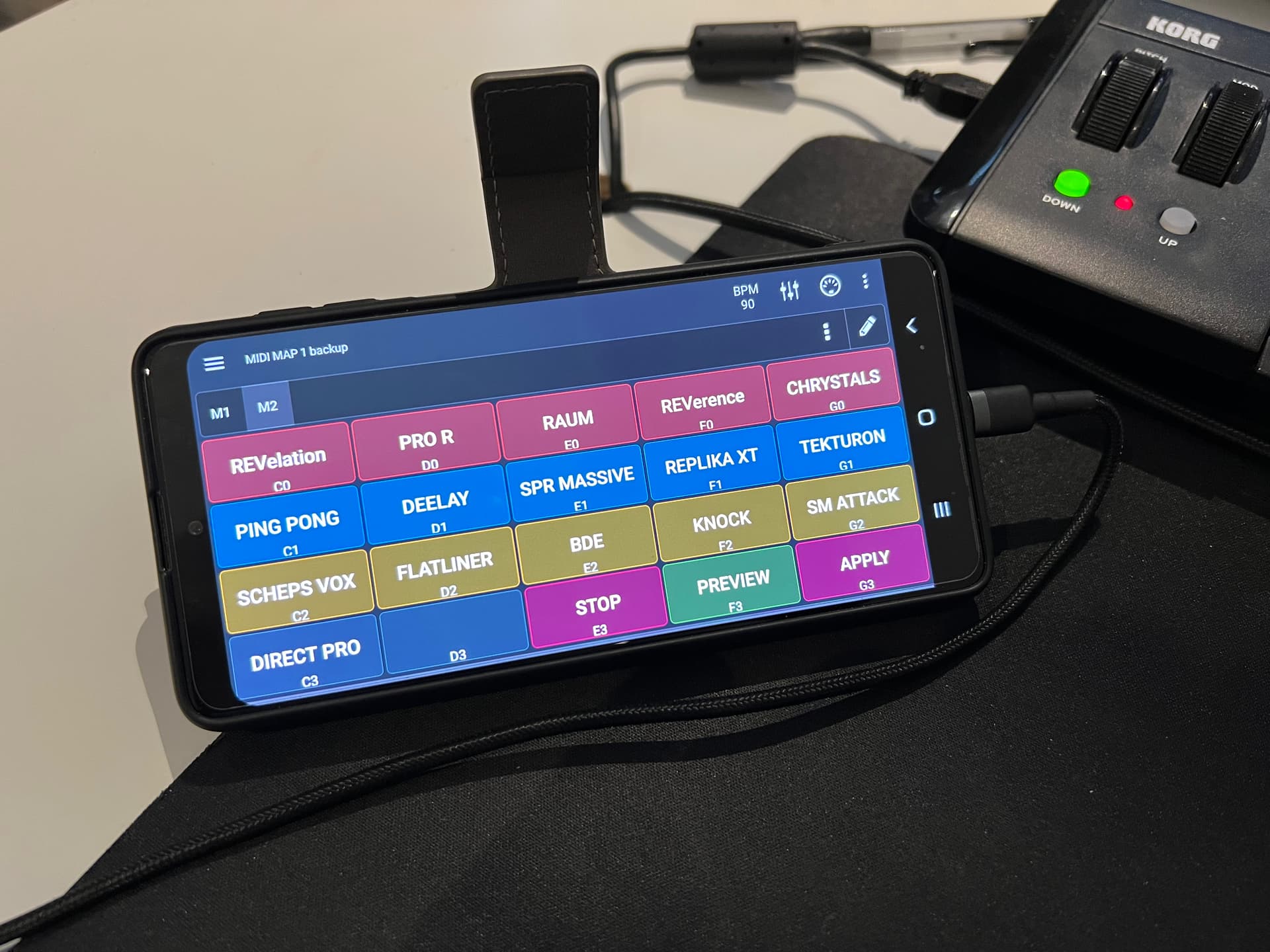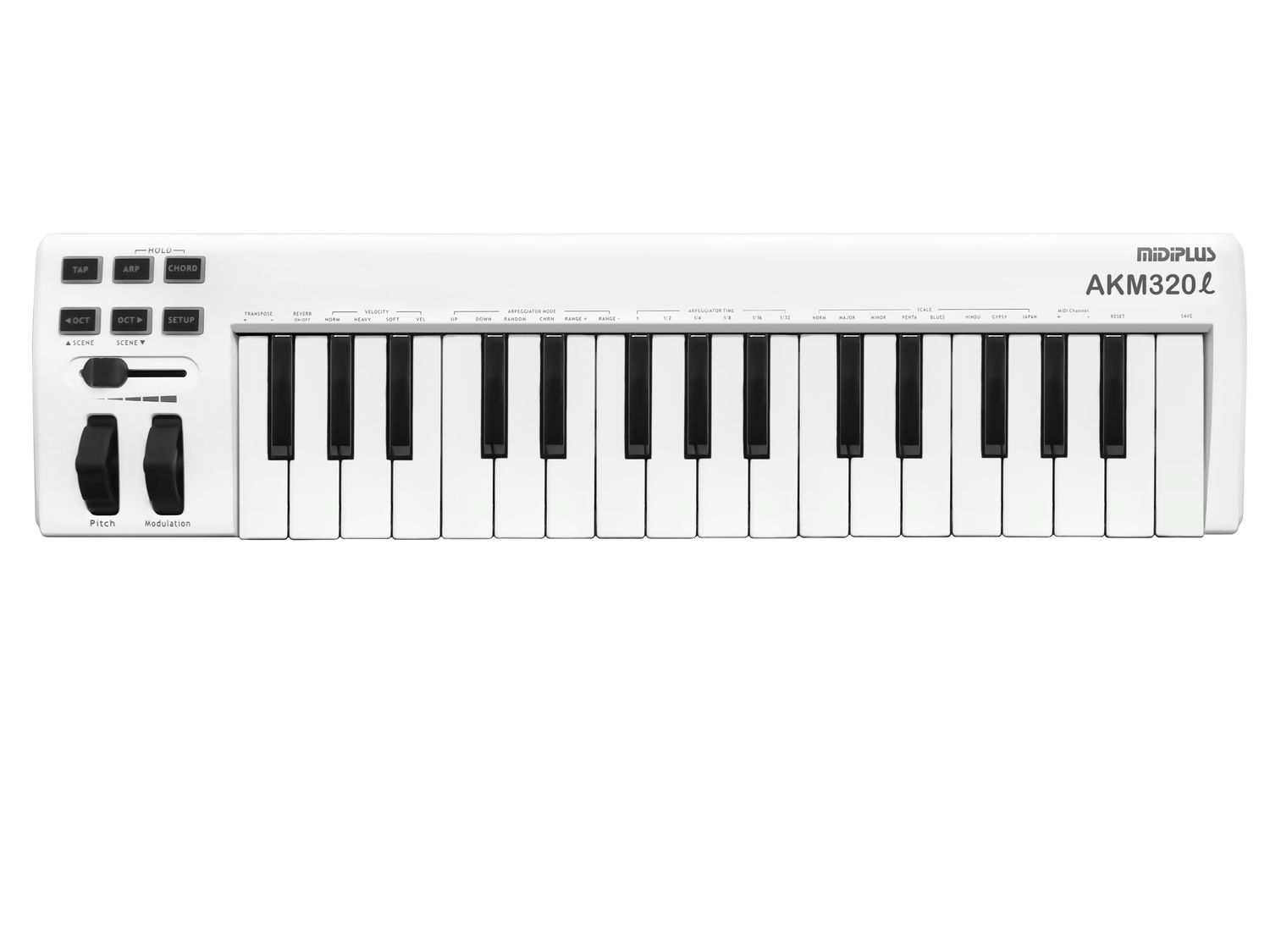Home>Production & Technology>MIDI>What MIDI Format For ProTools
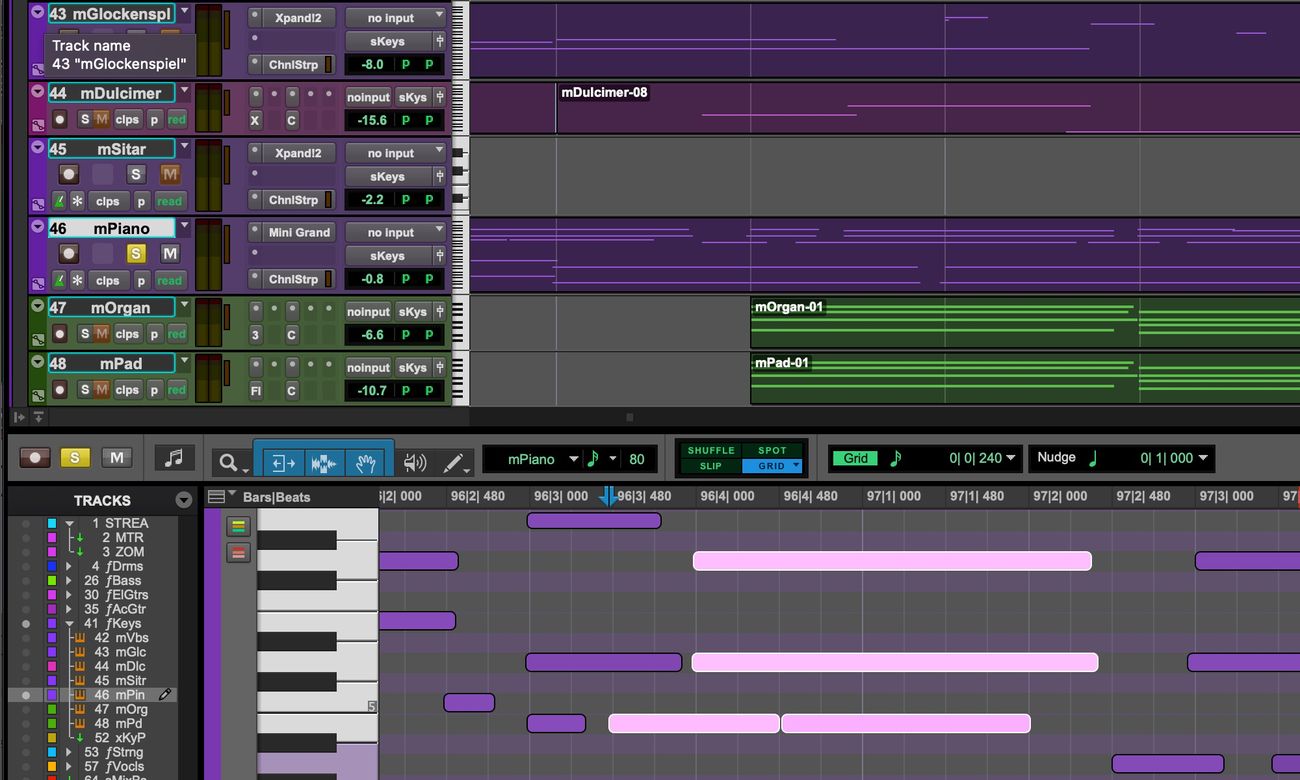
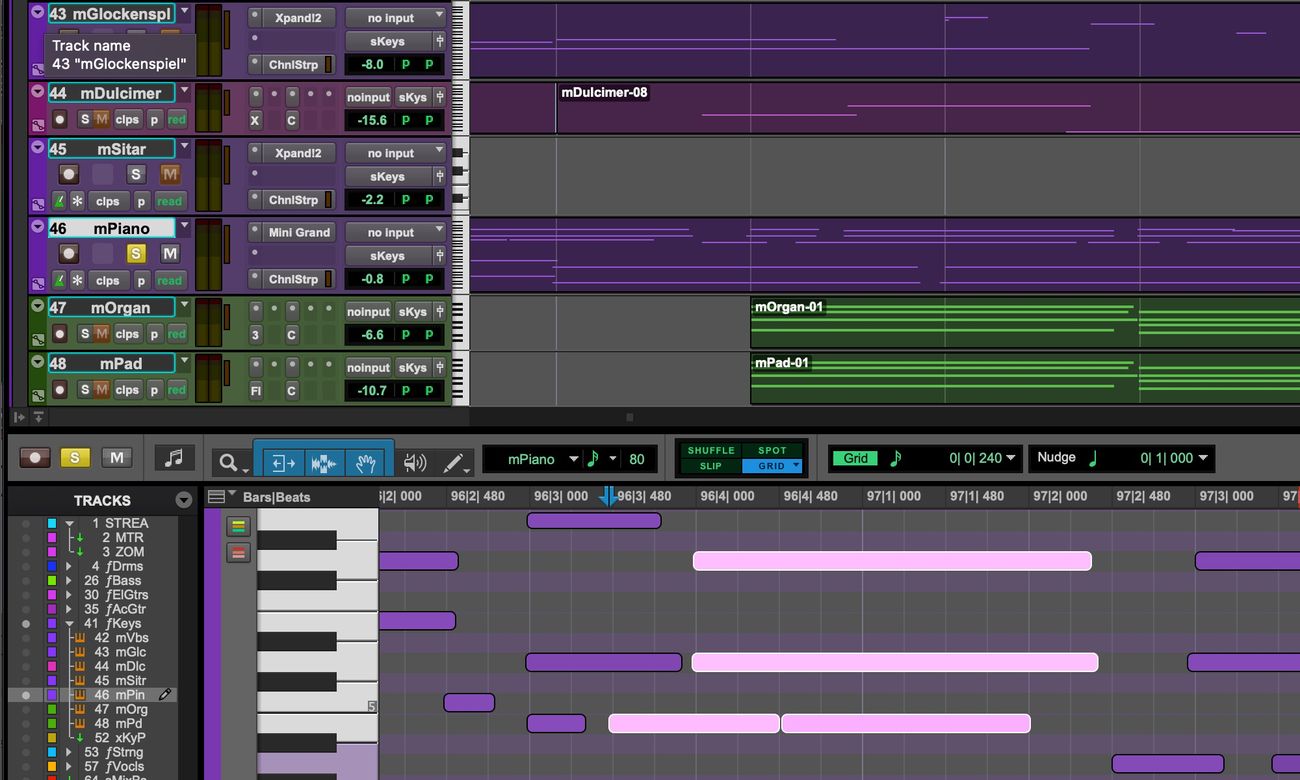
MIDI
What MIDI Format For ProTools
Modified: February 22, 2024
Discover the best MIDI format for ProTools and optimize your music production workflow. Learn about MIDI compatibility and file types for seamless integration.
(Many of the links in this article redirect to a specific reviewed product. Your purchase of these products through affiliate links helps to generate commission for AudioLover.com, at no extra cost. Learn more)
Table of Contents
Introduction
MIDI, which stands for Musical Instrument Digital Interface, is a universal language that allows musical instruments, computers, and other electronic devices to communicate with each other. It has revolutionized the way music is created, recorded, and produced, providing musicians and producers with a powerful tool for expressing their creativity.
In the world of digital audio workstations (DAWs), ProTools has established itself as a leading software for recording, editing, and mixing music. It offers a wide range of features and capabilities, including robust MIDI support. When working with MIDI files in ProTools, it's essential to understand the different MIDI file formats and how they interact with the software.
In this article, we will delve into the intricacies of MIDI file formats, with a specific focus on ProTools compatibility. Understanding the nuances of MIDI file formats will empower you to make informed decisions when working with MIDI in ProTools, ensuring seamless integration and optimal performance. Let's embark on this journey to unravel the mysteries of MIDI formats and their relevance in the realm of ProTools.
Standard MIDI File Format
The Standard MIDI File (SMF) format serves as the cornerstone of MIDI technology, providing a standardized means of storing and exchanging musical data. At its core, an SMF contains a series of MIDI events that represent musical notes, control changes, and other performance parameters. These events are organized in a time-stamped sequence, allowing for precise playback and manipulation.
Key Components of SMF
An SMF comprises several essential components, including header chunk, track chunks, and MIDI events. The header chunk contains vital information about the MIDI file, such as the timing format, number of tracks, and timing resolution. Track chunks store the actual MIDI data, with each track representing a distinct musical part or instrument. MIDI events within the track chunks encompass note-on/off messages, pitch bend, modulation, and various control changes.
Compatibility and Flexibility
One of the most significant advantages of the SMF format is its universal compatibility. Since its inception in the 1980s, the SMF standard has been widely adopted by music software, hardware devices, and DAWs, making it a versatile and interoperable format. Whether you're working with a vintage synthesizer, a modern digital piano, or a cutting-edge DAW like ProTools, SMF ensures seamless communication and data exchange.
MIDI File Types
Within the realm of SMF, there are three primary MIDI file types: Type 0, Type 1, and Type 2. Type 0 files contain all MIDI data within a single track, making them suitable for simpler musical arrangements. Type 1 files, on the other hand, can accommodate multiple tracks, enabling more complex and layered compositions. Type 2 files, although less common, support multiple patterns or sequences, offering a unique approach to MIDI data organization.
Standardization and Evolution
Over the years, the SMF format has undergone refinements and expansions to accommodate evolving musical needs and technological advancements. This continuous standardization has ensured the longevity and relevance of SMF in the ever-changing landscape of music production. As a result, MIDI enthusiasts and professionals alike can rely on the stability and consistency of the SMF format for their creative endeavors.
Understanding the intricacies of the Standard MIDI File format lays a solid foundation for comprehending its role in the context of ProTools. As we delve deeper into the specific MIDI file format nuances within ProTools, we will further explore the seamless integration and optimal performance that can be achieved by leveraging this knowledge.
ProTools MIDI File Format
When it comes to working with MIDI in ProTools, understanding the software's specific MIDI file format is crucial for seamless integration and efficient workflow. ProTools utilizes a proprietary MIDI file format that is optimized to leverage the software's advanced features and functionalities. This format is designed to encapsulate MIDI data in a manner that aligns with ProTools' architecture, ensuring accurate representation and playback of musical information.
ProTools MIDI File Structure
The ProTools MIDI file format encompasses a structured layout that encapsulates MIDI events, timing information, and track data in a manner that aligns with the software's internal processing and playback mechanisms. This structure is tailored to accommodate ProTools' multi-track environment, enabling users to work with intricate musical arrangements and diverse MIDI data sets.
Enhanced Metadata and Track Information
In addition to MIDI event data, the ProTools MIDI file format includes enhanced metadata and track-specific information that enriches the overall musical representation. This metadata may encompass track names, instrument assignments, tempo variations, and other parameters that contribute to a comprehensive and contextually rich MIDI experience within ProTools.
Compatibility and Optimization
ProTools' MIDI file format is optimized to ensure seamless compatibility and performance within the software environment. By aligning the format with ProTools' internal processing protocols and MIDI engine, the software can effectively interpret and render MIDI data, preserving the nuances and intricacies of musical performances with precision and accuracy.
Flexibility and Customization
The format's design allows for flexibility and customization, empowering users to leverage ProTools' extensive MIDI editing and manipulation capabilities. Whether it's intricate quantization, expressive controller mapping, or dynamic tempo adjustments, the MIDI file format caters to the diverse needs of music producers and composers, providing a robust framework for creative exploration.
Integration with ProTools Ecosystem
Beyond the file format itself, the ProTools MIDI architecture seamlessly integrates with the software's broader ecosystem, including virtual instruments, MIDI controllers, and external hardware devices. This cohesive integration fosters a cohesive and streamlined MIDI production environment, where users can harness the full potential of ProTools' MIDI capabilities with ease and efficiency.
Understanding the intricacies of the ProTools MIDI file format empowers users to maximize the software's MIDI features and unleash their creative potential. By leveraging the optimized structure, enhanced metadata, and seamless integration, music professionals can elevate their MIDI productions within the dynamic and immersive world of ProTools.
This comprehensive insight into the ProTools MIDI file format sets the stage for informed decision-making when working with MIDI data in ProTools, enabling users to harness the full potential of the software's MIDI capabilities while maintaining a seamless and efficient workflow.
Choosing the Right MIDI Format for ProTools
When working with MIDI in ProTools, selecting the appropriate MIDI format is pivotal to ensuring compatibility, efficiency, and optimal utilization of the software's MIDI capabilities. The choice of MIDI format can significantly impact the workflow, flexibility, and creative potential within ProTools. Here's a comprehensive exploration of factors to consider when choosing the right MIDI format for ProTools:
1. Project Complexity and Organization
The complexity of your musical project plays a crucial role in determining the suitable MIDI format for ProTools. For simpler compositions or single-track arrangements, the Standard MIDI File (SMF) Type 0 format may suffice, providing a compact and straightforward representation of MIDI data. Conversely, multi-track compositions with intricate layering and diverse musical elements may benefit from the versatility of SMF Type 1, which aligns with ProTools' multi-track environment and facilitates organized data representation.
2. Integration with External Devices and Software
Consider the integration of external MIDI devices, virtual instruments, and third-party software within your ProTools workflow. If your production involves extensive interaction with external MIDI equipment or software that adheres to specific MIDI file standards, compatibility considerations may influence the choice of MIDI format. ProTools' MIDI file format should seamlessly accommodate the exchange of MIDI data with external devices and software, ensuring a cohesive and interconnected production environment.
3. MIDI Editing and Manipulation Requirements
Assess your MIDI editing and manipulation requirements within ProTools. The MIDI format chosen should align with your editing preferences, quantization needs, and expressive control mapping. For instance, if your production demands intricate tempo variations, dynamic controller assignments, and comprehensive track metadata, the ProTools MIDI file format offers enhanced capabilities that cater to these specific requirements, facilitating a seamless and tailored editing experience.
4. Collaborative Workflows and Interoperability
In collaborative production scenarios where MIDI data needs to be shared across different DAWs or with collaborators using diverse music production platforms, interoperability becomes a critical consideration. Opting for a MIDI format that ensures broad compatibility and seamless interchangeability can streamline collaborative workflows and foster a cohesive production ecosystem. The chosen MIDI format should enable smooth data exchange while preserving the integrity of musical performances and arrangements.
5. Long-Term Archival and Future Compatibility
Looking ahead, consider the long-term archival and future compatibility of your MIDI projects within the ProTools ecosystem. The selected MIDI format should align with industry standards and future-proof your musical creations, allowing for continued accessibility and usability across evolving software and hardware environments. ProTools' MIDI format, with its optimized structure and comprehensive metadata, offers robust archival capabilities, ensuring that your musical endeavors remain relevant and accessible in the years to come.
By carefully evaluating these factors and aligning them with your specific production requirements, you can make an informed decision when choosing the right MIDI format for ProTools. This thoughtful selection ensures that your MIDI productions seamlessly integrate with ProTools' feature-rich environment, empowering you to unleash your creative vision while maintaining a streamlined and efficient workflow.
Conclusion
In conclusion, the intricate realm of MIDI file formats and their relevance in the context of ProTools embodies a dynamic interplay between standardization, optimization, and creative empowerment. The journey through the Standard MIDI File (SMF) format has unveiled a rich tapestry of universal compatibility, structured organization, and evolutionary resilience. From the foundational components of header and track chunks to the diverse MIDI file types, SMF stands as a pillar of interoperability and versatility, serving as a conduit for musical expression across generations of technology and creativity.
Delving into the proprietary ProTools MIDI file format has illuminated a tailored framework that harmonizes with the software's advanced capabilities, fostering a seamless integration of MIDI data within the multi-faceted ProTools environment. The structured layout, enriched metadata, and cohesive integration with ProTools' ecosystem converge to form a platform for boundless musical exploration and production, empowering users to sculpt their sonic landscapes with precision and artistry.
As the journey culminates in the exploration of choosing the right MIDI format for ProTools, the convergence of project complexity, integration considerations, editing requirements, collaborative workflows, and long-term archival vision becomes apparent. The thoughtful selection of a MIDI format aligns with the specific needs and aspirations of music producers and composers, serving as a catalyst for creative realization and sustainable musical legacy within the dynamic ProTools ecosystem.
The fusion of standardization and optimization, coupled with the empowerment of creative expression, underscores the significance of MIDI file formats in shaping the contemporary landscape of music production. Whether traversing the timeless terrain of SMF or harnessing the tailored prowess of ProTools' MIDI format, music professionals embark on a journey of sonic innovation and artistic evolution, propelled by the harmonious synergy between technology and creativity.
In the symphony of MIDI file formats, ProTools emerges as a conductor of musical ingenuity, orchestrating a seamless blend of standardized foundations and customized artistry. As creators navigate this symphonic landscape, the choice of MIDI format becomes a pivotal decision, resonating with the essence of their musical vision and the aspirations of their sonic odyssey within the captivating realm of ProTools.