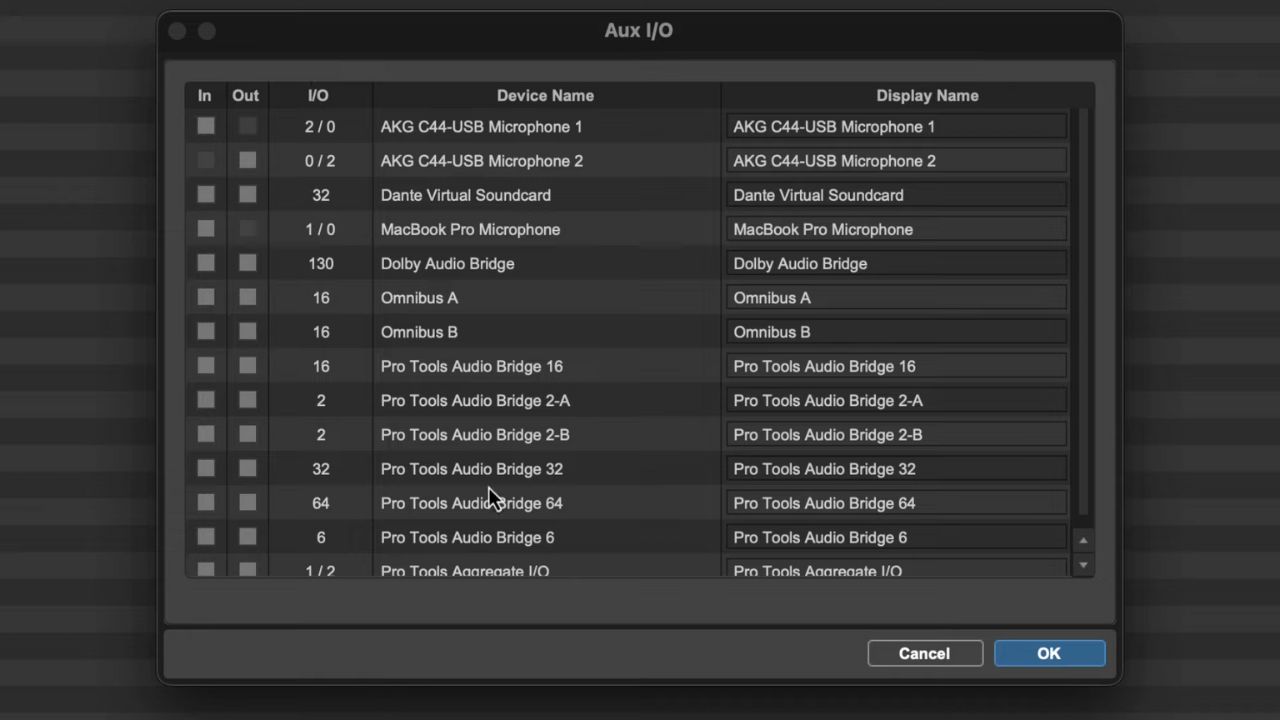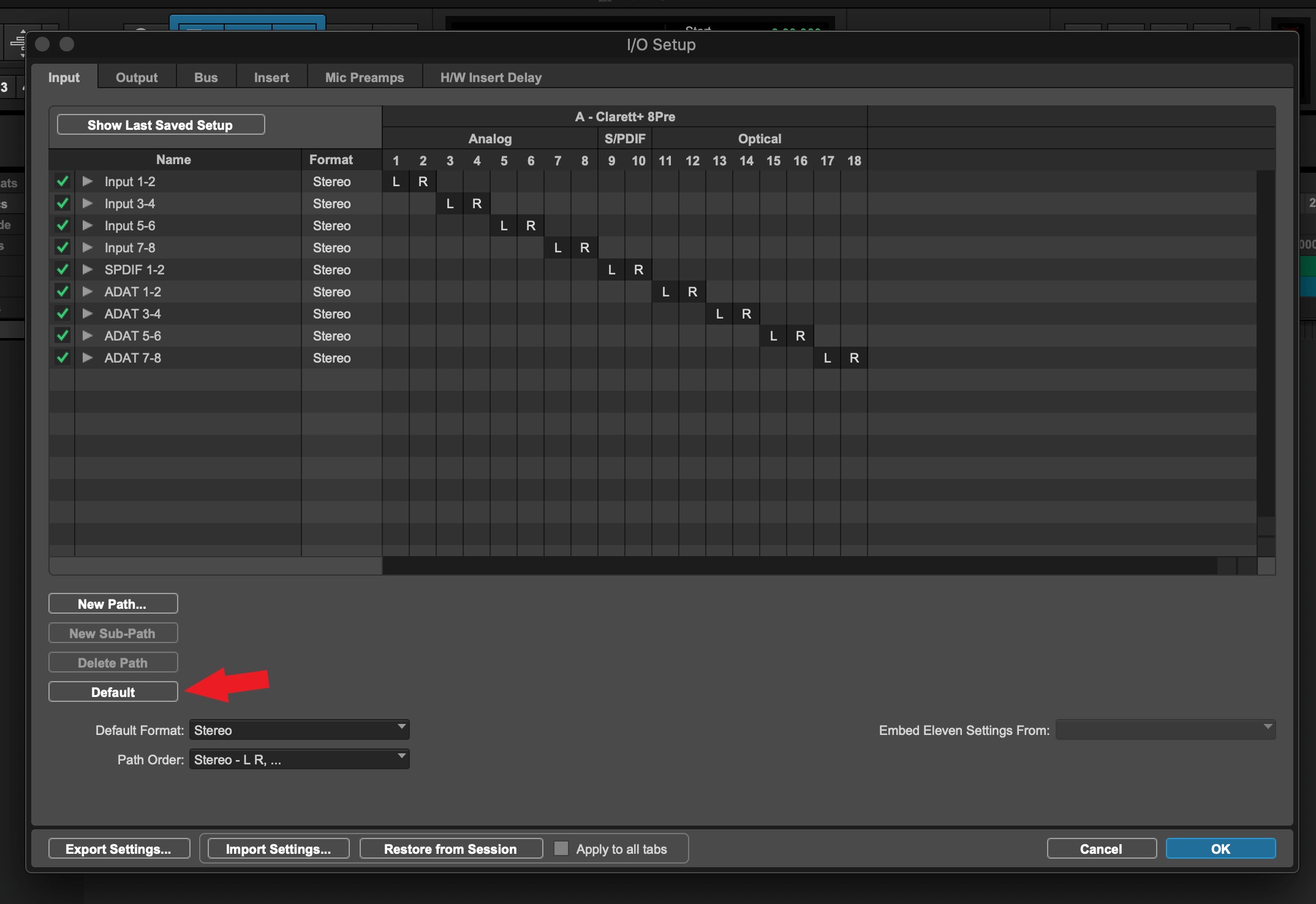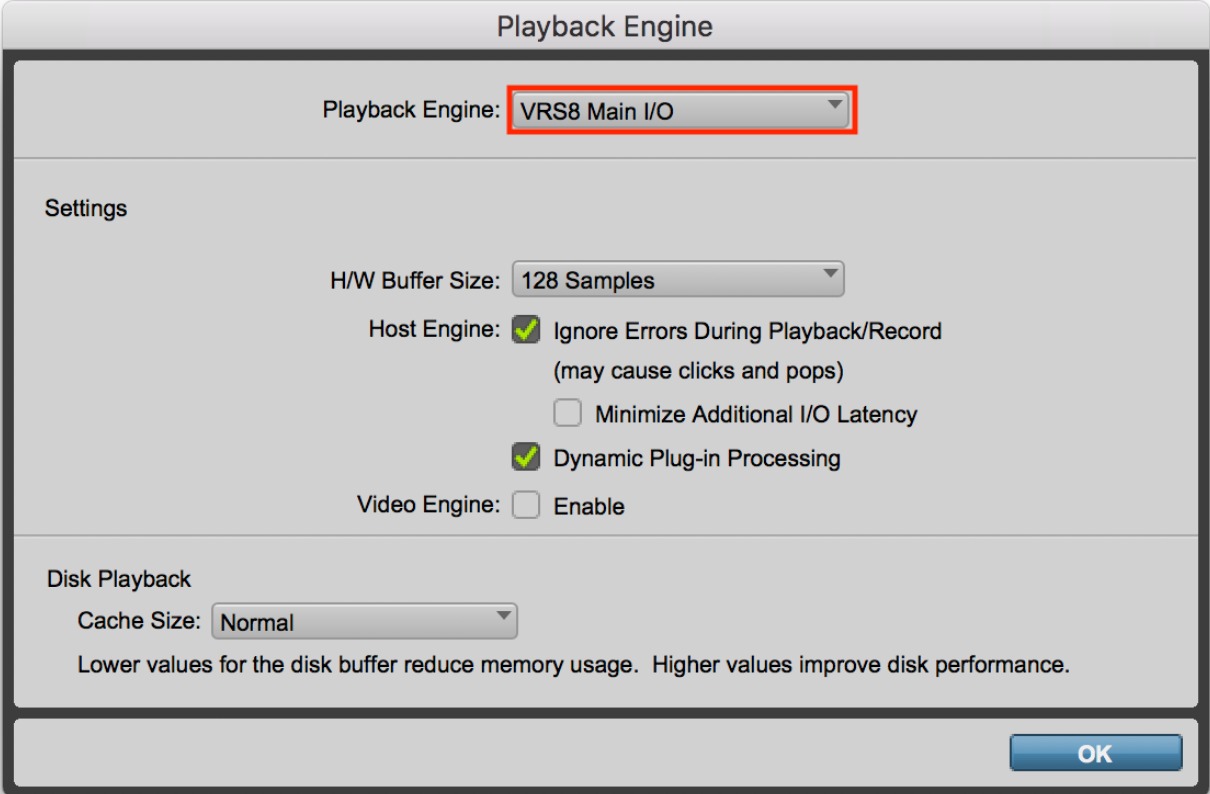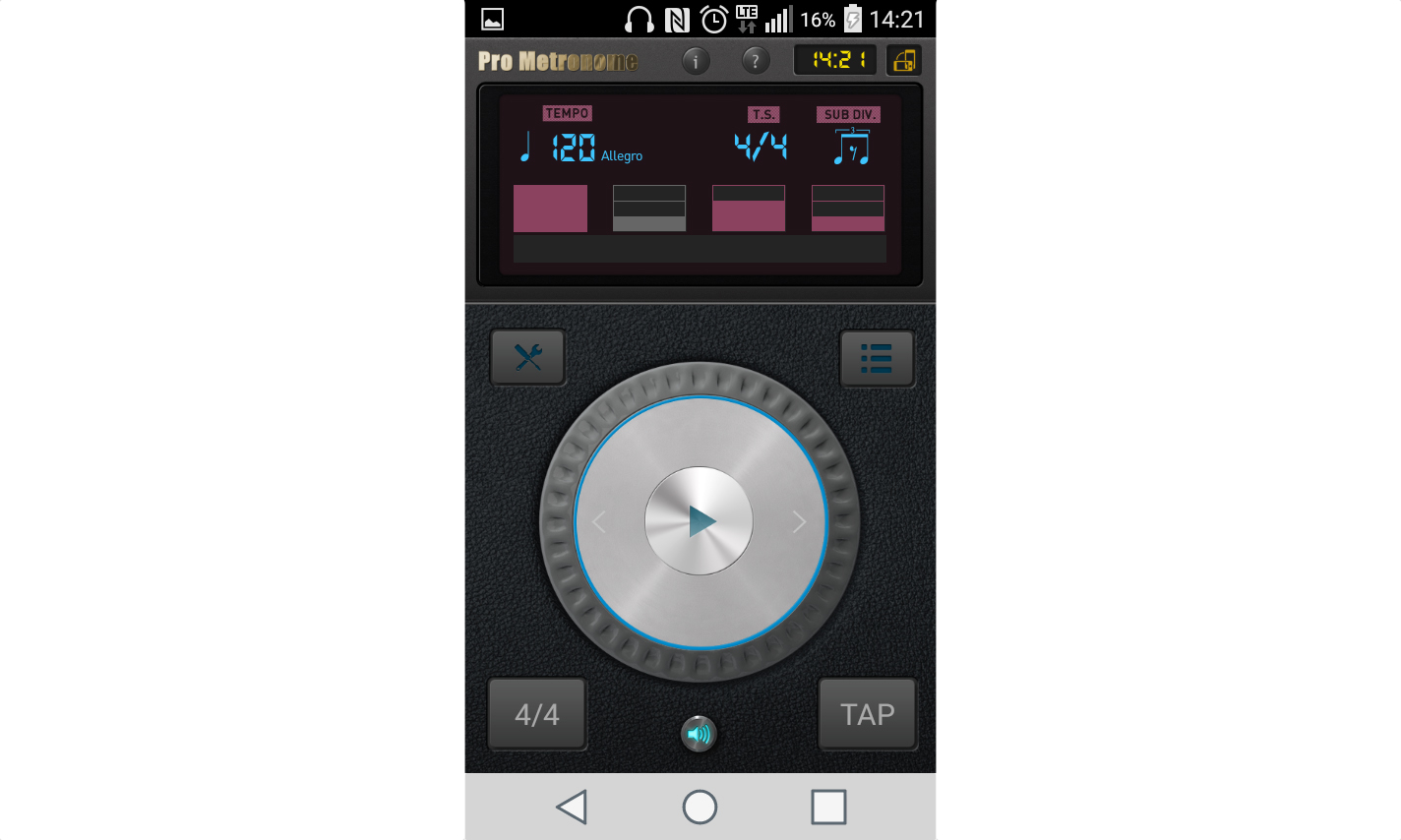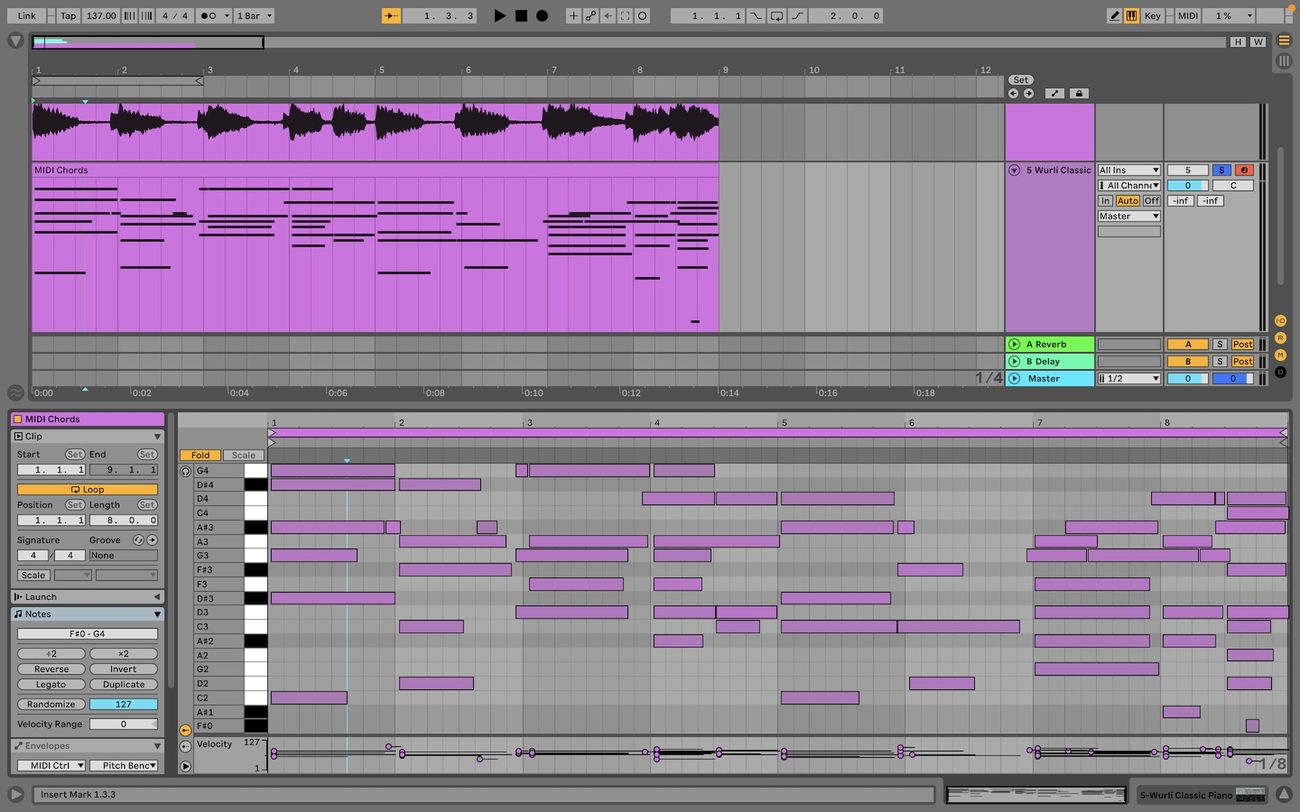Home>Production & Technology>MIDI>How To Use MIDI In Pro Tools
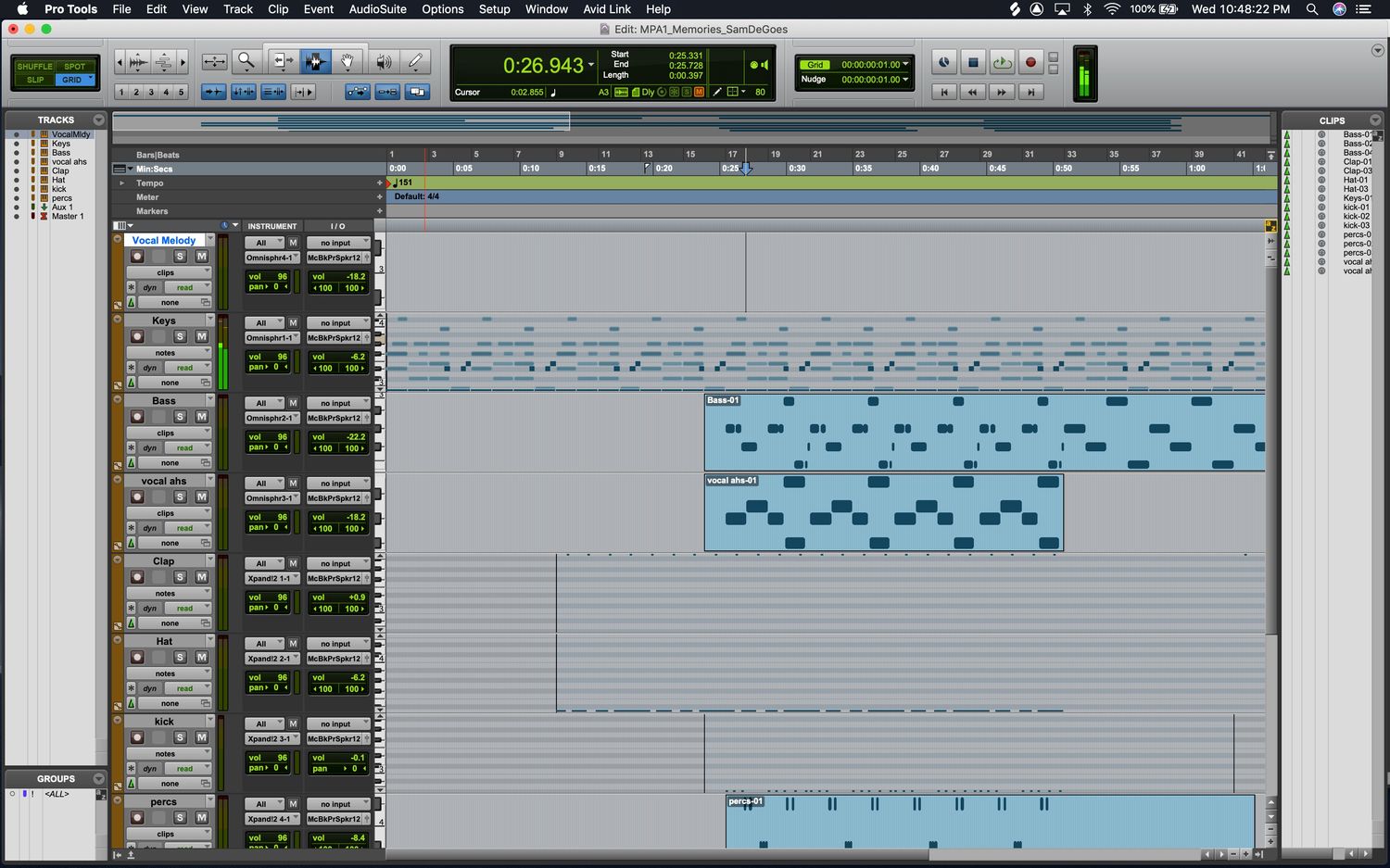
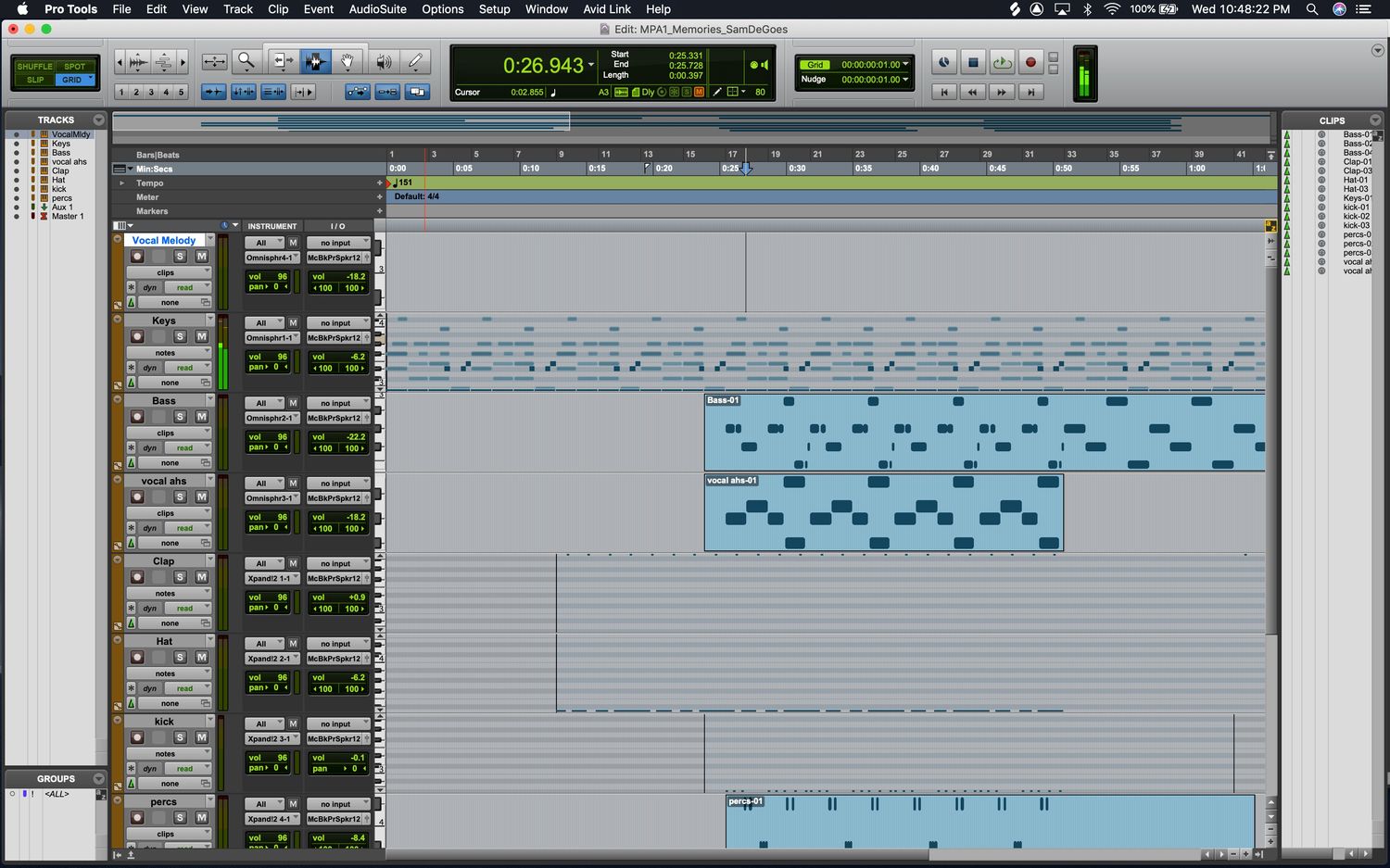
MIDI
How To Use MIDI In Pro Tools
Modified: March 9, 2024
Learn how to use MIDI in Pro Tools with our comprehensive guide. Discover tips, techniques, and best practices for integrating MIDI into your music production workflow.
(Many of the links in this article redirect to a specific reviewed product. Your purchase of these products through affiliate links helps to generate commission for AudioLover.com, at no extra cost. Learn more)
Table of Contents
Introduction
MIDI, which stands for Musical Instrument Digital Interface, has revolutionized the music production landscape since its inception in the 1980s. It serves as a universal language that allows electronic musical instruments, computers, and other devices to communicate and synchronize with each other. In the realm of digital audio workstations (DAWs), Pro Tools has emerged as a powerhouse for professional music production, and its seamless integration with MIDI technology has further solidified its standing in the industry.
Understanding MIDI in Pro Tools opens up a world of creative possibilities, enabling musicians, producers, and sound engineers to harness the full potential of virtual instruments, hardware controllers, and MIDI-enabled devices. Whether you're a seasoned music professional or an aspiring enthusiast, delving into the realm of MIDI within Pro Tools can significantly enhance your music production workflow and expand your sonic repertoire.
In this comprehensive guide, we will explore the intricacies of using MIDI within Pro Tools, from setting up MIDI devices to recording and editing MIDI tracks. Additionally, we will delve into the utilization of MIDI controllers, the art of recording MIDI performances, and the manipulation of MIDI notes and parameters within the Pro Tools environment. Furthermore, we will uncover the realm of MIDI plugins and virtual instruments, shedding light on how these tools can elevate your music production endeavors to new heights.
Join us on this journey as we unravel the power and versatility of MIDI in Pro Tools, equipping you with the knowledge and skills to infuse your musical creations with innovation and expression. Whether you're aiming to craft intricate melodies, experiment with dynamic soundscapes, or breathe life into your compositions, understanding MIDI in Pro Tools is a pivotal step toward unleashing your creative potential and shaping the sonic landscapes of tomorrow.
Setting Up MIDI Devices in Pro Tools
Setting up MIDI devices in Pro Tools is the foundational step that paves the way for seamless integration of external hardware and software instruments into your music production environment. Whether you're connecting a MIDI keyboard, drum pad controller, or synthesizer, Pro Tools offers a user-friendly interface for configuring and utilizing these devices to augment your creative process. Here's a detailed walkthrough of the process:
-
Accessing the Peripherals Menu: To initiate the setup process, navigate to the "Setup" menu in Pro Tools and select "Peripherals." This menu serves as the central hub for configuring MIDI devices and establishing communication between your hardware and the software.
-
Configuring MIDI Controllers: If you're using a MIDI controller such as a keyboard or pad controller, you can assign specific MIDI channels, input ports, and output ports within the Peripherals menu. This allows Pro Tools to recognize and communicate with your MIDI controller effectively.
-
Enabling MIDI Input Devices: Within the MIDI Controllers section of the Peripherals menu, you have the option to enable specific MIDI input devices. By doing so, Pro Tools becomes receptive to MIDI data transmitted from your connected devices, enabling you to seamlessly record MIDI performances and trigger virtual instruments.
-
Mapping MIDI Parameters: Pro Tools provides the flexibility to map MIDI parameters, such as knobs, faders, and buttons on your MIDI controller, to various functions within the software. This empowers you to customize your MIDI controller's interface to suit your workflow, enhancing tactile control over your music production process.
-
Integrating Virtual Instruments: If you're utilizing virtual instruments or software synthesizers that support MIDI input, Pro Tools allows you to establish MIDI connections from your MIDI devices to these virtual instruments. This enables you to play and control the virtual instruments using your MIDI controller, blurring the line between physical and digital musical expression.
By following these steps, you can seamlessly integrate MIDI devices into Pro Tools, unlocking a world of creative possibilities and expanding your sonic palette. Whether you're seeking to infuse your compositions with expressive MIDI performances or harness the capabilities of virtual instruments, the process of setting up MIDI devices in Pro Tools lays the foundation for a dynamic and immersive music production experience.
Creating and Editing MIDI Tracks
In Pro Tools, creating and editing MIDI tracks is a fundamental aspect of harnessing the power of MIDI technology within the software. Whether you're crafting intricate melodies, programming rhythmic patterns, or layering dynamic textures, MIDI tracks serve as the canvas upon which your musical ideas come to life. Here's a comprehensive exploration of the process of creating and editing MIDI tracks in Pro Tools:
Creating MIDI Tracks
-
Initiating a New MIDI Track: To embark on the creation of a MIDI track, navigate to the "Track" menu in Pro Tools and select "New." From the dropdown menu, choose "MIDI Track" to instantiate a new MIDI track within your session.
-
Assigning MIDI Channels and Instruments: Upon creating a new MIDI track, you have the option to assign a specific MIDI channel and link it to a virtual instrument or external MIDI device. This enables the MIDI track to communicate with the designated instrument, allowing you to trigger and control its sonic output.
-
Configuring MIDI Input and Output: Pro Tools offers the flexibility to configure the MIDI input and output settings for each MIDI track. This includes specifying the MIDI input source, output destination, and channel assignments, ensuring seamless communication between MIDI devices and the software.
Editing MIDI Tracks
-
MIDI Note Input: With the MIDI track armed for recording, you can input MIDI notes using a MIDI controller or the piano roll editor within Pro Tools. This intuitive process allows you to capture expressive performances and intricate musical passages with precision.
-
Quantization and Timing Adjustments: Pro Tools provides robust tools for quantizing MIDI notes, aligning them to the grid, and making precise timing adjustments. This empowers you to refine the rhythmic accuracy of MIDI performances and achieve a polished, professional sound.
-
MIDI Note Editing: The MIDI editor in Pro Tools offers a plethora of editing capabilities, including note length adjustments, velocity modifications, and pitch manipulation. This level of detailed control enables you to sculpt and fine-tune MIDI performances to suit your artistic vision.
-
Automation and Expression: Beyond note-based editing, Pro Tools allows for the automation of MIDI parameters such as modulation, expression, and pitch bend. This dynamic feature adds depth and nuance to MIDI performances, infusing them with expressive articulations and evolving textures.
By mastering the art of creating and editing MIDI tracks in Pro Tools, you gain the ability to sculpt intricate musical arrangements, breathe life into virtual instruments, and unleash your creativity with unparalleled freedom and precision. Whether you're composing symphonic opuses, crafting electronic soundscapes, or exploring experimental sonic territories, the realm of MIDI tracks in Pro Tools becomes a boundless playground for musical innovation and expression.
Using MIDI Controllers
MIDI controllers serve as versatile instruments for musicians and producers, offering tactile interaction and expressive control over virtual instruments and MIDI-enabled devices within the Pro Tools environment. Whether it's a keyboard, pad controller, or MIDI drum machine, integrating MIDI controllers into your music production workflow can elevate your creative process and imbue your compositions with a human touch. Here's a detailed exploration of harnessing the power of MIDI controllers within Pro Tools:
Tactile Performance and Expression
MIDI controllers provide a tactile interface for musicians to interact with virtual instruments in a manner that simulates the experience of playing traditional acoustic instruments. The responsive keys, pads, and knobs enable performers to infuse their performances with nuanced expression, dynamic articulations, and emotive phrasing. Whether it's the subtle variations in velocity while playing a piano melody or the rhythmic intensity conveyed through drum pad performance, MIDI controllers empower musicians to convey their musical intentions with remarkable authenticity.
Dynamic Mapping and Customization
Pro Tools offers extensive capabilities for mapping MIDI controllers to various parameters within the software, allowing users to customize the behavior of their controllers to suit their specific workflow and creative preferences. This includes assigning MIDI knobs and faders to control virtual instrument parameters, mapping pads to trigger samples or drum sounds, and configuring transport controls for seamless navigation within the Pro Tools session. The ability to tailor the functionality of MIDI controllers enhances user comfort and efficiency, fostering a more intuitive and personalized music production experience.
Real-Time Performance and Recording
With MIDI controllers seamlessly integrated into Pro Tools, performers can engage in real-time MIDI recording, capturing their expressive performances with precision and spontaneity. Whether it's laying down a captivating piano melody, crafting intricate synth sequences, or programming dynamic drum patterns, the real-time interaction facilitated by MIDI controllers allows for the organic capture of musical ideas and improvisations. This live performance aspect infuses music production with a sense of immediacy and creativity, enabling artists to channel their inspiration directly into the digital realm.
Seamless Integration with Virtual Instruments
MIDI controllers serve as the gateway to unlocking the sonic potential of virtual instruments within Pro Tools. By interfacing with virtual pianos, synthesizers, samplers, and drum machines, MIDI controllers bridge the gap between physical interaction and digital sound generation. This integration enables musicians and producers to explore a vast array of sounds, textures, and timbres, leveraging the expressive capabilities of MIDI controllers to shape and mold the sonic landscape with unparalleled flexibility.
Incorporating MIDI controllers into the music production process within Pro Tools enriches the creative journey, fostering a deeper connection between the artist and the music. Whether it's the emotive piano performances, dynamic drum programming, or expressive synth explorations, MIDI controllers stand as versatile tools that empower musicians to infuse their compositions with authenticity, emotion, and a profound sense of musicality.
Recording MIDI in Pro Tools
Recording MIDI in Pro Tools is a pivotal process that empowers musicians and producers to capture expressive performances, intricate melodies, and dynamic musical ideas within the digital realm. Whether you're crafting intricate piano compositions, programming intricate synth sequences, or capturing the rhythmic nuances of live drum performances, the ability to record MIDI seamlessly within Pro Tools opens the door to a world of creative possibilities.
Real-Time MIDI Capture
Pro Tools offers a streamlined workflow for real-time MIDI recording, allowing artists to translate their musical inspirations into MIDI data with precision and spontaneity. Whether it's the emotive phrasing of a piano performance, the rhythmic intricacies of a drum pattern, or the evolving textures of a synthesizer improvisation, the real-time MIDI capture functionality enables musicians to preserve the organic essence of their performances, infusing their compositions with a sense of immediacy and authenticity.
MIDI Overdubbing and Layering
Beyond initial MIDI recordings, Pro Tools facilitates the process of MIDI overdubbing and layering, empowering users to enrich their musical arrangements with additional MIDI performances. This capability enables musicians to build complex and harmonically rich compositions, layering multiple MIDI tracks to create lush textures, intricate harmonies, and dynamic musical interplay. Whether it's adding ornamental flourishes to a piano piece, layering evolving synth textures, or crafting intricate drum fills, the MIDI overdubbing feature in Pro Tools amplifies the depth and complexity of musical arrangements.
Precision Editing and Correction
In the realm of MIDI recording, Pro Tools provides robust tools for precise editing and correction of MIDI performances. This includes the ability to adjust note timings, fine-tune velocity levels, and refine the expressive nuances of MIDI performances. The quantization feature allows for the alignment of MIDI notes to the grid, ensuring rhythmic accuracy and cohesion within the composition. Additionally, the MIDI editing capabilities in Pro Tools empower users to sculpt and polish their MIDI performances, achieving a level of precision and refinement that elevates the overall musical impact.
Dynamic Performance Capture
Pro Tools enables the capture of dynamic MIDI performances, preserving the subtle nuances and expressive gestures inherent in live musical expressions. Whether it's the delicate variations in note velocities, the nuanced application of modulation and pitch bend, or the intricate phrasing of melodic passages, the dynamic performance capture capabilities within Pro Tools ensure that the essence of the original performance is faithfully translated into the digital domain.
In essence, the process of recording MIDI in Pro Tools transcends mere data capture; it encapsulates the essence of musical expression, enabling artists to preserve the authenticity and emotion of their performances while leveraging the precision and flexibility of digital music production. Whether it's capturing the soul-stirring performances of live musicians or crafting intricate electronic compositions, the ability to record MIDI within Pro Tools stands as a cornerstone of creative expression and musical innovation.
Editing MIDI Notes and Parameters
Editing MIDI notes and parameters within Pro Tools empowers music producers and composers to sculpt and refine their musical compositions with precision and artistry. Whether it involves fine-tuning the timing of individual notes, adjusting the velocity for nuanced dynamics, or shaping the expressive nuances of MIDI performances, Pro Tools offers a robust suite of tools for comprehensive MIDI editing.
Precision Note Editing
Within the MIDI editor of Pro Tools, users can delve into the intricate details of MIDI note manipulation. This encompasses the ability to adjust the start and end points of individual notes, ensuring precise alignment with the musical grid. Additionally, the quantization feature enables users to quantize MIDI notes to various rhythmic resolutions, enhancing the overall rhythmic accuracy of performances while maintaining a natural feel.
Velocity and Dynamics
MIDI note velocity plays a crucial role in shaping the dynamics and expressiveness of musical passages. In Pro Tools, users can modify the velocity of individual notes, accentuating certain passages, and imbuing the performance with subtle variations in intensity. This level of control over note velocity allows for the creation of nuanced and emotive musical expressions, enriching the sonic tapestry with dynamic nuances.
Pitch and Modulation
The manipulation of pitch and modulation parameters adds a layer of expressiveness and artistry to MIDI performances. Pro Tools provides intuitive controls for adjusting pitch bend, modulation, and other MIDI parameters, enabling users to infuse their compositions with evolving textures, expressive vibrato, and dynamic tonal variations. This level of control over pitch and modulation enhances the emotive impact of MIDI performances, adding depth and character to musical phrases.
Note Length and Articulation
The ability to adjust the length of MIDI notes and shape their articulation is a pivotal aspect of MIDI editing within Pro Tools. Users can refine the duration of individual notes, crafting precise staccato passages, legato phrases, and nuanced articulations that breathe life into musical performances. This level of detailed control over note length and articulation empowers composers to convey their musical intentions with remarkable clarity and expression.
Automation and Expression
Beyond note-based editing, Pro Tools facilitates the automation of MIDI parameters, allowing users to modulate and shape various aspects of MIDI performances over time. This includes the automation of modulation, expression, and other MIDI controller data, enabling the creation of evolving sonic textures, expressive swells, and dynamic tonal shifts within compositions. The integration of automation and expression adds a layer of depth and nuance to MIDI performances, elevating them to new heights of artistic expression.
In essence, the process of editing MIDI notes and parameters within Pro Tools transcends mere technical manipulation; it embodies the art of musical expression and sonic sculpting. By leveraging the comprehensive MIDI editing capabilities of Pro Tools, music creators can breathe life into their compositions, infusing them with emotion, dynamism, and a profound sense of artistry.
Using MIDI Plugins and Virtual Instruments
In the realm of music production within Pro Tools, the utilization of MIDI plugins and virtual instruments stands as a transformative force, empowering musicians, producers, and composers to explore a boundless sonic landscape and unleash their creative potential. MIDI plugins, ranging from arpeggiators and sequencers to innovative MIDI processing tools, expand the horizons of musical expression, while virtual instruments offer a rich tapestry of sounds, textures, and timbres that can be seamlessly integrated into compositions.
Harnessing the Power of MIDI Plugins
MIDI plugins serve as dynamic tools for shaping and manipulating MIDI data within the Pro Tools environment. These plugins offer a myriad of functionalities, including real-time arpeggiation, chord generation, MIDI harmonization, and intricate sequencing capabilities. By integrating MIDI plugins into the music production workflow, users can infuse their compositions with rhythmic complexity, harmonic richness, and captivating melodic variations. Whether it's the creation of evolving arpeggiated patterns, the generation of intricate chord progressions, or the manipulation of MIDI data in innovative ways, MIDI plugins serve as catalysts for sonic exploration and artistic innovation.
Exploring the Realm of Virtual Instruments
Virtual instruments within Pro Tools encompass a diverse array of sonic possibilities, ranging from realistic emulations of acoustic instruments to cutting-edge synthesizers and sample-based sound libraries. These instruments enable users to access a vast palette of sounds, textures, and timbres, fostering a creative playground for musical experimentation and composition. Whether it's the evocative resonance of a grand piano, the ethereal textures of a synthesizer pad, or the rhythmic energy of electronic drum kits, virtual instruments empower music creators to sculpt immersive sonic landscapes and breathe life into their musical visions.
Seamless Integration and Artistic Expression
The seamless integration of MIDI plugins and virtual instruments within Pro Tools amplifies the scope of artistic expression and sonic exploration. By leveraging MIDI plugins to manipulate and reinterpret MIDI data in real time, users can infuse their compositions with dynamic movement, intricate patterns, and harmonic richness. Furthermore, the integration of virtual instruments allows for the creation of lush orchestrations, intricate soundscapes, and genre-defying sonic experiences. Whether it's the exploration of experimental sound design, the crafting of emotive cinematic compositions, or the production of cutting-edge electronic music, MIDI plugins and virtual instruments serve as indispensable tools for realizing artistic visions and pushing the boundaries of musical creativity.
In essence, the utilization of MIDI plugins and virtual instruments within Pro Tools transcends mere technical functionality; it embodies the spirit of sonic innovation, artistic exploration, and musical storytelling. By embracing the vast sonic palette offered by MIDI plugins and virtual instruments, music creators can embark on a journey of boundless creativity, shaping captivating musical narratives and forging connections with audiences through the evocative power of sound.
Conclusion
In conclusion, the integration of MIDI technology within Pro Tools heralds a new era of creative exploration and sonic innovation for musicians, producers, and composers. From the seamless setup of MIDI devices to the intricate manipulation of MIDI notes and parameters, Pro Tools serves as a dynamic canvas for musical expression, offering a wealth of tools and capabilities to shape and sculpt compositions with precision and artistry.
By delving into the realm of MIDI within Pro Tools, music creators gain access to a universe of possibilities, from the tactile interaction offered by MIDI controllers to the boundless sonic palette of virtual instruments and MIDI plugins. The ability to record, edit, and manipulate MIDI performances with finesse and nuance empowers users to breathe life into their musical visions, infusing compositions with emotion, dynamism, and a profound sense of artistry.
Furthermore, the seamless integration of MIDI technology within Pro Tools transcends technical functionality, embodying the spirit of sonic innovation, artistic exploration, and musical storytelling. Whether it's the emotive piano performances, dynamic drum programming, or expressive synth explorations, the utilization of MIDI within Pro Tools stands as a testament to the boundless creativity and expressive potential inherent in modern music production.
As music continues to evolve and adapt to the ever-changing landscape of technology, the marriage of MIDI and Pro Tools stands at the forefront of this transformative journey, empowering artists to push the boundaries of sonic expression and craft immersive musical experiences that resonate with audiences on a profound level. The journey of MIDI within Pro Tools is not merely a technical endeavor; it is a testament to the enduring power of music to captivate, inspire, and transcend boundaries, shaping the sonic landscapes of today and tomorrow.