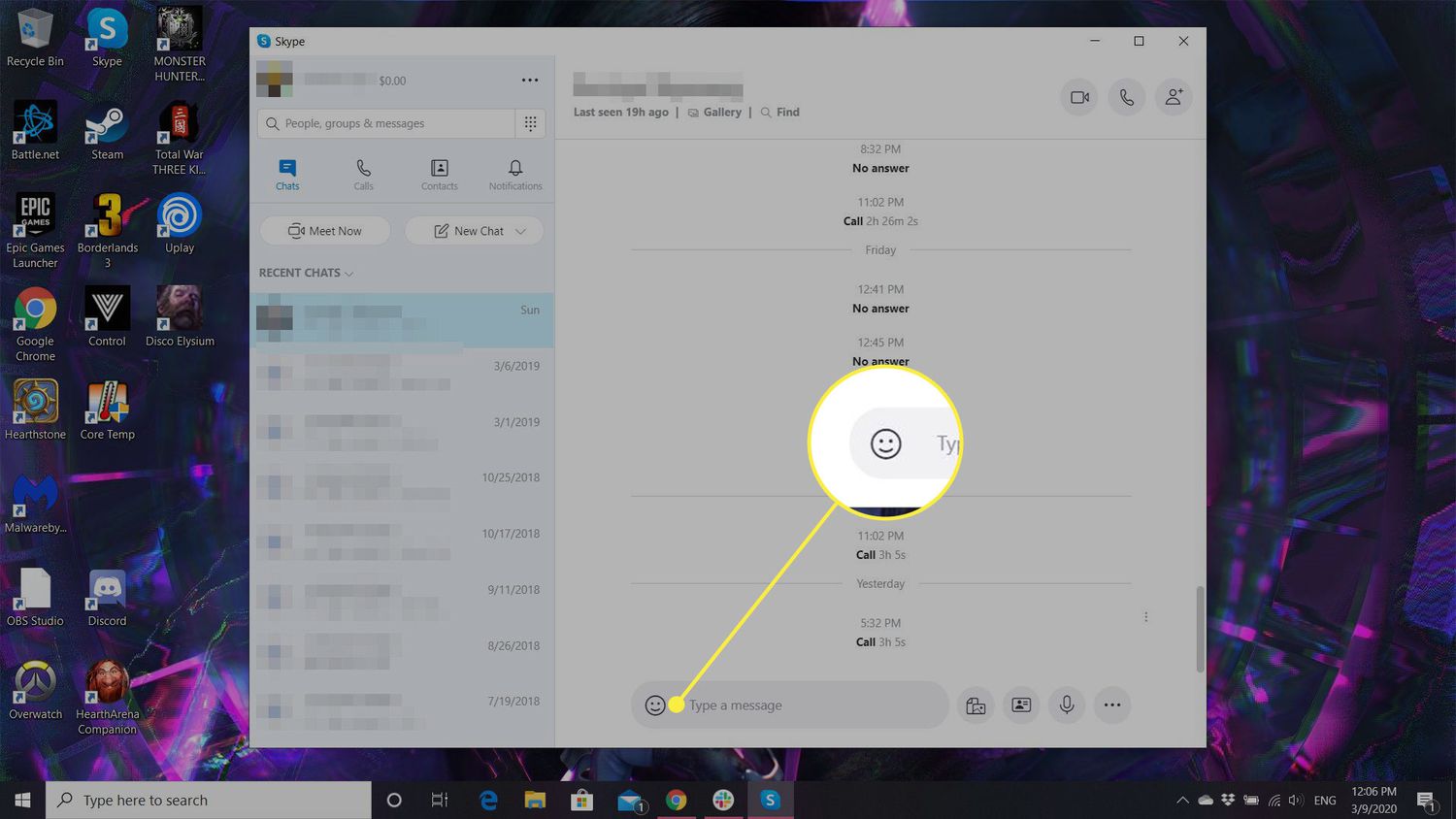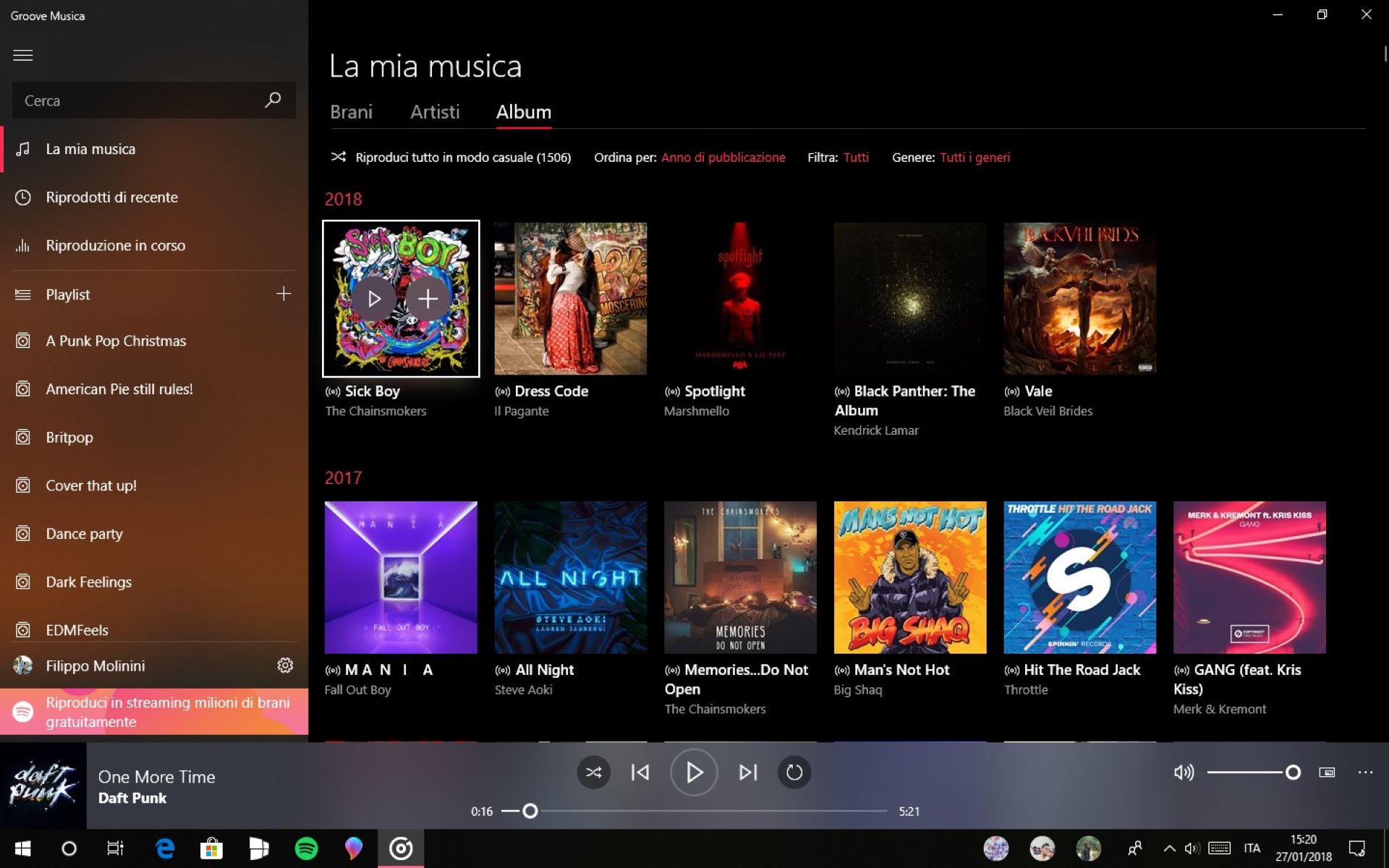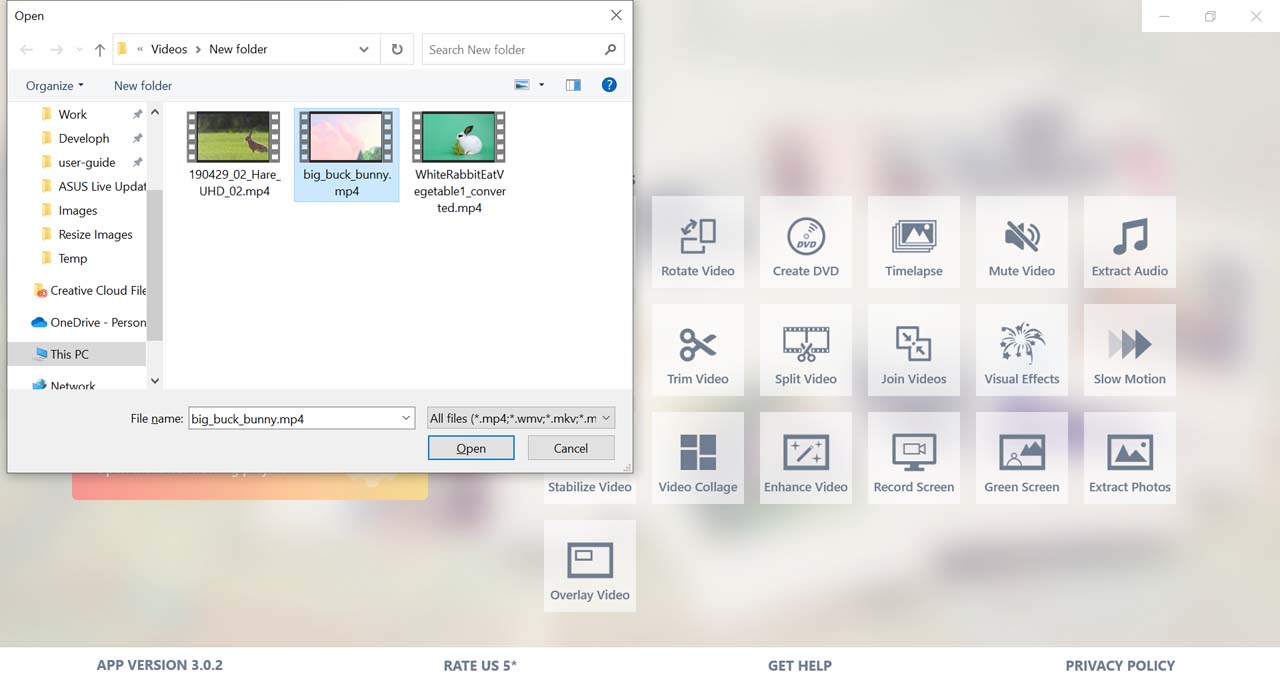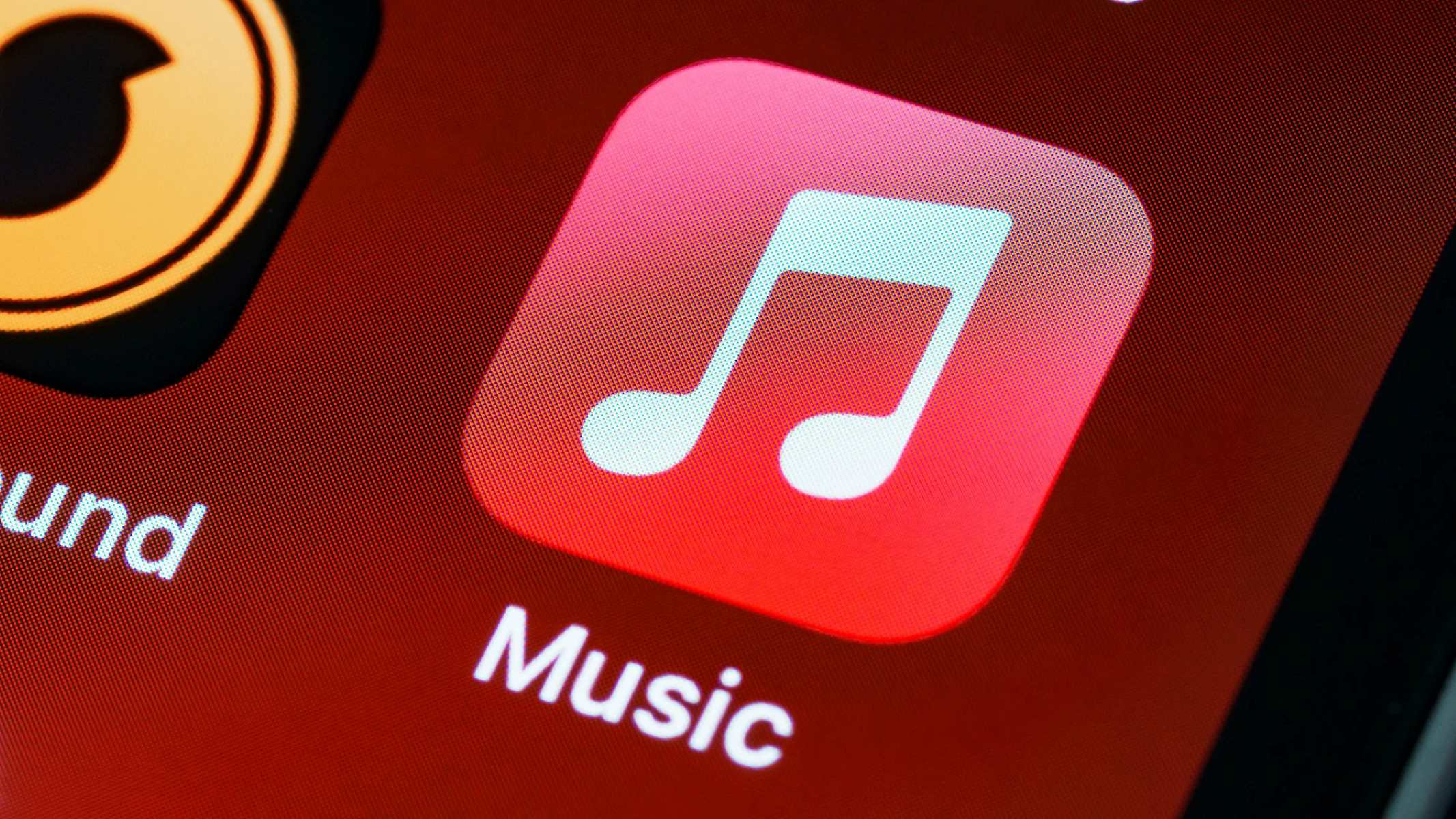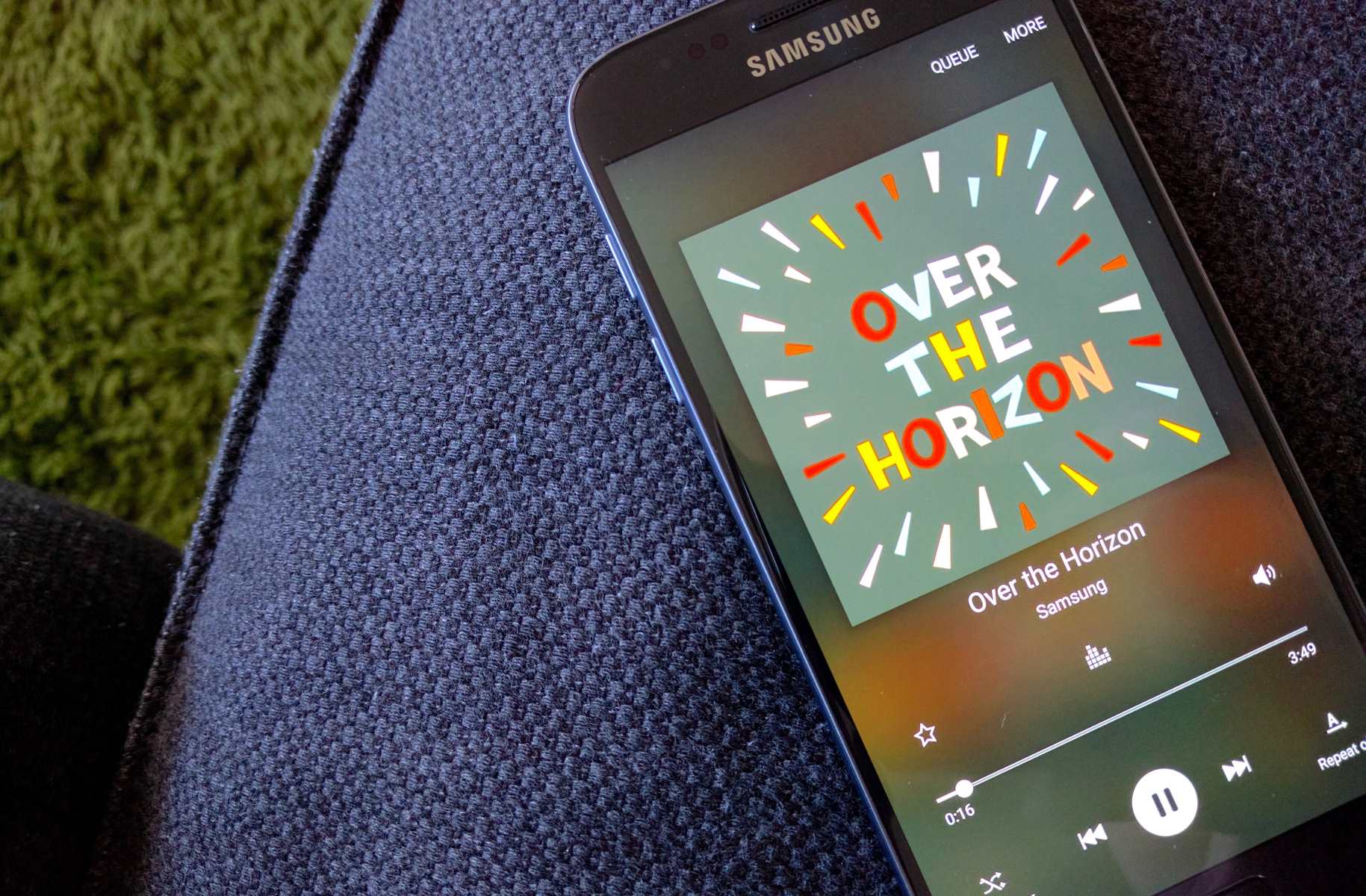Home>Production & Technology>Music App>How To Create Music App


Music App
How To Create Music App
Modified: March 8, 2024
Learn how to create a music app and bring your musical visions to life. Gain expertise in developing interactive features and seamless user experiences with this comprehensive guide.
(Many of the links in this article redirect to a specific reviewed product. Your purchase of these products through affiliate links helps to generate commission for AudioLover.com, at no extra cost. Learn more)
Table of Contents
- Introduction
- Understanding the Music App Market
- Defining the Purpose and Features of Your Music App
- Planning and Designing the User Interface
- Choosing the Right Technology and Platform
- Building the Backend and Database
- Integrating Music Streaming Services
- Implementing User Authentication and Security
- Enhancing User Experience with Personalization Features
- Testing and Debugging Your Music App
- Launching and Marketing Your Music App
- Conclusion
Introduction
Welcome to the world of music apps, where technology meets tunes and creates a seamless listening experience for music lovers around the globe. In today’s digital age, music apps have become an essential part of our daily lives, allowing us to access and enjoy music anytime, anywhere.
Whether you’re a music enthusiast, a budding musician, or a tech-savvy entrepreneur looking to tap into the booming music industry, creating your own music app can be an exciting and rewarding venture. But before you embark on this journey, it’s crucial to understand the intricate details of the music app market and the steps involved in building a successful app.
This comprehensive guide will walk you through the process of creating a music app from scratch, covering everything from defining its purpose and features to planning its design and choosing the right technology. So, let’s get started and unlock the potential of your music app idea!
Before diving into the technical aspects, it’s important to note the immense popularity and widespread usage of music apps in today’s society. With the rise of smartphones and digital streaming platforms, music consumption has shifted from physical formats to online platforms. According to a report by the Recording Industry Association of America (RIAA), streaming revenue accounted for 83% of the total industry revenue in the United States in 2020, highlighting the significant role of music apps in the music industry.
Music apps offer a wide range of functionalities, including streaming music, creating playlists, discovering new artists, accessing lyrics, and even learning to play instruments. These apps cater to diverse user preferences and provide a personalized music experience. Whether it’s blasting tunes during a workout session, finding the perfect soundtrack for a road trip, or simply relaxing with some calming melodies, music apps have a dedicated place in our lives.
The key to creating a successful music app lies in understanding your target audience, identifying their needs and desires, and delivering a seamless user experience. With millions of apps vying for attention in the app stores, it’s essential to differentiate your music app by offering unique features, a visually appealing interface, and a smooth performance.
In the upcoming sections, we’ll delve deeper into the various aspects of creating a music app, from conceptualization to launch and marketing. So, get ready to transform your music app idea into a reality and bring the joy of music to users worldwide!
Understanding the Music App Market
Before you start creating your music app, it’s imperative to have a solid understanding of the music app market. This knowledge will help you identify trends, analyze competitors, and carve out a niche for your app.
The music app market is highly competitive, with several well-established players dominating the industry. Streaming giants like Spotify, Apple Music, and Amazon Music have a significant market share, attracting millions of users worldwide. These platforms offer extensive music libraries, personalized recommendations, and social features that keep users engaged and loyal.
However, the market is not limited to these big players. There are also niche music apps catering to specific genres, moods, and demographics. These apps provide a specialized music experience, targeting users with unique preferences. For example, apps like SoundCloud focus on independent artists and emerging music trends, while apps like Shazam excel in identifying songs and providing lyrics.
When researching the music app market, consider the following factors:
- User Demographics: Determine your target audience based on age groups, geographical location, and music preferences. This will help you tailor your app’s features and content to their needs.
- Market Analysis: Study the strengths and weaknesses of existing music apps. Analyze their user reviews, ratings, and feature sets to identify gaps that your app can fill.
- Trends and Innovations: Stay updated with the latest trends in the music industry and technological innovations. Look for opportunities to incorporate new features and technologies into your app.
- Monetization Strategies: Explore different monetization models such as subscription plans, ad-supported platforms, or in-app purchases. Determine the most suitable approach for your app and its target audience.
Understanding the music app market will not only help you develop a strategy for your app’s development and launch but also enable you to create a unique value proposition that sets your app apart from the competition. By identifying the needs and preferences of your target audience, you can tailor your app’s features and user experience to cater to their specific demands.
With a thorough understanding of the music app market, you’ll be equipped to make informed decisions throughout the development process and position your app for success in a crowded industry. Let’s move on to the next section: defining the purpose and features of your music app.
Defining the Purpose and Features of Your Music App
When creating a music app, it’s vital to have a clear vision of its purpose and the features it will offer to users. Defining this early on will guide the development process and ensure that your app meets the needs and expectations of its target audience.
Start by identifying the primary purpose of your music app. Are you aiming to provide a comprehensive music streaming platform, or do you want to focus on specific genres or niche music communities? Understanding your app’s unique selling point will help you differentiate it from existing players in the market.
Next, brainstorm the key features that users will find valuable and engaging. Here are some popular features to consider:
- Music Streaming: The core feature of any music app is the ability to stream music. Ensure that your app provides a smooth and seamless streaming experience, with high-quality audio and minimal buffering.
- Personalized Recommendations: Implement algorithms that analyze user preferences, listening habits, and data to offer personalized music recommendations. This enhances the user experience by introducing them to new artists and songs they may enjoy.
- Playlist Creation: Allow users to create and curate their own playlists. This feature enables them to organize their favorite songs, create mood-based playlists, and share their music collections with others.
- Offline Listening: Give users the option to download songs and listen to them offline. This feature is particularly useful for users who have limited internet connectivity or prefer to save data.
- Social Integration: Incorporate social features such as the ability to follow friends, share playlists, and discover music based on what others are listening to. This builds a sense of community and allows users to explore music through their social networks.
- Lyrics and Song Information: Provide synchronized lyrics along with songs to enhance the listening experience. Additionally, include artist biographies, album details, and other relevant information to enrich the user’s knowledge.
- Music Discovery: Help users discover new music based on their preferences, trending songs, or curated playlists. Consider incorporating features like radio stations, mood-based recommendations, and personalized discovery algorithms.
- Integration with Third-Party Services: Integrate your app with popular music streaming services or digital libraries to expand your music catalog and provide a wider range of choices for users.
Remember, it’s important to strike a balance between offering a comprehensive set of features and keeping the user interface clean and intuitive. A cluttered app with too many features can overwhelm users and hinder their overall experience.
To further refine your app’s purpose and features, conduct user surveys, gather feedback from potential users, and analyze competitor apps. This will help you identify additional features or unique functionalities that can set your app apart.
Having a clear understanding of the purpose and features of your music app will guide the next steps of the development process, including planning its user interface and choosing the right technologies and platforms. Let’s explore these aspects in the following sections.
Planning and Designing the User Interface
The user interface (UI) of your music app plays a vital role in attracting and retaining users. It’s essential to plan and design a user-friendly and visually appealing interface that enhances the overall user experience.
Before jumping into the design phase, start by creating wireframes or prototypes of your app’s screens. This will help you visualize the flow of the app, map out the navigation structure, and determine the placement of key features and functionalities.
Consider the following factors when planning and designing your music app’s UI:
- Visual Design: Choose a cohesive and visually pleasing color scheme, typography, and iconography for your app. The design should align with the app’s overall theme and branding. Keep in mind that different colors can evoke different emotions, so select colors that resonate with your target audience.
- Navigation: Create a clear and intuitive navigation system that allows users to easily access different sections of the app. Consider using a bottom or tab bar for essential functions and incorporate gestures for smoother interaction.
- Music Player: The music player is the heart of your app, so make sure it stands out. Include essential controls like play, pause, skip, and volume controls. Consider adding features like repeat, shuffle, and a progress bar for easy navigation within songs.
- Search Functionality: Implement a robust search feature that allows users to find their favorite songs, artists, albums, or playlists quickly. Include filters and sorting options to refine search results.
- Intuitive Gestures: Incorporate gestures like swiping, long-pressing, or dragging to make the app more interactive and user-friendly. For example, swiping horizontally to switch between songs or vertically to access additional actions.
- Responsive Layout: Ensure that your app’s UI adapts to different screen sizes and orientations, providing a consistent experience across devices. This is crucial as users may access your app on various smartphones, tablets, or even smart TVs.
- Accessibility: Consider accessibility guidelines to ensure that users with disabilities can navigate and use your app effectively. Pay attention to font sizes, color contrasts, and provide options for alternative text and voice control.
When designing the music app’s UI, aim for a clean and minimalist approach that focuses on the content and enhances usability. Use appropriate spacing, logical grouping of elements, and clear typography to make the app visually appealing and easy to navigate.
Remember to test your UI design with potential users or conduct usability testing to gather feedback and make necessary refinements. This will help you identify any potential usability issues and improve the overall user experience before proceeding with the development phase.
Now that you have planned and designed the user interface, the next step is to choose the right technology and platform for your music app. We will explore this in the following section.
Choosing the Right Technology and Platform
Choosing the right technology and platform is a crucial decision when developing a music app. It will determine the performance, scalability, and compatibility of your app across different devices and operating systems. Let’s explore some key considerations for selecting the technology stack and platform for your app.
Native vs. Cross-platform: Decide whether you want to develop a native app for a specific platform (such as iOS or Android) or opt for a cross-platform solution that allows you to build once and deploy across multiple platforms. Native apps offer better performance and access to specific platform features, but they require separate development efforts for each platform. Cross-platform frameworks like React Native or Flutter can significantly reduce development time and cost but may have some limitations.
Backend Technologies: Consider the technologies and frameworks you’ll use for the app’s backend development. This includes server-side programming languages (such as Python, Node.js, or Ruby), databases (such as MySQL or MongoDB), and any additional tools or frameworks for building APIs and managing data.
Music Streaming Integration: If your app focuses on music streaming, you’ll need to integrate with music streaming services like Spotify, Apple Music, or SoundCloud. Research the available APIs and SDKs provided by these services and choose the ones that best fit your app’s requirements.
User Authentication and Security: Determine how you’ll implement user authentication and ensure the security of user data. This may involve using OAuth or other authentication mechanisms, as well as encryption techniques to protect sensitive user information.
Cloud Services: Consider utilizing cloud services like Amazon Web Services (AWS) or Google Cloud Platform (GCP) for hosting your app, managing data storage, and scaling resources as needed. This can provide flexibility, reliability, and cost efficiency for your app’s infrastructure.
Development Tools and IDEs: Identify the development tools, integrated development environments (IDEs), and libraries that will support your chosen technology stack. Ensure these tools are well-documented and have an active developer community to assist you throughout the development process.
Testing and Debugging: Plan for testing and debugging your app during development. Consider using testing frameworks, automated testing tools, and crash reporting services to ensure the stability and quality of your app across different devices and platforms.
Scalability and Future Considerations: Think about the long-term scalability of your app and the potential for future updates and feature enhancements. Choose technologies and platforms that can easily accommodate future growth and allow for seamless updates and deployment.
It’s essential to weigh the pros and cons of different technologies and platforms based on your app’s requirements, development resources, and budget. Conduct thorough research and consult with experienced developers or technology experts, if needed, to make an informed decision.
Once you have chosen the technology and platform for your music app, the next step is building the backend and integrating music streaming services. We will explore these aspects in the following sections.
Building the Backend and Database
The backend and database of your music app are the foundations that support its functionality and data management. Building a robust backend and database architecture is crucial for ensuring a smooth and efficient user experience. Let’s explore the key considerations and steps involved in this process.
Backend Development: Start by selecting a server-side programming language and framework that aligns with your app’s requirements and your development team’s expertise. Popular choices include Node.js with Express, Django (Python), or Ruby on Rails. These frameworks provide a solid foundation for building RESTful APIs and handling server-side logic.
Database Management: Choose a database management system (DBMS) that can handle the data storage and retrieval needs of your music app. Common options include relational databases like MySQL or PostgreSQL, or NoSQL databases like MongoDB or Firebase. Consider the scalability, performance, and data structure requirements of your app when making this decision.
Data Modeling: Define the data models that will represent different entities in your app, such as users, songs, playlists, and artists. Determine the relationships between these entities and establish appropriate database schema and table structures. This step is crucial for organizing and managing data efficiently.
API Development: Design and develop a well-structured and secure API that serves as the communication layer between your frontend interface and the backend server. Implement endpoints for functionalities like user registration, authentication, song and playlist management, and integration with music streaming services.
Authentication and Authorization: Implement secure user authentication mechanisms to protect user data and ensure a safe login process. Common approaches include using JSON Web Tokens (JWT) or OAuth for authentication and role-based access control (RBAC) for authorization.
Media Storage: Determine how you’ll handle and store media files, such as songs, album covers, and user-generated content. You can utilize cloud storage services like Amazon S3 or Google Cloud Storage to store and retrieve these files efficiently.
Error Handling and Logging: Implement error handling mechanisms to catch and handle exceptions gracefully. Use appropriate logging techniques and tools to capture and analyze application logs to identify and troubleshoot issues in the backend.
API Documentation: Create comprehensive documentation for your API, including endpoint details, request/response structures, and authentication requirements. This will make it easier for other developers or potential partners to integrate with your app and understand its functionalities.
Testing and Deployment: Test your backend components thoroughly to ensure they function as intended and handle different scenarios effectively. Use automated testing frameworks and tools to streamline the testing process. Once the backend is tested and stable, deploy it on a reliable hosting platform or cloud infrastructure.
Building a scalable and performant backend architecture requires careful planning, consideration of security measures, and adherence to best practices. It’s recommended to consult experienced backend developers and database administrators to ensure the efficiency and reliability of your app’s backend.
With the backend and database in place, the next step is to integrate music streaming services into your app. We will explore this crucial aspect in the following section.
Integrating Music Streaming Services
Integrating music streaming services into your app is a key component of providing a rich and diverse music library to your users. By leveraging the catalog and functionality of existing streaming platforms, you can offer an extensive collection of songs and enhance the user experience. Let’s explore the steps involved in integrating music streaming services into your app.
Research and Select Streaming Services: Begin by researching different music streaming services such as Spotify, Apple Music, or SoundCloud. Evaluate the available APIs, SDKs, and licensing agreements provided by these services. Consider factors like the breadth of their catalog, quality of the API documentation, and the support they offer for third-party app integration.
Obtain API Access: Sign up for developer accounts with the chosen streaming services to gain access to their APIs. Review and understand the terms and conditions, usage limitations, and API rate limits. Some services may require approval or a licensing agreement to access their APIs.
Authentication and Authorization: Implement the authentication process required by the streaming service to access its API. This typically involves obtaining an access token or API key, which authorizes your app to make requests on behalf of the user. Implement secure authentication mechanisms and ensure that user credentials are handled safely.
API Integration: Explore the features and functionalities offered by the music streaming service’s API. This may include functionalities like searching and retrieving songs, albums, and playlists, accessing artist information, retrieving cover art, and controlling playback. Implement the necessary API calls and handle the corresponding responses in your app’s backend.
Data Synchronization: Develop a mechanism to synchronize and update your app’s database with the streaming service’s catalog. This ensures that your app always reflects the latest songs, artists, and playlists available on the streaming platform. Consider building a scheduled task or webhook system to periodically fetch and update data from the streaming service’s API.
Playback Controls: Implement playback controls in your app’s frontend to allow users to play, pause, skip, and control the volume of the streamed music. Ensure that the playback controls integrate seamlessly with the chosen music streaming service’s API and offer a smooth user experience.
Handling Metadata and Licensing: When integrating with music streaming services, be mindful of the metadata and licensing requirements. Display accurate song titles, artist names, and album information in your app, complying with the platform’s guidelines. Ensure that your app’s usage of the streaming service’s API and content is within the licensed terms.
Error Handling and Feedback: Implement error handling mechanisms to handle cases where the streaming service’s API responses may include errors or unexpected scenarios. Provide clear feedback to the user if there are issues with accessing or playing the streamed content, guiding them on possible actions to resolve the problem.
User Permissions and Preferences: Consider allowing users to connect their streaming service accounts to your app, providing a personalized experience based on their existing subscriptions, favorites, or playlists. Obtain appropriate user permissions and ensure compliance with privacy regulations when handling user data.
Integrating music streaming services into your app not only expands your music catalog but also leverages the existing user base and features of established platforms. However, it’s essential to thoroughly understand the streaming service’s API capabilities, documentation, and licensing agreements to ensure compliance and provide a seamless user experience.
With the music streaming service integration complete, the next section will focus on implementing user authentication and security features in your music app.
Implementing User Authentication and Security
User authentication and security are paramount when developing a music app. By implementing robust authentication measures and security protocols, you can safeguard user data, protect user privacy, and build trust with your app’s users. Let’s explore the steps involved in implementing user authentication and security in your music app.
Choose an Authentication Method: Consider the authentication method best suited for your app, taking into account factors such as usability, security, and user experience. Common methods include email and password-based authentication, social login (e.g., via Google or Facebook), or using third-party identity providers such as OAuth.
Secure Storage of User Credentials: When storing user credentials, such as passwords or access tokens, ensure they are securely encrypted using strong hashing algorithms. Implement salting and hashing techniques to protect stored credentials from unauthorized access in case of a data breach.
Two-Factor Authentication (2FA): Consider implementing two-factor authentication as an additional layer of security. 2FA requires users to provide a second verification factor, such as a one-time password sent via SMS or generated by an authenticator app, to verify their identity.
Secure Communication: Implement Transport Layer Security (TLS) or Secure Sockets Layer (SSL) encryption protocols to secure communication between your app’s frontend and backend. This ensures that sensitive user data, such as passwords or access tokens, is transmitted securely over the network.
Authorization and Access Control: Develop an access control system that determines what actions and resources each user is authorized to access. Utilize role-based access control (RBAC) or similar methodologies to manage permissions and restrict unauthorized access to sensitive data or functionalities.
Personal Data Protection: Comply with data protection regulations and industry best practices when handling user data. Implement mechanisms to obtain user consent for data processing and ensure proper handling of personally identifiable information (PII). Encrypt sensitive user data, both at rest and in transit, to further protect it from unauthorized access.
Secure Session Management: Manage user sessions securely by implementing measures like secure cookie handling, session expiration, and session revocation in case of suspicious activities or account compromises. Implement mechanisms to detect and prevent session hijacking or session fixation attacks.
Continuous Security Monitoring: Regularly monitor and assess the security of your app’s infrastructure, APIs, and data storage systems. Implement system logs and intrusion detection systems to identify any potential security breaches or suspicious activities. Stay updated with security patches for your app’s dependencies and libraries.
Educate Users on Security Practices: Provide guidance to your users on best security practices, such as choosing strong passwords, enabling 2FA, and being cautious with sharing personal information. Educate them about common security threats like phishing attacks and advise them to only download and use your app from trusted sources.
By implementing robust user authentication and security measures, you not only protect your users’ data but also build trust and credibility for your music app. Prioritize the security of your app from the initial development stages and perform regular security audits to address any potential vulnerabilities.
With user authentication and security measures in place, the next section will focus on enhancing user experience with personalization features.
Enhancing User Experience with Personalization Features
One of the key factors that can make your music app stand out from the competition is its ability to offer a personalized user experience. By incorporating personalization features, you can engage users, provide them with relevant recommendations, and create a tailored music experience. Let’s explore some effective ways to enhance user experience through personalization in your music app.
User Preferences and Recommendations: Gather user preferences through onboarding surveys or data analysis to understand their musical tastes, genres, and artists they enjoy. Leverage this data to provide personalized music recommendations, customized playlists, and suggested tracks based on their listening history.
Customized Playlists: Empower users to create their own personalized playlists, whether it’s for a workout session, a road trip, or a specific mood. Allow them to add and remove songs, reorder tracks, and share their playlists with others. Consider incorporating features like smart playlists that automatically curate music based on user preferences.
Genre and Mood Filters: Implement filters that allow users to explore music by specific genres or moods. This offers a tailored browsing experience, enabling users to discover new songs that match their current mood or interests.
Smart Radio Stations: Introduce personalized radio stations that adapt to users’ musical preferences. Utilize algorithms to analyze their listening habits and curate radio stations that play similar songs or artists they might enjoy. Offer features like thumbs-up and thumbs-down to further refine the station’s recommendations.
Follow Artists and Friends: Allow users to follow their favorite artists within the app and receive updates about new releases, concerts, or exclusive content. Incorporate social features that enable users to connect with friends, follow their playlists, and discover new music through their network.
Smart Notifications: Send personalized notifications to users, such as concert alerts, new releases from followed artists, or recommended playlists based on their listening habits. Ensure that the notifications are relevant, timely, and valuable to the user.
Lyrics and Sing-along Features: Provide synchronized lyrics for songs, allowing users to sing along or follow the lyrics while listening. Implement features that highlight the current lyrics line, enable users to contribute to lyrics databases, or provide translations for international songs.
Offline Personalization: Extend personalization features to offline usage by allowing users to download personalized playlists or radio stations for offline listening. This ensures that users can enjoy a tailored music experience even without an internet connection.
Discover Weekly or Daily Mixes: Create curated playlists or mixtapes that are automatically generated for each user based on their listening history and preferences. These personalized mixes can be updated regularly and provide users with fresh and engaging content.
By incorporating personalization features in your music app, you can create a unique and tailored experience for each user. These features not only enhance user engagement but also foster a sense of ownership and connection with the app. Regularly analyze user feedback and usage patterns to further refine and improve the personalization algorithms of your app.
In the next section, we will explore the crucial process of testing and debugging your music app before its launch.
Testing and Debugging Your Music App
Testing and debugging are critical steps in the development process to ensure the stability, functionality, and performance of your music app. Thorough testing helps identify and fix any issues, ensuring a seamless user experience. Let’s delve into the key aspects of testing and debugging your music app.
Unit Testing: Begin by writing tests for individual components, such as functions, classes, or modules, to verify their correctness and functionality. Use frameworks like Jest or Jasmine to automate these tests and ensure that each component performs as expected.
Integration Testing: Test how different components of your app interact with each other, ensuring they work harmoniously. Verify the integration of backend APIs, database operations, and external services like music streaming platforms. Automated testing tools like Postman or Selenium can help streamline this process.
User Interface (UI) Testing: Validate that the user interface of your app meets design specifications and functions smoothly across various devices and screen sizes. Perform UI testing to ensure proper rendering, efficient workflows, and responsiveness. Tools like Appium, Espresso, or Selenium WebDriver can assist in automating UI tests.
Functional Testing: Conduct comprehensive functional testing to verify that all features and user interactions in your music app work as intended. Test scenarios related to music playback, playlist creation, search, recommendations, and social features to ensure their seamless functioning.
Performance Testing: Assess the performance of your app by simulating a high load and stress conditions. Test how the app handles heavy usage, large music libraries, and concurrent user activities. Monitor factors like response times, memory usage, and server load to optimize performance.
Error and Exception Handling: Test your app for error handling and exception management. Identify potential scenarios that may result in errors or crashes and implement proper error handling mechanisms. Check for error messages, log errors for debugging purposes, and ensure that the app gracefully recovers from errors.
User Acceptance Testing: Involve real users or beta testers in the testing process to gather feedback and ensure the app meets their expectations. Collect user feedback through surveys, usability testing, or feedback forms to identify any usability issues, bugs, or areas for improvement.
Debugging: Use debugging tools and techniques to identify and fix issues in your app’s code. Employ breakpoints, log statements, and interactive debugging tools to trace the flow of execution and identify the root cause of bugs or unexpected behavior.
Continuous Testing and Automation: Implement continuous testing and integration strategies to enable automated testing and frequent code integration. This ensures that new features and bug fixes are tested thoroughly, minimizing the chances of introducing regressions or breaking existing functionalities.
Remember to document and track any bugs or issues discovered during testing and debugging. Prioritize and resolve critical issues first, and use version control systems like Git to manage and track code changes.
Testing and debugging are ongoing processes, and it’s important to conduct regular checks and tests even after the initial release. Continuously monitor user feedback, track app performance, and address any reported issues promptly.
In the next section, we will focus on the crucial aspects of launching and marketing your music app.
Launching and Marketing Your Music App
Launching your music app requires careful planning and effective marketing strategies to ensure its visibility and success in a competitive market. A well-executed launch and marketing plan can help you reach your target audience, generate excitement, and drive app downloads. Let’s explore the key steps involved in launching and marketing your music app.
App Store Optimization (ASO): Optimize your app’s store listing by including relevant keywords, appealing screenshots, and a compelling app description. Aim to rank higher in app store search results, increasing your app’s visibility to potential users.
Pre-launch Marketing: Build anticipation and create buzz before your app’s launch. Utilize social media platforms, create teaser videos, and showcase sneak peeks of your app’s features. Engage with target users, music communities, and influencers to generate excitement and gather feedback.
Public Relations (PR): Reach out to relevant media outlets, bloggers, and influencers in the music and tech industries to secure press coverage or reviews of your app. Create a press release highlighting the unique features and value proposition of your app.
Social Media Marketing: Establish a strong presence on social media platforms like Facebook, Instagram, Twitter, and YouTube. Create engaging content related to music, share behind-the-scenes development updates, and interact with your audience to build a community around your app.
Content Marketing: Produce informative and engaging content related to music, such as blog posts, tutorials, or curated playlists. This positions your app as a valuable resource for music lovers, attracting organic traffic and establishing thought leadership in the industry.
Influencer Collaborations: Partner with influential music bloggers, YouTubers, or social media personalities who align with your app’s target audience. Collaborate on content, host giveaways, or offer exclusive promotions to leverage their following and reach a wider audience.
App Launch Events: Organize virtual or offline launch events to create a memorable experience for your app’s debut. Conduct live demos, offer exclusive perks or discounts, and engage with attendees to build excitement and encourage downloads.
User Referral Programs: Encourage your existing users to recommend your app to their friends and acquaintances. Implement referral programs that offer incentives, such as discounts or exclusive content, to users who refer others to download and use your app.
App Reviews and Ratings: Encourage users to leave positive reviews and ratings on app stores. Positive reviews build social proof, increasing user trust and prompting more downloads. Monitor reviews and promptly respond to user feedback, addressing any concerns or issues.
Paid Advertising: Consider running targeted ads on social media platforms or using mobile ad networks to reach your app’s target audience. Experiment with different ad formats, such as video ads or app install campaigns, to maximize your app’s visibility and attract potential users.
Collaborations and Partnerships: Explore collaboration opportunities with other music-related apps, artists, or music events to cross-promote your app. Partnering with relevant brands or influencers can help expand your app’s reach and tap into new user segments.
Analyzing Metrics and Adjusting Strategies: Continuously monitor key performance indicators (KPIs) such as app downloads, user engagement, retention rates, and in-app purchases. Analyze user behavior data and adjust your marketing strategies based on the insights gained to optimize the app’s performance and user acquisition.
Remember, launching and marketing your music app is an ongoing effort. Regularly evaluate the effectiveness of your marketing initiatives, listen to user feedback, and adapt your strategies accordingly. With a well-planned launch and effective marketing efforts, you can increase your app’s visibility, attract a loyal user base, and drive the success of your music app.
Now that you’re equipped with the knowledge of launching and marketing, let’s conclude this guide with a brief recap of the key steps and takeaways.
Conclusion
Congratulations! You have completed the comprehensive guide on creating a music app. We covered the essential steps, from understanding the music app market to launching and marketing your app. Throughout the journey, you learned how to define the purpose and features of your app, plan and design the user interface, choose the right technology and platform, build the backend and database, integrate music streaming services, implement user authentication and security, enhance user experience with personalization features, and conduct testing and debugging.
Creating a music app is an exciting and rewarding endeavor that requires careful planning, attention to detail, and a deep understanding of your target audience. By leveraging the power of technology and incorporating personalization features, you can provide an engaging and tailored music experience for your users.
Furthermore, achieving visibility in the crowded music app market demands effective marketing strategies. By implementing app store optimization, engaging in pre-launch marketing, utilizing social media platforms, collaborating with influencers, and continuously analyzing and adjusting your marketing efforts, you can maximize the reach and success of your app.
Remember, the journey doesn’t end with the launch of your music app. User feedback, continuous testing, and regular updates are crucial to keep improving and evolving your app to meet the ever-changing needs of your users.
Now, armed with this comprehensive guide, you are well-equipped to embark on your music app development journey. Embrace creativity, foster innovation, and above all, strive to create a music app that brings joy, discovery, and connection to music lovers worldwide.
So, go forth and create your masterpiece in the world of music apps!