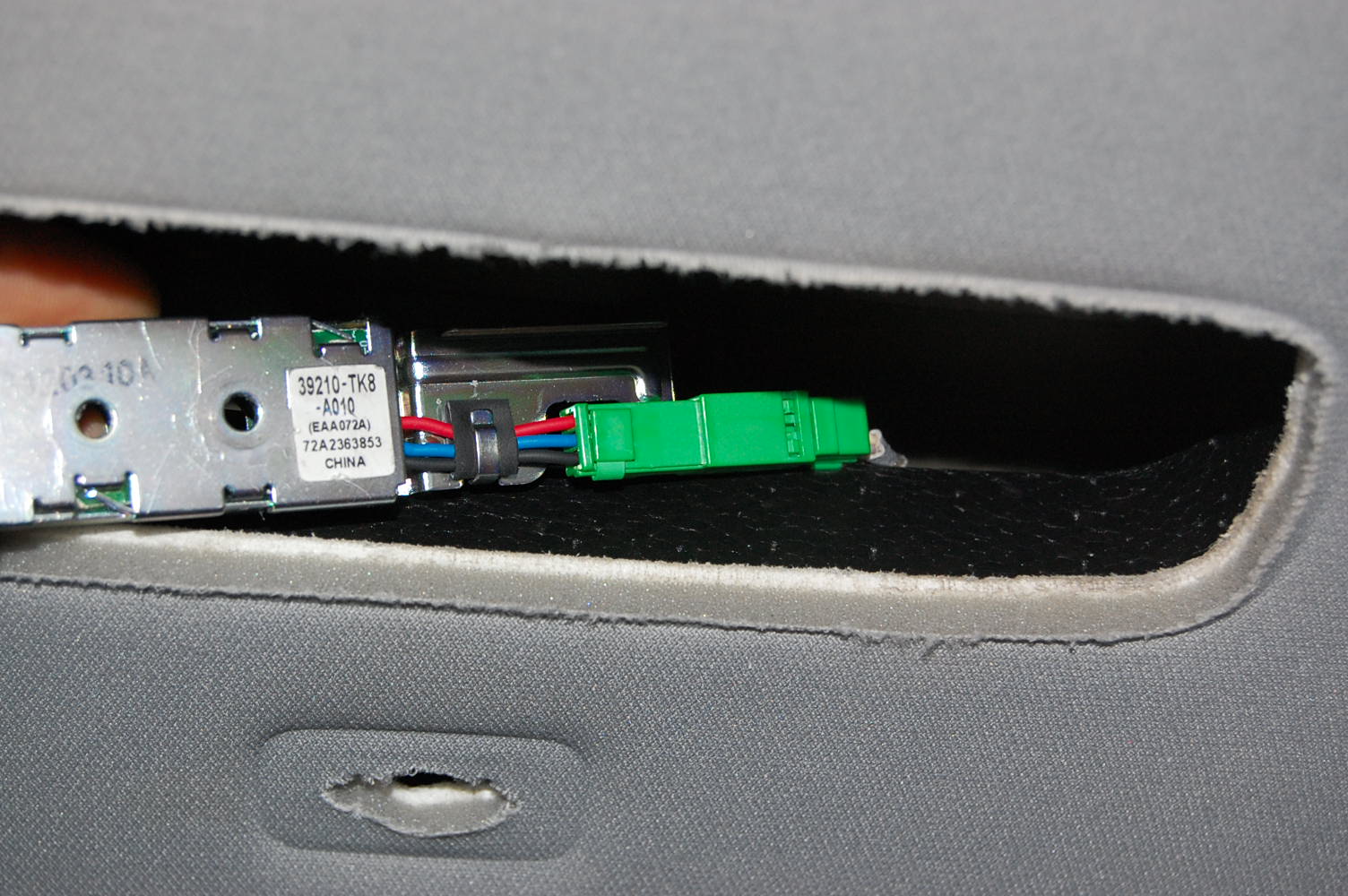Home>Production & Technology>Noise Cancellation>Noise Cancellation Not Working When Taking Calls With Earbuds


Noise Cancellation
Noise Cancellation Not Working When Taking Calls With Earbuds
Modified: January 22, 2024
Troubleshoot earbud noise cancellation issues during phone calls and experience uninterrupted audio with effective noise cancellation.
(Many of the links in this article redirect to a specific reviewed product. Your purchase of these products through affiliate links helps to generate commission for AudioLover.com, at no extra cost. Learn more)
Table of Contents
Introduction
Welcome to the digital age, where we can enjoy uninterrupted audio experiences with the help of noise cancellation technology. Whether we’re commuting, working in a noisy environment, or simply trying to escape the chaos of everyday life, noise cancellation is our trusted ally in providing a serene audio environment.
However, what happens when this technology fails us during phone calls while using our earbuds? It can be frustrating to experience noise leakage or the inability to block out surrounding sounds, especially when we rely on noise cancellation for clear communication.
In this article, we will delve into the world of noise cancellation in earbuds and explore the reasons why noise cancellation may not work as expected during phone calls. We will also provide potential solutions and troubleshooting tips to help you enjoy hassle-free and uninterrupted conversations.
So, let’s dive deeper into the fascinating realm of noise cancellation and unravel the mysteries behind its performance during phone calls.
Understanding Noise Cancellation
Noise cancellation is a technology that works by actively reducing unwanted ambient sounds, allowing users to enjoy their audio content without distractions. It operates by analyzing the incoming sound waves and generating an equal and opposite sound wave to cancel out the background noise.
There are two main types of noise cancellation techniques: passive and active. Passive noise cancellation involves physically blocking out external sounds through the design and materials of the earbuds, such as using tight-fitting ear tips or noise-isolating materials. Active noise cancellation, on the other hand, relies on special electronic circuitry to detect and counteract unwanted noise in real-time.
Active noise cancellation in earbuds typically consists of microphones that pick up surrounding sounds, a processing unit to analyze the audio data, and speakers that produce the anti-noise signal. The anti-noise signal is designed to be 180 degrees out of phase with the ambient noise, effectively canceling it out and providing a quieter listening experience.
One important thing to note is that noise cancellation technology is most effective against constant low-frequency sounds, such as engine noise or air conditioning hum. These types of sounds can be easily identified and canceled out by the earbuds’ algorithm. However, sudden or high-pitched sounds, such as sirens or shrill voices, are more difficult to eliminate completely.
Now that we have a basic understanding of noise cancellation, let’s explore the challenges that arise specifically when using earbuds for phone calls and how this affects the performance of this technology.
The Issue of Noise Cancellation During Calls
While noise cancellation technology is highly effective in reducing background noise during regular audio playback, it can face certain limitations when it comes to phone calls. This is because phone calls involve not only receiving audio but also transmitting your own voice to the other party.
One common issue that arises with noise cancellation during calls is known as “audio leakage.” This occurs when the microphone on the earbuds unintentionally picks up and transmits sounds from the surrounding environment, making it difficult for the other person on the call to hear your voice clearly.
Another challenge is the potential interference between noise cancellation and the microphone itself. The microphone needs to be able to accurately capture your voice, but if it’s positioned too close to the noise cancellation components, it may also pick up the anti-noise signal, leading to distorted or muffled sound quality.
Furthermore, noise cancellation algorithms may prioritize canceling out external sounds over balancing the audio input from the microphone. This can result in a phenomenon known as “ducking,” where the volume of your voice drops significantly to prioritize blocking out noise from your surroundings. As a result, your voice may sound distant or faint to the person on the other end of the call.
Lastly, the effectiveness of noise cancellation during calls can also depend on the quality of the microphone itself. If the microphone is not sensitive enough or doesn’t have advanced noise-cancelling capabilities, it may struggle to pick up your voice clearly while still canceling out external sounds.
These issues can be a source of frustration when using noise-cancelling earbuds for phone calls, as they can hinder clear communication and impact the overall user experience. However, there are steps you can take to troubleshoot and overcome these challenges, which we will explore in the next section.
Possible Reasons for Noise Cancellation Failure
When noise cancellation technology fails to perform optimally during phone calls with earbuds, there can be several underlying reasons. Understanding these potential causes can help you identify and address the issue more effectively. Here are some possible reasons for noise cancellation failure during calls:
- Inadequate seal: Noise cancellation relies on creating a tight seal between the earbuds and your ears. If the ear tips are not the right size or do not fit properly, it can lead to sound leakage and compromise the effectiveness of noise cancellation.
- Microphone placement: The position of the microphone on the earbuds is crucial for capturing your voice accurately. If the microphone is too far away or obstructed by clothing or hair, it may not pick up your voice clearly, resulting in reduced call quality.
- Background noise level: Noise cancellation technology is more effective in reducing constant low-frequency sounds compared to sudden or high-pitched noises. If you are in an extremely noisy environment, such as a crowded street or a busy café, the earbuds may struggle to cancel out all the surrounding noise.
- Interference with other devices: Certain electronic devices or wireless signals in your vicinity, such as Wi-Fi routers or microwaves, can interfere with the performance of noise cancellation technology. This interference can disrupt the anti-noise signal and impact the overall effectiveness of noise cancellation.
- Software or firmware issues: Occasionally, noise cancellation problems can be attributed to software or firmware glitches. Check for any available updates for your earbuds’ firmware and ensure that you are using the latest version.
It’s important to note that each pair of earbuds and their noise cancellation technology may have specific nuances or limitations. Understanding the user manual or consulting with the manufacturer’s support team can provide further insights into the particularities of your earbuds and how to address any noise cancellation issues.
Now that we’ve explored the potential reasons behind noise cancellation failures, let’s move on to discovering possible solutions and troubleshooting steps to enhance your phone call experience with earbuds.
Solutions and Troubleshooting
If you’re experiencing issues with noise cancellation during phone calls with your earbuds, there are several solutions and troubleshooting steps you can try. These measures can help improve the clarity of your voice and enhance the performance of noise cancellation. Here are some suggestions:
- Ensure proper fit: Make sure your earbuds fit securely and snugly in your ears. Try different sizes of ear tips to find the most appropriate fit, as a proper seal is essential for effective noise cancellation and preventing audio leakage.
- Adjust the microphone position: Verify that the microphone is properly aligned with your mouth. Ensure it is not obstructed by clothing or any other objects that may impact the microphone’s ability to capture your voice clearly.
- Reduce background noise: When possible, try to make your calls in a quiet environment to minimize the interference of background noise. Moving to a quieter location can significantly improve the performance of noise cancellation technology.
- Update firmware: Check for any available firmware updates for your earbuds. Manufacturers often release updates that address bugs or improve the performance of noise cancellation. Visit the manufacturer’s website or consult the user manual for instructions on updating the firmware.
- Try different audio settings: Some earbuds offer various audio enhancement settings that might improve call quality. Experiment with different options, such as adjusting the equalizer or enabling voice isolation modes, to find the settings that work best for you.
- Minimize wireless interference: Avoid using your earbuds in close proximity to other electronic devices that might cause interference, such as Wi-Fi routers or Bluetooth speakers. Keeping a distance between your earbuds and these devices can minimize the chance of signal interference disrupting noise cancellation.
If you have tried the above solutions and are still experiencing issues with noise cancellation during phone calls, it’s recommended to contact the manufacturer’s support team for further assistance. They can provide specific troubleshooting tips or offer insights into any known issues related to your earbuds.
Remember, the performance of noise cancellation technology can vary between different models and brands of earbuds. It’s important to familiarize yourself with the user manual and any specific recommendations provided by the manufacturer to ensure optimal performance.
By implementing these solutions and troubleshooting tips, you can overcome noise cancellation challenges during phone calls and enjoy clearer and more immersive conversations with your earbuds.
Conclusion
Noise cancellation technology has revolutionized our audio experiences, allowing us to immerse ourselves in our favorite music or podcasts without being distracted by external sounds. However, when it comes to phone calls, noise cancellation can encounter specific challenges that affect its effectiveness.
In this article, we explored the issue of noise cancellation failure during phone calls with earbuds. We discussed the possible reasons behind these challenges, including inadequate seals, microphone placement, background noise levels, interference, and software or firmware issues.
We also provided solutions and troubleshooting steps to help address these issues. By ensuring a proper fit, adjusting the microphone position, reducing background noise, updating firmware, trying different audio settings, and minimizing wireless interference, you can optimize the performance of noise cancellation during phone calls.
Remember, each pair of earbuds and their noise cancellation technology may have unique intricacies. It’s essential to consult the user manual and reach out to the manufacturer’s support team for specific guidance pertaining to your earbuds.
Despite the challenges, noise cancellation technology continues to evolve and improve. Manufacturers are constantly working on advancements to enhance the performance of noise cancellation during phone calls. By staying informed and leveraging the available solutions, you can maximize the benefits of noise cancellation and enjoy clear and uninterrupted conversations.
So, don’t let noise distractions hinder your phone call experience. With the right approach and troubleshooting steps, you can ensure that noise cancellation works seamlessly with your earbuds, providing you with the quality and clarity you desire during every call.