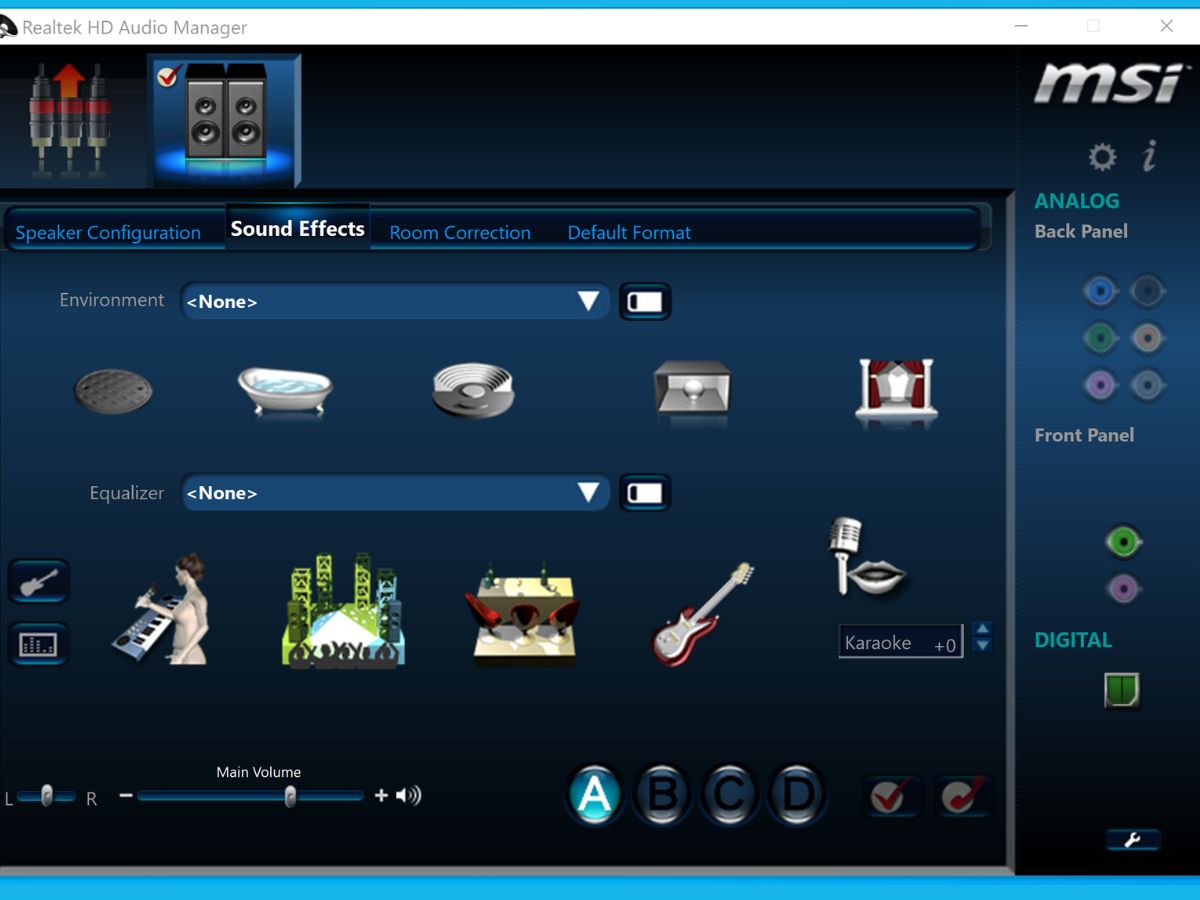Home>Production & Technology>Sound Effects>How To Make Gunshot Sound Effects


Sound Effects
How To Make Gunshot Sound Effects
Published: November 20, 2023
Learn how to create realistic gunshot sound effects with our comprehensive guide. Get expert tips and techniques to enhance your sound effects library.
(Many of the links in this article redirect to a specific reviewed product. Your purchase of these products through affiliate links helps to generate commission for AudioLover.com, at no extra cost. Learn more)
Table of Contents
Introduction
Sound effects are a crucial element in any audio or visual production, helping to create a realistic and immersive experience for the audience. One type of sound effect that frequently appears in movies, TV shows, video games, and even music is the gunshot sound effect. Whether it’s a thrilling action scene, a suspenseful moment, or a military-themed game, the right gunshot sound effect can elevate the overall impact and bring the scene to life.
In this article, we will explore different techniques for creating gunshot sound effects. We will cover practical effects, such as using props and actual firearms, as well as Foley effects, which involve recreating sounds using everyday objects. Additionally, we will delve into the realm of digital effects, where sound designers can utilize specialized software and plugins to produce realistic and customizable gunshot sounds.
Throughout the article, we will also discuss the importance of mixing and enhancing gunshot sounds to achieve optimal results. Moreover, we will provide tips on how to add realism to your gunshot sound effects, helping you captivate your audience and create a truly immersive sonic experience.
So, whether you are a seasoned sound designer looking to expand your knowledge or a beginner keen to explore the world of sound effects, let’s dive in and learn how to make compelling and authentic gunshot sound effects!
Materials Needed
Before we jump into the techniques of creating gunshot sound effects, let’s take a moment to gather the necessary materials. Depending on the method you choose, you may need a combination of the following:
- Firearms: If you decide to use practical effects, you will need access to firearms, either real or replica, to capture the authentic gunshot sounds. Safety should always be the top priority when handling firearms, so ensure that you follow all necessary precautions and regulations.
- Props: Along with firearms, you may also require additional props to create variation in your sound effects. This could include items like empty shells, bullet casings, or even sound dampening materials to mimic the environment in which the gunshot is taking place.
- Everyday Objects: For Foley effects, you can get creative and use various everyday objects to replicate the sounds of gunshots. This could include things like metal objects for the sound of bullet impacts, heavy objects for thuds, or even a slingshot for the release of an arrow or similar projectiles.
- Microphones and Recording Equipment: Depending on your setup and preferences, you will need a quality microphone and recording device to capture the sounds effectively. Consider using a microphone with a high sound pressure level (SPL) handling capability to avoid distortion when recording loud sounds like gunshots.
- Software and Plugins: If you opt for digital effects, you will need digital audio workstation (DAW) software and plugins that provide a wide range of gunshot sounds and customization options. There are numerous options available, ranging from free plugins to professional-grade software.
Having the necessary materials ready will ensure that you can proceed smoothly with the chosen technique and achieve the desired results in creating realistic gunshot sound effects.
Creating Gunshot Sound Effects
When it comes to creating gunshot sound effects, there are several techniques that you can employ. The choice of technique depends on the level of realism you want to achieve, the resources available to you, and your personal preferences. Let’s explore three popular techniques:
Technique 1: Using Practical Effects
This technique involves capturing the sound of actual firearms to achieve the most authentic gunshot sound effects. It is important to note that safety should always be the utmost concern when working with real firearms. Consider working with a professional or an experienced audio engineer who is knowledgeable about firearm safety protocols.
To capture the sound, you will need to set up a controlled environment, such as a shooting range or an indoor studio with soundproofing measures in place. Place microphones at various distances from the firearm to capture the different layers of the gunshot sound. Experiment with different types of firearms and ammunition to achieve desired variations in the sound.
Technique 2: Using Foley Effects
Foley effects involve recreating sounds using everyday objects. In the case of gunshot sound effects, you can use props like metal sheets, wooden boards, or even a heavy book to mimic the sound of a gunshot impact. Experiment with different objects and techniques to achieve the desired effect.
For example, to recreate the sound of a gunshot echo, you can use a large metal sheet and strike it with a mallet. To mimic the sound of spent bullet casings hitting the ground, you can drop a handful of actual bullet casings onto a hard surface. The key is to experiment and layer different Foley effects to craft a realistic and dynamic gunshot sound.
Technique 3: Using Digital Effects
Advancements in digital audio technology have opened up a vast array of options for creating gunshot sound effects. With specialized software and plugins, you can access a wide variety of pre-recorded gunshot sounds, customize parameters such as reverb, echo, and frequency response, and even layer multiple sounds to create unique combinations.
There are numerous digital libraries available that offer high-quality gunshot sound effects. These libraries often include different types of firearms, calibers, distances, and environments, allowing you to achieve precise and realistic results. Take the time to explore the features and capabilities of the software or plugins you choose to make the most of your digital effects.
Experimentation and attention to detail are key in creating convincing gunshot sound effects. With practice, you can develop a keen ear and the ability to reproduce realistic gunshot sounds using these techniques.
Technique 1: Using Practical Effects
Using practical effects involves capturing the sound of actual firearms to achieve authentic gunshot sound effects. However, it is crucial to prioritize safety when working with firearms. Consider seeking the guidance of a professional or an experienced audio engineer to ensure that all safety protocols are followed during the recording process.
To start, you will need to set up a controlled environment such as a shooting range or an indoor studio with proper soundproofing measures in place. Safety should always be the top priority, so ensure that you are familiar with all safety guidelines and regulations.
Place high-quality microphones at different distances from the firearm to capture the various layers of the gunshot sound. Experiment with different types of firearms and ammunition to achieve a range of sounds. Keep in mind that each firearm and ammunition combination produces a unique sonic signature, so try recording shots from multiple guns to add variety and depth to your library of gunshot sounds.
Ensure that you have sufficient recording time and memory capacity to capture multiple takes and angles. This will give you more options during the editing and mixing stage, allowing you to create a more dynamic and immersive soundscape.
When recording, it is important to capture not only the initial gunshot but also the echo and reverberation that follows. The environment in which the gunshot is recorded plays a significant role in shaping the overall sound. Experiment with recording in different locations to capture the desired acoustic characteristics.
Once you have recorded the gunshot sounds, it’s time to bring them into your digital audio workstation (DAW) for editing and post-processing. Use EQ, compression, and other audio effects to enhance the desired characteristics and bring out the realism of the gunshot sounds.
Remember, safety should always come first when working with firearms. Always adhere to local laws, regulations, and guidelines. If you’re unsure about any aspect of using firearms for recording, consult with professionals who have experience with firearms and audio production.
By utilizing practical effects, you can achieve highly realistic gunshot sound effects that will add impact and authenticity to your audio or visual projects.
Technique 2: Using Foley Effects
Foley effects involve creating sounds using everyday objects to replicate specific actions or events. When it comes to gunshot sound effects, Foley techniques can be incredibly effective in adding depth and realism to your sound design.
To start, gather a variety of objects that can produce the desired sound effects. For example, for the sound of a gunshot impact, you can use metal sheets, wooden boards, or even a heavy book. Experiment with different objects to find the ones that offer the most convincing sound for your desired effect.
When creating the sound of a gunshot impact, try striking the object with a mallet, a hammer, or even your hand to generate a sharp and impactful sound. Experiment with different striking techniques to achieve variations in the sound. For example, hitting a metal sheet gently will produce a different sound compared to hitting it with full force.
For other elements of a gunshot sound, such as bullet casings hitting the ground or the release of the trigger, you can get creative with the objects you use. Dropping a handful of actual bullet casings onto a hard surface will create a distinct sound. You can also experiment with using a slingshot to mimic the release of a projectile like an arrow or a bullet.
Layering different Foley effects can add complexity and depth to your gunshot sound. For example, you can combine the sound of a metal impact with the sound of a glass breaking or a wooden object snapping to create a more dynamic soundscape.
Keep in mind that attention to detail is key in achieving realistic Foley sound effects. Take note of the characteristics and nuances of real gunshots, such as the reverberation, echoes, and variations in intensity, and try to recreate those elements using Foley techniques.
Once you have recorded the Foley sounds, bring them into your digital audio workstation (DAW) for editing and post-processing. Use EQ, compression, and other effects to enhance and refine the sounds as needed.
By incorporating Foley techniques into your sound design, you can add depth, versatility, and realism to your gunshot sound effects, elevating the overall impact of your audio or visual projects.
Technique 3: Using Digital Effects
With advancements in digital audio technology, using digital effects is a popular and convenient way to create gunshot sound effects. Digital effects provide a wide range of options and customization capabilities, allowing you to achieve precise and realistic results.
Start by choosing a digital audio workstation (DAW) and acquiring sound libraries or specialized plugins that offer a variety of pre-recorded gunshot sounds. These libraries often include different types of firearms, calibers, distances, and environments, giving you the flexibility to create the desired effect.
Within your DAW, you can manipulate and layer multiple gunshot sounds to create unique combinations and achieve the desired level of impact. Experiment with different arrangements of sound layers to find the most realistic and dynamic blend.
Customization is another advantage of using digital effects. You can adjust parameters such as reverb, echo, and frequency response to match the environment and bring out the desired characteristics of the gunshot sound. This level of control allows you to fine-tune the sound and tailor it to your specific needs.
Additionally, you can experiment with adding other audio effects and processing techniques to enhance the gunshot sounds. For example, you can apply EQ to emphasize certain frequencies or use compression to control the dynamics of the sound.
Some DAWs and plugins even offer the option to manipulate the trajectory and spatial positioning of the gunshot sounds. This can be particularly useful in creating immersive audio experiences, such as in video games or virtual reality environments.
When working with digital effects, it’s important to pay attention to the details and strive for realism. Take note of the characteristics of real gunshots, such as the sharp transient attack, the decay, and the reverberation, and try to mimic those elements through the customization options provided by the digital effects.
Take the time to experiment and explore the features and capabilities of the software or plugins you are using. With practice, you can achieve highly realistic gunshot sound effects that will enhance the impact and intensity of your audio or visual projects.
Mixing and Enhancing Gunshot Sounds
Once you have recorded or created your gunshot sound effects using various techniques, it’s time to mix and enhance them to achieve the desired impact and realism. Mixing involves balancing the levels, spatial positioning, and dynamics of the gunshot sounds to create a cohesive and immersive auditory experience.
Start by importing the gunshot sound effects into your digital audio workstation (DAW) and organizing them on separate tracks. This will give you better control over each sound element during the mixing process.
Pay attention to the volume levels of each gunshot sound to avoid clipping or distortion. Adjust the volume of each track to ensure that they sit well together in the mix. Experiment with panning and spatial positioning to create a sense of depth and directionality. For example, you can pan a gunshot sound slightly to one side to simulate the direction from which the shot is coming.
Consider the environment in which the gunshot sound is meant to be heard. Apply reverb and other spatial effects to simulate the acoustic characteristics of the space. For instance, if the scene takes place in an open field, you might add a longer reverb with a wider stereo spread to create a sense of distance and openness.
Enhance the impact and intensity of the gunshot sounds using EQ and compression. Apply EQ to shape the frequency response, emphasizing the desired frequencies and filtering out any unwanted noise. Use compression to control the dynamics of the sound, ensuring a consistent and impactful presence throughout the scene.
Layering additional sound elements, such as bullet whizzes or debris sounds, can further enhance the realism and intensity of the gunshot effects. Experiment with different layers and blend them into the mix, adjusting their volume and spatial positioning accordingly.
Take the time to fine-tune and listen critically to the overall sound mix. Use reference tracks or seek feedback from others to ensure that your gunshot sound effects are balanced and have the desired impact within the context of your audio or visual project.
Remember, the goal is to create a blend of gunshot sounds that not only sound realistic but also contribute to the overall storytelling and emotional impact of the scene. With careful mixing and enhancing, you can elevate your gunshot sound effects and create a truly immersive auditory experience.
Adding Realism to Gunshot Sound Effects
Creating convincing gunshot sound effects goes beyond the techniques and mixing processes. To truly make your gunshot sounds realistic and immersive, here are some additional tips to consider:
1. Research and Reference
Start by studying and analyzing real gunfire. Listen to recordings of actual gunshots to understand their characteristics, such as the initial impact, the decay, and the reverberation. By familiarizing yourself with the intricacies of real gunfire, you can better replicate those qualities in your sound design.
2. Attention to Detail
Pay attention to the small details that make a big difference when creating realistic gunshot sound effects. Consider the environment in which the gunshot takes place. Think about the natural reverberation, echoes, and other ambient sounds that may occur in that particular setting. Incorporate these subtle elements to add authenticity to your sound design.
3. Dynamics and Variation
Gunshots are dynamic and vary in intensity based on multiple factors, such as the distance, the caliber, and the type of firearm. Mimic this variation in your sound design by using different sound layers and adjusting their volume and impact accordingly. Incorporating variations in the timing and intensity of the gunshots will add a layer of realism to your sound effects.
4. Layering and Mixing
Experiment with layering multiple gunshot sounds to create complex and dynamic effects. Include different elements, such as the initial gunshot, the reverberation, bullet impacts, and shell casings hitting the ground. Through careful mixing, blending these layers together will help recreate the complexity of real gunshots.
5. Foley and On-Screen Synchronization
If your gunshot sound effects are part of a visual production, pay attention to the synchronization between the on-screen action and the sound. Adding foley sound elements, such as movements of the actor or the handling of the weapon, can greatly enhance the realism of the overall scene. Make sure the timing and subtleties of these additional sound effects are aligned with the action on-screen.
6. Experimentation and Creativity
Don’t be afraid to think outside the box and experiment with unconventional techniques. Combine different sounds or try innovative approaches to achieve unique and compelling gunshot sound effects. Trust your creativity and instincts to create a truly immersive and realistic auditory experience.
By incorporating these tips and paying close attention to the small details, you can elevate your gunshot sound effects and create a more authentic and engaging experience for your audience.
Conclusion
Gunshot sound effects play a crucial role in creating immersive and captivating audio or visual productions. By using practical effects, Foley techniques, and digital effects, you can craft convincing and realistic gunshot sounds that enhance the overall impact of your projects.
Practical effects allow you to capture the sound of actual firearms in controlled environments, while Foley effects provide the opportunity to get creative with everyday objects to replicate the elements of a gunshot. Digital effects offer a wide range of customization options to achieve precise and realistic gunshot sound effects.
When mixing and enhancing gunshot sounds, prioritize the balance, spatial positioning, and dynamics of the sounds to create a cohesive auditory experience. Utilize EQ, compression, and other audio effects to enhance the impact and realism of the gunshot effects.
To add an extra layer of realism, research real gunfire, pay attention to details, incorporate dynamics and variations, synchronize with on-screen action, and unleash your creativity through experimentation.
Remember to prioritize safety when using firearms for practical effects and always follow local laws and regulations. Whether you’re working on a movie, TV show, video game, or any other audio or visual production, creating authentic and immersive gunshot sound effects will help transport your audience into the heart of the action.
So, armed with knowledge and techniques, go ahead and unleash your creativity to create remarkable and convincing gunshot sound effects that leave a lasting impact on your audience.