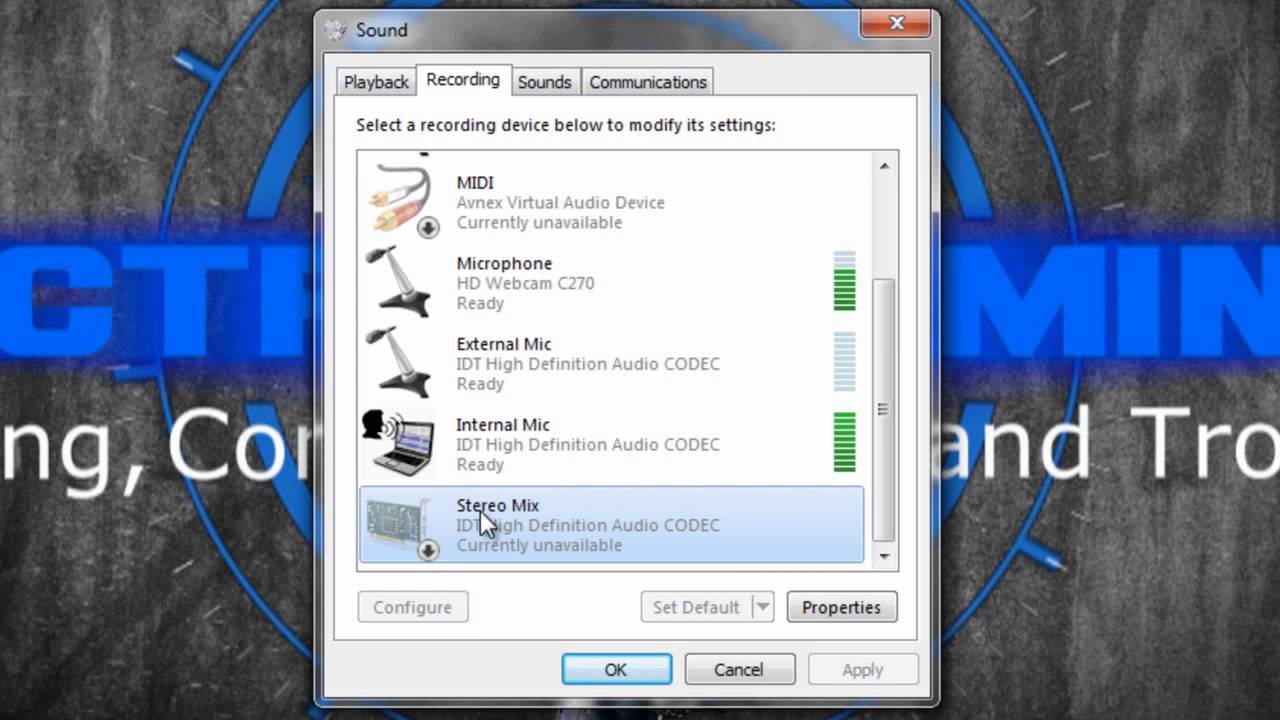Home>Production & Technology>Stereo>What Is A Stereo AUX Return


Stereo
What Is A Stereo AUX Return
Modified: March 7, 2024
Learn all about stereo AUX returns and how they can enhance your audio experience. Find out what a stereo AUX return is and how to use it.
(Many of the links in this article redirect to a specific reviewed product. Your purchase of these products through affiliate links helps to generate commission for AudioLover.com, at no extra cost. Learn more)
Table of Contents
Introduction
Welcome to the world of stereo audio. If you’ve ever been to a live concert, watched a movie in surround sound, or enjoyed your favorite tunes on a high-quality audio system, you’ve likely experienced the immersive and captivating power of stereo sound. Stereo audio utilizes two separate channels to deliver a more realistic and engaging audio experience, creating a sense of depth and spatial perception.
One essential component of a stereo audio setup is the stereo AUX return. This feature plays a crucial role in routing audio signals and integrating various audio sources in a streamlined and efficient manner. Whether you’re a music enthusiast, a sound engineer, or simply curious about the inner workings of audio systems, understanding the concept and functionality of a stereo AUX return is key to optimizing your audio experience.
In this article, we will explore the definition, purpose, common applications, setup process, and tips for using a stereo AUX return. Whether you’re a professional audio technician or an avid enthusiast, this article aims to provide you with a comprehensive understanding of this important component of the stereo audio system.
Definition of a Stereo AUX Return
A stereo AUX return, also known as an auxiliary return or simply AUX return, is a feature commonly found in audio mixing consoles, sound processors, and digital audio workstations (DAWs). It refers to a dedicated input or channel specifically designed to receive processed or effect-laden audio signals and integrate them into the main audio mix.
The term “AUX return” can be slightly confusing, as it combines two distinct concepts: “AUX” and “return.” To better understand its functionality, let’s break down each term:
- AUX: In audio engineering, an AUX (short for auxiliary) is a designated output or bus that allows the mixer or sound engineer to send a specific mix of audio signals to other devices or equipment. AUX outputs are often used to provide separate monitor mixes, send audio to external effects processors, or route signals to external recording devices.
- Return: In audio terminology, a return refers to an input or channel used to bring processed or modified audio signals back into the main mixes. Returns are typically used to incorporate audio effects, such as reverb, delay, or chorus, into the overall sound.
Therefore, a stereo AUX return serves as the input or channel where processed audio signals, usually containing effects or modifications, are fed back into the main mix. It allows the sound engineer or mixer to control the level of the effect and blend it with the original audio sources. This feature is particularly useful in live sound applications, recording studios, and any scenario where audio effects are desired.
The stereo designation indicates that the AUX return accommodates two separate audio channels, typically left and right, allowing for a more immersive and spacious sound experience.
Now that we have established the definition of a stereo AUX return, let’s delve into its purpose and function in the audio world.
Purpose and Function of a Stereo AUX Return
The main purpose of a stereo AUX return is to incorporate processed or modified audio signals, such as effects or auxiliary mixes, back into the main audio mix. It provides flexibility and control over the level and integration of these signals, allowing for a more customizable and dynamic sound experience. Let’s explore the key functions of a stereo AUX return:
- Integration of Audio Effects: One of the primary functions of a stereo AUX return is to incorporate audio effects into the main audio mix. Whether it’s adding reverb to vocals, applying delay to guitars, or enhancing the ambience of a recorded track, the AUX return allows sound engineers to blend these effects seamlessly with the original audio sources.
- Parallel Processing: The stereo AUX return is also used for parallel processing. This technique involves sending a duplicate or processed audio signal through the AUX return while keeping the original signal intact. By adjusting the level of the AUX return, engineers can mix the processed and unprocessed signals together, creating unique sonic textures and enhancing the overall sound quality.
- Monitor Mixes: In live sound applications, stereo AUX returns are commonly used to create individual monitor mixes for performers on stage. By sending a specific mix of audio signals to each musician’s monitor speakers or in-ear monitors, the AUX return allows them to hear themselves and the other instruments clearly, without relying solely on the main front-of-house mix.
- External Effects and Processors: Another function of the stereo AUX return is the integration of external effects processors or equipment. By sending audio signals to external devices, such as hardware compressors, equalizers, or guitar pedals, through the AUX return, engineers can apply additional processing and coloration to the audio, further enhancing the sound quality and creativity of the mix.
- Auxiliary Mixes: In addition to effects, stereo AUX returns enable the creation of auxiliary mixes. These mixes can be used to group specific audio sources and send them to separate destinations, such as recording devices, monitors, or broadcasting systems. This allows for a more controlled and customizable audio distribution, particularly in complex audio setups.
Overall, the stereo AUX return plays a critical role in audio production and mixing, allowing for the seamless integration of effects, parallel processing, monitor mixes, external equipment, and auxiliary mixes. Its versatility and flexibility contribute to the creation of immersive and high-quality sound experiences in various applications, ranging from live concerts and recording studios to film production and broadcasting.
Common Uses and Applications of a Stereo AUX Return
The stereo AUX return is an essential tool in audio engineering and production, finding its application in a wide range of scenarios. Let’s explore some common uses of a stereo AUX return:
- Live Sound: In live sound reinforcement, stereo AUX returns are frequently utilized for creating monitor mixes. Each musician on stage can have their own mix of instruments and vocals sent to their monitor speakers or in-ear monitors via an AUX return. This allows them to hear themselves and other performers clearly, ensuring a more controlled and personalized monitoring experience.
- Recording Studios: Stereo AUX returns play a vital role in recording studios. They are used to incorporate effects, such as reverb or delay, onto specific tracks during the recording process. Additionally, AUX returns allow engineers to integrate external hardware processors or effects units into the signal chain, adding depth and character to the recordings.
- Post-Production and Film: In post-production audio for film and television, AUX returns are commonly employed to add effects and ambiance to dialogue, music, and sound effects. By sending the processed audio through the AUX return, sound designers can create a more immersive and realistic sonic environment.
- Broadcasting: Stereo AUX returns are crucial in broadcasting applications, allowing broadcasters to add effects, process audio, or create distinct mixes for different channels or programs. This ensures a higher-quality audio experience for the audience and enables seamless transitions between various audio sources.
- Podcasting and Streaming: Content creators in the podcasting and streaming industry can benefit from stereo AUX returns. They enable the incorporation of effects, such as compression or EQ, to enhance the overall audio quality of recordings. Additionally, AUX returns offer the opportunity to mix in pre-recorded sounds or music beds, adding depth and production value to the content.
These are just a few examples of the many applications of a stereo AUX return. Its versatility and functionality make it an indispensable tool for audio professionals, ensuring enhanced sound quality, customizable mixes, and the ability to add depth and creativity to any audio production.
How to Set Up a Stereo AUX Return
Setting up a stereo AUX return may vary depending on the specific audio equipment you are working with. However, the general process involves a few key steps. Here’s a basic guide to help you get started:
- Identify your equipment: Determine the audio mixing console, sound processor, or DAW you will be working with. Familiarize yourself with the inputs, outputs, and controls related to the AUX return functionality.
- Connect your audio sources: Connect the audio sources you wish to process or add effects to, such as microphones or instruments, to the appropriate channels or inputs on your mixing console or audio interface.
- Set up the AUX send: On the channels that you want to send to the AUX return, adjust the AUX send controls to send a portion of the audio signal to the AUX return. This may involve adjusting the level and panning (left/right balance) settings.
- Configure the AUX return: Locate the AUX return inputs on your audio mixer or interface. Ensure that they are routed to the main mix and set to receive the audio signals from the AUX send channels.
- Adjust the level: Once the AUX return receives the processed audio signals, use the AUX return level control to adjust the level of the effect or processed sound. This allows you to blend the processed audio with the original sources to achieve the desired balance.
- Apply effects or processing: If you have external effects processors or equipment, connect them to the AUX return inputs. Set up the parameters of the effects to achieve the desired sound. Alternatively, if you are using a digital audio workstation, you can apply effects or processing plugins directly to the AUX return channel.
- Test and fine-tune: Play back audio through the system and listen to how the AUX return affects the overall sound. Adjust the level, effects parameters, and panning as needed to achieve the desired result. Experiment with different settings to find the ideal sound for your specific application.
Remember, these are general guidelines, and the exact setup process may vary depending on your specific equipment and preferences. Always consult the user manual or seek guidance from professionals if you are unsure about the setup process for your particular audio system. With a bit of experimentation and practice, you’ll be able to utilize the stereo AUX return effectively to enhance your audio creations.
Tips and Considerations for Using a Stereo AUX Return
Using a stereo AUX return effectively requires a good understanding of its functionality and careful consideration of various factors. Here are some tips and considerations to help you make the most out of your stereo AUX return:
- Balance levels and panning: Pay attention to the levels and panning settings of the AUX send channels. Adjust them appropriately to distribute the audio signals effectively in the stereo field. This will help maintain a balanced sound and ensure that the processed audio integrates seamlessly with the original sources.
- Experiment with effects: Don’t be afraid to experiment with different effects and processors. Try out various reverb types, delay timings, or modulation effects to add depth and personality to your sound. Explore different parameters and settings to find the perfect combination for your audio mix.
- Consider signal flow: Take into account the order in which you process your audio signals. For example, placing time-based effects like reverb or delay before dynamics processing can yield different results compared to placing them after. Experiment with signal flow to achieve the desired sonic characteristics.
- Avoid excessive processing: While effects and processing can enhance your audio mix, it’s important not to overdo it. Use your stereo AUX return sparingly and tastefully. Excessive processing can lead to a muddy or cluttered sound, making it harder for individual elements to stand out in the mix.
- Be mindful of phase issues: When using stereo effects or processing, be aware of potential phase cancellation issues. Improperly balanced or out-of-phase signals can result in a weakened or colored sound. Use polarity switches and phase meters to ensure that stereo signals are in phase and maintain their full impact.
- Label your AUX returns: If you’re working with multiple AUX returns, labeling them correctly can save time and eliminate confusion. Clearly identifying each AUX return channel will help you stay organized and work more efficiently, especially in complex audio setups.
- Refer to reference tracks: When using effects or processing on your stereo AUX return, it can be helpful to reference professional audio mixes or tracks in a similar genre. This allows you to gain insights into how these effects are typically applied and can serve as a reference for achieving a desired sound.
- Consider the overall mix: Always keep the overall mix in mind when using the stereo AUX return. Ensure that the processed audio blends well with the rest of the instruments and elements. Regularly listen to the mix in its entirety to ensure that the AUX return is enhancing the overall sound rather than overpowering or detracting from it.
By following these tips and considerations, you can make the most of your stereo AUX return, enhancing your audio mix with creative effects, precise control, and professional sound quality.
Troubleshooting and Common Issues with a Stereo AUX Return
While using a stereo AUX return can greatly enhance your audio production, it’s important to be aware of potential issues that may arise. Here are some common troubleshooting tips for dealing with problems related to a stereo AUX return:
- No audio signal: If you’re not hearing any audio through the AUX return, double-check the connections and ensure that the AUX send channels are properly routed to the AUX return inputs. Verify that the AUX return level is set appropriately and that the effect or processing unit is functioning correctly.
- Unwanted noise or distortion: If you’re experiencing unwanted noise or distortion in the processed audio signal, check for possible grounding issues or cable problems. Make sure all connections are secure and clean. Additionally, consider adjusting the levels and gain staging to eliminate any potential signal overload or clipping.
- Phase cancellation: To avoid phase cancellation issues, ensure that the stereo signals sent to the AUX return are in phase. Check your audio mixer or interface for polarity switches or phase reversal options. Use a phase meter or listen critically to the stereo image to ensure that the signals are aligned properly and not canceling each other out.
- Inconsistent levels: If you’re experiencing inconsistent levels in the AUX return, it may be due to improper gain staging or incompatible signal levels between devices. Check the gain settings on both the send channels and the return inputs to ensure they are aligned. Consider using trim or gain controls to match signal levels and maintain consistent audio throughout the mix.
- Lack of clarity or presence: If the processed audio lacks clarity or presence, consider revisiting the settings of the effects or processors used in the AUX return. Adjust parameters such as decay time, EQ settings, or wet/dry mix to find the right balance between the processed and original audio. Additionally, double-check the quality and resolution of the effects or processors being used.
- Excessive processing: Over-processing the audio with multiple effects or heavy processing can result in a muddy or cluttered sound. Try reducing the number of effects or scaling back the intensity of the processing. Remember, it’s often better to have subtle and tasteful processing rather than overwhelming the mix with excessive effects.
- Compatibility issues: In some cases, compatibility issues may arise when using external effects processors or equipment with the stereo AUX return. Ensure that the devices are compatible with the audio interface or mixer and that they are properly connected and configured. Check for firmware updates or seek support from the manufacturers if compatibility problems persist.
If you encounter any other issues or difficulties with your stereo AUX return, referring to the user manual of your audio equipment or seeking assistance from experienced audio professionals can help resolve the problem more effectively. Troubleshooting audio issues can be complex, so don’t hesitate to reach out for guidance.
Conclusion
The stereo AUX return is a fundamental component of a robust audio system, serving to integrate processed audio signals and effects into the main audio mix. By understanding its definition, purpose, and function, you gain the ability to harness its power and versatility in various applications.
Whether you’re working in live sound, recording studios, post-production, broadcasting, or podcasting, the stereo AUX return offers extensive possibilities to enhance your audio creations. With careful setup and consideration of factors such as levels, effects, signal flow, and overall mix, you can achieve professional and impactful soundscapes.
Remember to experiment with different effects, adjust parameters, and reference tracks for inspiration and guidance. Consider troubleshooting tips to address common issues that may arise, ensuring a seamless and trouble-free experience with your stereo AUX return.
As you continue to explore the world of stereo audio and the capabilities of the stereo AUX return, you’ll gain a deeper understanding of its potential and the creative possibilities it presents. Embrace this powerful tool and use it to bring your audio productions to new heights.