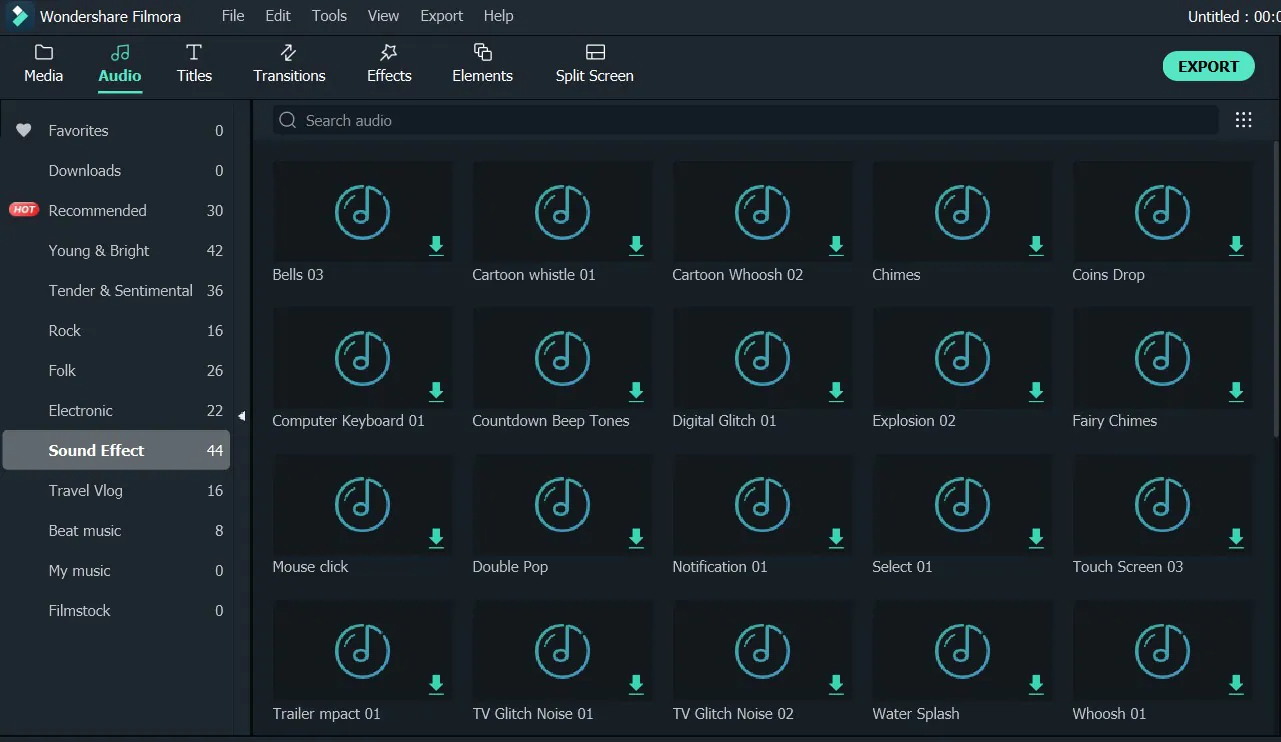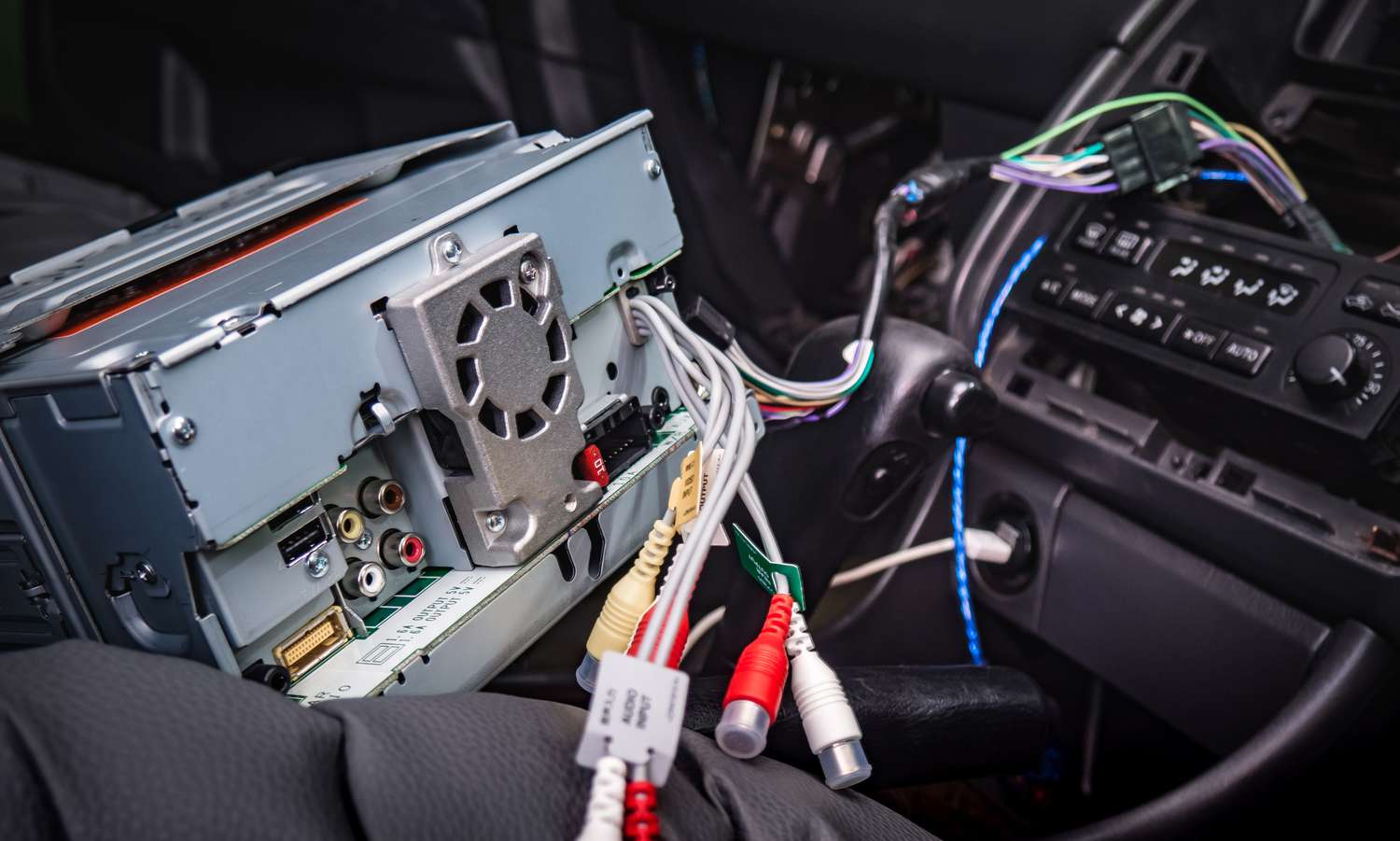Home>Production & Technology>Stereo>How To Add An AUX Input To Your Car Stereo


Stereo
How To Add An AUX Input To Your Car Stereo
Modified: January 22, 2024
Learn how to add an AUX input to your car stereo and enjoy seamless connectivity. Enhance your listening experience by integrating external devices.
(Many of the links in this article redirect to a specific reviewed product. Your purchase of these products through affiliate links helps to generate commission for AudioLover.com, at no extra cost. Learn more)
Table of Contents
Introduction
Having the ability to play music from your smartphone or other portable devices through your car stereo can greatly enhance your driving experience. However, not all car stereos come with an AUX input, which is a common feature that allows you to connect external devices using a 3.5mm audio cable. But don’t worry, there are several methods you can try to add an AUX input to your car stereo and enjoy your favorite tunes on the go.
In this article, we will explore three popular methods for adding an AUX input to your car stereo:
- Using an FM transmitter
- Using a Bluetooth receiver
- Installing an aftermarket AUX input
Each method has its own advantages and considerations, so you can choose the one that best suits your needs, budget, and technical capabilities. Let’s dive into each method and explore how you can bring the convenience of an AUX input to your car stereo.
Method 1: Using an FM Transmitter
If your car stereo doesn’t have an AUX input, one easy and affordable option is to use an FM transmitter. An FM transmitter is a small device that plugs into your car’s cigarette lighter or power outlet and wirelessly broadcasts audio from your portable device to a specific FM frequency on your car radio.
To use an FM transmitter, follow these steps:
- Connect the FM transmitter to your portable device, such as your smartphone or MP3 player, using a 3.5mm audio cable.
- Plug the FM transmitter into your car’s cigarette lighter or power outlet.
- Tune your car radio to an unused FM frequency.
- Set the FM transmitter to the same frequency as your car radio.
- Start playing music on your portable device, and you should hear it through your car stereo.
While using an FM transmitter is a convenient way to add an AUX input to your car stereo, there are a few factors to consider. The sound quality may not be as good as a direct AUX connection, and you might experience occasional interference from other strong radio signals. Additionally, you may need to change the FM frequency if you travel to different areas with strong radio stations.
On the plus side, FM transmitters are relatively inexpensive and easy to set up. They also provide the flexibility to use them with multiple vehicles and devices.
If you’re looking for a simple and affordable solution, using an FM transmitter can be a great option to add an AUX input to your car stereo and enjoy your favorite music on the road.
Method 2: Using a Bluetooth Receiver
An alternative method to add an AUX input to your car stereo is by using a Bluetooth receiver. This option allows you to connect your portable device to your car stereo wirelessly using Bluetooth technology.
To use a Bluetooth receiver, follow these steps:
- Plug the Bluetooth receiver into your car’s AUX input using a 3.5mm audio cable.
- Pair your portable device, such as your smartphone or tablet, with the Bluetooth receiver.
- Once paired, start playing music on your portable device, and the audio will transmit wirelessly to your car stereo.
Using a Bluetooth receiver has several advantages. It offers a convenient and clutter-free solution since you don’t need any additional cables once the initial setup is complete. The sound quality is usually better than using an FM transmitter, as it provides a direct audio connection.
Bluetooth receivers also often come with additional features such as hands-free calling, allowing you to answer phone calls while driving without picking up your phone. Some receivers even support voice commands and have built-in microphones for improved call quality.
While Bluetooth receivers are more expensive than FM transmitters, they offer a more seamless and reliable connection. Additionally, Bluetooth technology has become a standard feature in many portable devices, making it a versatile option for adding an AUX input to your car stereo.
If you’re looking for a wireless solution that provides better sound quality and additional features, using a Bluetooth receiver can be an excellent choice to enhance your car stereo experience.
Method 3: Installing an Aftermarket AUX Input
If you’re up for a more permanent solution and have some technical skills, you can consider installing an aftermarket AUX input directly into your car stereo. This method involves modifying your car stereo system to add a dedicated AUX input.
Here’s an overview of the steps involved:
- Research and purchase an aftermarket AUX input kit compatible with your car stereo model.
- Disconnect the negative battery terminal to ensure safety during the installation process.
- Take apart your car stereo unit using the appropriate tools.
- Locate the stereo’s internal wiring harness and identify the connections for audio input.
- Connect the aftermarket AUX input kit to the appropriate wiring connections.
- Mount the AUX input jack in a suitable location, such as the dashboard or center console of your car.
- Reassemble the car stereo and reconnect the negative battery terminal.
It’s important to note that installing an aftermarket AUX input requires technical knowledge and expertise. If you’re not comfortable working with car electronics or are unsure about the process, it’s best to seek professional installation assistance.
The advantage of installing an aftermarket AUX input is that it provides the best sound quality and a seamless connection to your car stereo. You can directly connect your device to the AUX input and enjoy high-fidelity audio without any interference or reliance on wireless technology.
However, this method can be time-consuming and may void your car’s warranty if not done correctly. It’s essential to follow the instructions provided with the aftermarket AUX input kit and ensure compatibility with your specific car stereo model.
If you’re confident in your technical skills and want a permanent and high-quality solution for adding an AUX input to your car stereo, installing an aftermarket AUX input may be the ideal choice.
Conclusion
Adding an AUX input to your car stereo can bring a whole new level of convenience and enjoyment to your driving experience. Whether you choose to use an FM transmitter, a Bluetooth receiver, or install an aftermarket AUX input, there are options available for every budget and technical skill level.
If you’re looking for a simple and affordable solution that provides wireless connectivity, an FM transmitter might be the right choice for you. It allows you to connect your portable device to your car stereo through an FM frequency, although the sound quality may not be as good as a direct AUX connection.
On the other hand, if you prefer a wireless solution with better sound quality and additional features like hands-free calling, a Bluetooth receiver is a great option. It allows you to connect your device to your car stereo wirelessly using Bluetooth technology.
If you’re willing to put in the effort and have some technical skills, installing an aftermarket AUX input directly into your car stereo provides the best sound quality and a seamless connection. However, it requires careful research and compatibility with your car stereo’s model.
Ultimately, the method you choose will depend on your preferences, budget, and technical abilities. Regardless of which method you opt for, adding an AUX input to your car stereo will open up a world of possibilities for enjoying your favorite music and audio content while on the road.
So, don’t let the lack of an AUX input hold you back from enjoying your favorite tunes in your car. Explore these methods and find the one that suits you best. Happy listening!