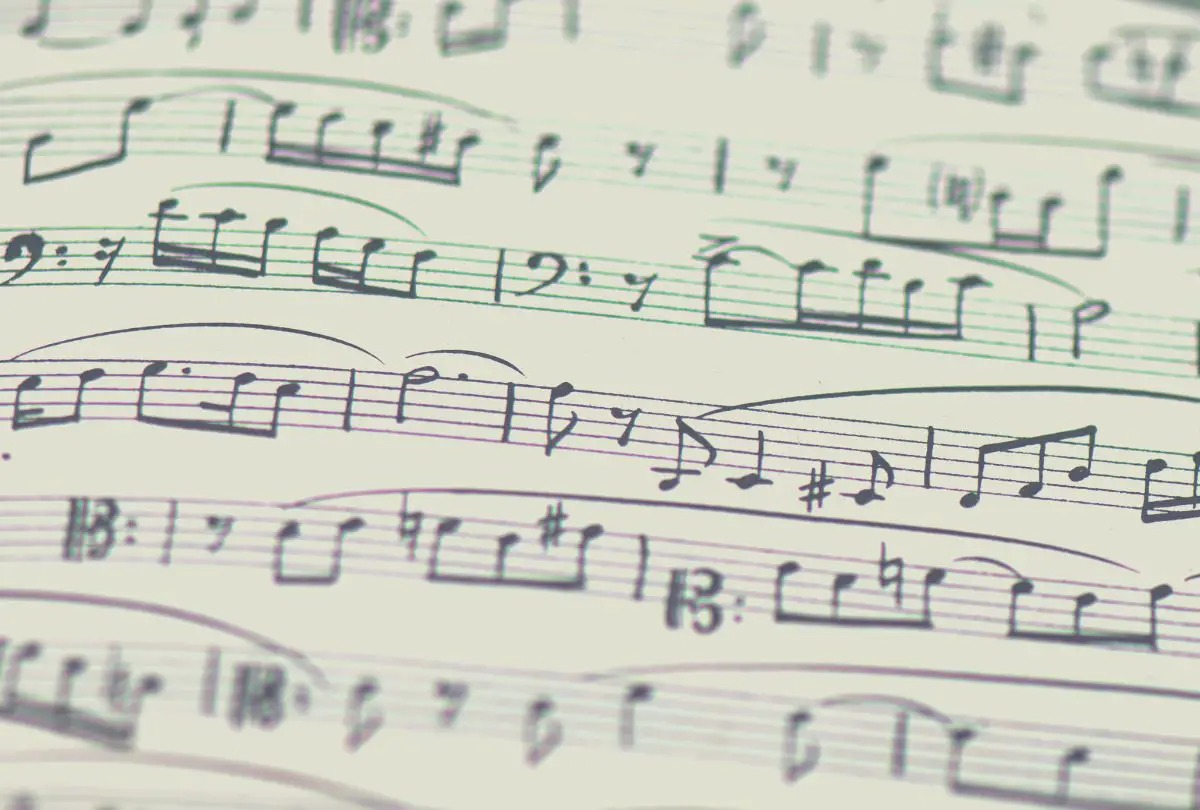Home>Devices & Equipment>Earbuds>How Long Do Onn Wireless Earbuds Take To Charge


Earbuds
How Long Do Onn Wireless Earbuds Take To Charge
Modified: January 22, 2024
Discover how long it takes for Onn wireless earbuds to fully charge. Get insights on the charging time for these earbuds, ensuring you never miss a beat.
(Many of the links in this article redirect to a specific reviewed product. Your purchase of these products through affiliate links helps to generate commission for AudioLover.com, at no extra cost. Learn more)
Table of Contents
Introduction
Welcome to the world of Onn wireless earbuds! These innovative devices have revolutionized the way we listen to music and podcasts, offering a seamless and hassle-free audio experience. One of the key considerations when using any wireless earbuds is the charging time. After all, nobody wants to be caught without battery power in the middle of their favorite song or podcast.
In this article, we will delve into the topic of how long it takes to charge Onn wireless earbuds. Whether you’re a proud owner of these earbuds or are considering purchasing them, understanding their charging process and timeframes will help you make the most out of your listening experience.
Before we dive into the specifics, it’s important to note that the charging time for Onn wireless earbuds can vary depending on several factors. These factors include the model of the earbuds, the condition of the battery, and the charging method used. By exploring these factors, we can gain a better understanding of the estimated charging time.
So, let’s get started and uncover the secrets behind the charging process of Onn wireless earbuds!
The Charging Process of Onn Wireless Earbuds
The charging process of Onn wireless earbuds is designed to be simple and user-friendly. These earbuds come equipped with a compact charging case that acts as both a storage and charging unit. The case is equipped with a built-in battery that can hold multiple charges for the earbuds. When the earbuds are placed inside the case, they automatically start charging.
The charging case is typically powered by a USB cable, which can be connected to a computer, a wall charger, or a power bank. Once connected, the charging process begins. Most Onn wireless earbuds utilize a magnetic connection between the earbuds and the charging case. This ensures a secure fit and proper alignment to facilitate efficient charging.
During the charging process, the LED indicators on the charging case provide valuable information. These indicators can vary depending on the specific model of the Onn earbuds, but they generally indicate the battery status of both the earbuds and the charging case.
As the earbuds charge, the LED indicators may light up or blink in different colors to signify the charging status. For example, a flashing red light may indicate low battery, while a solid green light may indicate a fully charged state. Consulting the user manual for your specific model of Onn wireless earbuds will provide accurate information on the LED indicators and their corresponding meanings.
Once the earbuds are fully charged, they can provide several hours of uninterrupted playback time, allowing you to enjoy your favorite music or podcasts without worrying about battery life. Keep in mind that the charging case itself needs to be periodically charged to ensure it has enough power to charge the earbuds when needed. The charging time for the case can vary depending on the model and battery capacity.
Now that we have a basic understanding of the charging process, let’s explore the factors that can affect the charging time of Onn wireless earbuds.
Factors Affecting Charging Time
Several factors can influence the charging time of Onn wireless earbuds. Understanding these factors will give you insight into why charging times may vary and help you optimize the charging process for maximum efficiency.
1. Battery Capacity: The battery capacity of the Onn earbuds plays a significant role in determining the charging time. Earbuds with larger battery capacities generally require more time to charge compared to earbuds with smaller capacities. Higher-end models tend to have larger battery capacities to offer longer playback times but may require a longer charging time as a trade-off.
2. Charging Method: The method used to charge the Onn earbuds can impact the charging time. Using a USB charger connected to a wall outlet typically provides faster charging compared to charging via a computer’s USB port. Additionally, using a higher-powered charging adapter, such as a Quick Charge or Power Delivery adapter, can expedite the charging process.
3. Battery Health: The overall health and condition of the earbuds’ battery can affect charging time. Over time, batteries can degrade, resulting in slower charging speeds. If you find that your Onn earbuds take longer to charge than when they were new, it may be an indication that the battery health is deteriorating. In such cases, it might be worth considering a battery replacement.
4. Temperature: Ambient temperature can impact the charging time of Onn wireless earbuds. Extreme heat or cold can affect the efficiency of the charging process. It is recommended to charge the earbuds within the specified temperature range provided by the manufacturer to ensure optimal charging performance.
5. Usage While Charging: Using the earbuds while they are charging can extend the overall charging time. This is because the battery is simultaneously being used to power the audio playback and being charged, which slows down the charging process. To minimize charging time, it is best to avoid using the earbuds during charging.
By considering these factors and making the necessary adjustments, you can optimize the charging time of your Onn wireless earbuds and ensure a seamless audio experience whenever you need it.
Now that we understand the factors that influence charging time, let’s take a closer look at the estimated charging time for Onn wireless earbuds.
Charging Time for Onn Wireless Earbuds
The charging time for Onn wireless earbuds can vary depending on the model, battery capacity, and charging method. While there is no one-size-fits-all answer, it is helpful to have a general understanding of the estimated charging time for these earbuds.
On average, it takes approximately 1.5 to 2 hours to fully charge Onn wireless earbuds. However, this can vary based on the specific model and battery capacity. Some models with larger battery capacities may require closer to 3 hours to reach a full charge.
It’s important to note that the charging case plays a significant role in the charging process. The case itself needs to be charged to ensure it has enough power to charge the earbuds. Typically, it takes around 2 to 3 hours to fully charge the case, but this can also vary depending on the model and capacity.
To get the most accurate charging time for your specific model of Onn wireless earbuds, refer to the user manual or product specifications provided by the manufacturer. They will provide you with the exact charging times and recommendations for optimal charging performance.
It’s worth mentioning that many Onn wireless earbud models also feature quick charging capabilities. This means that even a short charge of 15 to 20 minutes can provide a significant amount of playback time. Quick charging can be especially useful when you’re in a hurry and need a quick boost of battery power.
Remember, the charging time can be affected by the factors mentioned earlier, such as battery capacity, charging method, battery health, temperature, and usage while charging. By considering these factors and following the manufacturer’s recommendations, you can ensure that your Onn wireless earbuds are always ready to deliver high-quality audio.
Now that we have explored the estimated charging time, let’s discuss some tips to help you achieve faster charging for your Onn wireless earbuds.
Tips for Faster Charging
When you’re in a hurry and need to charge your Onn wireless earbuds quickly, here are some tips to help you achieve faster charging:
1. Use a Higher-Powered Charger: Using a charger with higher power output, such as a Quick Charge or Power Delivery adapter, can significantly reduce the charging time. These chargers are designed to deliver a higher current, allowing the earbuds to charge at a faster rate. However, make sure that the charger is compatible with your specific model of Onn earbuds to avoid any potential damage.
2. Connect to a Wall Outlet: Charging your Onn earbuds using a wall outlet instead of a computer’s USB port can result in faster charging. The power output from a wall outlet is typically higher, providing more efficient charging compared to a computer’s limited USB power output.
3. Avoid Using the Earbuds While Charging: Using your Onn earbuds while they are charging can slow down the charging process. The battery is being used to power the audio playback, while also trying to charge simultaneously. Whenever possible, avoid using the earbuds while they are connected to the charging case.
4. Ensure Proper Alignment: To ensure efficient charging, make sure that the earbuds are properly aligned with the charging pins in the charging case. Improper alignment can result in slower charging or a complete failure to charge. Take a moment to double-check the position of the earbuds within the case before initiating the charging process.
5. Maintain Battery Health: Keeping your Onn wireless earbuds’ battery in good health can contribute to faster charging. Avoid letting the battery fully deplete before recharging and try to maintain a regular charging routine. Additionally, keeping the earbuds and charging case clean from dirt and debris can improve charging efficiency.
It’s essential to note that while these tips can help accelerate the charging process, it’s important to follow the manufacturer’s guidelines to prevent any potential damage to the earbuds or charging case.
By incorporating these tips into your charging routine, you can minimize the charging time and ensure that your Onn wireless earbuds are always ready to provide you with an immersive audio experience.
Now, let’s wrap up with a summary of the key points we have covered.
Conclusion
In conclusion, understanding the charging process and time frames for Onn wireless earbuds is crucial for a seamless audio experience. These earbuds provide a convenient and efficient way to enjoy your favorite music and podcasts without the hassle of wires.
The charging process of Onn earbuds involves placing them in the charging case, which automatically initiates the charging process. The LED indicators on the case provide valuable information about the battery status. Factors such as battery capacity, charging method, battery health, temperature, and usage while charging can affect the charging time.
On average, it takes approximately 1.5 to 2 hours to fully charge Onn wireless earbuds, but this can vary depending on the model and battery capacity. The charging case also needs to be periodically charged, which usually takes around 2 to 3 hours.
To achieve faster charging, consider using a higher-powered charger, connecting to a wall outlet, avoiding using the earbuds while charging, ensuring proper alignment, and maintaining battery health.
By following these tips and understanding the charging process, you can optimize the charging time for your Onn wireless earbuds and ensure that you always have a fully charged and ready-to-use audio companion.
Remember to consult the user manual or product specifications for your specific model of Onn earbuds to get accurate charging times and recommendations from the manufacturer.
Now, go ahead and enjoy your Onn wireless earbuds with confidence, knowing that you have the knowledge to keep them charged and ready for your audio adventures!