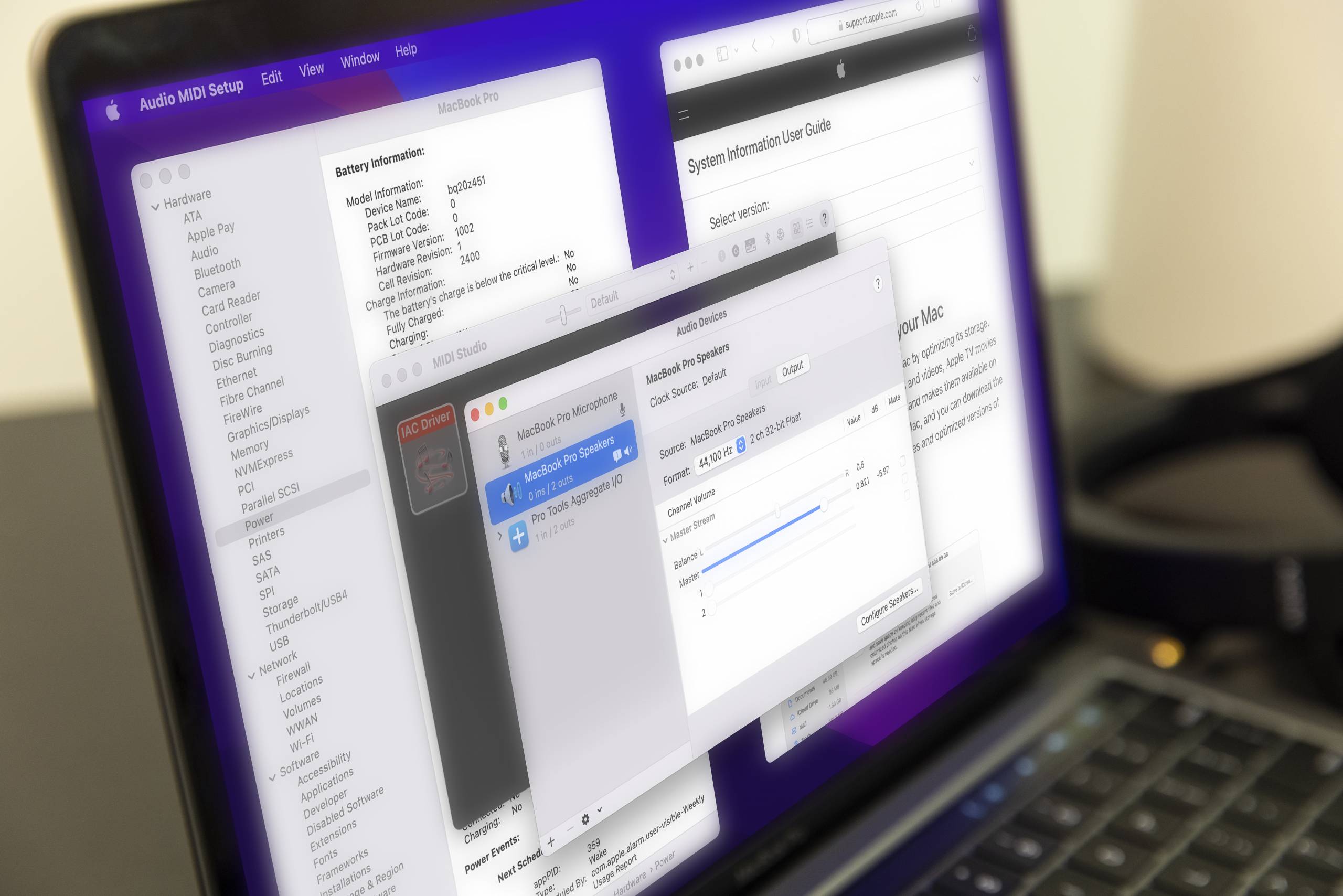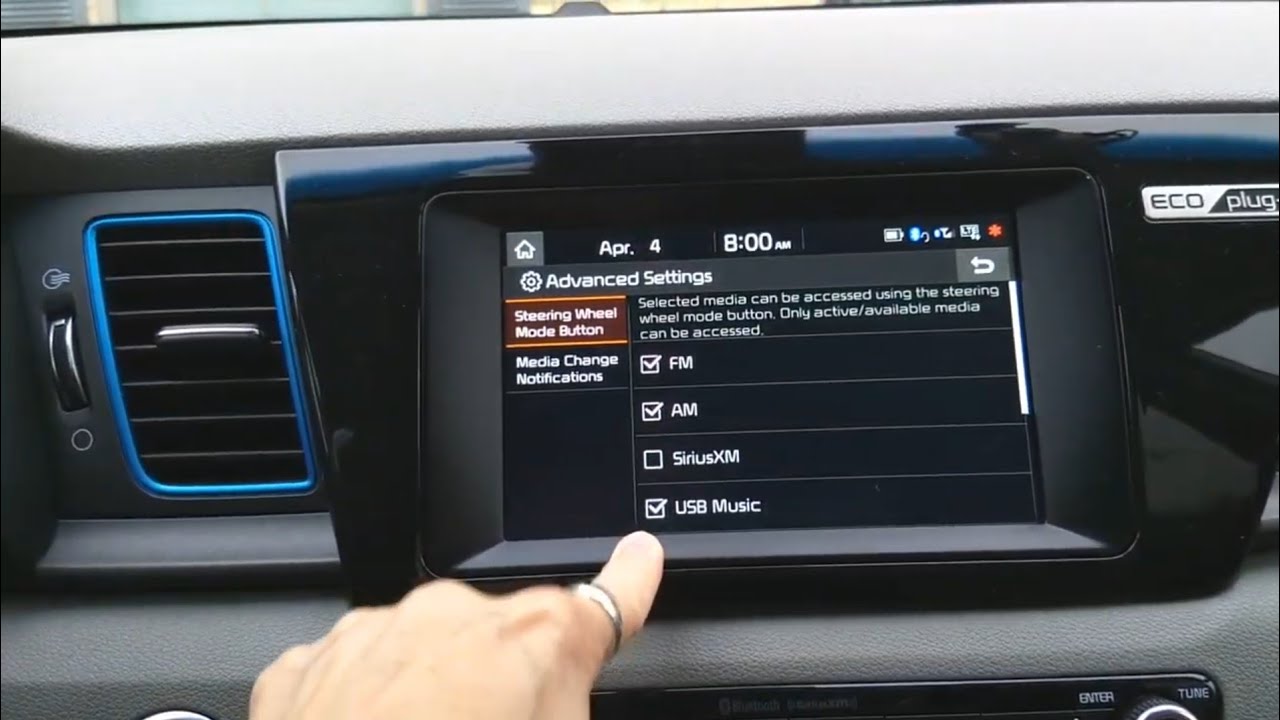Home>Devices & Equipment>Radio>How To Find Sirius XM Radio Id


Radio
How To Find Sirius XM Radio Id
Modified: January 22, 2024
Learn how to find the Sirius XM radio ID effortlessly. Discover the step-by-step process to locate your radio ID and unlock a world of premium radio entertainment.
(Many of the links in this article redirect to a specific reviewed product. Your purchase of these products through affiliate links helps to generate commission for AudioLover.com, at no extra cost. Learn more)
Table of Contents
Introduction
Welcome to the world of satellite radio, where a vast array of music, talk shows, and sports programming can be enjoyed anytime, anywhere. Sirius XM Radio is one of the leading providers in this space, offering a wide range of channels to cater to various tastes and interests. Whether you’re a music enthusiast, a news junkie, or a sports fanatic, Sirius XM Radio has something for everyone.
But what happens when you need to access your Sirius XM Radio ID? Whether you’re setting up a new vehicle or troubleshooting an issue, it’s important to know how to find your radio ID. The radio ID is a unique identifier for your Sirius XM Radio, and it is required for activation, upgrades, and other services.
In this article, we’ll explore different methods to find your Sirius XM Radio ID. We’ll cover finding the ID in a vehicle, locating it on a SiriusXM Radio device, finding it on the SiriusXM app, and even retrieving it from your SiriusXM account. By the end of this article, you’ll have all the knowledge you need to easily access your Sirius XM Radio ID.
Understanding Sirius XM Radio ID
The Sirius XM Radio ID, also known as the Electronic Serial Number (ESN) or Radio ID, is a unique identifier assigned to each Sirius XM Radio device. It serves as an identification number that is used to activate and manage your radio subscription.
The Sirius XM Radio ID is essential for a variety of purposes, including activating a new radio, transferring a subscription to a new device, and troubleshooting technical issues. It is a combination of numbers and letters that typically ranges from 8 to 12 characters in length.
It’s important to note that the process of finding the Sirius XM Radio ID may vary depending on the type of device or platform you are using. However, regardless of the method, the Sirius XM Radio ID is typically located in an easily accessible location.
Now that we have a basic understanding of what the Sirius XM Radio ID is and its importance, let’s move on to exploring the different methods to find it in specific scenarios.
Finding the Sirius XM Radio ID in a Vehicle
If you have a Sirius XM Radio installed in your vehicle, there are a few different methods to find the Radio ID. Here are the most common ways:
- Tune to Channel 0: Start your vehicle and turn on your Sirius XM Radio. Tune it to Channel 0, also known as the Sirius XM preview channel. The Radio ID should be displayed on the screen. Note it down for future reference.
- Check the Owner’s Manual: Another way to find the Radio ID is by referring to your vehicle’s owner’s manual. It typically contains instructions on how to locate the Radio ID for your specific make and model.
- Look for a Sticker or Label: In some cases, the Radio ID may be printed on a sticker or label placed on the dashboard, the glove compartment, or the driver’s side door jamb. Check these areas for a visible identification number.
If none of these methods work, you can also contact your vehicle manufacturer’s customer support or consult a Sirius XM representative for assistance in finding the Radio ID in your specific vehicle.
Once you have successfully located the Sirius XM Radio ID, you can use it to activate or manage your subscription. By having this information handy, you’ll be able to enjoy uninterrupted access to your favorite satellite radio content while on the go.
Locating the Sirius XM Radio ID on a SiriusXM Radio
For standalone SiriusXM Radios, locating the Radio ID is a straightforward process. Here’s how you can find it:
- Check the Display: Most SiriusXM Radios have a display screen that shows useful information, including the Radio ID. Simply turn on the device and navigate to the settings or information menu. The Radio ID should be displayed on the screen.
- Look for a Sticker or Label: Some SiriusXM Radios may have a sticker or label on the back or bottom of the device. This sticker usually contains important information, including the Radio ID. Check the device’s exterior for any visible identification numbers.
If you’re unable to find the Radio ID using the above methods, refer to the user manual that came with your SiriusXM Radio. The manual will provide specific instructions on how to locate the Radio ID for your particular model.
Once you have found the Sirius XM Radio ID, make sure to record it for future reference. This will come in handy when activating or managing your satellite radio subscription or if you need to troubleshoot any issues with your device.
Finding the Sirius XM Radio ID on a SiriusXM App
If you’re using the SiriusXM app on your mobile device or tablet, you may need to find the Radio ID for various reasons, such as activating a new subscription or troubleshooting. Here’s how you can locate the Radio ID on the SiriusXM app:
- Open the App: Launch the SiriusXM app on your mobile device or tablet. Make sure you are logged in with your SiriusXM account credentials.
- Access Settings: Look for the “Settings” or “Account” section within the app. This is usually represented by a gear icon.
- Find the Radio ID: Within the app’s settings or account section, you should find an option to view your Radio ID. It may be labeled as “Radio ID” or “ESN.” When you select this option, the app will display the unique identifier associated with your SiriusXM account.
Once you have located the Radio ID, be sure to note it down for future use. This information may be required when activating a new subscription or when contacting SiriusXM customer support for assistance.
Note that the process of finding the Radio ID may vary slightly depending on the version of the SiriusXM app you are using. If you’re having trouble locating the Radio ID in the app, you can consult the app’s user guide or contact SiriusXM customer support for further assistance.
Retrieving the Sirius XM Radio ID from a SiriusXM Account
If you have a SiriusXM account and need to retrieve your Radio ID, you can do so by accessing your account information. Here’s how you can retrieve the Radio ID from your SiriusXM account:
- Visit the SiriusXM Website: Launch your preferred web browser and go to the SiriusXM website.
- Log into Your Account: Locate the “Log In” or “Sign In” button on the website and enter your SiriusXM account credentials to log into your account.
- Access Account Information: Once logged in, navigate to your account settings or profile information page. Look for an option that allows you to view your radio or device information.
- Retrieve the Radio ID: In the radio/device information section, you should find your Radio ID listed. It may be labeled as “Radio ID,” “ESN,” or “Device ID.” Make a note of this identifier for future use.
If you are unable to retrieve the Radio ID from your SiriusXM account, reach out to SiriusXM customer support for assistance. They will be able to provide you with the necessary information and guide you through the process.
Remember, having your Sirius XM Radio ID readily available is important for various purposes, such as activating a new radio, transferring subscriptions, or troubleshooting issues. By keeping this information easily accessible, you can quickly and efficiently manage your satellite radio services.
Conclusion
Knowing how to find your Sirius XM Radio ID is essential for accessing and managing your satellite radio services. Whether you have a Sirius XM Radio in your vehicle, a standalone SiriusXM Radio device, or you’re using the SiriusXM app, there are various methods to locate your Radio ID.
In a vehicle, you can find the Radio ID by tuning to Channel 0, checking the owner’s manual, or looking for a sticker or label with the identification number. For standalone SiriusXM Radios, you can find the Radio ID by checking the display or looking for a sticker or label on the device.
If you’re using the SiriusXM app, you can find the Radio ID by accessing the settings or account section of the app. And if you have a SiriusXM account, you can retrieve the Radio ID by logging into your account and accessing your device information.
By keeping your Sirius XM Radio ID easily accessible, you’ll be prepared to activate new devices, transfer subscriptions, or troubleshoot any issues that may arise. It’s important to note that while the methods described in this article are generally applicable, there may be slight variations depending on your specific device or platform.
If you have any difficulty finding or retrieving your Sirius XM Radio ID, don’t hesitate to contact SiriusXM customer support. They will be able to provide you with further guidance and assistance.
Now that you have learned how to find your Sirius XM Radio ID, you can enjoy uninterrupted access to your favorite satellite radio programming, whether it’s music, talk shows, or sports, wherever you go!