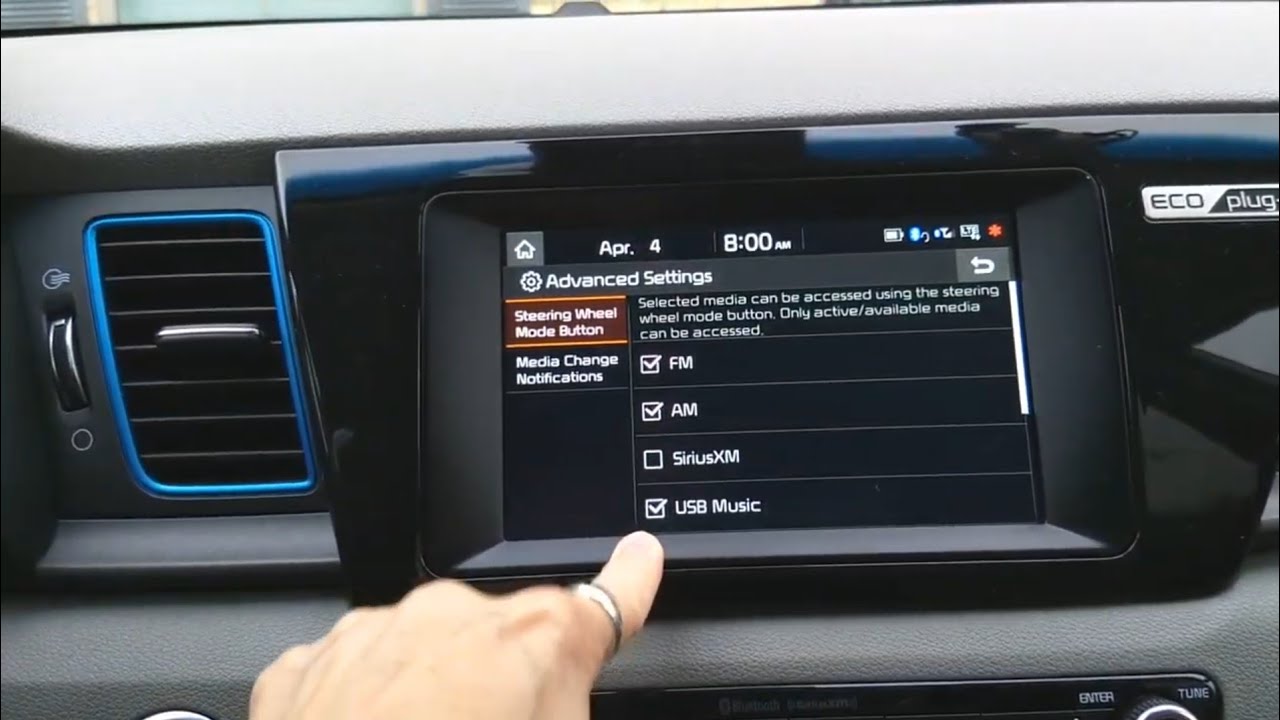Home>Devices & Equipment>Radio>How To Reset Sirius Radio


Radio
How To Reset Sirius Radio
Modified: January 22, 2024
Learn how to reset your Sirius radio and get it back to working condition in no time! Discover simple steps to troubleshoot radio issues and enjoy uninterrupted listening experience.
(Many of the links in this article redirect to a specific reviewed product. Your purchase of these products through affiliate links helps to generate commission for AudioLover.com, at no extra cost. Learn more)
Table of Contents
Introduction
Since its introduction in 2002, Sirius Radio has revolutionized the way we listen to radio. With its extensive range of channels, covering music, news, sports, and entertainment, Sirius Radio has become a favorite of many radio enthusiasts. However, just like any other electronic device, Sirius Radio can encounter glitches or malfunctions that may require a reset.
In this article, we will delve into the world of Sirius Radio and guide you through the process of resetting your Sirius Radio device. Whether you’re experiencing signal issues, frozen screens, or any other technical difficulties, a reset could be the solution to get your Sirius Radio back to working order.
Understanding Sirius Radio
Sirius Radio, also known as SiriusXM, is a satellite radio service that offers a vast array of programming options. From music channels spanning various genres to talk shows, sports coverage, and even exclusive content, Sirius Radio provides an unparalleled audio experience. With its nationwide coverage, subscribers can enjoy uninterrupted music and entertainment, regardless of their location.
Reasons to Reset Your Sirius Radio
There are several reasons why you might need to reset your Sirius Radio. One common issue is the loss of signal or poor reception. This can be caused by various factors, such as obstructions, weather conditions, or technical glitches. Resetting your Sirius Radio can help reestablish the connection with the satellite and improve signal quality.
Another reason to reset your Sirius Radio is if it becomes unresponsive or freezes. This can happen due to software issues or temporary glitches. A reset will refresh the system, allowing it to start afresh and resume normal operation.
Preparing for the Reset Process
Before you proceed with resetting your Sirius Radio, it’s essential to ensure that you have all the necessary information and materials. Firstly, locate the model number or name of your Sirius Radio device. This can usually be found on the device itself or in the user manual.
Next, gather any cables or accessories that came with your Sirius Radio. These may include power cords, antennas, or remote controls. Having everything ready will make the reset process smoother and more efficient. Additionally, you may need to log in to your SiriusXM account details for certain reset procedures, so be sure to have your login credentials handy.
Now that you’re prepared, let’s move on to the step-by-step process of resetting your Sirius Radio.
Understanding Sirius Radio
Sirius Radio, also known as SiriusXM, is a satellite radio service that has reshaped the way we listen to radio. Unlike traditional FM/AM radio stations, Sirius Radio relies on satellites to deliver its content, offering a vast range of programming options to subscribers across North America.
One of the major advantages of Sirius Radio is its extensive channel lineup. With over 150 channels, Sirius Radio covers a wide range of genres, including music, news, sports, talk shows, and entertainment. Whether you’re a fan of classic rock, hip-hop, country, or jazz, there’s a channel for every taste.
Moreover, Sirius Radio allows listeners to access exclusive content and shows that are not available on traditional radio. This includes live concerts, interviews with celebrities, and original programming created specifically for SiriusXM subscribers.
One of the standout features of Sirius Radio is its commercial-free music channels. Unlike FM/AM radio stations that interrupt the music with advertisements, Sirius Radio offers uninterrupted music enjoyment. This is a significant draw for music lovers who prefer a seamless listening experience.
Another advantage of Sirius Radio is its nationwide coverage. By using a network of satellites, Sirius Radio ensures that subscribers can access their favorite channels anywhere within North America. Whether you’re driving cross-country or traveling from one state to another, you won’t have to worry about losing signal or experiencing channel fading as you would with traditional radio.
In addition to its music channels, Sirius Radio is renowned for its sports coverage. Subscribers can tune in to dedicated sports channels that provide live play-by-play commentary, analysis, and interviews for major sports leagues like the NFL, NBA, MLB, NHL, and NASCAR. This makes it an invaluable resource for sports enthusiasts who want to stay up to date with the latest games and news.
Furthermore, Sirius Radio offers a variety of talk shows and news channels to cater to different interests and preferences. From political shows to comedy programs, Sirius Radio ensures that there’s something for everyone.
To access Sirius Radio, you need a Sirius Radio receiver or a compatible device, such as a car radio or a home audio system. The receiver is paired with a satellite antenna that captures the signal and decodes the content, allowing you to listen to your chosen channels.
Overall, Sirius Radio has transformed the radio industry by offering a wide range of channels, exclusive content, and uninterrupted music enjoyment. Whether you’re a music lover, sports fan, news junkie, or just enjoy entertaining talk shows, Sirius Radio provides a comprehensive and immersive audio experience.
Reasons to Reset Your Sirius Radio
While Sirius Radio is known for its exceptional performance and reliability, there may be instances where you encounter technical issues that can be resolved by resetting your device. Here are some common reasons why you might need to reset your Sirius Radio:
- Loss of Signal or Poor Reception: If you experience a sudden loss of signal or notice a decline in reception quality, a reset can help resolve the issue. Factors such as obstructions, weather conditions, or temporary glitches can disrupt the satellite connection. By resetting your Sirius Radio, you allow it to reestablish communication with the satellite, potentially improving the signal strength and reception.
- Unresponsive or Frozen Device: Sometimes, your Sirius Radio device may become unresponsive or freeze, preventing you from accessing channels or controlling the device’s functions. This can occur due to software glitches or temporary system errors. Resetting your device clears the temporary memory and restarts the system, often resolving the unresponsive or frozen state.
- Playback Issues: If you experience problems with playback, such as audio skipping, buffering, or distorted sound, a reset can help address these issues. Playback problems can occur due to temporary system inconsistencies or errors. By resetting your device, you give it a fresh start, potentially resolving the playback issues.
- Software Updates: Sirius Radio periodically releases software updates to enhance performance, add new features, or fix bugs. In some cases, after installing a software update, your device may require a reset to finalize the changes and ensure optimal functionality.
- Device Troubleshooting: If you’re experiencing any other issues with your Sirius Radio device, such as display problems, connectivity issues, or persistent error messages, a reset can serve as a troubleshooting step. It helps eliminate temporary issues and resets the device to its default settings, potentially resolving the problem.
It’s important to note that resetting your Sirius Radio should be done as a troubleshooting step and not as a first resort. Before proceeding with a reset, you should attempt basic troubleshooting methods such as checking cable connections, ensuring the antenna is properly aligned, and verifying that your subscription is active and up to date.
If you’ve exhausted all other troubleshooting options and are still experiencing issues, a reset can often help in resolving the problem and restoring your Sirius Radio to its optimal performance.
Preparing for the Reset Process
Before you proceed with resetting your Sirius Radio, there are a few essential steps to take to ensure a smooth and successful reset. By properly preparing for the reset process, you can minimize any potential issues and setbacks. Here’s what you need to do:
- Gather Information: Start by locating the model number or name of your Sirius Radio device. You can usually find this information on the device itself or in the user manual. Having the correct model number or name will help you find the specific reset instructions for your device.
- Check for Accessories: Find any cables, power cords, antennas, or remote controls that came with your Sirius Radio. These accessories may be required during the reset process, so having them readily available will make the process smoother and more efficient.
- Login Credentials: If you need to log in to your SiriusXM account during the reset process, ensure that you have your login credentials on hand. This may include your username and password. If you can’t remember your login information, make sure to retrieve or reset it before proceeding.
- Identify Your Subscription: Take note of your SiriusXM subscription details, including the subscription level and any additional features or channels you have. This information may be required during the reset process or when reactivating your device after the reset.
- Prepare Documentation: Consider keeping a pen and paper or a digital note-taking tool nearby to jot down any important information or instructions during the reset process. This can help you refer back to specific steps or settings later on.
- Backup Settings and Presets: If your Sirius Radio device allows you to save custom settings or preset channels, take a moment to document or take note of them. This way, after the reset, you can easily restore your preferred settings and channels without having to reconfigure everything from scratch.
By following these preparation steps, you ensure that you have all the necessary information and materials ready for the reset process. This will save you time and frustration during the actual reset and increase the chances of a successful outcome.
Once you’ve gathered all the required items and information, you’re now ready to proceed with the reset process. In the next section, we will guide you through the step-by-step instructions to reset your Sirius Radio device.
Steps to Reset Your Sirius Radio
Resetting your Sirius Radio is a straightforward process that can help resolve various technical issues. Depending on the model of your Sirius Radio device, the steps for resetting may vary slightly. Here is a general guide to resetting your Sirius Radio:
- Power Off: Start by turning off your Sirius Radio device. Locate the power button and press and hold it until the device powers off completely. This step ensures that the device is properly shut down before the reset.
- Disconnect Power Source: After powering off the device, disconnect any power source connected to it. This can include power cables, adapters, or batteries. Wait for a few minutes to allow any residual power to dissipate from the device.
- Reconnect Power: Once the device has been disconnected from the power source, reconnect it. This may involve plugging in the power cable or reinserting batteries. Make sure the connection is secure to ensure proper functionality.
- Factory Reset: Now it’s time to perform the factory reset. Depending on the model of your Sirius Radio, you may need to follow specific instructions provided in the user manual. In general, look for a “Reset” or “Factory Reset” option in the device settings menu. Use the device’s navigation buttons or touchscreen to navigate to the reset option and select it.
- Confirm Reset: After selecting the reset option, you will typically be prompted to confirm the action. Read the confirmation message carefully to ensure you understand the consequences of the reset. If you’re sure you want to proceed, select “Yes” or “Confirm” to initiate the reset process.
- Wait for Reset: The reset process may take a few minutes to complete. During this time, the device may display a progress indicator or show a message indicating that it is resetting. Do not interrupt the process or power off the device.
- Reconnect and Test: Once the reset process is complete, you can reconnect any necessary accessories, such as antennas or audio cables. Power on your Sirius Radio device and test its functionality. Check if the previous issues you were experiencing have been resolved.
- Reactivate Subscription (If Required): In some cases, after resetting your Sirius Radio, you may need to reactivate your subscription. Follow the instructions provided by SiriusXM to reactivate your account and ensure that your service is up and running.
It’s important to note that these steps are a general guide. The specific steps for resetting your Sirius Radio may vary depending on the model you have. If you’re unsure about the reset procedure for your device, consult the user manual or contact SiriusXM customer support for assistance.
By following these steps, you can perform a reset on your Sirius Radio device and potentially resolve any technical issues you were experiencing. If the issues persist after the reset, consider reaching out to customer support for further assistance.
Troubleshooting Tips
While resetting your Sirius Radio can often resolve many technical issues, there are additional troubleshooting tips you can try before resorting to a reset. These tips may help you identify and resolve the problem without the need for a full reset. Here are some troubleshooting steps to consider:
- Check the Antenna: Ensure that your Sirius Radio’s antenna is properly connected and positioned to receive a clear signal. Check for any physical damage or obstructions that may be affecting the signal quality.
- Restart your device: Sometimes, a simple restart of your Sirius Radio device can solve temporary glitches or software hiccups. Power off the device, wait for a few seconds, and then power it back on.
- Update Firmware: Check if there are any firmware or software updates available for your Sirius Radio device. Updating to the latest version can often improve performance and fix known issues.
- Check the cables: Ensure that all cables connected to your Sirius Radio device are securely plugged in. Loose or damaged cables can lead to poor signal quality or connectivity issues.
- Refresh signal: Most Sirius Radio devices have an option to refresh the signal. This can be done through the device’s settings menu or by contacting SiriusXM customer support. Refreshing the signal can help resolve intermittent signal issues.
- Check your subscription: Verify that your SiriusXM subscription is active and up to date. Make sure that you’re not experiencing any account-related issues or payment discrepancies that may be affecting your access to channels.
- Perform a soft reset: If you’re still experiencing issues after trying the above steps, you can attempt a soft reset. This is done by pressing and holding the power button or a specific combination of buttons on your Sirius Radio device. Consult your device’s user manual or contact customer support for the correct procedure.
By following these troubleshooting tips, you may be able to resolve minor issues or inconsistencies with your Sirius Radio device. It’s important to note that if the problems persist or are more severe, performing a reset may be necessary to fully resolve the issue.
If you’re still unable to resolve the problem after trying the above troubleshooting steps, it’s recommended to reach out to SiriusXM customer support for further assistance. They can provide personalized guidance based on your specific device and account details.
Conclusion
Sirius Radio has transformed the way we listen to radio, providing a vast array of channels covering music, news, sports, and entertainment. However, there may be times when you encounter technical issues with your Sirius Radio device that require a reset. Resetting your device can help resolve common issues such as signal loss, unresponsiveness, or playback problems.
In this article, we discussed the importance of understanding Sirius Radio and its features, along with the various reasons why you might need to reset your device. We explored the steps to prepare for the reset process, ensuring you have all the necessary information and materials at hand.
Furthermore, we provided a comprehensive guide on how to reset your Sirius Radio device. By following these steps, you can perform a reset and potentially resolve technical issues without the need for further assistance.
We also shared troubleshooting tips that you can try before resorting to a reset. These tips may help you identify and resolve issues without the need for a full reset, saving you time and effort.
Remember, it’s crucial to consult your device’s user manual or reach out to SiriusXM customer support if you’re unsure about the reset procedure for your specific device. They can provide guidance tailored to your device and account details.
In conclusion, resetting your Sirius Radio device can be a straightforward solution to various technical issues. By following the steps outlined in this article and exploring the troubleshooting tips, you can restore your Sirius Radio to its optimal performance and continue enjoying an uninterrupted audio experience.