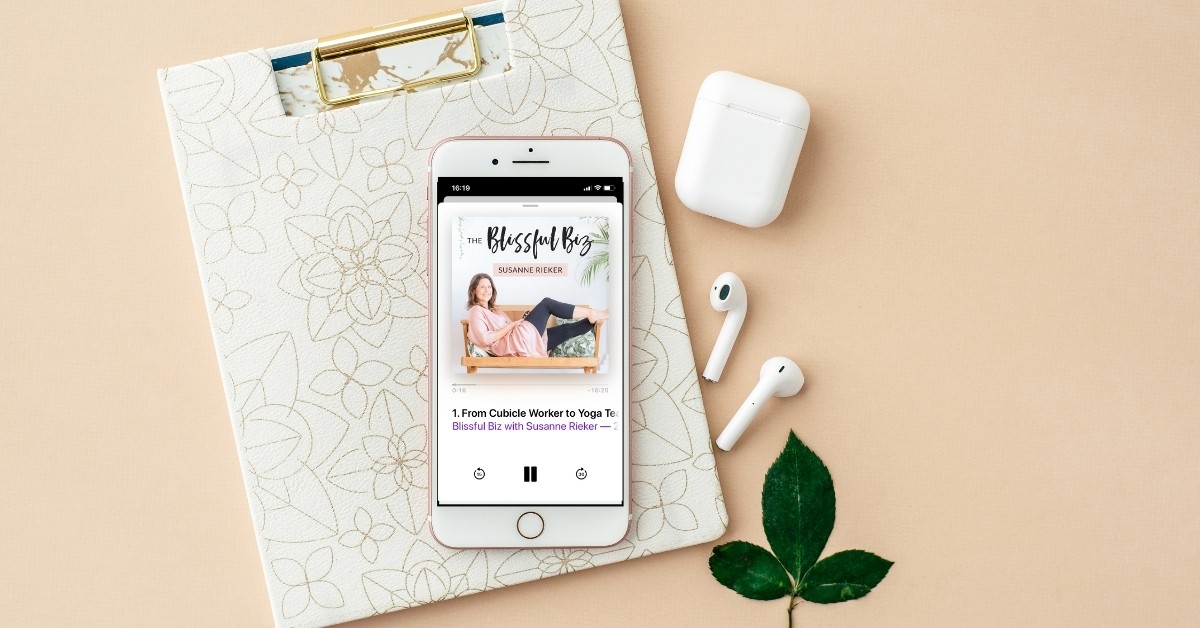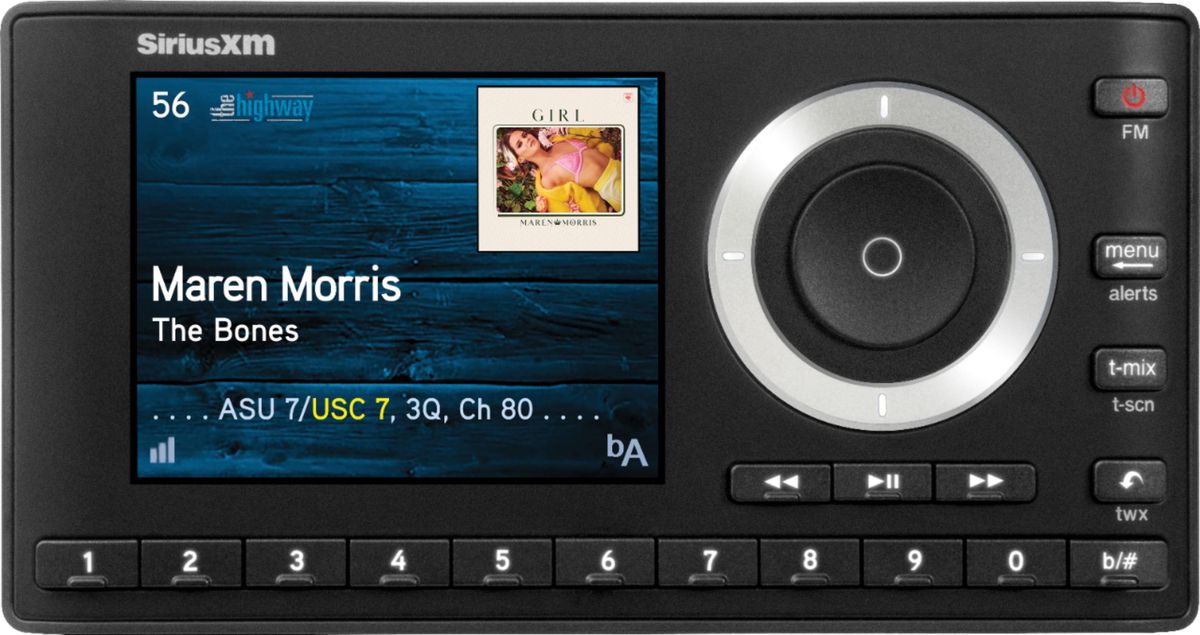Home>Devices & Equipment>Radio>How Do I Get Sirius Radio In My Car


Radio
How Do I Get Sirius Radio In My Car
Modified: January 22, 2024
Discover how to get Sirius radio in your car and enjoy your favorite stations on the go. Upgrade your car radio and access a wide range of radio channels with great sound quality.
(Many of the links in this article redirect to a specific reviewed product. Your purchase of these products through affiliate links helps to generate commission for AudioLover.com, at no extra cost. Learn more)
Table of Contents
Introduction
Are you tired of listening to the same old FM/AM radio stations in your car? Do you crave a wider variety of music, talk shows, and sports coverage? If so, you might be considering getting Sirius Radio in your car. SiriusXM is a satellite radio service that offers a wide range of channels, including music, news, sports, and entertainment.
If you’re wondering how to get Sirius Radio in your car, you’ve come to the right place. In this article, we will explore several options to help you bring the magic of SiriusXM to your daily commute or road trips. Whether you want to upgrade your car stereo, install a dedicated SiriusXM receiver, or stream SiriusXM through your mobile device, we’ve got you covered.
Before diving into the various methods of accessing Sirius Radio in your car, it’s important to understand how it works. SiriusXM uses a network of satellites to transmit its radio signals, ensuring consistent coverage across the United States and Canada. Unlike traditional FM/AM radio, which relies on terrestrial radio signals, SiriusXM offers a broader range of content and better audio quality.
Now, let’s explore the different options available to help you get Sirius Radio in your car. From installing a SiriusXM receiver to using a compatible car stereo, streaming apps, or portable radios, we’ll outline the pros and cons of each approach, allowing you to make an informed decision that suits your needs and budget.
Option 1: Install a SiriusXM Receiver
If you want to fully enjoy the SiriusXM experience in your car, installing a dedicated SiriusXM receiver is the way to go. This option offers the most seamless integration and ensures optimal performance for your satellite radio reception.
To install a SiriusXM receiver, you’ll need a compatible car stereo with an auxiliary input or a dedicated satellite radio slot. Some newer car models come equipped with built-in SiriusXM receivers, making installation even easier. If your car doesn’t have a built-in receiver, you can purchase a standalone receiver from SiriusXM or authorized retailers.
The installation process typically involves connecting the receiver to your car’s stereo system and antenna. Depending on your car’s make and model, you may need to consult a professional installer for a smooth and secure installation. Once the receiver is set up, you can activate your subscription and start enjoying SiriusXM’s vast array of channels.
One of the key advantages of installing a dedicated receiver is the ability to access SiriusXM’s exclusive content, including commercial-free music channels, live sports coverage, and talk shows hosted by your favorite personalities. Additionally, dedicated receivers offer enhanced features such as pause, rewind, and replay functionality, allowing you to never miss a moment of your favorite programs.
It’s worth noting that while the installation process may require a bit of effort and expense, the benefit of having a dedicated SiriusXM receiver in your car is unmatched. You’ll have access to an extensive selection of channels, improved audio quality, and the convenience of having satellite radio at your fingertips.
Furthermore, if you’re a frequent traveler or have multiple vehicles, most SiriusXM receivers allow you to transfer them between cars with ease. This flexibility ensures that you can enjoy your Sirius Radio subscription regardless of which vehicle you’re driving.
However, it’s important to keep in mind that subscribing to SiriusXM service is necessary to activate and enjoy the full range of features on your receiver. Make sure to choose a subscription plan that suits your listening habits and budget.
Option 2: Use a SiriusXM-Compatible Car Stereo
If you’re not ready to invest in a dedicated SiriusXM receiver or your car doesn’t have a satellite radio slot, using a SiriusXM-compatible car stereo is a great alternative. This option allows you to upgrade your existing car stereo system to enjoy SiriusXM’s extensive range of channels.
To use a SiriusXM-compatible car stereo, you’ll need to find a stereo unit that supports SiriusXM integration. Many car stereo manufacturers offer models that come with built-in SiriusXM compatibility, allowing for a seamless and hassle-free setup. You can find these stereos at reputable electronics retailers or online marketplaces.
Installing a SiriusXM-compatible car stereo usually involves removing your old stereo and connecting the new one following the manufacturer’s instructions. In most cases, you’ll need a wiring harness to ensure compatibility with your vehicle’s electrical system. If you’re not comfortable with the installation process, it’s advisable to seek professional help.
Once the new car stereo is installed, you’ll need to activate your SiriusXM subscription and pair the stereo with your SiriusXM account. This typically involves entering your radio ID, which can be found in the settings menu of the car stereo. After activation, you’ll have access to SiriusXM’s vast array of channels through your new car stereo.
Using a SiriusXM-compatible car stereo allows for a seamless integration of satellite radio into your car’s audio system. You can control the SiriusXM channels and features directly from the stereo’s interface, providing a convenient and user-friendly experience. Additionally, many SiriusXM-compatible car stereos offer advanced features such as album art display, channel presets, and even navigation integration.
One of the benefits of this option is that you don’t need to clutter your dashboard with additional devices or cables. The satellite radio functionality is seamlessly integrated into the car stereo, providing a clean and organized look. Furthermore, if you already planned on upgrading your car stereo, choosing a SiriusXM-compatible model gives you the added benefit of satellite radio.
However, it’s important to note that purchasing and installing a new car stereo can be more expensive and time-consuming compared to other options. Additionally, if you’re not technologically inclined, the installation process may require the assistance of a professional installer.
Overall, using a SiriusXM-compatible car stereo is an excellent option for those looking to upgrade their car’s audio system while enjoying the benefits of satellite radio. It offers a seamless integration experience and easy access to SiriusXM’s extensive range of channels and features.
Option 3: Utilize SiriusXM Streaming Apps
If you prefer the convenience and flexibility of streaming audio content, utilizing SiriusXM’s streaming apps is an ideal option. With the SiriusXM app, you can access your favorite SiriusXM channels directly from your smartphone or tablet, making it a portable and on-the-go solution.
To utilize SiriusXM streaming apps, you’ll need to download and install the relevant app on your mobile device. The SiriusXM app is available for both iOS and Android devices and can be found in their respective app stores. Once installed, you’ll need to sign in or create a SiriusXM account to access the streaming service.
With a SiriusXM streaming subscription, you’ll have access to over 300 channels, including music, news, sports, and more. The app allows you to browse channels, create personalized playlists, and even listen to on-demand content. You can also customize your listening experience by creating a favorites list, so you can easily access your most-loved channels.
Streaming SiriusXM through the app offers several advantages. Firstly, it gives you the freedom to listen to SiriusXM anywhere, as long as you have an internet connection. You can enjoy your favorite channels while commuting, traveling, or even during a workout session. This option eliminates the need for an additional device or modifying your car’s audio system.
Another advantage is the ability to stream SiriusXM on multiple devices. You can access your SiriusXM account on multiple smartphones or tablets, allowing other family members to enjoy their favorite channels simultaneously. This flexibility ensures everyone can tune in to their preferred content, regardless of location or device.
It’s worth mentioning that while streaming SiriusXM through the app uses data from your mobile plan, many carriers offer specific streaming packages or unlimited data plans to accommodate such usage. Alternatively, you can connect to Wi-Fi networks whenever available to conserve your data usage.
One thing to keep in mind is that streaming SiriusXM solely through the app does not provide access to the satellite radio channels available through traditional SiriusXM receivers. However, the vast selection of channels and on-demand content in the app makes up for this limitation.
Utilizing SiriusXM streaming apps is an excellent option for those who prefer the convenience of streaming and want access to SiriusXM’s vast range of channels without the need for additional hardware. It offers portability, flexibility, and a personalized listening experience, all within the palm of your hand.
Option 4: Use a Portable SiriusXM Radio
If you’re someone who frequently travels or wants the freedom to enjoy SiriusXM outside of your car, using a portable SiriusXM radio is a fantastic option. A portable radio allows you to take your favorite SiriusXM channels with you wherever you go, whether it’s on a road trip, camping adventure, or even just lounging in your backyard.
To use a portable SiriusXM radio, you’ll need to purchase a device that is specifically designed for SiriusXM reception. These radios are compact and come with built-in antennas to capture the satellite radio signals. You can find a variety of portable radios offered by SiriusXM or authorized retailers.
The setup process for a portable SiriusXM radio is relatively simple. After purchasing the device, you’ll need to activate your SiriusXM subscription and pair your radio with your account. This usually involves entering the radio’s ID and syncing it with your subscription information.
Once set up, you can tune in to your favorite SiriusXM channels and enjoy the vast array of content offered by the service. Portable radios often provide additional features such as pause, rewind, and replay functionality, allowing you to never miss a moment of your favorite shows.
One of the key benefits of using a portable SiriusXM radio is the versatility it offers. You can take your radio with you on the go, whether you’re driving, hiking, or relaxing by the pool. The compact size and built-in rechargeable batteries ensure that you can enjoy SiriusXM’s content wherever you are.
Furthermore, using a portable radio allows you to bypass any reliance on internet connectivity. Unlike streaming apps, where you need a stable internet connection, a portable SiriusXM radio directly receives the satellite signals, ensuring uninterrupted listening even in areas with limited or no internet coverage.
It’s important to note that while a portable SiriusXM radio offers great portability and convenience, it may not have as many features or channels compared to dedicated receivers or streaming apps. However, the selection included in portable radios is still extensive and covers a wide range of genres and interests.
Using a portable SiriusXM radio is an excellent option for those who want to enjoy satellite radio outside of their car or have the flexibility to listen to SiriusXM in various locations. It offers the convenience of a dedicated device and the freedom to take your favorite channels with you wherever you go.
Option 5: Connect a Smartphone or Tablet to Your Car Stereo
If you want to enjoy SiriusXM in your car without investing in additional hardware, connecting your smartphone or tablet to your car stereo is a convenient and cost-effective solution. By utilizing the audio capabilities of your mobile device, you can stream SiriusXM directly through your car speakers.
To connect your smartphone or tablet to your car stereo, you’ll need a few essential components. The primary requirement is a car stereo with an auxiliary input or Bluetooth connectivity. Most modern car stereos come equipped with these features, allowing for easy integration with your mobile device.
If your car stereo has an auxiliary input, you’ll need an auxiliary cable with a 3.5mm audio jack. Simply connect one end of the cable to the headphone jack of your smartphone or tablet and the other end to the auxiliary input on your car stereo. Switch your car stereo to the auxiliary input mode, and you’re ready to stream SiriusXM through your mobile device.
If your car stereo has Bluetooth connectivity, you can pair your smartphone or tablet with the stereo wirelessly. Activate the Bluetooth function on both your mobile device and car stereo, and they should automatically detect and pair with each other. Once connected, you can stream SiriusXM directly through your car speakers without the need for any cables.
By connecting your mobile device to your car stereo, you can take advantage of the SiriusXM streaming app or other music streaming platforms that offer access to SiriusXM’s channels. This option allows you to have a wide range of content at your fingertips while enjoying the convenience of your car’s audio system.
Connecting a smartphone or tablet to your car stereo offers several advantages. Firstly, it’s a cost-effective option since it doesn’t require any additional hardware purchases. You can use the existing capabilities of your mobile device and car stereo to stream SiriusXM without any extra expenses.
Additionally, connecting your mobile device allows you to leverage the features and functionalities of streaming apps. You can create personalized playlists, explore on-demand content, and even use voice commands to control your listening experience. This level of customization and convenience enhances your overall SiriusXM experience.
However, it’s important to be aware that connecting your mobile device to your car stereo may require internet connectivity, especially if you plan on streaming SiriusXM through the app. Make sure you have a stable internet connection, either through your mobile data plan or by connecting to a Wi-Fi network, to ensure uninterrupted streaming.
Overall, connecting your smartphone or tablet to your car stereo is a versatile and efficient way to enjoy SiriusXM without investing in additional hardware. It offers a seamless integration of your mobile device with your car’s audio system, providing a convenient and enjoyable listening experience.
Conclusion
Getting Sirius Radio in your car doesn’t have to be a complex or daunting task. By exploring the various options available, you can find the method that best suits your preferences, budget, and the capabilities of your vehicle.
If you’re looking for a seamless and dedicated satellite radio experience, installing a SiriusXM receiver or using a SiriusXM-compatible car stereo are excellent options. These options provide seamless integration with your car’s audio system, offering access to a wide range of channels and enhanced features.
For those who prefer the convenience of streaming and want to enjoy SiriusXM on the go, utilizing the SiriusXM streaming apps or connecting a smartphone or tablet to your car stereo are ideal choices. These options offer portability, flexibility, and personalized listening experiences, allowing you to enjoy SiriusXM’s extensive content wherever you are.
If you desire the ability to take SiriusXM outside of your car or want a device dedicated solely to satellite radio, using a portable SiriusXM radio is a fantastic option. Portable radios provide the freedom to enjoy SiriusXM’s channels while on the move, with the added benefit of not relying on internet connectivity.
Ultimately, the choice of how to get Sirius Radio in your car depends on your specific needs and preferences. Consider factors such as budget, desired features, and the level of convenience you seek. Whether you prefer a dedicated receiver, a compatible car stereo, streaming apps, or a portable radio, you can elevate your driving experience with the diverse content offered by SiriusXM.
No matter which option you choose, activating a SiriusXM subscription is necessary to access and enjoy the full range of features and channels. Be sure to select a subscription plan that aligns with your listening habits and budget.
So, why settle for limited FM/AM radio stations when you can have access to an extensive selection of music, sports, news, and entertainment through Sirius Radio in your car? Explore the options, embrace the power of satellite radio, and transform your drives into enjoyable and enriching experiences with SiriusXM.