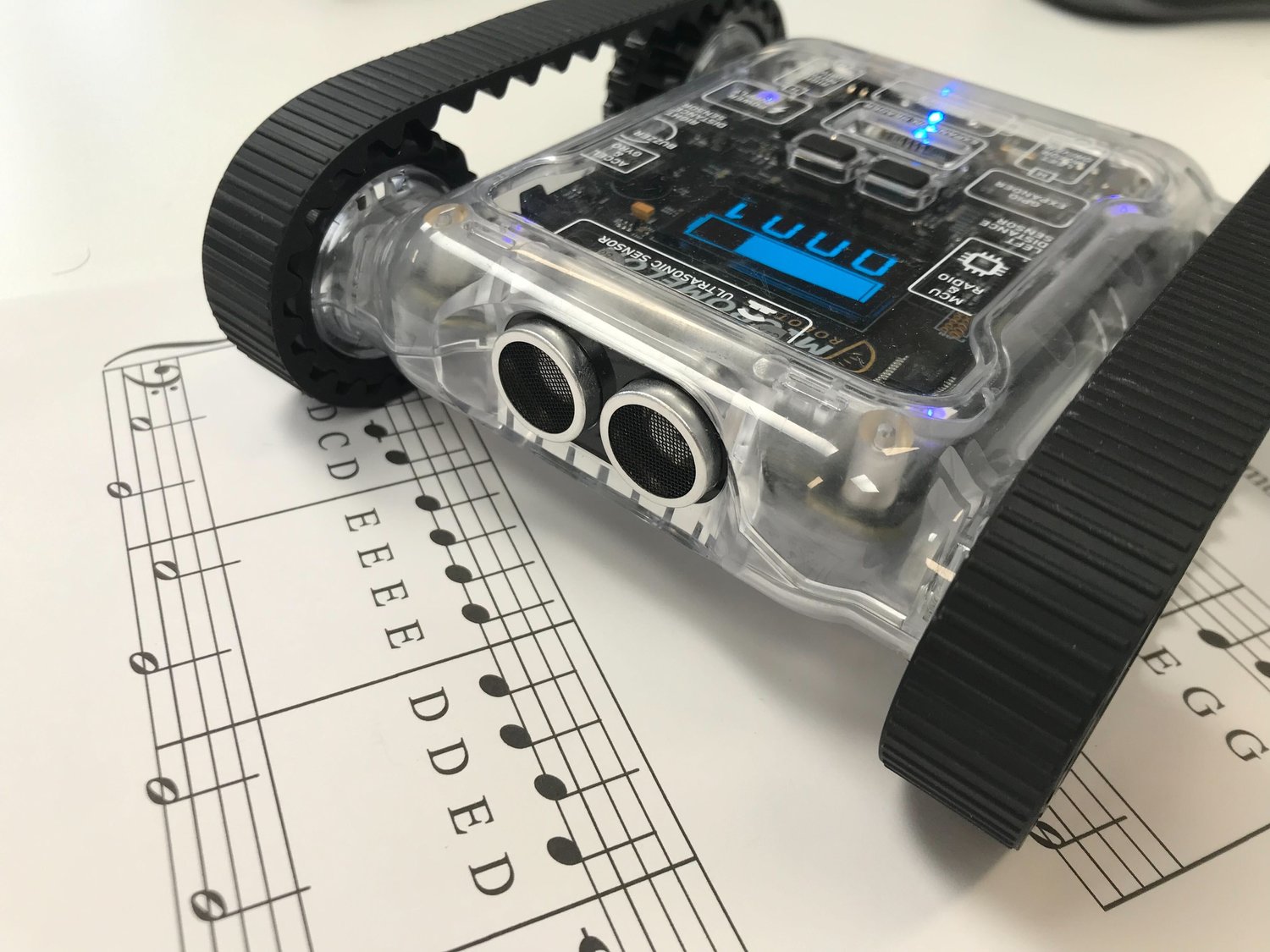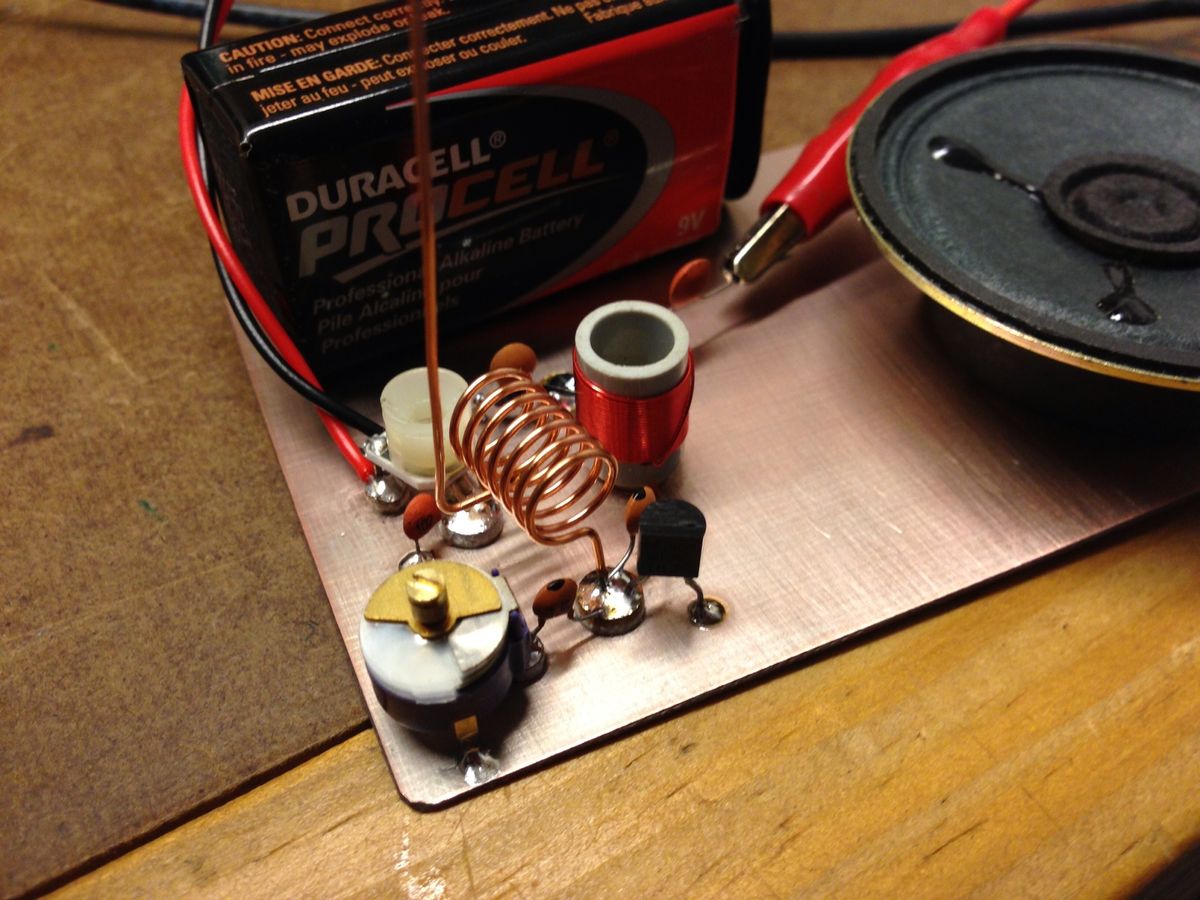Home>Devices & Equipment>Radio>How To Get Acura Radio Code


Radio
How To Get Acura Radio Code
Published: November 10, 2023
Learn how to retrieve your Acura radio code quickly and easily. Unlock your radio and get back to enjoying your favorite stations with our step-by-step guide.
(Many of the links in this article redirect to a specific reviewed product. Your purchase of these products through affiliate links helps to generate commission for AudioLover.com, at no extra cost. Learn more)
Table of Contents
Introduction
Welcome to the world of Acura Radio codes! If you’re reading this article, chances are you’ve encountered the frustrating situation of not being able to access your Acura car radio due to a lost or forgotten radio code. Don’t worry, though – we’re here to help you get back on track and enjoy your favorite tunes once again.
Acura, the luxury vehicle division of Honda, incorporates security features in its car radios to deter theft. Whenever the battery of your Acura car is disconnected or the radio is removed, you will need to enter a unique code to reactivate the radio. This feature ensures that even if your radio is stolen, it cannot be used without the correct code. While this system provides excellent security, it can often pose a problem for Acura owners who don’t have their radio code handy.
In this comprehensive guide, we will walk you through the step-by-step process of obtaining and entering your Acura radio code. By following these instructions, you’ll be able to regain access to your favorite radio stations and music in no time. Whether you own an Acura ILX, MDX, RDX, TLX, or any other model, these steps apply to most Acura vehicles.
Before we dive into the process, it’s important to note that different Acura models may have slight variations in how the radio code retrieval works. However, the overall process remains largely the same. So, without further ado, let’s jump into the first step: gathering the necessary information.
Step 1: Gather necessary information
Before you can proceed with retrieving your Acura radio code, it’s important to gather some essential information. This will ensure a smooth and efficient process. Here’s what you’ll need:
- The serial number of your Acura radio: This unique identifier is crucial for obtaining the correct radio code. You can find the serial number in one of three ways:
- Check the owner’s manual: The serial number may be printed on a sticker or card that came with the vehicle.
- Look for a sticker on the radio unit: In some cases, Acura radios have a sticker with the serial number affixed to the unit itself. You may need to remove the radio from the dashboard to access it.
- Use the radio display: For newer models, you may be able to obtain the serial number directly from the radio display. Check the owner’s manual for instructions on how to access this information.
- The vehicle identification number (VIN): The VIN is a 17-digit code unique to your Acura vehicle. You can find it on the driver’s side dashboard near the windshield or on the driver’s side door jamb. Some Acura models also have the VIN printed on the vehicle registration documents.
- Proof of ownership: To ensure the security of the radio code retrieval process, Acura requires proof of ownership. This can be in the form of the vehicle registration papers, the vehicle title, or a bill of sale. Make sure you have one of these documents readily available.
Once you have gathered the necessary information, you are ready to move on to the next step: retrieving the radio serial number. Remember to keep these details safe and easily accessible throughout the process.
Step 2: Retrieve the radio serial number
Now that you have gathered the necessary information, it’s time to retrieve the radio serial number of your Acura. This unique identifier is crucial for obtaining the correct radio code. Here’s how you can find the serial number:
- Check the owner’s manual: The first place to look for the serial number is in the owner’s manual that came with your Acura. Look for a sticker or a card that contains the serial number. If you’re lucky, it may be printed directly on one of the pages.
- Look for a sticker on the radio unit: In some cases, the serial number may be affixed to the Acura radio itself. To access it, you may need to remove the radio unit from the dashboard. Refer to the owner’s manual or consult a professional if you’re unsure how to safely remove the radio.
- Use the radio display: If you own a newer Acura model, you may be able to retrieve the serial number directly from the radio display. Turn on the ignition and the radio, and look for a combination of numbers and letters appearing on the screen. This is the radio serial number.
Once you have located the radio serial number, make a note of it and keep it handy. You’ll need it in the next step when we move on to finding the radio code. Remember, the serial number is unique to each Acura radio unit, so ensure that you have the correct one.
If you encounter any difficulties in locating the serial number, don’t worry. You can also consult your local Acura dealership or an automotive audio specialist who can assist you in retrieving the serial number. With the radio serial number in hand, you’re now ready to proceed to the next step: finding the radio code.
Step 3: Find the radio code
With the radio serial number in hand, you can now proceed to find the radio code for your Acura. There are a few different methods you can try:
- Check the owner’s manual: Start by referring to the owner’s manual that came with your Acura. Look for a section that mentions the radio code or anti-theft code. In some cases, the code may be printed on a sticker or card that is affixed to one of the manual pages.
- Online resources: If you couldn’t find the radio code in the owner’s manual, you can turn to online resources. Many websites offer radio code retrieval services. Simply enter your Acura’s VIN and radio serial number, and they will provide you with the corresponding radio code. Note that some of these services may require a fee.
- Contact the Acura dealership: Another reliable option is to contact your local Acura dealership. They will have access to the manufacturer’s database and can provide you with the correct radio code. You may need to provide proof of ownership and the radio serial number.
- Radio code card: Some Acura models come with a separate radio code card. This card is usually included with the other vehicle documentation. Check your glove compartment, owner’s manual folder, or any other storage compartments to see if you can locate the radio code card.
Remember to double-check the accuracy of the radio code. Sometimes, due to wear and tear or human error, the code may be illegible or entered incorrectly. Take your time to ensure that you have the correct combination of numbers and letters.
Once you have obtained the radio code, make a note of it and keep it in a safe place. You will need it in the next step when we move on to entering the code into your Acura radio.
If none of the above methods are successful in finding your Acura radio code, don’t worry. You can still reach out to the Acura customer support or a knowledgeable automotive technician who may be able to assist you further.
Step 4: Enter the code
Now that you have obtained the radio code for your Acura, it’s time to enter it into the radio unit. Follow these steps to successfully enter the code:
- Turn on the ignition: Start by turning on the ignition in your Acura. Make sure the radio is off before proceeding.
- Enter the code digits: Use the radio preset buttons to enter the digits of the radio code. Each button corresponds to a specific digit, from 1 to 9, and 0. For example, if your code is 1234, you would press the corresponding preset buttons in the sequence of 1, 2, 3, and 4. Make sure to enter the digits accurately.
- Confirm the code: Once you have entered the code, double-check it for accuracy. Ensure that the numbers match the code you obtained in the previous step. If everything looks correct, proceed to the next step.
- Unlock the radio: After confirming the code, press the “Unlock” or “Enter” button on your Acura radio. This will initiate the code verification process.
- Wait for confirmation: The radio display should show a message indicating that the code has been accepted and the radio is now unlocked. This process may take a few seconds. Once the code has been accepted, you can proceed to the final step.
It’s important to note that if you enter the code incorrectly multiple times, your radio may become temporarily locked. In this case, you will need to wait for a specific amount of time before you can attempt to enter the code again. Refer to your owner’s manual for further details on the radio lockout procedure.
Now that you have successfully entered the code, it’s time to test your Acura radio to ensure it’s working properly.
Step 5: Test the radio
After entering the radio code, it’s time to test your Acura radio and make sure it’s functioning as expected. Follow these steps to ensure everything is working properly:
- Turn on the ignition: Start by turning on the ignition in your Acura.
- Power on the radio: Press the power button on your Acura radio to turn it on. It should now display the radio station frequency or any other information, indicating that it’s receiving a signal.
- Tune in to a station: Use the tuning controls or preset buttons on your Acura radio to tune in to a radio station. Select different frequencies and check if you can hear the audio clearly. You can also try navigating through different AM and FM bands to test the radio’s functionality.
- Test other functions: In addition to tuning in to radio stations, test other functions of your Acura radio, such as the CD player, auxiliary input, or Bluetooth connectivity. Ensure that all features are working as expected.
- Adjust volume and settings: Adjust the volume level and experiment with different audio settings such as bass, treble, balance, and fade. This will help you fine-tune the audio output to your preferences.
If you can hear the radio stations clearly, and all the other functions are working as expected, congratulations! You have successfully reactivated your Acura radio. Enjoy listening to your favorite music, news, and podcasts on the go.
If you are still experiencing any issues with your Acura radio, double-check the code entry process to ensure that the correct code was entered. If the problem persists, you may need to visit an authorized Acura dealership or consult an automotive audio specialist for further assistance.
Remember to keep your radio code and the related documents in a safe place for future reference. It’s a good practice to make note of the code somewhere easily accessible, such as on your smartphone or in a secure digital storage platform.
That’s it! You have now completed all the necessary steps to retrieve and enter the radio code for your Acura. Thank you for following this guide, and we hope you enjoy uninterrupted music and entertainment in your Acura vehicle!
Conclusion
Congratulations on successfully retrieving and entering the radio code for your Acura! In this comprehensive guide, we have walked you through the step-by-step process of getting your Acura radio back up and running. By following the steps outlined in this article, you have regained access to your favorite radio stations and music.
Remember, the security feature of requiring a radio code is in place to protect your Acura radio from theft. It’s essential to keep your radio code in a safe place and readily accessible in case you need it again in the future. Whether you found the code in your owner’s manual, through online resources, or by contacting your local Acura dealership, having the code handy will make any future radio resets hassle-free.
If you encounter any difficulties during the process or have further questions, don’t hesitate to reach out to an authorized Acura dealership or a knowledgeable automotive technician. They can provide additional guidance and support.
We hope this guide has been helpful in resolving your Acura radio code issue. Enjoy the seamless radio experience in your Acura vehicle and continue to enjoy the journey with your favorite tunes. Safe travels!