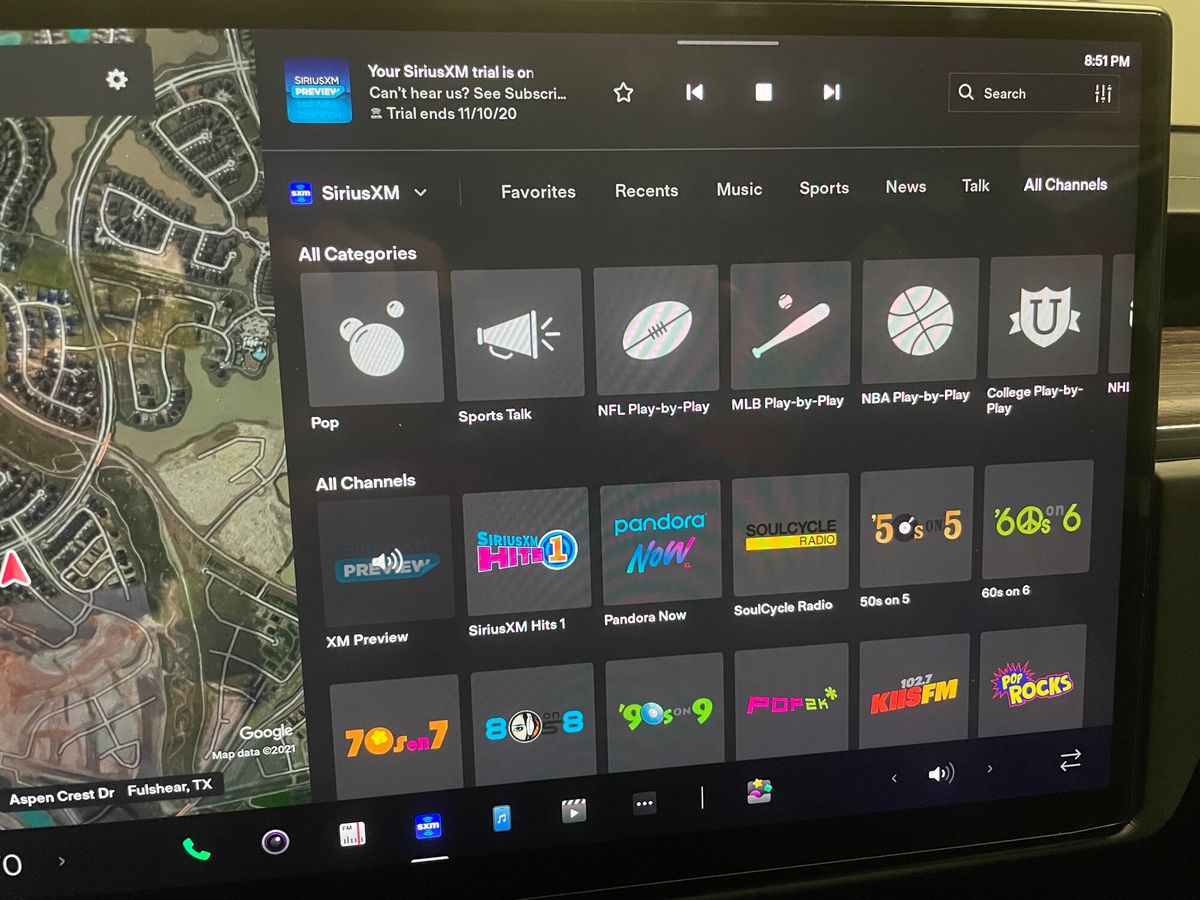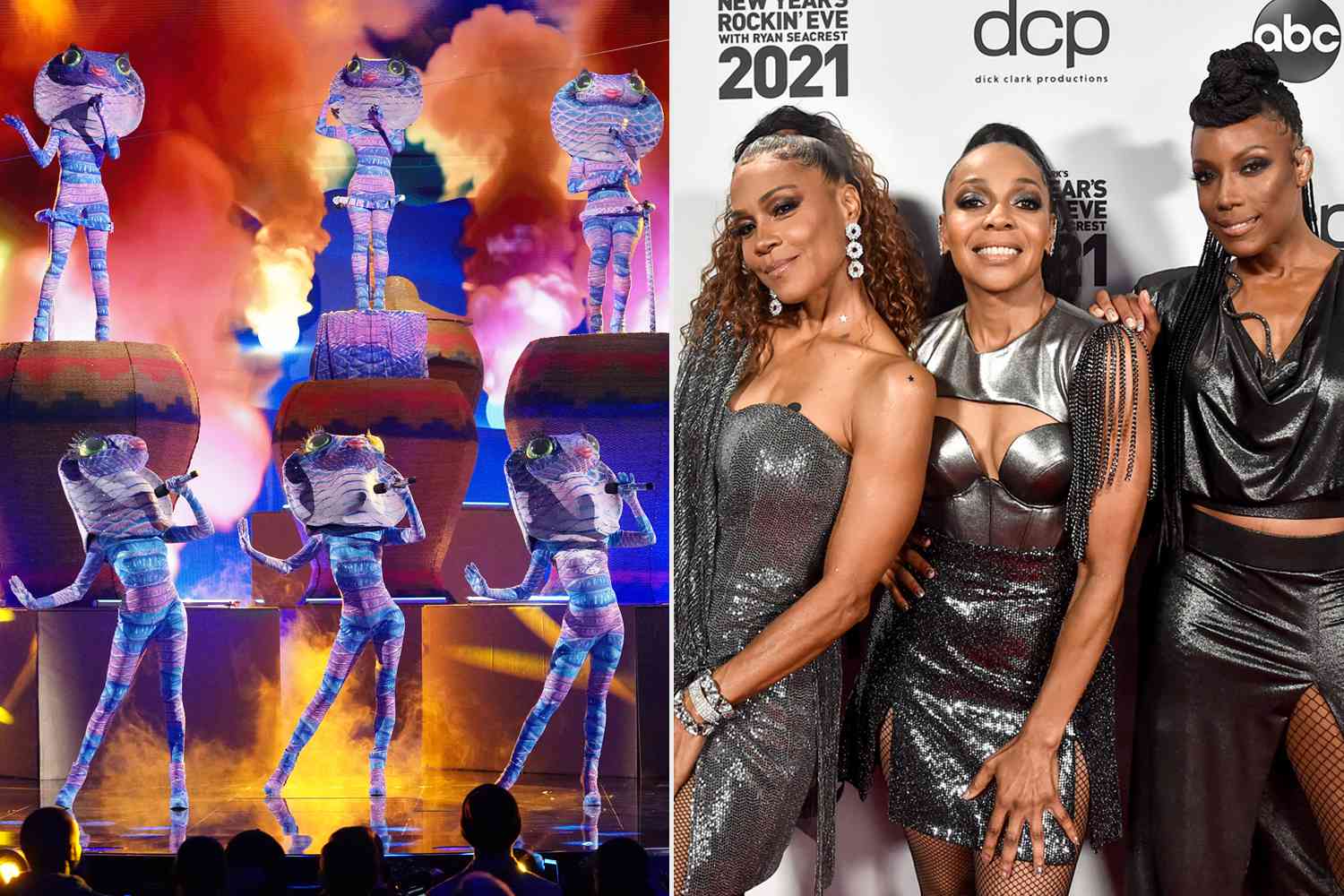Home>Devices & Equipment>Radio>How To Tune CB Radio Cobra


Radio
How To Tune CB Radio Cobra
Modified: January 22, 2024
Learn how to tune your CB radio Cobra and improve its performance with our step-by-step guide. Enhance your radio experience with expert techniques.
(Many of the links in this article redirect to a specific reviewed product. Your purchase of these products through affiliate links helps to generate commission for AudioLover.com, at no extra cost. Learn more)
Table of Contents
- Introduction
- Step 1: Understand CB Radio Frequencies and Channels
- Step 2: Check and Adjust the SWR
- Step 3: Adjust the CB Radio’s Transmit Power
- Step 4: Calibrate the Cobra CB Radio’s Squelch Control
- Step 5: Fine-tune the Cobra CB Radio’s Antenna
- Step 6: Confirm and Test the CB Radio’s Performance
- Conclusion
Introduction
Welcome to the world of CB radio! Citizen Band (CB) radio has been a popular form of communication for decades, allowing users to connect with others over short distances using specific frequencies and channels. It is widely used by truck drivers, off-road enthusiasts, and hobbyists alike.
If you have recently purchased a Cobra CB radio and are eager to get it tuned for optimum performance, you’ve come to the right place. In this article, we will guide you through the process of tuning your CB radio for better reception and transmission. By following these steps, you can maximize the range and clarity of your radio communication.
Before we dive into the tuning process, it’s important to familiarize yourself with CB radio frequencies and channels. CB radio operates in the 27 MHz range, with 40 channels designated for use in the United States. Each channel has its own specific frequency and serves different purposes, such as trucker communication, emergency channels, and general conversation.
Now that you have a basic understanding of CB radio frequencies and channels, let’s move on to the tuning process. In the following sections, we will cover the steps to ensure your Cobra CB radio is properly adjusted for optimal performance. These steps include checking and adjusting the SWR, adjusting the transmit power, calibrating the squelch control, fine-tuning the antenna, and testing the radio’s performance.
So, grab your Cobra CB radio and let’s get started on tuning it to perfection!
Step 1: Understand CB Radio Frequencies and Channels
Before you start tuning your CB radio, it is crucial to have a solid understanding of CB radio frequencies and channels. This knowledge will help you optimize your radio’s performance and make informed decisions during the tuning process.
In the United States, CB radio operates on the 27 MHz frequency band, specifically in the range of 26.965 MHz to 27.405 MHz. Within this range, there are 40 channels available for communication. Each channel has its own designated frequency, which allows users to select the desired channel for transmitting and receiving signals.
It’s important to note that not all the 40 channels are created equal. Some are designated for specific purposes, such as emergency channels or trucker communication, while others are used for more general conversations. Familiarizing yourself with these channel designations will help you make informed choices when it comes to selecting the appropriate channel for your specific needs.
Let’s take a look at some of the key channels and their purposes:
- Channel 9: This is an emergency channel designated for distress calls and emergency assistance. It is important to keep this channel clear for emergencies and avoid using it for casual conversations.
- Channel 19: Commonly used by truckers and travelers, channel 19 is used for general communication and updates on road conditions.
- Channel 20 and Channel 21: These channels are used primarily for data transmission, such as weather reports and other non-voice communications.
- Channel 40: This is the last channel in the CB radio spectrum and is commonly used for informal conversations and “coffee break” chats.
These are just a few examples of channels and their purposes. It’s important to consult the user manual of your CB radio for a full list of channels and their associated functions. Understanding the different channels will enable you to make the most of your CB radio and utilize the appropriate channels for your specific communication needs.
Now that you have a good grasp of CB radio frequencies and channels, you are ready to move on to the next step: checking and adjusting the SWR (Standing Wave Ratio) to optimize your radio’s performance.
Step 2: Check and Adjust the SWR
The Standing Wave Ratio (SWR) is a crucial factor in maximizing the performance of your CB radio. It measures the efficiency of the radio’s antenna system by determining how well the radio is transmitting and receiving signals. A higher SWR can result in poor signal quality, reduced range, and potential damage to your radio. Therefore, it is essential to check and adjust the SWR to ensure optimal performance.
To begin, you will need an SWR meter, which is a device that measures the SWR of your CB radio. You can purchase an SWR meter from your local electronics store or online retailer. Once you have the SWR meter, follow these steps:
- Turn off your CB radio and connect the SWR meter to the antenna output on the back of the radio.
- Disconnect the antenna cable from the back of the CB radio and connect it to the SWR meter’s transmitter/receiver port.
- Connect a separate short jumper cable from the antenna port on the SWR meter to the CB radio.
- Make sure the CB radio is set to Channel 1.
- Turn on the CB radio and set the SWR meter’s switch to “FWD” (forward power).
- Key the microphone and adjust the meter needle to the highest point on the scale by using the meter adjust knob. This is known as the forward power reading.
- Next, set the SWR meter’s switch to “REF” (reflected power).
- Key the microphone again and observe the SWR meter’s reading on the scale.
The SWR meter will display the SWR reading, which should ideally be 1.5:1 or lower. If the SWR reading is higher than 1.5:1, adjustments need to be made to improve the SWR. High SWR can be caused by issues such as incorrect antenna length, poor ground connection, or improper coaxial cable installation.
To adjust the SWR, you will need to make small changes to the antenna length. This can be done by adjusting the antenna’s whip or using an antenna tuning device. Aim to achieve the lowest SWR possible by making incremental adjustments and rechecking the SWR after each adjustment.
Once you have achieved an acceptable SWR reading, reconnect the antenna cable to the CB radio and ensure everything is securely connected. Recheck the SWR reading to confirm that it remains within an acceptable range. It is recommended to perform SWR checks periodically to ensure optimal performance.
Now that you have adjusted the SWR, you can move on to the next step: adjusting the transmit power of your CB radio.
Step 3: Adjust the CB Radio’s Transmit Power
Adjusting the transmit power of your CB radio is another important step to optimize its performance. Transmit power refers to the strength of the radio signal being transmitted from your radio to other receivers. It directly affects the range and clarity of your communication.
To adjust the transmit power, follow these steps:
- Locate the power output control on your CB radio. This is typically a knob or a switch labeled “RF Power” or “Transmit Power.”
- Turn on your CB radio and set it to Channel 19, which is commonly used for general communication.
- Start by setting the transmit power to the maximum setting.
- Initiate a transmission by keying the microphone and speaking into it. Ask a friend or another CB radio user to listen to your transmission and provide feedback on the signal strength and clarity.
- Gradually reduce the transmit power while maintaining a clear and audible transmission. It is important to find the optimal balance between transmit power and signal clarity.
- Keep in mind that excessive transmit power can cause distortion and interference, while insufficient power can result in weak and unintelligible signals.
It’s essential to test your signal in different conditions and distances to ensure that the transmit power is properly adjusted. This will give you an idea of how far your signal can reach and how clearly it is received.
Remember that transmit power should only be adjusted to a level that complies with legal regulations in your area. It is always recommended to comply with the rules and guidelines set by the Federal Communications Commission (FCC) or other relevant regulatory authorities.
Once you have adjusted the transmit power, you can proceed to the next step: calibrating the squelch control of your Cobra CB radio.
Step 4: Calibrate the Cobra CB Radio’s Squelch Control
Calibrating the squelch control of your Cobra CB radio is an important step to eliminate unwanted noise and interference during communication. The squelch control helps to filter out weak or irrelevant signals, allowing you to hear only the strongest and clearest transmissions.
To calibrate the squelch control, follow these steps:
- First, locate the squelch control knob on your Cobra CB radio. It is usually labeled as “Squelch” or “SQ.”
- Start by setting the squelch control to the lowest level, which is typically fully counterclockwise.
- Tune your CB radio to a channel where there is no ongoing conversation or transmission.
- Gradually turn the squelch control knob clockwise until you hear a constant background noise, referred to as “white noise.”
- Once you hear the white noise, slightly turn the squelch control back counterclockwise until the noise just stops.
The purpose of this calibration is to set the squelch control at a level where it allows incoming signals that exceed a certain strength threshold to be heard, while blocking weaker signals and background noise.
By calibrating the squelch control, you ensure that your radio will only pick up relevant and clearer signals, allowing for better communication. This is particularly useful when you are in a noisy environment or receiving weak signals.
It is worth noting that the ideal squelch control setting may vary depending on your specific environment and conditions. You may need to readjust it as needed to optimize signal reception.
Now that you have calibrated the squelch control, you can proceed to the next step: fine-tuning the antenna of your Cobra CB radio.
Step 5: Fine-tune the Cobra CB Radio’s Antenna
Fine-tuning the antenna of your Cobra CB radio is a critical step in optimizing its performance and maximizing the range of your communication. A properly tuned antenna ensures that the radio can transmit and receive signals efficiently, resulting in better signal quality and clarity.
To fine-tune the antenna, follow these steps:
- Start by checking the physical condition of the antenna. Ensure that it is securely mounted, free from any damage or corrosion, and properly grounded.
- Next, check the antenna’s length. Different types of antennas have specific length requirements for optimal performance. Consult the user manual of your Cobra CB radio to determine the correct antenna length.
- If your antenna is adjustable, extend or retract it to match the recommended length. This adjustment allows for better signal transmission and reception.
- Inspect the antenna connections, including the coaxial cable and any connectors. Make sure they are clean, tight, and free from any damage.
- If necessary, adjust the antenna’s angle or position. Tilting or repositioning the antenna can help fine-tune the signal direction and improve reception.
- Refer to your Cobra CB radio’s user manual for any specific tuning instructions related to the antenna. Some radios have built-in SWR meter or antenna tuning capabilities that can assist in optimizing performance.
- Perform an SWR check, as we discussed in Step 2, to ensure that the antenna is properly tuned and there is minimal SWR.
Fine-tuning the antenna may require some trial and error adjustments until the desired performance is achieved. It is recommended to test the radio’s transmission and reception in different locations and conditions to verify the effectiveness of the antenna tuning.
Keep in mind that environmental factors, such as nearby structures or power lines, can also affect the performance of your antenna. If you experience ongoing issues with signal quality, consider repositioning the antenna or seeking additional advice on antenna placement.
Once you have fine-tuned the antenna, you are ready to move on to the final step: confirming and testing the performance of your Cobra CB radio.
Step 6: Confirm and Test the CB Radio’s Performance
After completing the tuning process for your Cobra CB radio, it is crucial to confirm and test its performance. This step allows you to ensure that your radio is functioning optimally and achieving the desired results in terms of signal range, clarity, and overall effectiveness.
To confirm and test the CB radio’s performance, follow these steps:
- Choose a channel that is commonly used in your area, such as Channel 19 for general communication.
- Initiate a transmission by speaking into the microphone. Ensure that your voice is clear, audible, and free from distortion.
- Ask a friend or another CB radio user to listen to your transmission and provide feedback on the signal strength, clarity, and overall quality.
- Take note of any issues or areas where the performance can be improved. For example, if the range seems limited, the signal is weak, or there is excessive interference, you may need to revisit the previous tuning steps to make necessary adjustments.
- Test the performance of your CB radio in different conditions and locations. This can include driving around in various areas, testing in rural or urban environments, or encountering different weather conditions.
- Make note of any additional changes or improvements that you can make to further enhance the performance of your CB radio, such as upgrading the antenna or improving the grounding system. These modifications can be implemented to fine-tune the radio even further.
Testing the performance of your CB radio in real-world scenarios will give you a better understanding of its capabilities and any further adjustments that may be required. Don’t hesitate to seek advice from experienced CB radio users or professionals if you encounter persistent issues or require additional guidance.
By confirming and testing the performance of your CB radio, you can ensure that it is functioning optimally and meeting your communication needs. Regular performance checks and maintenance can help you maintain a reliable and efficient CB radio system.
With the completion of this step, you have successfully tuned and tested your Cobra CB radio. Congratulations! Now you can enjoy clear and strong communication as you explore the world of CB radio.
Conclusion
Congratulations! You have successfully tuned your Cobra CB radio to optimize its performance and enhance your communication experience. By following the steps outlined in this guide, you have gained a deeper understanding of CB radio frequencies, adjusted the SWR, calibrated the squelch control, fine-tuned the antenna, and tested the overall performance of your radio.
Tuning your CB radio is crucial for achieving clear and reliable communication, whether you are a truck driver, off-road enthusiast, or simply enjoy connecting with others. A well-tuned radio allows you to maximize the range, minimize interference, and enhance signal quality.
Remember to periodically check and adjust your radio’s settings to maintain optimal performance. Factors such as weather conditions, antenna position, and external interference can affect your CB radio’s performance, so it’s essential to stay vigilant and make necessary adjustments as needed.
Additionally, always ensure that you comply with the regulations set forth by the appropriate regulatory authorities, such as the FCC in the United States. Adhering to these regulations helps maintain a well-functioning CB radio system and promotes responsible communication practices.
Now that you have completed the tuning process, get out there and enjoy the benefits of a finely-tuned Cobra CB radio! Whether you’re embarking on a road trip, participating in off-road adventures, or engaging in everyday communication, your tuned radio will provide you with clear and effective communication with others in the CB community.
Happy communicating!