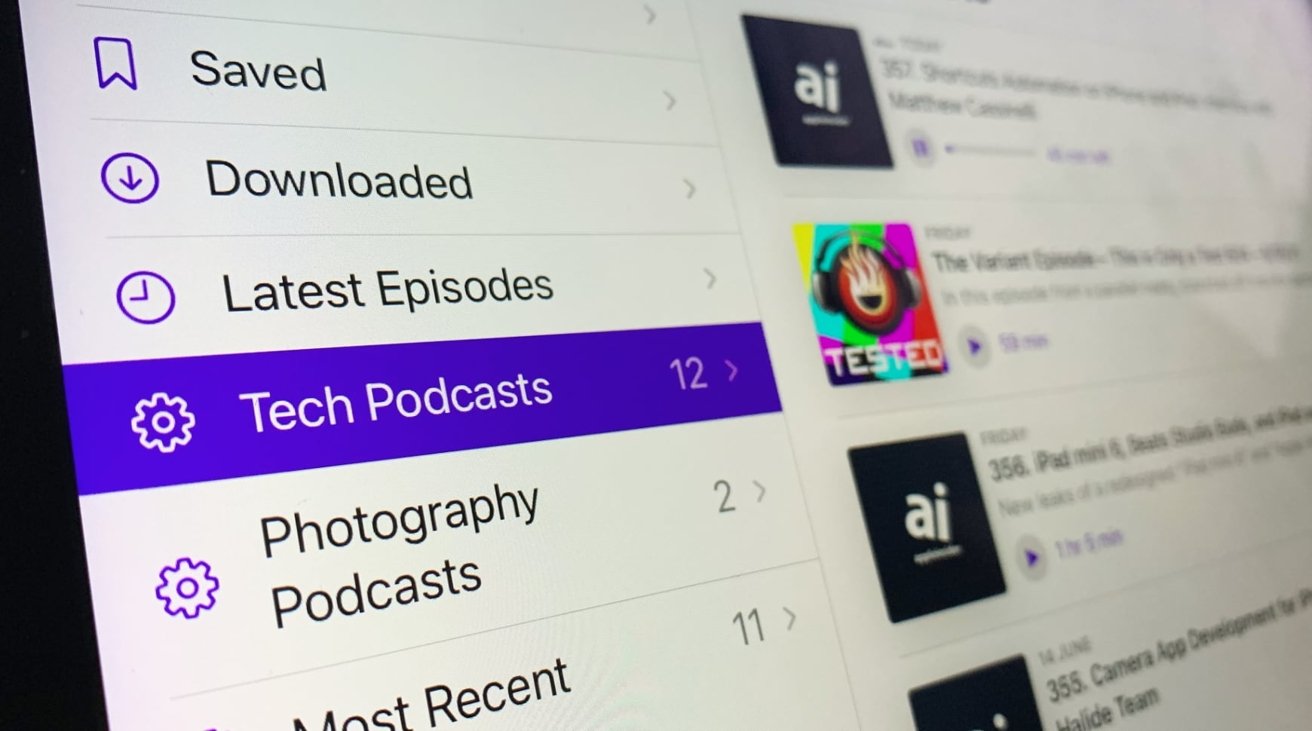Home>Devices & Equipment>Radio>What Is Apple Car Play Radio


Radio
What Is Apple Car Play Radio
Published: November 14, 2023
Discover the convenience of Apple Car Play Radio and enhance your driving experience with seamless connectivity and access to your favorite music and apps.
(Many of the links in this article redirect to a specific reviewed product. Your purchase of these products through affiliate links helps to generate commission for AudioLover.com, at no extra cost. Learn more)
Table of Contents
Introduction
Technology has revolutionized the way we live, and our vehicles are no exception. With the advent of Apple CarPlay, driving experiences have been enhanced by seamlessly integrating Apple’s ecosystem into the car’s audio system. Apple CarPlay provides an intuitive and safe way to use your iPhone while on the road, allowing you to access your favorite apps, make phone calls, send text messages, and more, all through the car’s infotainment system.
Apple CarPlay offers a familiar and user-friendly interface, utilizing your iPhone’s powerful capabilities to bring convenience and entertainment to your driving experience. Whether it’s listening to your favorite music, navigating through traffic, or staying connected with your contacts, Apple CarPlay ensures that you can effortlessly integrate your digital life with your daily commute.
In this article, we will delve into what Apple CarPlay is, how it works, its features, compatible devices, and how to set it up and connect it to your car’s radio. We will also discuss the benefits and limitations of Apple CarPlay and explore the future prospects for this innovative technology. So, buckle up and join us as we take a deep dive into the world of Apple CarPlay.
What is Apple CarPlay?
Apple CarPlay is a software platform developed by Apple Inc. that allows users to seamlessly connect their iPhones to their cars’ infotainment systems. It essentially transforms the car’s display into an extension of the iPhone, providing a familiar and intuitive interface that allows drivers to control various apps and functions using voice commands, touch input, or steering wheel controls.
With Apple CarPlay, users can access a wide range of iPhone apps directly on the car’s touchscreen, enabling them to make calls, send and receive text messages, listen to music, use navigation apps, and more, without having to handle their phones or take their eyes off the road. This hands-free and eyes-on-the-road functionality enhances safety while driving, allowing users to stay connected and entertained in a responsible manner.
Apple CarPlay leverages Siri, Apple’s voice assistant, to provide a seamless and natural way of interacting with the car’s infotainment system. Users can simply use voice commands to make calls, send text messages, play music, or get directions, allowing for a more convenient and less distracting driving experience.
Another key aspect of Apple CarPlay is its integration with various third-party apps. Through Apple’s strict developer guidelines, popular apps like Spotify, Google Maps, Waze, WhatsApp, and many others have been optimized to work seamlessly with CarPlay, offering a wide range of functionalities that cater to different user needs.
Overall, Apple CarPlay brings the power and convenience of the iPhone to the car, providing an immersive and connected experience that enhances both the entertainment and productivity aspects of driving. Whether you’re navigating through busy city streets, making hands-free calls, or enjoying your favorite music, Apple CarPlay ensures a seamless integration of your digital life with your driving experience.
How does Apple CarPlay work?
Apple CarPlay utilizes the existing hardware and software capabilities of your iPhone and your car’s infotainment system to create a seamless connection. When you connect your iPhone to your car’s USB port using a Lightning cable, CarPlay automatically detects the connection and activates the interface on the car’s display.
The CarPlay interface on the car’s display mirrors the familiar layout of your iPhone, displaying icons for various apps and functions. You can interact with CarPlay using the car’s touchscreen, voice commands through Siri, or the physical controls on your car’s steering wheel. This ensures that you have multiple options for accessing and controlling CarPlay while keeping your focus on the road.
One of the key technologies used by Apple CarPlay is known as “projection technology.” It allows for the seamless integration of the iPhone’s screen onto the car’s display, essentially “projecting” the CarPlay interface onto the larger screen in your car. This enables better visibility and control of the apps and functions, ensuring that you can safely use your iPhone while driving.
When it comes to app compatibility, Apple has a strict set of guidelines that developers must adhere to in order to make their apps CarPlay-compatible. This ensures that the apps are optimized for the in-car experience, providing a simplified and intuitive interface that is easy to navigate while on the move.
Apple CarPlay relies heavily on Siri, Apple’s voice assistant, for hands-free control and interaction. By utilizing voice commands, users can ask Siri to perform various tasks such as making phone calls, sending text messages, playing music, accessing navigation apps, and more. Siri is designed to understand natural language and can interpret voice commands accurately, making it easy and convenient to access CarPlay’s features without taking your hands off the steering wheel.
It’s worth noting that CarPlay doesn’t replace your car’s native infotainment system but augments it by integrating your iPhone’s capabilities seamlessly. This means that you can still use your car’s built-in functions and controls alongside CarPlay, such as adjusting the volume, changing radio stations, or using climate control.
In summary, Apple CarPlay works by establishing a connection between your iPhone and your car’s infotainment system, projecting the CarPlay interface onto the car’s display, and allowing you to control various apps and functions through touch, voice commands, or steering wheel controls. It leverages Siri for seamless voice interaction and app developers must adhere to Apple’s guidelines to ensure a consistent and optimized user experience.
Features of Apple CarPlay
Apple CarPlay offers a wide range of features and functionalities that enhance the driving experience by seamlessly integrating your iPhone into your car’s infotainment system. Here are some of the key features of Apple CarPlay:
- Phone Integration: With Apple CarPlay, you can make and receive phone calls directly from your car’s touchscreen or through Siri voice commands. This feature allows you to stay connected while keeping your hands on the wheel and your eyes on the road.
- Messaging: CarPlay enables you to send and receive text messages using voice dictation through Siri. You can dictate your message, and Siri will convert it into text and send it without requiring you to touch your phone. This feature ensures that you can stay connected while maintaining your focus on driving.
- Music and Audio: CarPlay allows you to access your favorite music, podcasts, and audiobooks through popular audio apps like Apple Music, Spotify, or Pandora. You can control playback, browse through your library, and discover new music, all from the comfort of your car’s touchscreen or through Siri voice commands.
- Navigation: Apple Maps integration is a standout feature of CarPlay, providing turn-by-turn directions, real-time traffic updates, and proactive suggestions based on your calendar, contacts, and recent locations. You can input your destination using the car’s touchscreen or simply ask Siri to guide you to your desired location.
- Third-Party Apps: CarPlay supports various third-party apps, allowing you to access a wide range of additional functionalities. This includes popular apps like Google Maps, Waze, WhatsApp, Audible, and many others that are optimized for the CarPlay platform, giving you even more options and flexibility.
- Voice Control: CarPlay heavily relies on Siri voice control for hands-free operation. You can use natural language commands to control various aspects of CarPlay, such as making calls, sending messages, playing music, or asking for directions. This feature enhances safety and convenience while on the road.
- Car Displays and Controls: CarPlay is designed to work seamlessly with various car displays and controls. It integrates with your car’s existing touchscreen, steering wheel controls, and buttons, allowing you to access and control CarPlay without the need for additional hardware.
These features make Apple CarPlay a powerful and versatile platform that enhances the driving experience by seamlessly integrating your iPhone’s capabilities into your car’s infotainment system. Whether you need to make a phone call, respond to a text message, navigate to a destination, or enjoy your favorite music, CarPlay provides a convenient and intuitive way to stay connected while on the move.
Compatible Devices
Apple CarPlay is compatible with a wide range of iPhone models, provided they are running the required iOS version. Here are the compatible devices for Apple CarPlay:
- iPhone 12 Pro Max
- iPhone 12 Pro
- iPhone 12
- iPhone 12 mini
- iPhone SE (2nd generation)
- iPhone 11 Pro Max
- iPhone 11 Pro
- iPhone 11
- iPhone XS Max
- iPhone XS
- iPhone XR
- iPhone X
- iPhone 8 Plus
- iPhone 8
- iPhone 7 Plus
- iPhone 7
- iPhone 6s Plus
- iPhone 6s
- iPhone 6 Plus
- iPhone 6
It’s important to note that CarPlay is not backward compatible with older iPhone models, such as the iPhone 5s or earlier. Additionally, the compatibility of CarPlay is also dependent on the vehicle’s infotainment system. While most modern car models come equipped with CarPlay support, it’s always a good idea to check your car’s manual or consult with the manufacturer to ensure compatibility.
In terms of software requirements, CarPlay requires an iPhone running iOS 14 or later to take advantage of all the features and enhancements. Keeping your iPhone software up to date is crucial to ensure optimal compatibility and performance with CarPlay.
It’s worth mentioning that CarPlay also supports wireless connectivity, allowing you to connect your iPhone to your car’s infotainment system without the need for a physical Lightning cable, as long as your car supports wireless CarPlay. However, this feature may vary depending on the car’s make and model.
It’s always recommended to check the Apple CarPlay website or consult with the car manufacturer for the most up-to-date information on compatible iPhone models and software requirements.
Overall, Apple CarPlay provides compatibility with a wide range of recent iPhone models, enabling users to seamlessly integrate their iPhones with their car’s infotainment system and enjoy a connected and intuitive driving experience.
Setting up Apple CarPlay
Setting up Apple CarPlay is a straightforward process that involves a few steps to establish the connection between your iPhone and your car’s infotainment system. Here’s how to set up Apple CarPlay:
- Ensure that your iPhone is running the latest version of iOS. You can check for updates by going to Settings > General > Software Update.
- Make sure that your car’s infotainment system supports Apple CarPlay. Check the car’s manual or contact the manufacturer to confirm its compatibility.
- Connect your iPhone to your car’s infotainment system using a Lightning cable. Plug one end of the cable into the USB port of your car and the other end into your iPhone’s Lightning port.
- When you connect your iPhone to the car, an alert may appear on your iPhone’s screen asking for permission to connect to CarPlay. Tap “Allow” to proceed.
- If this is your first time setting up CarPlay, you will be prompted with an on-screen setup wizard on your car’s display. Follow the instructions to complete the setup process.
- During the setup process, you may be asked to enable certain permissions, such as access to contacts, messages, and location. Grant the necessary permissions for a seamless CarPlay experience.
- Once the setup is complete, you can access CarPlay by selecting the CarPlay icon on your car’s touchscreen or by pressing the dedicated CarPlay button, if available.
- The CarPlay interface will appear on your car’s display, mirroring the familiar layout of your iPhone. You can now start using Apple CarPlay to access your favorite apps and functions.
It’s important to note that the specific setup process may vary slightly depending on the car’s make and model. Some cars may require additional configuration or settings adjustments to enable CarPlay. Consult your car’s manual or reach out to the manufacturer for detailed instructions specific to your vehicle.
Additionally, if your car supports wireless CarPlay, you can skip the step of connecting your iPhone with a cable. Instead, ensure that both your iPhone and the car’s infotainment system are connected to the same Wi-Fi network and follow the instructions provided by the manufacturer to set up wireless CarPlay.
By following these steps, you can successfully set up Apple CarPlay and start enjoying its seamless integration of your iPhone’s features and apps into your car’s infotainment system.
Connecting to Apple CarPlay Radio
To connect your iPhone to an Apple CarPlay-enabled radio, you’ll need to follow a few simple steps to establish a seamless connection. Here’s how to connect to Apple CarPlay radio:
- Ensure that your car’s radio supports Apple CarPlay. Typically, newer car models come equipped with this feature, but it’s always recommended to check your car’s manual or consult the manufacturer to confirm compatibility.
- Make sure your iPhone is updated to the latest version of iOS. Go to Settings > General > Software Update to check for any available updates.
- Connect your iPhone to the car’s USB port using a Lightning cable. The USB port is usually located in the center console or dashboard area of the car.
- If prompted, grant permission on your iPhone to connect with the CarPlay radio system. This may involve allowing access to contacts, messages, and other necessary permissions.
- Once the connection is established, your car’s radio display should change to the CarPlay interface, mirroring the familiar layout of your iPhone. You are now ready to use CarPlay functionality through your car’s radio system.
- Use the radio’s touchscreen, steering wheel controls, or voice commands to navigate through the CarPlay interface and access various apps and features.
- To switch between CarPlay and your car’s native infotainment system, simply disconnect your iPhone or select the appropriate source/input option on your car’s radio.
- If your car supports wireless CarPlay, check the car’s manual or consult with the manufacturer for instructions on how to set up and connect wirelessly. This eliminates the need for a physical Lightning cable connection.
It’s important to note that the specific steps and options may vary depending on the car model and the interface of the car’s radio system. It’s always recommended to consult the car’s manual or contact the manufacturer for detailed instructions specific to your vehicle.
By following these steps, you’ll be able to connect your iPhone to the Apple CarPlay radio, allowing for seamless integration of your iPhone’s features and apps into the car’s infotainment system. Enjoy the convenience and enhanced functionality that CarPlay offers while on the road.
Using Apple CarPlay Radio
Once your iPhone is connected to your car’s Apple CarPlay-enabled radio, you can start enjoying the seamless integration of your iPhone’s features and apps into the car’s infotainment system. Here’s how you can use Apple CarPlay radio:
- Accessing Apps: Use the car’s touchscreen or steering wheel controls to navigate through the CarPlay interface and select the app you want to use. Popular apps like Phone, Messages, Maps, Music, and Podcasts are readily available.
- Making Calls: You can make and receive calls directly from the CarPlay interface. Use the touchscreen or voice commands to initiate calls, or access your contacts to make hands-free calls while keeping your focus on the road.
- Sending Messages: Send and receive text messages using voice dictation or select pre-written messages through the CarPlay interface. Siri integration allows for hands-free operation, ensuring your attention remains on the road.
- Navigating: Utilize the Maps app to navigate to your desired destination. Input addresses, search for points of interest, and receive real-time traffic updates and turn-by-turn directions seamlessly through the CarPlay interface. You can also leverage popular third-party navigation apps like Google Maps or Waze if they are available and installed on your phone.
- Playing Music: Access your music library or streaming apps like Apple Music and Spotify to enjoy your favorite tunes. Use the car’s touchscreen or voice commands to search for songs, artists, or playlists, and control playback without taking your hands off the wheel.
- Using Siri: Tap on the Siri button or use the designated steering wheel controls to activate Siri and interact with CarPlay through voice commands. Siri can help with making calls, sending messages, playing music, providing directions, and more, allowing for a truly hands-free experience.
- Managing Settings: Customize your CarPlay experience by adjusting settings specific to your preferences. This can include options like display brightness, audio settings, app preferences, and more. Consult your car’s manual or the CarPlay settings on your iPhone for specific configuration options.
- Using Third-Party Apps: Utilize a wide range of third-party apps that are CarPlay-compatible to enhance your driving experience. These can include messaging apps, audio apps, news apps, and more. Check the App Store for a list of CarPlay-compatible apps that can be installed on your iPhone.
Remember to always follow safe driving practices and use Apple CarPlay responsibly while on the road. Utilize voice commands, steering wheel controls, or the car’s touchscreen in a manner that minimizes distractions and keeps your attention on driving.
By utilizing the features and functionality of Apple CarPlay radio, you can seamlessly integrate your iPhone’s capabilities into your car’s infotainment system, enhancing your driving experience with convenience, connectivity, and entertainment.
Benefits of Apple CarPlay
Apple CarPlay offers numerous benefits that enhance the overall driving experience. Here are some key advantages of using Apple CarPlay:
- Integration: Apple CarPlay seamlessly integrates your iPhone and its features into your car’s infotainment system. This integration allows for easy access to your favorite apps, contacts, music, and more, all while keeping your eyes on the road and your hands on the wheel.
- Safety: CarPlay’s hands-free functionality enables safer driving by minimizing distractions. Voice commands and steering wheel controls allow you to make calls, send messages, and control music without taking your hands off the wheel or your eyes off the road.
- Familiar Interface: CarPlay’s interface mirrors the layout and design of your iPhone, providing a familiar and user-friendly experience. This consistency allows for effortless navigation and a seamless transition between your phone and your car’s infotainment system.
- Maps and Navigation: CarPlay integrates with mapping and navigation apps like Apple Maps, Google Maps, and Waze, providing real-time directions, traffic updates, and convenient turn-by-turn navigation. These features can help you navigate unfamiliar routes or avoid traffic congestion.
- Entertainment and Music: Enjoy your favorite music and audio content directly through CarPlay. Access popular streaming apps like Apple Music, Spotify, and Pandora to create playlists, browse artists, and enjoy your personalized music experience on the go.
- Hands-Free Calling and Messaging: CarPlay allows for hands-free calling and messaging, making it easier and safer to communicate while driving. Voice dictation and Siri integration enable you to compose and send messages without taking your hands off the wheel or your eyes off the road.
- Third-Party App Support: CarPlay supports a variety of third-party apps, expanding its functionality beyond the built-in Apple apps. This allows you to use apps like WhatsApp, Audible, and others that have been optimized for CarPlay, enhancing your driving experience even further.
- Convenience: With CarPlay, you can seamlessly transition between your car and other Apple devices. Access to Siri allows you to control various functions, such as setting reminders, sending emails, or navigating to a specific destination, ensuring convenience and productivity while on the road.
- Future Updates: Apple continually updates CarPlay with new features and improvements. This ensures that your CarPlay experience remains up to date, providing access to new features and enhanced compatibility with the latest iPhone models and software updates.
- Compatibility: CarPlay is available in a wide range of car models from various manufacturers. This widespread compatibility means that you can enjoy the benefits of CarPlay regardless of the type of car you own or prefer to drive.
These benefits highlight how Apple CarPlay enhances the driving experience by seamlessly integrating your iPhone’s capabilities into your car’s infotainment system, providing convenience, connectivity, and safety on the road.
Limitations of Apple CarPlay
While Apple CarPlay offers many benefits, there are also certain limitations to be aware of. Here are some of the limitations of Apple CarPlay:
- Dependency on iPhone: CarPlay relies on the connection and functionality of your iPhone. If your iPhone’s battery is low or disconnected, certain CarPlay features may not be accessible.
- App Availability: While CarPlay supports a range of popular apps, not all apps are available or optimized for CarPlay. This can limit the functionality and options available for certain app categories or specific third-party apps.
- Wireless Connectivity: While wireless CarPlay is supported on some car models, not all cars have this capability. Therefore, you may need to connect your iPhone to your car’s infotainment system using a Lightning cable, limiting the convenience of a wireless connection.
- Limited Customization: CarPlay offers limited customization options compared to the full capabilities of your iPhone. The interface and display are standardized, and you may not be able to rearrange icons or change the overall layout to suit your preferences.
- Internet Connectivity: CarPlay heavily relies on internet connectivity to access and update apps like maps, music streaming services, and voice recognition features. Poor or limited cellular reception may affect the performance of these features.
- Limited Multitasking: CarPlay is designed to prioritize safety and minimize distractions while driving. As a result, multitasking capabilities are limited, and you may not be able to run multiple apps simultaneously or use certain apps in the background.
- Updates and Compatibility: CarPlay updates and new features can be dependent on the availability of iOS updates and compatibility with car models. Older car models may not receive the latest CarPlay updates, limiting access to new features.
- Learning Curve: While CarPlay aims to provide a user-friendly interface, there may still be a learning curve in terms of navigating through the CarPlay interface and becoming familiar with the different controls and options available.
- Language Support: CarPlay’s voice recognition and Siri features may have limitations in language support. Some languages may not be fully supported or may have limited functionality compared to English and a few other common languages.
- Vehicle Manufacturer Variations: The functionality and options available in CarPlay can vary depending on the car’s make and model. Some manufacturers may have additional features or customizations specific to their vehicles, while others may have limitations in certain areas.
It’s important to consider these limitations when utilizing Apple CarPlay, as they may impact your overall experience and usage of the service. However, despite these limitations, Apple CarPlay remains a highly useful and popular tool for integrating your iPhone and infotainment system, providing convenience and enhanced connectivity while on the road.
Future of Apple CarPlay
The future of Apple CarPlay is promising, with advancements and developments expected to further enhance the driving experience. Here are some potential future developments and trends for Apple CarPlay:
- Wireless Connectivity: As wireless technology continues to improve, more car models are expected to offer wireless CarPlay connectivity, eliminating the need for physical Lightning cable connections. This would provide even greater convenience and ease of use for CarPlay users.
- Expanded App Support: Apple is continually working with app developers to expand the availability and functionality of CarPlay-compatible apps. This means more third-party apps from various categories, such as productivity apps, social media apps, and smart home integration apps, may become compatible with CarPlay, offering users a wider range of options and enhanced capabilities.
- Augmented Reality Integration: With the rise of augmented reality (AR) technology, there is potential for Apple CarPlay to incorporate AR elements into its navigation feature. This could provide drivers with even more intuitive and immersive directions, with virtual overlays guiding them through complex intersections or highlighting points of interest along the route.
- Improved Voice Recognition: Apple’s ongoing advancements in natural language processing and voice recognition technology could lead to enhanced Siri capabilities within CarPlay. This could include improved accuracy, expanded language support, and more advanced voice commands, allowing for a more seamless and intuitive user experience.
- Expanded Vehicle Integration: In addition to traditional passenger cars, Apple CarPlay may see increased integration in other types of vehicles, including commercial vehicles, trucks, and motorcycles. This could extend the benefits and features of CarPlay to a broader range of drivers and vehicles.
- Adoption of 5G Technology: The rollout of 5G networks will provide faster and more reliable internet connectivity, which could benefit CarPlay users by allowing for quicker app updates, real-time traffic information, and seamless streaming of music and other media content.
- Improved Customization Options: Apple may introduce more customization options for the CarPlay interface, enabling users to personalize the layout, appearance, and settings according to their preferences. This would provide a more tailored and personalized user experience.
- Data Integration and Personalization: As CarPlay becomes more integrated with the Internet of Things (IoT) and connected devices, there is potential for it to integrate data from various sources, such as smart home devices and wearable devices. This could enable personalized recommendations based on individual preferences and habits.
- Enhanced Safety Features: CarPlay may introduce additional safety features to minimize distractions and improve overall driver safety. This could include features like eye-tracking technology to detect driver fatigue or inattention, and automatically adjusting the information displayed on the CarPlay interface accordingly.
- Advanced Driver-Assistance Systems (ADAS) Integration: With the rise of ADAS technology, future versions of Apple CarPlay could integrate more seamlessly with these systems, providing enhanced driver assistance features, such as adaptive cruise control, lane-keeping assistance, and automated parking.
While these are some potential future developments for Apple CarPlay, it’s important to note that the specifics and timeline of these advancements may vary. Apple is constantly innovating and adapting to market demands, which means that CarPlay will continue to evolve to meet the changing needs and expectations of drivers.
Overall, the future of Apple CarPlay appears bright, with possibilities for improved connectivity, expanded functionality, and an even safer and more personalized driving experience. CarPlay users can look forward to the ongoing advancements and updates that will further enhance their driving experiences.
Conclusion
Apple CarPlay has revolutionized the driving experience by seamlessly integrating the power of the iPhone into a car’s infotainment system. With its intuitive interface, hands-free controls, and seamless connectivity, CarPlay offers a convenient and safe way to access essential features while on the road.
Through CarPlay, drivers can effortlessly make calls, send messages, navigate with ease, and listen to their favorite music, all without taking their eyes off the road or their hands off the wheel. The familiar interface and voice recognition capabilities of Siri make using CarPlay a breeze, allowing drivers to stay connected and entertained while keeping safety a top priority.
The benefits of CarPlay extend beyond convenience and safety. With its integration of third-party apps, CarPlay caters to a wide range of user preferences, whether it’s utilizing popular music streaming services, staying connected through messaging platforms, or exploring navigation options via prominent map applications. CarPlay offers users seamless access to their preferred apps in a driver-friendly format.
While CarPlay does have its limitations, such as app availability and customization options, Apple continues to invest in its development, improving compatibility, expanding app support, and incorporating new technologies. The future of CarPlay holds promise with advancements in wireless connectivity, augmented reality integration, and improved voice recognition capabilities, among others.
In conclusion, Apple CarPlay has transformed the driving experience by seamlessly linking iPhones with car infotainment systems. With its intuitive interface, hands-free controls, and emphasis on safety, CarPlay enhances connectivity and convenience while minimizing distractions on the road. As technology continues to advance and new features are introduced, CarPlay is expected to become an increasingly integral part of the driving landscape, providing a seamless integration of digital life and the driving experience.