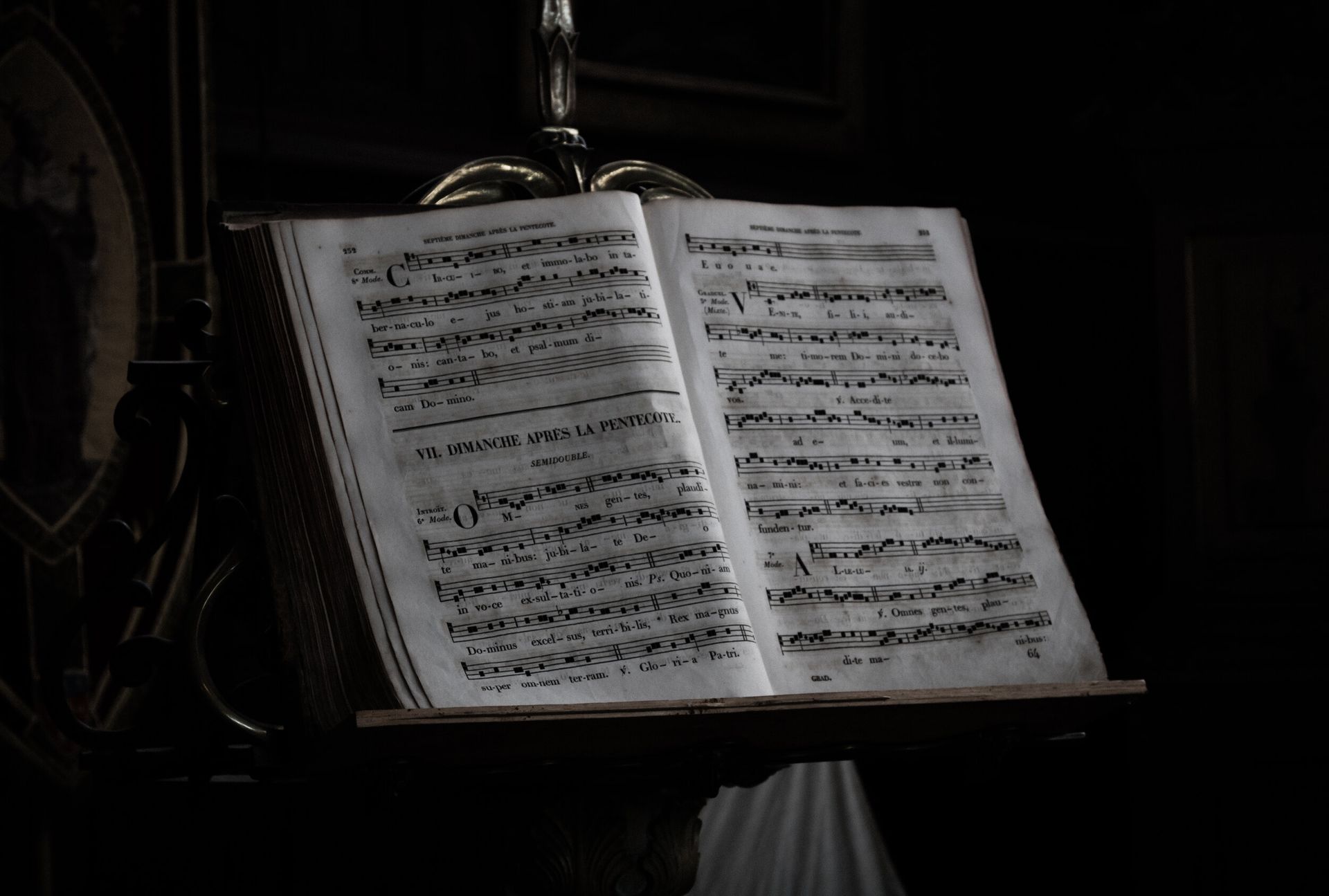Home>Devices & Equipment>Streaming>How Much Data Does It Take To Use Personal Hotspot Music Streaming


Streaming
How Much Data Does It Take To Use Personal Hotspot Music Streaming
Published: March 7, 2024
Learn how much data is needed for music streaming on your personal hotspot. Find out the impact of streaming on your data usage and how to manage it effectively. Discover tips for optimizing your streaming experience.
(Many of the links in this article redirect to a specific reviewed product. Your purchase of these products through affiliate links helps to generate commission for AudioLover.com, at no extra cost. Learn more)
Table of Contents
Introduction
In today's fast-paced digital age, staying connected on the go has become a necessity for many individuals. Whether it's for work, entertainment, or simply keeping in touch with loved ones, having access to the internet while away from traditional Wi-Fi networks has never been more crucial. This is where the personal hotspot feature on smartphones and other devices comes into play.
Personal hotspot, also known as tethering, allows users to share their mobile data connection with other devices, such as laptops, tablets, or other smartphones. This feature essentially turns your device into a portable Wi-Fi hotspot, enabling you to access the internet on other gadgets by utilizing your cellular data connection.
As the demand for seamless connectivity continues to rise, so does the need to understand the implications of using personal hotspots, particularly in terms of data usage. This is especially important for individuals who rely on their personal hotspots for activities such as music streaming, which can consume varying amounts of data depending on the quality of the audio and the duration of usage.
In this article, we will delve into the intricacies of personal hotspots, explore the data usage associated with music streaming, examine the factors that can impact data consumption, and provide practical tips for managing data usage effectively. By gaining a comprehensive understanding of these aspects, users can make informed decisions about their data usage and optimize their experience when using personal hotspots for music streaming.
Understanding Personal Hotspot
A personal hotspot, also referred to as tethering, serves as a valuable feature on smartphones and other mobile devices, allowing users to share their cellular data connection with other devices. This functionality essentially transforms the device into a portable Wi-Fi hotspot, enabling seamless internet access for connected gadgets, such as laptops, tablets, or other smartphones.
The process of setting up a personal hotspot typically involves accessing the device's settings and activating the feature, which then broadcasts a Wi-Fi signal that other devices can connect to. Once connected, these devices can leverage the cellular data connection of the host device to browse the internet, stream media, or engage in various online activities.
Personal hotspots offer a convenient solution for individuals who require internet connectivity in situations where traditional Wi-Fi networks are unavailable or unreliable. Whether it's during travel, in remote locations, or in emergency situations, the ability to create a personal hotspot can be invaluable.
Furthermore, personal hotspots are not limited to smartphones; many modern laptops and tablets also feature the capability to create a personal hotspot, expanding the options for users to stay connected across different devices.
It's important to note that the availability and functionality of personal hotspots may vary depending on the user's mobile carrier and the specific data plan they are subscribed to. Some carriers may impose limitations on the usage of personal hotspots, such as data caps or additional charges, so users should be mindful of their carrier's policies when utilizing this feature.
Understanding the mechanics and potential limitations of personal hotspots is essential for making informed decisions about their usage, particularly when it comes to activities that consume data, such as music streaming. By gaining a clear understanding of how personal hotspots operate and the associated data implications, users can effectively manage their data usage and maximize the benefits of this versatile feature.
Data Usage for Music Streaming
When it comes to using a personal hotspot for music streaming, understanding the data consumption associated with this activity is crucial for managing one's data usage effectively. Music streaming services have become increasingly popular, offering users access to vast libraries of songs and albums on the go. However, the amount of data consumed during music streaming can vary based on several factors, including the streaming quality and the duration of usage.
Streaming Quality and Data Consumption
The quality of the music stream plays a significant role in determining the amount of data consumed. Most music streaming platforms offer multiple quality settings, typically ranging from standard quality to high definition. The higher the quality selected, the more data will be utilized during streaming. For instance, streaming music at higher bitrates, which results in better audio fidelity, will consume more data compared to lower bitrate streams.
Duration of Streaming Sessions
The duration for which music streaming is active directly impacts the overall data usage. Longer streaming sessions naturally result in higher data consumption. Whether it's enjoying a curated playlist during a lengthy commute or streaming live performances during a road trip, the cumulative duration of these activities contributes to the total data utilized.
Variable Data Consumption Across Platforms
Different music streaming services may have varying data consumption patterns. While some platforms may offer more efficient compression algorithms that reduce data usage without compromising audio quality, others may prioritize higher fidelity at the expense of increased data consumption. Understanding the data consumption characteristics of the specific music streaming service being used is essential for managing data usage effectively.
Impact of Audio Quality Settings
Users have the flexibility to adjust the audio quality settings within their chosen music streaming app. By opting for lower quality settings, individuals can conserve data while still enjoying their favorite tunes. This level of control empowers users to make conscious decisions based on their data allowances and preferences.
By comprehending the relationship between music streaming and data usage, individuals can make informed choices when utilizing personal hotspots for this purpose. Whether it's adjusting streaming quality settings or being mindful of streaming durations, understanding the dynamics of data consumption during music streaming is pivotal for optimizing the overall experience while managing data usage efficiently.
Factors Affecting Data Usage
Several factors play a pivotal role in determining the amount of data consumed when using a personal hotspot for music streaming. Understanding these factors is essential for effectively managing data usage and making informed decisions about streaming habits. Here are the key elements that can impact data consumption during music streaming:
Streaming Quality:
The quality of the music stream directly influences the amount of data utilized. Most music streaming platforms offer various quality settings, typically ranging from standard to high definition. Opting for higher quality settings results in increased data consumption, as the audio is transmitted at higher bitrates, delivering superior fidelity but requiring more data. Conversely, selecting lower quality settings can help conserve data while still enjoying a satisfactory listening experience.
Streaming Duration:
The duration for which music streaming is active significantly contributes to overall data usage. Longer streaming sessions naturally result in higher data consumption. Whether it's background music during work hours or extended listening sessions during leisure activities, the cumulative duration of streaming impacts the total data utilized. Being mindful of streaming durations can aid in managing data usage effectively, especially when using a personal hotspot with limited data allowances.
Compression Algorithms:
Different music streaming services employ varying compression algorithms to deliver audio content. Some platforms prioritize efficient compression, allowing for reduced data usage without compromising audio quality. In contrast, other services may emphasize higher fidelity, leading to increased data consumption. Understanding the data consumption characteristics of the specific music streaming service being used is crucial for optimizing data usage. Users can explore platforms that offer efficient compression without compromising the listening experience, thereby conserving data when streaming music over a personal hotspot.
Background Processes:
Background processes and app functionalities can contribute to data usage even when music streaming is not the primary activity. For instance, automatic updates, synchronization of playlists, and caching of content can consume data in the background. Users should be mindful of these background processes and consider adjusting settings to minimize unnecessary data usage, especially when relying on a personal hotspot with limited data resources.
Device Settings:
The settings and configurations on the connected devices can impact data usage during music streaming. For example, enabling features such as offline mode or downloading music for offline playback can reduce the reliance on real-time streaming, thereby conserving data. Additionally, adjusting network preferences and optimizing device settings for efficient data usage can contribute to a more economical streaming experience when utilizing a personal hotspot.
By considering these factors and their influence on data usage, individuals can make informed choices when using personal hotspots for music streaming. Whether it's adjusting streaming quality settings, managing streaming durations, or optimizing app and device configurations, understanding these factors empowers users to maximize their music streaming experience while effectively managing data usage.
Tips for Managing Data Usage
-
Optimize Streaming Quality: Adjust the streaming quality settings on your music streaming app to strike a balance between data conservation and audio fidelity. Opting for lower quality settings can significantly reduce data consumption while still providing an enjoyable listening experience.
-
Monitor Streaming Duration: Be mindful of the duration for which music streaming is active. Setting time limits or being conscious of extended streaming sessions can help control data usage, especially when relying on a personal hotspot with limited data allowances.
-
Explore Offline Playback: Many music streaming platforms offer the option to download songs or playlists for offline playback. Utilizing this feature allows you to enjoy your favorite music without continuous data consumption, making it an efficient alternative when using a personal hotspot.
-
Leverage Data-Saving Modes: Some music streaming apps include data-saving modes or settings designed to minimize data usage without compromising the listening experience. Exploring these options can help conserve data when streaming music over a personal hotspot.
-
Manage Background Processes: Keep an eye on background processes and app functionalities that may contribute to data usage, even when music streaming is not the primary activity. Adjusting settings to minimize background data consumption can optimize the overall data usage.
-
Utilize Wi-Fi Networks: Whenever possible, connect to traditional Wi-Fi networks to stream music instead of relying solely on a personal hotspot. This approach can help preserve cellular data for essential tasks while enjoying uninterrupted music streaming experiences.
-
Regularly Monitor Data Usage: Stay informed about your data consumption by monitoring usage statistics provided by your mobile carrier or device settings. This awareness enables you to track your data usage patterns and make informed decisions about managing data effectively.
-
Consider Data-Saving Apps: Explore the availability of data-saving apps or features that can help optimize data usage across various activities, including music streaming. These apps may offer insights and tools to control data consumption and maximize the efficiency of your personal hotspot usage.
By implementing these tips, individuals can effectively manage their data usage when using personal hotspots for music streaming. These strategies empower users to enjoy their favorite music while maintaining control over their data consumption, ultimately enhancing the overall experience of using personal hotspots for music streaming.
Conclusion
In conclusion, the utilization of personal hotspots for music streaming presents both opportunities and challenges in managing data usage effectively. Understanding the interplay between music streaming and data consumption is essential for individuals who rely on personal hotspots to stay connected and entertained while on the move.
By comprehending the factors that influence data usage, such as streaming quality, duration, compression algorithms, background processes, and device settings, users can make informed decisions to optimize their music streaming experience. Adjusting streaming quality settings, monitoring streaming durations, exploring offline playback options, and leveraging data-saving modes are practical strategies for managing data usage when using personal hotspots for music streaming.
Furthermore, the versatility of personal hotspots extends beyond music streaming, offering seamless connectivity for a wide range of activities, including browsing the web, accessing work-related resources, and staying connected with others. As such, the effective management of data usage is paramount for maximizing the benefits of personal hotspots across various usage scenarios.
It is crucial for individuals to stay informed about their data consumption patterns and to explore the tools and features available within music streaming apps and device settings to optimize data usage. Additionally, being mindful of background processes and considering the use of data-saving apps can contribute to a more efficient and economical utilization of personal hotspots for music streaming.
Ultimately, the ability to manage data usage effectively empowers users to make the most of their personal hotspots while minimizing the risk of exceeding data limits or incurring additional charges. By implementing the tips and strategies outlined in this article, individuals can strike a balance between enjoying uninterrupted music streaming experiences and maintaining control over their data usage, enhancing the overall utility of personal hotspots in today's interconnected world.