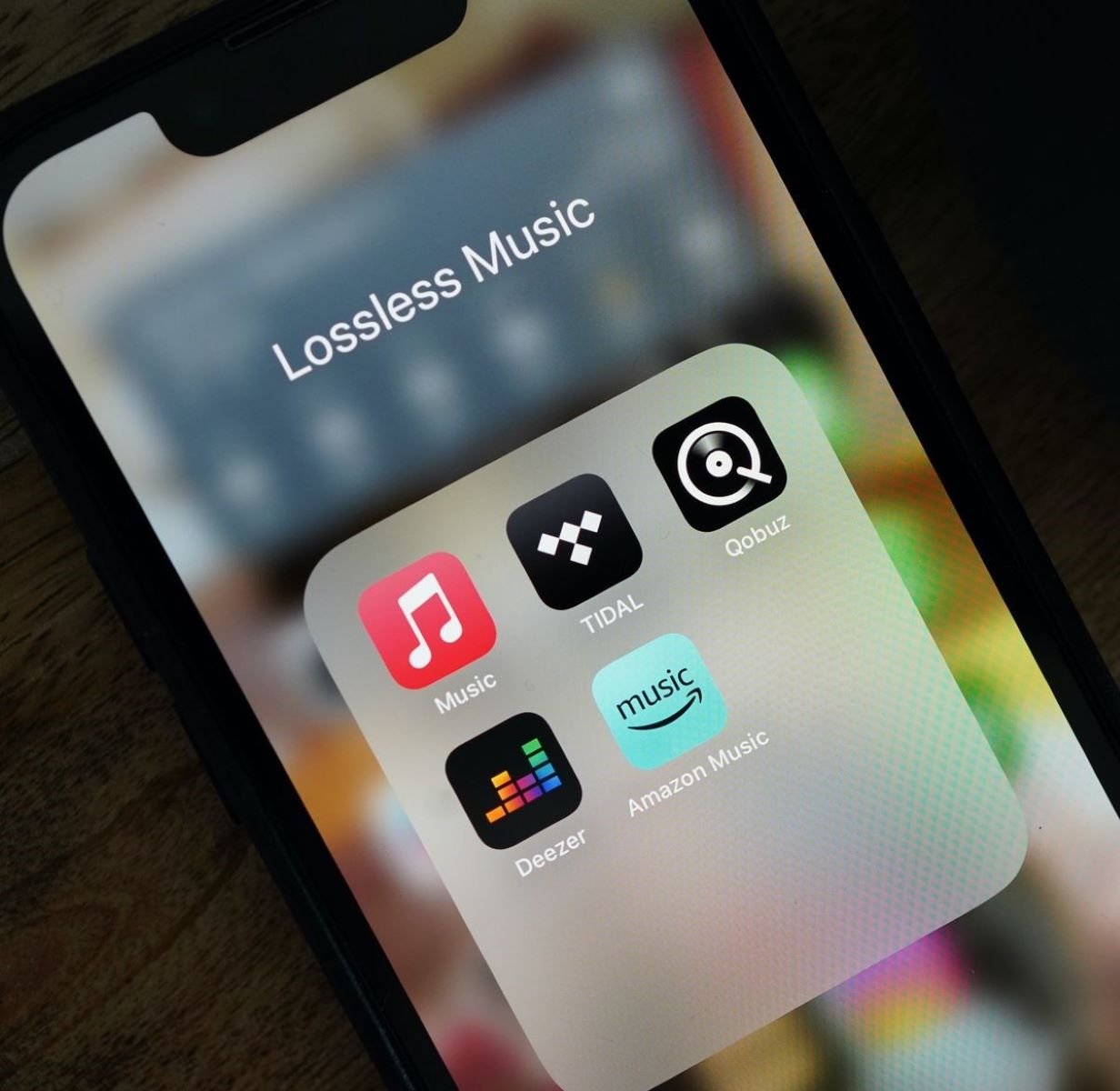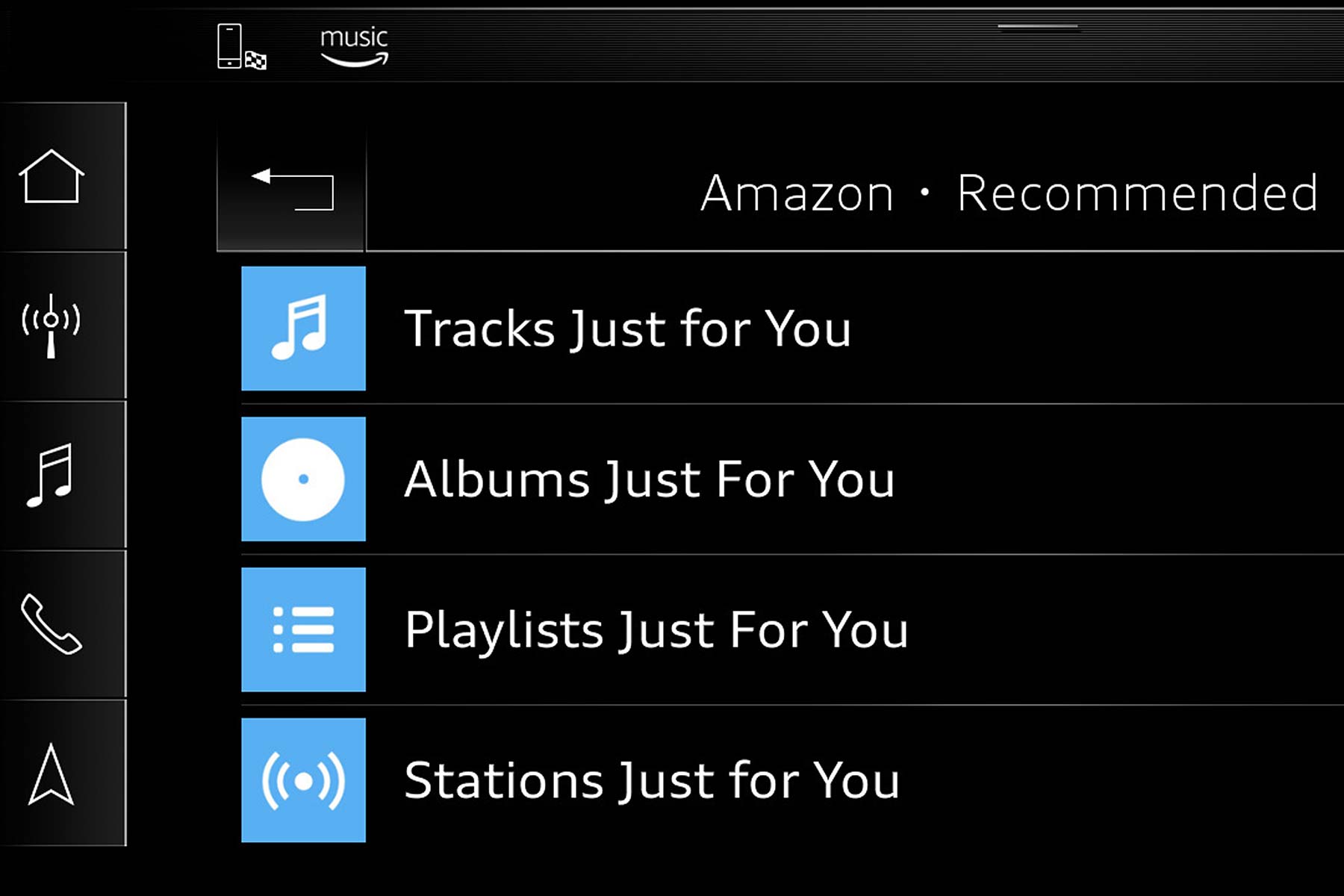Home>Devices & Equipment>Streaming>How Much Data Does Streaming Amazon Music Use


Streaming
How Much Data Does Streaming Amazon Music Use
Published: March 7, 2024
Learn how much data streaming Amazon Music uses and optimize your data usage while enjoying your favorite tunes. Find out the best streaming settings to save data.
(Many of the links in this article redirect to a specific reviewed product. Your purchase of these products through affiliate links helps to generate commission for AudioLover.com, at no extra cost. Learn more)
Table of Contents
Introduction
In today's digital age, music streaming has become an integral part of our daily lives. Whether we're commuting, working out, or simply unwinding at home, streaming services like Amazon Music offer a vast library of songs at our fingertips. However, as convenient as streaming music may be, it's essential to understand the impact it can have on our data usage.
Streaming music consumes data, and the amount can vary based on several factors, including the streaming quality, device settings, and the duration of usage. As such, it's crucial for users to be aware of how much data their music streaming activities consume, especially for those with limited data plans or those concerned about exceeding their data caps.
In this article, we will delve into the intricacies of data usage when streaming music through Amazon Music. We'll explore the factors that influence data consumption, examine the specific data usage patterns of Amazon Music, and provide practical tips for minimizing data usage without compromising the listening experience. By the end of this article, readers will have a comprehensive understanding of how much data Amazon Music uses and how they can manage their data consumption effectively while enjoying their favorite tunes.
Let's embark on this journey to unravel the mysteries of data usage in the realm of music streaming, empowering users to make informed decisions and optimize their streaming experience.
Understanding Data Usage for Streaming Music
When it comes to streaming music, data usage is a crucial aspect that directly impacts the overall experience for users. Understanding how data is consumed during music streaming is essential for making informed decisions about data plans, managing data caps, and optimizing the streaming experience.
Streaming music involves the continuous transmission of audio data from the service provider's servers to the user's device. The amount of data consumed during this process is influenced by several key factors:
1. Streaming Quality:
The streaming quality setting chosen by the user significantly affects data usage. Higher quality settings, such as "HD" or "Ultra HD," require more data per minute of playback compared to standard or lower quality settings. This is due to the increased bit rate and audio resolution associated with higher quality streams.
2. Duration of Usage:
The length of time spent streaming music directly impacts data usage. Longer streaming sessions result in higher data consumption, especially when combined with higher quality settings. Users who enjoy extended listening sessions should be mindful of their data usage to avoid exceeding their data limits.
3. Device Settings:
The device settings, including the audio output format and equalizer settings, can influence data usage. Additionally, background processes and app settings on the device may contribute to data consumption even when the music is not actively being listened to.
4. Network Stability:
The stability and speed of the internet connection play a crucial role in data usage. Unstable or slow connections may lead to buffering, which can result in increased data consumption as the service attempts to maintain a continuous stream despite network fluctuations.
5. Offline Listening:
Some music streaming services offer the option to download songs or playlists for offline listening. While this doesn't directly impact streaming data usage, it provides an alternative for users to enjoy music without relying on continuous data streaming.
By understanding these factors, users can gain insight into how their streaming habits and preferences influence data usage. This knowledge empowers them to make informed decisions when selecting streaming quality settings, managing their data usage, and optimizing their overall streaming experience.
In the next sections, we will delve into the specific data usage patterns of Amazon Music and provide practical tips for minimizing data usage while enjoying the vast library of music it offers.
Factors Affecting Data Usage
Several factors play a pivotal role in determining the amount of data consumed during music streaming. Understanding these factors is essential for users to effectively manage their data usage and make informed decisions about their streaming habits. Here's a detailed exploration of the key factors affecting data usage when streaming music:
-
Streaming Quality: The chosen streaming quality setting has a direct impact on data usage. Higher quality settings, such as "HD" or "Ultra HD," require more data per minute of playback compared to standard or lower quality settings. This is attributed to the increased bit rate and audio resolution associated with higher quality streams. Users who prioritize audio fidelity may opt for higher quality settings, but they should be mindful of the corresponding increase in data consumption.
-
Duration of Usage: The length of time spent streaming music directly influences data usage. Longer streaming sessions result in higher data consumption, especially when combined with higher quality settings. Users who enjoy extended listening sessions should be cognizant of their data usage to avoid exceeding their data limits. Managing the duration of streaming sessions can help in controlling data consumption.
-
Device Settings: The settings on the user's device, including the audio output format and equalizer settings, can impact data usage during music streaming. Additionally, background processes and app settings on the device may contribute to data consumption even when the music is not actively being listened to. Optimizing device settings and managing background processes can help in minimizing unnecessary data usage.
-
Network Stability: The stability and speed of the internet connection play a crucial role in data usage. Unstable or slow connections may lead to buffering, which can result in increased data consumption as the service attempts to maintain a continuous stream despite network fluctuations. Users should strive to ensure a stable and reliable internet connection to minimize data usage during music streaming.
-
Offline Listening: Some music streaming services offer the option to download songs or playlists for offline listening. While this doesn't directly impact streaming data usage, it provides an alternative for users to enjoy music without relying on continuous data streaming. By downloading music for offline listening, users can conserve data and enjoy their favorite tunes without consuming additional data during playback.
By considering these factors, users can gain a comprehensive understanding of how their streaming habits and device settings influence data usage during music streaming. This knowledge empowers them to make informed decisions about streaming quality settings, duration of usage, network stability, and offline listening options, ultimately enabling them to manage their data consumption effectively.
How Much Data Does Amazon Music Use?
When it comes to streaming music through Amazon Music, the amount of data consumed varies based on several factors. The streaming quality setting chosen by the user plays a significant role in determining data usage. Higher quality settings, such as "HD" or "Ultra HD," result in increased data consumption per minute of playback due to the higher bit rate and audio resolution associated with these settings. On the other hand, standard or lower quality settings consume less data per minute.
Additionally, the duration of music streaming sessions directly impacts data usage. Longer listening sessions lead to higher data consumption, especially when combined with higher quality settings. Users who engage in extended music streaming sessions should be mindful of their data usage to avoid exceeding their data limits.
Moreover, the device settings and network stability also influence data usage during Amazon Music streaming. The audio output format, equalizer settings, and background processes on the user's device can contribute to data consumption. Furthermore, the stability and speed of the internet connection play a crucial role. Unstable or slow connections may lead to buffering, resulting in increased data consumption as the service attempts to maintain a continuous stream despite network fluctuations.
In terms of specific data usage metrics, Amazon Music provides users with the option to select their preferred streaming quality, ranging from standard quality to the highest Ultra HD quality. As a general guideline, streaming music at standard quality consumes approximately 1.5-2.5 megabytes (MB) of data per minute, while higher quality settings can consume up to 7-10 MB per minute. These figures serve as estimates, and actual data usage may vary based on the specific content being streamed and the user's individual settings and usage patterns.
By understanding the factors influencing data usage and the specific data consumption patterns of Amazon Music, users can make informed decisions about their streaming quality preferences and duration of usage. This knowledge empowers users to manage their data consumption effectively while enjoying the diverse music library offered by Amazon Music.
In the next section, we will explore practical tips for reducing data usage while streaming music through Amazon Music, providing users with actionable strategies to optimize their streaming experience.
Tips for Reducing Data Usage while Streaming Music
-
Adjust Streaming Quality: One of the most effective ways to reduce data usage while streaming music on Amazon Music is to adjust the streaming quality settings. Choosing a lower quality setting, such as "Standard" or "Low," can significantly decrease data consumption without compromising the overall listening experience. By opting for a lower quality setting, users can conserve data while still enjoying their favorite tracks.
-
Limit Streaming Duration: Managing the duration of music streaming sessions can help in controlling data usage. Setting time limits for streaming or being mindful of extended listening sessions can contribute to reducing overall data consumption. Users can prioritize their favorite playlists or albums and limit streaming time to conserve data.
-
Download Music for Offline Listening: Amazon Music offers the option to download songs and playlists for offline listening. By downloading music while connected to Wi-Fi, users can enjoy their favorite tracks without relying on continuous data streaming. This approach not only conserves data but also provides the flexibility to enjoy music in offline environments.
-
Monitor Background Processes: Background processes and app settings on the user's device can contribute to unnecessary data consumption during music streaming. Monitoring and managing background processes, especially those related to music streaming apps, can help in minimizing data usage. Users can optimize their device settings to reduce background data consumption.
-
Utilize Wi-Fi Connections: When available, users can leverage Wi-Fi connections for music streaming to minimize reliance on cellular data. Connecting to Wi-Fi networks, especially when streaming for extended periods, can help conserve cellular data and provide a more stable streaming experience.
-
Enable Data Saver Mode: Some devices and streaming apps offer data saver modes or settings designed to reduce data usage during streaming. Enabling these features can optimize data consumption without compromising audio quality, making it a valuable option for users concerned about data usage.
By implementing these practical tips, users can effectively reduce data usage while streaming music through Amazon Music. These strategies empower users to manage their data consumption without sacrificing their enjoyment of the diverse music library available on the platform. Whether it's adjusting streaming quality settings, leveraging offline listening options, or optimizing device settings, these tips provide actionable approaches to minimize data usage and enhance the overall streaming experience.
Conclusion
In conclusion, the landscape of music streaming is intricately intertwined with data usage, presenting users with the dual challenge of enjoying their favorite tunes while managing their data consumption effectively. Throughout this exploration, we've delved into the factors influencing data usage during music streaming, specifically focusing on the context of Amazon Music. By understanding the interplay of streaming quality, duration of usage, device settings, and network stability, users can make informed decisions to optimize their streaming experience while conserving data.
Amazon Music, like many other streaming platforms, offers users the flexibility to choose their preferred streaming quality, ranging from standard to ultra-high definition. This choice directly impacts data consumption, with higher quality settings resulting in increased data usage per minute of playback. By being mindful of their streaming quality preferences and leveraging practical tips such as adjusting quality settings, limiting streaming duration, and utilizing offline listening options, users can effectively manage their data usage without compromising their music enjoyment.
Furthermore, the option to download songs and playlists for offline listening provides a valuable alternative for users to enjoy music without relying on continuous data streaming. This feature not only conserves data but also enhances the flexibility of the music streaming experience, allowing users to enjoy their favorite tracks in various settings, whether connected to the internet or not.
As technology continues to evolve, users are presented with an array of tools and strategies to optimize their data usage while streaming music. From data saver modes to leveraging Wi-Fi connections, these options empower users to tailor their streaming experience according to their data consumption preferences and constraints.
In essence, the journey of understanding data usage in the realm of music streaming equips users with the knowledge to make informed decisions, strike a balance between data conservation and music enjoyment, and ultimately enhance their overall streaming experience. By embracing practical tips and leveraging the diverse features offered by platforms like Amazon Music, users can navigate the intricacies of data usage with confidence, ensuring that their music streaming habits align with their data consumption goals.
In the ever-evolving landscape of digital music consumption, the harmonious integration of data management and music enjoyment is a testament to the adaptability and empowerment of users in shaping their streaming experiences. As users continue to explore the vast musical tapestry offered by streaming platforms, the ability to manage data usage effectively becomes an integral part of the journey, enriching the experience and ensuring that the rhythm of music remains in sync with individual data consumption preferences.