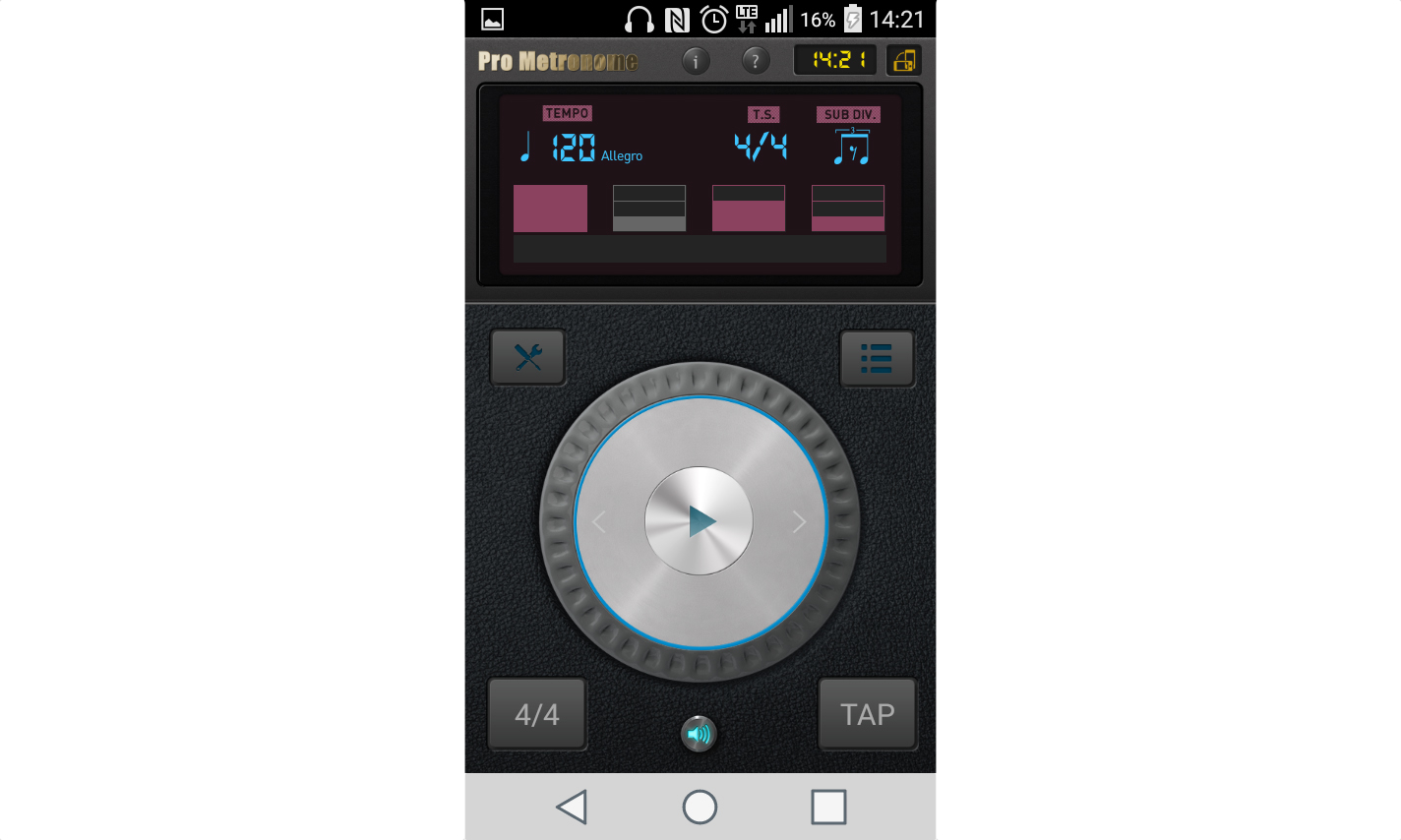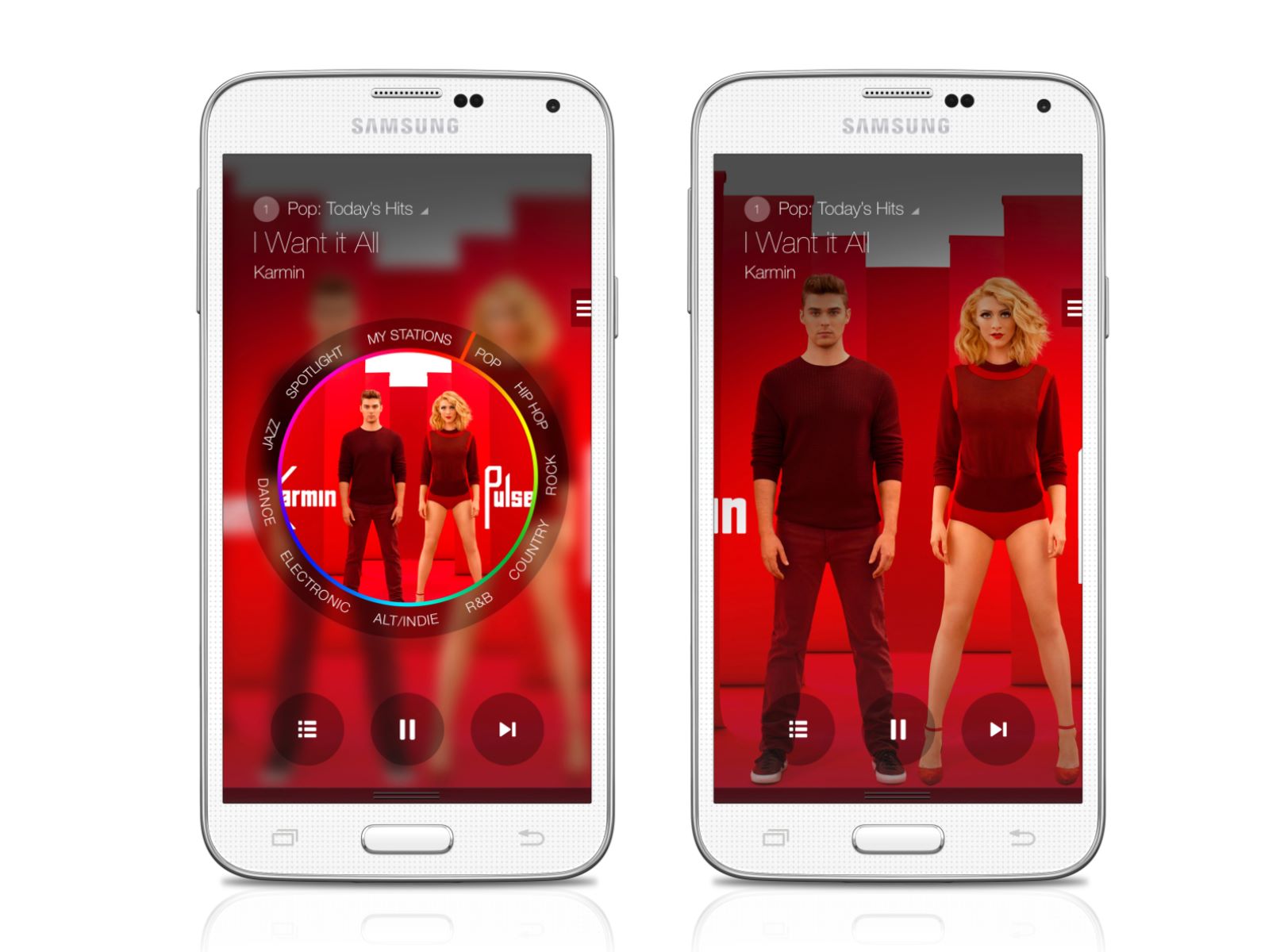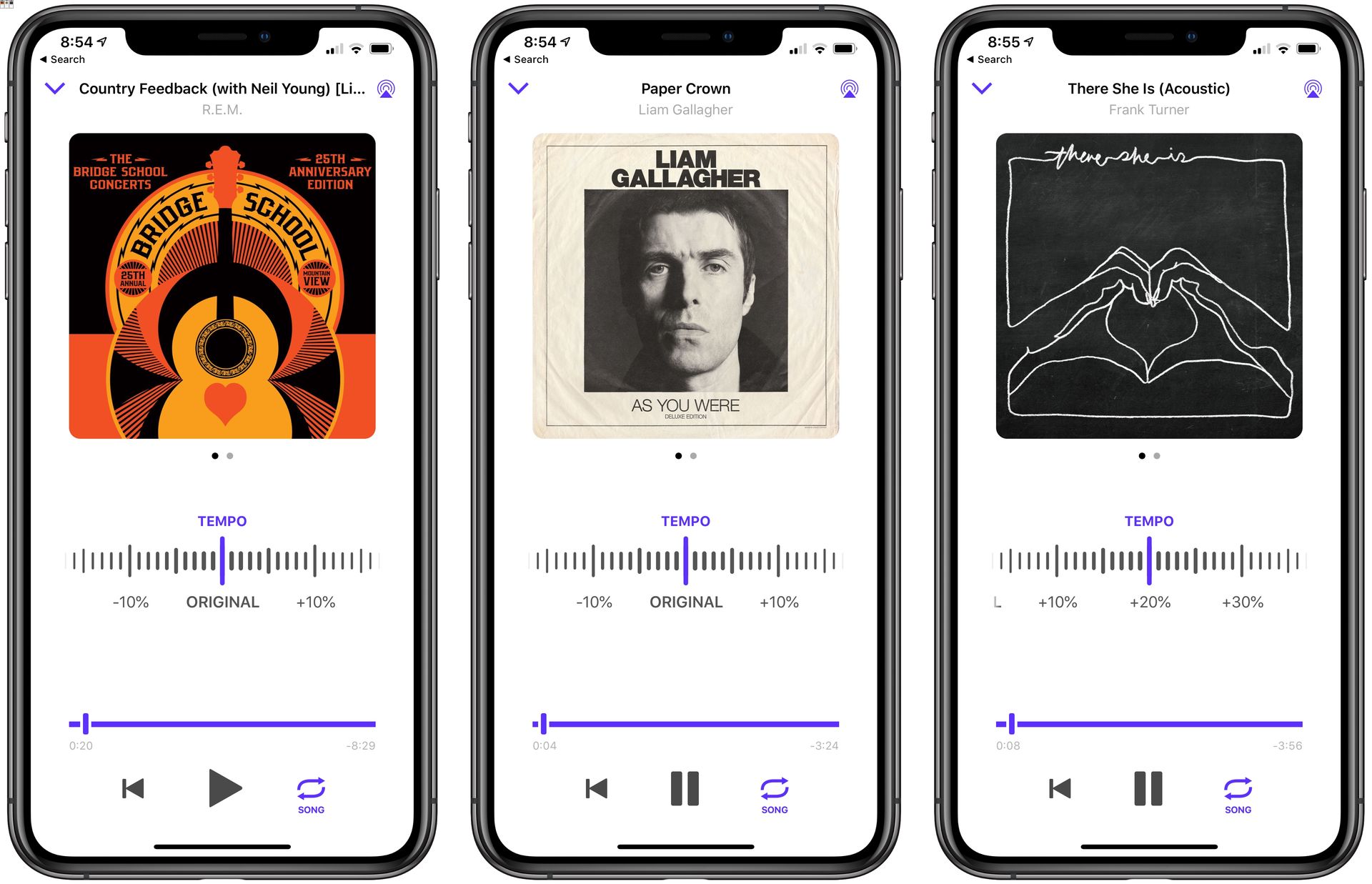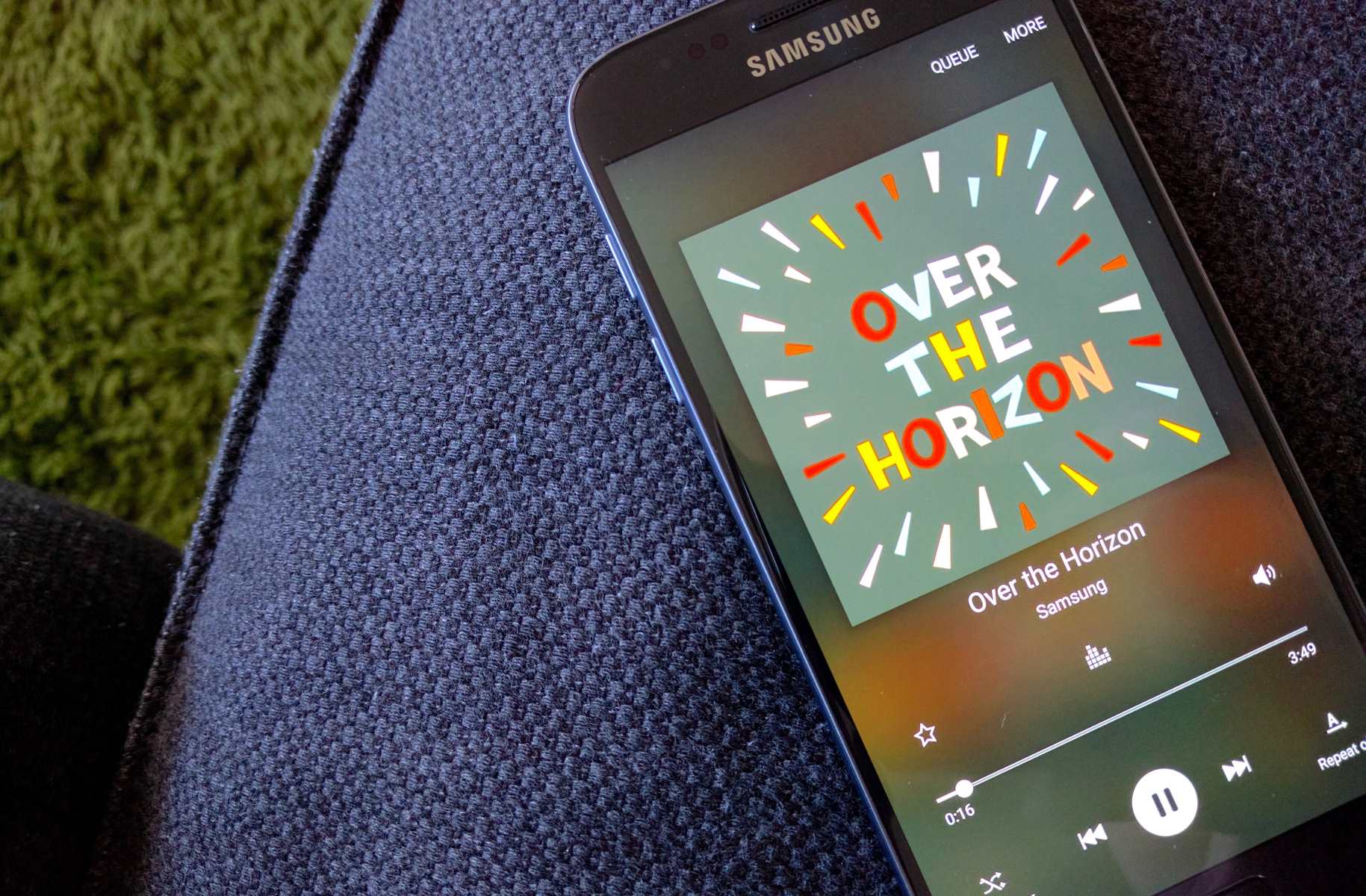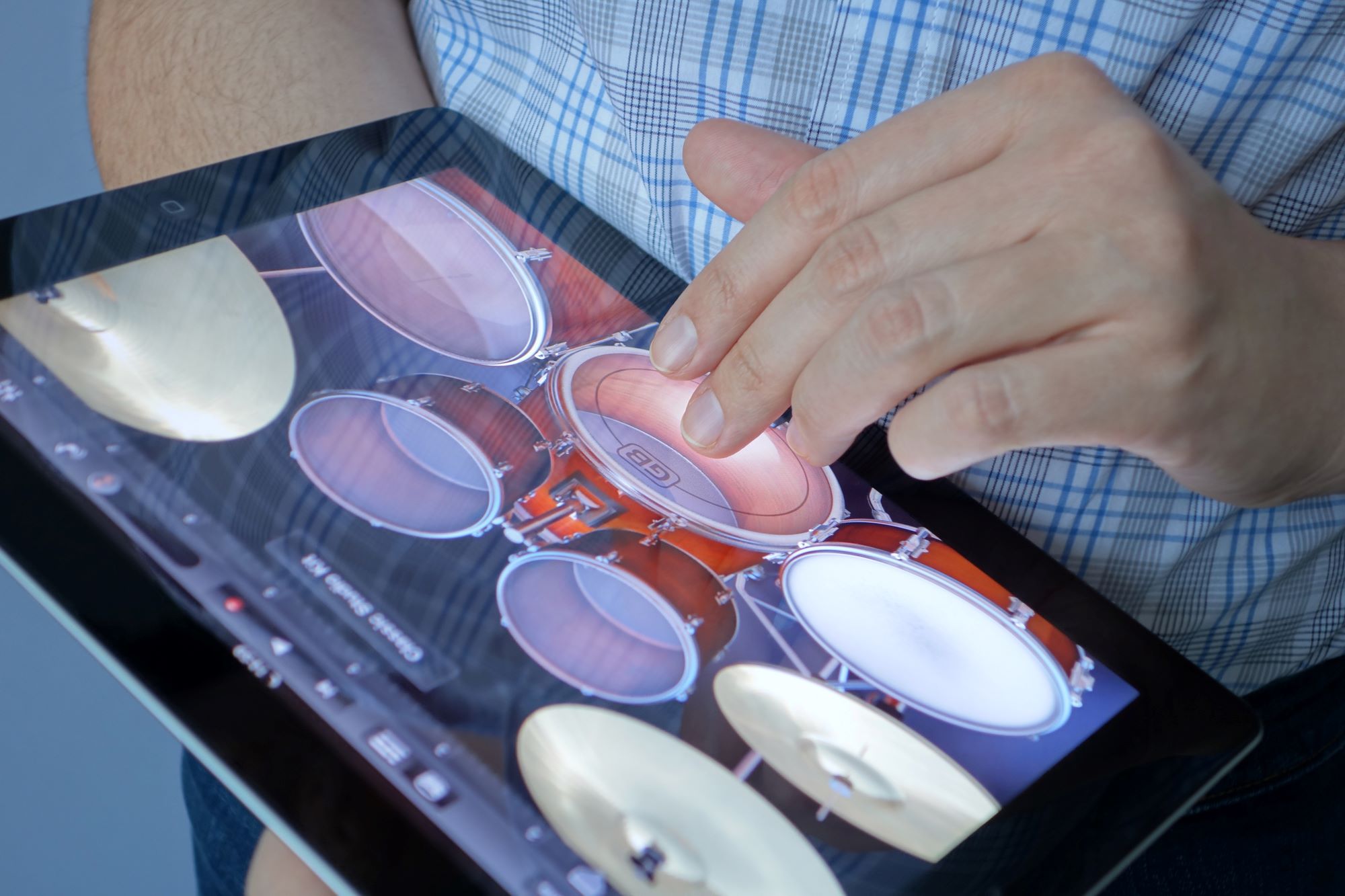Home>Production & Technology>Music App>What Music App Uses The Least Data


Music App
What Music App Uses The Least Data
Modified: March 8, 2024
Discover the best music app that uses the least data and enjoy your favorite tunes without worrying about your data usage.
(Many of the links in this article redirect to a specific reviewed product. Your purchase of these products through affiliate links helps to generate commission for AudioLover.com, at no extra cost. Learn more)
Table of Contents
- Introduction
- Importance of Minimizing Data Usage in Music Apps
- Factors to Consider When Determining Data Usage in Music Apps
- Comparison of Popular Music Apps in Terms of Data Usage
- Spotify: Data Usage Analysis
- Apple Music: Data Usage Analysis
- Google Play Music: Data Usage Analysis
- Pandora: Data Usage Analysis
- Tidal: Data Usage Analysis
- Conclusion
Introduction
In today’s digital age, music streaming has become increasingly popular, offering music lovers unlimited access to their favorite songs and artists. However, streaming music can consume a significant amount of data, especially for those who have limited data plans or are concerned about their monthly data usage. This has led to the rise of a crucial question: What music app uses the least data?
Minimizing data usage while enjoying music on-the-go is vital for many users, as it helps avoid excessive data charges and ensures a smooth streaming experience even in areas with weak network coverage. By understanding the factors that contribute to data usage in music apps and comparing the data consumption of popular music streaming platforms, users can make informed decisions on which app aligns best with their data-saving needs.
Throughout this article, we will explore the importance of minimizing data usage in music apps and delve into a detailed analysis of several popular music streaming services. By understanding how these apps utilize data, you can make an informed choice that suits your specific requirements for a smooth and data-efficient music streaming experience. So, let’s dive in and find out which music app uses the least data!
Importance of Minimizing Data Usage in Music Apps
With the increasing popularity of music streaming, it’s essential to understand the importance of minimizing data usage in music apps. Here are a few reasons why reducing data consumption is crucial:
- Cost Efficiency: For users with limited data plans or those who pay for data usage, keeping data consumption in check can help avoid exceeding monthly data allowances and incurring additional charges.
- Performance: Music apps that utilize a significant amount of data may cause buffering issues or interruptions, especially in areas with weak network signals. By minimizing data usage, users can enjoy uninterrupted music streaming experiences.
- Battery Life: Streaming music consumes battery power, and excessive data usage can drain your device’s battery faster. By reducing data consumption, you can extend your device’s battery life and enjoy music for longer periods.
- Bandwidth Allocation: Keeping data usage in check helps in efficient resource allocation, ensuring that network bandwidth is available for other applications and users.
Now that we understand the importance of minimizing data usage in music apps, let’s explore the factors that contribute to data consumption and how different music streaming platforms handle data usage.
Factors to Consider When Determining Data Usage in Music Apps
Several factors contribute to the overall data usage in music apps. Understanding these factors can help users make informed decisions about which music app consumes the least amount of data. Here are some key considerations:
- Audio Quality: The audio quality you choose to stream affects the data usage. Higher quality audio requires more data to deliver a richer listening experience, while lower quality audio consumes less data but sacrifices audio fidelity.
- Streaming Settings: Most music apps offer streaming settings that allow users to customize their data usage. By adjusting settings like bit rate or data-saving mode, users can control how much data the app consumes during streaming.
- Caching: Some music apps have offline listening options that allow users to download songs to their device for offline playback. Using cached or downloaded music can reduce the need for continuous streaming and minimize data usage.
- Background Usage: Music apps that continue to run in the background while you’re not actively using them can contribute to unnecessary data consumption. Check the background usage settings of your app to ensure it doesn’t consume data when you’re not using it.
- Platform Optimization: Different music streaming platforms may use different technologies or encoding techniques to optimize data usage. Understanding how each platform handles data compression and streaming protocols can provide insights into their efficiency in data consumption.
By considering these factors and understanding how they contribute to data usage, users can make informed decisions when selecting a music app that aligns with their data-saving needs. In the following sections, we will compare the data usage of popular music apps and analyze how they handle these factors.
Comparison of Popular Music Apps in Terms of Data Usage
Now that we have explored the factors that contribute to data usage in music apps, let’s compare the data consumption of popular music streaming platforms. It’s important to note that data usage can vary based on factors such as audio quality settings, network conditions, and app optimizations. However, the following analysis will provide a general overview of how these apps handle data usage.
- Spotify: Spotify offers different streaming quality options, ranging from Normal (96 kbps) to Extreme (320 kbps). By default, Spotify uses the Normal quality, which consumes approximately 40 MB per hour. However, selecting the Extreme quality can increase data usage up to 140 MB per hour. Spotify also offers a data-saving mode, which further reduces data consumption by lowering audio quality.
- Apple Music: Apple Music’s data usage varies depending on the audio quality selected. The default setting streams music at 256 kbps AAC, consuming approximately 115 MB per hour. However, Apple Music also offers the option to stream music at 64 kbps AAC, reducing data usage to around 28 MB per hour.
- Google Play Music: Google Play Music allows users to choose between three audio quality options: Low (48 kbps), Normal (128 kbps), and High (320 kbps). The Low quality setting consumes around 24 MB per hour, while the High quality setting can consume up to 115 MB per hour.
- Pandora: Pandora also offers different audio quality settings, ranging from Low (64 kbps) to High (192 kbps). The Low quality setting consumes approximately 23 MB per hour, while the High quality setting can consume up to 70 MB per hour. Pandora also offers an offline mode, allowing users to download stations and podcasts for offline listening, minimizing data usage.
- Tidal: Tidal offers a wide range of audio quality options, including Normal (96 kbps), High (320 kbps), HiFi (CD-quality), and HiFi Plus (Master quality). The Normal quality setting consumes approximately 45 MB per hour, while the HiFi and HiFi Plus settings can consume significantly more data.
These data usage estimates are approximate and can vary based on different factors. It’s important for users to explore the settings and options provided by these music apps to customize their data usage according to their preferences and data-saving needs.
In the next sections, we will provide more detailed data usage analysis of individual music apps to help you make an informed decision based on your specific requirements.
Spotify: Data Usage Analysis
Spotify, one of the most popular music streaming apps, offers various options to control data usage while providing an enjoyable music streaming experience. By understanding how Spotify handles data consumption, users can optimize their settings to minimize data usage.
Spotify offers different audio quality settings, ranging from Normal (96 kbps) to Extreme (320 kbps). The Normal quality setting consumes approximately 40 MB per hour of streaming, making it a suitable option for users with limited data plans. However, for users who prioritize audio quality, the Extreme setting provides a more immersive experience at the cost of higher data consumption, averaging around 140 MB per hour.
Additionally, Spotify offers a data-saving mode, which further reduces data consumption by lowering the audio quality. This mode is especially useful for users who prioritize data savings over high-quality audio. Enabling the data-saving mode can significantly reduce Spotify’s data usage while still providing a decent listening experience.
Another way to reduce data usage on Spotify is by taking advantage of the app’s offline mode. With offline mode, users can download their favorite songs, albums, or playlists to their device for offline playback. By downloading music while connected to Wi-Fi, users can enjoy their favorite tracks without utilizing their mobile data, further minimizing data usage.
It’s important to note that user preferences and network conditions can impact Spotify’s data usage. If you frequently listen to music in areas with weak network coverage, the app may consume more data as it attempts to buffer and maintain a stable stream.
In summary, Spotify provides users with options to manage data usage based on their preferences. By selecting appropriate audio quality settings, enabling the data-saving mode, and utilizing offline mode, users can minimize data consumption while still enjoying a seamless music streaming experience.
Apple Music: Data Usage Analysis
Apple Music, a popular music streaming service, offers users a variety of options to customize their data usage while enjoying their favorite tunes. By understanding how Apple Music handles data consumption, users can optimize their settings to minimize data usage.
Apple Music streams music at a default audio quality of 256 kbps AAC, which consumes approximately 115 MB per hour of streaming. This provides users with a high-quality listening experience without excessively draining their data allowances.
For those who prioritize data savings over audio quality, Apple Music also offers a lower bitrate streaming option. By switching to the 64 kbps AAC quality setting, users can reduce data consumption to approximately 28 MB per hour. While this lower bitrate may result in a slight reduction in audio fidelity, it still delivers a decent listening experience, especially for users who have limited data plans or are in areas with weaker network coverage.
Similar to other music streaming apps, Apple Music provides an offline listening feature. By downloading songs, albums, or playlists to your device while connected to Wi-Fi, you can enjoy your favorite tracks without relying on mobile data. This offline mode not only saves data but also ensures uninterrupted listening, even in areas with no network connection.
It’s worth noting that Apple Music’s data usage can be influenced by factors such as the length of songs, network conditions, and any background activity on your device. Additionally, streaming videos or using features like Connect may increase data consumption compared to simply listening to music.
In summary, Apple Music offers various options to manage data usage based on user preferences. By selecting the appropriate audio quality setting, utilizing offline mode, and being mindful of background activity, users can minimize data consumption while enjoying a seamless and high-quality music streaming experience.
Google Play Music: Data Usage Analysis
Google Play Music, a popular music streaming platform, provides users with options to control data usage while delivering a seamless listening experience. Understanding how Google Play Music handles data consumption can help users optimize their settings and minimize data usage.
Google Play Music offers multiple audio quality options to cater to different user preferences. The available options include Low (48 kbps), Normal (128 kbps), and High (320 kbps) quality settings. The Low quality setting consumes approximately 24 MB per hour of streaming, making it a suitable choice for users concerned about data usage. However, it’s important to note that the lower bitrate may result in a slight compromise in audio quality.
Choosing the Normal quality option on Google Play Music increases the bitrate to 128 kbps, resulting in data consumption of around 55 MB per hour. This option strikes a balance between audio quality and data usage, offering a satisfactory streaming experience while still being mindful of data constraints.
For users who prioritize high-quality audio, the High quality setting on Google Play Music streams at 320 kbps, consuming approximately 115 MB per hour. This option provides a more detailed and immersive listening experience but may significantly impact data consumption, especially for users with limited data plans.
Similar to other music streaming apps, Google Play Music also offers an offline listening mode. Users can download songs, albums, or playlists to their device for offline playback, greatly reducing data consumption. By taking advantage of this feature and downloading music while connected to Wi-Fi, users can enjoy their favorite tracks without relying on mobile data.
It’s important to note that network conditions, app updates, and background processes may impact Google Play Music’s data usage. In areas with weak network coverage, the app may consume more data as it attempts to buffer and maintain a consistent stream.
In summary, Google Play Music provides users with a range of audio quality options and an offline listening mode to manage data usage. By selecting the appropriate quality setting and utilizing offline mode whenever possible, users can minimize data consumption while still enjoying a seamless music streaming experience.
Pandora: Data Usage Analysis
Pandora, a popular music streaming service known for its personalized radio stations, offers users options to control data usage while providing an enjoyable listening experience. Understanding how Pandora handles data consumption can help users make informed decisions to minimize data usage.
Pandora provides different audio quality settings, allowing users to balance audio quality with data usage. The available options range from Low (64 kbps) to High (192 kbps). The Low quality setting consumes approximately 23 MB per hour of streaming, making it a suitable choice for users concerned about data usage. Though the audio quality may be slightly compromised, it still delivers a pleasant listening experience.
Choosing the High quality setting on Pandora increases the bitrate to 192 kbps, resulting in higher audio quality but also increased data consumption. It consumes approximately 70 MB per hour of streaming. This option is ideal for users who prioritize audio fidelity and have sufficient data allowances to spare.
One of Pandora’s notable features is its offline mode. By subscribing to Pandora Plus or Pandora Premium, users can download their favorite stations, albums, or playlists for offline listening. This feature significantly reduces data usage, as users can enjoy their music without relying on mobile data or internet connectivity.
It’s worth mentioning that advertisements on Pandora may impact data usage. Pandora’s free version utilizes audio and visual ads between songs, which can consume additional data. Upgrading to Pandora Plus or Pandora Premium, which offer an ad-free experience, can help reduce data usage significantly.
It’s important to note that network conditions and song skipping may also impact Pandora’s data consumption. In areas with weak network coverage, the app may consume more data as it buffers and maintains a steady stream. Additionally, frequent skipping of songs might result in increased data usage due to the need to load new songs.
In summary, Pandora allows users to customize their data usage through audio quality settings and the option to download music for offline listening. By choosing the appropriate audio quality, upgrading to an ad-free experience, and utilizing offline mode, users can minimize data consumption while enjoying their personalized radio stations on Pandora.
Tidal: Data Usage Analysis
Tidal, a popular music streaming platform known for its high-quality audio, offers users a range of options to control data usage while delivering a premium listening experience. Understanding how Tidal handles data consumption can help users optimize their settings and minimize data usage.
Tidal offers multiple audio quality options, including Normal (96 kbps), High (320 kbps), HiFi (CD-quality), and HiFi Plus (Master quality). The Normal quality setting consumes approximately 45 MB per hour of streaming, making it a suitable choice for users concerned about data usage. Although it offers a lower bitrate, Tidal’s Normal quality still delivers a decent listening experience.
For those who prioritize high-quality audio, Tidal’s High quality setting streams at 320 kbps, consuming approximately 115 MB per hour. This option provides a more detailed and immersive listening experience but may significantly impact data consumption, especially for users with limited data plans.
For audiophiles, Tidal offers HiFi and HiFi Plus quality options. HiFi delivers CD-quality audio and consumes data at a higher rate compared to the Normal and High options. HiFi Plus provides Master-quality audio, delivering the highest level of audio fidelity but consuming the most data among all the quality settings.
It’s also important to note that Tidal offers an offline mode, allowing users to download their favorite albums, playlists, and tracks for offline listening. By downloading music while connected to Wi-Fi, users can enjoy their favorite songs without consuming mobile data.
Tidal’s reliance on higher-quality audio makes it important to monitor data usage, especially for those with limited data plans. Tidal also offers options to stream video content, which may consume more data compared to audio-only streaming. Users should be mindful of their streaming preferences and network conditions to ensure optimal data management.
In summary, Tidal provides options to customize audio quality and an offline mode to minimize data consumption. By selecting the appropriate quality setting, utilizing offline mode, and being mindful of additional features like video streaming, users can enjoy Tidal’s high-quality music while managing their data usage efficiently.
Conclusion
Minimizing data usage in music apps is crucial for users who have limited data plans or want to avoid excessive charges. By considering factors such as audio quality settings, streaming modes, and offline playback options, users can make informed decisions about which music app best suits their data-saving needs.
In our comparison of popular music apps, we found that each app offers different options for controlling data consumption. Spotify provides adjustable audio quality settings and a data-saving mode, allowing users to strike a balance between data usage and audio quality. Apple Music offers different bitrate options, including a lower bitrate setting for reduced data consumption. Google Play Music provides the flexibility of choosing from multiple quality options to suit individual preferences. Pandora has various quality settings and offers an offline mode for data-efficient listening. Tidal offers high-quality audio streaming options, while also providing an offline mode for data savings.
Ultimately, the best music app for minimizing data usage depends on individual preferences and requirements. Users can customize settings, utilize offline playback features, and be mindful of network conditions to optimize their data usage. It’s important to note that data usage may vary based on factors such as audio quality settings, network coverage, and app optimizations.
By considering the factors discussed in this article and exploring the settings and options provided by music apps, users can enjoy their favorite music while conserving their data allowances. Whether it’s adjusting audio quality settings, utilizing offline modes, or being mindful of background usage, there are various strategies available to minimize data consumption in music apps.
So, take a moment to evaluate your data-saving needs, explore the features offered by different music apps, and make the choice that aligns with your preferences. With the right settings and mindful usage, you can enjoy uninterrupted music streaming while keeping your data usage in check.