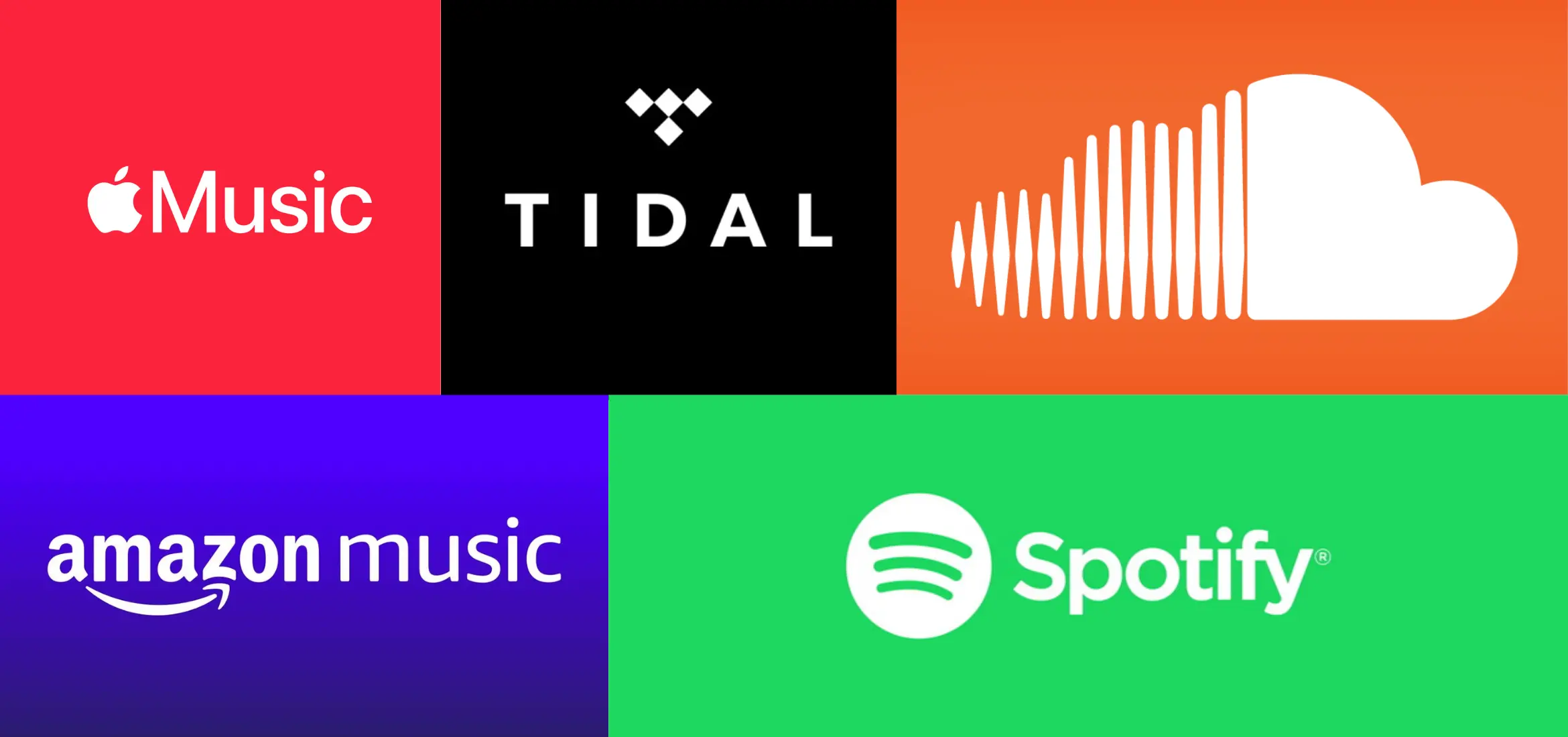Home>Devices & Equipment>Streaming>How To Record Streaming Music On Laptop


Streaming
How To Record Streaming Music On Laptop
Published: March 8, 2024
Learn how to record streaming music on your laptop with our step-by-step guide. Capture your favorite tracks and enjoy them offline. Perfect for music lovers!
(Many of the links in this article redirect to a specific reviewed product. Your purchase of these products through affiliate links helps to generate commission for AudioLover.com, at no extra cost. Learn more)
Table of Contents
Introduction
Streaming music has become an integral part of our daily lives, offering a vast library of songs, albums, and playlists at our fingertips. While streaming platforms provide convenient access to a wide range of music, there are times when you may want to capture and save your favorite tracks for offline listening or personal collection. Whether it's a rare live performance, an exclusive release, or simply a desire to curate your own music library, recording streaming music on your laptop allows you to preserve these musical moments.
In this comprehensive guide, we will explore the step-by-step process of recording streaming music on your laptop. From selecting the right recording software to setting up the optimal recording settings, you will learn how to capture high-quality audio from your favorite streaming platforms. By following these instructions, you can create a personalized music library that aligns with your unique tastes and preferences.
Recording streaming music on your laptop empowers you to curate a collection of tracks that resonate with you on a deeper level. Whether you're a music enthusiast, a DJ looking for new samples, or simply someone who wants to preserve a special musical experience, the ability to record streaming music opens up a world of possibilities. With the right tools and techniques at your disposal, you can seamlessly capture the essence of your favorite songs and build a library that reflects your musical identity.
As we delve into the intricacies of recording streaming music, you will gain valuable insights into the technical aspects of audio capture while also discovering creative ways to enhance your music listening experience. By the end of this guide, you will be equipped with the knowledge and skills to embark on your journey of recording and preserving streaming music on your laptop. Let's embark on this musical adventure together and unlock the potential of capturing the melodies that resonate with our souls.
Step 1: Choose a Streaming Music Recording Software
When it comes to recording streaming music on your laptop, selecting the right recording software is the crucial first step. There are several factors to consider when choosing the ideal software for capturing streaming audio, including compatibility with your operating system, user-friendly interface, audio quality, and additional features. Here's a detailed exploration of the key considerations to keep in mind:
Compatibility with Your Operating System
Before diving into the myriad of recording software options, it's essential to ensure that the software you choose is compatible with your laptop's operating system. Whether you're using Windows, macOS, or Linux, there are recording programs tailored to each platform. By selecting a software that aligns with your operating system, you can seamlessly integrate the recording tool into your existing setup, ensuring a smooth and efficient recording process.
User-Friendly Interface
The ease of use and intuitive interface of the recording software play a pivotal role in enhancing your recording experience. Look for software that offers a straightforward and user-friendly interface, allowing you to navigate through the recording settings, playback controls, and file management with ease. A well-designed interface empowers you to focus on the music itself, eliminating unnecessary complexities and technical hurdles.
Audio Quality and Customization Options
When capturing streaming music, preserving the audio quality is paramount. Choose a recording software that offers high-quality audio capture, enabling you to retain the nuances and richness of the music. Additionally, seek out software that provides customization options for audio settings, such as bitrate, file format, and audio enhancements. This flexibility allows you to tailor the recording parameters to suit your preferences and storage capabilities.
Additional Features and Integration
Beyond basic recording functionality, consider the additional features offered by the software. Some recording programs may include features such as automatic track splitting, metadata tagging, and integration with music libraries. These features can streamline the recording process and enhance the organization of your recorded music collection, ultimately enriching your overall experience.
By carefully evaluating these factors and exploring the diverse range of recording software available, you can make an informed decision that aligns with your recording needs and preferences. The chosen software will serve as the foundation for capturing and preserving the streaming music that resonates with you, setting the stage for a seamless and rewarding recording journey.
Step 2: Install the Software on Your Laptop
Once you have carefully selected the ideal streaming music recording software that aligns with your preferences and operating system, the next step is to install the software on your laptop. The installation process is a fundamental aspect of preparing your recording environment and ensuring that the software is seamlessly integrated into your system. By following the steps outlined below, you can successfully install the chosen recording software and prepare for the upcoming recording endeavors.
1. Download the Installation Package
Begin by visiting the official website of the recording software or the authorized distributor to obtain the installation package. Most reputable recording software providers offer a dedicated section on their website for downloading the software. Ensure that you download the correct version of the software that corresponds to your laptop's operating system, whether it's Windows, macOS, or Linux.
2. Run the Installation Wizard
Once the installation package is downloaded, locate the file and initiate the installation process by running the installation wizard. The installation wizard will guide you through the necessary steps to set up the recording software on your laptop. Follow the on-screen instructions provided by the wizard, and carefully review any additional options or settings that may be presented during the installation process.
3. Customize Installation Settings (If Applicable)
Depending on the recording software, you may have the option to customize certain installation settings, such as the installation directory and additional components. If the installation wizard offers customization options, consider your preferences and requirements before proceeding. Customizing the installation settings allows you to tailor the software's installation to suit your specific needs and storage considerations.
4. Complete the Installation Process
After configuring any relevant installation settings, proceed to complete the installation process as guided by the installation wizard. The software will be installed onto your laptop, and you will receive confirmation once the installation is successfully completed. At this stage, you have successfully integrated the recording software into your laptop's environment, paving the way for seamless recording and audio capture.
By diligently following these steps, you can effectively install the chosen recording software on your laptop, establishing a solid foundation for recording streaming music. With the software successfully installed, you are now ready to proceed to the next crucial steps of setting up the recording settings and capturing the streaming music that resonates with you. The installation process sets the stage for a streamlined and efficient recording experience, ensuring that you are well-equipped to embark on your recording journey with confidence and ease.
Step 3: Set Up the Recording Settings
Setting up the recording settings is a pivotal phase in the process of capturing streaming music on your laptop. By configuring the recording settings with precision and attention to detail, you can ensure that the audio capture aligns with your desired quality, format, and storage considerations. The recording settings serve as the bridge between the streaming music source and the final recorded output, allowing you to tailor the audio capture to your specific preferences. Here's a comprehensive exploration of the key aspects involved in setting up the recording settings for optimal results.
Select the Audio Input Source
Before initiating the recording process, it's essential to select the appropriate audio input source within the recording software. This step involves specifying the source from which the streaming music will be captured. Depending on your laptop's audio configuration and the recording software's capabilities, you may have the option to choose the audio input source from various sources, such as the system's soundcard, external audio interfaces, or virtual audio devices. Selecting the correct audio input source ensures that the recording software captures the audio stream from the intended source, laying the groundwork for a successful recording session.
Configure Audio Quality and Format
Customizing the audio quality and format settings is a crucial aspect of setting up the recording parameters. Consider the bitrate, sample rate, and file format options offered by the recording software. The bitrate determines the audio quality and file size, with higher bitrates preserving more audio detail but resulting in larger file sizes. The sample rate influences the frequency range and fidelity of the recorded audio. Additionally, choose the appropriate file format for the recorded music, such as MP3, WAV, FLAC, or AAC, based on your compatibility and quality preferences. By configuring these settings, you can tailor the audio capture to meet your specific quality and storage requirements.
Adjust Recording Levels and Volume
Optimizing the recording levels and volume ensures that the streaming music is captured at an appropriate audio level without distortion or clipping. Within the recording software, you may have access to recording level controls, input gain adjustments, and volume meters. Carefully monitor the audio levels during playback of the streaming music to gauge the optimal recording levels. Adjust the recording levels and volume settings to achieve a balanced and clear audio capture, preventing any potential audio artifacts or imbalances in the recorded output.
Enable Additional Recording Enhancements
Some recording software offers additional enhancements and features that can enrich the recording process. Explore the available options for features such as noise reduction, audio normalization, and real-time audio processing. These enhancements can refine the recorded audio, mitigate background noise, and optimize the overall audio quality. By enabling these additional recording enhancements, you can elevate the fidelity and clarity of the captured streaming music, resulting in a more polished and refined recording.
Save and Store Recording Presets
Once you have configured the recording settings to your satisfaction, consider saving the settings as custom presets within the recording software. Saving custom presets allows you to streamline future recording sessions by quickly applying the predefined settings without the need for manual adjustments. This feature is particularly beneficial if you frequently record from the same streaming sources or if you have specific recording configurations tailored to different music genres or sources. By saving and storing recording presets, you can expedite the setup process for subsequent recording sessions, enhancing efficiency and consistency in your recording workflow.
By meticulously setting up the recording settings in accordance with the aforementioned considerations, you can establish an optimal environment for capturing streaming music on your laptop. The configuration of recording settings empowers you to tailor the audio capture to your preferences, ensuring that the recorded output aligns with your desired quality and format specifications. With the recording settings in place, you are poised to embark on the next phase of the recording process: capturing the streaming music that resonates with you and preserving it for future enjoyment and personal collection.
Step 4: Start Recording the Streaming Music
With the recording software installed and the recording settings configured to your preferences, you are now ready to embark on the exhilarating process of capturing streaming music on your laptop. Initiating the recording session marks the culmination of your preparations, as you seamlessly transition from setup to active audio capture. The following steps outline the seamless process of commencing the recording of streaming music, allowing you to preserve your favorite tracks with precision and clarity.
-
Launch the Recording Software: Open the installed recording software on your laptop, ensuring that the program is ready to receive the audio input from the streaming music source. Familiarize yourself with the software's interface, playback controls, and recording indicators to facilitate a smooth recording experience.
-
Select the Streaming Music Source: Navigate to the streaming music platform or application from which you intend to capture the audio. Whether it's a curated playlist, a live radio stream, or an on-demand music service, ensure that the desired music source is accessible and ready for playback.
-
Verify Recording Settings: Before commencing the recording, double-check the configured recording settings within the software. Confirm that the audio input source, quality settings, and additional enhancements are aligned with your preferences. This verification step ensures that the recording parameters are optimized for capturing the streaming music with fidelity and precision.
-
Initiate the Recording: With the streaming music source selected and the recording settings verified, initiate the recording within the software. Depending on the recording software's interface, you may encounter a dedicated "Record" button, a designated recording mode, or a simple command to commence the audio capture. Once the recording is initiated, the software will begin capturing the audio from the streaming music source in real-time.
-
Monitor the Recording: Throughout the recording session, monitor the audio levels and playback to ensure that the streaming music is being captured accurately and without any technical issues. Keep an eye on the recording indicators, volume meters, and playback controls within the software to maintain a clear and consistent recording.
-
Capture the Desired Music: As the recording progresses, allow the streaming music to play through its entirety or capture specific tracks based on your preferences. Whether it's a single song, an entire album, or a continuous mix, the recording software faithfully captures the audio, preserving the essence of the streaming music in real-time.
-
End the Recording: Once you have captured the desired music or completed the recording session, conclude the recording within the software. Depending on the software's interface, you may encounter a dedicated "Stop" or "Finish" command to halt the recording process. Upon ending the recording, the software finalizes the captured audio, preparing it for storage and playback.
By following these sequential steps, you can seamlessly initiate and execute the recording of streaming music on your laptop, harnessing the capabilities of the recording software to preserve the music that resonates with you. The recording process empowers you to curate a personalized collection of streaming music, capturing the melodies, rhythms, and emotions that define your musical journey. With the streaming music successfully recorded, you are poised to proceed to the final phase of organizing and storing your recorded music files for future enjoyment and exploration.
Step 5: Save and Organize Your Recorded Music Files
After successfully capturing the streaming music on your laptop, the final step involves saving and organizing your recorded music files. This pivotal phase ensures that your recorded music is securely stored, easily accessible, and well-structured for future playback and management. By following the steps outlined below, you can effectively preserve and organize your recorded music files with precision and care.
1. Save the Recorded Music
Upon concluding the recording session, it is essential to save the recorded music files within the recording software. Most recording programs offer options to save the recorded audio as individual files or continuous recordings. Choose a designated location on your laptop where the recorded music files will be stored, and specify any relevant file naming conventions or metadata tagging if applicable. Saving the recorded music files within the software safeguards the captured audio and prepares it for further organization and storage.
2. Organize Music by Categories or Genres
To streamline the accessibility and navigation of your recorded music collection, consider organizing the music files by categories, genres, or thematic playlists. Create dedicated folders or playlists within your laptop's file system or media library, allowing you to categorize the recorded music based on your preferences. Whether it's organizing by artists, albums, genres, or moods, structuring the music files into coherent categories enhances the manageability and enjoyment of your recorded music collection.
3. Apply Metadata and Tags
Enhance the discoverability and organization of your recorded music files by applying metadata and tags to the audio tracks. Metadata such as song titles, artist names, album information, and genre classifications can be embedded within the music files using specialized tagging tools or within the recording software itself. By enriching the recorded music files with descriptive metadata, you can facilitate efficient search and navigation within your music library, ensuring that each track is accompanied by relevant contextual information.
4. Backup and Archive Your Music
Safeguard your recorded music collection by implementing regular backups and archiving practices. Consider creating redundant copies of your recorded music files on external storage devices, cloud storage services, or dedicated backup solutions. By establishing a robust backup strategy, you can mitigate the risk of data loss and ensure the longevity of your recorded music collection. Additionally, periodically archive older recordings or create curated compilations to maintain a well-organized and manageable music library.
5. Explore Playback and Enjoyment
With your recorded music files securely saved and organized, take the opportunity to explore playback and enjoyment of your curated music collection. Utilize media player applications or dedicated music management software to access and play your recorded music, immersing yourself in the melodies and rhythms that you have captured from the streaming sources. Whether it's creating custom playlists, sharing your favorite recordings, or simply indulging in the sonic tapestry of your curated music library, the organized and saved music files await your exploration and appreciation.
By diligently saving and organizing your recorded music files, you establish a cohesive and accessible music library that reflects your unique musical preferences and captures the essence of your streaming music experiences. The process of saving and organizing your recorded music files culminates in a well-structured and curated collection, ready to accompany you on your musical journey and provide endless moments of enjoyment and inspiration.
Conclusion
In conclusion, the process of recording streaming music on your laptop encompasses a journey of technical proficiency, creative expression, and personal curation. By following the comprehensive steps outlined in this guide, you have gained valuable insights into the intricacies of capturing streaming music with precision and care. From selecting the ideal recording software to configuring the recording settings, initiating the recording session, and organizing the recorded music files, you have embarked on a transformative exploration of preserving the melodies and rhythms that resonate with you.
Recording streaming music on your laptop transcends the mere act of audio capture; it represents a profound connection to the music that defines your experiences, emotions, and aspirations. The ability to curate a personalized music library, enriched with the captured essence of your favorite tracks, empowers you to craft a sonic narrative that aligns with your unique musical identity.
As you navigate the landscape of recording streaming music, remember that each captured melody is a testament to your appreciation for the artistry and creativity woven into the fabric of music. Whether it's the haunting notes of a timeless classic, the pulsating energy of a live performance, or the soothing harmonies of a newfound discovery, each recording encapsulates a moment of musical significance.
Furthermore, the process of recording streaming music on your laptop serves as a gateway to exploration and discovery. It enables you to delve into diverse genres, unearth hidden gems, and preserve musical experiences that transcend time and space. Your recorded music collection becomes a treasure trove of sonic expressions, waiting to accompany you on your journey through moments of introspection, celebration, and inspiration.
In essence, the act of recording streaming music on your laptop is a testament to the enduring power of music to shape our lives and evoke profound emotions. It represents a celebration of creativity, a homage to artistic expression, and a testament to the timeless allure of melodies that transcend boundaries and resonate with the depths of our souls.
As you venture forth with your recorded music collection, may the captured melodies continue to inspire, uplift, and accompany you through the myriad chapters of your life's soundtrack. Embrace the art of recording streaming music as a conduit for preserving the intangible magic of music, and let each recorded track serve as a cherished memento of your musical odyssey.