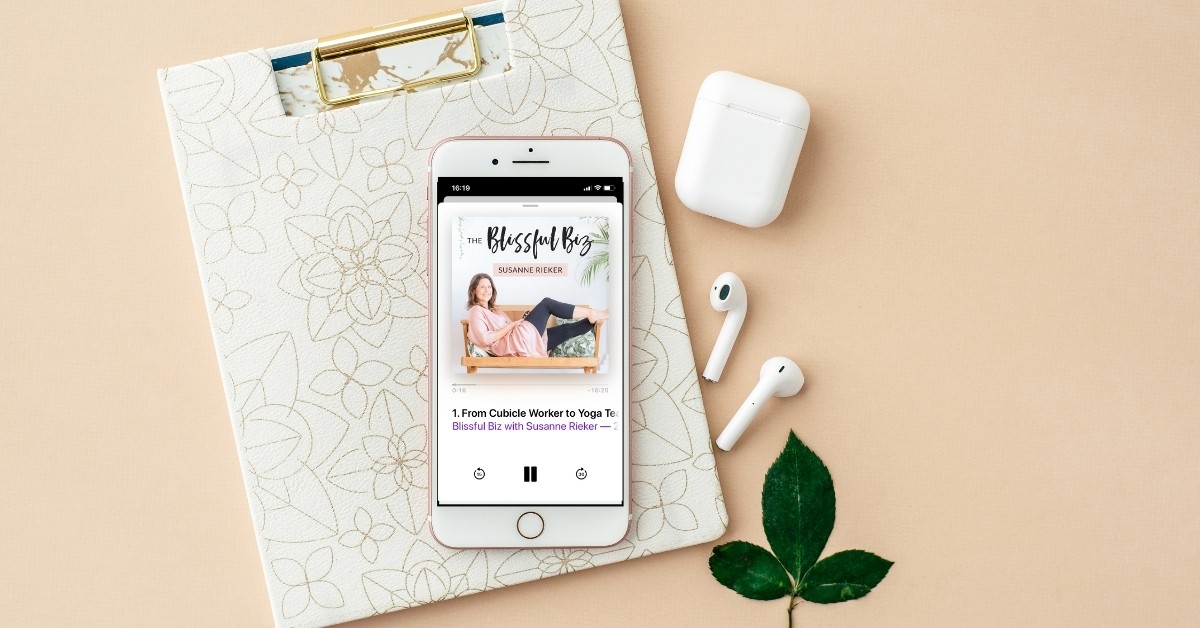Home>Events & Info>Podcast>How Do I Start A Podcast On Youtube


Podcast
How Do I Start A Podcast On Youtube
Modified: January 26, 2024
Learn how to start a podcast on YouTube and reach a wider audience. Discover step-by-step guides and tips to make your podcast series successful.
(Many of the links in this article redirect to a specific reviewed product. Your purchase of these products through affiliate links helps to generate commission for AudioLover.com, at no extra cost. Learn more)
Table of Contents
- Introduction
- Step 1: Planning Your Podcast
- Step 2: Setting Up Your YouTube Channel
- Step 3: Choosing Your Podcast Format and Topics
- Step 4: Recording Your Podcast
- Step 5: Editing and Enhancing Your Podcast
- Step 6: Uploading Your Podcast to YouTube
- Step 7: Promoting Your Podcast on YouTube
- Step 8: Interacting with Your Audience
- Step 9: Monetizing Your Podcast on YouTube
- Conclusion
Introduction
Podcasting has become an increasingly popular form of content creation and consumption in recent years. With millions of people tuning in to their favorite podcasts on a daily basis, it’s no wonder that many content creators are looking to jump on the podcasting bandwagon. While there are many platforms to host and distribute podcasts, YouTube is a powerful and widely-used platform that offers great visibility and reach.
Starting a podcast on YouTube not only allows you to tap into a massive user base but also provides the opportunity to enhance your content with visual elements such as images, videos, and graphics. With the right approach, you can create a highly engaging and visually appealing podcast experience for your audience.
In this guide, we’ll walk you through the steps of starting a podcast on YouTube. From planning your podcast to promoting it and monetizing your content, we’ll cover everything you need to know to get started. Whether you’re a seasoned podcaster looking to expand your reach or a newcomer eager to dive into the world of podcasting, this guide will provide you with the knowledge and tools to succeed on YouTube.
Before we dive into the step-by-step process, it’s important to note that starting a podcast requires time, effort, and commitment. It’s not just about recording your thoughts and uploading them online. You need to understand your target audience, plan your episodes, invest in quality equipment, and consistently deliver valuable content. With the right approach and dedication, your podcast on YouTube can become a powerful platform to connect with your audience, share your expertise, and build a loyal following.
Now, let’s get started with step one: planning your podcast.
Step 1: Planning Your Podcast
Planning is a crucial step in starting a podcast on YouTube. It lays the foundation for your content, helps you define your target audience, and ensures that your episodes have a clear direction. Here are the key aspects to consider when planning your podcast:
- Identify Your Niche: Determine the focus of your podcast. What topics or themes do you want to cover? It’s essential to choose a niche that aligns with your interests, expertise, and the interests of your potential audience.
- Research Your Target Audience: Understand who your ideal listeners are. What are their demographics, interests, and pain points? This will help you tailor your content to appeal to them and provide value.
- Create Your Podcast Format: Decide on the format of your podcast. Will it be an interview-style show, a solo talk show, or a panel discussion? Consider the length of your episodes, frequency of release, and any recurring segments you want to include.
- Plan Your Episodes: Outline the topics and structure for your first few episodes. This will ensure that you have a clear plan before you start recording. Make a list of potential guests, experts, or co-hosts you may invite to add variety and depth to your content.
- Set Realistic Goals: Define your goals for the podcast. Is it to educate, entertain, inspire, or generate leads for your business? Setting clear objectives will help you stay focused and measure the success of your podcast.
- Choose a Compelling Podcast Name and Branding: Select a name that reflects the focus and personality of your podcast. Create eye-catching logo and artwork that will make your podcast visually appealing on YouTube.
- Plan Your Podcast Promotion Strategy: Consider how you will promote your podcast to attract listeners. Will you leverage social media, collaborate with other YouTube creators, or use email marketing? A well-thought-out promotion strategy will help you reach a wider audience.
Remember, the more effort you put into planning, the smoother the execution of your podcast will be. Take the time to research, brainstorm ideas, and create a solid plan before moving on to the next steps.
Now that you have a clear plan in mind, it’s time to move on to step two: setting up your YouTube channel.
Step 2: Setting Up Your YouTube Channel
In order to start a podcast on YouTube, you’ll need a dedicated channel where you can upload your podcast episodes and engage with your audience. Setting up your YouTube channel is a relatively straightforward process. Here’s what you need to do:
- Create a Google Account: If you don’t already have one, you’ll need to create a Google account to access YouTube. Simply visit google.com and follow the prompts to create your account.
- Access YouTube Studio: Once you have a Google account, go to youtube.com and click on the profile icon at the top right corner of the page. From the drop-down menu, select “YouTube Studio.” This is where you will manage and customize your channel.
- Customize Your Channel: In YouTube Studio, click on the “Customization” tab to personalize your channel. You can upload a channel banner, add a channel trailer, and choose a profile picture that represents your podcast brand. It’s important to create visually appealing and cohesive branding elements to attract viewers.
- Add Podcast Details: Navigate to the “Settings” tab in YouTube Studio and click on “Channel” and then “Advanced settings.” Here, you can enter information about your podcast, such as the name, description, keywords, and category. Utilize relevant keywords to optimize your channel for search engines.
- Enable Monetization (Optional): If you plan to monetize your podcast on YouTube, you can enable monetization in the “Monetization” tab. This will allow you to earn revenue from advertisements and other features.
- Verify Your Channel: Verifying your channel adds credibility and unlocks additional features. To verify your channel, go to the “Channel” tab in YouTube Studio and click on “Status and features.” Follow the instructions to complete the verification process.
- Create Playlists: Organize your podcast episodes into playlists for easy navigation. This will make it easier for your audience to find specific episodes or series within your channel.
- Set Channel Privacy: Determine the privacy settings for your channel. You can choose to make it public, unlisted, or private depending on your preferences and objectives.
Once you’ve completed these steps, your YouTube channel will be ready to host your podcast episodes. Take the time to optimize your channel’s appearance and settings to make it visually appealing and user-friendly.
Next, we’ll move on to step three: choosing your podcast format and topics.
Step 3: Choosing Your Podcast Format and Topics
Choosing the right format and topics for your podcast is crucial for attracting and retaining listeners. Your format will determine the structure and style of your episodes, while your topics will dictate the content and value you offer to your audience. Here are some key considerations when making these decisions:
- Select the Podcast Format: Consider the different types of formats available, such as interview-style, solo, panel discussions, storytelling, or a combination of formats. Choose a format that aligns with your content goals, target audience, and personal preferences.
- Research Popular Podcast Topics: Explore the podcast landscape and identify popular topics within your niche. This will help you understand what resonates with the audience and give you ideas for your own podcast. However, don’t be afraid to add a unique twist or explore niche topics to set yourself apart.
- Identify Evergreen and Timely Topics: Consider including both evergreen content (topics that remain relevant over time) and timely topics (current trends or events). This ensures that your podcast has a mix of timeless value and timely discussions to keep your audience engaged.
- Balance Variety and Consistency: Plan a mix of topics that cater to different interests within your niche. Balance educational episodes, interviews, and discussions to keep your content fresh and engaging. At the same time, maintain consistency in terms of quality, tone, and schedule to build a loyal audience.
- Consider Guest Opportunities: Think about inviting experts, influencers, or interesting personalities as guests on your podcast. This can add diversity to your content, provide unique perspectives, and attract a wider audience through guest promotion.
- Solicit Audience Feedback: Interact with your audience and ask for their input on episode ideas and topics. Encourage them to submit questions or suggest topics through comments or social media. This helps you understand their needs and preferences, making your content more relevant.
- Stay Flexible: While planning your topics in advance is important, remain open to spontaneous ideas or changes in your content strategy. Podcasting allows for organic conversations and unexpected opportunities, so don’t be afraid to adapt and explore new directions along the way.
By carefully considering your podcast format and topics, you can create a compelling podcast that resonates with your audience. Remember to stay true to your niche, offer valuable insights, and provide a mix of evergreen and timely content.
In the next step, we’ll cover the process of recording your podcast. It’s time to bring your ideas to life!
Step 4: Recording Your Podcast
Recording your podcast is where the magic happens. This step is crucial in delivering high-quality content that engages your audience. Here are the key steps to follow when recording your podcast:
- Invest in Quality Equipment: Choose a reliable microphone, headphones, and audio interface to ensure clear and professional sound quality. This equipment will significantly enhance the overall listening experience for your audience.
- Select a Quiet Recording Space: Find a quiet and controlled environment to minimize background noise and distractions. Consider using soundproofing materials, such as foam panels or blankets, to improve the acoustics of your recording space.
- Create an Outline or Script: Plan your episodes by creating an outline or script. This will keep you on track and help you deliver your content smoothly. However, don’t be afraid to allow for organic conversation and spontaneity during the recording process.
- Warm Up Your Voice: Before recording, warm up your voice with vocal exercises or simple breathing techniques. This can help improve your vocal clarity and reduce any tension or strain during the recording session.
- Practice Good Microphone Technique: Position the microphone correctly and speak into it at an appropriate distance. Experiment with mic placement to achieve the best sound quality. Avoid popping sounds by using a pop filter or speaking slightly to the side of the microphone.
- Engage in Natural Conversation: Maintain a conversational tone and engage with your co-host or guests naturally. Avoid reading word-for-word from a script, as it can make the podcast sound robotic or scripted. Instead, aim for a genuine and authentic conversation.
- Monitor the Audio Levels: Keep an eye on the audio levels while recording. Ensure that your voice and any background music or sound effects are balanced and not peaking. This will make it easier to edit and enhance the audio during the post-production process.
- Take Breaks if Needed: If you need to take breaks during the recording, make sure to note the timestamps or use a marker to make editing easier. Taking breaks can alleviate fatigue and help you maintain a high level of energy throughout the episode.
- Record Backup Audio: Consider recording a backup audio file as a safety measure. This can be useful in case of technical issues or unexpected audio problems during the main recording.
Remember, practice makes perfect. Your first few episodes may not be flawless, but with time and experience, you will improve your recording skills and find your rhythm as a podcast host. Embrace the process and enjoy the journey of creating content that resonates with your audience.
In the next step, we’ll explore how to edit and enhance your podcast to ensure a polished final product. Stay tuned!
Step 5: Editing and Enhancing Your Podcast
Editing and enhancing your podcast is a crucial step in ensuring a polished and professional final product. This step allows you to remove any mistakes, add music or sound effects, and create a cohesive and engaging listening experience. Here’s what you need to do:
- Choose a Reliable Editing Software: Select a user-friendly audio editing software, such as Audacity, GarageBand, or Adobe Audition. Familiarize yourself with the features and functions of the software to make the editing process smooth and efficient.
- Trim and Arrange Your Audio: Listen to the recorded audio and cut out any unwanted sections, such as long pauses, mistakes, or irrelevant content. Ensure that your episodes have a logical flow by arranging the remaining segments in a cohesive manner.
- Enhance Audio Quality: Apply noise reduction and equalization techniques to improve the overall audio quality. This will help eliminate background noise and balance the frequencies for a pleasant listening experience.
- Add Music and Sound Effects: Introduce music or sound effects to your podcast to create a professional and engaging atmosphere. Use royalty-free music or consider hiring a composer to create original music that aligns with the tone of your podcast.
- Adjust Volume Levels: Ensure that the volume levels of your voice, music, and sound effects are balanced and consistent throughout the episode. Avoid sudden volume changes or excessively loud music that may distract or annoy your listeners.
- Include Transitions and Jingles: Smoothly transition between different sections or segments of your podcast by using fades, crossfades, or simple transition sound effects. Introduce jingles or stingers to mark the beginning and end of your episodes or to emphasize key points.
- Edit Out Mistakes and Filler Words: Listen attentively and edit out any mistakes, stutters, or filler words that may detract from the overall quality of your podcast. However, retain the natural flow of conversation by avoiding excessive editing that makes the podcast sound unnaturally polished.
- Master the Audio: Apply the final touches to your podcast by mastering the audio. This involves adjusting the overall loudness, ensuring optimal audio levels, and exporting the final file in the appropriate format, such as mp3 or WAV.
- Quality Check: Take the time to listen to the edited episode from start to finish to ensure there are no technical glitches, audio inconsistencies, or abrupt transitions that may disrupt the listener’s experience. Make any necessary adjustments before finalizing your episode.
Editing and enhancing your podcast can be time-consuming, but it’s a crucial step in delivering a high-quality listening experience. Take pride in the final product you create and make sure to focus on the details that will captivate and engage your audience.
With your podcast edited and enhanced, it’s time to move on to step six: uploading your podcast to YouTube. Exciting times ahead!
Step 6: Uploading Your Podcast to YouTube
Once you’ve completed the editing process and have a finalized podcast episode, it’s time to upload your podcast to YouTube. Uploading your podcast on YouTube exposes your content to a vast audience and gives you the opportunity to leverage the platform’s features. Follow these steps to upload your podcast:
- Create a Custom Thumbnail: Design an eye-catching custom thumbnail for your podcast episode. This image will serve as the visual representation of your episode on YouTube and can greatly impact click-through rates.
- Prepare Metadata: Before uploading, gather all the necessary metadata for your podcast. This includes the title, description, tags, and any relevant timestamps or guest names. Crafting an informative and keyword-rich description can help improve your search visibility on YouTube.
- Choose an Optimal Release Schedule: Determine the best day and time to release your podcast episode on YouTube. Consider your target audience’s preferences and behaviors to maximize your chances of getting views and engagement.
- Upload Your Episode: Sign in to your YouTube account and click on the “Upload” button at the top-right corner of the page. Select the podcast episode file from your computer and wait for the upload to complete.
- Add Metadata and Customization: Fill in the necessary metadata fields, such as the title, description, and tags, for your podcast episode. This information helps YouTube understand the content of your video and improves its searchability. Customize the video thumbnail by uploading the custom thumbnail you created earlier.
- Set Privacy and Licensing: Choose whether you want your podcast episode to be public, unlisted, or private. If you’re using copyrighted material, ensure that you have the necessary licenses or permissions to avoid any copyright infringement issues.
- Add Chapters (optional): If your podcast episode includes different segments or topics, consider adding chapters to make it easier for viewers to navigate through the content. Chapters can be added as timestamps in the video description or by using an interactive video player.
- Optimize Your Video Description: Write a compelling and informative video description that accurately describes the content of your podcast episode. Utilize relevant keywords and include timestamps for different sections if applicable. Additionally, consider adding links to relevant resources or websites that you mention in the episode.
- Promote and Share: Once your podcast episode is uploaded, promote it on your other platforms such as social media, your website, or newsletter. Encourage your audience to watch, comment, and share the episode on YouTube to increase its visibility and reach.
By following these steps, you can successfully upload your podcast episode to YouTube and start reaching a wider audience. Make sure to optimize your video description, thumbnail, and metadata to improve the discoverability of your content. Remember to engage with your viewers by responding to comments and fostering a sense of community around your podcast.
In the next step, we’ll explore strategies for promoting your podcast on YouTube. Get ready to connect with your audience in a meaningful way!
Step 7: Promoting Your Podcast on YouTube
Promotion is key to gaining a wider audience for your podcast on YouTube. While uploading your podcast is the first step, actively promoting it will ensure that your content reaches the right people. Here are some effective strategies for promoting your podcast on YouTube:
- Create Compelling Titles and Thumbnails: Craft attention-grabbing titles that accurately describe the content of your podcast episode. Pair it with a visually appealing and relevant thumbnail that entices viewers to click and watch.
- Optimize Your Video SEO: Utilize relevant keywords in your video titles, descriptions, and tags to improve its visibility in search results. Consider conducting keyword research to identify popular search terms within your niche.
- Collaborate with Other YouTube Creators: Reach out to other YouTubers in your niche and explore opportunities for collaboration. Guest appearances on other podcasts or YouTube channels can expose your content to a new audience and create cross-promotion opportunities.
- Promote on Social Media: Leverage the power of social media to promote your podcast episodes. Share snippets, quotes, or behind-the-scenes footage from your podcast on platforms like Instagram, Twitter, Facebook, and LinkedIn. Encourage your followers to watch the full episode on YouTube.
- Create Clips and Teasers: Edit shorter clips or highlights from your podcast and share them as teasers on YouTube or social media. This gives viewers a taste of your content and entices them to watch the full episode.
- Engage with Your Audience: Respond to comments, encourage discussions, and actively engage with your audience on YouTube. Build a community around your podcast by fostering interactions and addressing viewer questions or feedback.
- Guest Promotion: If you have guests on your podcast, encourage them to promote the episode to their followers and networks. This can help broaden your reach and expose your podcast to new audiences.
- Utilize Email Marketing: If you have an email list, send out regular newsletters featuring your latest podcast episodes. Include enticing snippets, episode summaries, and direct links to drive traffic to your YouTube channel.
- Participate in Online Communities: Join online communities, forums, or groups related to your podcast’s niche. Share your episodes when relevant and engage in discussions to establish yourself as an expert in your field.
- Cross-Promote Across Platforms: Leverage your presence on other platforms, such as your website, blog, or podcast directories, to promote your YouTube podcast. Add embedded YouTube videos to your website or mention your YouTube channel in your podcast episodes.
Remember, promoting your podcast is an ongoing effort. Consistently implement these strategies to expand your reach, attract new subscribers, and build a loyal audience on YouTube.
In the next step, we’ll discuss how to interact with your audience on YouTube and foster a strong community. Get ready to connect and engage with your listeners!
Step 8: Interacting with Your Audience
Interacting with your audience is essential for building a strong community around your podcast on YouTube. Engaging with your listeners helps foster connections, receive feedback, and create a sense of belonging. Here are some strategies to effectively interact with your audience:
- Respond to Comments and Questions: Regularly monitor the comments section of your podcast episodes on YouTube and respond to viewer comments and questions. Show genuine interest in your audience’s thoughts and create meaningful conversations.
- Ask for Audience Participation: Encourage your audience to contribute to the conversation by asking questions or seeking their opinions on specific topics. This not only increases engagement but also helps you understand your listeners’ perspectives and interests.
- Host Live Q&A Sessions: Schedule live Q&A sessions on YouTube where you can interact with your audience in real-time. Use the live chat feature to answer questions, address concerns, and deepen the connection with your viewers.
- Feature Listener Feedback: Acknowledge and feature listener feedback in your podcast episodes. This can include reading out listener comments, answering their questions on-air, or even inviting them as guests on future episodes.
- Create Behind-the-Scenes Content: Offer glimpses into the making of your podcast by sharing behind-the-scenes content on YouTube. This can include bloopers, outtakes, or sneak peeks into upcoming episodes. Fostering transparency and authenticity strengthens the bond with your audience.
- Offer Exclusive Content for Your Community: Provide additional value to your audience by offering exclusive content, such as bonus episodes, extended interviews, or special behind-the-scenes footage. This incentivizes their engagement and keeps them connected to your channel.
- Run Contests and Giveaways: Organize contests or giveaways specifically for your YouTube audience. This encourages participation, drives engagement, and rewards your loyal listeners. Ensure the prizes are relevant to your podcast’s niche to attract the right participants.
- Utilize Social Media Interactions: Extend your interaction beyond YouTube by actively engaging with your audience on social media platforms. Respond to mentions, direct messages, or comments on other platforms to show that you value and appreciate your listeners’ engagement.
- Seek Feedback and Suggestions: Regularly ask your audience for feedback and suggestions on your podcast and YouTube channel. This not only shows that you value their opinions but also helps you continuously improve and tailor your content to meet their needs and preferences.
- Attend and Host Fan Events or Meetups: Organize fan events or meetups where you can connect with your audience in person. This provides a unique opportunity to strengthen relationships, receive face-to-face feedback, and create memorable experiences for your most dedicated fans.
Remember, building a strong community is a two-way street. Be active, genuine, and responsive in your interactions with your audience to foster a loyal and engaged community around your podcast on YouTube.
In the final step, we’ll explore how to monetize your podcast on YouTube and turn your passion into a potential revenue stream. Exciting possibilities lie ahead!
Step 9: Monetizing Your Podcast on YouTube
Monetizing your podcast on YouTube allows you to turn your passion project into a potential source of income. While it may require time and effort to establish a revenue stream, it can be a rewarding endeavor. Here are some strategies for monetizing your podcast on YouTube:
- Enable YouTube Monetization: To start monetizing your podcast, you need to enable the monetization feature on your YouTube channel. This allows YouTube to display ads on your videos and generate revenue.
- Join the YouTube Partner Program: To be eligible for ad revenue, you need to meet certain requirements and apply to join the YouTube Partner Program. This includes having at least 1,000 subscribers and 4,000 watch hours in the past 12 months.
- Explore Sponsorships and Brand Partnerships: Seek sponsorships or brand partnerships relevant to your podcast’s niche. Collaborating with brands can bring in additional income through sponsored content, product placements, or affiliate marketing.
- Offer Premium Content or Memberships: Consider creating premium content or offering membership programs for your dedicated audience. This can include bonus episodes, exclusive interviews, early access, or behind-the-scenes content that subscribers can access for a fee.
- Utilize Merchandise and Merchandising: Create and sell merchandise related to your podcast, such as t-shirts, hats, or mugs. Alternatively, explore opportunities for merchandising partnerships with other brands or creators in your niche.
- Host Live Events or Performances: Organize live events or performances related to your podcast, such as live recordings, panel discussions, or Q&A sessions. Sell tickets or charge admission fees to monetize these live experiences.
- Offer Consulting or Services: Leverage your expertise and podcast platform to offer consulting services, coaching, or online courses on topics related to your podcast. This allows you to monetize your knowledge and provide value to your audience beyond your podcast episodes.
- Explore Crowdfunding: Consider setting up a crowdfunding campaign on platforms like Patreon, Kickstarter, or GoFundMe. This allows your dedicated audience to support your podcast financially by making recurring or one-time donations.
- Establish a Website and Diversify Revenue Streams: Create a website for your podcast where you can diversify your revenue streams. This can include selling ad space, hosting sponsored blog posts, or offering consulting services directly through your website.
- Track and Analyze Performance: Keep a close eye on your podcast’s performance and revenue metrics on YouTube. Use the analytics provided by YouTube to identify trends, understand your audience, and optimize your monetization strategies.
Monetizing your podcast on YouTube requires a combination of strategic planning, consistent content creation, and engagement with your audience. By diversifying your revenue streams and exploring various monetization avenues, you can generate income while continuing to deliver valuable content to your audience.
Congratulations! You have now learned the nine essential steps to start, grow, and monetize your podcast on YouTube. It’s time to put these strategies into action, connect with your audience, and share your unique voice with the world.
Good luck on your podcasting journey!
Conclusion
Starting a podcast on YouTube can be an exciting and rewarding venture. By following the nine essential steps outlined in this guide, you can successfully plan, create, and monetize your podcast on the world’s largest video-sharing platform.
We began by emphasizing the importance of planning your podcast, choosing a niche, and understanding your target audience. With a clear vision, you can create valuable content that resonates with your listeners.
We then walked through the process of setting up your YouTube channel and customizing it to reflect your brand and podcast identity. In addition, we explored the importance of choosing the right podcast format and topics, ensuring that your episodes are engaging and informative.
Recording and editing your podcast were discussed in detail, highlighting the importance of investing in quality equipment, creating a conducive recording environment, and enhancing your episodes with music and sound effects.
Once your podcast episode is ready, we covered the process of uploading it to YouTube, optimizing its metadata, and promoting it through various channels. Engagement with your audience is key, and we provided strategies for interacting with viewers through comments, Q&A sessions, and behind-the-scenes content.
Finally, we explored different monetization methods, including ad revenue, sponsorships, merchandise sales, premium content, and consulting services. Diversifying your revenue streams can help turn your passion for podcasting into a sustainable income source.
Remember, building a successful podcast on YouTube takes time, consistency, and dedication. It’s important to continuously analyze your performance, adapt to audience feedback, and stay committed to delivering valuable content.
Now armed with the knowledge and strategies outlined in this guide, you’re ready to embark on your podcasting journey on YouTube. Unlock your creative potential, connect with your audience, and share your unique voice with the world. Good luck and happy podcasting!