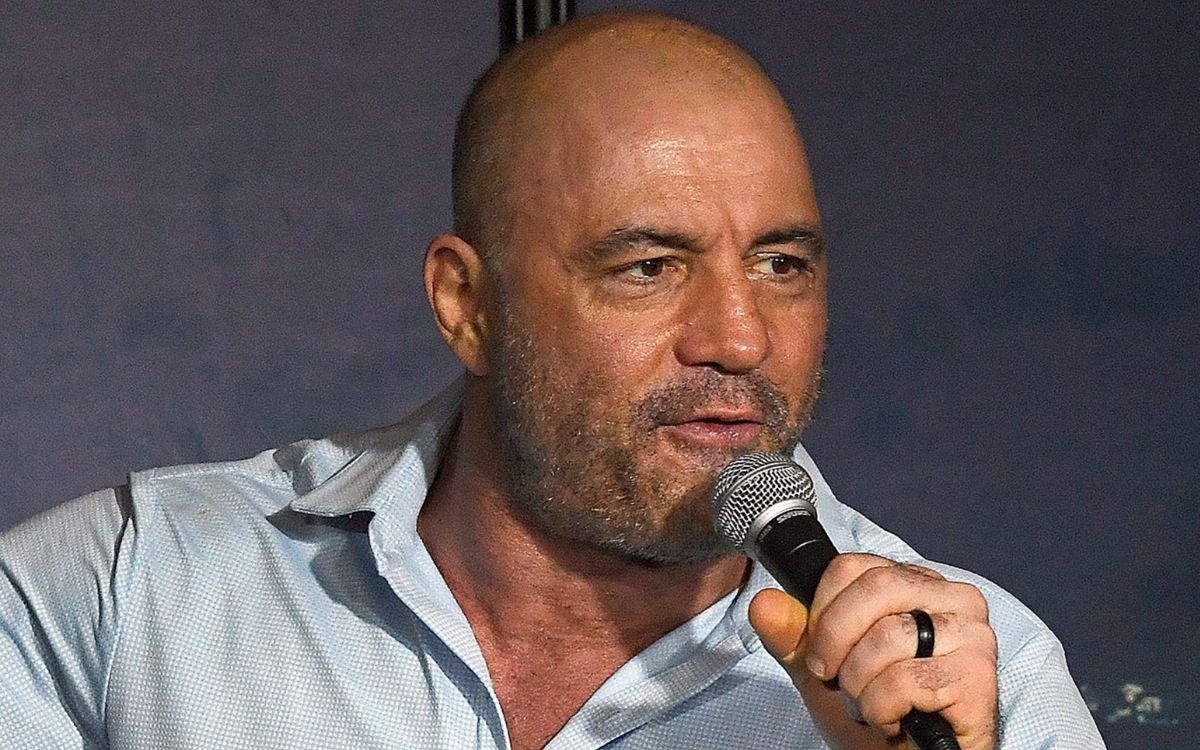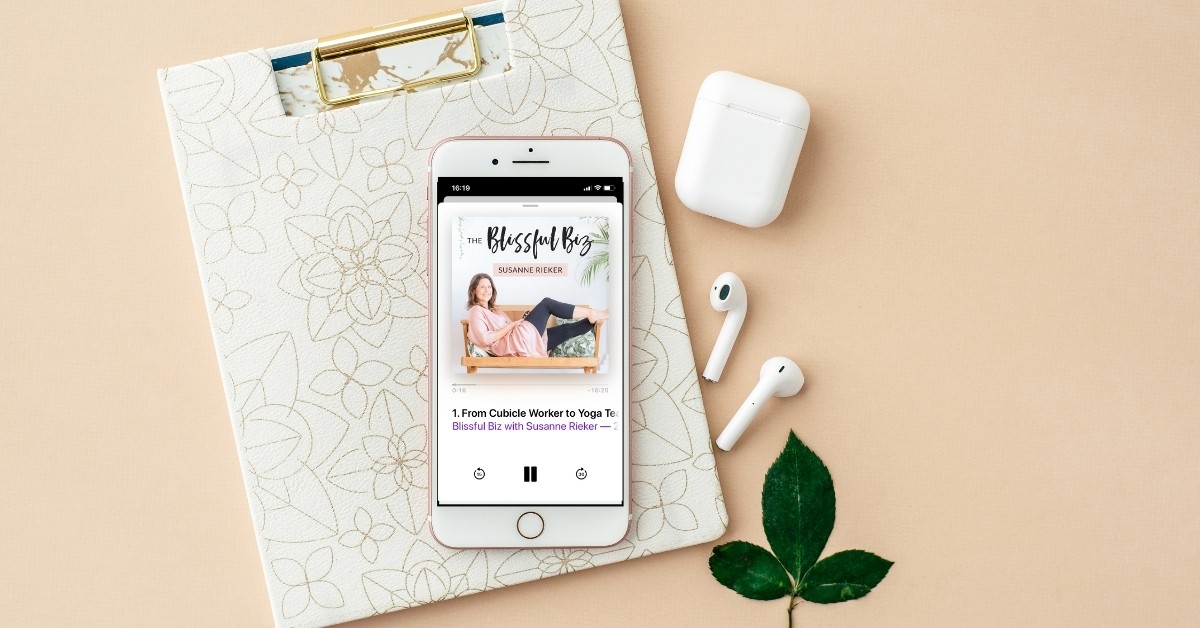Home>Events & Info>Podcast>How Do I Listen To A Podcast?


Podcast
How Do I Listen To A Podcast?
Modified: January 22, 2024
Learn how to listen to a podcast and discover a world of captivating content. Follow our step-by-step guide and start enjoying your favorite podcasts today!
(Many of the links in this article redirect to a specific reviewed product. Your purchase of these products through affiliate links helps to generate commission for AudioLover.com, at no extra cost. Learn more)
Table of Contents
Introduction
Podcasts have become increasingly popular in recent years, offering a diverse range of audio content for entertainment, education, and inspiration. Whether you’re a seasoned podcast listener or new to the medium, knowing how to access and listen to podcasts is essential if you want to tap into this rich audio resource.
A podcast is a digital audio file or a series of audio episodes that can be streamed or downloaded from the internet. Hosted by individuals or organizations, podcasts cover a wide range of topics including news, storytelling, true crime, business, health, and much more. The convenience of podcasts lies in their on-demand nature—you can listen to your favorite shows whenever and wherever you want.
So why should you listen to podcasts? The answer is simple: podcasts offer a unique and immersive listening experience. They allow you to delve into fascinating stories, learn from experts, stay informed about current events, and connect with like-minded individuals. Podcasts are also a great way to make productive use of your commute time, turn household chores into enjoyable activities, or simply relax and unwind.
Before you can start listening to podcasts, you need to find one that suits your interests. There are several ways to discover podcasts. You can search for specific shows or topics on podcast directories like Apple Podcasts, Spotify, or Google Podcasts. These platforms feature a vast collection of podcasts, making it easy to find popular shows or explore niche genres.
Once you’ve found a podcast you’d like to listen to, you have the option of either streaming it or downloading it for offline listening. Streaming allows you to listen to a podcast episode in real-time without downloading it to your device. On the other hand, downloading a podcast gives you the freedom to listen to it offline, without an internet connection.
To make it even more convenient, you can also subscribe to podcasts. Subscribing ensures that you receive automatic updates for new episodes of your favorite shows. This way, you don’t have to search for each episode individually—they will be delivered to you as soon as they are released.
Whether you prefer listening on a computer or a mobile device, there are various options available. You can listen to podcasts directly on podcast platforms like Apple Podcasts or Spotify, or you can use dedicated podcast apps that offer additional features and customization options.
In this article, we will explore different ways to listen to podcasts, both online and offline, and provide you with insights on how to manage podcast episodes effectively. By the end, you’ll be equipped with the knowledge and tools to dive into the fascinating world of podcasts and enjoy your favorite shows to the fullest.
What is a podcast?
A podcast is a form of digital media that allows users to listen to audio content on-demand. It is similar to a radio show, but with the added convenience of being able to listen whenever and wherever you want. The word “podcast” is a combination of “iPod” (the popular portable media player) and “broadcast,” highlighting its origins as a medium for delivering audio content to portable devices.
Podcasts are typically created and hosted by individuals, experts, or organizations who produce regular episodes on a specific topic or theme. The topics covered by podcasts are incredibly diverse, ranging from educational content and storytelling to news, comedy, and interviews. This wide range of topics allows listeners to find shows that cater to their specific interests and preferences.
Unlike traditional radio or television broadcasts, podcasts are not bound by strict time constraints. Episodes can range from a few minutes to several hours, depending on the content and the preferences of the creator. This flexibility allows podcasters to delve deep into a topic, conduct in-depth interviews, and provide valuable insights and entertainment to their audience.
One of the key features of podcasts is their subscription-based model. Listeners can subscribe to their favorite podcasts, which means that new episodes will be automatically downloaded or made available for streaming when they are released. This eliminates the need to keep track of every show individually and ensures that you never miss an episode.
To access podcasts, you can use various platforms and apps specifically designed for podcast listening. Some of the most popular platforms include Apple Podcasts, Spotify, Google Podcasts, and Stitcher. These platforms host a vast library of podcasts, with millions of episodes covering a wide range of topics.
Podcasts have gained significant popularity in recent years due to their accessibility and versatility. They provide a convenient way to stay informed and entertained while multitasking or during leisure time. Whether you’re commuting, exercising, doing household chores, or simply relaxing, podcasts offer a valuable audio experience that can be customized to fit your schedule and interests.
In summary, podcasts are a form of digital media that deliver audio content on-demand. They allow listeners to access a vast range of topics and themes, providing educational, entertaining, and informative experiences. With the convenience of subscriptions and the ability to listen at any time, podcasts have revolutionized the way we consume audio content and have become an integral part of our media landscape.
Why listen to podcasts?
Podcasts have exploded in popularity in recent years, and for good reason. They offer a unique and engaging way to consume content, providing a plethora of benefits for listeners. Here are some compelling reasons why you should consider tuning in to podcasts:
- Education: Podcasts are an incredible source of education on a vast array of topics. From history and science to personal development and language learning, podcasts provide access to experts and thought leaders who share their knowledge in an engaging and accessible format. Whether you’re looking to broaden your horizons or deep dive into a specific subject, podcasts are an ideal medium for lifelong learning.
- Inspiration: Listening to podcasts can spark inspiration and motivation within you. Many podcast hosts share their stories of success, resilience, and personal growth, offering valuable insights and inspiring listeners to pursue their own passions and dreams. Whether it’s a podcast about entrepreneurship, creative arts, or personal development, these shows can ignite your own journey of self-discovery and personal growth.
- Entertainment: Podcasts offer a diverse range of entertaining content that can keep you engaged and entertained during your daily activities. Whether you enjoy true crime stories, comedy shows, storytelling podcasts, or even fictional dramas, there is something for everyone. Podcasts provide an escape from reality, allowing you to immerse yourself in captivating narratives or laugh along with your favorite hosts.
- Flexibility: One of the biggest advantages of podcasts is their flexibility. Unlike traditional radio or TV shows, podcasts can be enjoyed on your own schedule. You can listen to episodes during your commute, while exercising, or doing household tasks. Podcasts transform mundane activities into opportunities for personal enrichment and entertainment. You have the power to choose what you want to listen to, when you want to listen to it.
- Connection: Podcasts create a sense of connection and community. Through the intimate nature of audio storytelling, you can develop a sense of familiarity and connection with the hosts and other listeners. Many podcasts encourage audience interaction through social media channels or live events, providing platforms for discussions and shared experiences. Listening to podcasts can be a way to feel connected to a larger community that shares your interests and passions.
These are just a few of the many reasons why listening to podcasts is a worthwhile endeavor. The vast array of topics, the convenience of on-demand listening, and the ability to learn, be entertained, and connect with others make podcasts a valuable and enriching addition to our lives.
Finding a podcast
With thousands of podcasts available across various genres and topics, finding a podcast that aligns with your interests can sometimes feel overwhelming. However, there are several effective ways to discover new podcasts and find shows that you’ll thoroughly enjoy. Here are some tips for finding a podcast:
- Recommendations: One of the best ways to discover podcasts is through recommendations from friends, family, or colleagues. Ask people you know if they have any favorite podcasts or if they can suggest shows based on your interests. Personal recommendations often lead to hidden gems that you may not have discovered otherwise.
- Podcast Directories: Podcast directories and platforms like Apple Podcasts, Spotify, and Google Podcasts are treasure troves of podcasts covering a wide range of topics. These platforms have user-friendly interfaces that allow you to search for podcasts based on categories, keywords, and popular shows. Browse through the directories and explore various genres to find podcasts that resonate with you. You can also read reviews and ratings to get a sense of the quality and popularity of a podcast.
- Curated Lists: Many podcast platforms curate lists of recommended podcasts based on different themes, genres, or trending topics. These lists offer a curated selection of high-quality shows that are worth checking out. Look for “top podcasts” or “recommended for you” sections on your preferred podcast platforms to find curated lists that match your interests.
- Podcast Networks: Some podcast networks produce and distribute multiple shows with similar themes or genres. Exploring podcast networks can be a great way to find new content. If you enjoy a particular podcast, check if it is part of a larger network and explore other shows produced by the same network.
- Social Media and Online Communities: Social media platforms, such as Twitter, Facebook, and Reddit, can be excellent resources for discovering podcasts. Joining online communities or following hashtags related to podcasts can expose you to recommendations and discussions about various shows. Engage with fellow podcast enthusiasts in these communities to exchange recommendations and discover new podcasts.
- Podcast Awards and Lists: Keep an eye out for podcast award lists and “best of” lists that are released annually. These lists highlight podcasts that have been recognized for their content, production quality, and popularity. Award-winning and critically acclaimed podcasts are often a good starting point for finding high-quality shows.
Remember, the beauty of podcasting lies in its vast variety of content, catering to different interests and tastes. Don’t be afraid to explore and try different podcasts. You may discover new subjects that you never thought would interest you or stumble upon a podcast with a unique format that captivates your attention.
By utilizing these strategies and being open to new recommendations, you can find podcasts that align with your interests and provide hours of engaging and enlightening audio content.
Streaming a podcast
Streaming a podcast allows you to listen to an episode in real-time without having to download it to your device. Streaming is a convenient method of accessing podcasts as it allows for instant playback and doesn’t require storage space on your device. Here’s how you can easily stream a podcast:
- Choose a podcast platform: To stream a podcast, you first need to choose a podcast platform or app. Popular podcast platforms include Apple Podcasts, Spotify, Google Podcasts, and Stitcher. These platforms often have dedicated apps that you can download to your mobile device.
- Search for the podcast: Once you have selected a podcast platform, use the search function within the app to find the podcast you want to listen to. Type in the name of the podcast or relevant keywords related to the topic to narrow down your search results.
- Select the episode: Once you have found the podcast, browse through the available episodes. You can choose to start with the most recent episode or select a specific episode that catches your attention. Podcast platforms often display episode descriptions and durations to help you make an informed choice.
- Click on the play button: Once you have selected the episode you want to listen to, simply click on the play button. The podcast will start streaming, and you can listen to it through your device’s speakers or with headphones.
- Adjust playback settings: Most podcast platforms offer playback settings that allow you to customize your listening experience. You can adjust the playback speed if you want to listen to the podcast at a faster or slower pace. Some platforms also offer features like skip silence, which automatically skips sections of silence to save you time.
- Explore related content: While streaming a podcast, you may come across related content such as show notes, additional resources, or links mentioned by the hosts. Take advantage of these resources to dive deeper into the podcast’s topics or access relevant information from the episode.
Streaming a podcast gives you the flexibility to listen to episodes without the need for downloading or managing files. It’s a great option if you have a stable internet connection and want to start listening to a podcast right away. However, keep in mind that streaming requires continuous internet access, so you may incur data charges if you’re not connected to Wi-Fi.
Take advantage of the streaming features provided by podcast platforms to enhance your listening experience. You can create playlists, mark episodes as favorites, and even collaborate with others to create shared playlists and recommendations.
Whether you’re streaming a podcast on your morning commute, during a workout session, or while relaxing at home, the convenience and ease of streaming make it a popular choice for many podcast enthusiasts.
Downloading a podcast
Downloading a podcast allows you to save episodes directly to your device, enabling you to listen to them offline without an internet connection. This is particularly useful when you anticipate being in an area with limited or no internet access, such as during a long flight or when traveling to remote locations. Here’s how you can easily download a podcast:
- Select a podcast platform or app: To download podcasts, you’ll need to choose a podcast platform or app that supports this feature. Popular podcast platforms like Apple Podcasts, Spotify, Google Podcasts, and Stitcher provide options for downloading episodes.
- Search for the podcast: Using the search function within the chosen app, find the podcast you wish to download. You can search by the name of the podcast or relevant keywords related to the topic.
- Choose the episode: Once you have located the podcast, browse through the available episodes and select the episode you want to download. You can choose the most recent episode or a specific episode that interests you.
- Click on the download button: Look for the download button or icon associated with the episode you want to save. Clicking on the download button will initiate the download process.
- Monitor the download progress: Depending on the size of the episode and the speed of your internet connection, the download process may take a few seconds or several minutes. Monitor the progress to ensure that the episode is successfully downloaded to your device.
- Access downloaded episodes: Once the download is complete, you can access the downloaded episodes within the podcast app or platform. Look for a “Downloads” or “Saved Episodes” section, where you’ll find a list of episodes that can be played offline.
- Enjoy offline listening: With the downloaded episodes saved on your device, you can now enjoy offline listening. Open the podcast app or platform, navigate to the downloaded episode, and press play. You’ll be able to listen to the podcast anytime, anywhere, even without an internet connection.
Downloading podcasts provides you with flexibility and convenience, as it allows you to listen to episodes on-the-go without relying on internet access. By downloading podcasts before your journey or during times of reliable internet connection, you can ensure a seamless listening experience even in offline environments.
Remember to manage your downloaded episodes to optimize storage space on your device. Consider removing episodes that you’ve already listened to or those that you no longer wish to keep. Regularly clearing out your downloaded episodes will ensure you have space for new content.
Downloading podcasts also helps reduce data usage and bandwidth consumption, which can be beneficial if you have a limited data plan or if you want to prioritize other internet activities while on the move.
Whether you’re embarking on a road trip, taking a flight, or simply wanting to listen to podcasts during your daily commute, downloading episodes provides the convenience and flexibility to enjoy your favorite shows without the need for an internet connection.
Subscribing to a podcast
Subscribing to a podcast is a convenient way to stay updated and ensure that you never miss an episode of your favorite shows. When you subscribe to a podcast, new episodes are automatically delivered to your device, saving you the hassle of manually searching for each episode. Here’s how you can easily subscribe to a podcast:
- Choose a podcast platform or app: To subscribe to podcasts, you need to select a podcast platform or app that supports this feature. Popular platforms like Apple Podcasts, Spotify, Google Podcasts, and Stitcher offer the ability to subscribe to podcasts.
- Search for the podcast: Use the search function within the chosen platform or app to find the podcast you want to subscribe to. You can search by the name of the podcast or relevant keywords related to the topic of interest.
- Open the podcast page: Once you’ve located the podcast, click on its name to open the podcast’s main page. This page usually contains details about the podcast, such as a description, host information, and a list of available episodes.
- Subscribe to the podcast: Look for a “Subscribe” or “Follow” button on the podcast’s main page. Clicking on this button will subscribe you to the podcast. Some platforms may use different terminology, like “Add to Library” or “+,” but the functionality remains the same.
- Access subscribed podcasts: Once you have subscribed to a podcast, you can access your subscribed podcasts within the platform or app. Look for a “Subscriptions” or “Library” section, where you’ll find a list of podcasts you have subscribed to.
- Automatic episode updates: By subscribing to a podcast, you ensure that new episodes are automatically downloaded or become available for streaming as soon as they are released. You no longer need to manually search for each new episode—it’s delivered directly to your device.
- Enjoy automatic updates: With the podcast subscribed, you can now enjoy the convenience of automatic updates. Open the platform or app and navigate to your subscribed podcasts. New episodes will be marked as unread or unplayed, allowing you to easily identify the latest content.
Subscribing to podcasts eliminates the need to constantly search for new episodes and simplifies the process of staying up-to-date with your favorite shows. It ensures that you never miss an episode and allows you to enjoy a continuous flow of content without having to individually track each podcast.
Furthermore, subscribing to podcasts often comes with additional benefits, such as personalized recommendations based on your listening habits and access to exclusive content for subscribers. Many podcast platforms also offer features that allow you to customize the update settings for your subscriptions, such as download preferences or notifications for new episodes.
By subscribing to podcasts, you can effortlessly stay connected to the latest episodes of your chosen shows and enjoy a seamless listening experience.
Listening to a podcast on a computer
Listening to podcasts on a computer provides a convenient and immersive experience, allowing you to enjoy your favorite shows with a larger screen and enhanced audio quality. Here’s how you can listen to podcasts on your computer:
- Choose a podcast platform or website: The first step is to select a podcast platform or website that offers podcast streaming or downloading. Popular podcast platforms like Apple Podcasts, Spotify, Google Podcasts have web versions that allow you to access podcasts directly from your computer’s browser.
- Open the podcast platform or website: Launch your web browser and navigate to the podcast platform or website of your choice. If you’re using a platform, log in to your account. If you’re using a website, search for the podcast you want to listen to or browse through the available shows.
- Select an episode: Once you’ve found the podcast you want to listen to, choose the episode you wish to play. Podcast platforms and websites usually provide episode descriptions and often display a list of latest episodes or popular episodes.
- Click on the play button: Look for the play button, typically represented by a triangle or a “play” icon, and click on it to start playing the episode. The episode will begin streaming, and you’ll be able to listen to it through your computer’s speakers or headphones.
- Playback controls: Podcast platforms and websites offer playback controls that allow you to pause, rewind, fast forward, or adjust the volume of the episode. Familiarize yourself with these controls to customize your listening experience.
- Explore additional features: Many podcast platforms and websites offer additional features that enhance your podcast listening. These features may include options to create playlists, mark episodes as favorites, access show notes, or leave comments and reviews. Take advantage of these features to make the most out of your podcast listening experience.
Listening to podcasts on a computer provides several advantages, such as a larger screen for episode details, easier access to playback controls, and the ability to multitask while listening. You can listen to podcasts while working, browsing the internet, or even in the background while performing other computer tasks.
If you prefer a dedicated podcast listening experience on your computer, you can also consider downloading podcast management software or apps. These applications provide additional features like automatic episode updates, playlist creation, and better organization of your podcast subscriptions.
Whether you choose to listen to podcasts through a web browser or with the help of specialized software, the accessibility and convenience of listening on a computer make it a popular choice for many podcast enthusiasts.
Listening to a podcast on a mobile device
Listening to podcasts on a mobile device offers the ultimate convenience, allowing you to enjoy your favorite shows on-the-go, no matter where you are. With the portability of smartphones and the wide availability of podcast apps, you can easily access and listen to podcasts with just a few taps. Here’s how you can listen to podcasts on your mobile device:
- Choose a podcast app: Start by selecting a podcast app that suits your preferences. There are various options available, including popular choices like Apple Podcasts, Spotify, Google Podcasts, Overcast, and Pocket Casts. These apps can be downloaded from your device’s app store.
- Download and install the app: Search for the chosen podcast app in your device’s app store and download it. Once the download is complete, install the app on your mobile device.
- Open the podcast app: Locate the podcast app on your home screen or in your app drawer, and tap to open it. You may be prompted to sign in or create an account if you’re using a platform that requires registration.
- Explore podcast categories or search: Podcast apps typically feature browse or search functionalities that make it easy to find podcasts. Utilize the app’s search bar to look for specific podcasts or browse through the different categories and genres available to discover new shows.
- Select a podcast and episode: Once you’ve found a podcast that interests you, tap on its name to open the podcast’s page within the app. From there, choose the episode you want to listen to by tapping on it. Podcast apps often display episode descriptions, ratings, and the option to play or download the episode.
- Tap on the play button: Look for the play button, typically represented by a triangle or a “play” icon, and tap on it to start playing the episode. The episode will begin streaming, and you’ll be able to listen to it through your device’s speakers or with headphones.
- Access playback controls and settings: While listening to a podcast, you’ll have access to playback controls such as play, pause, skip forward, and rewind. Podcast apps also offer features like adjusting playback speed, creating playlists, and marking episodes as favorites. Explore the settings menu to customize your listening experience.
- Automatic updates and subscriptions: Podcast apps provide the option to subscribe to podcasts, ensuring that new episodes are automatically downloaded or made available for streaming as soon as they are released. This allows you to stay up-to-date with your favorite shows without having to search for each episode individually.
Listening to podcasts on your mobile device gives you the freedom to enjoy captivating audio content while commuting, exercising, doing chores, or simply relaxing. With the convenience of a dedicated podcast app, you can personalize your listening experience, discover new shows, and easily manage your subscriptions.
Remember to connect to Wi-Fi or have a sufficient mobile data plan to stream or download podcast episodes, especially if you’re on the go. Also, keep in mind that downloading episodes can consume storage space on your device, so regular maintenance of downloaded episodes may be necessary.
Whether you’re using iOS or Android, a podcast app is a valuable tool that transforms your mobile device into a portable entertainment hub, allowing you to enjoy podcasts anytime, anywhere.
Listening to a podcast offline
Listening to podcasts offline is a convenient option for times when you don’t have access to a stable internet connection or want to conserve data usage. Whether you’re on a long flight, traveling to remote areas, or simply in an area with poor internet coverage, downloading episodes in advance allows you to enjoy podcasts without relying on an active internet connection. Here’s how you can listen to podcasts offline:
- Download podcast episodes: Using a podcast app on your mobile device or a podcast platform on your computer, search for the podcast you want to listen to. Find the specific episode you wish to download and look for a download button or an option to save the episode offline. Click or tap on this option to initiate the download process.
- Wait for the download to complete: Depending on the size of the episode and your internet connection speed, the download process may take a few seconds to several minutes. Make sure to wait for the download to finish before going offline to ensure you have the entire episode saved on your device.
- Access the downloaded episodes: Once the episodes are successfully downloaded, they will be available in the “downloads” or “saved episodes” section of your podcast app. Open the app and navigate to the downloaded episodes. They will be listed with options to play or remove them.
- Play downloaded episodes offline: When you want to listen to a podcast offline, open your podcast app and go to the downloaded episodes section. Tap on the episode you want to listen to, and it will start playing without the need for an internet connection. You can listen to the podcast using your device’s speakers or with headphones.
- Manage downloaded episodes: Over time, you may accumulate a collection of downloaded episodes. It’s important to manage your downloaded episodes to optimize storage space on your device. Delete episodes once you’ve listened to them or when you no longer need them to make room for new content.
Listening to podcasts offline allows you to enjoy your favorite shows without the constraints of an internet connection. It’s a convenient option for traveling, commuting, or situations where streaming or downloading episodes in real-time is not feasible.
Remember to plan ahead and download episodes before going offline to ensure you have a selection of podcasts available for your listening pleasure. Additionally, keep in mind that the number of episodes you can download may be limited by the storage capacity of your device.
By utilizing the offline listening feature offered by podcast apps or platforms, you can curate a collection of episodes that can be enjoyed whenever and wherever you desire, even without an internet connection.
Managing podcast episodes
As you dive into the world of podcasts and explore various shows, managing your podcast episodes becomes important to stay organized and ensure a seamless listening experience. Here are some tips for effectively managing your podcast episodes:
- Subscription management: Regularly review your podcast subscriptions and unsubscribe from shows that no longer interest you. This helps streamline your podcast feed and ensures that you receive updates only for shows you want to listen to. Most podcast apps offer options to easily unsubscribe or remove podcasts from your subscriptions.
- Episode organization: Consider creating playlists or folders within your podcast app to organize episodes based on different topics, genres, or themes. This allows you to easily access episodes related to specific interests and helps prevent your podcast library from becoming cluttered.
- Episode archival: Some podcasts produce hundreds of episodes, and it may not be necessary to keep every episode in your library indefinitely. Consider archiving episodes that you have listened to and are unlikely to revisit. Archiving helps free up storage space on your device and makes it easier to navigate your podcast library.
- Automatic episode deletion: If you have limited storage space on your device, take advantage of automatic episode deletion options in your podcast app. This feature allows you to specify the number of episodes to keep and automatically deletes older episodes as new ones are downloaded. This way, you can ensure that your podcast app doesn’t consume excessive storage space.
- Episode marking: Most podcast apps allow you to mark episodes as played or unplayed. Marking episodes as played helps you keep track of your progress and pick up where you left off. This feature is particularly useful for longer podcasts or serialized shows with a continuous storyline.
- Episode sharing: Share episodes with friends and family who might be interested in the same content. Podcast apps often provide easy sharing options, allowing you to send episode links via email, messaging apps, or social media. Sharing episodes not only facilitates meaningful discussions but also helps expand the reach of your favorite podcasts.
Regularly reviewing and managing your podcast episodes ensures that you have a well-organized collection of shows and episodes that align with your interests. It also helps optimize storage space on your device, making room for new content and preventing any performance issues.
Don’t be afraid to experiment with different organizational methods to find a system that works best for you. Whether it’s creating themed playlists, sorting by release date, or using episode tags, finding a method that aligns with your preferences will make it easier to navigate your podcast library and discover new episodes.
Remember, managing your podcast episodes is a personal process, and everyone’s preferences and organizational styles may differ. The key is to find a system that helps you easily find and enjoy the podcasts you love while keeping your podcast library tidy and organized.
Conclusion
Podcasts have transformed the way we consume audio content, providing a vast array of shows and episodes that cater to diverse interests and preferences. Whether you’re seeking entertainment, education, inspiration, or an escape from reality, podcasts offer a convenient and immersive listening experience.
In this article, we explored the various aspects of listening to podcasts, including finding podcasts that align with your interests, streaming and downloading episodes, subscribing to shows, and managing your podcast library. With the right podcast platform or app, you can access a rich library of content and stay up-to-date with your favorite shows.
Listening to podcasts on different devices, such as computers and mobile devices, offers flexibility and convenience, allowing you to enjoy shows on-the-go or in the comfort of your own home. With the ability to listen offline, you can take your favorite podcasts with you wherever you venture, even without an internet connection.
It’s important to find a podcast app or platform that meets your needs and preferences, providing a user-friendly interface, personalized recommendations, and additional features like playlist creation and episode management. Exploring different podcast categories, engaging with online communities, and seeking recommendations from others are great ways to discover new shows and expand your podcast library.
Ultimately, the power of podcasts lies in their ability to entertain, educate, inspire, and connect. With a vast range of topics and genres to explore, podcasts have something for everyone. Whether you’re interested in true crime stories, business insights, personal development, or an engaging conversation, there is a podcast waiting to captivate your attention.
So, grab your headphones, fire up your podcast app, and embark on a journey of audio exploration. Immerse yourself in captivating stories, expand your knowledge, and enjoy the diverse voices and perspectives that podcasts have to offer. Happy listening!