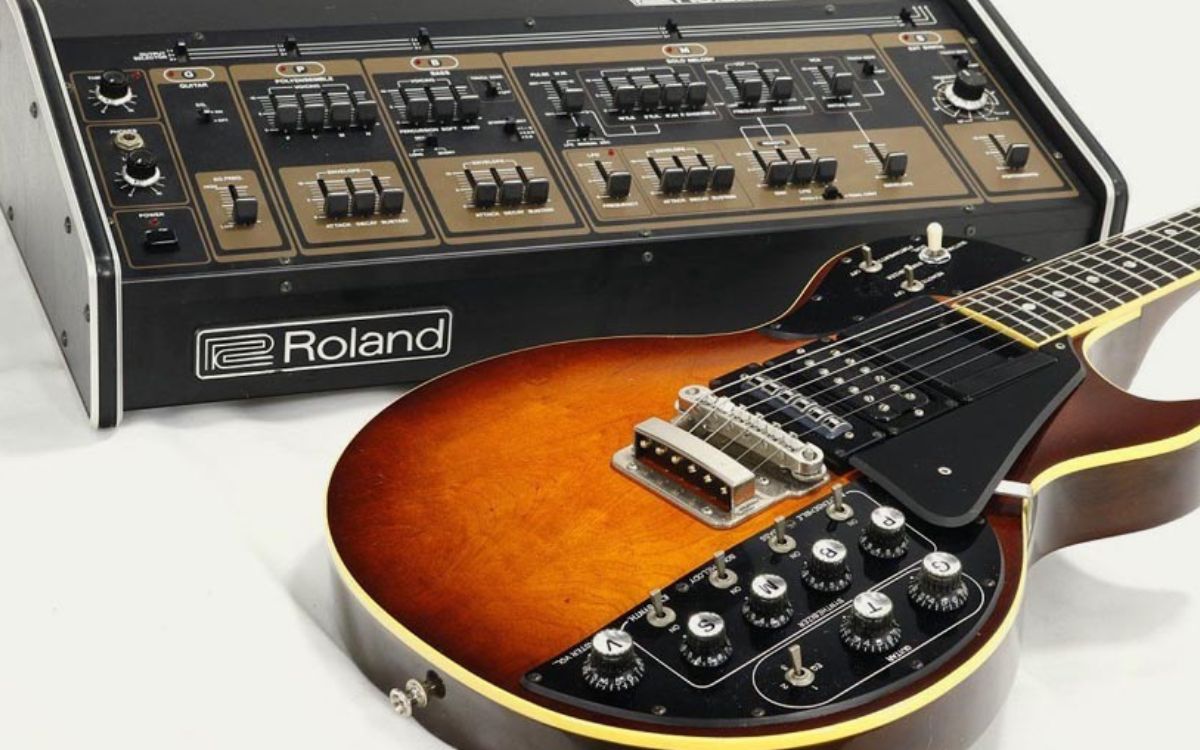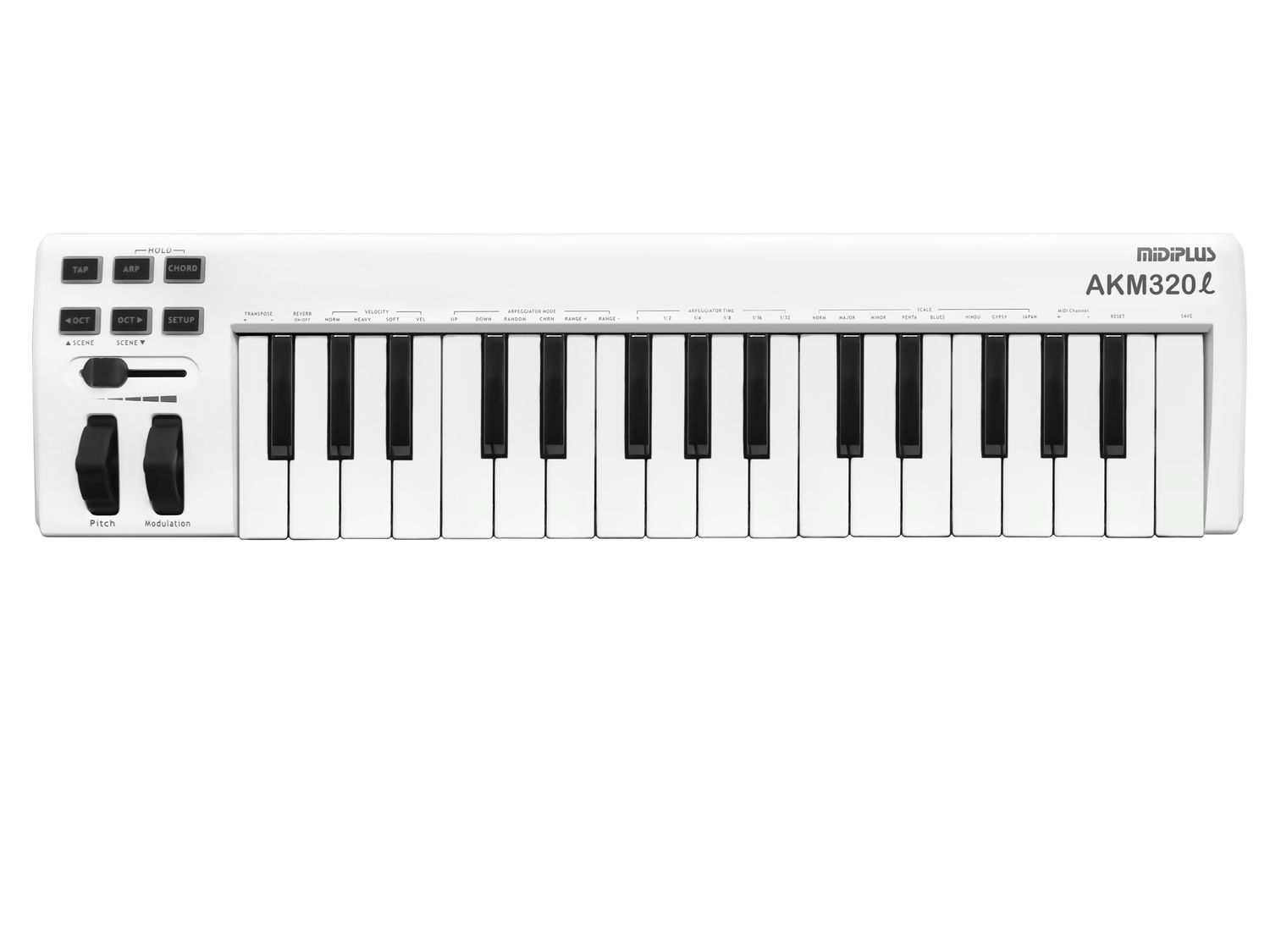Home>Instruments>Synthesizer>What Synthesizer Or Keyboard Has A Theremin Sound


Synthesizer
What Synthesizer Or Keyboard Has A Theremin Sound
Modified: January 22, 2024
Looking for a synthesizer with a unique theremin sound? Discover the top keyboards and synthesizers that can produce the mesmerizing sound of a theremin.
(Many of the links in this article redirect to a specific reviewed product. Your purchase of these products through affiliate links helps to generate commission for AudioLover.com, at no extra cost. Learn more)
Table of Contents
- Introduction
- What is a Theremin Sound?
- Factors Affecting Synthesizer or Keyboard Sounds
- Popular Synthesizer Brands with Theremin Sounds
- Keyboards with Built-in Theremin Functionality
- Software Synthesizers and Virtual Instruments with Theremin Sounds
- How to Replicate a Theremin Sound on a Synthesizer or Keyboard
- Tips for Creating Authentic Theremin Sounds
- Conclusion
Introduction
Welcome music enthusiasts and synthesizer aficionados! In this article, we’re going to dive into the fascinating world of synthesizers and keyboards with a special focus on one particular sound: the theremin sound. If you’re a fan of the unique and haunting tones of the theremin, you’re in for a treat!
But first, let’s start with a brief overview. The theremin is an electronic musical instrument that is played without physical contact. It was invented in the early 20th century by Russian physicist and musician Leon Theremin. The instrument produces its ethereal, oscillating sound through the manipulation of electromagnetic fields.
Now, you might be wondering, why would you want to replicate a theremin sound on a synthesizer or keyboard? Well, the theremin sound has a distinct and otherworldly quality that can add a new dimension to your music. Whether you’re composing film scores, experimenting with sound effects, or just looking for a unique sound to incorporate into your music, the theremin sound can be a captivating addition to your repertoire.
In our quest to find synthesizers and keyboards with theremin sounds, we’ll explore both hardware and software options. We’ll discuss popular synthesizer brands that offer impressive theremin emulations, as well as keyboards with built-in theremin functionality. Additionally, we’ll delve into the realm of software synthesizers and virtual instruments that can recreate the iconic theremin sound.
But we won’t stop there! We’ll also provide some tips on how to replicate a theremin sound on any synthesizer or keyboard, so you can unleash your creativity and experiment with this unique sound. We’ll cover techniques that involve manipulating filters, modulation, and pitch control to achieve the desired theremin-like tones.
So, if you’re ready to embark on an exciting sonic adventure and add a touch of theremin magic to your music, let’s get started! From hardware to software, we’ll guide you through the realm of synthesizers and keyboards that can bring the mystique of the theremin into your musical compositions.
What is a Theremin Sound?
The theremin sound is often described as eerie, haunting, and ethereal. It is a unique and distinct sound that is instantly recognizable. The sound is generated by manipulating the electromagnetic fields around the instrument using the performer’s hand movements, without any physical contact with the instrument itself.
The theremin produces a continuous tone, typically without any discernible pitch divisions. The pitch is controlled by the movement of one hand in the vicinity of an antenna, while the volume is controlled by the movement of the other hand around a separate antenna. The player’s hand movements create variations in the electromagnetic fields, which are then translated into audible tones.
One of the characteristics that make the theremin sound so intriguing is its ability to produce glissandi – smooth and seamless transitions between notes with no discernible steps. This feature allows the player to create eerie and expressive melodies that float seamlessly through different pitches.
Another notable aspect of the theremin sound is the wide vibrato that can be achieved. Vibrato is a rapid and slight fluctuation in pitch that adds a human-like quality to the sound. The performer can control the depth and speed of the vibrato, giving the theremin sound a rich and expressive texture.
The theremin sound has been widely used in various musical genres and applications. It gained significant popularity in the early 20th century and has since found its way into film scores, electronic music, avant-garde compositions, and even pop music. Its unique and otherworldly qualities make it a sought-after sound for artists and composers looking to add a touch of intrigue and mystery to their music.
Replicating the theremin sound on a synthesizer or keyboard involves capturing the essence of these unique characteristics. The challenge lies in emulating the continuous pitch control and expressive nuances that make the theremin so captivating. Thankfully, advancements in technology have allowed synthesizers and keyboards to come close to recreating the essence of the theremin sound.
In the next sections, we’ll explore the different options available for replicating the theremin sound on synthesizers and keyboards. From dedicated hardware to virtual instruments, we’ll guide you through the various choices and help you find the best solution to add the mesmerizing theremin sound to your musical creations.
Factors Affecting Synthesizer or Keyboard Sounds
When it comes to synthesizers and keyboards, there are several factors that contribute to the quality and versatility of the sounds they produce. Understanding these factors can help you make informed decisions when choosing a synthesizer or keyboard to replicate the theremin sound.
1. Oscillators: Oscillators are the building blocks of sound synthesis. They generate the basic waveforms that form the foundation of the sound. For replicating the theremin sound, synthesizers or keyboards with versatile and flexible oscillator options are ideal. Look for instruments that offer sine, triangle, and sawtooth waveforms, as these are commonly used to create the smooth and pure tones characteristic of the theremin sound.
2. Filters: Filters shape the frequency content of the sound by allowing certain frequencies to pass through while attenuating others. In the context of replicating the theremin sound, having a resonant low-pass filter is crucial. This type of filter can help mimic the natural resonance and timbre of the theremin, enhancing the expressive capabilities of the instrument.
3. Modulation: Modulation adds movement and dynamic changes to the sound. Modulation sources, such as LFOs (Low-Frequency Oscillators), envelopes, and mod matrix, can be used to create vibrato, tremolo, and other expressive effects commonly associated with the theremin sound. Look for synthesizers or keyboards that offer a wide range of modulation options to add depth and realism to your theremin simulations.
4. Pitch Control: Replicating the continuous pitch control of the theremin is a significant factor to consider. Some synthesizers and keyboards offer pitch-bend wheels or touch-strips that allow for smooth glissandi like those produced by the theremin. Look for instruments with responsive and accurate pitch control mechanisms to achieve the fluid transitions between notes that are characteristic of the theremin sound.
5. Expressive Controls: To truly capture the essence of the theremin sound, having expressive controls is essential. Look for instruments with features like aftertouch, velocity sensitivity, and assignable control knobs or sliders. These features can help you shape the sound and add human-like expression to your theremin simulations.
6. Effects: Adding effects to your synthesizer or keyboard can further enhance the theremin sound. Reverb, delay, and modulation effects can create a sense of space and depth, replicating the atmospheric quality of the theremin sound. Look for instruments that offer a range of high-quality effects to add the finishing touches to your theremin-like tones.
By considering these factors, you can select a synthesizer or keyboard that offers the versatility and capabilities necessary to replicate the unique and captivating sound of the theremin. Whether you opt for hardware or software solutions, paying attention to these factors will help you create convincing theremin-like tones and unlock new creative possibilities in your music.
Popular Synthesizer Brands with Theremin Sounds
If you’re looking for synthesizers that can replicate the captivating theremin sound, you’re in luck! Several popular synthesizer brands have developed instruments that offer impressive theremin emulations. These synthesizers not only capture the unique characteristics of the theremin sound but also provide a wide range of additional features and capabilities. Let’s explore some of the top brands known for their theremin sounds:
- Moog Music: Moog is synonymous with the theremin, as they are the pioneers in the field. Their Etherwave Theremin is a classic, offering an authentic theremin playing experience. Moog has also integrated theremin-like features into many of their synthesizers, such as the Moog Subsequent 37, which includes a touch-sensitive keyboard that can replicate the continuous pitch control of the theremin.
- Korg: Korg is known for their innovative synthesizers, and they have incorporated theremin sounds into several of their instruments. The Korg minilogue XD and the Korg Prologue both feature a dedicated oscillator type called “VCM (Variable Phase Modulation) Sawtooth,” which can produce theremin-like sounds with ease.
- Arturia: Arturia has gained a reputation for creating software emulations of classic synthesizers, but they also offer hardware instruments that can produce theremin-like sounds. The Arturia MicroFreak, with its versatile oscillator options and expressive touch plate, can create eerie and expressive tones reminiscent of the theremin.
- Roland: Roland synthesizers are widely popular for their versatility and sound quality. While they may not have dedicated theremin emulations, many of their instruments provide the tools to create similar sounds. The Roland JD-XA, for example, offers flexible oscillators, modulation options, and expressive controls that can be used to craft theremin-like tones.
- Sequential: Known for their powerful analog sound, Sequential synthesizers like the Prophet-6 and Prophet Rev2 can be utilized to create convincing theremin simulations. The combination of classic waveforms, filters, and modulation options in these instruments allows for the creation of haunting, ethereal sounds.
These are just a few of the popular synthesizer brands that offer theremin sounds. Each brand has its own unique approach to capturing the essence of the theremin and allows for creative exploration and experimentation. When choosing a synthesizer, consider the specific features, sound capabilities, and user interface that align with your preferences and workflow.
Remember, while these synthesizers provide built-in theremin emulations, with the right knowledge and techniques, you can also replicate the theremin sound on various other synthesizer models and brands. The key is to understand the factors that contribute to the theremin sound, experiment with different settings, and unleash your creativity!
Keyboards with Built-in Theremin Functionality
If you’re specifically looking for keyboards that come with built-in theremin functionality, there are a few options available that can provide a seamless and convenient way to incorporate the unique theremin sound into your music. These keyboards typically integrate touch-sensitive surfaces or motion sensors to replicate the gesture-based control of a theremin. Let’s explore some keyboards with built-in theremin functionality:
- ROLI Seaboard: The ROLI Seaboard is a unique keyboard that offers a touch-sensitive playing surface, allowing for expressive and continuous control over pitch and modulation. With its intuitive interface and versatile touch response, the Seaboard can be utilized to create theremin-like sounds with ease.
- Haken Continuum Fingerboard: The Haken Continuum Fingerboard is a highly sophisticated keyboard that utilizes a large pressure-sensitive playing surface to detect multi-dimensional finger movements. It can be played like a traditional keyboard but also offers the capability to control pitch and modulation in a theremin-like manner.
- Sensel Morph: The Sensel Morph is a versatile controller that allows for interchangeable overlays, including a “Music Production Overlay” with MPE (MIDI Polyphonic Expression) capabilities. With its sensitive touch surface and customizable control options, the Sensel Morph can be configured to mimic the gestures and control of a theremin.
- Studiologic Sledge: The Studiologic Sledge is a synthesizer keyboard that offers a unique feature called the “Touch Modulation Pad.” This touch-sensitive pad can be used to control pitch and other parameters, allowing for theremin-like control with the convenience of a traditional keyboard layout.
- Casio WK-7600: The Casio WK-7600 is a keyboard that features a built-in pitch bend wheel and modulation wheel. While it may not have dedicated theremin functionality, these controls can be used creatively to replicate theremin-like sounds by manipulating the pitch and modulation in real-time.
These keyboards with built-in theremin functionality provide a straightforward and integrated approach to incorporating the theremin sound into your music. Whether it’s touch-sensitive surfaces, pressure-sensitive playing, or customizable control options, these keyboards offer an intuitive way to capture the expressiveness and unique characteristics of the theremin sound.
Remember to explore the specific features and capabilities of each keyboard to ensure they align with your desired level of control and sound quality. Experiment with different settings and techniques to unleash your creativity and create mesmerizing theremin-like sounds with ease.
Software Synthesizers and Virtual Instruments with Theremin Sounds
If you prefer the flexibility and convenience of digital solutions, there are numerous software synthesizers and virtual instruments available that can faithfully recreate the enchanting theremin sound. These software options provide a wide range of features and controls to manipulate and craft the perfect theremin tones. Let’s explore some popular software synthesizers and virtual instruments with theremin sounds:
- Native Instruments Absynth: Absynth is a powerful software synthesizer that offers an extensive library of sounds, including presets that emulate the theremin. With its flexible modulation system and unique waveform options, Absynth grants you full control over the nuances and expressiveness of the theremin sound.
- Spectrasonics Omnisphere: Omnisphere is renowned for its vast sound library and versatile synthesis capabilities. It contains a selection of theremin-like presets that can be further customized using a wide range of synthesis techniques. Omnisphere’s modulation options and layering capabilities allow for complex and evolving theremin sounds.
- Arturia V Collection: Arturia’s V Collection is a bundle of software emulations of classic synthesizers, and it includes several synths with the ability to produce theremin sounds, such as the CS-80 and the Buchla Easel V. These emulations capture the essence of vintage hardware, enabling you to recreate the unique timbres of the theremin.
- UVI Vintage Vault: The Vintage Vault by UVI offers a collection of virtual instruments that faithfully recreate vintage synthesizers, keyboards, and other instruments. Within this comprehensive collection, you’ll find instruments like the Synthox, Digital Synsations, and others that can reproduce the iconic theremin sound with impressive accuracy.
- GForce Software Oddity: Oddity is a software emulation of the famous ARP Odyssey synthesizer, renowned for its iconic sound. This virtual instrument not only replicates the classic analog tones, but it also includes settings and presets that can emulate the theremin’s ethereal and haunting quality.
These software synthesizers and virtual instruments provide a flexible and versatile approach to replicating the theremin sound. They offer extensive control over parameters such as oscillators, filters, modulation, and effects, allowing you to sculpt and fine-tune your theremin sounds with precision.
Furthermore, the advantage of software synthesizers and virtual instruments is the ability to save and recall presets, tweak settings easily, and integrate seamlessly into your digital audio workstation (DAW) workflow. Whether you’re composing electronic music, soundscapes, or film scores, these software options open up a world of possibilities for incorporating the captivating theremin sound into your productions.
Take the time to explore the specific features, controls, and sound libraries offered by each software synthesizer or virtual instrument to find the one that best suits your needs and artistic vision. With these powerful tools at your disposal, you can unleash your creativity and unleash the mesmerizing allure of the theremin in your music.
How to Replicate a Theremin Sound on a Synthesizer or Keyboard
Replicating the unique and haunting sound of the theremin on a synthesizer or keyboard allows you to unlock a world of creative possibilities. While nothing can truly replicate the touchless interaction of a theremin, there are techniques and settings you can utilize to emulate its distinctive qualities. Here are some steps to help you achieve a convincing theremin sound on a synthesizer or keyboard:
- Select the Right Waveform: Start by choosing a waveform that closely resembles the smooth and pure tones of the theremin. Sine, triangle, and sawtooth waveforms are commonly used in this regard. Experiment with different waveforms to find the one that best captures the essence of the theremin sound.
- Apply the Appropriate Filters: Use a resonant low-pass filter to mimic the natural resonance and timbre of the theremin. Adjust the filter cutoff and resonance settings to shape the sound and create the desired tone. The resonant filter can help reproduce the expressive capabilities of the theremin.
- Create Vibrato and Modulation Effects: Vibrato is an important aspect of the theremin sound. Use an LFO (Low-Frequency Oscillator) or modulation source to add subtle pitch fluctuations. Adjust the depth and speed of the vibrato to achieve the desired effect. Experiment with other modulation effects like tremolo to further enhance the expressiveness of the sound.
- Utilize Pitch Control Techniques: Replicating the continuous pitch control of the theremin is essential. Most synthesizers and keyboards offer pitch bend wheels or touch-strips that can be used to achieve glissandi – smooth transitions between notes. Use these controls to create seamless pitch changes, capturing the fluidity and expressiveness of the theremin.
- Experiment with Expressive Controls: Explore the expressive controls available on your synthesizer or keyboard. Aftertouch, velocity sensitivity, and assignable control knobs or sliders can be used to add human-like expression to your theremin simulations. Use these controls to manipulate parameters such as volume, filter cutoff, or modulation intensity in real-time.
- Layer and Experiment: Don’t be afraid to experiment with layering multiple sounds or creating complex textures. Combining different waveforms, filters, and modulation sources can help you achieve a more dynamic and nuanced theremin sound. Adjust EQ, reverb, and other effects to enhance the atmospheric and immersive quality of the sound.
Remember, the key to replicating the theremin sound is to understand and recreate its unique characteristics. Experiment with different settings, techniques, and controls to find the sweet spot that captures the essence of the theremin. Though it may not be an exact replication, with the right approach, your synthesizer or keyboard can produce captivating and evocative theremin-like tones.
Take the time to explore your instrument’s capabilities and experiment with various parameters. Each synthesizer or keyboard has its own unique features and sonic characteristics that can contribute to the authenticity of the theremin sound. Embrace your creativity and let your musical intuition guide you as you embark on the journey of replicating the mesmerizing allure of the theremin.
Tips for Creating Authentic Theremin Sounds
Creating authentic theremin sounds on a synthesizer or keyboard requires attention to detail and an understanding of the distinctive characteristics of the instrument. To help you achieve a more convincing and authentic theremin sound, here are some tips to consider:
- Focus on Expression: The theremin is known for its expressive qualities. Experiment with the touch sensitivity or pressure control of your instrument to capture the subtle gestures and nuances of the theremin playing style. Aim for smooth and graceful movements to recreate the flowing and expressive nature of the instrument.
- Master Glissandi: Glissandi, or smooth transitions between notes, are a hallmark of the theremin sound. Work on perfecting your pitch control techniques, whether through a pitch bend wheel, touch-strip, or other assignable control. Practice gliding seamlessly between notes to replicate the characteristic glide of the theremin’s pitch changes.
- Add Vibrato and Tremolo: Vibrato adds depth and emotion to the theremin sound. Experiment with different vibrato settings, adjusting the depth and speed to find the right balance. Additionally, consider incorporating subtle tremolo effects to mimic the slight variations in volume that occur naturally when playing the theremin.
- Modulate with Precision: Modulation can help mimic the expressive nature of the theremin. Explore the modulation options on your synthesizer or keyboard, including LFOs and envelope generators, to create subtle variations in pitch, volume, and timbre. Fine-tune the modulation parameters to achieve a more organic and nuanced theremin sound.
- Employ Pitch Correction: If your instrument offers pitch correction capabilities, consider using them sparingly to emulate the pitch quantization limitations of the theremin. This can add a touch of authenticity to your sound by replicating the slight imperfections and microtonal variations characteristic of theremin playing.
- Experiment with Effects: Experimenting with effects can enhance the atmospheric quality of the theremin sound. Consider adding tasteful amounts of reverb, delay, and modulation effects to create a sense of space and depth. Adjust the effect parameters to achieve the desired level of ambience while ensuring they don’t overpower the core theremin sound.
- Sculpt the Timbre: Use filters and equalization to shape the timbre of your theremin sound. Pay attention to the frequency range, presence, and resonance to get the desired tone. Experiment with different filter types to find the right balance between clarity and warmth, always striving for a sound that blends seamlessly with the rest of your composition.
- Be Creative: Don’t be afraid to think outside the box and approach the theremin sound from a unique perspective. Explore unconventional synthesis techniques, layer different sounds, and experiment with unconventional playing techniques to create new and interesting variations of the theremin sound.
- Listen and Learn: Immerse yourself in the world of theremin music. Listen to recordings of accomplished theremin players to understand the nuances, phrasing, and expressions they incorporate into their performances. Pay attention to how they use vibrato, glissandi, and dynamics to create their signature sound.
Remember, replicating the theremin sound is an art form that requires practice, experimentation, and attention to detail. By incorporating these tips into your synthesis approach, you can create more authentic and convincing theremin sounds on your synthesizer or keyboard, and bring the enchanting allure of this unique instrument into your music.
Conclusion
The theremin sound is a captivating and distinctive element that can add a touch of intrigue and mystery to your music. While nothing can truly replicate the touchless interaction and expressiveness of the theremin, synthesizers and keyboards offer a wide array of options to emulate its unique qualities.
In this article, we explored the world of synthesizers and keyboards that can replicate the theremin sound. We discussed popular synthesizer brands known for their theremin sounds, keyboards with built-in theremin functionality, and software synthesizers and virtual instruments that provide versatile options for capturing the essence of the theremin.
We also provided tips on how to create authentic theremin sounds on your synthesizer or keyboard. By focusing on expression, mastering glissandi, incorporating vibrato and tremolo, utilizing precise modulation, and experimenting with effects and timbre, you can achieve a more convincing and evocative theremin sound.
Remember, as you embark on your journey to replicate the theremin sound, have fun and embrace your creativity. Use the resources available to you, such as tutorials, recordings of accomplished theremin players, and communities of fellow synthesizer enthusiasts, to enhance your understanding and refine your techniques.
Whether you choose hardware synthesizers, software options, or explore built-in functionality on keyboards, harnessing the captivating essence of the theremin sound can bring a unique flavor to your compositions. So, experiment, explore, and let the haunting tones of the theremin inspire your musical creations.