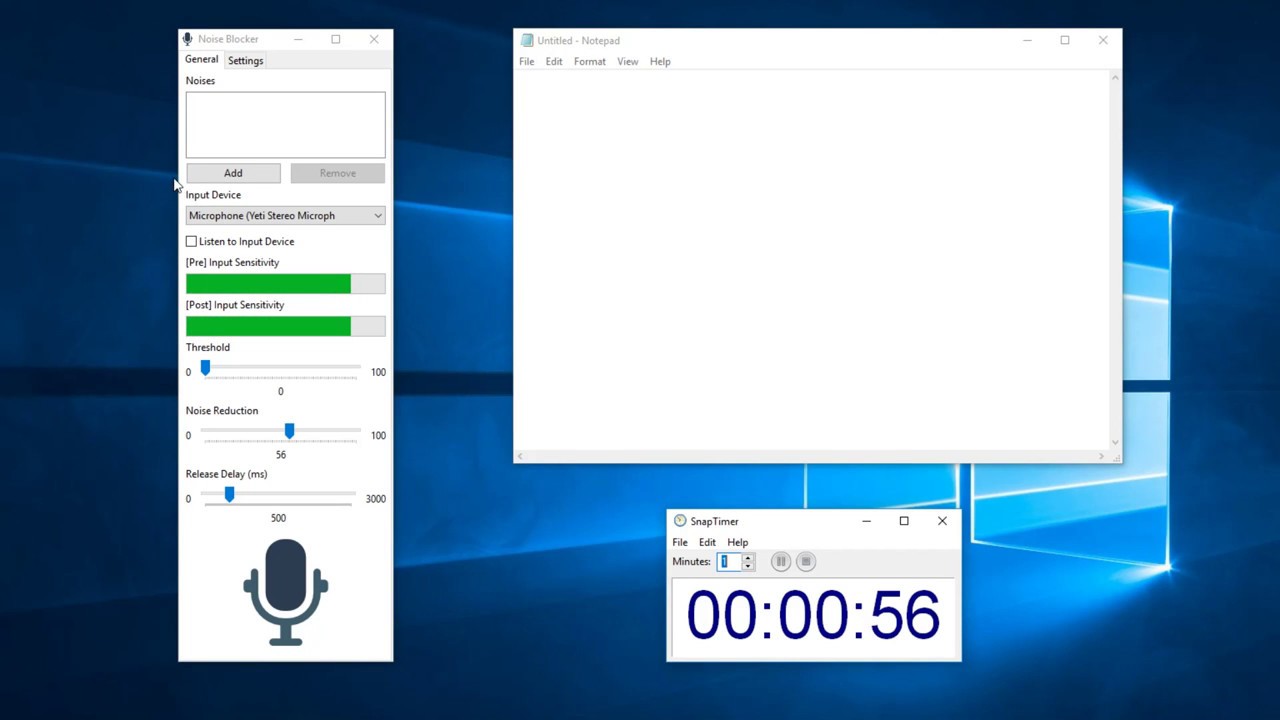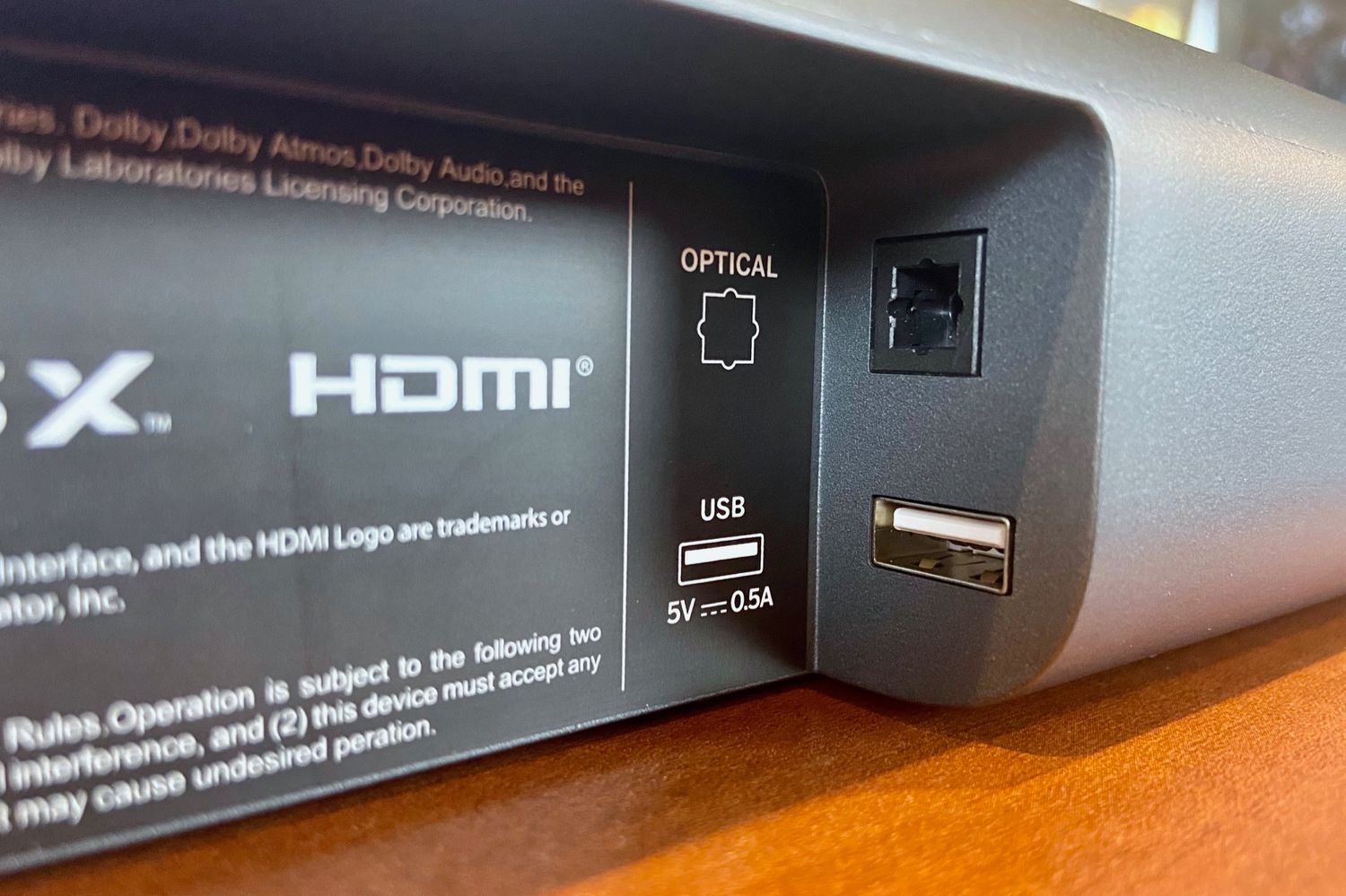Home>Instruments>Synthesizer>Why Won’t The Subtractor Analog Synthesizer Make Noise In Reason 10


Synthesizer
Why Won’t The Subtractor Analog Synthesizer Make Noise In Reason 10
Modified: February 22, 2024
Discover why The Subtractor Analog Synthesizer fails to produce sound in Reason 10. Explore the troubleshooting methods to fix issues with this powerful synthesizer.
(Many of the links in this article redirect to a specific reviewed product. Your purchase of these products through affiliate links helps to generate commission for AudioLover.com, at no extra cost. Learn more)
Table of Contents
Introduction
Welcome to the fascinating world of synthesizers! If you are a music enthusiast or a producer, you have probably heard about the Subtractor Analog Synthesizer. This iconic software synthesizer, developed by Propellerhead Software, has been a staple in the music industry for years, providing musicians with endless possibilities for creating unique and captivating sounds.
In the latest version of Reason, Reason 10, many exciting updates and new features have been introduced. However, some users have reported issues with the Subtractor Analog Synthesizer, specifically regarding its inability to produce any sound. This can be frustrating, especially when you are eager to explore the vast sonic capabilities of this powerful synthesizer.
In this article, we will delve deeper into the issue and explore potential reasons why the Subtractor Analog Synthesizer may not be making any noise in Reason 10. We will also provide troubleshooting steps and solutions to help you get your synth up and running. So, let’s dive in and uncover what might be causing this puzzling silence!
Overview of The Subtractor Analog Synthesizer
The Subtractor Analog Synthesizer is a versatile and powerful software instrument renowned for its ability to create a wide range of sounds. It is a subtractive synthesizer, meaning that it starts with complex waveforms and then uses filters and envelopes to shape and sculpt the sound. With its user-friendly interface and extensive modulation options, the Subtractor has become a favorite among musicians and producers worldwide.
At its core, the Subtractor features two oscillators that generate sound, each offering a variety of waveforms to choose from. These oscillators can be individually detuned and modulated to create rich and harmonically complex tones. The synthesizer also includes a noise generator, which adds texture and depth to the sound.
To further shape the sound, the Subtractor offers a range of modulation options, including envelope generators, LFOs (Low-Frequency Oscillators), and filters. Envelope generators control the amplitude and timing of the sound, allowing for precise control over the attack, decay, sustain, and release of each note. The filters, on the other hand, shape the frequency content of the sound, allowing for adjustments in brightness, warmth, and resonance.
Additionally, the Subtractor provides a variety of built-in effects, such as chorus, delay, and reverb, allowing users to further enhance their sound and create unique sonic textures. With its extensive modulation routing capabilities, the Subtractor opens up endless possibilities for creative expression and sound design.
Whether you’re looking to create lush pads, punchy basslines, or intricate leads, the Subtractor offers the tools and flexibility needed to bring your musical ideas to life. Its intuitive interface and vast sound shaping capabilities make it a go-to choice for both beginners and seasoned professionals in the music industry.
New Features in Reason 10
Reason 10 introduced a range of exciting features and updates that further enhance the capabilities of this already powerful music production software. These new features provide musicians and producers with even more creative tools to explore and expand their sonic palette. Let’s take a closer look at some of the highlights:
- Europa Synthesizer: One of the most significant additions in Reason 10 is the Europa synthesizer. This wavetable synthesizer offers advanced sound design possibilities with its extensive modulation options, versatile oscillators, and stunning visual interface. It allows users to create evolving pads, cutting-edge leads, and complex rhythmic textures.
- Multi-lane Editing: Reason 10 introduced a new multi-lane editing feature, making it easier to work with MIDI notes and automation. With this feature, you can now edit multiple MIDI tracks simultaneously, allowing for seamless arrangement and fine-tuning of your musical ideas.
- Improved Mixing Workflow: Reason 10 includes several enhancements to streamline the mixing process. With the addition of group and parallel channels, users can now easily organize and process multiple tracks together. The new visual spectrum analyzer provides real-time feedback on the frequency content of your mix, helping you make informed EQ and balancing decisions.
- Player Devices: Reason 10 introduced a series of player devices that add a new layer of creative possibilities. The Scales & Chords, Note Echo, and Dual Arpeggio players automate and generate musical phrases, chords, and rhythms, reducing the need for complex programming and allowing you to focus on the creative aspects of music production.
- VST Plugin Support: Reason 10 now supports the use of VST plugins, opening up a world of third-party instruments and effects. With VST support, you can integrate your favorite plugins seamlessly into your Reason projects, expanding your sonic palette and enhancing your creative possibilities.
These are just a few of the many new features and enhancements that Reason 10 has to offer. Whether you’re a seasoned user or new to the world of music production, the latest version of Reason provides an even more intuitive and powerful platform to bring your musical ideas to life.
Potential Reasons for The Subtractor’s Silence
If you’re experiencing an issue with the Subtractor Analog Synthesizer not producing any sound in Reason 10, there could be several potential reasons for this unexpected silence. Let’s explore some of the common causes:
- No Audio Output Routing: One common reason for the Subtractor’s silence is incorrect audio output routing. Make sure that the Subtractor is connected to the correct audio output device in Reason’s mixer or track settings. Additionally, ensure that the output volume is not set to zero.
- No Incoming MIDI Signal: The Subtractor requires incoming MIDI signals to trigger the sound. Check if you have a MIDI track or device sending MIDI data to the Subtractor. Ensure that the MIDI track is armed for recording and that the correct MIDI channel is selected.
- Incorrect Patch or Sound Selection: Double-check that you have selected an appropriate patch or sound for the Subtractor. It’s possible that you may have inadvertently chosen a sound with minimal or no sound output. Try selecting a different patch or initializing the Subtractor to its default settings.
- Low or No Oscillator Volume: Check the individual oscillator volumes in the Subtractor’s interface. It’s possible that the oscillator volumes are set too low or muted, resulting in no audible sound. Adjust the volume sliders to ensure they are audible.
- Filter Cutoff or Resonance Settings: The filter cutoff and resonance parameters play a crucial role in shaping the sound. If these settings are too low or closed, it can result in silence or very low volume output. Increase the filter cutoff and resonance settings to allow for more audible sound.
If none of the above reasons seem to be the cause of the silence, there may be more complex issues at play. It is advisable to consult the Reason software documentation, community forums, or reach out to the Propellerhead Software support team for further assistance and troubleshooting steps.
Remember, troubleshooting such issues requires patience and a systematic approach. Take your time to go through each potential cause and solution, checking and adjusting settings step by step, until you identify the source of the problem and restore the sound output of the Subtractor Analog Synthesizer.
Troubleshooting Steps
If you’re facing the issue of the Subtractor Analog Synthesizer not producing any sound in Reason 10, there are several troubleshooting steps you can take to identify and resolve the problem. Here are some recommended steps to help you get your synth up and running:
- Check Audio Connections: Ensure that your audio interface or sound card is properly connected to your computer and functioning correctly. Check all cables and connections to ensure they are secure and in working order.
- Verify MIDI Settings: Double-check your MIDI settings in Reason to make sure that the Subtractor is properly receiving MIDI data. Ensure that the correct MIDI input device is selected and that the MIDI channels are properly assigned.
- Test with Another Synth or Instrument: To rule out any issues with your overall audio setup, try using another synthesizer or instrument within Reason to see if it produces sound. If the problem persists with other instruments, it may indicate a broader audio configuration issue.
- Reset Reason Preferences: In some cases, corrupted preferences or settings can cause audio issues. Try resetting Reason’s preferences to their default state. This can usually be done by holding down the Shift key while launching Reason.
- Update Reason and Subtractor: Ensure that you are using the latest version of Reason and that the Subtractor Analog Synthesizer is up to date. Software updates often include bug fixes and compatibility improvements that can help resolve issues.
- Check System Requirements: Ensure that your computer meets the minimum system requirements to run Reason effectively. Insufficient hardware or outdated operating systems can cause compatibility issues and hinder the proper functioning of the software.
- Disable Conflicting Plugins: Some third-party plugins may conflict with the Subtractor and cause issues. Temporarily disable any plugins that may be running in Reason to isolate the problem. If the Subtractor works without the plugins, you may need to investigate further compatibility issues with those specific plugins.
If you have gone through these troubleshooting steps and the issue persists, it may be helpful to consult Reason’s documentation, community forums, or contact Propellerhead Software’s support team for further assistance. They will have the expertise to guide you through more advanced troubleshooting techniques specific to your setup and configuration.
Remember, troubleshooting can be a process of trial and error, so don’t get discouraged. By following these steps and seeking the necessary support, you’ll be on your way to resolving the issue and unlocking the full potential of the Subtractor Analog Synthesizer in Reason 10.
Updating The Subtractor’s Firmware
If you’ve tried the previous troubleshooting steps and are still experiencing issues with the Subtractor Analog Synthesizer, it may be necessary to update the firmware of the synth. Firmware updates can address known bugs, improve stability, and ensure compatibility with the latest version of Reason. Here’s a step-by-step guide on how to update the Subtractor’s firmware:
- Check for Firmware Updates: Visit the Propellerhead Software website or the Reason user forum to see if there are any available firmware updates for the Subtractor Analog Synthesizer. Download the latest firmware update package to your computer.
- Backup Your Reason Projects: Before proceeding with the firmware update, it’s important to back up your Reason projects and patches to ensure that no data is lost during the process.
- Close Reason: Exit the Reason software completely to ensure that no processes or files are in use during the firmware update.
- Run the Firmware Update Tool: Locate the firmware update package that you downloaded and run the firmware update tool. Follow the on-screen instructions to initiate the update process.
- Connect the Subtractor: Connect your Subtractor Analog Synthesizer to your computer via MIDI or USB, depending on the connection method supported by your setup.
- Follow Firmware Update Instructions: The firmware update tool will guide you through the process of updating the Subtractor’s firmware. Carefully follow the instructions provided to ensure a successful update.
- Wait for the Update to Complete: Allow the firmware update to complete without interruption. The update process may take a few minutes, so be patient and avoid disconnecting the Subtractor or closing the firmware update tool prematurely.
- Restart Reason and Test: Once the firmware update is complete, relaunch Reason and test the Subtractor Analog Synthesizer. Check if the issue of no sound has been resolved, and verify that the synth is functioning as expected.
If, after updating the firmware, you continue to experience problems with the Subtractor, it is recommended to reach out to Propellerhead Software’s support team for further assistance. They will have the expertise to guide you through additional troubleshooting steps or provide further insights into the issue.
Updating the firmware of the Subtractor Analog Synthesizer can often resolve issues related to compatibility and performance, ensuring a seamless and enjoyable music production experience in Reason 10.
Other Compatibility Issues
While the Subtractor Analog Synthesizer is a powerful and versatile instrument, there may be instances where compatibility issues arise within Reason 10. Here are some additional compatibility issues to consider if you’re still experiencing problems with the Subtractor:
- Operating System Compatibility: Ensure that your operating system is compatible with the version of Reason 10 you’re using. Check the system requirements and ensure that you have the necessary updates and patches installed for your operating system.
- Audio Interface Compatibility: Verify that your audio interface is compatible with Reason 10 and that the appropriate drivers are installed. In some cases, outdated or incompatible audio interface drivers can cause issues with sound output or device recognition.
- Virtual Studio Technology (VST) Plugins: While Reason 10 introduced VST support, it’s essential to note that not all VST plugins are created equal. Some plugins may not function optimally or may cause conflicts within Reason. Check for updates for your VST plugins and ensure they are compatible with Reason 10.
- System Resource Limitations: Reason 10 can be a resource-intensive software, particularly when multiple instances of the Subtractor or other plugins are used. Ensure that your computer meets the recommended system specifications and that you have enough RAM, CPU power, and hard drive space to run Reason 10 smoothly.
- Outdated Subtractor Patches: If you’re using custom or third-party Subtractor patches that were created in an older version of Reason, they may not be compatible with Reason 10. Try resetting the Subtractor to its default settings or using patches specifically created or updated for Reason 10.
Resolving compatibility issues can be a complex process that may require additional research and troubleshooting. It’s advisable to consult Reason’s documentation, community forums, or contact the Propellerhead Software support team for further assistance. They can provide specific guidance based on your setup and configuration to help overcome any compatibility challenges you may be facing.
Remember, it’s important to keep both Reason 10 and any associated plugins or hardware drivers up to date to ensure the smoothest and most reliable performance. Regularly check for updates from Propellerhead Software and the manufacturers of your audio interface and plugins to maintain compatibility and resolve any emerging compatibility issues.
Conclusion
The Subtractor Analog Synthesizer is a renowned and beloved instrument in the world of music production, offering endless possibilities for sonic exploration and creativity. However, encountering issues with sound output can be frustrating and hinder the production process. In this article, we explored potential reasons for the Subtractor’s silence in Reason 10 and provided troubleshooting steps to help you resolve the issue.
We discussed common causes such as incorrect audio output routing, no incoming MIDI signal, incorrect patch or sound selection, low oscillator volume, and filter settings. By carefully going through these potential causes and adjusting the appropriate settings, you can often restore the sound output of the Subtractor.
If the issue persists, we recommended updating the Subtractor’s firmware, checking for other compatibility issues with the operating system, audio interface, VST plugins, system resources, and outdated patches. Resolving these compatibility issues may require further research, troubleshooting, or contacting the Propellerhead Software support team for assistance.
Remember, troubleshooting audio issues can be a process of trial and error, requiring patience and a systematic approach. By following the steps outlined in this article and seeking the necessary support, you’ll be on your way to uncovering the root cause of the issue and restoring the full functionality of the Subtractor Analog Synthesizer in Reason 10.
Once you have overcome these challenges, you can fully unleash the potential of the Subtractor and dive into the world of captivating sound design and music production. Enjoy exploring the vast array of possibilities and crafting your unique sonic creations with confidence and creativity!