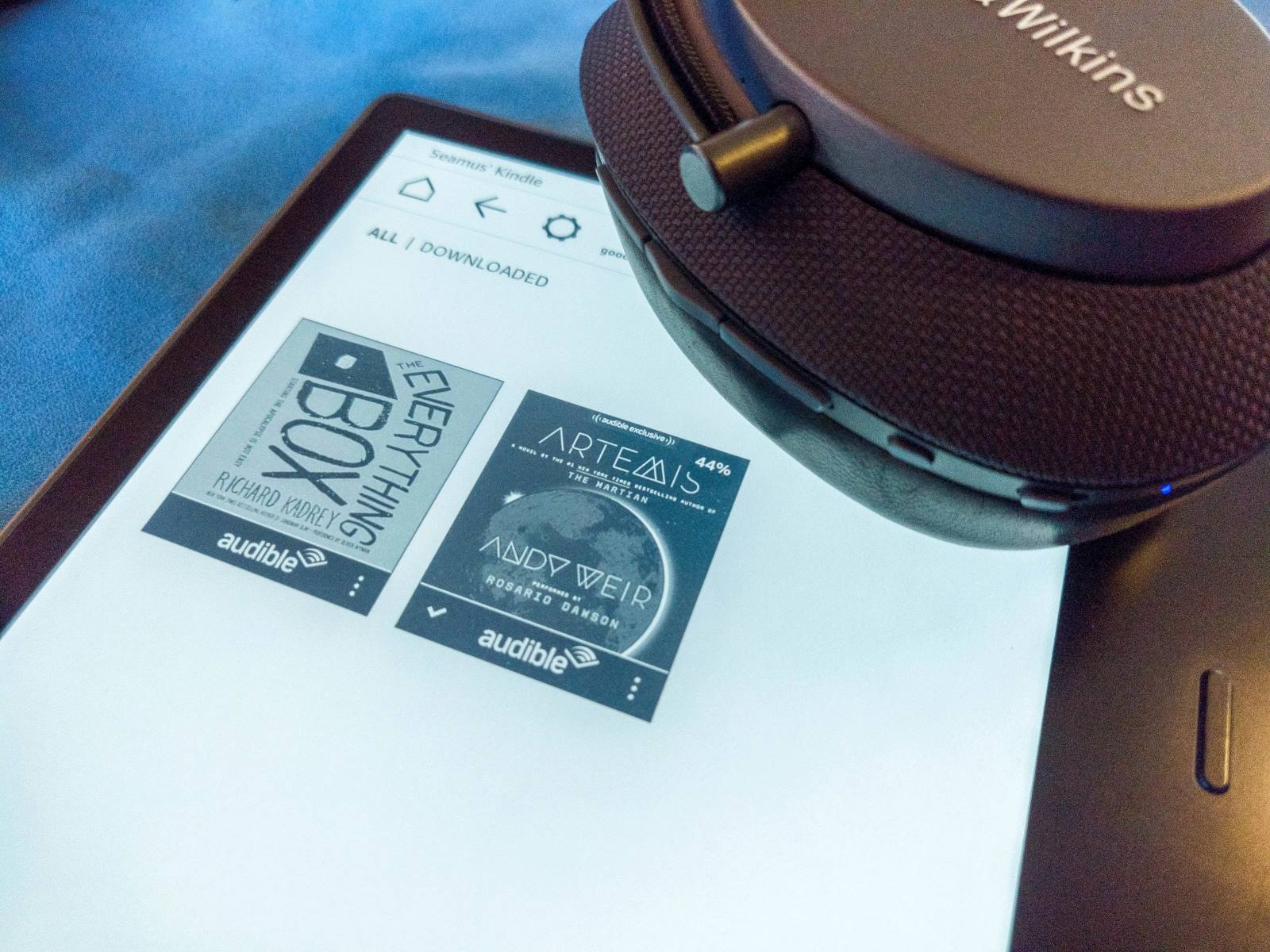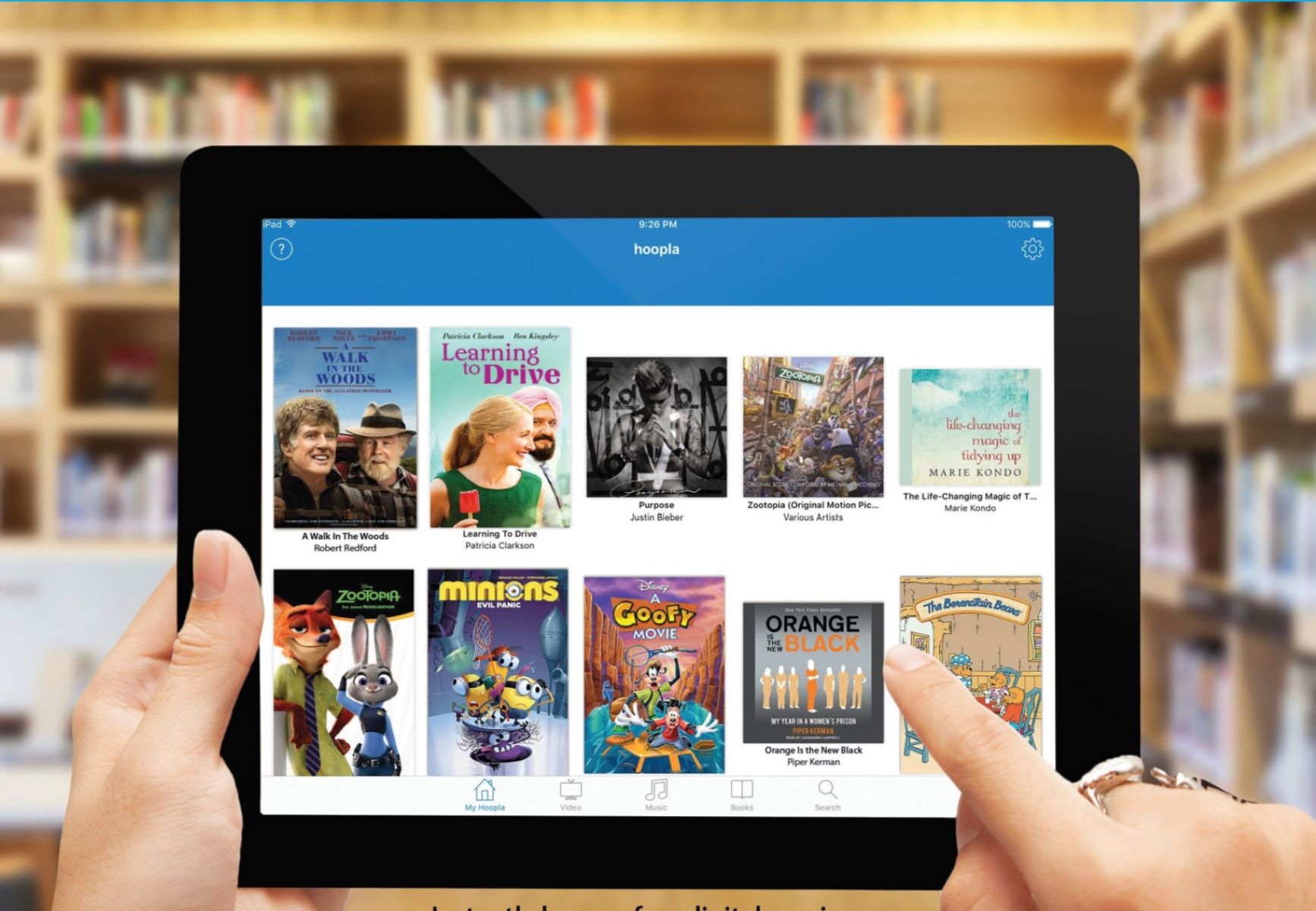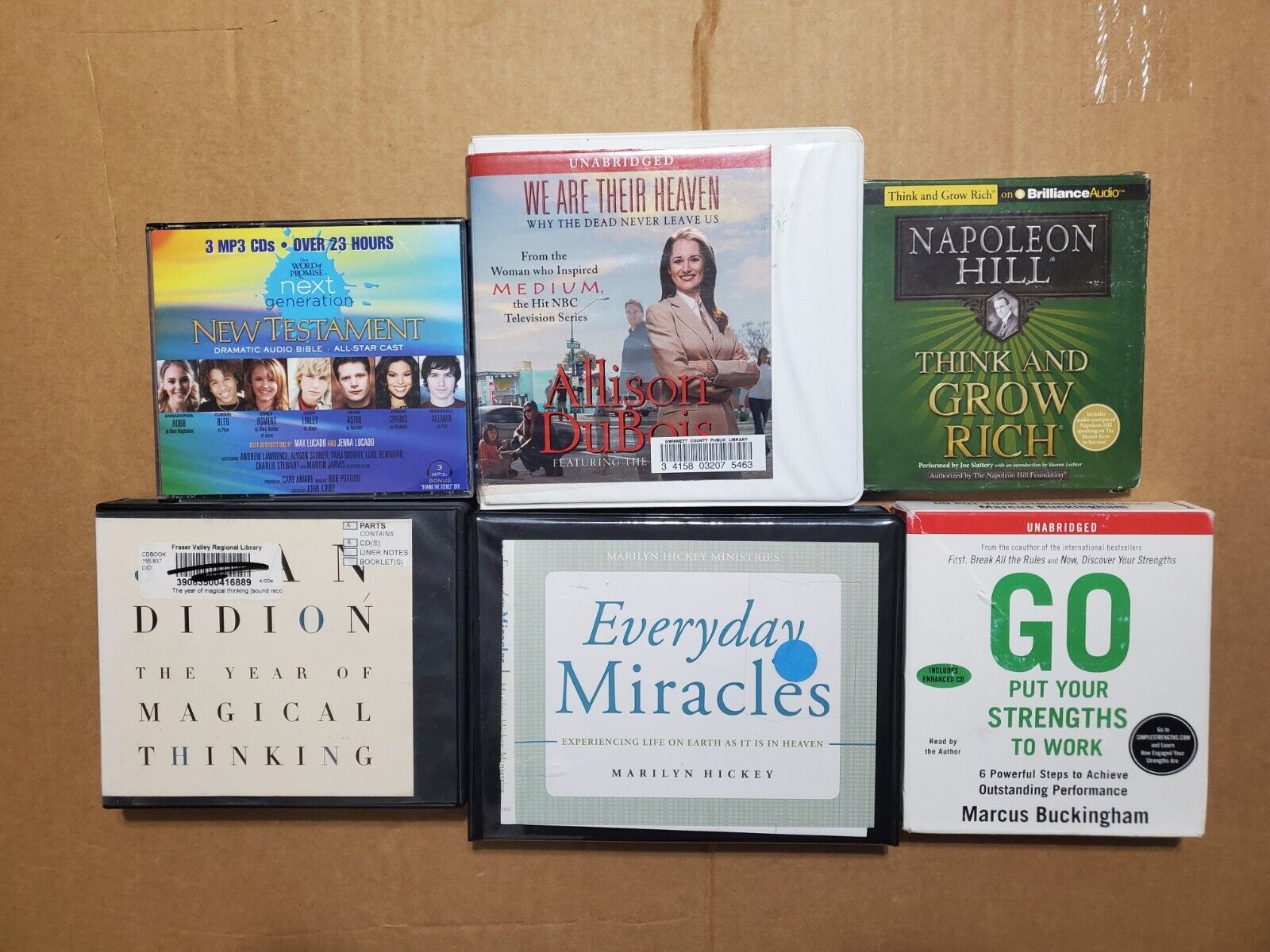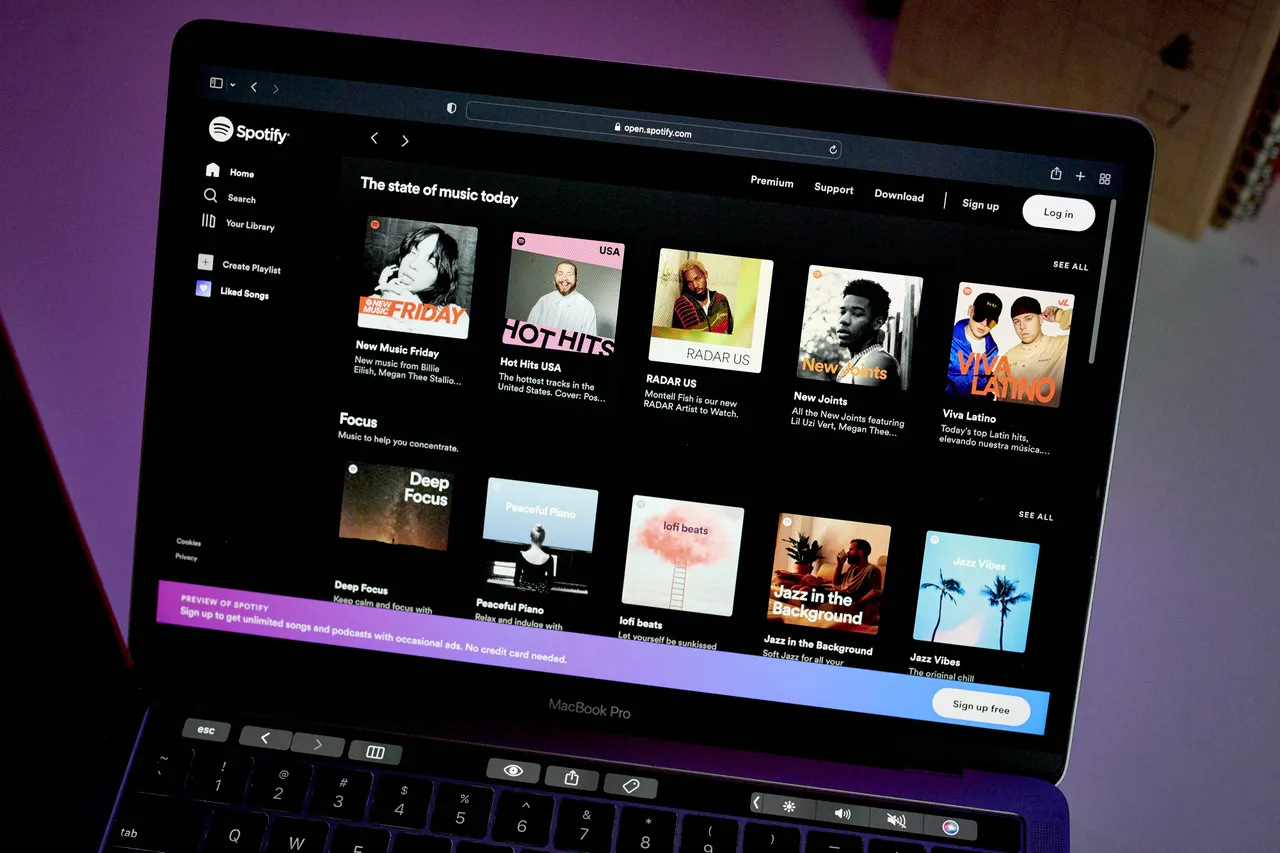Home>Production & Technology>Audiobook>How Do I Download An Audiobook
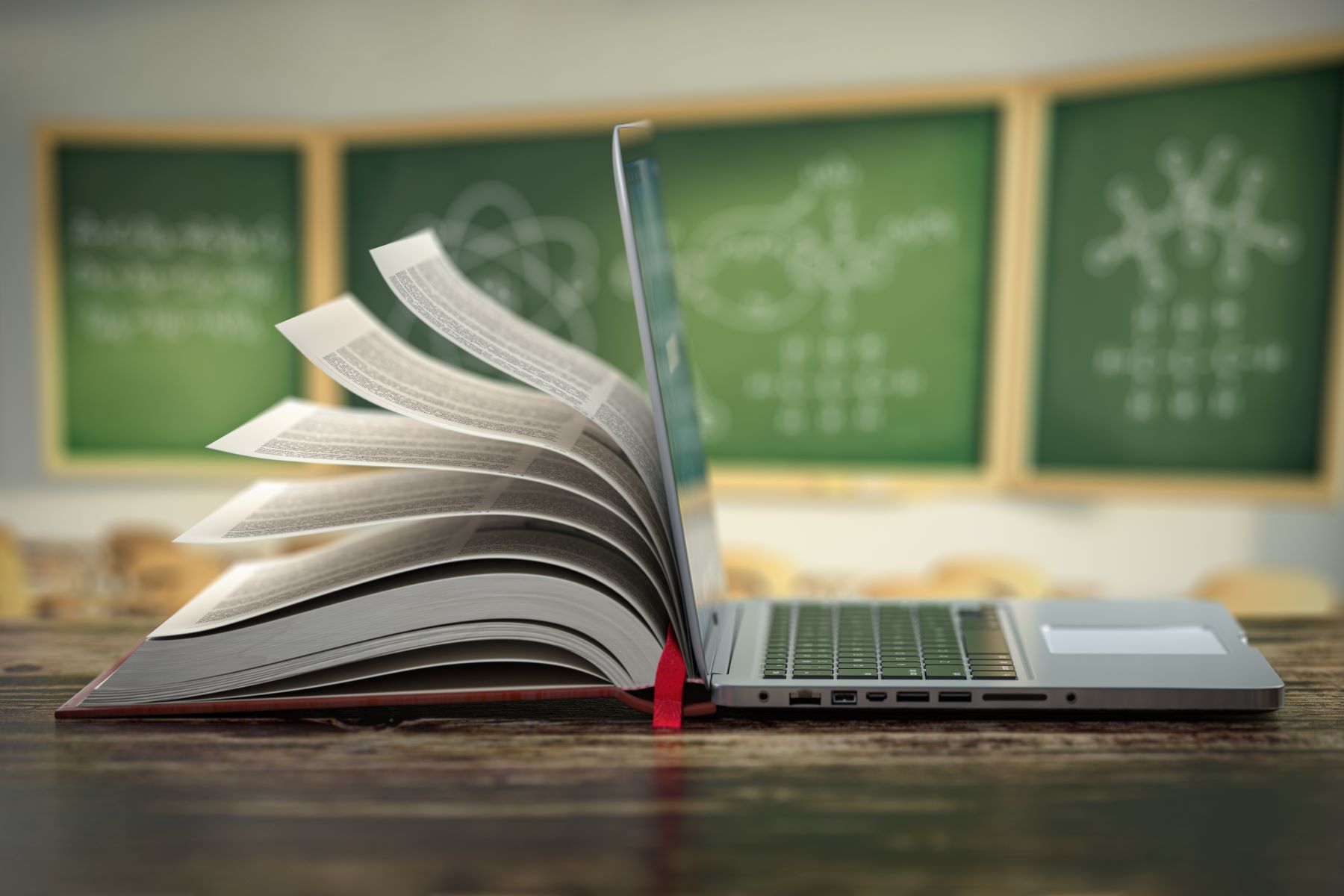
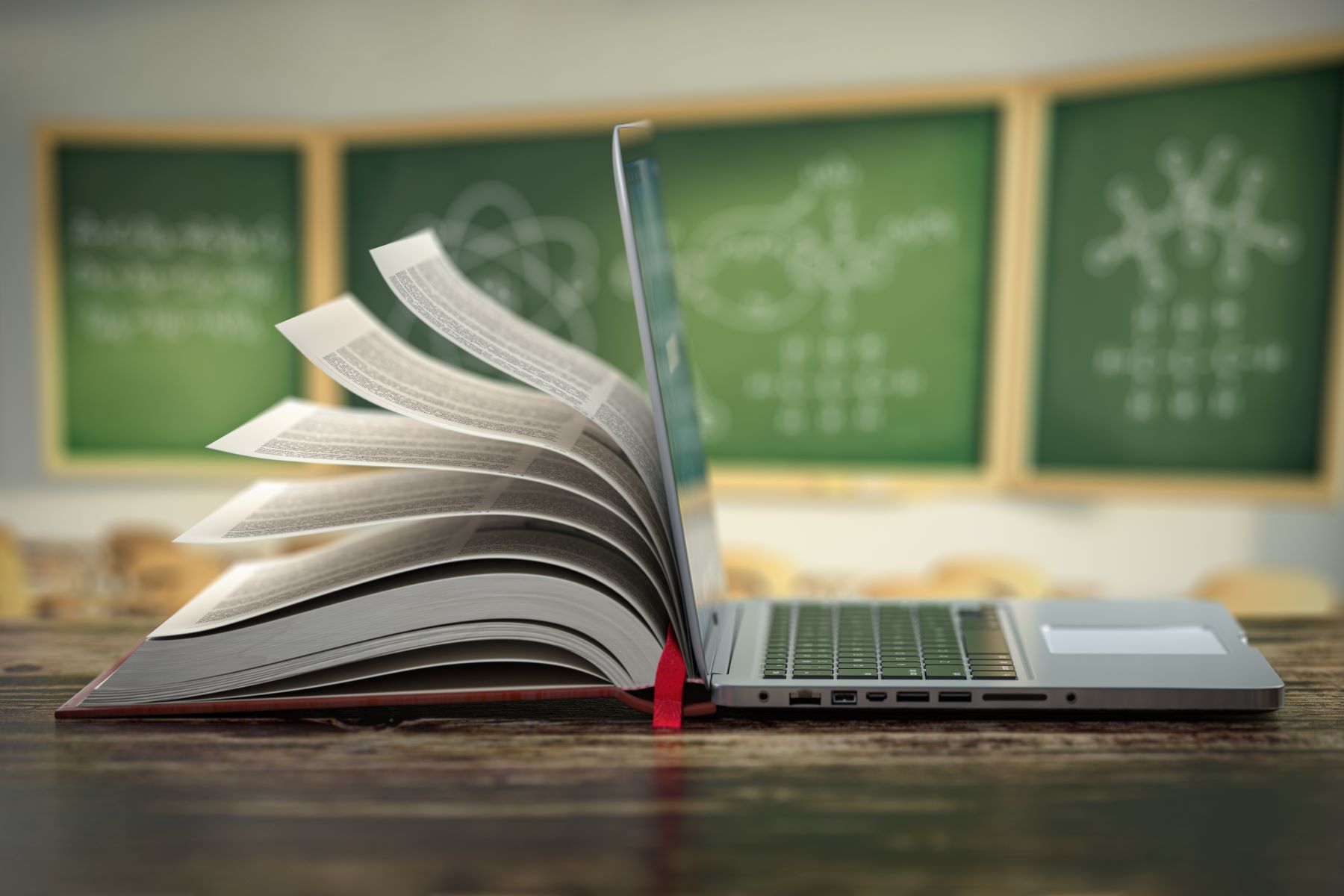
Audiobook
How Do I Download An Audiobook
Modified: January 22, 2024
Looking to download an audiobook? Find out how to easily download audiobooks and enjoy your favorite books on the go.
(Many of the links in this article redirect to a specific reviewed product. Your purchase of these products through affiliate links helps to generate commission for AudioLover.com, at no extra cost. Learn more)
Table of Contents
Introduction
An audiobook is a great way to enjoy your favorite books, even when you’re on the go. With the rise of digital technology, downloading an audiobook has become easier than ever. Whether you’re commuting to work, going for a run, or simply relaxing at home, you can immerse yourself in a captivating story or expand your knowledge with a non-fiction audiobook.
In this article, we will guide you through the process of downloading an audiobook, step by step. From choosing the right platform to downloading and transferring the audiobook to your device, we’ve got you covered.
Before we dive into the details, it’s important to note that there are various platforms and services available for downloading audiobooks, with each offering their own unique features and benefits. Some popular platforms include Audible, Audiobooks.com, Librivox, and many more. The specific steps may vary slightly depending on the platform you choose, but the overall process remains quite similar.
So, if you’re ready to dive into the world of audiobooks and start enjoying your favorite titles, let’s get started with step one: choosing an audiobook platform.
Step 1: Choose an Audiobook Platform
The first step in downloading an audiobook is to choose a platform that offers a wide selection of titles and meets your specific preferences. There are various platforms to choose from, each with its own features and pricing models. Here are some popular platforms to consider:
- Audible: Audible is one of the most well-known and widely used audiobook platforms, offering a vast library of titles across different genres. It requires a subscription and offers a monthly credit system for purchasing audiobooks.
- Audiobooks.com: This platform offers a subscription-based service, allowing you to choose from a diverse collection of audiobooks. With a monthly or annual subscription, you can access a certain number of titles each month.
- Librivox: If you’re a fan of classic literature or public domain books, Librivox is a fantastic platform. It offers free audiobooks recorded by volunteers, making it an excellent choice for those on a budget.
- Google Play Books: This platform offers a wide range of audiobooks that can be purchased individually. It also allows you to upload and listen to your personal audiobook collection.
Once you’ve identified the platform that resonates with your needs, proceed to the next step: creating an account.
Step 2: Create an Account
After selecting an audiobook platform, the next step is to create an account. Most platforms require you to sign up in order to access their library and purchase audiobooks. Here’s how to create an account:
- Visit the website or app of your chosen audiobook platform.
- Look for the “Sign Up” or “Create Account” button. It is typically located at the top right corner of the homepage.
- Click on the button and you will be directed to the registration page.
- Fill in the required information, including your name, email address, and password.
- Some platforms may require additional details, such as your billing address or payment method. Provide the necessary information accordingly.
- Read and agree to the platform’s terms and conditions, privacy policy, and any other agreements they may have.
- Click on the “Create Account” or “Sign Up” button to complete the registration process.
Once you have successfully created your account, you can now proceed to search for the audiobook you want to download. In the next step, we will guide you through the search process.
Step 3: Search for the Audiobook
Now that you have created your account, it’s time to search for the audiobook you want to download. Most audiobook platforms provide a search function that allows you to quickly find specific titles or browse through different genres. Here’s how to search for an audiobook:
- Log in to your account on the audiobook platform.
- Look for the search bar, which is usually located at the top of the page.
- Enter the title, author, or keywords related to the audiobook you want to find.
- Hit the “Enter” or “Search” button to initiate the search.
- Review the search results. The platform will display a list of audiobooks that match your search criteria.
- Use filters or sorting options, if available, to refine your search results. This can help you narrow down your options based on criteria such as genre, length, narrator, and more.
- Browse through the search results and click on the audiobook that interests you to view more details.
- Read the book description, check the narrator, and listen to audio samples, if provided, to get a better sense of the audiobook.
Take your time to explore the search results and find the perfect audiobook that suits your preferences. Once you have found the desired title, it’s time to move on to the next step: selecting and adding it to your cart.
Step 4: Select and Add to Cart
After you have found the audiobook you want to download, it’s time to select and add it to your cart for purchase. Here’s how to do it:
- On the audiobook’s details page, you will typically find a button or option to add it to your cart. It may be labeled as “Add to Cart” or “Buy Now.”
- Click on the appropriate button to add the audiobook to your cart.
- If you are using a platform with a credit-based system, such as Audible, the audiobook will be added to your cart and you will be prompted to confirm the use of one of your credits to purchase it.
- If you are using a platform with a subscription service, such as Audiobooks.com, the audiobook will be added to your cart and you will be able to proceed with the checkout process.
- Review the audiobook in your cart to ensure it is the correct title and edition.
- If you have any available discounts or promotional codes, enter them at this stage.
- Once you are ready to proceed, click on the “Checkout” or “Proceed to Payment” button.
- Follow the prompts to complete the payment process. Depending on the platform, you may be required to enter your payment information or confirm the use of your credits.
After successfully completing the purchase, the audiobook will be ready for download. In the next step, we will guide you through the process of downloading the audiobook to your device.
Step 5: Purchase the Audiobook
Once you have added the audiobook to your cart, it’s time to complete the purchase. This step involves confirming your payment and finalizing the transaction. Here’s how to purchase the audiobook:
- Review the items in your cart to ensure that the audiobook you want to purchase is correct.
- If you have any available discounts or promotional codes, apply them before proceeding with the payment.
- Click on the “Checkout” or “Proceed to Payment” button to proceed to the payment process.
- Depending on the platform, you may be prompted to enter your payment information, such as credit card details, or confirm the use of any saved payment methods.
- Double-check the payment details to ensure accuracy and submit your payment information.
- Once your payment has been confirmed, the purchase process will be completed, and the audiobook will be ready for download.
Keep in mind that the specific steps and payment methods may vary depending on the platform you are using. Some platforms offer the option to store payment details for easier future purchases. Once you have successfully purchased the audiobook, you can proceed to the next step: downloading the audiobook.
Step 6: Download the Audiobook
Now that you have purchased the audiobook, it’s time to download it to your device. The process may vary depending on the platform you are using, but the general steps are as follows:
- Locate the “My Library” or “Purchased” section within your audiobook platform. This is where you will find all the audiobooks you have purchased.
- Find the audiobook you want to download. It should be listed in your library.
- Look for a “Download” button or a similar option next to the audiobook. Click on it to initiate the download process.
- Depending on the platform, you may be given the option to choose the preferred audio format or quality. Select the desired option if available.
- Wait for the download to complete. This may take some time depending on the size of the audiobook and your internet connection speed.
- Once the download is finished, the audiobook will be saved to your device.
It’s important to note that some audiobook platforms offer streaming options instead of downloading. In such cases, you may not have to download the audiobook to your device but can listen to it directly from the platform’s app or website.
After successfully downloading the audiobook, you can proceed to the next step: transferring it to your preferred listening device.
Step 7: Transfer to Your Device
Once you have downloaded the audiobook to your computer, it’s time to transfer it to your preferred listening device. Whether you want to listen on your smartphone, tablet, or dedicated e-reader, here’s how to transfer the audiobook:
- Connect your device to your computer using a USB cable or through a wireless connection (e.g., Bluetooth or Wi-Fi).
- On your computer, locate the downloaded audiobook file. It’s usually saved in a specific folder designated for audiobooks.
- Open the folder containing the audiobook file and select it.
- Copy or drag the audiobook file to the appropriate folder on your device. The specific location may vary depending on the device and the app you use for audiobook playback.
- Once the transfer is complete, disconnect your device from the computer.
If you’re using a dedicated audiobook app on your device, open the app and look for the option to import or add audiobooks manually. Use this feature to locate and import the transferred audiobook file.
It’s important to note that some audiobook platforms offer their own dedicated apps that allow you to download and listen to audiobooks directly on your device. In such cases, you may not need to transfer the audiobook manually as it will be available within the app.
After successfully transferring the audiobook to your device, you’re ready for the final step: start listening and enjoying your audiobook!
Step 8: Start Listening
Now that you have successfully transferred the audiobook to your device, it’s time to sit back, relax, and start listening to your chosen title. Here’s how to begin:
- Open the audiobook app or player on your device.
- Navigate to the library or downloaded audiobook section within the app.
- Locate the audiobook you transferred to your device. It should be listed among your downloaded titles.
- Select the audiobook to start playing it.
- There may be options to adjust playback settings, such as playback speed or sleep timer, based on your preferences. Explore these options if desired.
- Begin listening to the audiobook and immerse yourself in the story or knowledge it offers.
- Use the controls provided by the app or player to pause, resume, rewind, or fast forward through the audiobook as needed.
Remember to enjoy your audiobook at a comfortable volume and in a quiet environment to fully engage with the narration and absorb the content. You can listen to your audiobook during your daily commute, while doing household chores, or even when taking a leisurely walk.
If you’re using a mobile device, consider using headphones or earphones for a more immersive and private listening experience. This can help you fully appreciate the nuances of the narrator’s voice and the emotions conveyed in the audiobook.
Once you’ve completed listening to your audiobook, you can explore other titles in your library or discover new audiobooks to download and enjoy.
Congratulations! You have successfully downloaded, transferred, and started listening to an audiobook. Sit back, relax, and let the captivating stories and knowledge unfold!
Conclusion
Downloading and enjoying audiobooks has never been easier. By following the eight simple steps outlined in this guide, you can embark on a journey of literary exploration and entertainment. From choosing the right audiobook platform to creating an account, searching for your desired titles, making a purchase, downloading, transferring, and finally, starting to listen, each step has been covered to ensure a seamless and enjoyable experience.
Audiobooks provide a convenient way to engage with literature, allowing you to enjoy your favorite books while on the go. Whether you’re a busy commuter, an avid reader with limited time, or someone who simply prefers auditory storytelling, audiobooks offer a versatile and immersive experience.
Remember to explore different platforms and services to find the one that suits your needs and preferences. Some platforms offer subscription-based models, while others provide a credit system or access to free audiobooks through volunteers’ efforts.
So, whether you’re delving into the world of fiction, expanding your knowledge with non-fiction, or discovering classic literature, audiobooks provide a way to satisfy your literary cravings wherever and whenever you want.
Start downloading your favorite audiobooks today and let your imagination take flight! Happy listening!