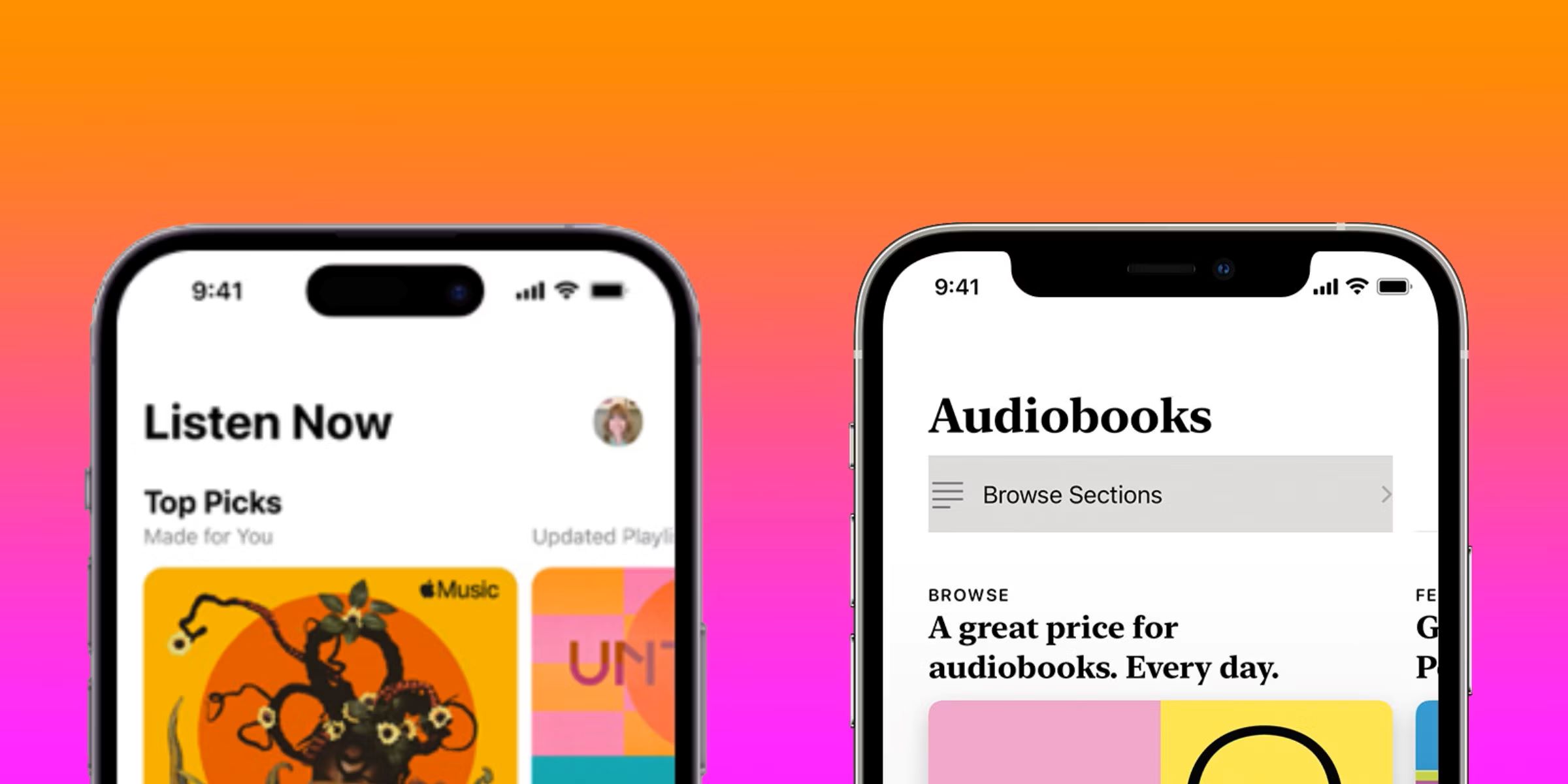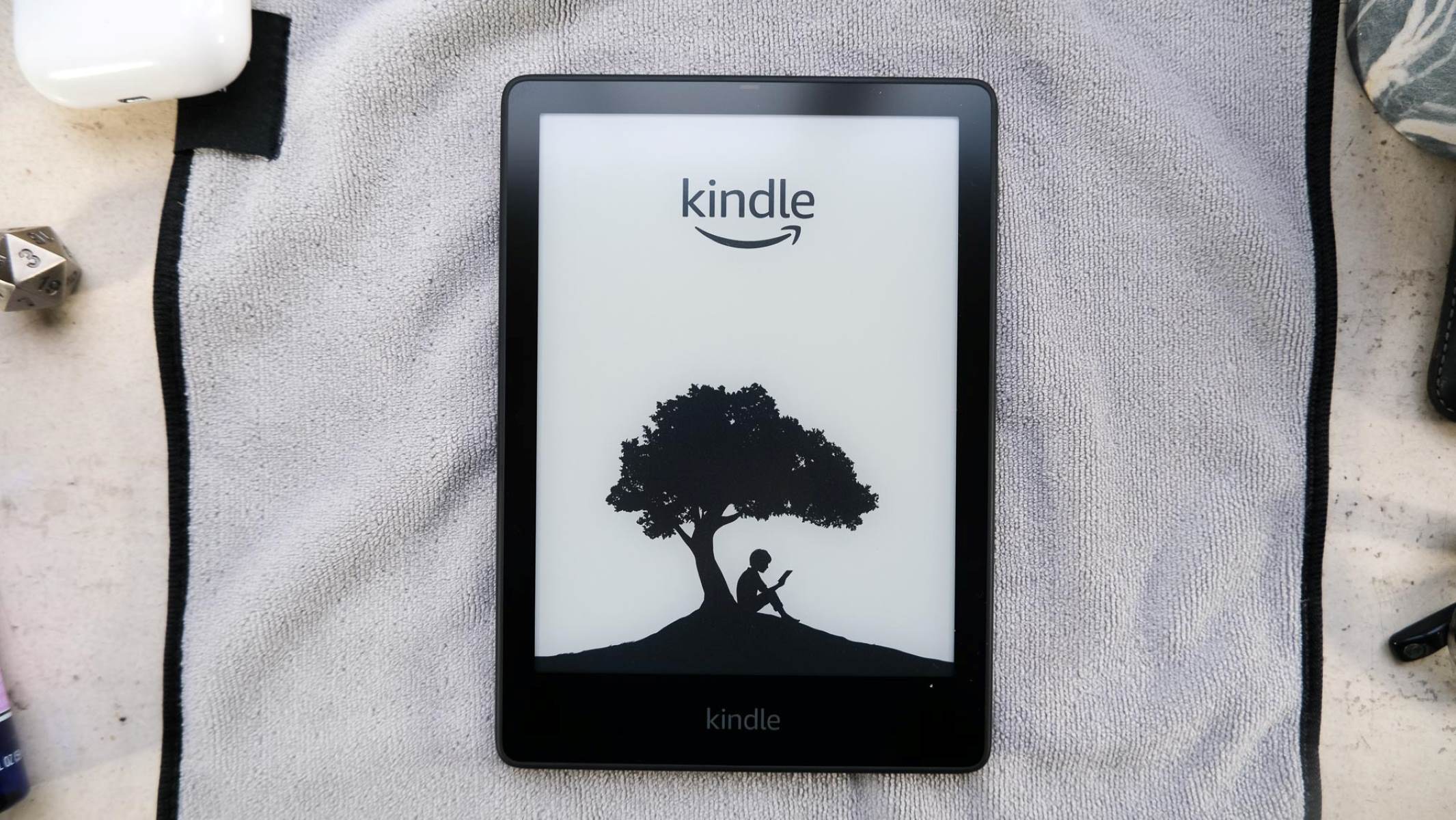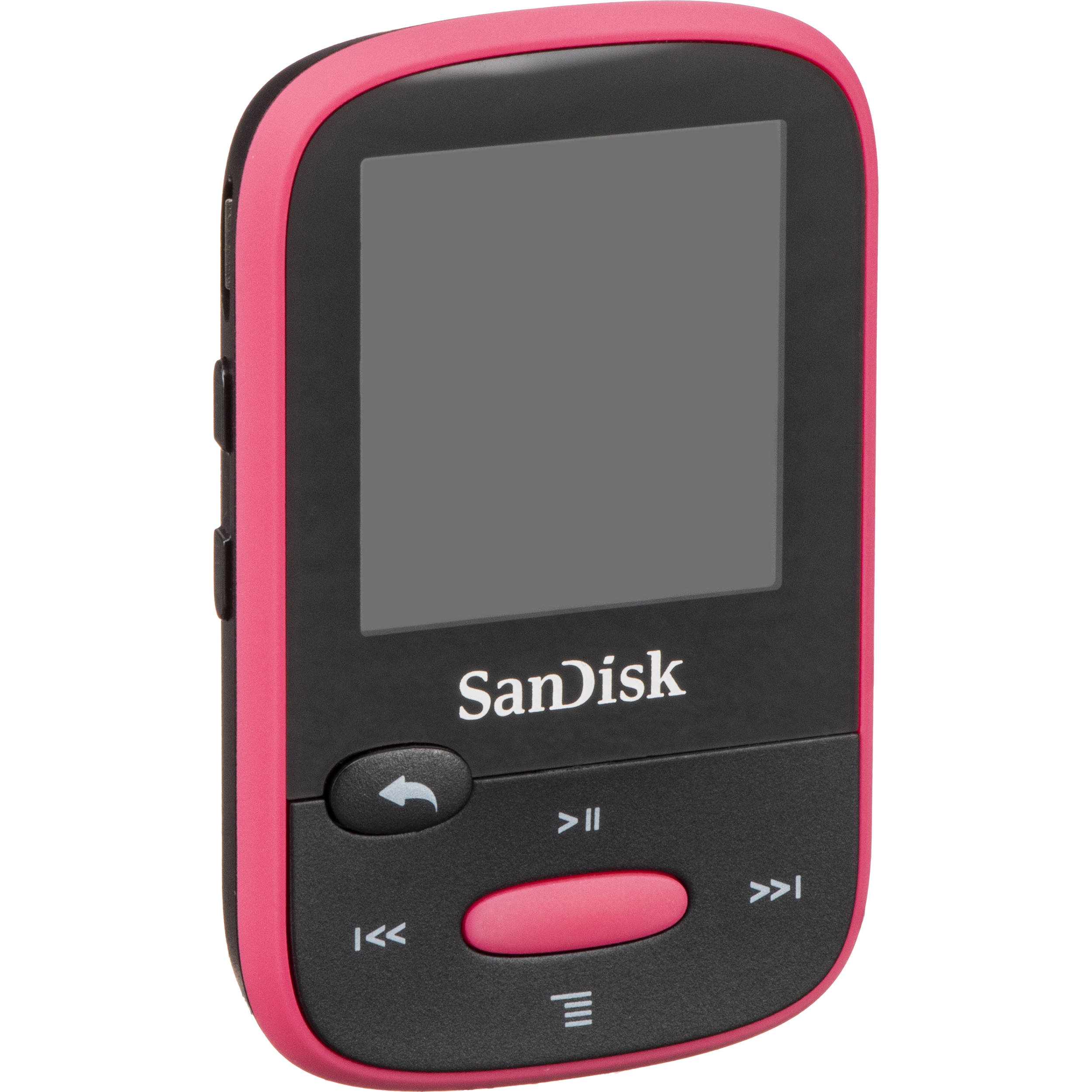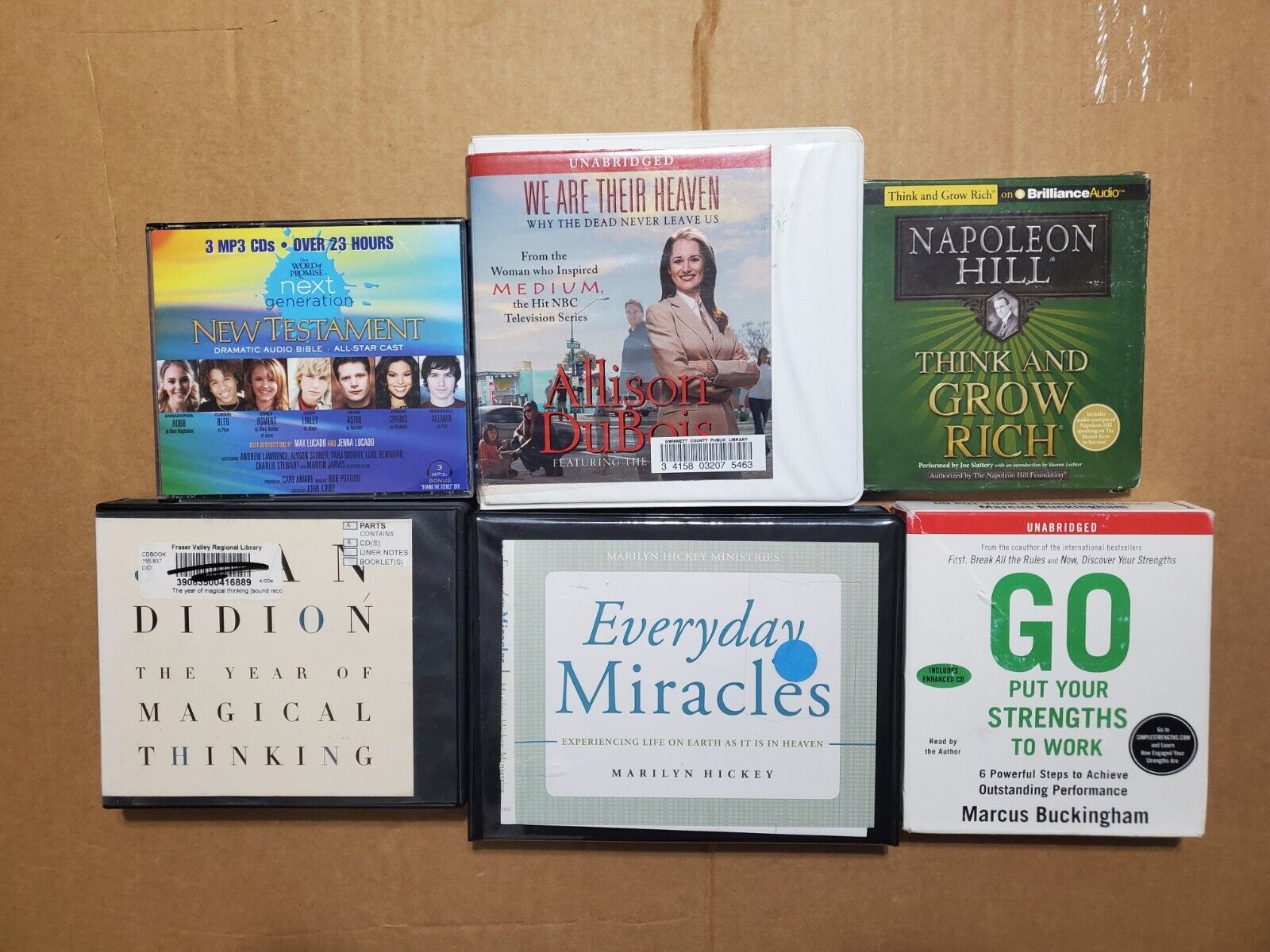Home>Production & Technology>Audiobook>How Do I Upload An Audiobook To Audible
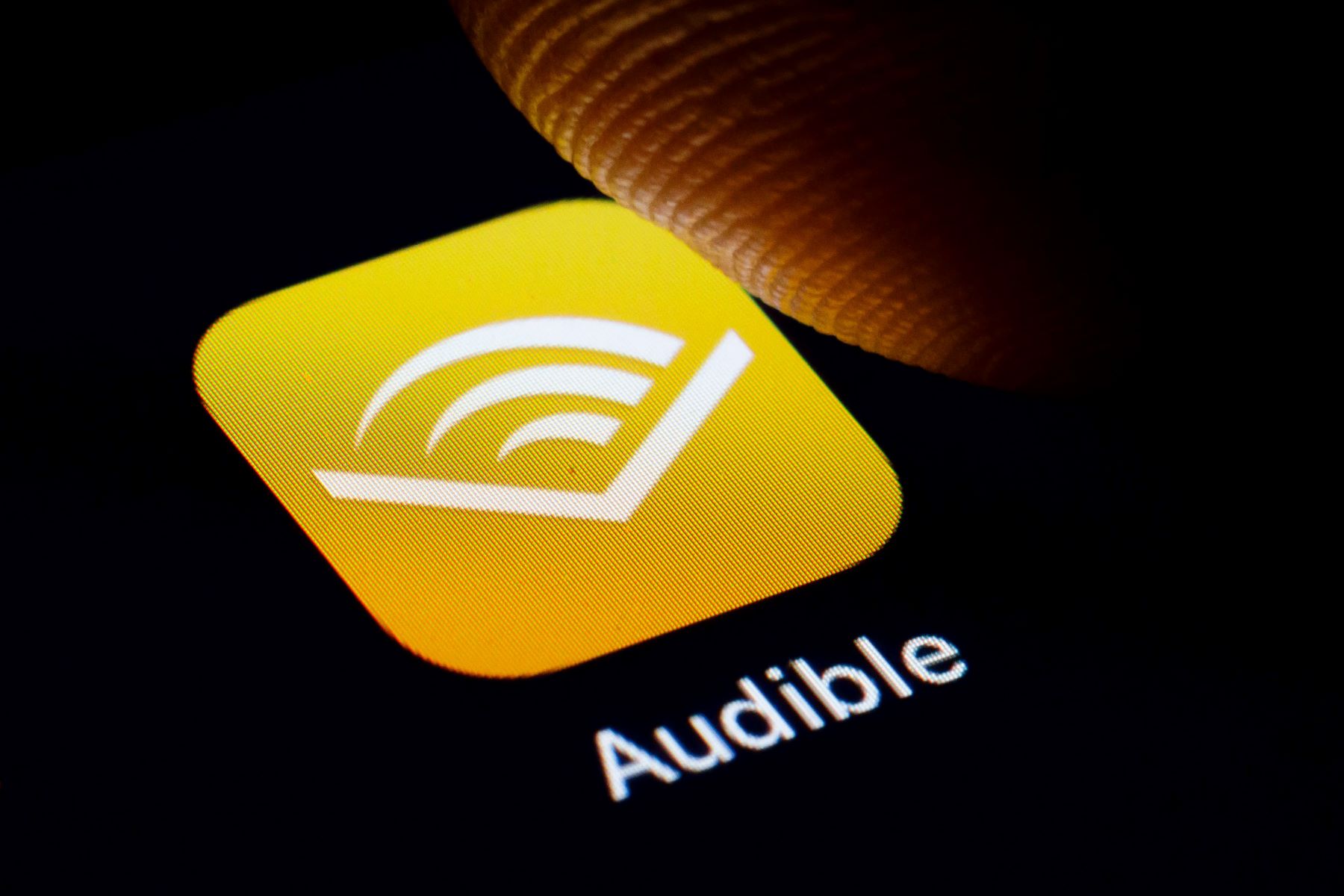
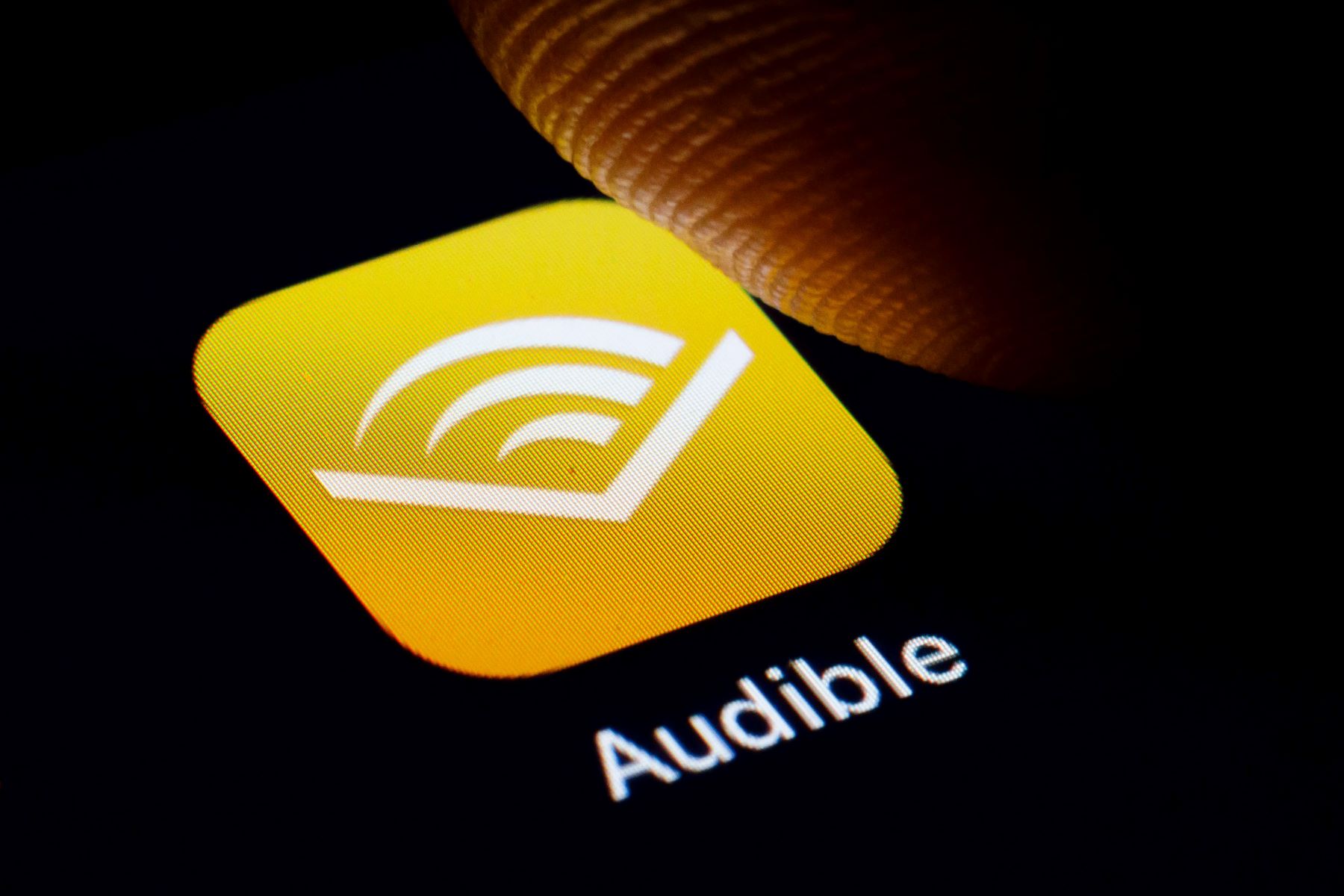
Audiobook
How Do I Upload An Audiobook To Audible
Modified: January 22, 2024
Learn how to upload your audiobook to Audible with our step-by-step guide. Increase your reach and get your audiobook heard by millions of listeners.
(Many of the links in this article redirect to a specific reviewed product. Your purchase of these products through affiliate links helps to generate commission for AudioLover.com, at no extra cost. Learn more)
Table of Contents
- Introduction
- Step 1: Prepare Your Audiobook Files
- Step 2: Sign Up for an Audible Account
- Step 3: Create a Title for Your Audiobook
- Step 4: Submit Your Audiobook to Audible
- Step 5: Set Pricing and Distribution Options
- Step 6: Review and Approve Your Audiobook
- Step 7: Promote Your Audiobook on Audible
- Conclusion
Introduction
Uploading an audiobook to Audible can be a great way to share your storytelling talents with a global audience. With millions of users and a wide-reaching platform, Audible provides a fantastic opportunity for authors, publishers, and narrators to showcase their work and connect with audiobook enthusiasts.
Whether you have already recorded your audiobook or are planning to do so, the process of uploading it to Audible is relatively straightforward. In this article, we will guide you through the steps to successfully upload your audiobook to Audible and make it available to listeners around the world.
By following these steps, you’ll not only get your audiobook published on Audible, but you’ll also have the chance to earn royalties for each sale and potentially build a dedicated fanbase for your audio content.
Before we dive into the steps, let’s take a quick look at some of the benefits of publishing your audiobook on Audible:
- Wide Audience Reach: Audible has a vast user base, providing your audiobook with exposure to millions of potential listeners.
- Brand Visibility: Publishing your audiobook on Audible gives your work credibility and enhances your professional image as an author or narrator.
- Potential Royalties: Audible offers different royalty options, allowing you to earn income from the sales of your audiobook.
- Professional Production: Audible ensures that all audiobooks meet their technical standards before they are made available to listeners, ensuring a high-quality listening experience.
- Marketing and Promotion: Audible provides marketing and promotional opportunities to help you reach more listeners and increase your audiobook’s visibility.
Now that we have covered the benefits of publishing on Audible, let’s jump into the step-by-step process of uploading your audiobook and getting it out into the world.
Step 1: Prepare Your Audiobook Files
Before you can upload your audiobook to Audible, it’s important to ensure that your audio files are properly formatted and meet Audible’s specifications. Here are the key steps to prepare your audiobook files:
- Edit and Enhance: Start by reviewing your audio recordings and making any necessary edits. Remove any mistakes, background noise, or other unwanted audio elements.
- Ensure Proper Audio Quality: Audible requires your audiobook to have a sample rate of 44.1 kHz and a bit depth of at least 16-bit. Check the technical specifications of your audio files and make any adjustments if needed.
- Standardize File Format: Audible accepts audiobooks in either MP3 or M4B formats. If your files are not already in one of these formats, you will need to convert them using audio editing software or online file converters.
- Organize Chapters: Divide your audiobook into separate chapters or sections. Each chapter should be a separate audio file to allow listeners to navigate through your audiobook easily.
- Add Metadata: Prepare the metadata for your audiobook, including the title, author name, narrator name, and any other relevant information. This metadata will help potential listeners find and identify your audiobook on Audible.
- Create a Professional Audiobook Cover: Design an eye-catching cover for your audiobook. The cover should be in JPEG or PNG format with a resolution of at least 2400 x 2400 pixels. A visually appealing cover can attract more listeners and increase the chances of your audiobook being discovered.
- Audition and Review: Take the time to listen to your audiobook in its entirety and ensure that it meets your quality standards. Pay attention to audio levels, pacing, and overall performance to ensure a seamless listening experience for your audience.
By following these steps, you will be able to prepare your audiobook files to meet the requirements of Audible. This will help streamline the uploading process and increase the chances of your audiobook being approved and published on the platform.
Step 2: Sign Up for an Audible Account
In order to upload your audiobook to Audible, you will first need to create an account on their platform. Follow these steps to sign up for an Audible account:
- Go to the Audible Website: Visit the Audible website at www.audible.com and click on the “Sign In” or “Start Your Free Trial” button.
- Create an Amazon Account: If you don’t already have an Amazon account, you will be prompted to create one during the signup process. Provide the required information and create a new account.
- Choose an Audible Membership Plan: Once you have signed in with your Amazon account, select a membership plan that suits your needs. Audible offers various membership options, including monthly plans and free trial periods.
- Provide Payment Information: During the signup process, you will need to provide your payment details. This information is used to bill you for your Audible subscription once the free trial period ends or for purchasing audiobooks.
- Complete the Signup Process: Follow the on-screen instructions to complete the signup process. You may be asked to verify your email address or provide additional information.
- Access Your Audible Account: Once you have successfully signed up for an Audible account, you will be able to access your account dashboard, where you can manage your audiobook library, preferences, and payment settings.
Signing up for an Audible account is a straightforward process that allows you to access all the features and benefits of the platform. It’s important to note that although you can sign up for an Audible account without a subscription, having an active subscription gives you additional benefits such as access to monthly audiobook credits and discounted prices on audiobooks.
Now that you have an Audible account, you’re ready to move on to the next step: creating a title for your audiobook.
Step 3: Create a Title for Your Audiobook
Creating a compelling and attention-grabbing title is crucial for attracting potential listeners to your audiobook. Follow these steps to create an enticing title for your audiobook:
- Reflect the Content: Your title should accurately represent the content and genre of your audiobook. It should give listeners an idea of what to expect and intrigue them to explore further.
- Be Descriptive and Captivating: Use descriptive words that convey the essence of your audiobook and grab the attention of potential listeners. Think about the emotions or themes your audiobook explores and try to capture them in the title.
- Avoid Lengthy Titles: Keep your title concise and avoid excessive length. A shorter title is easier to remember and can have more impact.
- Consider Keywords: Incorporate relevant keywords into your title. This can help improve the discoverability of your audiobook through search engine optimization (SEO).
- Analyze Competitor Titles: Research other audiobooks in your genre and analyze their titles. Look for patterns or elements that resonate well with your target audience and use them as inspiration while creating your own title.
- Get Feedback: Share potential title options with friends, colleagues, or beta readers and gather feedback. Consider their input, but ultimately choose a title that you feel best represents your audiobook.
Remember, your title is often the first impression potential listeners will have of your audiobook. It should capture their attention, evoke curiosity, and entice them to click and discover more about your book.
Once you have chosen a captivating title for your audiobook, you are ready to move on to the next step: submitting your audiobook to Audible for review and distribution.
Step 4: Submit Your Audiobook to Audible
Now that your audiobook is ready and you have a captivating title, it’s time to submit your audiobook to Audible for review and distribution. Follow these steps to submit your audiobook:
- Log in to Your Audible Account: Access your Audible account by visiting the Audible website and signing in with your account credentials.
- Go to ACX: Navigate to the Audiobook Creation Exchange (ACX) platform, which is the partner platform where you can manage your audiobook submissions. You can usually find a link to ACX on your Audible account dashboard.
- Click on “Add Your Title”: Look for the “Add Your Title” button or option on the ACX platform. Click on it to start the submission process.
- Enter Audiobook Details: Fill out the required information for your audiobook, including the title, author name, narrator name, and genre. Provide a brief description of your audiobook to give potential listeners an idea of what it’s about.
- Upload Audiobook Files: Follow the prompts to upload your prepared audiobook files. Make sure to select the correct files for each chapter or section of your audiobook.
- Set the Rights and Royalties: Choose whether you hold the rights to your audiobook or if you need to share royalty splits with other parties involved, such as a publisher or narrator. Audible offers various royalty options, so review them carefully and select the one that best suits your needs.
- Agree to Terms and Conditions: Read through and accept the terms and conditions of submitting your audiobook to Audible.
- Submit Your Audiobook: Review all the information you have entered and confirm that it is accurate. Once everything is in order, click on the “Submit” or “Publish” button to submit your audiobook for review.
After submitting your audiobook, Audible will review it for compliance with their technical specifications and content guidelines. This review process usually takes a few business days to complete. You will receive an email notification once your audiobook has been approved, and it will then be available for sale on Audible and other Audible platforms.
Now that you have submitted your audiobook, it’s time to move on to the next step: setting pricing and distribution options for your audiobook.
Step 5: Set Pricing and Distribution Options
Once your audiobook has been approved by Audible, you have the opportunity to set pricing and distribution options. This step allows you to determine how your audiobook will be sold and how much you will earn from each sale. Follow these steps to set pricing and distribution options for your audiobook:
- Log in to Your Audible Account: Access your Audible account and navigate to the ACX platform, where you can manage your audiobook’s settings.
- Select Your Audiobook: Locate and select the audiobook you want to set pricing and distribution options for.
- Choose Pricing Model: Decide between two pricing models: exclusive distribution or non-exclusive distribution.
- Exclusive Distribution: If you opt for exclusive distribution, your audiobook will only be available on Audible and its affiliated platforms. In return, you will earn a higher royalty rate.
- Non-Exclusive Distribution: If you choose non-exclusive distribution, your audiobook can be sold on multiple platforms, but the royalty rate will be lower.
- Set List and Wholesale Prices: Determine the list price and wholesale price for your audiobook. The list price is the retail price that customers will see, while the wholesale price is the price at which Audible will sell your audiobook to its partners.
- Choose Royalty Rate: Select the royalty rate you prefer from the options available. The rate can vary based on distribution model, length of your audiobook, and other factors. Consider your goals and sales projections when deciding on the royalty rate.
- Decide on Audible’s Promotional Programs: Consider participating in Audible’s promotional programs, such as Whispersync for Voice, Kindle Unlimited, or Audible Plus Catalog inclusion. These programs can help promote your audiobook and increase its visibility.
- Review and Confirm: Double-check all the pricing and distribution options you have selected and review the final information displayed on the ACX platform. Make any necessary adjustments and confirm your settings.
- Save and Publish: Once you are satisfied with your pricing and distribution options, save your settings and publish your audiobook. It will now be available for purchase and download by customers on Audible and other affiliated platforms.
Setting pricing and distribution options for your audiobook is an important step that can impact its reach and your earnings. Take the time to carefully consider your choices and select the options that align with your goals as an audiobook creator.
With your audiobook now published and available for purchase, it’s time to shift the focus to promoting your audiobook on Audible.
Step 6: Review and Approve Your Audiobook
Once your audiobook has been uploaded and submitted to Audible, it undergoes a review process to ensure it meets their quality standards. Follow these steps to review and approve your audiobook:
- Check Your Email: Keep an eye on your email inbox for notifications from Audible regarding the status of your audiobook review.
- Review the Feedback: If your audiobook requires any revisions or changes, Audible will provide feedback explaining the necessary adjustments. Take this feedback seriously and use it to improve your audiobook.
- Make the Revisions: Implement the suggested revisions or changes to meet Audible’s requirements. This may involve re-recording sections, adjusting audio levels, or addressing other technical or content-related issues.
- Submit the Revised Audiobook: Once you have made the necessary revisions, resubmit the updated version of your audiobook to Audible.
- Wait for Final Approval: After resubmitting your revised audiobook, it will go through another round of review by Audible. This process typically takes a few business days.
- Approval and Release: If your revised audiobook meets Audible’s standards, it will be approved for release and made available for purchase on their platform and other affiliated platforms.
- Celebrate and Promote: Once your audiobook is approved and released, it’s time to celebrate! Congratulations on successfully completing the process. Now, shift your focus to promoting your audiobook and reaching as many potential listeners as possible.
Keep in mind that the review process is there to ensure the quality of audiobooks on Audible. It is essential to be patient and thorough during this step to ensure your audiobook is the best it can be.
With your audiobook now approved, it’s time to promote and market it on Audible to maximize its visibility and reach.
Step 7: Promote Your Audiobook on Audible
After successfully publishing your audiobook on Audible, it’s important to actively promote it to maximize its visibility and reach potential listeners. Here are some strategies to help you effectively promote your audiobook on Audible:
- Create an Engaging Audiobook Description: Craft a compelling and enticing description for your audiobook. Highlight key plot points, unique selling points, and the benefits of listening to your book.
- Encourage Ratings and Reviews: Ratings and reviews can significantly influence the decision of potential listeners. Encourage your readers to leave honest reviews and ratings, and engage with them by responding to their feedback.
- Utilize Social Media: Leverage platforms like Facebook, Twitter, Instagram, and LinkedIn to promote your audiobook. Share snippets, teasers, behind-the-scenes content, and updates about your book’s availability on Audible.
- Create a Promotional Website or Landing Page: Build a dedicated website or landing page for your audiobook. Include a brief overview, author bio, narrator information, and direct links to purchase the audiobook on Audible.
- Collaborate with Influencers: Reach out to relevant influencers, bloggers, podcasters, and book reviewers in your niche. Offer them a free copy of your audiobook in exchange for a review or a mention on their platforms.
- Run Promotions and Discounts: Periodically offer promotional discounts or limited-time deals to attract new listeners to your audiobook. Leverage Audible’s marketing tools, such as ACX Promotional Codes or Whispersync Deals, to run these promotions.
- Consider Audiobook Blog Tours: Organize virtual blog tours, where different bloggers feature your audiobook on their websites or blogs. This helps broaden your audiobook’s exposure and reaches new audiences.
- Engage with Book Communities: Participate in online book communities and forums, such as Goodreads or Reddit, and engage with readers who have an interest in your genre. Share insights, answer questions, and contribute to relevant discussions.
- Explore Paid Advertising: Consider investing in paid advertising campaigns on platforms like Google Ads, Facebook Ads, or Amazon Ads to target potential listeners interested in audiobooks in your genre.
Remember, promoting your audiobook is an ongoing process. Consistently engage with your audience, seek out new promotional opportunities, and leverage different marketing strategies to increase awareness and drive sales on Audible.
With a well-executed promotional strategy, you can reach a wider audience, increase your audiobook’s visibility, and ultimately, maximize its success on Audible.
Congratulations on completing all the steps to upload, publish, and promote your audiobook on Audible. Now, it’s time to embark on a journey to captivate listeners and share your storytelling talent with the world!
Conclusion
Uploading an audiobook to Audible is an exciting journey that allows you to share your storytelling talents with a vast audience and potentially earn royalties for your work. By following the step-by-step process outlined in this guide, you can successfully navigate the process of uploading, publishing, and promoting your audiobook on Audible.
Remember to start by properly preparing your audiobook files, ensuring they meet Audible’s technical specifications and standards. Then, sign up for an Audible account and create a captivating title that accurately represents your audiobook. Submit your audiobook for review and approval, and once approved, set pricing and distribution options that align with your goals.
Once your audiobook is made available on Audible, dedicate time and effort to promote it. Utilize social media, influencers, online communities, and paid advertising to reach a wider audience and encourage ratings and reviews.
Preparing, uploading, and promoting your audiobook may require time and commitment, but the benefits of reaching millions of potential listeners and earning royalties make it a worthwhile endeavor. Embrace the journey, refine your promotional strategies, and continuously engage with your audience to maximize the success of your audiobook on Audible.
Congratulations on taking the first steps towards sharing your unique voice with the world and making your mark in the world of audiobooks. Happy publishing!