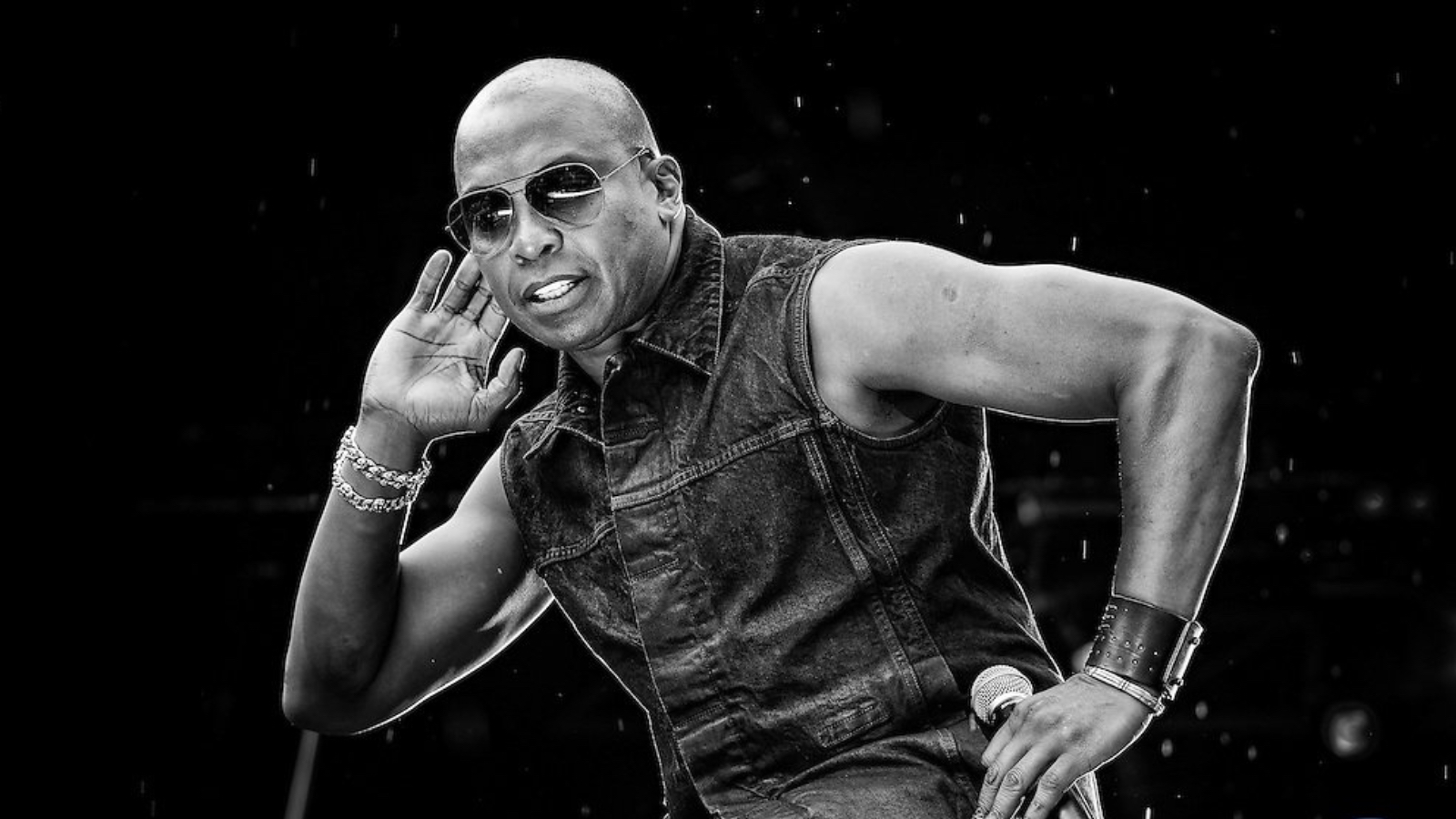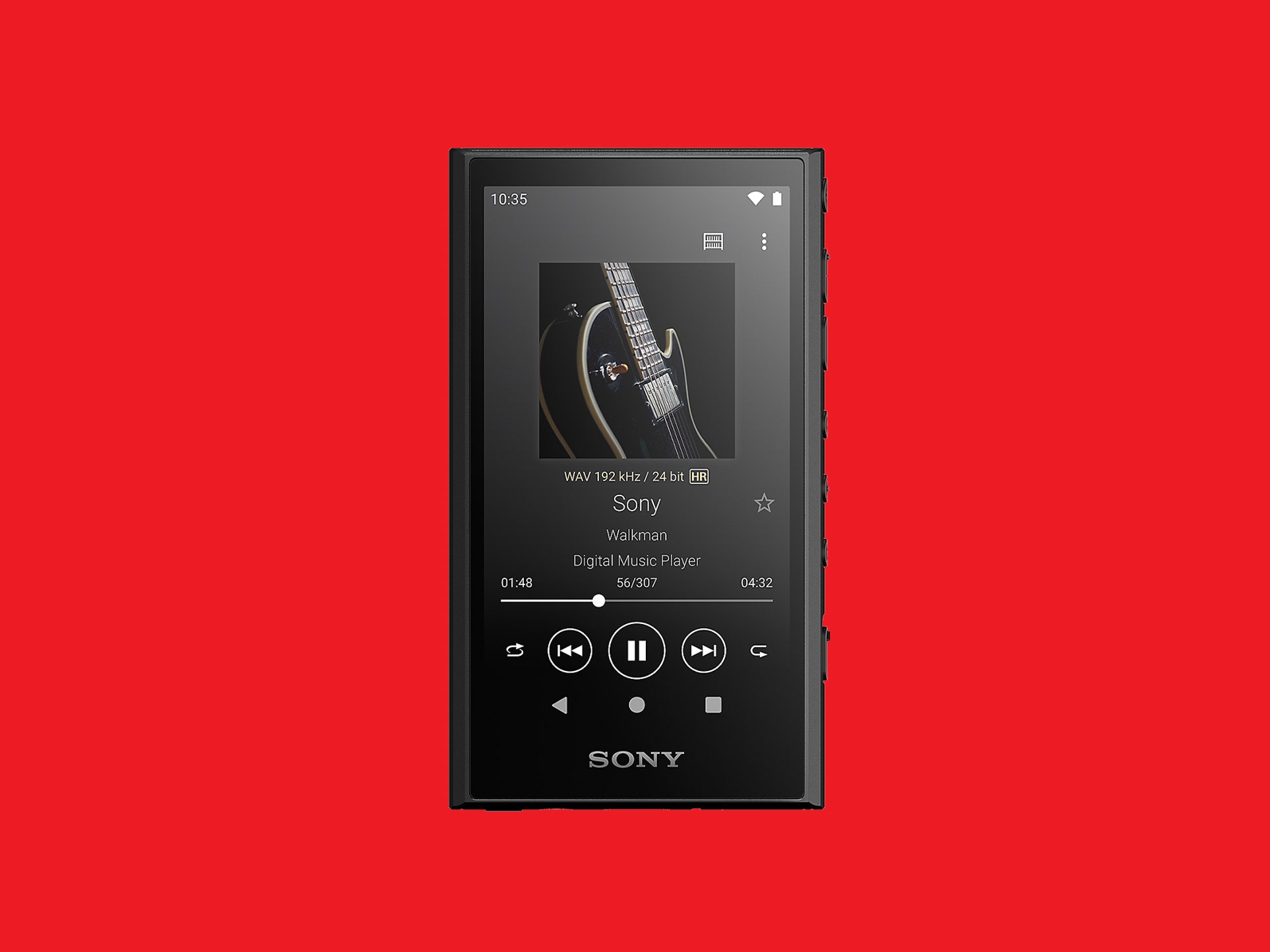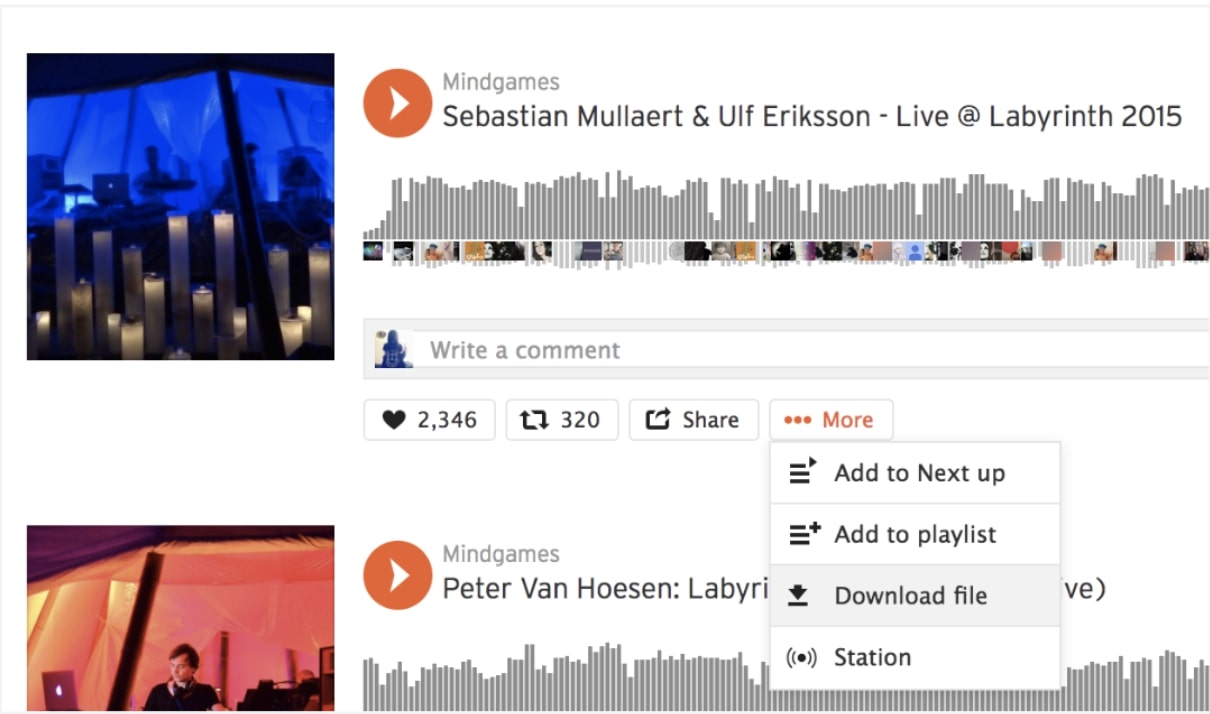Home>Production & Technology>MP3>How Do I Download MP3 Music


MP3
How Do I Download MP3 Music
Modified: January 22, 2024
Learn how to download MP3 music easily and quickly. Find step-by-step instructions on how to download MP3 files and build your music collection.
(Many of the links in this article redirect to a specific reviewed product. Your purchase of these products through affiliate links helps to generate commission for AudioLover.com, at no extra cost. Learn more)
Table of Contents
Introduction
Welcome to the world of digital music! With the advent of technology, it has become incredibly easy to enjoy your favorite tunes anytime, anywhere. MP3 music, in particular, has revolutionized the way we listen to and share music. MP3 (MPEG Audio Layer-3) is a popular audio format that compresses audio files, making them smaller in size without compromising on audio quality.
Downloading MP3 music provides an easy and convenient way to build an extensive music library, whether you’re a casual listener or a die-hard music enthusiast. With just a few clicks, you can have access to a vast collection of songs spanning different genres and eras.
In this article, we will guide you through the process of downloading MP3 music, ensuring that you have a seamless experience. Whether you want to add new tracks to your playlist, discover emerging artists, or simply enjoy the latest hits, we’ve got you covered.
Before diving into the steps, it’s important to note that downloading copyrighted music without proper authorization may be illegal in certain countries. Always ensure that you download music from reputable sources or use platforms that have the necessary licenses to distribute music legally.
Now, let’s get started on your quest to download MP3 music and curate your ultimate playlist!
Step 1: Choose a reliable MP3 music download website
When it comes to downloading MP3 music, the first step is to find a reliable website that offers a wide selection of songs and ensures a secure and legal download process. Here are some key factors to consider:
- Reputation: Look for well-known and reputable websites that have been in the industry for a while. Read reviews and user testimonials to gauge the website’s reliability and the quality of their music collection.
- Licensing: Ensure that the website you choose has the necessary licenses to distribute music legally. This ensures that you are supporting artists and their work while enjoying your favorite tracks.
- User Interface: A user-friendly website with a simple and intuitive interface can greatly enhance your downloading experience. Look for websites that offer easy navigation and a search function to find specific songs or artists.
- Quality of Downloads: Check if the website offers high-quality MP3 downloads. Look for options such as 320kbps bitrate, which provides better audio quality for an immersive music experience.
- Genres and Variety: Choose a website that offers a wide range of genres and a diverse collection of songs. This will ensure that you can find music that suits your preferences, from popular hits to lesser-known tracks.
- Additional Features: Some websites may offer additional features such as curated playlists, artist recommendations, or the ability to create personalized playlists. These features can enhance your music discovery and listening experience.
Once you have identified a reliable MP3 music download website, you are ready to move on to the next step and start searching for your favorite songs.
Step 2: Search for the desired MP3 music
Now that you have chosen a reliable MP3 music download website, it’s time to search for the specific songs you want to download. Here’s how you can do it:
- Keyword Search: Most MP3 music download websites have a search bar where you can enter keywords such as the song title, artist name, or album name. Use specific keywords to narrow down your search and find the exact song you’re looking for.
- Browsing Categories: Many websites categorize songs into genres, artists, or albums. If you’re not sure what you want to download, you can explore these categories to discover new music or browse through your favorite genres.
- Top Charts: Some websites feature a section for trending or popular songs. This can be a great way to discover the latest hits or find songs that are currently popular among other users.
- Recommendation Systems: Some advanced MP3 music download platforms use recommendation algorithms to suggest songs based on your listening history or preferences. These recommendations can help you discover new music that aligns with your taste.
While searching for the desired MP3 music, it’s important to double-check the song details, such as the artist name, album name, and file format, to ensure that you are selecting the correct version of the song.
If you’re unable to find a specific song on one website, you can try searching on other reliable music download platforms to increase your chances of finding it. It’s always a good idea to have multiple options at your disposal.
Once you have found the desired MP3 music, you’re ready to move on to the next step and initiate the download process.
Step 3: Select the MP3 file and initiate the download
After you have successfully found the desired MP3 music on a reliable website, it’s time to select the file and initiate the download process. Follow these steps to get your hands on the music you crave:
- Select the MP3 File: On the website, you will typically see a download button or an option to add the song to your download queue. Click on the button or select the appropriate option to proceed with the download.
- Choose the Download Quality: Some MP3 music download websites offer different quality options for the downloaded file. You may have the choice to download the song in various bitrates, such as 128kbps, 192kbps, or even higher-quality 320kbps. Select the bitrate that suits your preferences and click on the corresponding download option.
- Verify and Confirm: Before initiating the download, take a moment to verify the details of the MP3 file, such as the song title, artist name, file size, and quality. Ensure that you have selected the correct version of the song, as errors can occur if different versions or remixes of the same song exist.
- Initiate the Download: Click on the final “Download” button or link to start the download process. Depending on your internet speed and the size of the MP3 file, the download may take a few seconds or a few minutes.
It’s worth noting that some websites may require you to create an account or provide your email address before allowing you to download the file. This is necessary for legal and licensing purposes, as well as for the website to provide personalized services or inform you about updates or promotions.
Always ensure that you are downloading music from the original source or a licensed distributor to avoid any potential issues with copyright or compromised files.
Once the download is complete, you can proceed to the next step to confirm and save the downloaded MP3 music file on your device.
Step 4: Confirm and save the downloaded MP3 music file
After successfully downloading the MP3 music file, it’s important to confirm its integrity and save it properly on your device. Follow these steps to ensure that your downloaded music is of high quality and readily accessible:
- File Verification: Before considering the download process complete, it’s essential to verify that the downloaded MP3 music file is intact and free of any errors. Most websites provide checksum or MD5 hash values that you can use to compare with the downloaded file. Alternatively, you can play the MP3 file using a media player to confirm that it plays without any distortions or skips.
- Organize Your Music: To keep your MP3 music library organized, create a dedicated folder on your device or computer where you can save and store all your downloaded music files. You can further organize them by creating subfolders based on artist name, album name, genre, or any other relevant categorization that suits your preferences. This will make it easier to locate specific songs and ensure that your music collection remains well-structured.
- Backup Your Music: To prevent the risk of losing your downloaded music due to unforeseen circumstances, it’s recommended to regularly back up your music library. This can be done by copying the entire music folder to an external hard drive, cloud storage, or another safe location. Having a backup ensures that you can easily restore your music in case of accidental deletion or device failure.
- Update Metadata: MP3 music files often come with metadata, including information such as song title, artist name, album name, and track number. Sometimes, the downloaded file may not have accurate or complete metadata. To ensure a consistent and organized music library, you can use media player software or dedicated tag editing tools to update and correct the metadata of your MP3 music files.
By following these steps, you can ensure that your downloaded MP3 music is properly saved, organized, and backed up, allowing you to easily access and enjoy your favorite tunes whenever you want.
With the downloaded MP3 music files securely stored, you may proceed to the optional step of transferring the music to your device for on-the-go listening.
Step 5: Transfer the MP3 music to your device (optional)
If you want to have your downloaded MP3 music available on your portable device, such as a smartphone, MP3 player, or tablet, you can transfer the songs from your computer to your device. Follow these steps to transfer your MP3 music:
- Connect Your Device: Use a USB cable or connect your device wirelessly to your computer. Ensure that your device is recognized and visible in your computer’s file explorer or media management software.
- Create a Music Folder: On your device, create a folder specifically for storing your MP3 music. This step is optional, but it helps keep your music organized and makes it easier to navigate through your song collection on your device.
- Copy and Paste: Open the folder on your computer where you saved the downloaded MP3 music files. Select the files you want to transfer, right-click, and choose “Copy” from the options. Open the music folder on your device and right-click inside the folder, then choose “Paste” to transfer the files from your computer to your device.
- Syncing Software: If you prefer a more automated process, you can use syncing software or media management tools to transfer your MP3 music. These programs allow you to select specific folders or playlists and synchronize them with your device with just a few clicks.
- Eject or Safely Disconnect: Once the transfer is complete, eject or safely disconnect your device from the computer to ensure that the files are properly saved and avoid any potential data corruption.
Depending on your device and its operating system, you may have different methods for transferring music. For example, on iOS devices like iPhones, you can use iTunes or Apple Music to sync your music library. On Android devices, you can use various media transfer tools or apps.
After transferring your MP3 music to your device, you can use the built-in music player or a third-party media player app to enjoy your favorite tunes on the go.
With the completion of these steps, you have successfully downloaded, confirmed, saved, and transferred your MP3 music files, allowing you to enjoy a personalized and extensive music collection whenever and wherever you want.
Conclusion
Downloading MP3 music has become a popular way to enjoy music in the digital age, offering convenience and accessibility to a vast library of songs. By following the steps outlined in this guide, you can navigate the process of downloading MP3 music with ease.
Remember to choose a reliable MP3 music download website that offers a wide selection of songs and ensures a secure and legal download process. Take advantage of search features and browse through categories to find the desired music. Once you have selected a song, initiate the download and verify its quality and integrity.
It is crucial to save your downloaded MP3 music files in an organized manner, creating dedicated folders and backing up your music library to prevent any possible loss. Additionally, if you want to have your music on your portable devices, you can transfer the downloaded MP3 files to your device through various methods, such as USB cables or syncing software.
Always remember to respect copyright laws and ensure that you are downloading and sharing music legally. Support artists and their work by using licensed platforms and services.
With the completion of these steps, you are now empowered to build your personal music library and enjoy your favorite MP3 music anytime, anywhere. Whether you’re rocking out to the latest hits, revisiting classics, or exploring new genres, downloading MP3 music adds a whole new dimension to your music listening experience.
So, go ahead and embark on your musical journey. Start downloading, exploring, and grooving to the beats that resonate with your soul!