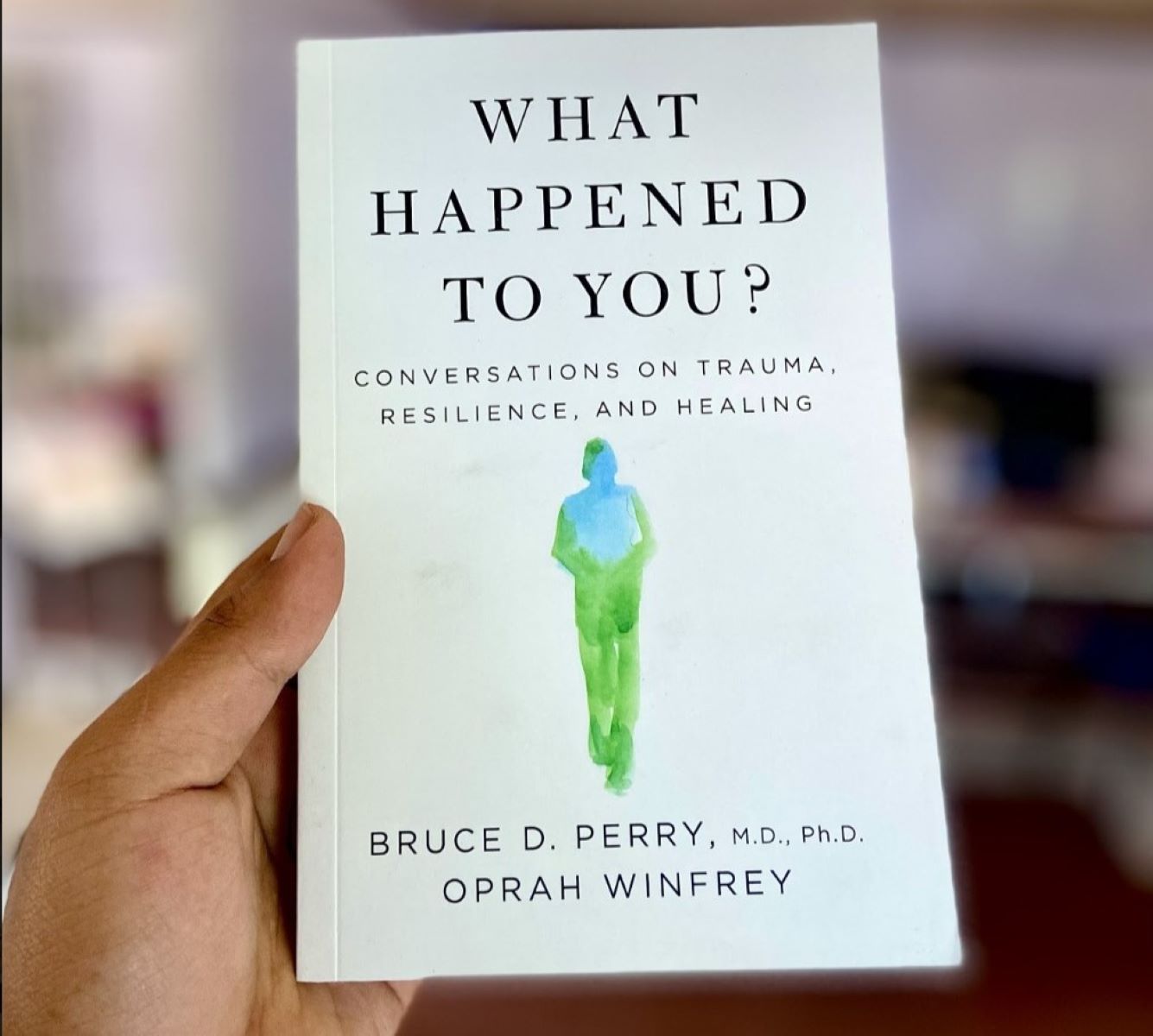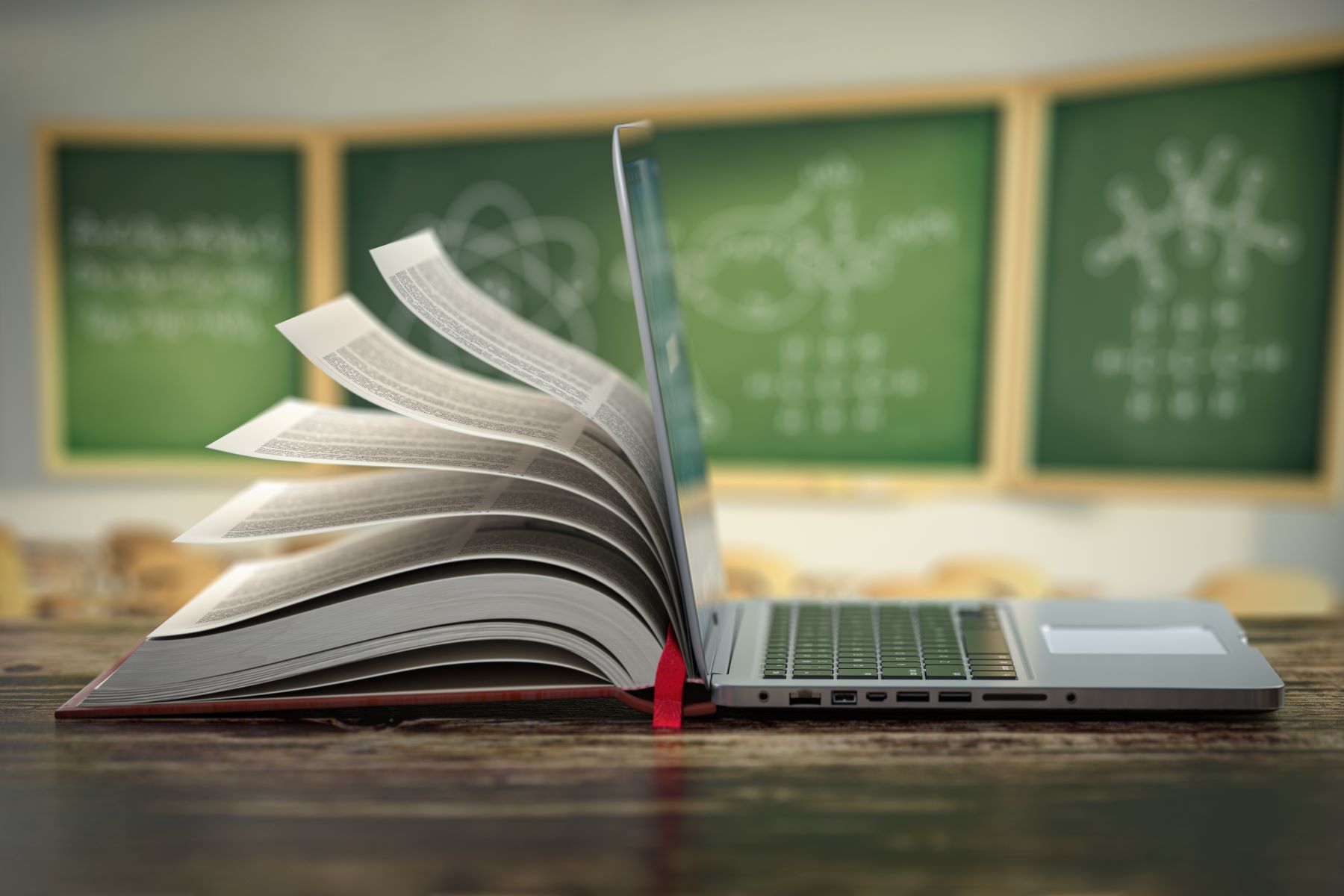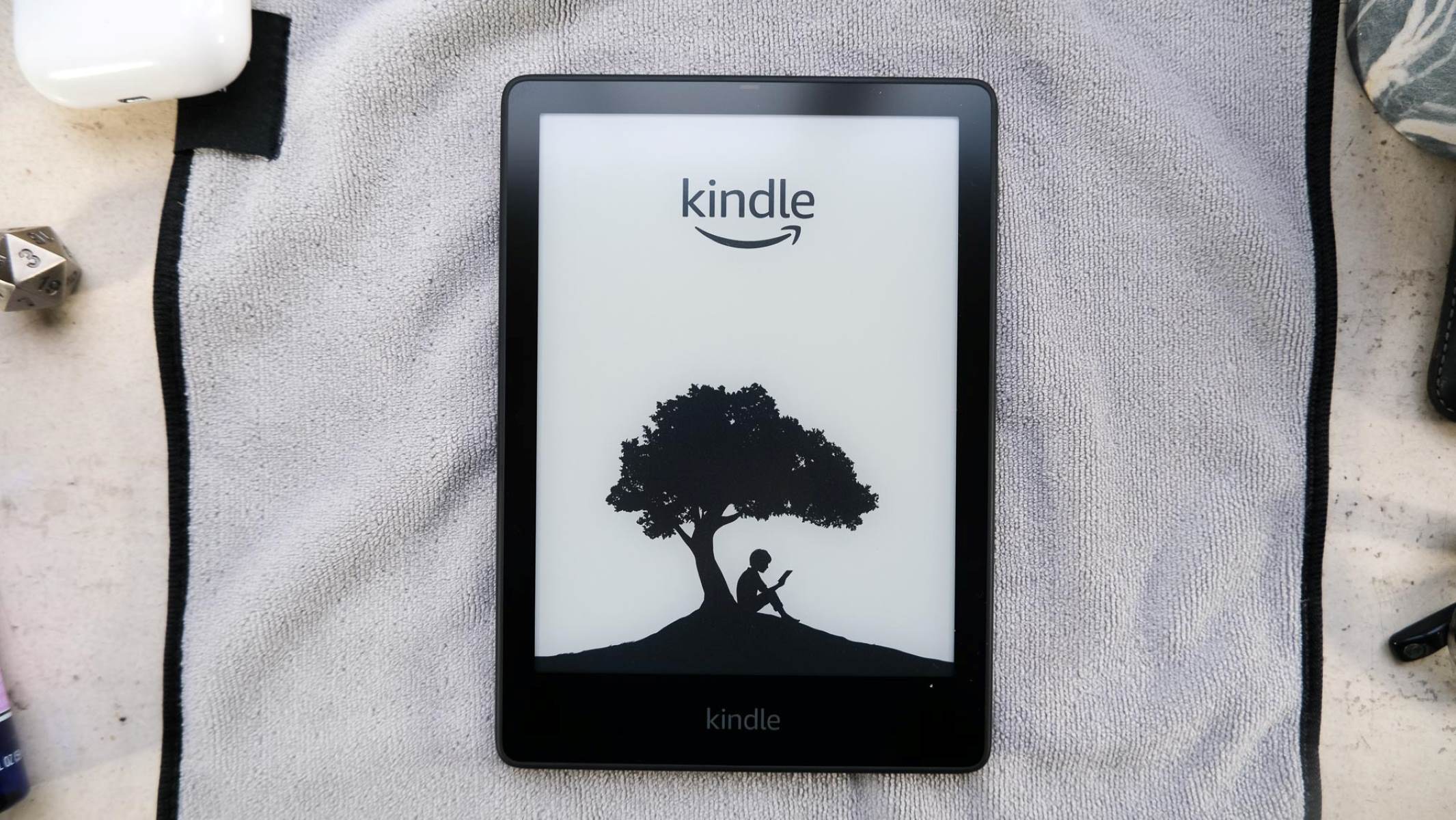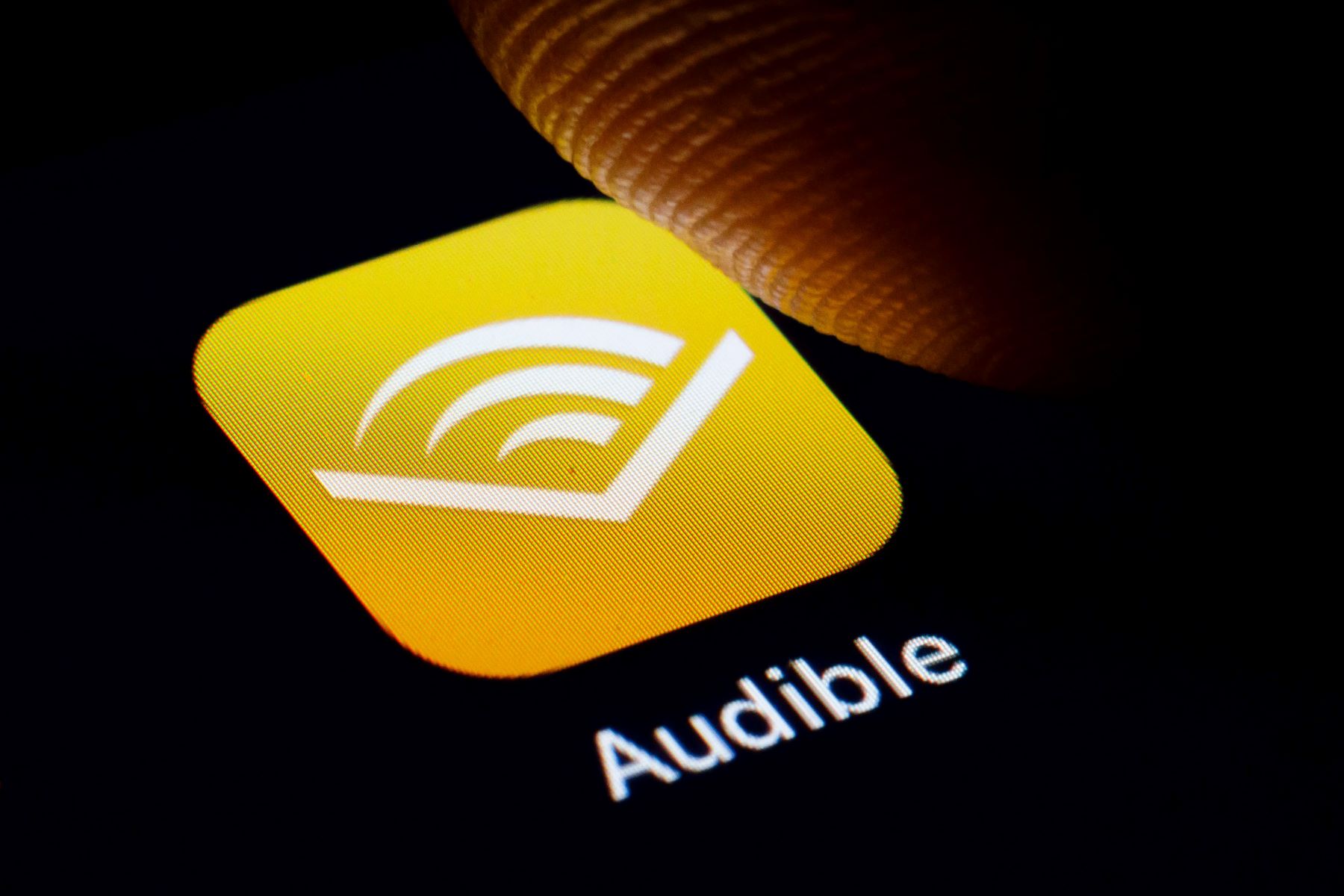Home>Production & Technology>Audiobook>How Do You Listen To An Audiobook On Overdrive
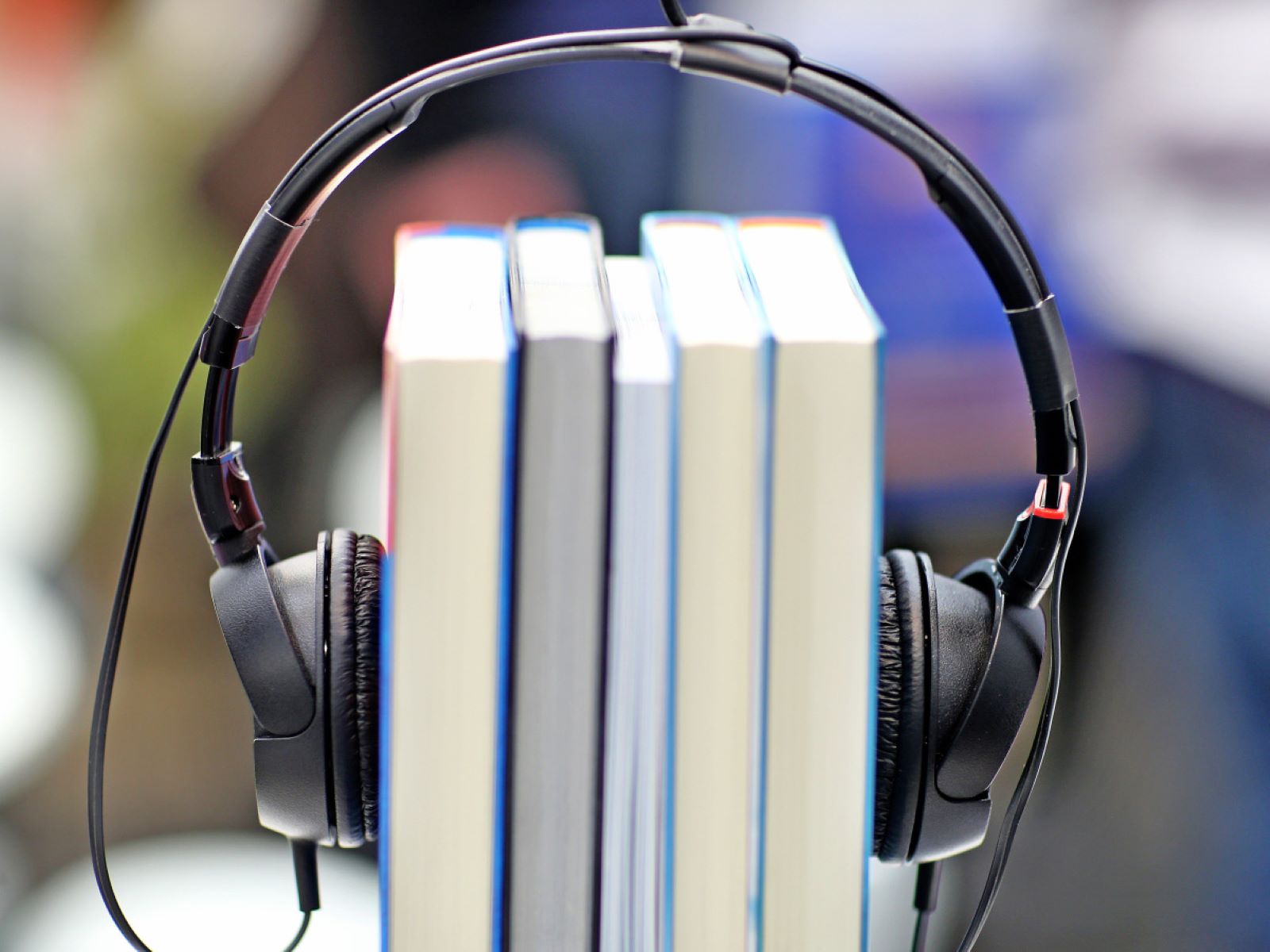
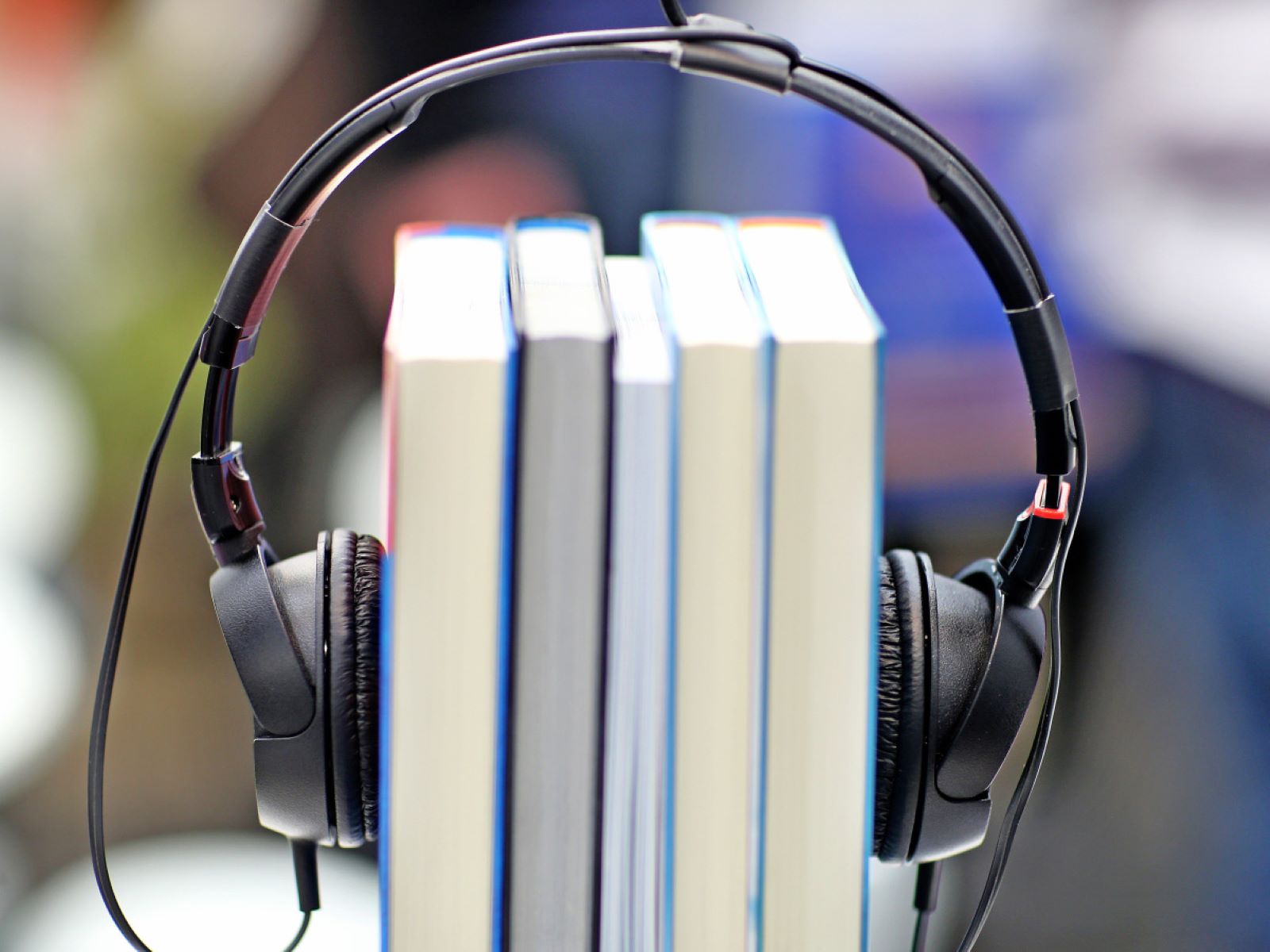
Audiobook
How Do You Listen To An Audiobook On Overdrive
Modified: January 22, 2024
Learn how to listen to audiobooks on Overdrive and enjoy your favorite titles on the go. Discover the step-by-step process and make the most of your audiobook experience.
(Many of the links in this article redirect to a specific reviewed product. Your purchase of these products through affiliate links helps to generate commission for AudioLover.com, at no extra cost. Learn more)
Table of Contents
- Introduction
- What is Overdrive?
- Accessing Overdrive Audiobooks
- Creating an Overdrive Account
- Checking Out Audiobooks
- Downloading Audiobooks
- Listening to Audiobooks on Overdrive
- Using the Overdrive App
- Listening to Audiobooks on a Computer
- Listening to Audiobooks on a Mobile Device
- Troubleshooting Tips
- Conclusion
Introduction
Welcome to the wonderful world of audiobooks! Finding time to read can be a challenge in our busy lives, but audiobooks offer a fantastic solution. Whether you’re commuting to work, exercising, or simply relaxing at home, audiobooks allow you to immerse yourself in captivating stories and valuable knowledge. One of the most popular platforms for accessing audiobooks is Overdrive.
Overdrive is a digital library service that provides access to a vast collection of audiobooks, as well as e-books and other digital media. It partners with public libraries and educational institutions to offer free borrowing of these digital materials to library cardholders.
In this article, we will guide you through the process of accessing and listening to audiobooks on Overdrive. From creating your Overdrive account to downloading the necessary software, we will cover all the essential steps to help you embark on your audiobook journey.
So, grab your favorite pair of headphones or sync up your Bluetooth speakers, and let’s dive into the world of audiobooks on Overdrive!
What is Overdrive?
Overdrive is a digital platform that allows users to access a vast collection of audiobooks, e-books, magazines, and other digital media. It acts as a bridge between public libraries and their patrons, offering a convenient and user-friendly way to borrow and enjoy digital content.
Overdrive partners with thousands of libraries and educational institutions around the world, connecting users to their local library’s digital collection. This means that if you have a library card from a participating library, you can access and borrow audiobooks from the library’s Overdrive collection free of charge.
Overdrive offers a diverse and extensive range of audiobooks, catering to various interests and genres. From best-selling novels, non-fiction work, self-help books, educational materials, and even language learning resources, there’s something for everyone on Overdrive.
In addition to audiobooks, Overdrive also provides access to e-books, magazines, and even streaming video content. Whether you prefer to read or listen, Overdrive has you covered.
One of the key features of Overdrive is its seamless integration with different devices and platforms. Users can access Overdrive content using their computers, smartphones, e-readers, or tablets. This versatility ensures that you can enjoy your favorite audiobooks wherever and whenever you want.
Overdrive also offers convenient features to enhance your reading or listening experience. You can bookmark your progress, adjust the playback speed, and even make notes or highlights as you go along. Plus, many titles on Overdrive are available in multiple languages, allowing users to explore literature in different languages and enhance their language skills.
With its user-friendly interface and extensive collection, Overdrive has revolutionized the way people access and enjoy digital content. It has become a go-to platform for book lovers, providing a convenient and cost-effective way to indulge in the joy of reading or listening to audiobooks.
Accessing Overdrive Audiobooks
Accessing Overdrive audiobooks is a simple and straightforward process. All you need is a library card from a participating library and an internet connection. Follow the steps below to start enjoying your favorite audiobooks on Overdrive:
- Find your local library: Visit the Overdrive website and click on the “Find a Library” link. Enter your city, state, or zip code to locate the nearest library that offers Overdrive services.
- Get a library card: If you don’t have a library card, you’ll need to sign up for one at your local library. Simply provide the necessary information and proof of residency to obtain your library card.
- Visit the library’s website: Once you have your library card, go to your library’s website and look for the Overdrive or eLibrary section. This is where you’ll find the link to access the library’s digital collection.
- Sign in to Overdrive: Click on the Overdrive or eLibrary link, which will redirect you to the Overdrive website. Here, you’ll need to sign in using your library card number or username and your library PIN.
- Browse the audiobook collection: Once signed in, you’ll be able to browse through the library’s audiobook collection. You can search for specific titles, authors, or genres. You can also filter the results by availability and format.
- Check availability: When you find an audiobook you’re interested in, check its availability. Some titles may have a waiting list, while others may be instantly available for borrowing.
- Check out the audiobook: If the audiobook you want is available, click on the “Borrow” button. This will initiate the borrowing process, and the audiobook will be added to your account.
- Download or stream the audiobook: Depending on your preferences, you can either download the audiobook to your device or stream it directly from the Overdrive website. Follow the on-screen instructions to complete the process.
Once you have borrowed and downloaded an audiobook, you can start listening to it at your convenience. You can enjoy your audiobooks on any compatible device, such as your computer, smartphone, or tablet. The Overdrive app is available for download on both iOS and Android devices, making it even more convenient to access and listen to your audiobooks.
Now that you know how to access Overdrive and borrow audiobooks, it’s time to dive into the world of immersive storytelling and enjoy the amazing collection of titles that await you.
Creating an Overdrive Account
To access and borrow audiobooks from Overdrive, you’ll need to create an Overdrive account. The account allows you to keep track of your borrowed titles, bookmark your progress, and manage your preferences. Follow the steps below to create your Overdrive account:
- Visit the Overdrive website: Open your preferred web browser and go to the Overdrive website.
- Click on “Sign In”: Look for the “Sign In” or “Get Started” button, usually located in the upper-right corner of the website. Click on it to begin the account creation process.
- Select your library: You’ll be prompted to select your library from a list. Use the search bar to find your library, or browse the available options.
- Enter your library card information: On the next page, enter your library card number or username, as well as your library PIN. If you’re unsure about your library PIN, check with your local library.
- Provide your email address: Enter your email address in the designated field. This is important as Overdrive will use this email address to send you notifications regarding your account and borrowed items.
- Create a password: Choose a secure password for your Overdrive account. Make sure it meets the password requirements, usually a minimum number of characters and a combination of letters, numbers, and symbols.
- Complete the registration process: Follow the on-screen instructions to complete the registration process. You may be asked to accept the terms and conditions and set some preferences for your account.
Once you’ve created your Overdrive account, you can start browsing and borrowing audiobooks from your library’s digital collection. Your account will allow you to manage your borrowed items, place holds on popular titles, and access additional features offered by Overdrive.
Remember to keep your account information secure and avoid sharing it with others. This will ensure that you have full control over your borrowed audiobooks and can enjoy them without any interruptions.
Now that you have your Overdrive account set up, it’s time to start exploring the vast collection of audiobooks available and embark on amazing literary adventures.
Checking Out Audiobooks
Once you have created your Overdrive account and located the audiobook you want to borrow, it’s time to check it out and add it to your account. The process of checking out audiobooks on Overdrive is simple and can be done in a few easy steps:
- Find the audiobook: Use the search bar or browse through the available audiobooks to find the title you want to borrow. You can search by title, author, genre, or even specific keywords.
- Check availability: Click on the title you’re interested in to view its details and availability. If there is a waitlist, you may need to join the queue and wait for your turn to borrow the audiobook.
- Click on “Borrow”: If the audiobook is available for immediate borrowing, click on the “Borrow” button. This will initiate the borrowing process and add the audiobook to your account.
- Choose the loan period: Some libraries offer the option to select the loan period for the audiobook. You may have the choice of borrowing the book for 7, 14, or 21 days. Select the loan period that suits your reading preferences.
- Confirm the checkout: Review the loan details, such as the loan period and any borrowing restrictions, and click on the “Confirm” or “Checkout” button to finalize the checkout process.
Once you have successfully checked out the audiobook, it will be added to your account. You can now start enjoying your borrowed audiobooks at your convenience.
It’s important to note that Overdrive has a borrowing limit, which varies from library to library. Some libraries may have a limit on the number of audiobooks you can borrow at a time, while others may have a limit on the total number of items you can borrow within a specific timeframe. Make sure to manage your borrowed items and return them on time to make room for new ones.
Now that you know how to check out audiobooks on Overdrive, it’s time to start exploring the vast collection and immerse yourself in the world of captivating storytelling.
Downloading Audiobooks
Downloading audiobooks from Overdrive allows you to listen to your favorite titles offline, without requiring an internet connection. This is especially useful for those who prefer to listen to audiobooks on the go or in areas with limited internet access. Follow these steps to download audiobooks from Overdrive:
- Open the Overdrive app or website: To begin the download process, make sure you are signed in to your Overdrive account either through the Overdrive app or the Overdrive website on your computer or mobile device.
- Go to your “Loans” or “Bookshelf”: Locate the section in the app or on the website that displays your borrowed audiobooks. This may be called “Loans” or “Bookshelf” depending on the platform you are using.
- Select the audiobook you want to download: Choose the audiobook you wish to download from your loaned titles. Click on the book cover or the title to access the audiobook’s details.
- Click on the “Download” or “Add to App” button: Depending on the platform, you will find a “Download” button or an option to “Add to App”. Clicking on this button will start the downloading process.
- Choose the desired download format: Overdrive offers different formats for downloading audiobooks, such as MP3 or WMA. Choose the format that is compatible with your listening device or preferred media player.
- Wait for the download to complete: The audiobook will begin downloading to your device. The time it takes to download will depend on the size of the file and your internet connection speed.
- Access your downloaded audiobook: Once the download is complete, you can access your downloaded audiobook in the Overdrive app or in your device’s media player, depending on the platform you are using. You can start listening to the audiobook offline at any time.
It’s worth noting that the availability of certain download formats may depend on your library’s settings and the device you are using. Some devices may only support specific formats, so it’s important to ensure compatibility before downloading.
By downloading audiobooks from Overdrive, you can enjoy your favorite titles wherever you go, even without an internet connection. This provides you with the flexibility and convenience of accessing your audiobooks offline, making it easier to listen to your favorite authors and stories on your own terms.
Listening to Audiobooks on Overdrive
Once you have checked out and downloaded an audiobook from Overdrive, you can start enjoying it at your leisure. Overdrive provides multiple options for listening to audiobooks, whether you prefer using a computer or a mobile device. Read on to learn about the different methods of listening to audiobooks on Overdrive:
Using the Overdrive App
The Overdrive app is a convenient and user-friendly way to listen to audiobooks on your smartphone or tablet. Follow these steps to start listening using the Overdrive app:
- Download the Overdrive app: Visit the app store or Google Play Store on your device and search for “Overdrive.” Download and install the app on your device.
- Sign in to your Overdrive account: Open the app and sign in using your Overdrive account credentials.
- Access your audiobooks: Once signed in, you will see your borrowed audiobooks in your library’s collection. Tap on the title you want to listen to.
- Start listening: Tap the play button to start listening to the audiobook. You can also adjust the playback speed, set sleep timers, and add bookmarks for easy navigation.
Listening to Audiobooks on a Computer
If you prefer listening to audiobooks on your computer, you can do so using the Overdrive website. Here’s how:
- Visit the Overdrive website: Open your web browser and go to the Overdrive website.
- Sign in to your account: Click on “Sign In” in the upper-right corner of the website and enter your Overdrive account credentials.
- Access your audiobooks: Once signed in, you will see your borrowed audiobooks. Click on the title you want to listen to.
- Start listening: Click the play button to start listening to the audiobook. You can control the playback, adjust the speed, and add bookmarks for easy navigation.
Listening to Audiobooks on a Mobile Device
If you don’t want to download the Overdrive app, you can still listen to audiobooks on your mobile device through the Overdrive website. Here’s how:
- Open your mobile browser: Launch your preferred mobile browser on your device.
- Visit the Overdrive website: Go to the Overdrive website using your mobile browser.
- Sign in to your account: Click on “Sign In” and enter your Overdrive account credentials.
- Access your audiobooks: Once signed in, you will see your borrowed audiobooks. Tap on the title you want to listen to.
- Start listening: Tap the play button to start listening to the audiobook. You can control the playback, adjust the speed, and add bookmarks for easy navigation.
Whether you choose to use the Overdrive app or the website, you have the flexibility to listen to your favorite audiobooks on the go, making it easy to engage with captivating stories and immerse yourself in the world of literature.
Using the Overdrive App
The Overdrive app is a versatile and user-friendly platform for listening to audiobooks on your mobile device. It offers a range of features and settings to enhance your listening experience. Here’s how you can make the most out of the Overdrive app:
- Download and install the Overdrive app: Visit your device’s app store, such as the Apple App Store or Google Play Store, and search for “Overdrive.” Download and install the app on your device.
- Sign in to your Overdrive account: Open the app and sign in using your Overdrive account credentials. If you don’t have an account yet, you can create one directly within the app.
- Browse and borrow audiobooks: Once signed in, you can browse through your library’s collection or search for specific titles, authors, or genres. Borrow the audiobooks that interest you and add them to your account.
- Access your borrowed audiobooks: Tap on the “Bookshelf” or “Loans” tab to view the audiobooks you have borrowed. Here, you will find all the titles that are available for you to listen to.
- Personalize your playback settings: The Overdrive app allows you to customize your listening experience. You can adjust the playback speed, choose from various equalizer presets, and even set a sleep timer if you like to fall asleep to audiobooks.
- Bookmark your progress: As you listen to an audiobook, you can add bookmarks to mark your progress and easily return to specific sections later on. This is especially useful for longer books or if you want to revisit a particular passage or quote.
- Listen on multiple devices: The Overdrive app syncs your progress across multiple devices. This means that if you start listening to an audiobook on one device, you can seamlessly continue where you left off on another device without losing your place.
- Manage your holds and recommendations: If there is a popular audiobook that is currently unavailable, you can place a hold on it within the app. You’ll be notified when the audiobook becomes available for you to borrow. Additionally, based on your reading history and preferences, the app provides personalized recommendations for your next reads.
- Return or renew audiobooks: Once you have finished listening to an audiobook or no longer need it, you can easily return it within the app. This frees up space in your account for new titles to borrow. If you need more time to listen to an audiobook, you may also have the option to renew it if it is not on hold for another user.
With the Overdrive app, you have a powerful tool at your fingertips to explore, borrow, and enjoy an extensive collection of audiobooks. Whether you’re on a long commute, exercising, or simply relaxing at home, the app allows you to dive into captivating stories and expand your literary horizons wherever you go.
Listening to Audiobooks on a Computer
If you prefer listening to audiobooks on your computer, Overdrive offers a user-friendly web interface that allows you to enjoy your borrowed audiobooks with ease. Here are the steps to get started with listening to audiobooks on a computer:
- Open your web browser: Launch your preferred web browser on your computer.
- Visit the Overdrive website: Type “www.overdrive.com” in the address bar and press Enter to access the Overdrive website.
- Sign in to your account: Click on the “Sign In” button located in the upper-right corner of the website. Enter your Overdrive account credentials to sign in.
- Access your audiobooks: Once signed in, you will be directed to your personal library. Here, you will find all the audiobooks you have borrowed from your library’s Overdrive collection.
- Select an audiobook to listen to: Browse through your borrowed audiobooks and click on the title you want to listen to. This will open the audiobook’s details page.
- Start listening to the audiobook: On the audiobook’s details page, click on the “Play” button to start listening. You can control the playback by using the on-screen player, which offers options to pause, play, skip forward, and skip backward.
- Adjust settings: The Overdrive web player provides additional settings to enhance your listening experience. You can adjust the playback speed, volume, and even set a sleep timer if you like to fall asleep while listening to audiobooks.
- Bookmark your progress: If you need to pause the audiobook, the web player allows you to add bookmarks to mark your progress. You can easily resume listening from the point you left off.
- Switch devices seamlessly: Overdrive’s web player allows you to switch between devices seamlessly. If you start listening on your computer but want to continue on your mobile device or vice versa, your progress will sync across devices.
- Return or renew audiobooks: When you have finished listening to an audiobook or it is no longer needed, you can return it within the web player. This will remove the title from your account and make it available for other users. If you need more time to listen to an audiobook, you may have the option to renew it if it is not on hold for another user.
Listening to audiobooks on a computer offers convenience and full control over your listening experience. Whether you’re working at your desk, studying, or simply enjoying your downtime, Overdrive allows you to access a vast collection of audiobooks and delve into captivating stories right from the comfort of your computer.
Listening to Audiobooks on a Mobile Device
With the Overdrive app on your mobile device, you can enjoy your favorite audiobooks on the go, whether you’re commuting, exercising, or simply relaxing. Here’s how to listen to audiobooks on a mobile device:
- Download and install the Overdrive app: Visit your device’s app store, such as the Apple App Store or Google Play Store. Search for “Overdrive” and download the app to your mobile device.
- Sign in to your Overdrive account: Open the Overdrive app and sign in using your Overdrive account credentials. If you don’t have an account yet, you can create one within the app.
- Add your local library: After signing in, you’ll be prompted to add your local library to the app. Use the search feature or enter your library’s name to locate and select it.
- Browse or search for audiobooks: Once you’ve added your library, you can browse through its collection or use the search feature to find specific titles, authors, or genres.
- Borrow audiobooks: When you find an audiobook you want to listen to, borrow it by tapping on the book cover or the “Borrow” button. If the audiobook is not available, you may have the option to place a hold and be notified when it becomes available.
- Access your borrowed audiobooks: Tap on the “Bookshelf” or “Loans” tab within the app to view the audiobooks you have borrowed. Here, you will find all the titles that are available for you to listen to.
- Start listening to an audiobook: Tap on the title you want to listen to and select the “Play” button to begin playback. You can control the playback by using the on-screen player, which includes options to play, pause, skip forward, and skip backward.
- Customize your listening experience: The Overdrive app allows you to personalize your listening experience. You can adjust the playback speed, set sleep timers, and even enable car mode for optimized playback while driving.
- Bookmark your progress: If you need to pause the audiobook, you can add bookmarks to mark your progress. This way, you can easily resume listening from where you left off.
- Switch between devices: If you prefer to switch between devices, such as from your smartphone to your tablet, the Overdrive app seamlessly syncs your progress. This means you can pick up where you left off on any device.
- Return or renew audiobooks: When you have finished listening to an audiobook or no longer need it, you can easily return it within the app. Returning an audiobook frees up space and allows you to borrow more titles. If you need more time to listen to an audiobook, you may also have the option to renew it if it is not on hold for another user.
Listening to audiobooks on a mobile device with the Overdrive app provides you with the portability and convenience to enjoy your favorite stories anytime, anywhere. Take advantage of your free time and immerse yourself in the world of captivating audiobooks right at your fingertips.
Troubleshooting Tips
While using Overdrive to listen to audiobooks is generally a smooth and enjoyable experience, you may encounter some technical issues along the way. Here are some troubleshooting tips to help you overcome common challenges:
- Check your internet connection: Ensure that you have a stable internet connection, especially when browsing for audiobooks or downloading them from Overdrive. A weak or unstable connection can cause slow loading times or interruptions in playback.
- Update your Overdrive app: If you are using the Overdrive app, periodically check for updates in your device’s app store. Keeping the app updated ensures that you have the latest features and bug fixes, improving overall performance.
- Clear app cache and data: If you experience frequent crashes or slow performance with the Overdrive app, clearing the app cache and data can help resolve these issues. This action will not delete your borrowed audiobooks or account information. Check your device’s settings for the option to clear app data.
- Restart your device: A simple device restart can sometimes resolve minor glitches and connectivity issues. Restart your computer, smartphone, or tablet, and then try accessing Overdrive and listening to audiobooks again.
- Manage available storage: Make sure your device has enough storage space available to download and store audiobooks. If your device’s storage is full, you may encounter errors when trying to download new titles. Delete unnecessary files or apps to free up space.
- Ensure compatibility: Check the supported file formats and device requirements for your audiobooks and Overdrive app. Not all devices support every format, so verify that your device can handle the audiobook files you are trying to play.
- Try a different format or media player: If you are encountering issues with playing a specific audiobook format, try downloading the audiobook in a different format provided by Overdrive. Additionally, you can try using a different media player app on your device to play the audiobook files.
- Contact technical support: If you’ve tried the above tips and are still experiencing issues, reach out to Overdrive’s technical support. They can provide further assistance, troubleshoot specific problems, and guide you through the resolution process.
Remember that technical issues can occur from time to time, but with a few troubleshooting steps, you can usually overcome them and continue enjoying your audiobooks with Overdrive. Patience and persistence will ensure you have a smooth listening experience.
Conclusion
Listening to audiobooks has become a popular and convenient way to enjoy literature on the go. With Overdrive, accessing and borrowing audiobooks from your local library has never been easier. Whether you prefer to listen on a computer or a mobile device, Overdrive offers a user-friendly platform that caters to your needs.
In this article, we explored the process of accessing and borrowing audiobooks on Overdrive. We learned how to create an Overdrive account, browse the digital collection, and check out audiobooks. We also discussed how to download and listen to audiobooks both on a computer and a mobile device using the Overdrive app.
Throughout the process, we shared troubleshooting tips to help you navigate any technical challenges you may encounter. From checking your internet connection to updating your app and managing storage, these troubleshooting tips will assist you in having a smooth listening experience.
By utilizing the features of the Overdrive app, such as personalizing playback settings, bookmarking progress, and seamlessly switching between devices, you can make the most out of your audiobook journey.
Remember, Overdrive connects you with a vast collection of audiobooks from your local library. Take advantage of this wonderful resource to immerse yourself in captivating stories, expand your knowledge, and enjoy the countless benefits of audiobook listening.
So, whether you’re commuting, exercising, or simply unwinding at home, grab your headphones, fire up Overdrive, and embark on a journey of literary exploration like never before.