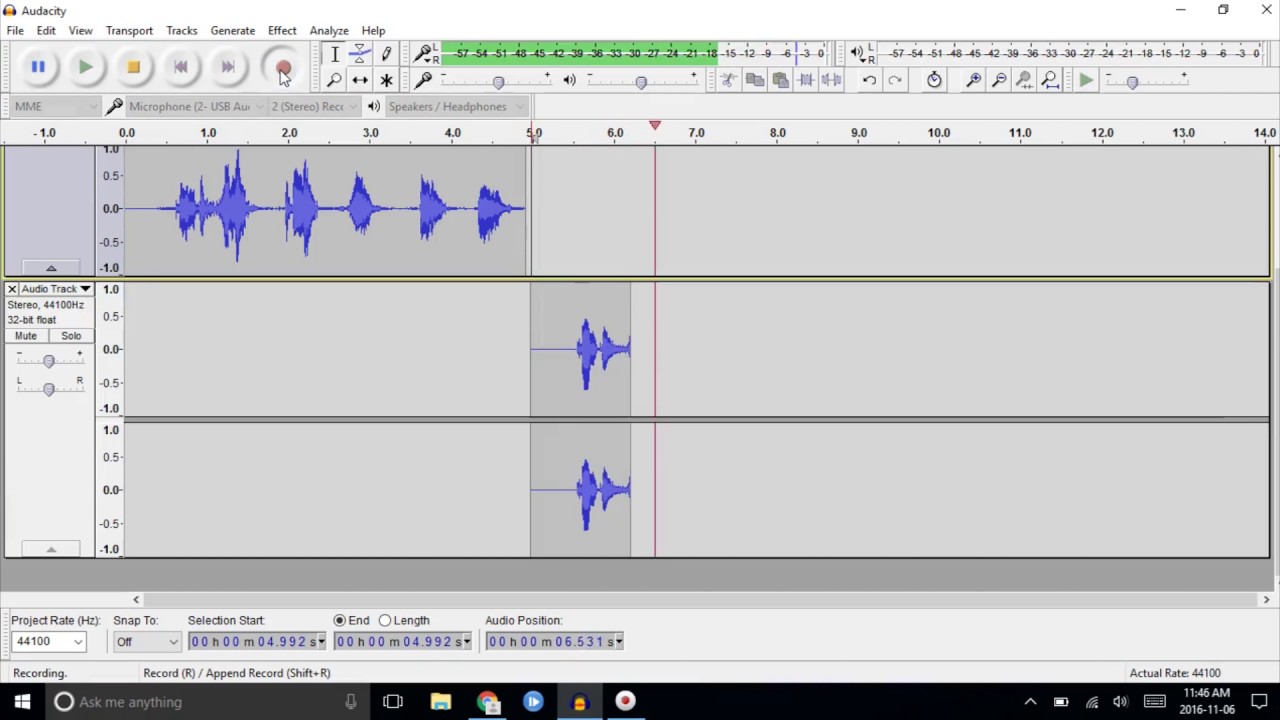Home>Production & Technology>Choir>How To Sound Like A Choir In Audacity
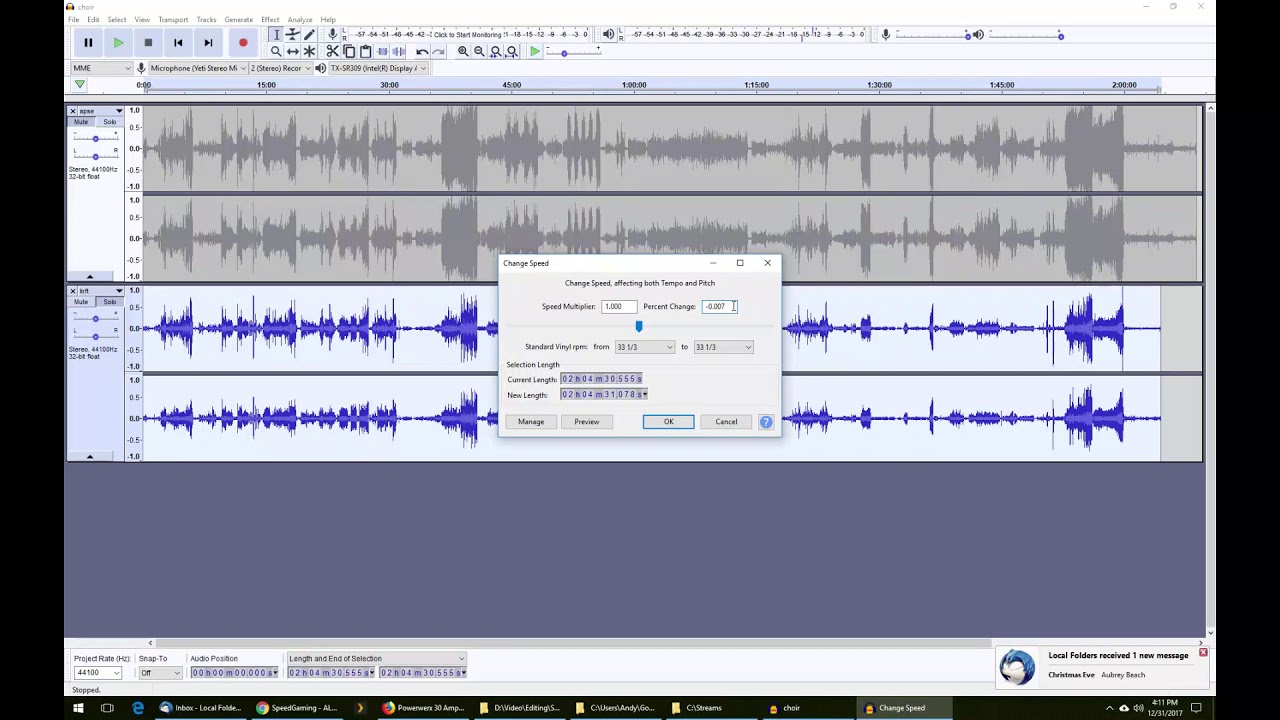
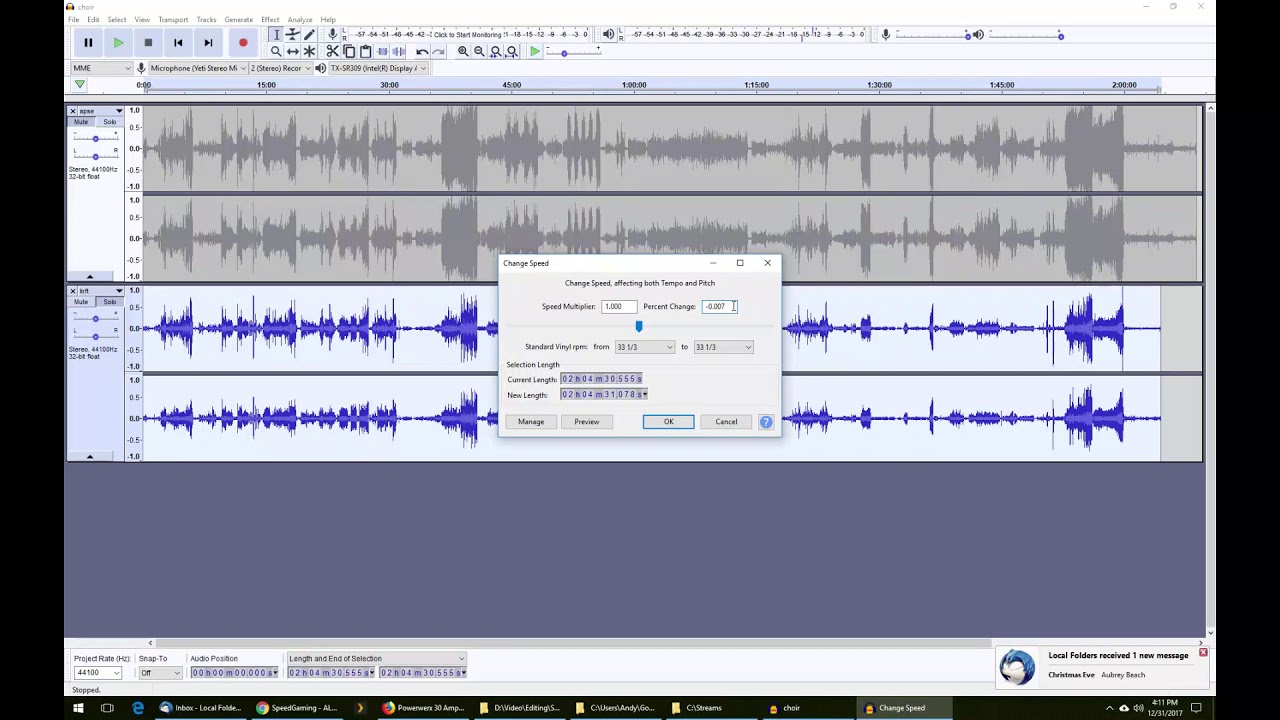
Choir
How To Sound Like A Choir In Audacity
Published: February 22, 2024
Learn how to create a choir effect in Audacity with these simple techniques. Transform your vocals and sound like a full choir with just a few clicks.
(Many of the links in this article redirect to a specific reviewed product. Your purchase of these products through affiliate links helps to generate commission for AudioLover.com, at no extra cost. Learn more)
Table of Contents
Introduction
Creating a choir-like effect in Audacity can elevate your music or audio project to a whole new level. Whether you're a musician, podcaster, or content creator, simulating the harmonious sound of a choir can add depth, richness, and emotion to your recordings. With the right techniques and a touch of creativity, you can achieve a professional choir-like sound without the need for a full vocal ensemble.
In this guide, we'll delve into the step-by-step process of transforming a single vocal track into a lush, choir-like arrangement using Audacity, a powerful and user-friendly audio editing software. By following these techniques, you'll be able to replicate the captivating essence of a choir, enriching your audio productions with a captivating and immersive auditory experience.
Whether you're aiming to replicate the majestic resonance of a classical choir or the contemporary harmonies of a gospel ensemble, this guide will equip you with the knowledge and skills to achieve impressive results. So, let's embark on this creative journey and unlock the secrets to crafting a choir-like sound using Audacity.
Step 1: Recording Multiple Tracks
To begin the process of creating a choir-like effect in Audacity, the first step is to record multiple vocal tracks. This is the foundation upon which the rich and harmonious choir sound will be built. Whether you're working with a solo vocal or multiple singers, the key is to capture distinct and layered vocal performances that will blend seamlessly to emulate the ensemble effect of a choir.
Firstly, ensure that you have a high-quality microphone and a quiet recording environment to capture clean and clear vocal performances. If you're working with multiple singers, position the microphones to capture each voice distinctly, allowing for individual nuances to shine through in the recordings.
Once the technical setup is in place, guide the performers to deliver their vocal parts with precision and emotion. Encourage them to maintain consistent dynamics and articulation to ensure cohesion when the tracks are combined. Whether it's a lead vocal, harmonies, or backing vocals, each track should be performed with attention to detail and musical expression.
After recording the initial vocal track, proceed to capture additional vocal performances, layering harmonies, counter-melodies, or any other vocal elements that will contribute to the choir-like texture. It's essential to pay attention to the timing and pitch of each vocal part to ensure that they complement and enhance one another.
In Audacity, the process of recording multiple tracks is straightforward. Simply create a new audio track for each vocal part and utilize the recording capabilities to capture the performances. By organizing the tracks within the software, you can easily manage and manipulate the individual vocal recordings as you progress through the production process.
The goal of recording multiple tracks is to create a palette of vocal elements that, when combined, will resonate with depth and dimension, evoking the grandeur and unity characteristic of a choir. With a meticulous approach to recording and a focus on capturing compelling vocal performances, you'll lay the groundwork for the subsequent steps in crafting a convincing choir-like effect in Audacity.
Step 2: Adjusting Pitch and Timing
Once you've recorded multiple vocal tracks, the next crucial step in creating a choir-like effect in Audacity involves refining the pitch and timing of the individual vocal performances. This process is essential for aligning the various vocal elements and ensuring that they harmonize seamlessly, replicating the unified sound of a choir.
In Audacity, the "Change Pitch" and "Change Tempo" functionalities are invaluable tools for adjusting the pitch and timing of the recorded vocal tracks. Begin by selecting each vocal track and navigating to the "Effect" menu to access these features. By making subtle pitch adjustments, you can fine-tune the intonation of each vocal part, correcting any discrepancies and enhancing the overall harmonic coherence.
When modifying the pitch, it's important to maintain the natural tonal qualities of the vocals while achieving alignment with the desired musical key and harmonic structure. This meticulous approach ensures that the individual vocal tracks blend harmoniously, contributing to the collective choir-like sound.
In addition to pitch adjustments, refining the timing of the vocal performances is crucial for achieving synchronization and rhythmic precision. Utilize the "Change Tempo" function to manipulate the tempo of each vocal track, aligning them with the desired rhythmic framework of the composition. This step is particularly significant when working with diverse vocal elements that require precise rhythmic coordination to emulate the cohesive and synchronized nature of a choir's performance.
As you navigate the process of adjusting pitch and timing in Audacity, it's essential to maintain a discerning ear and a meticulous approach. Listen attentively to the combined vocal tracks, identifying areas where pitch and timing adjustments can enhance the overall sonic tapestry. By carefully refining these elements, you'll elevate the individual vocal performances to collectively evoke the grandeur and unity characteristic of a choir.
By implementing these techniques, you'll be well-equipped to transform disparate vocal recordings into a cohesive and captivating choir-like arrangement. The meticulous attention to pitch and timing adjustments ensures that the combined vocal tracks resonate with precision and harmony, ultimately delivering an immersive and authentic choir-like experience to your audience.
In the next step, we will explore the transformative impact of adding reverb and echo to further enhance the choir-like ambiance of the vocal arrangement.
Step 3: Adding Reverb and Echo
After refining the pitch and timing of the individual vocal tracks, the next pivotal step in crafting a choir-like effect in Audacity involves the strategic application of reverb and echo. These audio effects play a transformative role in imbuing the vocal arrangement with depth, spatial presence, and a sense of enveloping ambiance, essential characteristics that evoke the immersive and resonant quality of a choir's performance.
Reverb, short for reverberation, simulates the acoustic reflections that occur in physical spaces, such as concert halls or cathedrals. By adding reverb to the vocal tracks, you can create the illusion of a spacious and reverberant environment, enhancing the sense of depth and grandeur within the sonic landscape. In Audacity, the "Reverb" effect allows you to adjust parameters such as room size, reverb time, and damping, enabling you to tailor the reverb characteristics to suit the desired choir-like ambiance.
When applying reverb to the vocal tracks, it's crucial to strike a balance between creating a rich, expansive sonic environment and maintaining clarity and intelligibility. By experimenting with different reverb settings and listening attentively to the results, you can achieve a harmonious blend of reverberant spaciousness while preserving the distinctiveness of each vocal performance.
In addition to reverb, the judicious use of echo can further enhance the choir-like effect, adding a sense of ethereal resonance and spatial dimension to the vocal arrangement. Echo, also known as delay, introduces discrete repetitions of the audio signal, creating a sense of reflection and spatial depth. By adjusting parameters such as delay time, feedback, and wet/dry mix, you can sculpt the echo effect to complement the reverb and contribute to the immersive choir-like ambiance.
When incorporating echo into the vocal tracks, consider the rhythmic cadence and lyrical phrasing to ensure that the echo enhances the musicality and emotional impact of the performance. By aligning the echo effect with the musical nuances of the vocal arrangement, you can evoke a sense of majesty and expansiveness, reminiscent of a choir resonating within a grand acoustic space.
By skillfully integrating reverb and echo into the vocal tracks, you elevate the choir-like effect to a new level of sonic richness and emotive resonance. The resulting amalgamation of reverberant spaciousness and ethereal echoes imbues the vocal arrangement with a captivating and immersive quality, evoking the grandeur and unity characteristic of a choir's collective resonance.
In the subsequent step, we will explore the art of mixing and balancing the treated vocal tracks to finalize the creation of a compelling choir-like sound in Audacity.
Step 4: Mixing and Balancing the Tracks
With the vocal tracks meticulously recorded, refined for pitch and timing, and embellished with reverb and echo, the pivotal phase of mixing and balancing the tracks in Audacity awaits. This transformative stage is where the individual vocal elements are harmoniously melded to achieve a cohesive and resonant choir-like sound.
In Audacity, the mixing process involves adjusting the volume, panning, and equalization of each vocal track to attain a balanced and unified sonic ensemble. Begin by meticulously adjusting the volume levels of the individual vocal tracks, ensuring that each voice contributes harmoniously to the overall blend. By attentively listening to the combined vocal arrangement, you can fine-tune the volume levels to accentuate the nuances of each vocal performance while maintaining a balanced and immersive sound.
Panning, the spatial placement of audio signals within the stereo field, plays a crucial role in creating a sense of depth and dimension within the vocal arrangement. By strategically panning the vocal tracks, you can position each voice within the sonic landscape, enhancing the spatial presence and enveloping the listener in the choir-like ambiance. Through judicious panning, the vocal ensemble can be spatially distributed, replicating the immersive and expansive quality of a live choir performance.
Equalization, or EQ, is a fundamental tool for sculpting the tonal characteristics of the vocal tracks, ensuring that each voice occupies a distinct yet complementary sonic space. By applying EQ adjustments to the individual vocal elements, you can refine the frequency balance, enhance clarity, and mitigate any potential sonic conflicts, ultimately fostering a cohesive and harmonious choir-like sound.
Throughout the mixing and balancing process, attentive listening and a discerning ear are paramount. By fine-tuning the volume, panning, and EQ settings with precision and artistry, you can elevate the combined vocal tracks to resonate with depth, clarity, and emotive resonance, evoking the grandeur and unity characteristic of a choir's collective resonance.
As the final adjustments are meticulously applied, the culmination of the mixing and balancing process yields a choir-like vocal arrangement that captivates with its immersive and resonant qualities. The harmonious amalgamation of the treated vocal tracks embodies the essence of a choir, enriching your audio production with a compelling and evocative auditory experience.
In the crafting of a choir-like effect in Audacity, the journey from recording and refining individual vocal performances to the meticulous mixing and balancing of the tracks culminates in the creation of a captivating and immersive choir-like sound that resonates with depth, grandeur, and emotive resonance.
Conclusion
In conclusion, the journey of creating a choir-like effect in Audacity is a testament to the transformative power of audio production. From the initial recording of multiple vocal tracks to the meticulous refinement of pitch and timing, and the strategic application of reverb and echo, culminating in the artful mixing and balancing of the tracks, each step contributes to the realization of a captivating and immersive choir-like sound.
The process of crafting a choir-like effect in Audacity transcends the technical manipulation of audio elements; it embodies a creative endeavor that draws upon musical artistry and a discerning ear. By harnessing the capabilities of Audacity and infusing the production process with passion and precision, it becomes possible to evoke the grandeur, unity, and emotive resonance characteristic of a choir's collective resonance.
Through the careful orchestration of vocal performances, the harmonious alignment of pitch and timing, and the judicious application of reverb and echo, a singular vocal track is transformed into a resonant ensemble that captivates with its depth and spatial presence. The resulting choir-like arrangement transcends the sum of its parts, enveloping the listener in an immersive sonic tapestry that evokes the majesty and unity of a live choir performance.
As creators, musicians, and storytellers, the ability to harness the tools and techniques of audio production to craft a choir-like effect in Audacity opens the door to boundless creative possibilities. Whether enriching musical compositions, enhancing podcast narratives, or elevating audiovisual presentations, the choir-like ambiance adds a layer of emotional depth and sonic richness that resonates with audiences on a profound level.
In the realm of audio production, the pursuit of crafting a choir-like effect serves as a testament to the artistry and ingenuity inherent in the creative process. It is a testament to the artistry and ingenuity inherent in the creative process, and a reminder of the profound impact that can be achieved through the convergence of technical expertise and artistic vision. As we embark on our creative journeys, may we continue to explore, innovate, and imbue our creations with the transformative power of sound.