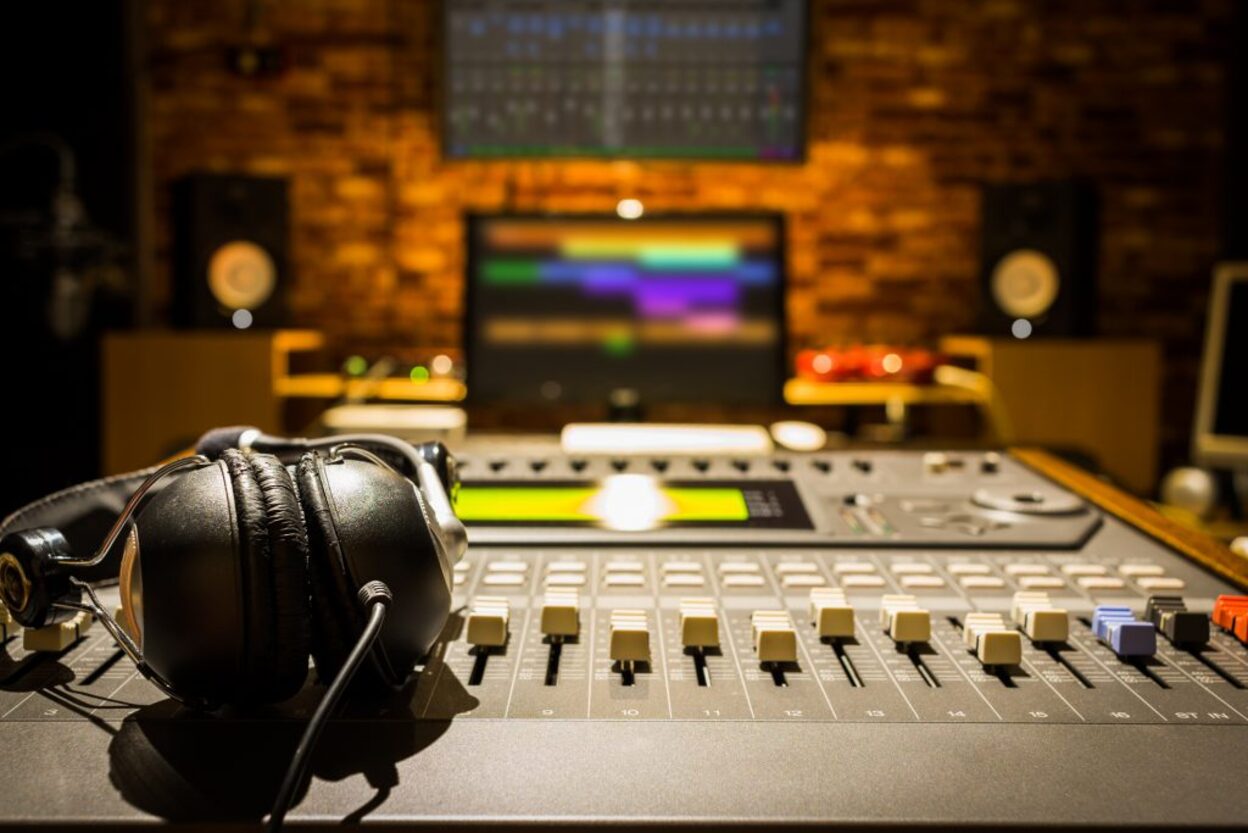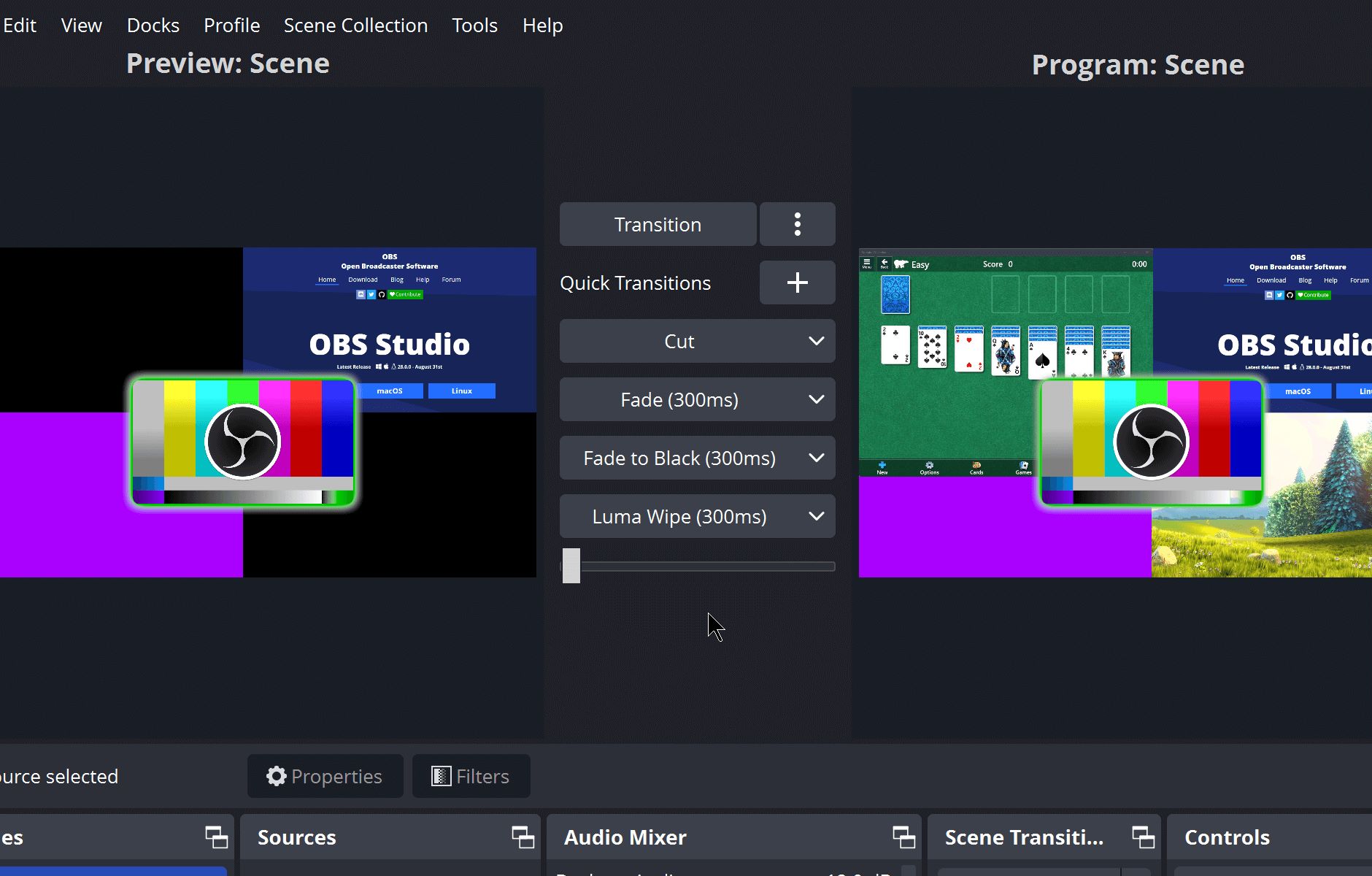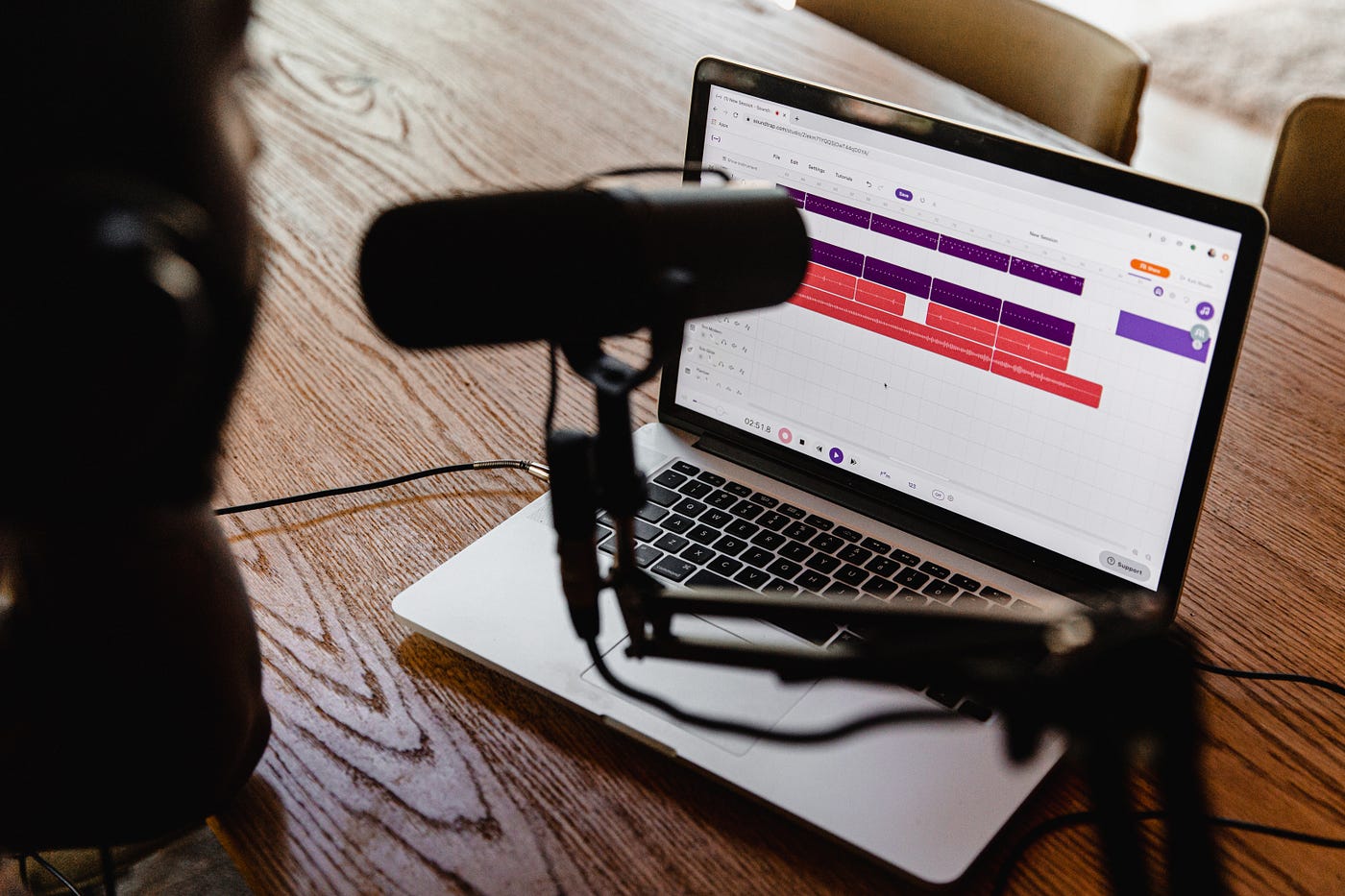Home>Production & Technology>Producer>How To Add Soundfonts To Music Studio Producer


Producer
How To Add Soundfonts To Music Studio Producer
Modified: March 9, 2024
Learn how to add soundfonts to your music studio producer software and enhance your music production with high-quality sounds. Follow these simple steps to improve your music production process.
(Many of the links in this article redirect to a specific reviewed product. Your purchase of these products through affiliate links helps to generate commission for AudioLover.com, at no extra cost. Learn more)
Table of Contents
Introduction
When it comes to music production, every artist and producer seeks to create captivating and unique sounds that resonate with their audience. In the world of digital music production, the use of soundfonts has become increasingly popular for enhancing the sonic palette and adding depth to compositions. Soundfonts are a versatile tool that allows producers to access a wide range of high-quality instrument sounds and effects, providing endless creative possibilities.
In this article, we will delve into the realm of soundfonts and explore the process of integrating them into the Music Studio Producer software. Whether you're a seasoned producer or an aspiring musician, understanding how to incorporate soundfonts into your production workflow can elevate your music to new heights. By the end of this guide, you will have the knowledge and confidence to infuse your compositions with the rich textures and expressive nuances that soundfonts offer.
Join us on this journey as we unravel the intricacies of soundfonts and unlock the potential they hold for transforming your music production experience. Let's embark on a captivating exploration of sound, creativity, and the seamless integration of soundfonts into Music Studio Producer.
What are Soundfonts?
Soundfonts, in the realm of digital music production, are essentially collections of audio samples that capture the timbral and tonal characteristics of various musical instruments and sound effects. These samples are meticulously recorded and meticulously crafted to encapsulate the nuances and subtleties of each instrument, resulting in a rich and authentic sound representation.
One of the defining features of soundfonts is their versatility. They can encompass a wide array of instruments, ranging from traditional orchestral elements such as strings, brass, and woodwinds to contemporary synthesizers, guitars, percussion, and beyond. Soundfonts also extend their reach to encompass atmospheric effects, soundscapes, and percussive elements, allowing producers to access a comprehensive sonic palette within a single library.
Furthermore, soundfonts are often stored in a specialized format, such as SF2 (SoundFont 2) or SFZ, which enables seamless integration with digital audio workstations (DAWs) and music production software. This compatibility facilitates the effortless utilization of soundfonts within a production environment, empowering artists to harness the expressive potential of diverse instruments and sonic textures.
In essence, soundfonts serve as a reservoir of sonic inspiration, enabling musicians and producers to access an extensive collection of high-quality sounds that can be seamlessly integrated into their compositions. Whether it's the warm resonance of a grand piano, the evocative tones of a vintage synthesizer, or the dynamic articulations of a symphonic ensemble, soundfonts offer a boundless sonic playground for creative exploration and musical expression.
By incorporating soundfonts into their production toolkit, artists can transcend the limitations of stock instrument libraries and infuse their music with a distinctive character and depth. The ability to leverage soundfonts empowers producers to craft compositions that resonate with emotion, authenticity, and sonic richness, ultimately enhancing the overall impact and appeal of their musical creations.
Why Add Soundfonts to Music Studio Producer?
In the realm of music production, the integration of soundfonts into Music Studio Producer yields a myriad of compelling advantages that significantly enhance the creative process and sonic output. These benefits underscore the pivotal role that soundfonts play in elevating the quality, depth, and expressive potential of musical compositions. Let's delve into the reasons why adding soundfonts to Music Studio Producer is a game-changing endeavor for producers and musicians alike.
-
Expanded Sonic Palette: By incorporating soundfonts into Music Studio Producer, artists gain access to an extensive array of high-quality instrument sounds and effects, effectively expanding their sonic palette. This infusion of diverse timbres and textures empowers producers to explore new sonic territories, experiment with unconventional sounds, and infuse their compositions with a rich tapestry of musical expression.
-
Authenticity and Realism: Soundfonts capture the nuanced characteristics of real instruments with remarkable authenticity, enabling producers to imbue their compositions with a sense of realism and depth. Whether it's the resonant warmth of a grand piano, the expressive articulations of a string ensemble, or the evocative timbres of ethnic instruments, soundfonts bring an unparalleled level of authenticity to the music, elevating the listener's immersive experience.
-
Creative Flexibility: The integration of soundfonts into Music Studio Producer empowers artists with unparalleled creative flexibility. Whether crafting intricate melodies, sculpting dynamic soundscapes, or layering compelling textures, the versatility of soundfonts allows producers to realize their creative vision with precision and finesse. This flexibility catalyzes innovation, enabling producers to push the boundaries of sonic exploration and craft compositions that captivate and inspire.
-
Efficiency and Convenience: Soundfonts streamline the production process by offering a convenient and efficient means of accessing a diverse range of instrument sounds within a centralized library. This eliminates the need for extensive external hardware or software, providing a seamless and integrated solution for harnessing a wealth of sonic resources directly within Music Studio Producer.
-
Expressive Potential: Soundfonts empower producers to infuse their music with expressive depth and emotional resonance. Whether seeking to evoke cinematic grandeur, ethereal atmospheres, or pulsating rhythmic motifs, soundfonts offer a versatile platform for channeling expressive nuances and emotive qualities into musical compositions.
-
Customization and Personalization: With soundfonts, producers have the freedom to customize and personalize their sonic palette, tailoring it to suit their artistic vision and stylistic preferences. This level of customization fosters a sense of artistic ownership and enables producers to carve out a distinct sonic identity within their compositions.
In essence, the integration of soundfonts into Music Studio Producer transcends the realm of mere technical enhancement; it catalyzes a transformative shift in the creative landscape, empowering producers to sculpt immersive sonic experiences that resonate with depth, authenticity, and creative ingenuity. As we embark on the journey of integrating soundfonts into Music Studio Producer, we open the door to a world of sonic exploration and artistic innovation, where the boundaries of musical expression are redefined and the potential for creative mastery is boundless.
How to Add Soundfonts to Music Studio Producer
Integrating soundfonts into Music Studio Producer is a straightforward process that unlocks a wealth of sonic possibilities and creative potential. By following these steps, producers can seamlessly incorporate soundfonts into their production environment, enriching their compositions with diverse instrument sounds and captivating textures.
-
Locate and Download Soundfonts: The first step in adding soundfonts to Music Studio Producer is to source and download the desired soundfont files. Numerous online repositories and music production communities offer a wide selection of soundfonts, ranging from orchestral instruments to electronic synthesizers and atmospheric effects. It's essential to choose soundfonts that align with the musical vision and stylistic direction of the composition, ensuring that the selected soundfonts complement and enhance the sonic palette.
-
Organize Soundfont Library: Once the soundfont files have been acquired, it's beneficial to organize them within a dedicated folder structure on the computer. This systematic arrangement facilitates easy access to the soundfonts and simplifies the integration process within Music Studio Producer. By categorizing soundfonts based on instrument type, genre, or sonic characteristics, producers can streamline their workflow and swiftly locate the desired sounds during the production phase.
-
Open Music Studio Producer: Launch the Music Studio Producer software on the computer to initiate the integration of soundfonts into the production environment. Ensure that the software is fully operational and ready to receive the incoming soundfont files for seamless integration.
-
Import Soundfonts: Within Music Studio Producer, navigate to the soundfont management or instrument library section, where the integration of external soundfonts takes place. Locate the option to import or add soundfonts, and select the desired soundfont files from the organized folder structure. Music Studio Producer will efficiently import the selected soundfonts, making them readily accessible within the software's interface.
-
Assign Soundfonts to Instruments: After the soundfonts have been successfully imported, it's time to assign them to specific instruments or sound modules within Music Studio Producer. This involves linking the soundfonts to corresponding virtual instruments or MIDI channels, allowing producers to trigger and manipulate the soundfont sounds during the composition and arrangement process.
-
Explore and Experiment: With the soundfonts seamlessly integrated into Music Studio Producer, producers can embark on a journey of sonic exploration and experimentation. They can audition different soundfonts, layer multiple textures, and sculpt expressive melodies, leveraging the diverse sonic palette to craft compositions that resonate with depth and authenticity.
By following these steps, producers can seamlessly infuse Music Studio Producer with the evocative textures and expressive nuances offered by soundfonts, unlocking a world of creative possibilities and sonic exploration within their music production endeavors.
Conclusion
In the realm of music production, the integration of soundfonts into Music Studio Producer heralds a paradigm shift in creative expression and sonic innovation. As we conclude this exploration of soundfonts and their seamless integration into the production environment, it becomes evident that the marriage of technology and artistic vision yields a harmonious symphony of boundless potential.
The journey of adding soundfonts to Music Studio Producer transcends the mere act of importing external audio samples; it represents a transformative catalyst for artistic exploration and sonic storytelling. By embracing soundfonts, producers are bestowed with an expansive sonic palette, teeming with diverse textures, evocative timbres, and expressive nuances. This wealth of sonic resources empowers producers to transcend conventional boundaries, sculpting compositions that resonate with authenticity, emotion, and creative ingenuity.
Furthermore, the integration of soundfonts into Music Studio Producer fosters a culture of artistic empowerment and sonic individuality. It enables producers to craft compositions that bear the unmistakable imprint of their unique artistic identity, fostering a sense of ownership and creative fulfillment. The ability to customize and personalize the sonic palette engenders a profound connection between the artist and their music, instilling a sense of purpose and authenticity within the compositions.
As we reflect on the integration process, from sourcing and organizing soundfonts to seamlessly incorporating them into the production environment, it becomes apparent that the journey of adding soundfonts to Music Studio Producer is not merely a technical endeavor; it is an immersive odyssey of sonic exploration and creative evolution. It signifies a commitment to pushing the boundaries of musical expression, harnessing the expressive potential of sound, and crafting compositions that transcend the ordinary, resonating with depth, emotion, and artistic resonance.
In conclusion, the integration of soundfonts into Music Studio Producer is a testament to the enduring spirit of creativity and innovation within the realm of music production. It exemplifies the seamless fusion of technology and artistry, where the boundaries of sonic exploration are redefined, and the potential for creative mastery knows no limits. As we embark on this transformative journey, we embrace the transformative power of soundfonts, infusing our music with a tapestry of sonic colors, textures, and emotions, ultimately shaping compositions that captivate, inspire, and endure as timeless expressions of creative brilliance.