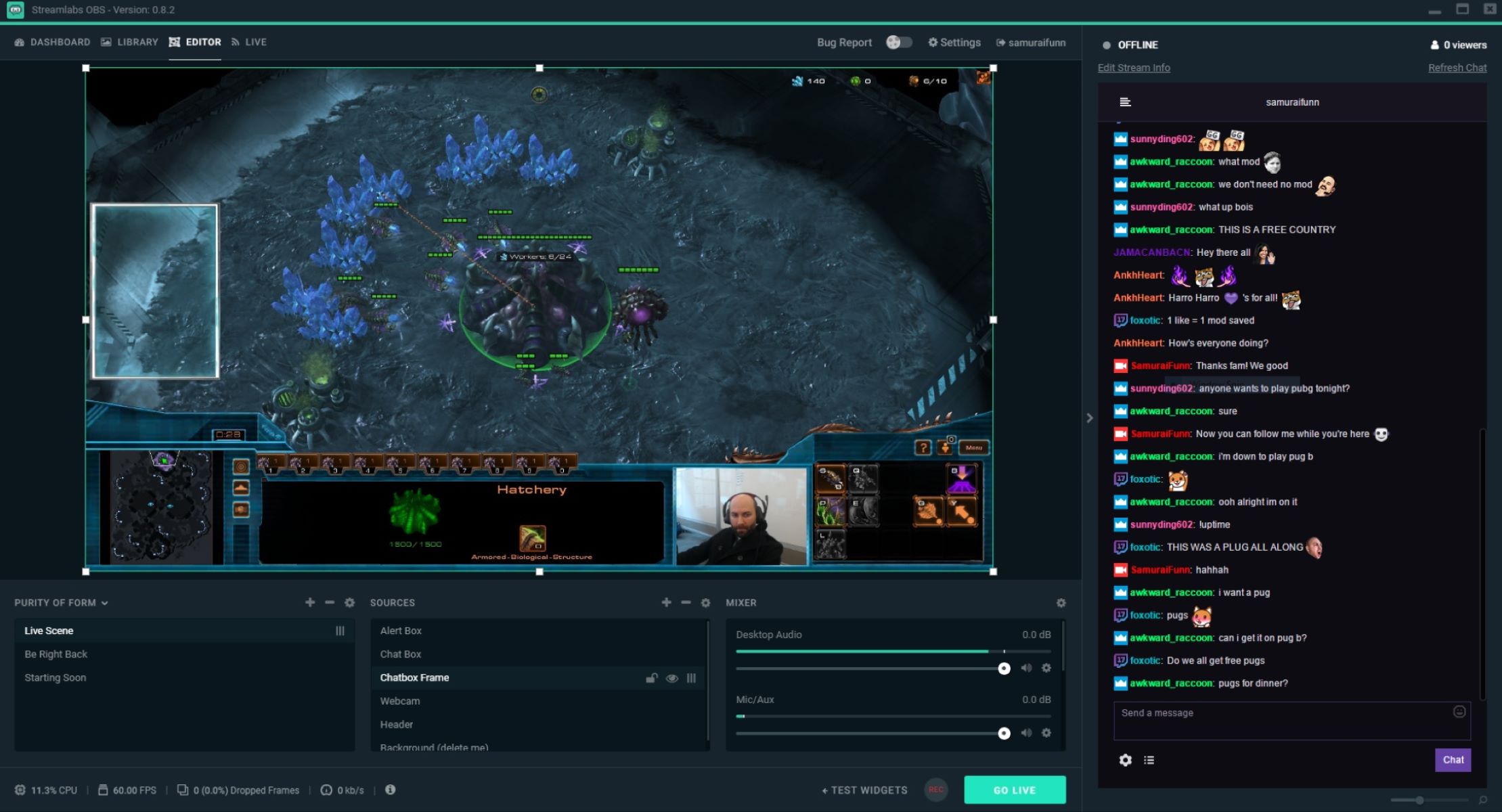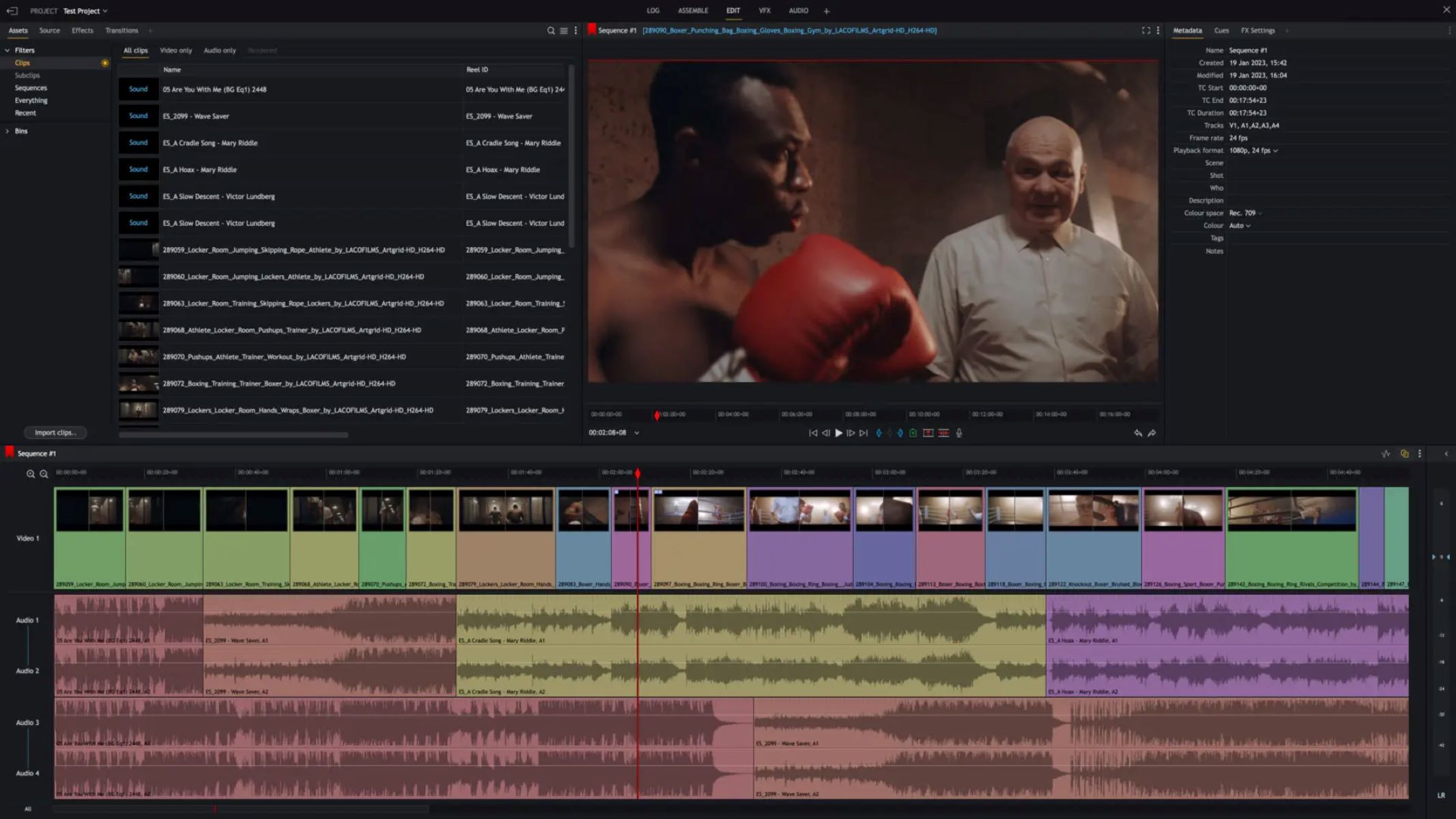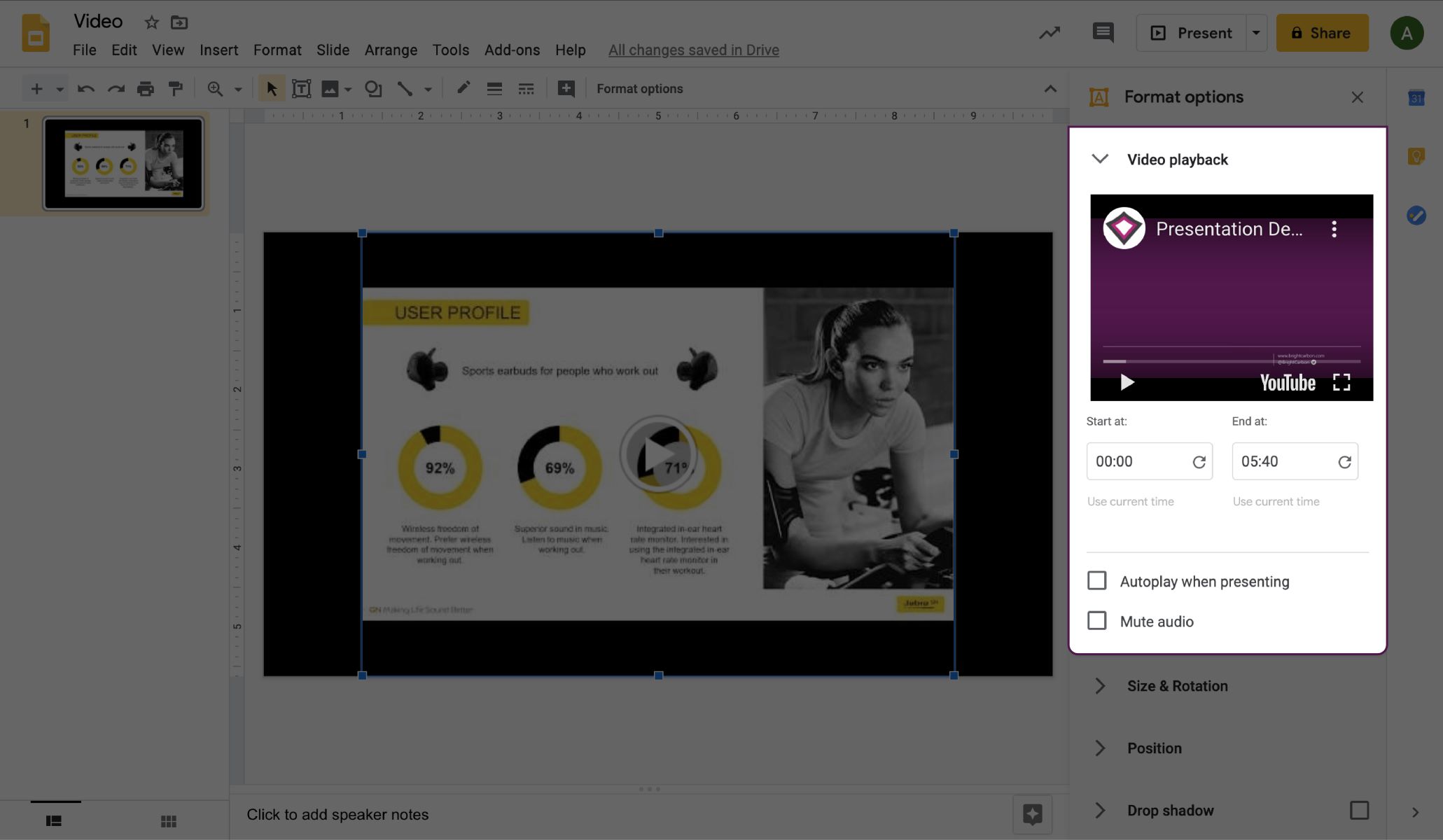Home>Events & Info>Podcast>How To Add Music To Podcast
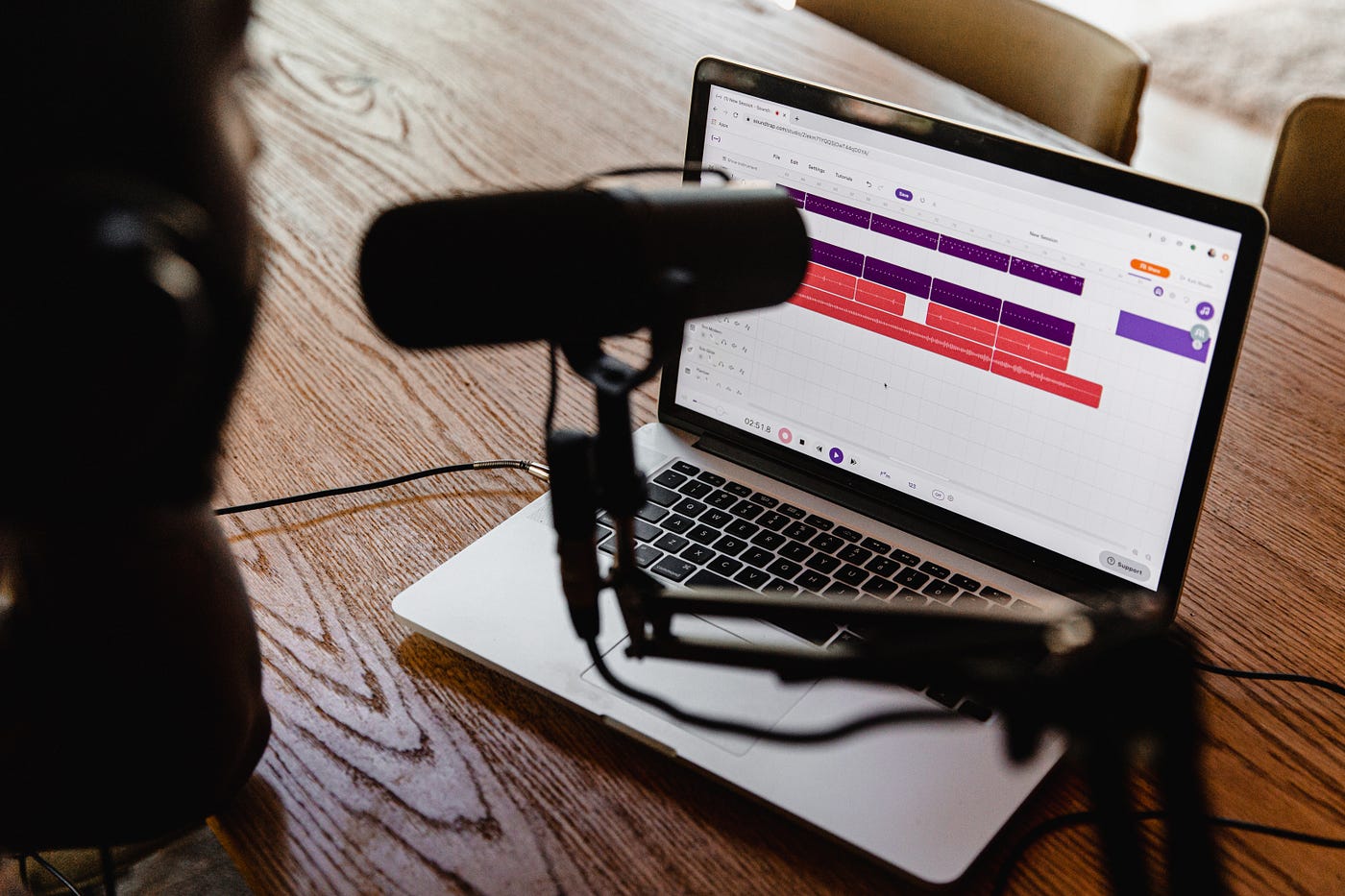
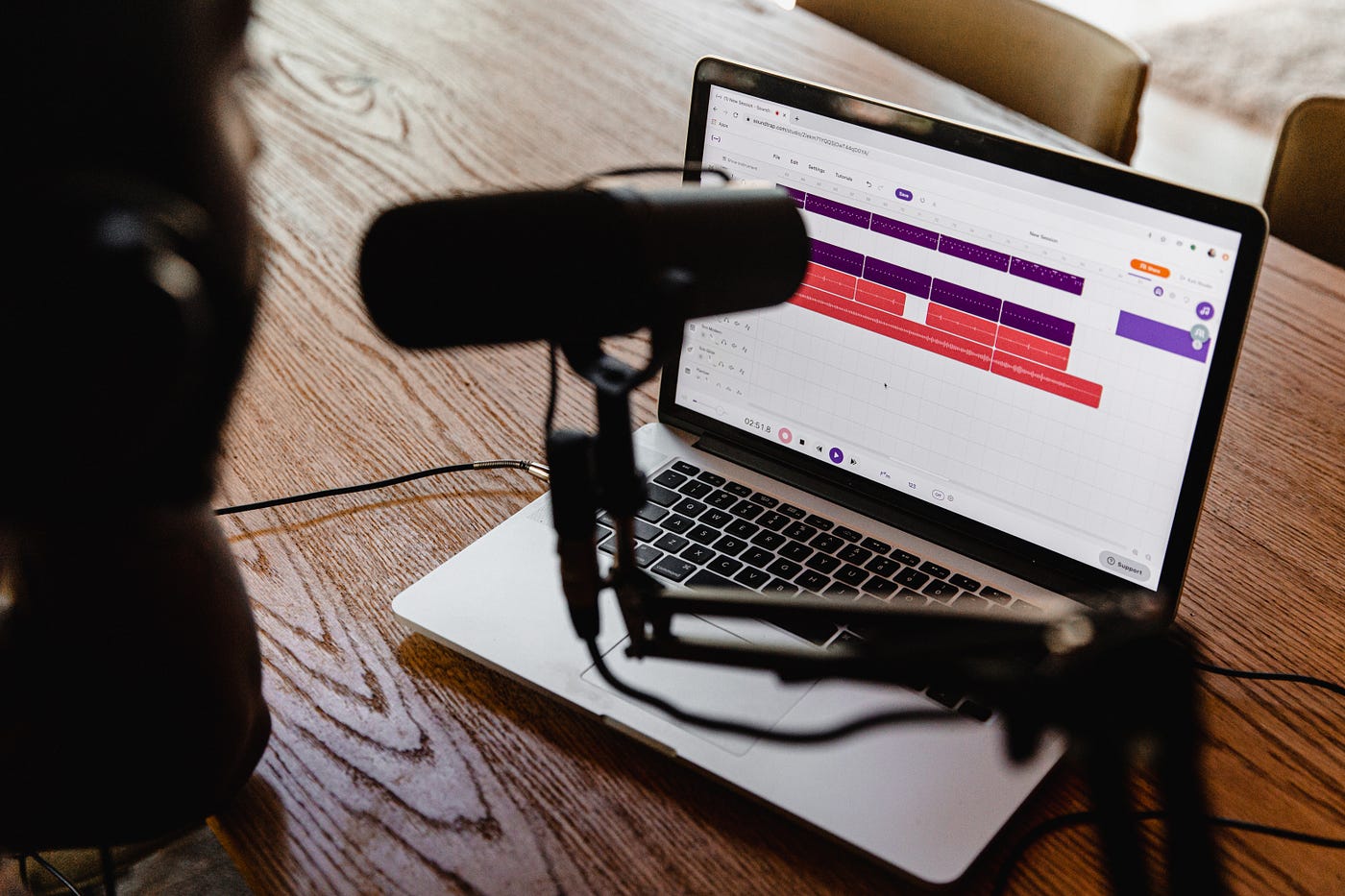
Podcast
How To Add Music To Podcast
Modified: January 22, 2024
Learn how to add music to your podcast and make it more engaging. Simple steps and helpful tips to enhance your podcasting experience.
(Many of the links in this article redirect to a specific reviewed product. Your purchase of these products through affiliate links helps to generate commission for AudioLover.com, at no extra cost. Learn more)
Table of Contents
- Introduction
- Understanding the Importance of Music in Podcasts
- Finding the Right Music for Your Podcast
- Royalty-Free Music Options
- Licensing and Copyright Considerations
- Adding Music to Your Podcast
- Step 1: Downloading or Purchasing Music
- Step 2: Editing Music for Podcast Use
- Step 3: Incorporating Music into Your Podcast Episodes
- Tips for a Seamless Integration of Music
- Conclusion
Introduction
Welcome to the exciting world of podcasting! If you’re a podcaster or aspiring to be one, you might be wondering how to add music to your podcast to make it more engaging and professional. Music plays a crucial role in setting the tone, enhancing the mood, and capturing the attention of your listeners. With the right choice of music, you can create a more immersive and memorable podcast experience.
In this article, we’ll delve into the importance of music in podcasts and guide you through the process of finding the right music, understanding licensing and copyright considerations, and adding music to your podcast episodes. Whether you’re a newbie or an experienced podcaster, we’ve got you covered.
Before we dive in, it’s important to note that adding music to your podcast comes with certain responsibilities and legal obligations. It’s essential to respect copyright laws and ensure that you have the proper licenses for the music you use. We’ll explore these considerations later in the article.
So, if you’re ready to take your podcast to the next level with the magic of music, let’s get started!
Understanding the Importance of Music in Podcasts
Music has the power to evoke emotions, create atmosphere, and enhance storytelling. In the context of podcasts, adding the right music can significantly elevate the overall listening experience for your audience. Here are a few key reasons why music is important in podcasts:
- Setting the Tone: Music can set the tone for your podcast right from the start. Whether you want to create a sense of excitement, suspense, or calmness, choosing the appropriate music can instantly establish the mood and grab your listeners’ attention.
- Enhancing Engagement: Adding music to various segments of your podcast can help to captivate your audience and keep them engaged throughout. It acts as a form of auditory stimulation, breaking up the content and making it more dynamic and enjoyable to listen to.
- Creating Brand Identity: Selecting a consistent theme or sound for your podcast can contribute to building your brand identity. Just like a jingle or a recognizable tune, the use of consistent music can help your audience identify and associate your podcast with a particular style or genre.
- Creating Smooth Transitions: Music can be a useful tool for transitioning between different segments or topics in your podcast. By using music as a bridge, you can seamlessly guide your listeners from one topic to another, creating a cohesive listening experience.
- Elevating Storytelling: Music has the remarkable ability to enhance storytelling. Adding music to your podcast episodes can evoke emotions, create suspense, or highlight important moments, making the narrative more captivating and powerful.
Overall, the strategic use of music in your podcasts can transform them from mere conversations into immersive experiences. It adds depth, emotion, and entertainment value to your content, making it more memorable for your listeners.
Now that we’ve explored the importance of music in podcasts, let’s move on to the next section and discover how to find the right music for your podcast.
Finding the Right Music for Your Podcast
Choosing the right music for your podcast is crucial to create the desired atmosphere and enhance the overall listening experience. Here are a few strategies to help you find the perfect music:
- Understand Your Podcast’s Theme and Audience: Consider the genre and topic of your podcast, as well as the preferences of your target audience. Are you hosting a comedy show? A true crime series? A business-focused podcast? Understanding your podcast’s theme and target audience will guide you in finding music that aligns with the tone and interests of your listeners.
- Explore Royalty-Free Music Libraries: Royalty-free music is an excellent option for podcasters as it allows you to use pre-licensed music without worrying about copyright issues. There are numerous websites and platforms that offer extensive libraries of royalty-free music, such as Epidemic Sound, AudioJungle, and PremiumBeat. These platforms offer a wide variety of genres and styles to choose from.
- Consider Mood and Tone: Think about the emotions and atmosphere you want to convey in your podcast episodes. Do you need music that is upbeat and energetic, or are you aiming for something more mellow and relaxing? Consider the mood and tone you want to create and select music that aligns with those qualities.
- Seek Collaboration with Musicians: Another option is to collaborate with musicians and artists who create custom music for podcasts. This not only allows you to have unique music tailored specifically to your podcast but also supports independent artists. Platforms like SoundBetter and Bandzoogle can help you connect with musicians for collaboration.
- Create Your Own Music: If you have the skills and resources, you can also compose and produce your own music for the podcast. This gives you complete creative control and ensures that the music is unique and tailored to your podcast’s needs.
Remember, the music you choose should enhance your podcast without overpowering the content or distracting your listeners. It should complement the narrative and contribute to the overall listening experience.
Next, let’s explore the concept of royalty-free music and the importance of understanding licensing and copyright considerations.
Royalty-Free Music Options
When it comes to adding music to your podcast, utilizing royalty-free music can be a convenient and legally compliant option. Royalty-free music refers to music that is pre-licensed for certain uses, allowing you to use it without having to pay ongoing royalties or worry about copyright infringements. Here are some popular royalty-free music options to consider:
- Epidemic Sound: Epidemic Sound is a popular and reputable platform offering a vast library of high-quality royalty-free music tracks. They have a wide range of genres and moods to choose from, making it easy to find music that suits your podcast’s needs.
- AudioJungle: AudioJungle is a marketplace that offers a wide variety of royalty-free music tracks, sound effects, and audio assets. It provides a user-friendly interface to browse and purchase individual music tracks based on your preferences and requirements.
- PremiumBeat: PremiumBeat is another well-known platform that provides a curated selection of royalty-free music tracks. They offer high-quality music across various genres, allowing you to find the perfect soundtrack for your podcast.
- Pond5: Pond5 is a marketplace that offers royalty-free music, as well as stock footage, images, and other media assets. Their extensive music library covers a broad spectrum of genres and styles, making it a valuable resource for podcasters.
- Artlist: Artlist is a subscription-based platform that gives you unlimited access to a vast collection of high-quality, royalty-free music tracks. They offer a simple and affordable pricing model, making it easier for podcasters to find and utilize music for their episodes.
These platforms provide a wide range of music options to suit different podcast genres and themes. It’s important to explore and listen to different tracks to find the ones that resonate with your podcast’s vision and tone.
When using royalty-free music, it’s essential to understand the specific terms and conditions associated with the license. Some licenses may require attribution, while others may restrict the use of the music in certain mediums. Always ensure that you read and adhere to the licensing terms to avoid any potential copyright issues.
Now that we’ve explored some royalty-free music options, let’s delve into the important topic of licensing and copyright considerations when adding music to your podcast.
Licensing and Copyright Considerations
When adding music to your podcast, it’s crucial to understand the implications of licensing and copyright to ensure that you’re using the music legally and responsibly. Here are some essential considerations:
1. Royalty-Free vs. Licensed Music: Royalty-free music and licensed music are not the same. Royalty-free music refers to music that is pre-licensed for certain uses, allowing you to use it without having to pay ongoing royalties. On the other hand, licensed music requires obtaining explicit permission from the copyright holder or paying licensing fees. Understand the nuances and terms associated with different types of music to avoid any legal issues.
2. Reading and Understanding License Agreements: When using royalty-free music or licensed music, it’s crucial to read and understand the license agreements. These agreements outline the terms and conditions of using the music, including any restrictions, attributions, or usage limitations. Ensure that you adhere to these terms to avoid copyright infringements.
3. Public Domain Music: Public domain music refers to music that is not protected by copyright or whose copyright has expired. These works are free to use without permission or licensing. However, it’s important to verify the public domain status of the music you intend to use, as it varies based on jurisdiction and timeframe.
4. Proper Attribution: Some licenses may require you to provide attribution to the composer or copyright holder of the music. Make sure to properly credit the music used in your podcast by mentioning the title, composer, and the source of the music in your show notes or episodes.
5. Fair Use: Fair use is a legal doctrine that allows for limited use of copyrighted material without permission from the copyright holder. While fair use may cover certain educational, commentary, or transformative uses, it can be a complex and subjective concept. Consult legal resources or professionals to determine if your use of copyrighted music falls under fair use.
Remember, copyright infringement can result in legal consequences, including fines and takedown requests. It’s essential to respect the rights of copyright holders and avoid using copyrighted material without proper permission or licensing.
By understanding licensing and copyright considerations, you can ensure that you’re adding music to your podcast in a legal and responsible manner. Now, let’s move on to the practical steps of adding music to your podcast.
Adding Music to Your Podcast
Now that you understand the importance of music in podcasts and have considered licensing and copyright factors, it’s time to learn how to add music to your podcast. Here is a step-by-step guide to help you through the process:
Step 1: Downloading or Purchasing Music
Start by finding the music you want to use for your podcast. Whether you choose royalty-free music or licensed music, make sure to download or purchase the tracks from reputable sources. Remember to keep track of the licensing terms and any required attributions.
Step 2: Editing Music for Podcast Use
Once you have the music files, you might need to edit them to fit your podcast’s format and duration. Use audio editing software such as Audacity, Adobe Audition, or GarageBand to trim the music, adjust the volume levels, or add any desired effects. Ensure a smooth and seamless transition between different segments of the music.
Step 3: Incorporating Music into Your Podcast Episodes
When you’re ready to add the music to your podcast episodes, open your podcast editing software. Most editing software allows you to import audio files and arrange them within your episode timeline. Determine where you want the music to play – whether it’s at the beginning, during transitions, or at specific moments of your episode. Drag and drop the music files into the appropriate places within the timeline.
Tips for a Seamless Integration of Music
– Consider fading in and out the music at the beginning and end of each episode or segment to create smooth transitions.
– Use instrumental music or tracks with minimal vocals to avoid competing with your podcast host’s voice.
– Experiment with different music placements and volumes to strike the right balance between the music and spoken content.
– Pay attention to the pacing and timing of the music to enhance the overall flow of your podcast episodes.
Remember to save your progress regularly while editing, and listen to the final version of your podcast episodes to ensure that the music is integrated seamlessly and enhances the overall listening experience.
Congratulations! You’ve successfully added music to your podcast. Now, go ahead and embark on your podcasting journey with captivating music that will engage and entertain your audience.
Step 1: Downloading or Purchasing Music
The first step in adding music to your podcast is to find the music you want to use. You have two main options: downloading or purchasing music. Here’s a breakdown of each option:
Downloading Music
If you’re looking for royalty-free music or tracks in the public domain, you can download them from various platforms and websites. These sources offer a wide range of music in different genres, styles, and moods. Some popular platforms for downloading music include:
- Epidemic Sound
- AudioJungle
- PremiumBeat
- Pond5
- Artlist
Explore these platforms and search for music that complements the theme and tone of your podcast. Many of these platforms require a subscription or individual purchases for each track.
Purchasing Music
If you have a specific vision for your podcast and want custom or licensed music, you may need to purchase the tracks directly from artists or licensing agencies. This option allows you to have unique and original music for your podcast. Websites like SoundBetter and Bandzoogle can help you connect with musicians for collaboration or commissioning custom music.
When downloading or purchasing music, make sure to consider the format of the files. Most music platforms offer downloadable files in commonly used formats like MP3 or WAV. Check for compatibility with your podcast editing software to ensure smooth integration.
Remember to keep track of the licensing terms and requirements for the music you download or purchase. Some licenses might require attributions or have specific usage restrictions. Adhering to these terms is essential for legal and ethical use of the music in your podcast.
Once you have downloaded or purchased the music files, you’re ready to proceed to the next step, which is editing the music to suit your podcast’s needs. Take some time to familiarize yourself with your chosen podcast editing software and get ready to shape the music to fit perfectly into your episodes.
Step 2: Editing Music for Podcast Use
After downloading or purchasing the music for your podcast, the next step is to edit it to fit seamlessly into your episodes. Editing the music allows you to customize the length, volume, and overall sound to enhance the listening experience. Here’s a guide on how to effectively edit the music for podcast use:
1. Determine the Duration: Evaluate the specific segments of your podcast where you want to include the music. Decide how long you want the music to play in each segment and make note of the desired start and end points. Consider transitions, intros, outros, and any other parts of your episode that could benefit from music.
2. Use Audio Editing Software: Use a reliable audio editing software such as Audacity (free and open-source), Adobe Audition, or GarageBand to edit the music. These tools allow you to cut, trim, and adjust the audio files to fit your desired duration.
3. Trim and Crop: Import the music file into your editing software and trim it to the desired duration. Remove any unnecessary intro/outro or sections that don’t align with your podcast’s content. Be careful not to cut the music too abruptly, as it can create a jarring listening experience.
4. Adjust Volume Levels: Analyze the volume levels of your podcast and the music. Ensure that the music doesn’t overpower your voice or the main content of your episode. Use the volume controls in your editing software to adjust the levels and achieve a balanced mix. Fade in and fade out techniques can also be effective in smoothing the transitions between the music and speech sections.
5. Blend Music with Voiceovers: If you plan to include voiceovers or narration alongside the music, make sure to mix them properly. Adjust the music volume to create a background ambiance without overshadowing your spoken words. Aim for a cohesive and harmonious audio balance between the music and your voice.
6. Add Effects (Optional): Depending on the ambiance and tone you want to achieve, you may consider adding special effects, such as equalization or reverb, to the music. Experiment with different effects to enhance the overall listening experience, but be cautious not to overdo it and make the music sound unnatural.
7. Save and Export: Once you are satisfied with the edited music, save the changes in your editing software. Export the final music tracks in a format compatible with your podcast hosting platform and editing software, such as MP3 or WAV. This will ensure a smooth integration and optimal sound quality in your podcast episodes.
Remember to always listen to the edited music alongside other podcast elements to ensure a seamless and enjoyable listening experience for your audience. With the music edited to perfection, you’re ready to move on to the next step: incorporating the music into your podcast episodes.
Step 3: Incorporating Music into Your Podcast Episodes
Now that you’ve downloaded, purchased, and edited the music for your podcast, it’s time to seamlessly incorporate it into your episodes. The way you incorporate music plays a crucial role in enhancing the overall listening experience. Here’s a step-by-step guide on how to effectively integrate music into your podcast episodes:
1. Open Your Podcast Editing Software: Launch your preferred podcast editing software, such as Audacity, Adobe Audition, or GarageBand, and open the episode that you want to add the music to. Ensure that the music files you edited or downloaded are readily accessible.
2. Determine the Placement of the Music: Identify the specific points in your episode where you want the music to play. This could be at the beginning of the episode, during transitions between different segments, or at specific moments to emphasize a particular point. Plan the placement of the music to create a logical flow that enhances the content and engages your listeners.
3. Drag and Drop the Music Files: Within your podcast editing software, locate the timeline or waveform of your episode. Take the music files you want to use and drag them into the appropriate locations on the timeline. Align the music files with their respective intended placements within the episode.
4. Adjust the Volume Levels: Listen to the music in conjunction with the other audio elements in your episode, such as your voice and any additional sound effects. Ensure that the music volume levels are balanced, allowing it to complement the narrative without overpowering other elements. Adjust the volume levels as necessary to achieve a cohesive and immersive listening experience.
5. Smooth Transitions: To create seamless transitions between the different segments, consider fading the music in and out where appropriate. This gradual increase or decrease in volume helps to avoid any abrupt or jarring changes between the music and other audio elements.
6. Preview and Fine-Tune: After incorporating the music into your episode, listen to the entire episode from start to finish to ensure a smooth and coherent flow of audio. Pay attention to the pacing, timing, and overall impact of the music. Make any necessary adjustments or fine-tuning to create the desired effect.
7. Save and Export: Once you’re satisfied with the music integration, save your episode in your podcast editing software. Export the final version of the episode in a compatible file format, such as MP3 or WAV, for uploading and distribution on your podcast hosting platform.
By following these steps, you can seamlessly incorporate music into your podcast episodes, enhancing the atmosphere, engaging your audience, and providing a memorable listening experience. Remember to regularly listen to your episodes to ensure that the music integration is harmonious and aligned with the overall narrative of your podcast.
Tips for a Seamless Integration of Music
Integrating music into your podcast episodes is an art that can greatly enhance the overall listening experience. Here are some tips to ensure a seamless integration of music into your podcast:
- Choose the Right Music: Select music that aligns with the tone, theme, and emotional atmosphere you want to create in your podcast. Consider the genre, tempo, and mood of the music to ensure it complements your content and resonates with your audience.
- Consider Transitions: When incorporating music, pay attention to the transitions between different segments or sections of your podcast. Smoothly fade the music in and out to avoid abrupt changes that might disrupt the flow of your episode.
- Avoid Clashing with Dialogues: Ensure that the music does not overpower or distract from the main content or spoken words in your podcast. Adjust the volume levels of the music to strike the right balance and make sure your voice remains clear and audible.
- Use Instrumental Tracks: Instrumental tracks or tunes with minimal vocals are often a better choice for podcast backgrounds. They provide a pleasant ambiance without competing with spoken content.
- Match the Mood and Emotion: Align the music with the intended mood and emotions of the podcast segment. Use uplifting music for cheerful or motivational episodes, while opting for more subdued tracks for serious or introspective topics.
- Consistency Is Key: Establish a consistent music theme or style that represents your podcast’s brand identity. Using a recurring music motif or selecting tracks with a similar sound can help create a cohesive and recognizable audio experience for your listeners.
- Test and Adjust: Don’t hesitate to listen to your podcast episodes multiple times with the added music. Pay attention to how it interacts with the narration, segments, and overall flow. Fine-tune the volume levels, cue points, and any other adjustments as needed during this evaluation process.
- Consider Licensing and Copyright: Ensure you have the proper licensing and permissions for any music you use in your podcast. Stick to royalty-free music libraries or properly license copyrighted music to avoid legal issues down the line.
- Take Listener Feedback into Account: Pay attention to your audience’s feedback regarding the music in your podcast. Analyze their reactions and adjust accordingly if the music is positively or negatively impacting their listening experience.
Remember, the goal of incorporating music into your podcast is to enhance the overall mood, engage your audience, and create a more immersive experience. With careful selection, thoughtful placement, and skillful integration, the right music can take your podcast to new heights.
Conclusion
Congratulations! You’ve learned the importance of music in podcasts and how to effectively add it to your podcast episodes. Music has the remarkable ability to set the tone, captivate your audience, and enhance the overall listening experience. By integrating music into your podcasts, you can create unique and immersive audio journeys that leave a lasting impact on your listeners.
Throughout this article, we explored various aspects of adding music to podcasts, including understanding the importance of music, finding the right tracks, considering licensing and copyright factors, editing the music, and seamlessly incorporating it into your episodes. By following the step-by-step process and considering the tips provided, you can create a seamless and engaging audio experience for your audience.
Remember to respect copyright laws and utilize royalty-free music libraries or properly licensed music. Always read and adhere to the licensing terms of any music you use to avoid legal issues. Furthermore, be mindful of how the music interacts with your spoken content, ensuring that the volume levels are balanced and the music enhances rather than distracts from your message.
As you continue your podcasting journey, don’t be afraid to experiment with different music genres, styles, and placements to find what works best for your podcast’s theme and audience. Pay attention to listener feedback and continue refining the integration of music to provide an exceptional audio experience that keeps your audience coming back for more.
Now, armed with the knowledge and techniques discussed in this article, you’re ready to add captivating music to your podcast episodes and elevate your content to new heights. Embrace the power of music, let your creativity flow, and watch as your podcast resonates with your audience on a whole new level. Happy podcasting!