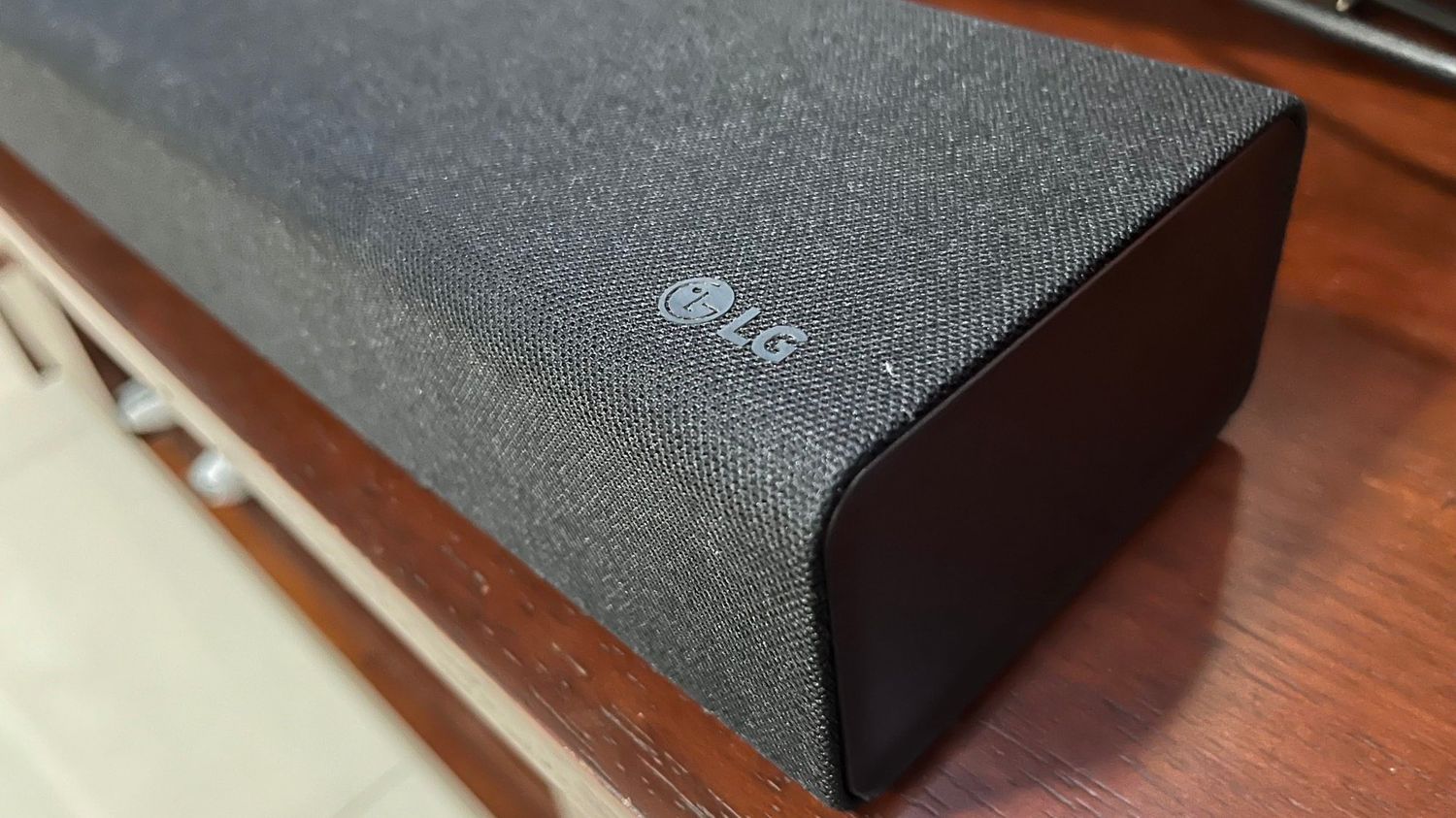Home>Production & Technology>Sound Bar>Why Does My Samsung Sound Bar Keep Turning Off


Sound Bar
Why Does My Samsung Sound Bar Keep Turning Off
Published: December 27, 2023
Looking for answers to why your Samsung sound bar keeps turning off? Discover common issues and troubleshooting tips to keep your sound bar functioning smoothly.
(Many of the links in this article redirect to a specific reviewed product. Your purchase of these products through affiliate links helps to generate commission for AudioLover.com, at no extra cost. Learn more)
Table of Contents
Introduction
Soundbars have become a popular choice for enhancing the audio experience of our TVs and home entertainment systems. Designed to provide better audio quality and immersive sound, soundbars are compact and easy to install. However, like any electronic device, soundbars can sometimes encounter issues that can disrupt our enjoyment. One common issue that many Samsung soundbar owners face is the soundbar turning off unexpectedly.
This can be frustrating, especially when you’re in the middle of watching your favorite movie or enjoying a gaming session. Why does your Samsung soundbar keep turning off? There can be several reasons behind this behavior, ranging from power issues to software glitches. In this article, we will explore some of the possible reasons for the soundbar turning off and provide troubleshooting steps to help you resolve the issue.
If you’re experiencing this problem, don’t worry, you’re not alone. Many Samsung soundbar users have encountered this issue, and it can be resolved with some simple troubleshooting steps. So, let’s dive in and understand the possible causes and solutions for your soundbar turning off unexpectedly.
Possible reasons for the soundbar turning off
When your Samsung soundbar keeps turning off, there can be several underlying factors causing this issue. Understanding these potential causes can help you troubleshoot and resolve the problem efficiently. Here are some possible reasons:
- Power issues: One of the most common reasons for a soundbar to turn off unexpectedly is power-related problems. It could be as simple as a loose power cable connection or a faulty power outlet. Ensure that the power cable is securely plugged into the soundbar and the power outlet. If you’re using a power strip or surge protector, try connecting the soundbar directly to a power outlet to rule out any issues with the additional devices.
- Bluetooth connectivity problems: If your soundbar is connected to your TV or other devices via Bluetooth, a connectivity issue could be causing it to turn off. Check if the Bluetooth connection is stable and if there are any interferences like other devices or walls obstructing the signal. Try reconnecting the soundbar to your TV or device or using a wired connection to see if the problem persists.
- Firmware update or software issues: Soundbars often receive firmware updates to improve performance and compatibility. However, sometimes these updates can introduce bugs or conflicts with the existing software, leading to the soundbar turning off unexpectedly. Check if there are any pending firmware updates for your soundbar and install them following the manufacturer’s instructions. If the issue persists, you may need to reset the soundbar or contact customer support for further assistance.
- Overheating: Like any electronic device, soundbars generate heat during operation. In some cases, excessive heat buildup can trigger an automatic shutdown to protect the internal components from damage. Ensure that the soundbar is placed in a well-ventilated area and not obstructed by other objects. If you’re experiencing overheating, try reducing the volume or taking a break to allow the soundbar to cool down.
These are just a few potential reasons for your Samsung soundbar turning off unexpectedly. Now that you have an understanding of the possible causes, let’s move on to exploring troubleshooting steps to help resolve the issue.
Power issues
Power-related problems can often be responsible for your Samsung soundbar turning off unexpectedly. Here are a few things you can check to troubleshoot power-related issues:
- Check the power cable: Ensure that the power cable is securely plugged into both the soundbar and the power outlet. Sometimes, a loose connection can cause the soundbar to lose power intermittently, resulting in it turning off unexpectedly. Try disconnecting and reconnecting the power cable to make sure it is firmly in place.
- Try a different power outlet: If you’re using a power strip or surge protector, it is possible that it could be faulty or overloaded. Plug the soundbar directly into a different power outlet to eliminate any issues with the power source. Sometimes, a particular outlet may have a power fluctuation that can cause the soundbar to turn off. Testing it in a different outlet will help determine if this is the case.
- Inspect the power cable for damage: Check the power cable for any visible signs of damage, such as frayed or exposed wires. If you notice any damage, it could be the cause of the intermittent power issues. In such cases, it is recommended to replace the power cable with a new one to ensure a consistent power supply.
- Consider a power reset: Sometimes, performing a power reset can help resolve power-related issues. Turn off the soundbar and unplug it from the power source. Leave it unplugged for a few minutes to allow any residual power to dissipate. Then, plug it back in and turn it on. This can help reset the power supply and potentially resolve any temporary power glitches.
If you have tried the above steps and are still experiencing power issues with your soundbar, it is recommended to reach out to the manufacturer’s customer support for further assistance. They can provide specific troubleshooting steps based on your soundbar model and guide you through the process of resolving the power-related problems.
Bluetooth connectivity problems
If your Samsung soundbar is connected to your TV or other devices via Bluetooth, connectivity issues can be a common cause of the soundbar turning off unexpectedly. Here are a few steps you can take to troubleshoot Bluetooth connectivity problems:
- Check the Bluetooth signal range: Ensure that the soundbar and the device it’s connected to are within the recommended range for Bluetooth connectivity. Keep in mind that walls or other physical obstacles can weaken the signal, so try to minimize any obstructions between the soundbar and the connecting device.
- Interference from other devices: Other wireless devices in your home, such as cordless phones, Wi-Fi routers, or even microwave ovens, can interfere with the Bluetooth signal. Try turning off or moving these devices away from the soundbar and the connecting device to see if it improves the Bluetooth connection and prevents the soundbar from turning off unexpectedly.
- Check the Bluetooth settings: Ensure that the Bluetooth settings on both the soundbar and the connecting device are configured correctly. Make sure that the Bluetooth is turned on and discoverable on both devices. If you’re not sure how to do this, refer to the user manual or the manufacturer’s website for specific instructions.
- Reconnect the soundbar: Try disconnecting and reconnecting the soundbar to the device it’s paired with. This can help refresh the Bluetooth connection and resolve any temporary communication issues. Refer to the user manual or the manufacturer’s website for instructions on how to properly reconnect the soundbar to your device.
- Consider a wired connection: If the Bluetooth connectivity problems persist, you may want to consider using a wired connection instead. Most soundbars have multiple input options, including HDMI, optical, or auxiliary ports. These wired connections can provide a more reliable and stable connection compared to Bluetooth.
If you continue to experience Bluetooth connectivity issues with your soundbar, it is recommended to reach out to the manufacturer’s customer support for further guidance. They can provide specific troubleshooting steps based on your soundbar model and help you get your Bluetooth connection back on track.
Firmware update or software issues
Soundbars, like any electronic device, receive firmware updates to improve performance, add new features, and address software bugs or glitches. However, sometimes these updates can result in unexpected issues such as the soundbar turning off unexpectedly. Here’s what you can do to address firmware update or software-related problems:
- Check for firmware updates: Visit the manufacturer’s website or refer to the user manual to determine if there are any available firmware updates for your Samsung soundbar. Updating the firmware can often resolve software-related issues and improve the overall performance of the soundbar. Follow the instructions provided by the manufacturer to download and install the latest firmware update onto your soundbar.
- Perform a software reset: If you’ve recently updated the firmware and are experiencing issues with the soundbar turning off, performing a software reset can help. This will restore the soundbar’s software to its default settings, eliminating any software conflicts or glitches that may have occurred after the update. Refer to the user manual or the manufacturer’s website for instructions on how to perform a software reset on your specific soundbar model.
- Contact customer support: If you’ve attempted the above steps and are still facing firmware or software-related problems, it is advisable to reach out to the manufacturer’s customer support. They can provide you with additional troubleshooting steps or guide you through more advanced procedures to resolve the issue. Be prepared to provide them with relevant information such as your soundbar model, firmware version, and a detailed description of the problem.
It’s important to remember that firmware updates and software issues can differ depending on the soundbar model. It’s always a good idea to refer to the manufacturer’s documentation or contact their customer support for the most accurate and up-to-date information specific to your device.
Overheating
Overheating can be a common cause of a Samsung soundbar turning off unexpectedly. Like any electronic device, soundbars generate heat during operation. When the internal temperature exceeds a certain threshold, the soundbar may automatically shut down to prevent damage to its components. Here are some steps you can take to address overheating issues:
- Ensure proper ventilation: Check the placement of your soundbar and ensure that it is not obstructed by any objects that may impede airflow. Make sure there is sufficient space around the soundbar for heat to dissipate. Placing the soundbar in an enclosed cabinet or too close to other electronic devices can restrict airflow and contribute to overheating.
- Reduce volume or usage time: High volume levels and extended usage can often cause the soundbar to generate more heat. If you notice that the soundbar tends to shut off when used at higher volumes or for long periods, try reducing the volume or taking breaks to allow the soundbar to cool down. This can help prevent overheating and prolong the lifespan of the device.
- Clean the vents: Dust and debris can accumulate on the vents and obstruct airflow, leading to overheating. Use a soft brush or a compressed air canister to gently clean the vents and remove any accumulated dust. Make sure to unplug the soundbar and allow it to cool down before cleaning, and always follow the manufacturer’s instructions for cleaning and maintenance.
- Consider a fan or cooling solution: If the overheating issue persists, you may want to consider using a small fan or a cooling solution to help regulate the temperature of the soundbar. There are various USB-powered cooling pads available that can be placed beneath the soundbar to help dissipate heat more effectively. However, it’s important to note that using third-party cooling solutions may void the warranty, so consult the manufacturer’s guidelines before opting for this approach.
If you have tried the above steps and the soundbar continues to overheat and turn off unexpectedly, it is recommended to contact the manufacturer’s customer support for further assistance. They can provide specific troubleshooting steps or advise you on any potential hardware issues that may be causing the problem.
Troubleshooting steps
If your Samsung soundbar continues to turn off unexpectedly, even after addressing power, Bluetooth, firmware, and overheating issues, it’s time to go through some general troubleshooting steps. These steps can help you identify and resolve any other potential issues that may be causing the problem. Here are some troubleshooting steps to consider:
- Check the soundbar’s remote control: Ensure that the batteries in your soundbar’s remote control are not running low or depleted. Weak batteries can lead to intermittent power issues and cause the soundbar to turn off unexpectedly. Replace the batteries if necessary.
- Inspect the soundbar’s buttons and connections: Check if any of the buttons on the soundbar are stuck or not functioning properly. Additionally, examine the connections between the soundbar and the TV or other devices to ensure they are secure and free from debris or damage.
- Try a different audio source: Sometimes, the issue may be related to the audio source rather than the soundbar itself. Connect a different audio device, such as a smartphone or MP3 player, to the soundbar to see if it still turns off unexpectedly. If the problem does not occur with the alternative audio source, the issue may be with the original device or its settings.
- Reset factory settings: Performing a factory reset can help resolve any software conflicts or settings that may be causing the soundbar to turn off. Refer to the user manual or the manufacturer’s website for instructions on how to perform a factory reset. Keep in mind that a factory reset will erase any custom settings or configurations you may have made, so you may need to set them up again after the reset.
- Contact customer support: If you’ve attempted all the troubleshooting steps and the soundbar still turns off unexpectedly, it is advisable to contact the manufacturer’s customer support. They can provide you with further guidance, diagnose any potential hardware issues, and assist you with warranty or repair options.
Remember that troubleshooting steps may vary depending on the model and features of your Samsung soundbar. It’s always recommended to consult the user manual or reach out to customer support for specific instructions and assistance tailored to your device.
Conclusion
If your Samsung soundbar keeps turning off unexpectedly, it can be frustrating and interrupt your audio experience. However, by understanding the possible reasons for this issue and implementing some troubleshooting steps, you can often resolve the problem and enjoy uninterrupted soundbar performance.
We discussed several potential causes for the soundbar turning off, including power issues, Bluetooth connectivity problems, firmware update or software issues, and overheating. By checking power connections, troubleshooting Bluetooth connectivity, updating firmware, ensuring proper ventilation, and taking appropriate measures, you can address these common issues.
Remember that each soundbar model may have specific requirements and troubleshooting steps, so refer to the user manual or contact the manufacturer’s customer support for detailed guidance tailored to your device.
In conclusion, if your Samsung soundbar keeps turning off unexpectedly, don’t worry. With the troubleshooting steps outlined here and the assistance of customer support, you can overcome the issue and enjoy an uninterrupted audio experience. Take the time to diagnose the problem, implement the necessary solutions, and soon you’ll be back to enjoying your favorite movies, TV shows, and music with enhanced sound quality.