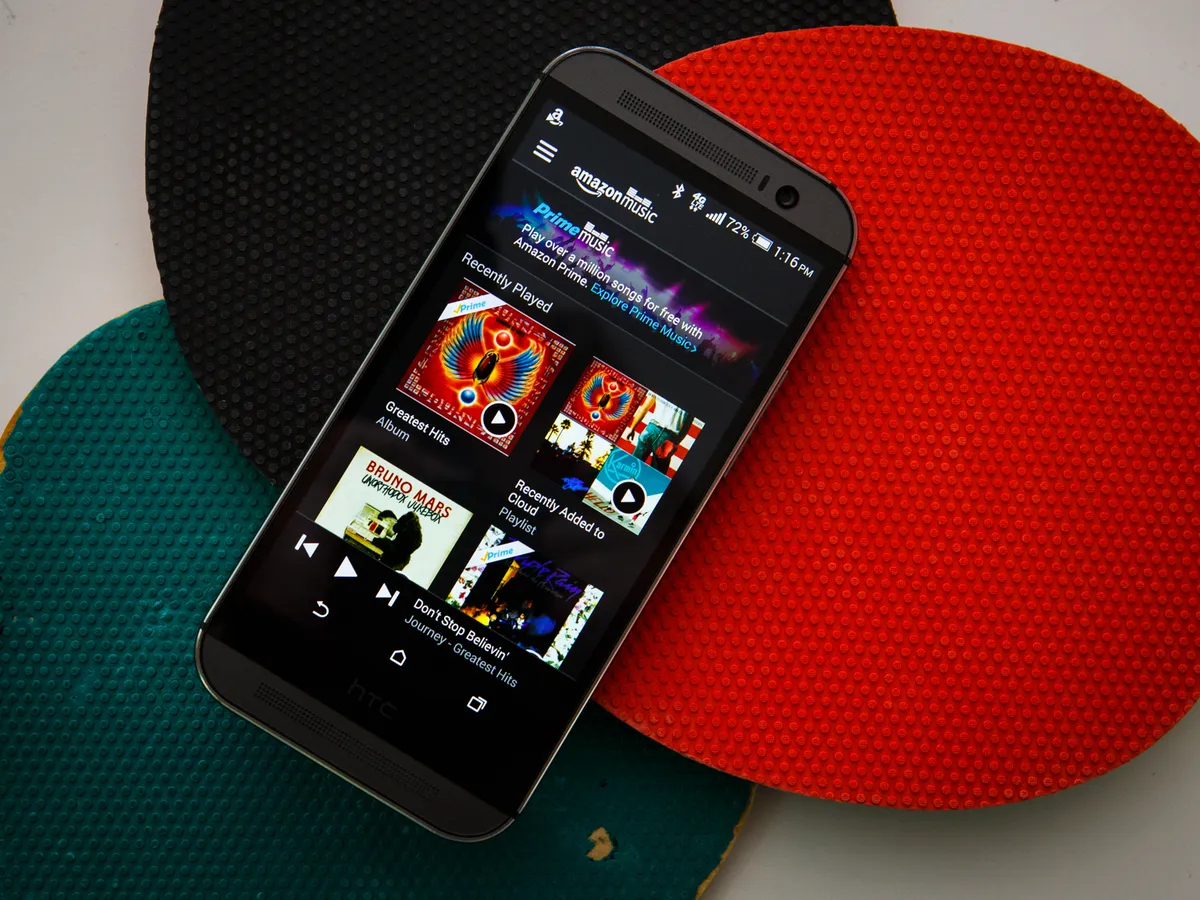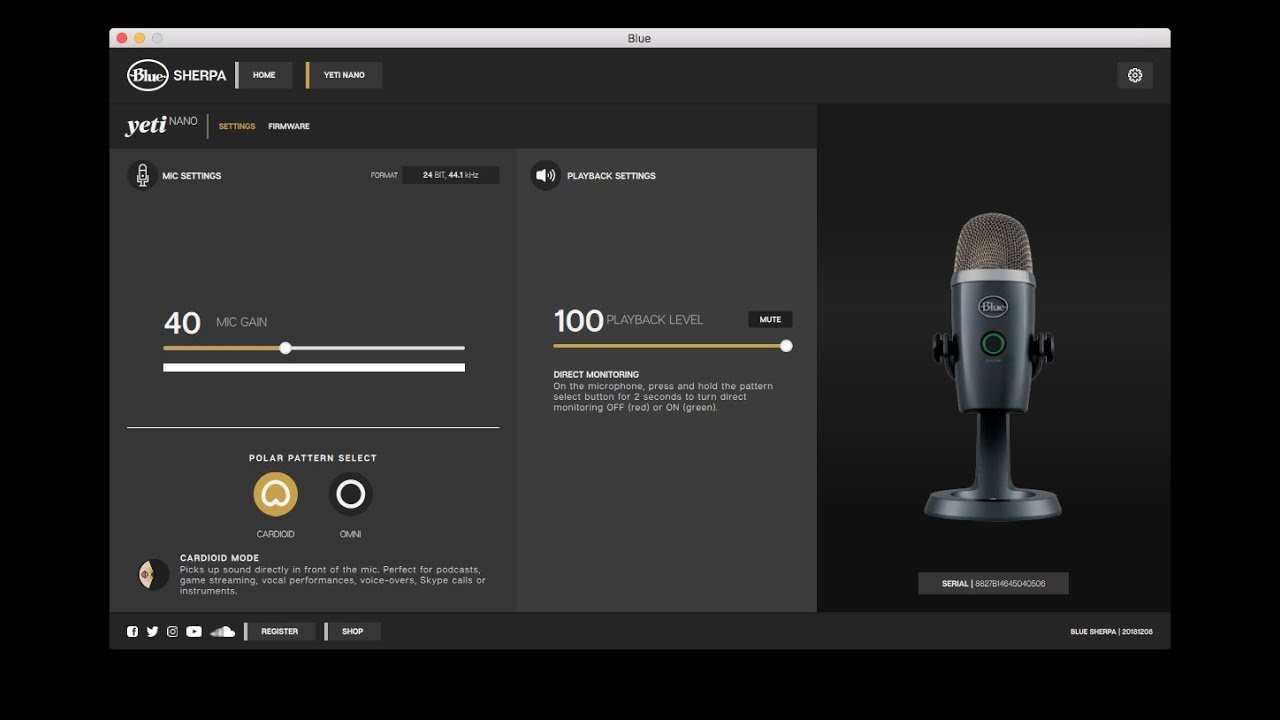Home>Devices & Equipment>Subwoofer>Why Does My Subwoofer Thump When I Turn It Off


Subwoofer
Why Does My Subwoofer Thump When I Turn It Off
Published: January 21, 2024
Discover why your subwoofer thumps when you turn it off with our comprehensive guide. Learn about common causes and solutions to this annoying issue.
(Many of the links in this article redirect to a specific reviewed product. Your purchase of these products through affiliate links helps to generate commission for AudioLover.com, at no extra cost. Learn more)
Table of Contents
- Introduction
- Understanding Subwoofer Thumping
- Possible Causes of Subwoofer Thumping
- Power Surges
- Ground Loop Issues
- Capacitor Discharge
- Automatic Signal Detection
- Mechanical Vibrations
- Troubleshooting Subwoofer Thumping
- Check Power Connections
- Assess Grounding Setup
- Examine Capacitor Performance
- Disable Automatic Signal Detection
- Address Mechanical Vibrations
- Conclusion
Introduction
Have you ever experienced that annoying thumping sound coming from your subwoofer when you turn it off? It can be quite frustrating, especially if you’re trying to enjoy some peaceful moments at home or in your home theater. But fear not, as this article aims to shed light on why your subwoofer might be thumping when you turn it off and how to address this issue.
To understand why your subwoofer produces that thumping sound, it’s essential to have a basic understanding of how a subwoofer works. A subwoofer is a specialized speaker designed to reproduce low-frequency sounds, commonly referred to as bass. It adds depth and richness to your audio experience, making movies, music, and other media more immersive and enjoyable.
The thumping sound you hear when you power off your subwoofer is caused by a sudden stopping of the subwoofer’s cone movement. When a subwoofer is active, it moves back and forth to produce soundwaves. However, when you turn it off, the cone abruptly stops moving, resulting in a thump-like noise.
While subwoofer thumping is generally harmless and doesn’t indicate any significant problem, it can still be bothersome, especially if you’re in a shared living space or if it disrupts your audio experience. So, let’s explore some of the possible causes of subwoofer thumping and how you can troubleshoot the issue.
Understanding Subwoofer Thumping
To effectively troubleshoot and address the issue of subwoofer thumping, it is important to have a deeper understanding of the potential causes. While the thumping sound may seem like a simple annoyance, it can be attributed to several factors.
One common cause of subwoofer thumping is power surges. When you turn off your subwoofer, there may be a sudden surge of power that causes the cone to move, resulting in the thumping sound. This surge can be caused by various factors, including fluctuations in your power supply or issues with the subwoofer’s internal circuitry.
Another possible cause is ground loop issues. Ground loops occur when there are multiple paths for electrical current to flow through the subwoofer. This can lead to interference and result in the thumping sound when the subwoofer is turned off. It’s important to ensure that your subwoofer and other audio components are properly grounded to minimize the risk of ground loops.
Capacitor discharge is another potential culprit. Subwoofers often have built-in capacitors that store electrical energy to enhance low-frequency response. When you turn off the subwoofer, these capacitors discharge, causing the cone to move and creating the thumping sound. While this discharge is a normal part of the subwoofer’s operation, it can be noticeable and bothersome in certain situations.
Automatic signal detection is a feature found in some subwoofers that automatically powers on when it detects an audio signal and powers off when the signal is no longer present. When the signal is cut off, the subwoofer may produce a thump as it transitions from an active state to an inactive state. This can be particularly noticeable when you switch off your audio system or pause your media playback.
Lastly, mechanical vibrations can also contribute to subwoofer thumping. Placement of the subwoofer on an unstable surface or in close proximity to other objects that can cause vibrations, such as furniture or walls, can result in the unwanted noise. The vibrations can be transmitted to the subwoofer’s cone, causing it to move and produce the thumping sound.
Now that you have a better understanding of the potential causes of subwoofer thumping, let’s delve into troubleshooting methods to help you address the issue effectively and restore the desired audio experience.
Possible Causes of Subwoofer Thumping
Subwoofer thumping, while not necessarily indicative of a serious issue, can be an annoyance that interrupts your audio experience. Understanding the possible causes can help you identify and address the problem. Here are some common causes of subwoofer thumping:
- Power Surges: When you turn off your subwoofer, there may be a sudden surge of power that causes the cone to move and generate the thumping sound. This can be due to fluctuations in the power supply or internal circuitry issues.
- Ground Loop Issues: Ground loops occur when there are multiple paths for electrical current to flow through your subwoofer. This can result in interference and cause the subwoofer to thump when turned off. Proper grounding of your subwoofer and audio components can help eliminate ground loop issues.
- Capacitor Discharge: Subwoofers often have capacitors that store electrical energy to enhance low-frequency response. When you power off the subwoofer, the capacitors discharge, causing the cone to move and producing the thumping sound. This is a normal part of the subwoofer’s operation, but it can be noticeable in certain situations.
- Automatic Signal Detection: Some subwoofers have a feature that automatically powers on when it detects an audio signal and powers off when the signal is no longer present. When the signal is cut off, the subwoofer may produce a thump as it transitions from an active state to an inactive state. This can be particularly noticeable when you switch off your audio system or pause media playback.
- Mechanical Vibrations: The placement of your subwoofer on an unstable surface or near objects that can cause vibrations, such as furniture or walls, can result in mechanical vibrations. These vibrations can be transmitted to the subwoofer’s cone, causing it to move and generate a thumping sound.
Understanding these possible causes can help you narrow down the source of your subwoofer thumping issue. In the next section, we will explore troubleshooting methods to help you address the problem effectively.
Power Surges
Power surges can be one of the causes behind the thumping sound when you turn off your subwoofer. A power surge refers to a sudden increase in the electrical voltage supplied to your subwoofer. This can happen due to various reasons, including fluctuations in the power grid or issues with the subwoofer’s internal circuitry.
When a power surge occurs, the sudden increase in voltage can cause the subwoofer’s cone to move abruptly, resulting in the thumping sound. While power surges are not always harmful, they can be bothersome and affect your overall audio experience.
To address the issue of subwoofer thumping caused by power surges, there are a few steps you can take:
- Use a Surge Protector: One of the simplest ways to protect your subwoofer from power surges is to connect it to a surge protector or a power conditioner. These devices are designed to suppress and regulate electrical voltage, safeguarding your subwoofer from sudden voltage spikes. Make sure to use a surge protector with a sufficient power rating to handle your subwoofer’s power requirements.
- Check the Power Outlet: Ensure that the power outlet you are using for your subwoofer is in good condition. Loose connections, damaged outlets, or faulty wiring can contribute to power surges. If you suspect any issues with the power outlet, it’s recommended to have it inspected and repaired by a qualified electrician.
- Consider Voltage Stabilizers: In areas where power fluctuations are frequent or severe, using a voltage stabilizer or an uninterruptible power supply (UPS) can be beneficial. These devices help regulate the voltage supplied to your subwoofer, ensuring a more stable and consistent power source.
- Consult a Professional: If you are experiencing persistent power surge issues or if the thumping sound persists even after taking preventative measures, it’s advisable to consult a professional audio technician or an electrician. They can assess the subwoofer, its power supply, and the electrical setup to identify and resolve any underlying issues.
By taking these steps, you can minimize the occurrence of power surges and reduce the likelihood of experiencing subwoofer thumping caused by sudden voltage fluctuations. In the next section, we will explore another possible cause of subwoofer thumping: ground loop issues.
Ground Loop Issues
Ground loop issues are a common cause of subwoofer thumping and can occur when there are multiple paths for electrical current to flow through your audio system. This can result in interference and lead to the thumping sound when you turn off your subwoofer.
Ground loops typically arise when there is a difference in electrical potential between various components of your audio setup. This voltage difference can cause unwanted currents to flow through the ground connections, which manifests as a buzzing or thumping sound in your subwoofer.
To address ground loop issues and mitigate subwoofer thumping, consider the following steps:
- Check Grounding Connections: Ensure that all audio components, including your subwoofer, are properly grounded. Check the integrity of the ground cables and connections. If necessary, disconnect and reconnect the ground cables to ensure a secure and clean connection.
- Use Ground Loop Isolators: Ground loop isolators can effectively eliminate the unwanted currents caused by ground loops. These devices are placed between the source and the destination audio component, breaking the ground loop path and isolating the audio signal. Install ground loop isolators between your subwoofer and the source or amplifier to prevent thumping caused by ground loop interference.
- Separate Power and Audio Cables: To minimize the chances of ground loop issues, avoid running power and audio cables parallel to each other. Ensure they are routed in separate paths and kept at a distance to reduce the chances of electromagnetic interference. This separation can help reduce the likelihood of ground loop-induced subwoofer thumping.
- Consider Balanced Connections: If your subwoofer and audio system support balanced connections, which use XLR or TRS cables, consider using them. Balanced audio connections help reject electrical noise and interference, including ground loop-induced thumps, resulting in cleaner sound reproduction.
- Consult a Professional: If the subwoofer thumping persists despite your best efforts to address ground loop issues, consider consulting a professional audio technician. They can evaluate your audio setup, diagnose any potential ground loop problems, and provide expert solutions tailored to your specific situation.
By taking these steps, you can effectively mitigate ground loop issues and reduce the occurrence of subwoofer thumping caused by such electrical interferences. In the next section, we will explore another potential cause of subwoofer thumping: capacitor discharge.
Capacitor Discharge
Capacitor discharge is another potential cause of subwoofer thumping when you turn it off. Subwoofers often utilize capacitors to store electrical energy, which is then released to enhance low-frequency response and overall performance.
When you power off your subwoofer, these capacitors discharge the stored energy. This discharge causes the subwoofer’s cone to move abruptly, resulting in the thumping sound you hear.
While capacitor discharge is a normal part of a subwoofer’s operation, it can be more noticeable in certain situations, especially if the subwoofer is set to a high volume level or if the capacitors are larger in size.
To mitigate subwoofer thumping caused by capacitor discharge, you can consider the following steps:
- Lower the Volume: Lowering the volume of your subwoofer before turning it off can help minimize the amplitude of the thumping sound caused by the capacitor discharge. By reducing the volume level, you can lessen the impact of the cone’s movement and make the thump less noticeable.
- Upgrade Capacitors: In some cases, the size or quality of the capacitors used in your subwoofer may contribute to more pronounced thumping sounds during discharge. Upgrading to higher-quality capacitors or consulting with a professional audio technician about capacitor modifications can help diminish the thumping effect when the subwoofer is powered off.
- Utilize Soft Power Off Modes: Some subwoofers offer a “soft power off” or “standby” mode, which gradually decreases power to the subwoofer instead of cutting it off abruptly. This can help minimize the impact of the capacitor discharge and reduce the intensity of the thumping sound.
- Consult a Professional: If you have concerns about the capacitor discharge or if the subwoofer thumping persists even after trying the aforementioned steps, it is advisable to consult a professional audio technician. They can assess the capacitor performance and recommend appropriate measures to mitigate the thumping issue.
By implementing these steps, you can effectively manage the capacitor discharge and minimize subwoofer thumping when powering off your subwoofer. In the next section, we will explore another potential cause of subwoofer thumping: automatic signal detection.
Automatic Signal Detection
Automatic signal detection is a feature found in some subwoofers that automatically powers on when it detects an audio signal and powers off when the signal is no longer present. While this feature can be convenient, it can also contribute to subwoofer thumping when you turn off your audio system or pause media playback.
When the subwoofer detects the absence of an audio signal, it transitions from an active state to an inactive state. During this transition, it may produce a thump sound as it disengages and powers off. The intensity of the thumping sound can vary depending on the specific subwoofer model and its design.
To address subwoofer thumping caused by automatic signal detection, consider the following steps:
- Disable Automatic Signal Detection: If the thumping sound is bothersome, you may have the option to disable the automatic signal detection feature in your subwoofer’s settings. By switching to a manual power control mode, you can have more control over when the subwoofer powers on and off, reducing the chances of experiencing thumping during the transition.
- Use Power Sequencers: Power sequencers allow you to control the power distribution to your audio components. By using a power sequencer, you can establish a specific power-on and power-off sequence for your subwoofer and other audio equipment, minimizing any abrupt transitions and potential thumping sounds.
- Adjust Volume Levels: Lowering the volume level on your subwoofer before turning off the audio system can help reduce the impact of the thumping sound. By gradually reducing the volume, the cone movement during power-off is less pronounced, resulting in a milder thump, or in some cases, eliminating it entirely.
- Consider Delayed Power-Off: Some subwoofers have a delayed power-off feature that maintains power for a short period after the audio signal is disconnected. This delay provides a smooth transition as the subwoofer gradually powers off, helping to minimize the thumping sound.
- Consult Manufacturer or Manual: If you’re unsure about how to handle the automatic signal detection feature or are experiencing persistent thumping despite your efforts, refer to the subwoofer’s manufacturer’s instructions or user manual. This resource can provide specific guidance on how to address the issue based on your subwoofer model.
By implementing these steps, you can effectively manage subwoofer thumping caused by automatic signal detection and create a smoother transition when powering off your subwoofer. In the next section, we will explore another potential cause of subwoofer thumping: mechanical vibrations.
Mechanical Vibrations
Subwoofer thumping can also be attributed to mechanical vibrations, which occur when the subwoofer’s cone or enclosure resonates with external forces. These vibrations can be transmitted to the cone, causing it to move and produce the thumping sound when the subwoofer is turned off.
Several factors can contribute to mechanical vibrations, including the placement of the subwoofer, the type of surface it sits on, and the proximity of surrounding objects. Here are some steps you can take to address subwoofer thumping caused by mechanical vibrations:
- Check Placement: Ensure that your subwoofer is placed on a stable and solid surface that can handle its weight. Avoid placing it on a surface that is prone to vibrations, such as a lightweight table or stand. If possible, opt for a dedicated subwoofer stand or a sturdy piece of furniture to reduce vibrations.
- Isolate the Subwoofer: Use isolation pads or rubber feet to decouple the subwoofer from the surface it sits on. These materials absorb and dissipate vibrations, reducing the chances of them being transmitted to the subwoofer’s cone. Isolation pads can be placed between the subwoofer and the surface it rests on to create a buffer against vibrations.
- Adjust Subwoofer Position: Experiment with different subwoofer positions to find the optimal placement that minimizes vibrations. Try moving the subwoofer away from walls or other objects that can cause vibrations. You can also try angling the subwoofer or placing it in a corner to take advantage of room acoustics and reduce unwanted resonance.
- Secure Loose Parts: Loose parts within the subwoofer or its enclosure can also contribute to mechanical vibrations. Check and secure any loose screws, bolts, or internal components. Ensure that the cabinet is tightly sealed to prevent vibrations caused by air leaks.
- Consider Acoustic Treatments: If you have a dedicated home theater or audio room, consider incorporating acoustic treatments to minimize vibrations. Acoustic panels, bass traps, and sound-absorbing materials can help reduce unwanted resonances and vibrations, resulting in cleaner and tighter bass reproduction.
By implementing these steps, you can effectively address subwoofer thumping caused by mechanical vibrations and improve the overall sound quality and performance of your subwoofer. In the next section, we will summarize the troubleshooting methods discussed so far.
Troubleshooting Subwoofer Thumping
Subwoofer thumping can be frustrating, but with some troubleshooting techniques, you can address the issue and enjoy clean and immersive audio. Here are some steps to help you troubleshoot subwoofer thumping effectively:
- Check Power Connections: Ensure that the power connections to your subwoofer are secure and free from any loose connections. Check the power cable, wall outlet, and any power strips or surge protectors in the setup. Faulty or loose power connections can contribute to subwoofer thumping.
- Assess Grounding Setup: Verify that your subwoofer and audio components are properly grounded. Ground loop issues can cause interference and result in thumping sounds. Check for any loose or damaged ground cables and make sure the grounding connections are secure and clean.
- Examine Capacitor Performance: Capacitor discharge is a normal part of a subwoofer’s operation, but if it is particularly noticeable or bothersome, consider upgrading the capacitors or consulting with a professional audio technician to assess their performance. Lowering the volume before powering off the subwoofer can also help minimize the impact of capacitor discharge.
- Disable Automatic Signal Detection: If your subwoofer has automatic signal detection, disable it and switch to manual power control to prevent thumping during the transition from active to inactive states. Utilize power sequencers to establish a specific power-on and power-off sequence for your subwoofer and other audio equipment.
- Address Mechanical Vibrations: Evaluate the placement of your subwoofer to ensure it is on a stable surface and away from objects that can cause vibrations. Use isolation pads or rubber feet to decouple the subwoofer from the surface it rests on. Secure any loose parts within the subwoofer or its enclosure and consider incorporating acoustic treatments to minimize vibrations.
By following these troubleshooting steps, you can identify and address the root causes of subwoofer thumping, providing a cleaner and more enjoyable audio experience. If the issue persists or if you are unsure about any specific troubleshooting steps, it’s always recommended to consult a professional audio technician for further assistance.
With proper troubleshooting and attention to detail, you can resolve subwoofer thumping issues and fully enjoy the deep and immersive bass that your subwoofer provides.
Check Power Connections
One of the first steps to troubleshoot subwoofer thumping is to check the power connections. Faulty or loose power connections can contribute to unwanted thumping sounds. Here are some measures you can take to examine and ensure proper power connections:
- Inspect the Power Cable: Start by examining the power cable connected to your subwoofer. Look for any signs of damage, such as cuts or frayed wires. If you notice any issues, replace the power cable with a new one that matches the specifications of your subwoofer. It’s important to use a cable that is appropriate for the power requirements of your subwoofer to prevent any electrical issues.
- Verify the Wall Outlet: Ensure that the wall outlet you are using for your subwoofer is in good working condition. Check for any loose connections or signs of damage. If the outlet seems to be faulty, try plugging the subwoofer into a different outlet to see if the thumping sound persists. If the issue is resolved when using a different outlet, consider contacting an electrician to repair or replace the faulty outlet.
- Inspect Power Strips or Surge Protectors: If you are using a power strip or surge protector for your subwoofer, check the connections and make sure they are secure. Verify that the power strip or surge protector is functioning properly and hasn’t been overloaded with too many devices. A malfunctioning or overloaded power strip can result in irregular power supply to the subwoofer, causing thumping sounds.
- Ensure Proper Grounding: Grounding is crucial for a stable and uninterrupted power supply to your subwoofer. Check that the grounding connection is secure and free from any loose or damaged cables. A loose grounding connection can introduce electrical interference, which may manifest as thumping sounds. If necessary, tighten or replace the grounding cables to establish a proper connection.
By carefully examining and ensuring the integrity of the power connections for your subwoofer, you can eliminate any issues stemming from faulty or inadequate power supply. If the thumping sound persists after checking the power connections, move on to the next troubleshooting steps to address other potential causes.
Assess Grounding Setup
Proper grounding is essential for reducing electrical interference and minimizing subwoofer thumping. When the grounding setup is not optimal, it can create ground loop issues that result in unwanted buzzing or thumping sounds. Here are some steps to assess and improve your subwoofer’s grounding setup:
- Check Ground Cable Connections: Begin by examining the ground cables connected to your subwoofer and audio components. Ensure that they are securely plugged into the appropriate grounding terminals. If you find any loose or damaged connections, tighten or replace them accordingly. A loose ground cable can introduce electrical noise and contribute to subwoofer thumping.
- Verify Grounding Integrity: It’s important to ensure that the grounding system in your home or audio setup is working properly. Faulty grounding through the electrical outlets or wiring can create ground loop issues. Consult a qualified electrician to evaluate the grounding system and rectify any problems to improve the overall grounding integrity.
- Use Ground Loop Isolators: Ground loop isolators are devices designed to eliminate ground loop interference. They work by interrupting the ground loop path and isolating the audio signal. Depending on your specific setup, you may need to install ground loop isolators between your subwoofer and other audio components to prevent thumping caused by these electrical interferences.
- Reroute Audio and Power Cables: To minimize the risk of ground loop issues, separate the audio and power cables running to your subwoofer. If they are positioned close together or run parallel, they can induce electromagnetic interference, leading to subwoofer thumping. Keep the cables as far apart as possible or use cable management techniques to route them away from each other.
By carefully assessing your subwoofer’s grounding setup and taking appropriate measures to improve it, you can minimize the potential for ground loop issues and reduce subwoofer thumping. If the thumping sound persists after addressing the grounding setup, continue to the next steps to troubleshoot other potential causes.
Examine Capacitor Performance
Capacitors play a crucial role in the operation of subwoofers, storing electrical energy to enhance low-frequency response. However, capacitor discharge can contribute to subwoofer thumping when the subwoofer is turned off. Here are some steps to examine and address any potential issues with your subwoofer’s capacitors:
- Inspect Capacitors: Start by visually inspecting the capacitors in your subwoofer. Look for any signs of physical damage, such as bulging or leaking. If you notice any of these signs, it’s likely that the capacitors are faulty and need to be replaced. Consider contacting a professional audio technician to handle the replacement.
- Consider Capacitor Upgrade: If your subwoofer’s capacitors are still functioning properly but the thumping sound is more pronounced than desired, you may consider upgrading the capacitors. Higher-quality capacitors can provide better performance and reduce the impact of capacitor discharge, resulting in less noticeable thumping. Consult with a professional audio technician to determine compatible and suitable capacitor upgrades for your subwoofer.
- Lower Volume Levels: Lowering the volume on your subwoofer before powering it off can help minimize the impact of capacitor discharge. By reducing the volume level, you reduce the amount of energy stored in the capacitors, resulting in a milder thump or potentially eliminating it altogether. Gradually decreasing the volume can ensure a smoother transition when the subwoofer powers off.
- Consult a Professional: If you are unsure about the condition of your subwoofer’s capacitors or how to proceed with any modifications or upgrades, it’s advisable to consult a professional audio technician. They can evaluate the capacitors’ performance, diagnose any potential issues, and provide expert guidance on addressing the thumping sound caused by capacitor discharge.
By examining the capacitors in your subwoofer and taking appropriate actions such as upgrading or adjusting volume levels, you can manage the impact of capacitor discharge and reduce subwoofer thumping. If the thumping sound persists or you need assistance with capacitor-related issues, consulting a professional can help you find an optimal solution.
Disable Automatic Signal Detection
Automatic signal detection is a feature found in some subwoofers that automatically powers on when it detects an audio signal and powers off when the signal is no longer present. While it can be convenient, this feature can also contribute to subwoofer thumping when you turn off your audio system or pause media playback. Here are some steps to disable automatic signal detection and minimize subwoofer thumping:
- Refer to the User Manual: Consult the user manual or documentation provided with your subwoofer to understand if it has an automatic signal detection feature and how to disable it. The manual will provide specific instructions on accessing the settings or menu options to turn off the feature.
- Access the Subwoofer Settings: If your subwoofer has a control panel, access the settings menu. Look for options related to power modes or automatic signal detection. Disable the feature by selecting the appropriate setting or switch.
- Switch to Manual Power Control: Once the automatic signal detection feature is disabled, switch to manual power control for your subwoofer. This means manually turning on the subwoofer when you want to use it and manually powering it off when you are finished. This way, you have more control over the power state of the subwoofer and can avoid the abrupt transition that can cause thumping sounds.
- Use Power Sequencers: Consider using power sequencers to establish a specific power-on and power-off sequence for your subwoofer and other audio equipment. Power sequencers allow you to control the order in which components receive power, ensuring a smooth transition without thumping sounds. This can be especially useful in complex audio setups with multiple devices.
- Observe Subwoofer Behavior: After disabling the automatic signal detection and switching to manual power control, observe the subwoofer’s behavior. Check if the thumping sound has been minimized or eliminated during power-off transitions. Adjust volume levels or make further tweaks to achieve the desired audio experience without any unwanted noises.
By following these steps to disable automatic signal detection and switch to manual power control, you can minimize subwoofer thumping during power-off transitions. This gives you more control over the subwoofer’s power state and ensures a smoother audio experience without any disruptive sounds.
Address Mechanical Vibrations
Mechanical vibrations can be a significant contributor to subwoofer thumping. When the subwoofer’s cone or enclosure resonates with external forces, it can generate unwanted vibrations that result in audible thumping sounds. To address subwoofer thumping caused by mechanical vibrations, follow these steps:
- Check Placement: Start by evaluating the placement of your subwoofer. Ensure that it is positioned on a stable surface that can support its weight. Avoid placing it on lightweight or vibrating surfaces like wobbly tables or flimsy stands. Instead, opt for dedicated subwoofer stands or solid furniture to reduce the transmission of vibrations.
- Isolate the Subwoofer: Use isolation pads or rubber feet to decouple the subwoofer from the surface it sits on. These materials absorb vibrations and prevent them from affecting the subwoofer’s performance. Place isolation pads or rubber feet between the subwoofer and the surface it rests on to create a buffer against mechanical vibrations.
- Adjust Subwoofer Position: Experiment with different subwoofer positions to find the one that minimizes vibrations. Moving the subwoofer away from walls or other objects that can transfer vibrations can help reduce thumping sounds. Angling the subwoofer or placing it in a corner can also take advantage of room acoustics and minimize unwanted resonance.
- Secure Loose Parts: Loose parts within the subwoofer or its enclosure can contribute to mechanical vibrations. Investigate and tighten any loose screws, bolts, or internal components. Ensure that the cabinet is tightly sealed to prevent air leaks, which can induce vibrations. A secure subwoofer will have reduced movement and minimize thumping caused by vibrations.
- Consider Acoustic Treatments: In more advanced setups, incorporating acoustic treatments can help reduce mechanical vibrations. Acoustic panels, bass traps, and sound-absorbing materials can reduce resonances and minimize vibrations in the room. These treatments absorb and dampen sound waves, reducing the likelihood of thumping caused by mechanical vibrations.
By following these steps to address mechanical vibrations, you can significantly reduce subwoofer thumping and create an optimal audio environment. Remember to experiment and make adjustments to find the best positioning and setup that minimizes vibrations and provides a clean and immersive audio experience.
Conclusion
Subwoofer thumping when turning it off can be an annoying experience, but with a proper understanding of the potential causes and effective troubleshooting techniques, you can address the issue and enjoy uninterrupted, high-quality audio. From examining power connections and grounding setup to assessing capacitor performance, disabling automatic signal detection, and addressing mechanical vibrations, there are various steps you can take to minimize or eliminate subwoofer thumping.
Checking power connections and ensuring proper grounding can help reduce electrical interference and prevent thumping caused by power surges or ground loop issues. Examining capacitor performance and adjusting volume levels can manage the impact of capacitor discharge. Disabling automatic signal detection and switching to manual power control can provide a smoother transition during power-off, minimizing thumping sounds. Addressing mechanical vibrations through proper placement, isolation, and secure parts can significantly reduce the transmission of vibrations and eliminate thumping caused by resonance.
It’s important to carefully follow the troubleshooting steps and consider consulting a professional audio technician if needed. They can provide further guidance and expert assistance to resolve any persistent thumping issues and ensure optimal subwoofer performance.
By implementing these troubleshooting techniques, you can create a more enjoyable and immersive audio experience, free from the distracting thumping sounds when turning off your subwoofer. With proper maintenance, care, and attention to detail, you can fully enjoy the deep, rich bass that your subwoofer provides, enhancing your overall audio satisfaction.