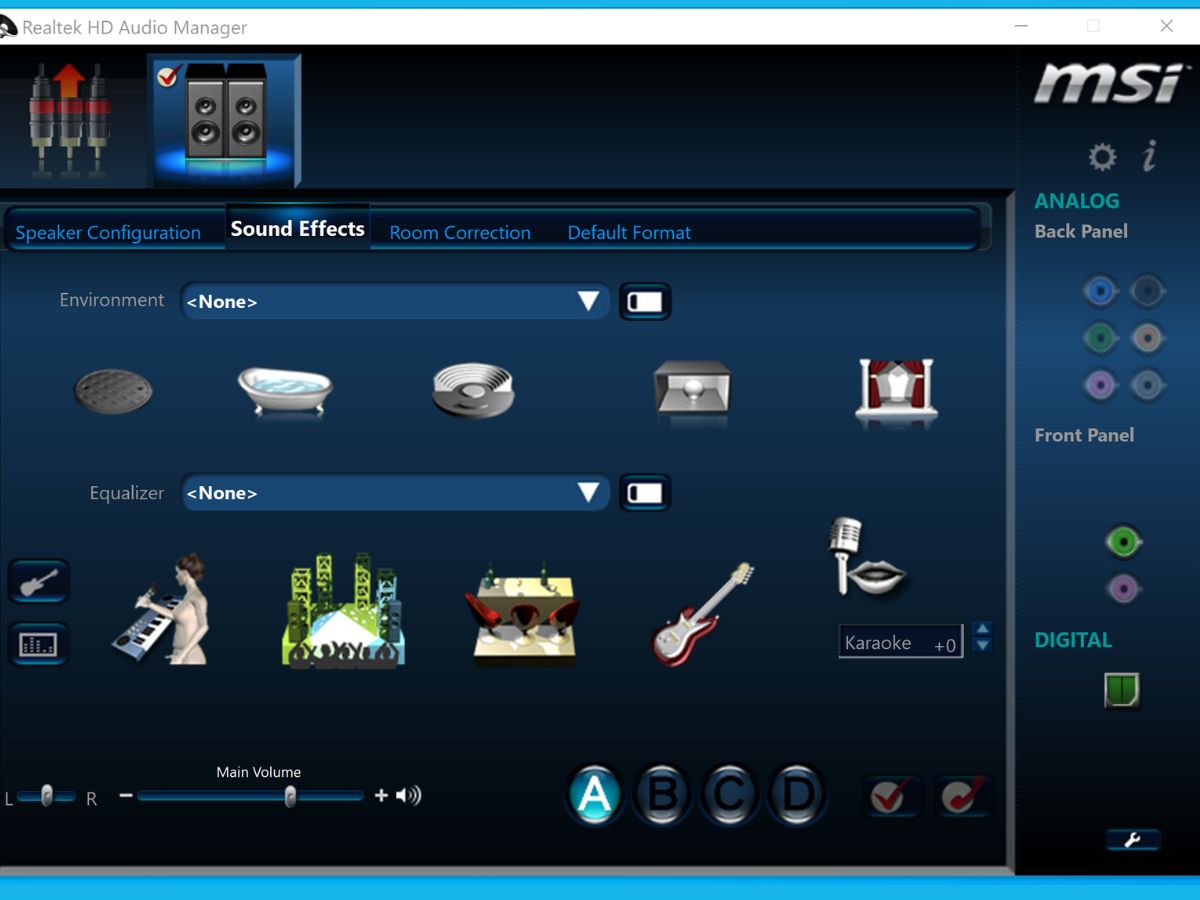Home>Production & Technology>Sound Effects>How To Make Sound Effects On Stream


Sound Effects
How To Make Sound Effects On Stream
Published: November 20, 2023
Learn how to make sound effects on stream and enhance your live broadcasts with captivating audio. Step-by-step guide to creating immersive soundscapes.
(Many of the links in this article redirect to a specific reviewed product. Your purchase of these products through affiliate links helps to generate commission for AudioLover.com, at no extra cost. Learn more)
Table of Contents
Introduction
Sound effects play a crucial role in creating an immersive and engaging experience for your viewers during a live stream. Whether you’re a gamer, a content creator, or a streamer, adding sound effects can enhance the overall quality and entertainment value of your content. These effects can range from explosions and gunfire to laughter and applause, depending on the type of stream and the atmosphere you want to create.
In this article, we will explore different methods and techniques for making sound effects on stream. We will discuss the equipment needed, as well as various approaches to creating sound effects using your voice, soundboards or sound effect libraries. Additionally, we’ll delve into how you can incorporate music and sound effects into popular streaming software such as OBS or Streamlabs OBS. Finally, we’ll provide some tips and best practices for seamlessly integrating sound effects into your stream.
No matter your level of expertise or budget, there are options available for everyone to add sound effects to their stream. So, let’s dive in and discover how to make your streams more immersive and entertaining with the power of sound effects.
Equipment Needed
To create high-quality sound effects for your stream, you will need some essential equipment. While the specific requirements might vary depending on your preferences and budget, here are the basic items you will need:
- Microphone: A good quality microphone is crucial for capturing clear and crisp sound effects. Invest in a microphone that suits your needs and offers good audio fidelity.
- Pop Filter: To reduce plosive sounds and sibilance, consider using a pop filter. It helps minimize those unwanted pops and harsh ‘p’ and ‘s’ sounds, resulting in cleaner recordings.
- Headphones: Having a pair of headphones is essential for monitoring and editing your sound effects. It allows you to hear the nuances and make necessary adjustments to ensure optimal quality.
- Audio Interface: If you are using a professional-grade microphone or multiple microphones, an audio interface is recommended. It acts as a bridge between your microphone(s) and computer, enabling better control over the audio signal.
- Computer: A reliable computer with decent processing power is necessary for recording, editing, and integrating sound effects into your stream.
- Sound Editing Software: You will need sound editing software to create and manipulate your sound effects. There are several options available, both free and paid, such as Audacity, Adobe Audition, and Reaper.
Remember, while having high-end equipment can make a difference in the quality of sound effects, it is possible to create impressive and engaging effects even with more budget-friendly alternatives. Experiment with different setups and find what works best for you.
Creating Sound Effects with Your Voice
One of the most accessible and fun ways to make sound effects for your stream is by using your own voice. Your voice has the potential to produce a wide range of sounds and effects, allowing you to add a personal touch to your stream. Here are some techniques you can try:
- Mimicking Sounds: Use your voice to mimic various sounds, such as animal noises, vehicle engines, or even environmental effects like thunder or wind. Experiment with different vocal techniques and pitches to achieve the desired effect.
- Mouth Noises: Certain sound effects, like footsteps or a creaky door, can be created using mouth noises. Try tapping your fingers, clapping, or using your lips and tongue to create distinct sounds that imitate these effects.
- Beatboxing: Beatboxing involves creating rhythmic music and percussive sounds using only your mouth. You can incorporate beatboxing into your stream to add dynamic ambiance or create unique sound effects.
- Vocal Manipulation: You can manipulate your voice using software effects during the post-production phase. Tools like pitch shifting, time stretching, and reverb can transform your voice into a variety of sound effects, making it sound otherworldly or robotic.
Remember to experiment and have fun with your voice. Play around with different tones, accents, and style to bring your sound effects to life. It’s also a good idea to practice and refine your techniques to ensure consistency and quality in your sound effects.
Additionally, consider investing in a good quality microphone that captures your voice accurately. A microphone with a cardioid polar pattern can help reduce unwanted background noise and focus on capturing your voice clearly.
Using Soundboards or Sound Effect Libraries
If you prefer a more pre-recorded and professional approach to sound effects, utilizing soundboards or sound effect libraries is an excellent option. These resources provide a vast selection of ready-to-use sound effects that you can seamlessly integrate into your stream. Here are some ways to utilize soundboards or sound effect libraries:
- Online Soundboards: There are several websites and applications that offer online soundboards with various sound effects. These platforms allow you to browse and play different effects with just a few clicks. Simply connect your audio output to your streaming software or mixer and trigger the desired sound effect when needed.
- Sound Effect Libraries: Sound effect libraries, available as downloadable files or on physical media, are a treasure trove of professionally recorded sound effects. From explosions and gunshots to crowd noises and ambience, these libraries offer a wide range of high-quality effects that can enhance your stream’s atmosphere. You can search for specific sound effects based on keywords or categories and easily import them into your sound editing software or streaming software.
- Create Custom Soundboards: If you have specific sound effects in mind or want to create a personalized collection, you can curate your own soundboard using your sound editing software. Record, edit, and organize the sound effects into individual files or categories for easy access and playback during your stream.
When using soundboards or sound effect libraries, ensure that the sound effects are of high quality and match the theme or tone of your stream. Experiment with different combinations and timings to enhance the overall viewer experience. It’s also important to consider the licensing agreements of the sound effects you use to avoid any copyright issues.
Remember, using soundboards or sound effect libraries can save you time and provide professional-grade sound effects that instantly elevate your streaming content.
Incorporating Music and Sound Effects in OBS or Streamlabs OBS
OBS (Open Broadcaster Software) and Streamlabs OBS are popular streaming software options that provide a wide range of features for content creators. These platforms allow you to seamlessly integrate music and sound effects into your live stream. Here’s how you can incorporate them:
- Add Sound Effects as Browser Sources: Both OBS and Streamlabs OBS allow you to add browser sources to your stream. This means you can use websites or web-based soundboards to play sound effects during your stream. Simply open the browser source, select the soundboard or website, and configure the settings to trigger the desired sound effect when needed.
- Use Media Sources: OBS and Streamlabs OBS also support media sources, allowing you to add audio files directly into your stream. You can drag and drop audio files, such as sound effects or background music, into the media source section and configure them to play at specific times or intervals. This gives you full control over when and how your sound effects are played during your stream.
- Create Scenes and Hotkeys: To make the process more efficient, consider creating different scenes in OBS or Streamlabs OBS for specific sound effects or music. For example, you can have a scene dedicated to game-related sound effects and another one for audience interaction sound effects. Assigning hotkeys to these scenes allows you to switch between them seamlessly during your stream without any disruptions.
- Use Audio Mixing: OBS and Streamlabs OBS offer audio mixing capabilities, allowing you to control the volume levels of your sound effects, music, and microphone. This ensures a balanced audio mix and prevents any sound from overpowering the others. Be mindful of audio levels to maintain a pleasant listening experience for your viewers.
When selecting music and sound effects, consider the tone and mood of your stream. Use appropriate music to enhance the atmosphere and sound effects to highlight specific moments, transitions, or audience interactions. Additionally, always ensure that the music and sound effects you use are properly licensed to avoid any copyright infringements.
Take the time to experiment and fine-tune your audio settings in OBS or Streamlabs OBS to achieve the desired audio mix for your stream. A well-integrated combination of music and sound effects can significantly improve the overall viewer experience and make your stream more memorable and engaging.
Tips for Adding Sound Effects to Your Stream
Adding sound effects to your stream can greatly enhance its overall quality and engagement. Here are some tips to help you effectively incorporate sound effects into your stream:
- Choose Sound Effects Thoughtfully: Select sound effects that align with the theme, genre, or atmosphere of your stream. Whether you’re streaming a game, a podcast, or a talk show, make sure the sound effects you use complement the content and create a cohesive experience for your viewers.
- Timing is Key: Use sound effects strategically to highlight and enhance important moments during your stream. Whether it’s a comedic punchline, a dramatic moment, or an audience interaction, proper timing can elevate the impact of the sound effect and create a memorable experience for your viewers.
- Avoid Overusing Sound Effects: While sound effects can be entertaining, be mindful of overusing them. Using sound effects sparingly and purposefully can have a greater impact on your viewers. Too many sound effects can become distracting or overwhelming, detracting from the main content of your stream.
- Consider Volume Levels: Ensure that the volume levels of your sound effects are balanced with the rest of your audio, including your voice and background music. Avoid having sound effects that are too loud or too soft, as this can disrupt the listening experience for your viewers.
- Test and Fine-Tune: Before going live, take the time to test your sound effects and their integration with your stream. Adjust the volume levels, timing, and transitions to ensure they seamlessly blend into your content. Regularly monitor and fine-tune your sound effects during your streams to maintain optimal quality.
- Create a Soundboard Layout: If you have a wide array of sound effects, organize them in a logical and accessible manner. This allows you to quickly find and trigger the desired sound effect, reducing any delays or interruptions during your stream.
- Engage with Your Viewers: Sound effects can be an interactive tool to engage with your audience. Consider using sound effects as a response to viewers’ comments, donations, or other interactions. Custom sound effects for specific viewer interactions can add a personalized touch to your stream and make it more memorable.
- Grow Your Sound Effect Library: Continually expand and diversify your collection of sound effects. Regularly search for new soundboards or sound effect libraries, create your own custom effects, or collaborate with other streamers to exchange sound effects. Having a wide variety of options allows you to keep your content fresh and adapt to different streaming scenarios.
Remember, the purpose of adding sound effects to your stream is to enhance the viewer experience and make it more enjoyable. Be creative, have fun, and experiment with different sound effects to find what resonates with your audience the most.
Conclusion
Adding sound effects to your stream can take your content to the next level by immersing your viewers in a dynamic and engaging experience. Whether you choose to create sound effects with your voice, utilize soundboards or sound effect libraries, or incorporate music and effects into OBS or Streamlabs OBS, the options for enhancing your stream are endless.
By carefully selecting sound effects, timing them appropriately, and ensuring a balanced audio mix, you can create a captivating atmosphere that keeps your viewers hooked. Remember to test and fine-tune your sound effects, engage with your audience, and continually expand your sound effect library to keep your streams fresh and exciting.
Whether you’re a gamer, a content creator, or a streamer, sound effects have the power to elevate your streams and make them more memorable. So, unleash your creativity, experiment with different techniques, and have fun incorporating sound effects into your streams. Your viewers will undoubtedly appreciate the enhanced entertainment value that sound effects bring.
With the right equipment, techniques, and a bit of practice, you can create a truly immersive audio experience for your viewers. So, get ready to make some noise and take your streams to new heights with the magic of sound effects!