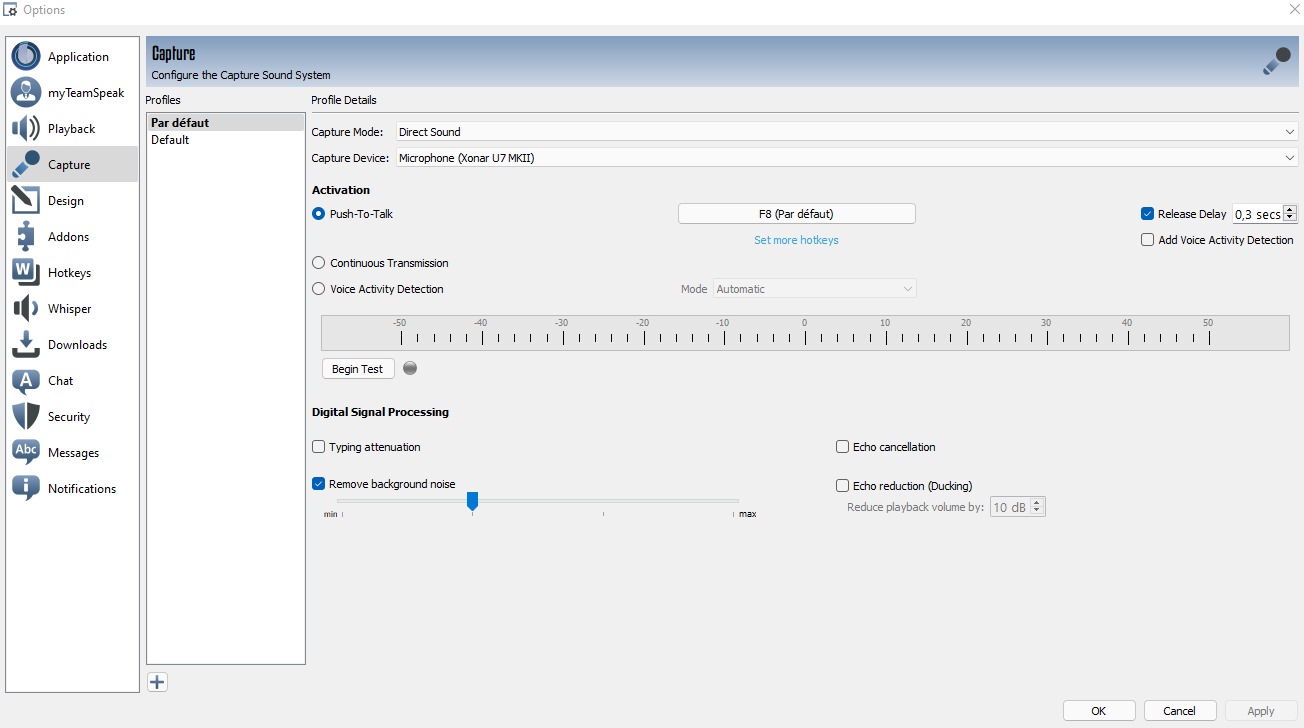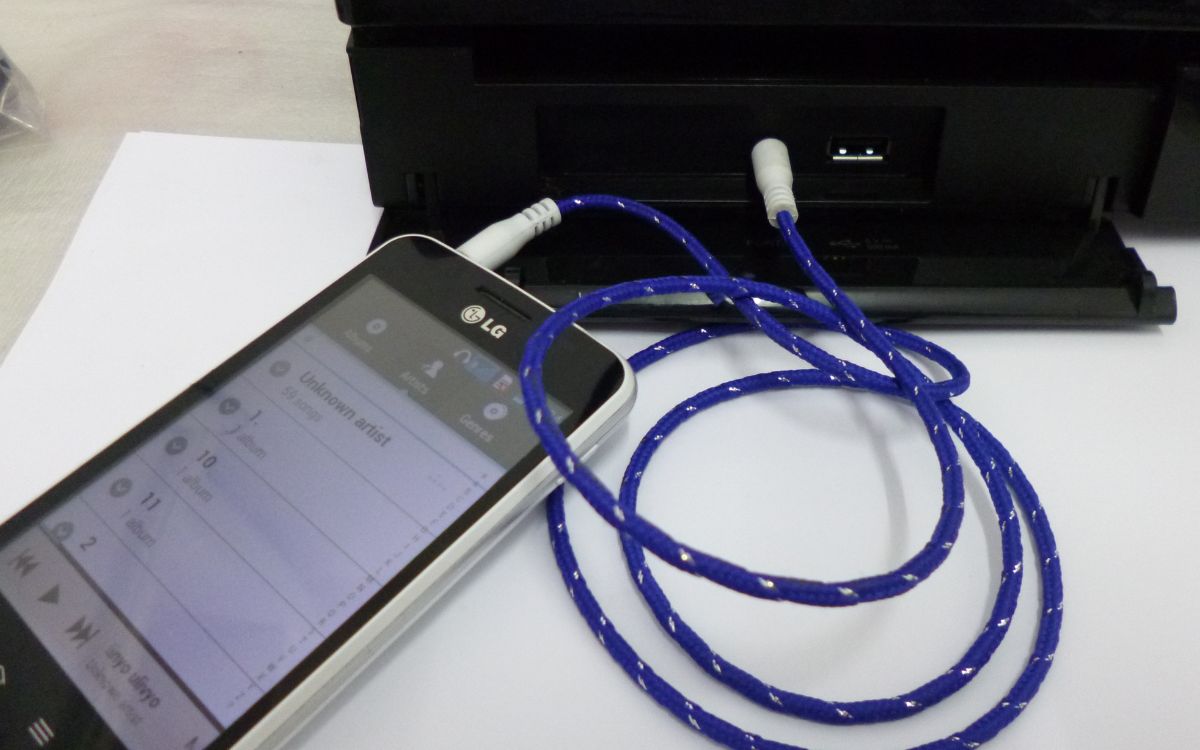Home>Production & Technology>Sound>Why Is My Phone Speaker Making A Crackling Sound
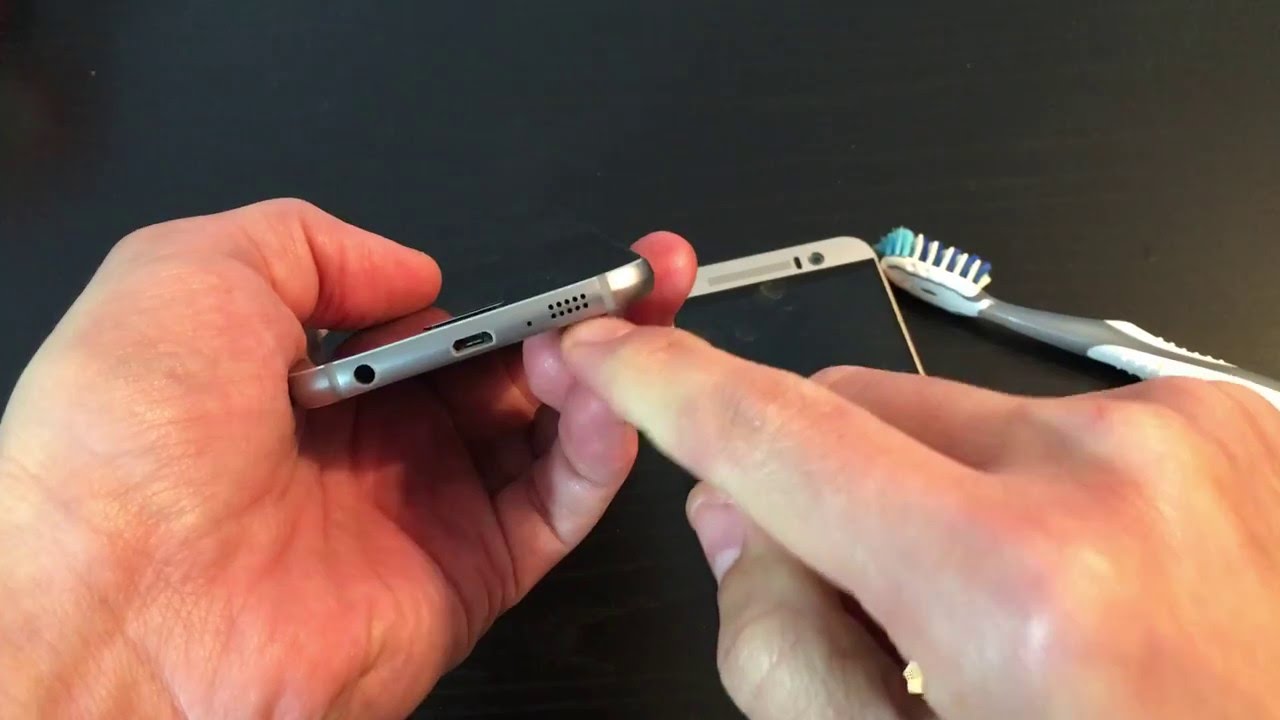
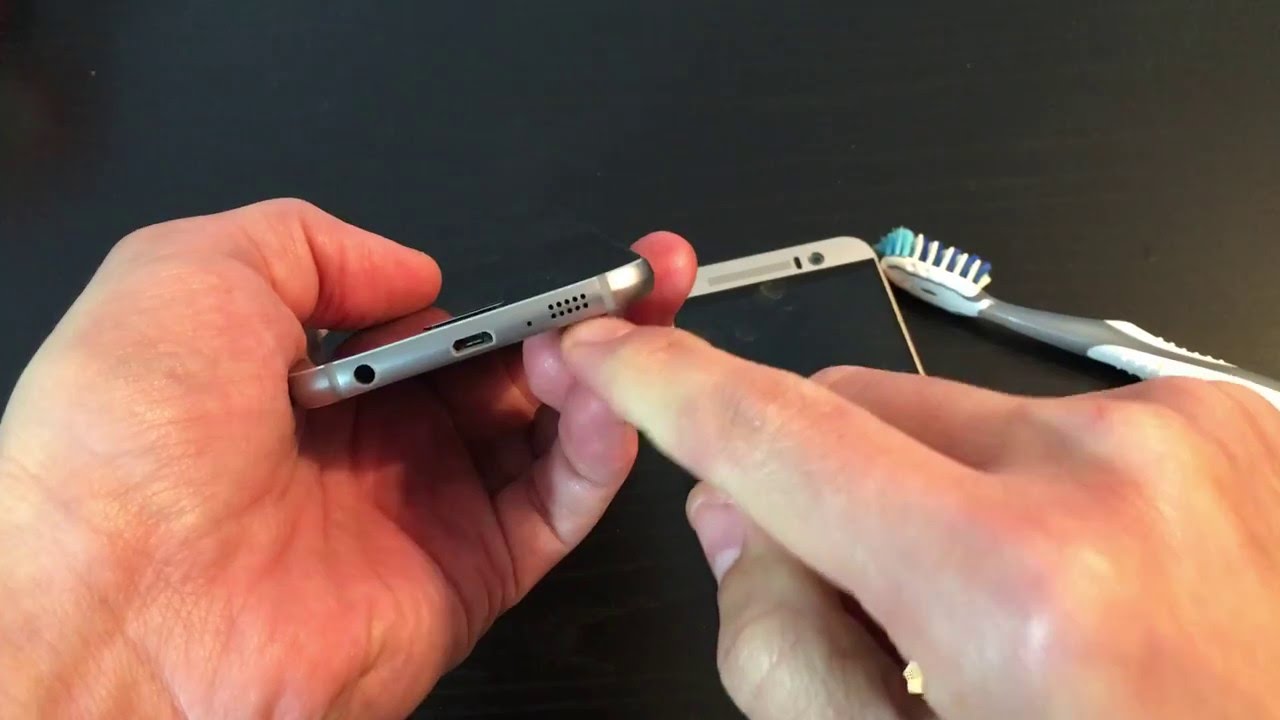
Sound
Why Is My Phone Speaker Making A Crackling Sound
Modified: January 22, 2024
Struggling with a crackling sound coming from your phone speaker? Discover why this issue occurs and how to fix it, ensuring crystal clear sound quality.
(Many of the links in this article redirect to a specific reviewed product. Your purchase of these products through affiliate links helps to generate commission for AudioLover.com, at no extra cost. Learn more)
Table of Contents
- Introduction
- Understanding the Crackling Sound
- Common Causes of Crackling Sound in Phone Speakers
- Dust and Dirt Buildup
- Loose or Damaged Connections
- Overloading of the Speaker
- Software or Firmware Issues
- Troubleshooting and Fixing the Crackling Sound
- Cleaning the Speaker
- Checking and Adjusting Connections
- Adjusting Volume and Equalizer Settings
- Updating or Reinstalling Software
- Conclusion
Introduction
Have you ever experienced the frustration of hearing a crackling sound coming from your phone’s speaker? It can be incredibly annoying, especially when you’re trying to listen to music, watch a video, or have a clear conversation. Understanding the causes of this crackling sound and knowing how to troubleshoot and fix it can help you reclaim the crystal-clear audio you deserve.
The crackling sound in phone speakers is a common issue that many users encounter, regardless of the type of phone they have. It can occur on both Android and iOS devices and can be attributed to a variety of factors. In most cases, the crackling sound is caused by physical or software-related problems that can easily be resolved.
This article will guide you through the common causes of crackling sound in phone speakers and provide you with troubleshooting steps to fix the issue. By following these steps, you’ll be able to enjoy your favorite music, videos, and phone calls without the irritating crackling sound.
Understanding the Crackling Sound
Before we delve into the common causes and solutions for the crackling sound in phone speakers, it’s important to have a basic understanding of what causes this issue. The crackling sound typically manifests as a popping or static noise that disrupts the audio output from your phone.
There are a few key factors that contribute to the crackling sound:
- Distorted electrical signals: When audio signals pass through the speaker, issues such as fluctuations, interference, or electrical noise can cause the sound to become distorted and produce crackling noises.
- Physical obstructions: Dust, dirt, or debris that has accumulated on or around the speaker can interfere with the sound waves as they are produced, leading to crackling or distorted audio.
- Speaker damage: Over time, speakers can degrade or sustain damage, and this can result in crackling sounds. This is more commonly seen in older devices or those that have been subjected to physical trauma.
- Software or firmware issues: Sometimes, software or firmware glitches can cause the speaker or audio system to malfunction, resulting in crackling sounds. This can occur after software updates or due to incompatible or outdated software.
By understanding these underlying causes, you can better identify and address the specific issue affecting your phone’s speaker and take appropriate action to resolve it. Now, let’s explore the common causes and troubleshooting steps to fix the crackling sound in phone speakers.
Common Causes of Crackling Sound in Phone Speakers
The crackling sound in phone speakers can be attributed to a variety of factors. Here are some of the most common causes:
- Dust and Dirt Buildup: Over time, dust and dirt can accumulate in and around the speaker grille, causing disruptions in the sound waves and resulting in crackling noises. This is particularly common if you frequently use your phone outdoors or in dusty environments.
- Loose or Damaged Connections: If the speaker connections inside your phone are loose or damaged, it can affect the quality of the audio output and lead to crackling sounds. This can occur due to physical damage, such as dropping the phone, or wear and tear over time.
- Overloading of the Speaker: Playing audio at high volume levels for extended periods can cause the speaker to overload and produce crackling sounds. This is especially true when listening to bass-heavy music or when the speaker is pushed beyond its intended capacity.
- Software or Firmware Issues: Glitches or bugs in the software or firmware of your phone can disrupt the normal functioning of the speaker and result in crackling sounds. This can happen after a software update or due to incompatible or outdated software versions.
It’s important to note that these causes are not exclusive, and the crackling sound in your phone’s speakers can be attributed to a combination of these factors. By identifying the underlying cause, you can effectively troubleshoot and resolve the issue. In the next section, we will explore various troubleshooting steps to fix the crackling sound in phone speakers.
Dust and Dirt Buildup
One of the common causes of crackling sound in phone speakers is the accumulation of dust and dirt. Dust particles can enter the speaker grille and interfere with the audio output, resulting in crackling noises. Fortunately, addressing this issue is relatively simple.
To clean the speaker and remove dust and dirt buildup, follow these steps:
- Power off the phone: Before cleaning the speaker, it’s important to turn off your phone to prevent any accidental damage.
- Inspect the speaker grille: Take a close look at the speaker grille to identify any visible dust or debris.
- Use compressed air: If there is visible dust, you can use a can of compressed air to blow away the particles. Hold the can at a safe distance from the speaker grille and give short bursts of air to avoid damaging the speaker.
- Gently brush the speaker grille: If the dust is stubborn and doesn’t come off with compressed air, you can use a soft brush, like a toothbrush or a clean makeup brush, to gently brush away the remaining dust particles. Be cautious not to apply too much pressure or use abrasive materials that can damage the speaker grille.
- Reboot the phone: After cleaning the speaker grille, turn on your phone and play some audio to check if the crackling sound has been resolved.
Regularly cleaning the speaker grille can help prevent dust and dirt buildup, ensuring optimal audio quality. It’s recommended to clean the speaker every few months or as needed, especially if you frequently use your phone in dusty environments. By addressing this common cause, you can eliminate crackling sounds and enjoy clear audio from your phone’s speaker.
Loose or Damaged Connections
Another common cause of crackling sound in phone speakers is loose or damaged connections. Over time, the internal connections within your phone can become loose due to physical damage or wear and tear. These faulty connections can disrupt the audio signal and result in crackling noises.
To check and address loose or damaged connections, follow these steps:
- Power off the phone: Before attempting any repairs, power off your phone to ensure safety.
- Inspect the speaker connections: Look for any visible signs of damage or loose connections near the speaker module. This may require removing the back cover of your phone or accessing the speaker from the front, depending on the device model.
- Re-seat the connections: If you notice any loose connections, use a small screwdriver or a plastic opening tool to carefully re-seat the connections. Gently press or wiggle the connectors to ensure a secure fit.
- Check other connections: While inspecting the speaker connections, it’s also a good idea to check other internal connections and cables to ensure they are firmly connected. Loose or damaged connections elsewhere in the phone can also cause audio issues.
- Reassemble and test: Once you’ve addressed any loose or damaged connections, reassemble your phone and power it on. Play audio to test if the crackling sound has been resolved.
If the crackling sound persists even after re-seating the connections, it may indicate a more significant hardware issue that requires professional repair. In such cases, it’s best to contact the manufacturer or authorized service center for assistance.
By checking and addressing loose or damaged connections, you can improve the audio quality and eliminate the crackling sound in your phone’s speakers.
Overloading of the Speaker
In some cases, the crackling sound in phone speakers can be attributed to overloading of the speaker. Playing audio at high volume levels for prolonged periods of time can push the speakers beyond their normal limits and cause them to distort, resulting in crackling noises.
To address the issue of overloading the speaker and reduce crackling sounds, consider the following steps:
- Lower the volume: Reduce the volume level on your phone to a moderate level. Avoid consistently playing audio at maximum volume, especially if you notice crackling sounds.
- Adjust the equalizer settings: Some phones have built-in equalizer settings that allow you to customize the audio output. Experiment with different settings to find the optimal balance and prevent overloading of the speaker.
- Avoid bass-heavy audio: Bass-heavy music or audio tracks with excessive low-frequency sounds can put additional strain on the speaker, leading to distortion and crackling. If you notice crackling during specific audio content, try listening to different genres or tracks to determine if the issue persists.
- Give the speaker a break: Allow the speaker to rest periodically, especially after extended use at high volume levels. Turning off the audio or giving the speaker a break can help prevent heat buildup and potential damage.
It’s important to note that speakers have their limits, and continuous operation at high volumes can wear them out over time. By being mindful of the volume levels and avoiding excessive strain on the speaker, you can reduce the likelihood of crackling sounds and extend the longevity of your phone’s speakers.
Software or Firmware Issues
Software or firmware issues can also contribute to the crackling sound in phone speakers. Glitches, bugs, or outdated software versions can disrupt the normal functioning of the speaker and result in audio distortion. Fortunately, there are several steps you can take to address software-related issues:
- Check for software updates: Ensure that your phone’s operating system and any relevant apps are up to date. Manufacturers often release software updates to address bugs or improve audio performance. Check for updates in the settings menu of your phone.
- Restart your phone: Sometimes, a simple restart can resolve software glitches. Power off your phone, wait a few seconds, and then power it back on. This can refresh the system and eliminate any temporary issues causing the crackling sound.
- Clear app cache: If the crackling sound is specific to certain apps, clearing the cache can help. Go to the app settings, find the affected app, and clear its cache. This removes temporary files that may be causing audio disruptions.
- Reset audio settings: If you have customized audio settings on your phone, resetting them to default can help eliminate any conflicting settings that may be causing the crackling sound. Look for an “Audio” or “Sound” section in the settings menu and select the option to reset settings.
- Factory reset: As a last resort, you can consider performing a factory reset on your phone. This will erase all data and restore the device to its original settings. Before doing this, make sure to back up your important data.
If the crackling sound persists even after attempting these software-related fixes, it may indicate a more complex issue that requires technical support. In such cases, reach out to the manufacturer or an authorized service center for further assistance.
By addressing software or firmware issues, you can potentially resolve the crackling sound in your phone’s speakers and ensure optimal audio performance.
Troubleshooting and Fixing the Crackling Sound
Now that we’ve explored the common causes of crackling sound in phone speakers, let’s discuss the troubleshooting steps you can take to fix the issue. These steps apply to various types of smartphones and can help you address the problem effectively.
- Cleaning the Speaker: Start by cleaning the speaker grille to remove any dust or debris that may be causing the crackling sound. Use compressed air or a soft brush to gently clean the speaker grille.
- Checking and Adjusting Connections: Inspect the speaker connections and ensure they are secure. If you find any loose or damaged connections, re-seat them carefully. Additionally, check other internal connections and cables that may affect the audio output.
- Adjusting Volume and Equalizer Settings: Avoid overloading the speaker by lowering the volume and adjusting the equalizer settings to prevent excessive strain on the speaker. Experiment with different settings to find the best audio balance.
- Updating or Reinstalling Software: Check for software updates and install them to address any bugs or glitches that may be causing the crackling sound. If the issue persists, consider reinstalling the software or performing a factory reset as a last resort.
It’s important to note that if none of these troubleshooting steps resolve the crackling sound, it may indicate a more significant hardware issue. In such cases, it’s recommended to seek professional assistance from the phone manufacturer or an authorized service center.
By following these troubleshooting steps, you can effectively address the crackling sound in your phone’s speakers and restore clear and high-quality audio output.
Cleaning the Speaker
A common cause of crackling sound in phone speakers is the buildup of dust and debris. Over time, particles can accumulate on the speaker grille and interfere with the audio output, resulting in crackling noises. Cleaning the speaker can often resolve this issue and improve the audio quality of your phone.
To clean the speaker, follow these steps:
- Power off your phone: Before starting the cleaning process, it’s important to turn off your phone to avoid any accidental damage.
- Inspect the speaker grille: Take a close look at the speaker grille to check for any visible dust, lint, or debris.
- Use compressed air: If there is visible dust or debris, you can use a can of compressed air to blow it away. Hold the can at a safe distance from the speaker grille and give short bursts of air to avoid causing any damage.
- Gently brush the speaker grille: If the dust or debris doesn’t come off with compressed air, you can use a soft-bristled brush, such as a clean toothbrush or a small electronics brush, to gently brush away the remaining particles. Be careful not to apply excessive pressure or use abrasive materials that could damage the speaker grille.
- Reboot your phone: After cleaning the speaker, power on your phone and test the audio to see if the crackling sound has been resolved.
It’s important to note that while cleaning the speaker can often resolve the crackling sound, it may not always be the underlying cause. If you continue to experience crackling or distorted audio after cleaning, you may need to explore other potential causes and solutions.
Regularly cleaning your phone’s speaker can help prevent the buildup of dust and debris, ensuring optimal audio quality. Consider incorporating this cleaning routine into your phone maintenance to maintain clear and crisp sound from your speaker.
Checking and Adjusting Connections
Another common cause of crackling sound in phone speakers is loose or damaged connections. Over time, the internal connections within your phone may become loose or compromised, impacting the audio output and resulting in crackling noises. By checking and adjusting these connections, you may be able to resolve the issue and restore clear sound.
Here are the steps to check and adjust the connections:
- Power off your phone: Before you begin, ensure that your phone is powered off to prevent any potential damage.
- Locate the speaker connections: Depending on your phone’s model and design, you may need to remove the back cover or access the speaker module from the front. Look for the speaker connection points.
- Inspect the connections: Examine the connections for any visible signs of damage, such as loose wires or bent pins. Pay attention to any loose or disconnected cables as well.
- Re-seat the connections: If you notice any loose connections, use a small screwdriver or a plastic opening tool to carefully re-seat them. Gently press or wiggle the connectors to ensure a secure and proper fit.
- Check other internal connections: While examining the speaker connections, it’s a good idea to inspect other internal connections and cables as well. Loose or damaged connections in other parts of the phone can also affect audio output.
- Reassemble your phone: Once you have checked and adjusted the connections, reassemble your phone and power it on.
- Test the audio: Play some audio on your phone to check if the crackling sound has been resolved. If the issue persists, continue troubleshooting or consider seeking professional assistance.
By checking and adjusting the connections, you can address potential issues that are disrupting the audio output and causing the crackling sound in your phone’s speakers. However, if the problem persists, it may be necessary to explore other potential causes or consult a professional technician for further assistance.
Adjusting Volume and Equalizer Settings
Sometimes, the crackling sound in phone speakers can be attributed to the volume and equalizer settings. Playing audio at high volume levels or having inappropriate equalizer settings can cause the speaker to overload and produce distorted sound. By adjusting these settings, you can alleviate the crackling sound and improve the overall audio quality.
Here are the steps to adjust the volume and equalizer settings:
- Lower the volume: Reduce the volume level on your phone to a moderate level. Playing audio at maximum volume for extended periods can strain the speaker and lead to crackling sounds.
- Access the equalizer settings: Open your phone’s audio settings or music player app to access the equalizer. The equalizer allows you to adjust the audio frequencies to suit your preferences.
- Experiment with different presets: Many phones offer pre-set equalizer profiles like “Bass Boost,” “Rock,” “Pop,” etc. Try different presets to find the one that provides a balanced sound without overemphasizing any particular frequency range.
- Customize the equalizer: If your phone allows manual equalizer adjustments, you can fine-tune the settings by individually adjusting the bass, mids, and treble levels. Start with a flat equalizer curve and gradually make adjustments to find the optimal balance.
- Test different audio content: While adjusting the settings, listen to different audio tracks or genres to evaluate how well the equalizer settings work with various types of content. This will help you find the best configuration for your personal taste and reduce crackling sounds.
By lowering the volume and adjusting the equalizer settings, you can prevent the speaker from being overloaded and mitigate the crackling sound. However, keep in mind that the ideal settings may vary depending on your phone model, personal preference, and the type of audio content you are listening to.
If adjusting the volume and equalizer settings doesn’t resolve the issue, it may indicate a different underlying cause. In such cases, continue troubleshooting or consider seeking professional assistance to diagnose and rectify the problem.
Updating or Reinstalling Software
Software or firmware issues can contribute to the crackling sound in phone speakers. Glitches, bugs, or outdated software versions can disrupt the normal functioning of the speaker and result in distorted audio. Updating or reinstalling the software can often resolve these issues and improve the overall performance of your phone’s speakers.
Here are the steps to update or reinstall the software:
- Check for software updates: Go to the settings menu on your phone and look for the “Software Update” or “About Phone” section. Check if there are any updates available for your device’s operating system or specific apps related to audio playback.
- Install software updates: If updates are available, follow the prompts to download and install them. Software updates often include bug fixes and optimizations that can address audio-related issues.
- Restart your phone: After installing the updates, it’s a good practice to restart your phone. This helps apply any changes and refresh the system.
- Reinstall problem apps: If the crackling sound is specific to certain apps, consider uninstalling and reinstalling them. This can help resolve any app-specific issues causing the audio distortion.
- Perform a factory reset: If all else fails and the crackling sound persists, you may consider performing a factory reset. This will erase all data on your phone and restore it to its original factory settings. Before proceeding, make sure you have backed up your important data.
By updating or reinstalling the software, you can address any software-related issues that may be causing the crackling sound in your phone’s speakers. However, exercise caution when performing a factory reset, as it will erase all your data and customized settings.
If the crackling sound continues even after updating or reinstalling the software, it may indicate a more complex hardware issue. In such cases, it is advisable to reach out to the phone manufacturer or an authorized service center for further assistance and diagnostics.
Conclusion
The crackling sound in phone speakers can be a frustrating issue that hampers the audio experience on your device. However, by understanding the common causes and following the troubleshooting steps discussed in this article, you can effectively mitigate the crackling sound and restore clear and crisp audio output.
We explored various causes, including dust and dirt buildup, loose or damaged connections, overloading of the speaker, and software or firmware issues. By addressing these underlying factors, you can significantly reduce or eliminate the crackling sound.
Some of the key steps we discussed include cleaning the speaker to remove dust and debris, checking and adjusting connections to ensure they are secure, adjusting volume and equalizer settings to prevent overloading of the speaker, and updating or reinstalling the software to address any glitches or bugs.
It’s important to note that while these troubleshooting steps can often resolve the crackling sound, there may be instances where the issue persists. In such cases, it is advisable to seek professional assistance from the phone manufacturer or an authorized service center for further diagnostics and repairs.
Regular maintenance, such as cleaning the speaker grille and keeping your phone’s software up to date, can help prevent future occurrences of the crackling sound. By taking a proactive approach to maintaining your phone’s audio system, you can enjoy uninterrupted, high-quality sound.
Remember, each phone model may have specific variations in terms of troubleshooting steps and settings. Always refer to the manufacturer’s instructions and guidelines for your specific device.
By staying informed, following the troubleshooting steps, and seeking professional help when needed, you can effectively resolve the crackling sound in your phone’s speakers and enhance your audio experience.