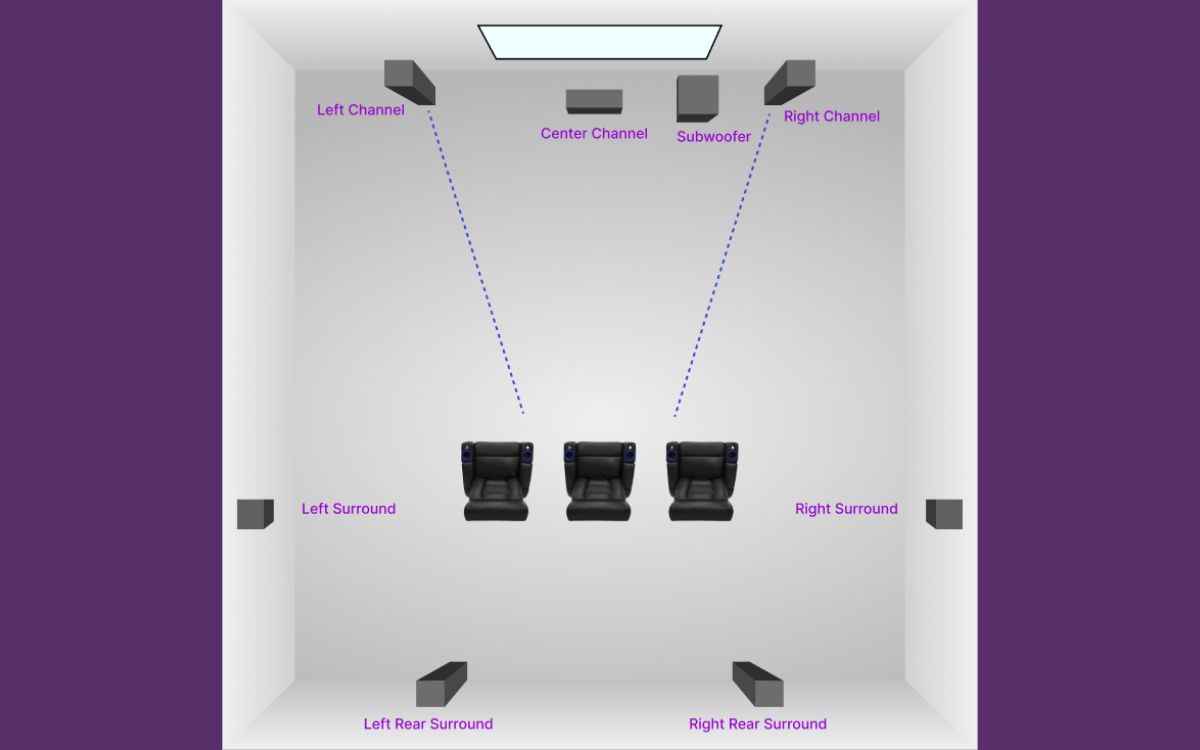Home>Production & Technology>Surround Sound>What Should My Crossover Be Set At On My Surround Sound Speakers


Surround Sound
What Should My Crossover Be Set At On My Surround Sound Speakers
Modified: February 18, 2024
Learn how to set the crossover on your surround sound speakers for optimal audio quality. Expert tips and advice on getting the best sound.
(Many of the links in this article redirect to a specific reviewed product. Your purchase of these products through affiliate links helps to generate commission for AudioLover.com, at no extra cost. Learn more)
Table of Contents
- Introduction
- Understanding Crossover in Surround Sound Speakers
- Factors to Consider When Setting the Crossover Frequency
- Recommended Crossover Settings for Different Speaker Configurations
- Adjusting the Crossover Frequency on Your Surround Sound System
- Fine-tuning the Crossover Settings for Optimal Performance
- Troubleshooting Common Issues with Crossover in Surround Sound Speakers
- Conclusion
Introduction
Welcome to the world of surround sound! If you’re a movie buff or a music lover, you know that a great audio experience can truly elevate your entertainment. When it comes to surround sound systems, there are various components that contribute to the overall immersive experience, and one important element is the crossover.
The crossover plays a crucial role in dividing the audio signal between different speakers in your surround sound setup. It ensures that each speaker reproduces the appropriate range of frequencies, providing a seamless transition and a balanced soundstage.
But what exactly is a crossover? How do you determine the right crossover frequency for your speakers? And how do you adjust the crossover settings on your surround sound system? In this article, we’ll delve into these questions and provide you with the insights you need to optimize your surround sound experience.
Whether you’re a seasoned audiophile or a newbie in the world of surround sound, understanding the intricacies of the crossover will help you make informed decisions and fine-tune your sound system to suit your preferences.
Let’s dive in and explore the world of crossover in surround sound speakers, and discover how this component can enhance your audio experience.
Understanding Crossover in Surround Sound Speakers
In order to understand the role of a crossover in surround sound speakers, it’s important to grasp the concept of speaker frequency response. Every speaker is designed to handle a specific range of frequencies, such as low, mid, or high frequencies.
A surround sound system typically consists of multiple speakers, including front speakers (left and right), center speaker, rear speakers, and a subwoofer. Each of these speakers is specialized in reproducing a specific range of frequencies to create a well-balanced soundstage.
The crossover acts as a filter that directs the appropriate frequencies to the respective speakers. It prevents low frequencies from being sent to the small satellite or bookshelf speakers, which are better suited for mid and high frequencies. Similarly, it filters out high frequencies, directing them to the tweeters of the front and rear speakers.
By ensuring that each speaker handles the frequencies it is designed for, the crossover avoids overwhelming the speakers and helps maintain clarity and accuracy in sound reproduction. This allows for a seamless integration of sound across the different speakers, creating a cohesive and immersive audio experience.
The crossover frequency is a key parameter in determining how the frequencies are divided among the speakers. It sets the point at which the transition occurs, dividing the frequencies below the crossover frequency to be sent to the subwoofer (for low frequencies) and the frequencies above the crossover frequency to be sent to the other speakers (for mid and high frequencies).
Understanding the crossover and its role in the sound system will help you make informed decisions when setting up and fine-tuning your surround sound speakers. In the next section, we will discuss the factors to consider when determining the appropriate crossover frequency for your speakers.
Factors to Consider When Setting the Crossover Frequency
When determining the appropriate crossover frequency for your surround sound speakers, there are several key factors to take into consideration. These factors will help you achieve the best possible sound reproduction and ensure a seamless integration of frequencies across your speakers.
- Speaker Specifications: Each speaker has its own frequency response range, typically specified by the manufacturer. It is important to understand the capabilities and limitations of your speakers in terms of handling specific frequencies. This will guide you in choosing the appropriate crossover frequency to optimize their performance.
- Room Acoustics: The acoustics of your room play a significant role in how sound waves interact and propagate. The size, shape, and furnishings within the room can affect the way frequencies are dispersed and absorbed. Take into account the characteristics of your room when setting the crossover frequency, as it can impact the overall sound quality and balance.
- Listener Preference: Personal preference also plays a role in determining the crossover frequency. Some listeners prefer a more pronounced bass response and may opt for a lower crossover frequency to ensure the subwoofer handles a greater range of frequencies. Others may prefer a more neutral sound, in which case a slightly higher crossover frequency may be preferred.
- Speaker Placement: The positioning of your speakers can influence the perceived sound quality and impact the crossover frequency. Experimental placement and positioning adjustments may be necessary to find the optimal balance between the speakers and the subwoofer, enabling a smooth transition between frequencies.
- Content Type: The type of content you consume will also impact the choice of crossover frequency. Movies, games, and music genres have different audio characteristics that may benefit from specific crossover settings. Experimenting with different frequencies can help you find the sweet spot that enhances the audio experience for your preferred content.
By considering these factors, you can make an informed decision about the crossover frequency that best suits your speakers and listening environment. In the following section, we will provide some recommended crossover settings for different speaker configurations to serve as a starting point for your setup.
Recommended Crossover Settings for Different Speaker Configurations
Choosing the right crossover settings is crucial for achieving optimal performance in your surround sound system. While there is no one-size-fits-all answer, there are some general guidelines to help you get started based on different speaker configurations.
2.1 Speaker Configuration:
- Front Speakers: Set the crossover frequency to around 80Hz. This will ensure that the low frequencies are redirected to the subwoofer, while the front speakers handle the mid and high frequencies.
- Subwoofer: Set the low-pass filter to the same crossover frequency as the front speakers, around 80Hz. This allows the subwoofer to focus on reproducing the low-end frequencies, creating a deep and powerful bass response.
5.1 Speaker Configuration:
- Center Speaker: Set the crossover frequency slightly higher, around 100Hz. This will allow the center speaker to focus on clear dialogue reproduction, while the lower frequencies are redirected to the subwoofer.
- Rear Speakers: Set the crossover frequency to match the front speakers, around 80Hz. This will ensure a seamless transition between the front and rear speakers, creating a cohesive surround sound experience.
7.1 Speaker Configuration:
- Center Speaker: Set the crossover frequency to around 100Hz, similar to the 5.1 configuration. This will maintain clear dialogues while redirecting lower frequencies to the subwoofer.
- Rear Speakers: Set the crossover frequency to match the front and rear speakers, around 80Hz. This ensures consistent bass response and a balanced soundstage.
- Surround Back Speakers: Set the crossover frequency to around 100-120Hz. These speakers primarily handle ambient and surround effects, so a slightly higher crossover frequency can enhance their performance.
Keep in mind that these recommendations serve as a starting point, and you may need to fine-tune the settings based on your room acoustics, speaker capabilities, and personal preference. The goal is to find the sweet spot that delivers a balanced soundstage, seamless integration of frequencies, and an immersive audio experience.
Next, let’s explore how you can adjust the crossover frequency on your surround sound system, allowing you to customize the settings to suit your specific needs.
Adjusting the Crossover Frequency on Your Surround Sound System
Adjusting the crossover frequency on your surround sound system is a straightforward process that can be done through the settings menu on your AV receiver or surround sound processor. Here’s a step-by-step guide to help you make the necessary adjustments:
- Access the Settings Menu: On your AV receiver or surround sound processor, navigate to the settings menu. This is typically done by pressing the “Menu” or “Setup” button on your remote control.
- Select the Speaker Settings: Within the settings menu, locate the section related to speaker setup and configuration. This may be labeled as “Speaker Settings”, “Audio Settings”, or something similar.
- Adjust the Crossover Frequency: Look for the option to set the crossover frequency for your speakers. This is usually listed as “Crossover”, “Bass Management”, or “Subwoofer Setup”. Select this option.
- Choose the Desired Crossover Frequency: Depending on your system and the available options, you may be able to select a specific frequency from a range or choose from preset values. Use the up and down arrows or numeric keys on your remote control to adjust the frequency value.
- Apply the Changes: Once you have set the desired crossover frequency, navigate to the option to apply or save the changes. Select this option to save the new settings and exit the menu.
It’s important to note that the specific steps and terminology may vary depending on your surround sound system’s make and model. Consult your user manual for detailed instructions tailored to your equipment.
After adjusting the crossover frequency, take the time to listen to some familiar content and evaluate the results. Fine-tuning may be necessary to find the ideal balance and ensure a cohesive audio experience. Don’t be afraid to make further adjustments if needed until you achieve the desired sound quality.
Now that you have a better understanding of how to adjust the crossover frequency, let’s explore some additional tips for fine-tuning the crossover settings to optimize your surround sound system’s performance.
Fine-tuning the Crossover Settings for Optimal Performance
While the recommended crossover settings provide a good starting point, fine-tuning the settings is key to achieving optimal performance from your surround sound system. Here are some tips to help you fine-tune the crossover settings:
- Listen Carefully: Take the time to listen to different audio material, such as movies, music, and games, that represent the content you typically enjoy. Pay attention to the balance between the speakers and the subwoofer, as well as the clarity and depth of the bass.
- Adjust in Small Increments: Make small adjustments to the crossover frequency, increasing or decreasing it by a few hertz at a time. This allows for subtle changes and a more refined optimization of the sound reproduction.
- Experiment with Content: Play a variety of content with different audio characteristics. This could include action-packed movies with explosive sound effects, music genres with heavy bass lines, or spoken dialogue from films. Assess how the adjustments impact the overall sound quality and adjust accordingly.
- Consider Room Acoustics: Take into account the acoustics of your room and how they may impact the sound. Experiment with speaker placement, positioning, and room treatments to achieve the best possible soundstage and clarity.
- Consult Expert Reviews: If you’re unsure about the optimal crossover settings for your specific speakers, consult expert reviews or forums dedicated to audio enthusiasts. These resources can provide insights and recommendations based on real-world experiences.
- Avoid Overlapping Frequencies: Ensure that there is no overlapping of frequencies between the subwoofer and the other speakers. This can cause muddiness or distortion in the sound. Adjust the crossover settings to achieve a smooth transition between the speakers and the subwoofer.
Remember, the key to fine-tuning the crossover settings is listening and evaluating the results. Trust your ears and make adjustments based on the sound quality you prefer. It may take some time and experimentation, but the effort will be rewarded with an immersive and well-balanced audio experience.
Next, we’ll address some common issues that may arise with crossover in surround sound speakers and provide troubleshooting tips to help resolve them.
Troubleshooting Common Issues with Crossover in Surround Sound Speakers
While setting up and fine-tuning the crossover in your surround sound speakers, you may encounter some common issues that can affect the overall audio performance. Here are a few troubleshooting tips to help you address these problems:
Problem: Inconsistent Bass Response
Solution: If you notice a lack of bass or an overpowering bass in your audio, it may indicate an issue with the crossover settings. Adjust the crossover frequency by small increments, listening carefully for changes in bass response. Finding the right balance will help ensure a smooth transition between the speakers and the subwoofer.
Problem: Distortion or Muddy Sound
Solution: Distortion or muddiness in the sound can be a sign of conflicting frequencies between the speakers and subwoofer. Check that the crossover settings are appropriate for your speakers’ capabilities and set the frequencies in a way that avoids overlap. Additionally, make sure that the speakers and subwoofer are properly calibrated for optimal performance.
Problem: Weak Dialogue or Center Channel Sound
Solution: If the dialogue or center channel sounds weak or unclear, it may be because of incorrect crossover settings. Ensure that the crossover frequency for the center speaker is appropriately set, allowing it to handle mid-range frequencies while redirecting lower frequencies to the subwoofer. Experiment with different frequencies to find the optimal balance that enhances dialogue clarity.
Problem: Imbalance in Surround Sound Effects
Solution: If you notice an imbalance in the surround sound effects, such as ambient sounds or directional cues, it may indicate an issue with the crossover settings for the rear or surround back speakers. Adjust the crossover frequency for these speakers to ensure they can accurately reproduce the intended surround sound effects without overpowering or overshadowing other speakers.
Problem: Lack of Integration Between Speakers and Subwoofer
Solution: If you experience a noticeable gap or lack of integration between the speakers and the subwoofer, it may be a result of incorrect crossover settings. Ensure that the crossover frequency for the speakers and the low-pass filter for the subwoofer are in sync. Adjust the settings to create a seamless transition of frequencies, allowing for a cohesive and balanced soundstage.
Remember, troubleshooting audio issues can be a process of trial and error. It may require adjustments in speaker placement, room acoustics, or crossover settings to achieve the desired audio performance. Experimentation and careful listening are key to resolving common issues and maximizing the potential of your surround sound system.
Finally, let’s conclude our exploration of crossover in surround sound speakers.
Conclusion
Understanding and optimizing the crossover settings in your surround sound speakers is crucial for achieving an immersive and well-balanced audio experience. By considering factors such as speaker specifications, room acoustics, listener preference, speaker placement, and content type, you can determine the appropriate crossover frequency for your setup.
Following the recommended crossover settings for different speaker configurations provides a solid starting point, but it’s important to fine-tune the settings based on your specific needs and preferences. By listening carefully, making small adjustments, and experimenting with different content, you can achieve optimal performance from your surround sound system.
If you encounter issues such as inconsistent bass response, distortion, weak dialogue, or imbalanced surround sound effects, troubleshooting by adjusting the crossover settings can help resolve these problems. Pay attention to the integration between the speakers and subwoofer, and ensure that frequencies are not overlapping or conflicting to maintain clarity and balance in the audio reproduction.
Remember, every surround sound system is unique, and the crossover settings will vary based on your specific components, room acoustics, and personal preferences. Take the time to explore and discover the settings that deliver the most satisfying audio experience for you.
With a well-adjusted crossover, you can unlock the true potential of your surround sound system, immersing yourself in rich and dynamic soundscapes that bring your entertainment to life. So, go ahead and fine-tune your crossover settings, sit back, and enjoy a whole new level of audio enjoyment!