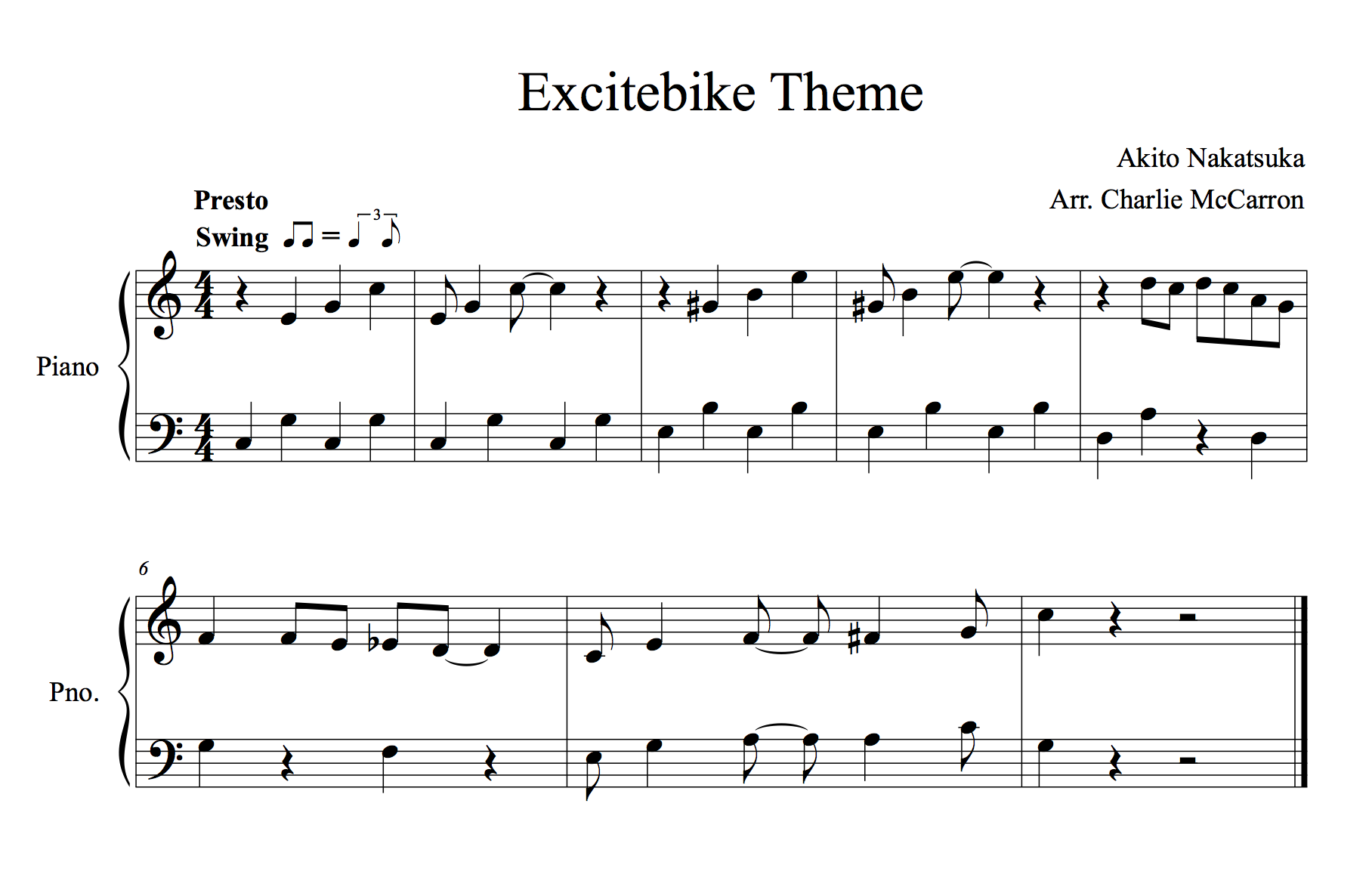Home>Production & Technology>Treble>How To Adjust Bass And Treble On Vizio Sound Bar


Treble
How To Adjust Bass And Treble On Vizio Sound Bar
Modified: January 22, 2024
Learn how to adjust the treble on your Vizio sound bar for enhanced audio quality. Easily customize the bass and treble settings to suit your preference.
(Many of the links in this article redirect to a specific reviewed product. Your purchase of these products through affiliate links helps to generate commission for AudioLover.com, at no extra cost. Learn more)
Table of Contents
Introduction
Welcome to the world of audio! Whether you’re a music enthusiast, a movie buff, or simply someone who enjoys immersive sound experiences, getting the perfect audio settings can greatly enhance your listening pleasure. One crucial aspect of audio customization is adjusting the bass and treble levels.
When it comes to audio, bass refers to the low-frequency sounds that add depth and impact to music and movies. Treble, on the other hand, refers to the high-frequency sounds that bring clarity and detail to the audio. Finding the right balance between the two can make a significant difference in your overall audio experience.
If you own a Vizio sound bar, you’re in luck! Vizio sound bars offer intuitive controls that allow you to adjust the bass and treble settings to suit your preferences. In this article, we’ll guide you through the process of adjusting the bass and treble on your Vizio sound bar, helping you unlock the full potential of your audio system.
Before we dive into the specifics, it’s important to note that every individual’s audio preferences may differ. There is no one-size-fits-all solution when it comes to sound settings. It’s all about personalizing the audio to align with your unique taste and room acoustics. So, let’s get started on understanding how to fine-tune the bass and treble on your Vizio sound bar!
Understanding Bass and Treble
Before we jump into adjusting the bass and treble on your Vizio sound bar, it’s essential to have a clear understanding of what exactly bass and treble are and how they impact your audio experience.
Bass refers to the low-frequency sounds, typically ranging from 20Hz to 250Hz. These are the deep, rumbling tones that you feel in your chest when you listen to a powerful explosion in a movie or a bass-heavy beat in a song. The bass adds depth and richness to the audio, providing a sense of immersion.
Treble, on the other hand, refers to the high-frequency sounds, typically ranging from 2kHz to 20kHz. These are the crisp, sharp tones that bring clarity and detail to the audio. Treble allows you to distinguish between different instruments in a song or hear the subtle nuances in a dialogue. It adds brightness and definition to the overall sound.
Together, bass and treble create a balanced audio experience. While bass provides depth and impact, treble brings clarity and detail. Finding the right balance between the two is crucial to achieving optimal sound quality.
Keep in mind that personal preferences play a significant role in adjusting the bass and treble levels. Some individuals prefer a more bass-heavy sound, while others may prefer a more neutral or treble-focused audio. There is no right or wrong when it comes to audio preferences – it’s all about finding what sounds best to you.
Understanding the impact of bass and treble on your audio allows you to make informed decisions when adjusting the settings on your Vizio sound bar. With this knowledge in mind, let’s move on to the next section, where we’ll explore how to adjust the bass on your Vizio sound bar.
Adjusting Bass on Vizio Sound Bar
Your Vizio sound bar provides easy-to-use controls that allow you to adjust the bass settings according to your preferences. By fine-tuning the bass, you can enhance the low-frequency response and add more depth to your audio.
Here’s how you can adjust the bass on your Vizio sound bar:
- Locate the remote control that came with your Vizio sound bar. It allows you to access the sound settings.
- Press the “Menu” button on the remote control to bring up the settings menu on the display.
- Using the arrow keys on the remote control, navigate to the “Audio” or “Sound” section of the menu.
- Within the “Audio” or “Sound” section, you should find an option to adjust the bass. It may be labeled as “Bass,” “Low,” or “Subwoofer.” Select this option.
- Once you have selected the bass adjustment option, you can use the arrow keys to increase or decrease the bass levels. Experiment with different levels until you find the sweet spot that suits your preferences.
- After making the desired adjustments, press the “Exit” or “Menu” button to exit the settings menu and save your changes.
Remember that the ideal bass level may vary depending on the type of content you’re listening to or the specific room acoustics. You may want to adjust the bass higher for action-packed movies or bass-heavy music genres, and tone it down for more neutral audio or dialogue-centric content.
It’s also worth mentioning that some Vizio sound bars come with a dedicated subwoofer. If your sound bar includes a separate subwoofer, you may have specific bass controls for it as well. In that case, you can follow the same steps mentioned above, but focus on the subwoofer adjustment options.
Now that you know how to adjust the bass on your Vizio sound bar, let’s move on to the next section to learn about adjusting the treble settings.
Adjusting Treble on Vizio Sound Bar
Adjusting the treble on your Vizio sound bar allows you to fine-tune the high-frequency response and customize the clarity and detail of your audio. It helps you bring out the crispness of instruments, vocals, and other high-frequency sounds.
Here’s how you can adjust the treble on your Vizio sound bar:
- Using the remote control that came with your Vizio sound bar, press the “Menu” button to access the settings menu.
- Navigate to the “Audio” or “Sound” section of the menu using the arrow keys on the remote control.
- In the “Audio” or “Sound” section, you should find an option to adjust the treble. It might be labeled as “Treble” or “High.” Select this option.
- Once you have selected the treble adjustment option, use the arrow keys on the remote control to increase or decrease the treble levels. Take your time to find the ideal balance that suits your audio preferences.
- Once you have made the desired treble adjustments, press the “Exit” or “Menu” button to exit the settings menu and save your changes.
Similar to adjusting the bass, determining the ideal treble level is subjective. It depends on your personal preferences and the type of audio content you’re listening to. Higher treble levels can enhance the clarity and detail, but excessive treble can also lead to harsh or sharp audio. Conversely, lower treble levels can create a more mellow or subdued sound, but may sacrifice some detail.
Experiment with different treble levels to find the balance that satisfies your audio preferences. Fine-tuning the treble settings ensures that you’re getting the most out of your Vizio sound bar and enjoying audio with the desired level of clarity and definition.
Now that you’re equipped with the knowledge of adjusting both bass and treble on your Vizio sound bar, let’s explore some additional tips for optimizing the sound quality.
Fine-tuning Bass and Treble Settings
Adjusting the bass and treble on your Vizio sound bar is just the first step towards optimizing your audio experience. To truly fine-tune the sound settings, here are some additional tips to consider:
- Room Acoustics: Take into account the acoustics of your listening area. The size, shape, and materials in the room can influence the way sound travels and is perceived. Experiment with different bass and treble levels to find the optimal settings for your specific space.
- Content Type: Different types of audio content may require adjustments in the bass and treble settings. For example, movies with explosive action sequences may benefit from increased bass, while dialogue-heavy TV shows or podcasts may require a clearer treble emphasis. Adapt the settings accordingly to enhance the audio experience for different types of content.
- Equalizer Settings: Some advanced Vizio sound bars may offer an equalizer feature, allowing you to fine-tune specific frequency ranges. Explore the equalizer settings to make precise adjustments to the bass and treble levels based on your preferences.
- Test Tracks: Use familiar songs or movie scenes as test tracks to evaluate the impact of your adjustments. Listen closely to the bass punch, instrument clarity, and vocal clarity to gauge the effectiveness of your bass and treble settings.
- Take Breaks: While fine-tuning the bass and treble, it’s a good idea to take regular breaks to rest your ears. Our perception of sound can change over time, and giving your ears a break can help you make more accurate judgments about the audio settings.
Remember to trust your own ears and preferences when making adjustments. What sounds good to one person may not necessarily be the same for another. By paying attention to the details, experimenting with different settings, and taking the time to listen critically, you can find the perfect balance of bass and treble that suits your individual taste.
Now that you have a solid understanding of fine-tuning the bass and treble on your Vizio sound bar, let’s wrap up this article with some concluding thoughts.
Additional Tips for Optimizing Sound Quality
While adjusting the bass and treble settings on your Vizio sound bar is crucial for optimizing your audio experience, there are a few more tips that can further enhance the sound quality:
- Placement: Pay attention to the placement of your Vizio sound bar and subwoofer, if applicable. Ensure that they are positioned properly for optimal sound projection and dispersion. Experiment with different placements to find the sweet spot that delivers the best audio performance.
- Audio Source Quality: The quality of your audio source can greatly impact the overall sound quality. Whenever possible, opt for high-quality audio files or streaming services that offer high bitrates to ensure a cleaner, more vibrant sound.
- Room Treatments: Consider adding acoustic treatments to your listening area. Acoustic panels, bass traps, and diffusers can help improve the overall sound quality by reducing unwanted reflections, echoes, and bass build-up. This can greatly enhance the clarity and accuracy of the audio.
- Firmware Updates: Regularly check for firmware updates for your Vizio sound bar. Manufacturers often release updates that can improve sound performance and add new features. Keeping your sound bar up to date ensures you’re getting the best audio experience possible.
- Volume Control: Be mindful of the volume levels. Listening to audio at excessively high volumes for extended periods can cause ear fatigue and potentially damage your hearing. Keep volume levels at a comfortable level and take breaks when needed.
By implementing these additional tips alongside adjusting the bass and treble settings, you can take your audio experience to the next level. Remember to experiment, trust your ears, and enjoy the journey of finding the sound that suits you best.
Let’s wrap up this article with a summary of what we’ve covered.
Conclusion
Adjusting the bass and treble on your Vizio sound bar is a key step in enhancing your audio experience. By finding the perfect balance of low-frequency depth and high-frequency clarity, you can truly immerse yourself in your favorite music, movies, and more.
Throughout this article, we’ve explored the importance of understanding bass and treble, as well as the steps to adjust them on your Vizio sound bar. Remember that personal preferences play a significant role in finding the ideal settings for you. Experimentation and attentive listening will lead you to the perfect balance that suits your unique taste.
In addition to adjusting bass and treble, we’ve also covered some additional tips for optimizing sound quality. Paying attention to placement, considering room treatments, and being mindful of audio source quality can further enhance your overall audio experience.
It’s important to note that audio customization is a journey, and what may sound amazing to one person might not be the same for another. Trust your own ears, take breaks to rest and reset your perception, and enjoy the process of fine-tuning your sound settings.
With the knowledge and tools provided in this article, you’re now equipped to unlock the full potential of your Vizio sound bar. So, go ahead, adjust the bass and treble to your liking, and immerse yourself in a world of breathtaking audio!