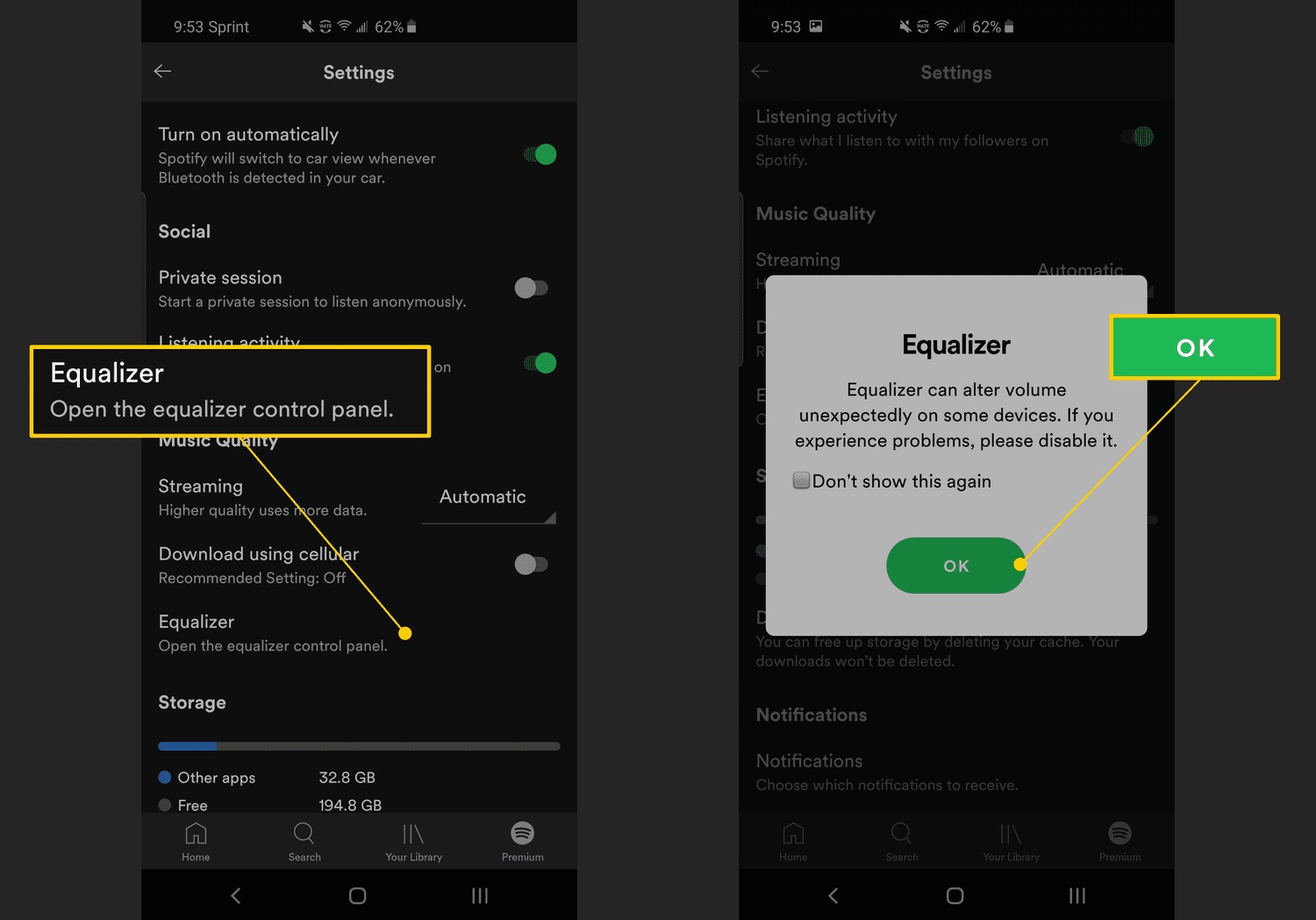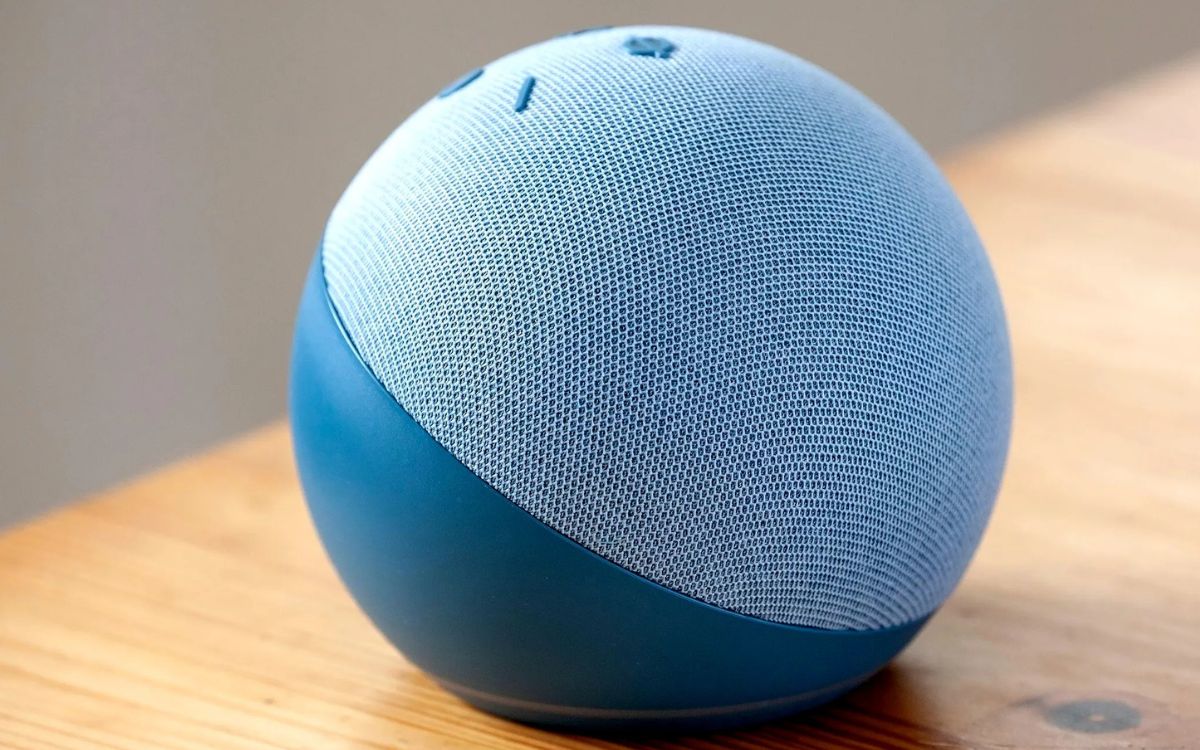Home>Production & Technology>Treble>How To Adjust Treble And Bass In Kenwood Excelon Radios


Treble
How To Adjust Treble And Bass In Kenwood Excelon Radios
Modified: January 22, 2024
Learn how to adjust the treble and bass settings on your Kenwood Excelon radio for optimal sound quality. Improve your audio experience with these simple steps.
(Many of the links in this article redirect to a specific reviewed product. Your purchase of these products through affiliate links helps to generate commission for AudioLover.com, at no extra cost. Learn more)
Table of Contents
- Introduction
- Understanding Treble and Bass in Kenwood Excelon Radios
- Step-by-Step Guide to Adjusting Treble in Kenwood Excelon Radios
- Step-by-Step Guide to Adjusting Bass in Kenwood Excelon Radios
- Best Practices for Adjusting Treble and Bass in Kenwood Excelon Radios
- Troubleshooting Common Issues with Treble and Bass Adjustment in Kenwood Excelon Radios
- Conclusion
Introduction
Welcome to our comprehensive guide on how to adjust treble and bass in Kenwood Excelon radios! Whether you’re a music enthusiast, a car audio aficionado, or simply someone who wants to customize their audio experience, understanding and adjusting treble and bass settings can greatly enhance your listening pleasure.
Kenwood Excelon radios are known for their superior sound quality and versatile audio customization options. With their advanced audio controls, you have the power to fine-tune the treble and bass levels to your desired preferences. Whether you enjoy crisp highs or booming lows, Kenwood Excelon radios provide the flexibility to tailor the sound to your exact liking.
In this guide, we will walk you through the step-by-step process of adjusting treble and bass in Kenwood Excelon radios. We’ll provide you with tips and best practices to ensure optimal audio quality and help you troubleshoot common issues that you may encounter along the way.
By the end of this guide, you’ll have the knowledge and skills to take full control of your audio experience and enjoy your favorite music in the way it was meant to be heard.
So, whether you’re a seasoned audio enthusiast or a novice looking to improve your sound system, let’s dive in and explore the world of treble and bass adjustment in Kenwood Excelon radios!
Understanding Treble and Bass in Kenwood Excelon Radios
Before we dive into the process of adjusting treble and bass in Kenwood Excelon radios, let’s take a moment to understand what exactly treble and bass are and how they impact the sound quality.
Treble refers to the higher frequency range of audio, encompassing sounds such as cymbals, high-pitched vocals, and the upper harmonics of musical instruments. By adjusting the treble settings, you can fine-tune the clarity and crispness of these higher frequencies.
On the other hand, bass refers to the lower frequency range, including deep, rumbling tones produced by instruments like drums and bass guitars. Controlling the bass settings allows you to adjust the richness and depth of these lower frequencies, giving your music a more powerful and immersive experience.
Kenwood Excelon radios provide you with various controls to adjust treble and bass to your liking. These controls typically include options such as gain, frequency, Q factor, and slope adjustment. Gain refers to the overall volume level of the treble or bass frequencies, while frequency allows you to select the specific range that you want to adjust. The Q factor determines the width of the frequency band that the adjustments will affect, and the slope adjustment controls the rate at which the adjustments blend into the natural sound.
When adjusting treble and bass settings, it’s important not to go overboard. Too much treble can lead to harsh, fatiguing sound, while excessive bass can drown out other parts of the music and cause distortion. It’s all about finding the right balance that suits your personal preferences and the genre of music you’re listening to.
Now that we have a better understanding of treble and bass and their role in shaping our audio experience, let’s move on to the step-by-step guide on how to adjust these settings in Kenwood Excelon radios.
Step-by-Step Guide to Adjusting Treble in Kenwood Excelon Radios
Adjusting the treble settings in your Kenwood Excelon radio is a simple process that can significantly enhance the clarity and brightness of the higher frequency range. Follow the step-by-step instructions below to adjust the treble settings:
- Start by turning on your Kenwood Excelon radio and accessing the audio settings menu. The location of this menu may vary depending on the specific model of your radio, but it is typically found in the main settings menu.
- Navigate to the “Equalizer” or “Audio” section in the settings menu. This is where you will find the controls for adjusting the treble settings.
- Once you’re in the equalizer or audio settings, look for the “Treble” or “Highs” option. Select it to access the treble adjustment controls.
- You will typically see options such as “Gain,” “Frequency,” “Q Factor,” and “Slope” for treble adjustment. Adjust these settings based on your personal preferences.
- Start by adjusting the gain or volume level of the treble frequencies. Increase or decrease the gain to suit your listening preference. Be mindful not to set it too high as it may result in distortion or harshness in the sound.
- Next, choose the frequency range that you want to adjust. Higher frequencies are typically in the range of 10 kHz to 20 kHz. If you prefer a brighter sound, you can increase the treble frequency range. If you want a more balanced sound, you can keep it in the mid-range.
- The Q factor determines the width of the frequency band that the treble adjustments will affect. A higher Q factor narrows the band, focusing the adjustments on a specific range. Play with this setting to find the sweet spot that suits your listening preference.
- The slope adjustment controls how smoothly the treble adjustments blend into the natural sound. A steeper slope will result in more pronounced changes, while a gentler slope will provide a more subtle effect. Experiment with different slope settings to find the one that complements your music.
- Once you’re satisfied with your treble adjustments, save the settings and exit the menu. Take a moment to listen to your favorite music and make any further adjustments if necessary.
Remember, adjusting treble settings is a personal preference, and there is no right or wrong way to do it. The goal is to create a sound that you find pleasing and enhances your overall listening experience. Play around with the settings, trust your ears, and enjoy the music in a whole new way!
Step-by-Step Guide to Adjusting Bass in Kenwood Excelon Radios
Adjusting the bass settings in your Kenwood Excelon radio allows you to fine-tune the lower frequencies, giving your music a deeper and more impactful sound. Follow the step-by-step instructions below to adjust the bass settings:
- Turn on your Kenwood Excelon radio and access the audio settings menu. Look for the settings menu button on the main display or use the remote control if applicable.
- Navigate to the “Equalizer” or “Audio” section in the settings menu. This is where you will find the controls for adjusting the bass settings.
- Once you’re in the equalizer or audio settings, locate the “Bass” or “Lows” option. Select it to access the bass adjustment controls.
- You will typically see options such as “Gain,” “Frequency,” “Q Factor,” and “Slope” for bass adjustment. Adjust these settings to suit your preferences.
- Begin by adjusting the gain or volume level of the bass frequencies. Increase or decrease the gain based on how prominent you want the bass to be. Be careful not to set it too high as it can result in distortion.
- Next, select the frequency range you want to adjust. Lower frequencies are usually between 20 Hz to 200 Hz. If you desire a deeper and more resonant bass, you can increase the bass frequency range. However, be cautious not to overpower the other frequencies.
- The Q factor controls the width of the frequency band that the bass adjustments will affect. A higher Q factor narrows the band, allowing you to target specific frequencies for adjustment. Experiment with this setting to find the right balance for your taste.
- The slope adjustment determines how smoothly the bass adjustments blend with the natural sound. A steeper slope will create more noticeable changes, while a gentler slope will provide a subtler effect. Adjust the slope to achieve the desired impact.
- Once you are satisfied with your bass adjustments, save the settings and exit the menu. Take a moment to play some bass-heavy music and listen for any further adjustments you may want to make.
Remember, adjusting bass settings is personal and depends on your musical preferences and the type of music you are listening to. Experiment with different settings, trust your ears, and find the perfect bass balance that enhances your listening experience.
Best Practices for Adjusting Treble and Bass in Kenwood Excelon Radios
When it comes to adjusting treble and bass in your Kenwood Excelon radio, it’s important to keep a few best practices in mind to achieve the best possible audio quality. Follow these tips to enhance your listening experience:
- Start with a neutral setting: Before making any adjustments, reset the treble and bass settings to their default or neutral position. This will give you a baseline to work from and ensure that you’re starting with a balanced audio profile.
- Consider the music genre: Different music genres have varying emphasis on treble and bass. For example, rock and electronic music often benefit from a stronger bass presence, while classical or jazz music may require a more delicate touch. Take into account the genre of music you listen to most often and adjust the treble and bass accordingly.
- Make subtle adjustments: It’s easy to get carried away with extreme treble or bass adjustments, but it’s best to make subtle changes and fine-tune your settings incrementally. Gradually increase or decrease the gain, frequency, and other settings one step at a time until you find the desired sound.
- Use your ears as a guide: While technical specifications and numbers can provide a starting point, the most important factor in adjusting treble and bass is your own perception. Listen carefully to the sound and trust your ears to determine what sounds best to you. Remember, subjective listening preference can vary, so make adjustments based on what pleases your own taste.
- Be mindful of the volume level: Keep in mind that the volume level can affect the perception of treble and bass. Adjustments that sound balanced at lower volumes may feel overpowering when the volume is raised. Consider making adjustments at the volume level you typically listen to for a more accurate representation of the sound.
- Experiment with different settings: Don’t be afraid to experiment with different treble and bass settings to find the perfect sound for your preferences. Try various combinations of gain, frequency, and other options to achieve the desired result. Each music track or audio source may require different adjustments, so be open to trying new settings for different songs and genres.
- Take breaks and listen with fresh ears: Listening to music for an extended period can cause ear fatigue, making it more challenging to discern subtle changes in treble and bass. Take regular breaks to give your ears a rest and then return to your adjustments with fresh ears. This will help ensure that you’re accurately perceiving the changes in sound.
- Document your settings: If you find a combination of treble and bass settings that you especially enjoy, consider writing them down or saving them as a preset in your Kenwood Excelon radio. This way, you can easily switch between different settings for different music genres or personal preferences.
By following these best practices, you can make informed and intentional adjustments to the treble and bass settings in your Kenwood Excelon radio, resulting in an audio experience that suits your individual tastes and preferences.
Troubleshooting Common Issues with Treble and Bass Adjustment in Kenwood Excelon Radios
While adjusting treble and bass in your Kenwood Excelon radio is generally a straightforward process, you may come across some common issues along the way. Here are some troubleshooting tips to help you address and overcome these issues:
- Distorted sound: If you notice distortion in the audio after adjusting the treble or bass settings, it’s likely that the gain is set too high. Reduce the gain level until the distortion disappears, ensuring a clean and clear sound.
- Unbalanced sound: If you feel that the treble or bass is overpowering the rest of the audio, causing an unbalanced sound, try adjusting the gain for that particular frequency range. Lowering the gain can help restore balance and ensure that all elements of the music are heard clearly.
- Lack of impact or presence: If the bass feels weak or lacks impact, first check the gain and frequency settings. Increasing the gain or selecting a lower frequency range can help to amplify and enhance the bass. Additionally, ensure that you have properly connected your speakers and subwoofers to maximize the bass response.
- Harsh or fatiguing treble: If the treble sounds harsh or fatiguing, reducing the gain or selecting a slightly higher frequency range may help to soften the sound. Experiment with different settings and find the right balance that maintains clarity without causing discomfort.
- Inconsistent sound across different tracks or genres: Every song and genre may have different production styles and mastering techniques, resulting in varying audio characteristics. It’s normal for some tracks to require different treble and bass adjustments. Consider creating multiple presets to quickly switch between settings for different songs or genres.
- Limited adjustment options: Depending on the specific model of your Kenwood Excelon radio, you may have limited treble and bass adjustment options. In such cases, focus on the available settings and make the most of them. Pay attention to gain and frequency adjustments, as they can have a significant impact on the sound.
- Check your audio source: Sometimes, the quality and EQ settings of your audio source (such as CD player, streaming device, or smartphone) can affect the final sound. Ensure that your audio source is set to a neutral EQ or customize it to your preferences if available.
- Consult the user manual or seek professional assistance: If you’re facing persistent issues or need further guidance, consult your Kenwood Excelon radio’s user manual for specific troubleshooting steps. Alternatively, reach out to the manufacturer’s customer support or consult an audio professional who can provide expert advice and assistance.
By following these troubleshooting tips, you can overcome common issues and optimize the treble and bass adjustment in your Kenwood Excelon radio, ensuring an enjoyable and immersive audio experience.
Conclusion
Adjusting treble and bass in your Kenwood Excelon radio can make a world of difference in your listening experience. The ability to fine-tune the high and low frequencies allows you to tailor the sound to your personal preferences and truly immerse yourself in your favorite music.
In this comprehensive guide, we’ve walked you through the step-by-step process of adjusting treble and bass in Kenwood Excelon radios. We’ve explored the importance of understanding these controls, provided tips for optimal adjustments, troubleshooting common issues, and offered best practices for achieving the best audio quality.
Remember, adjusting treble and bass is an art that involves experimenting, trusting your ears, and finding the perfect balance that suits your musical taste. Be patient, make subtle adjustments, and don’t hesitate to try different settings until you achieve the sound you desire.
Whether you enjoy the crisp clarity of treble or the deep rumble of bass, Kenwood Excelon radios offer the versatility and control to satisfy your audio cravings. Take advantage of the various adjustment options such as gain, frequency, Q factor, and slope, and always consider the genre of music you’re listening to for a personalized audio experience.
By following the tips and techniques outlined in this guide, you can unlock the full potential of your Kenwood Excelon radio and enjoy a rich, vibrant, and immersive sound every time you hit the road.
So, go ahead, explore your audio settings, fine-tune your treble and bass, and rediscover your favorite songs with a whole new level of audio excellence.