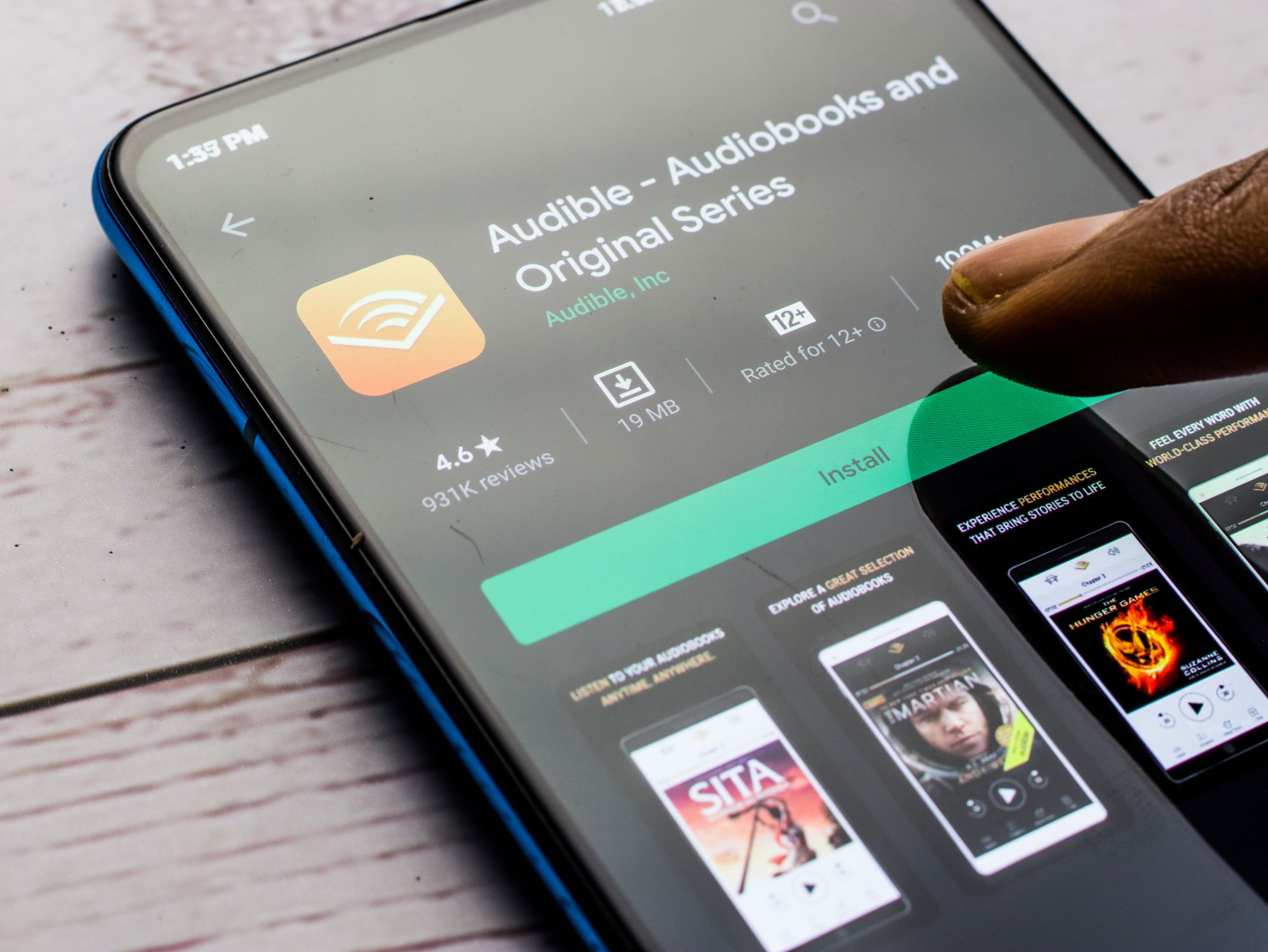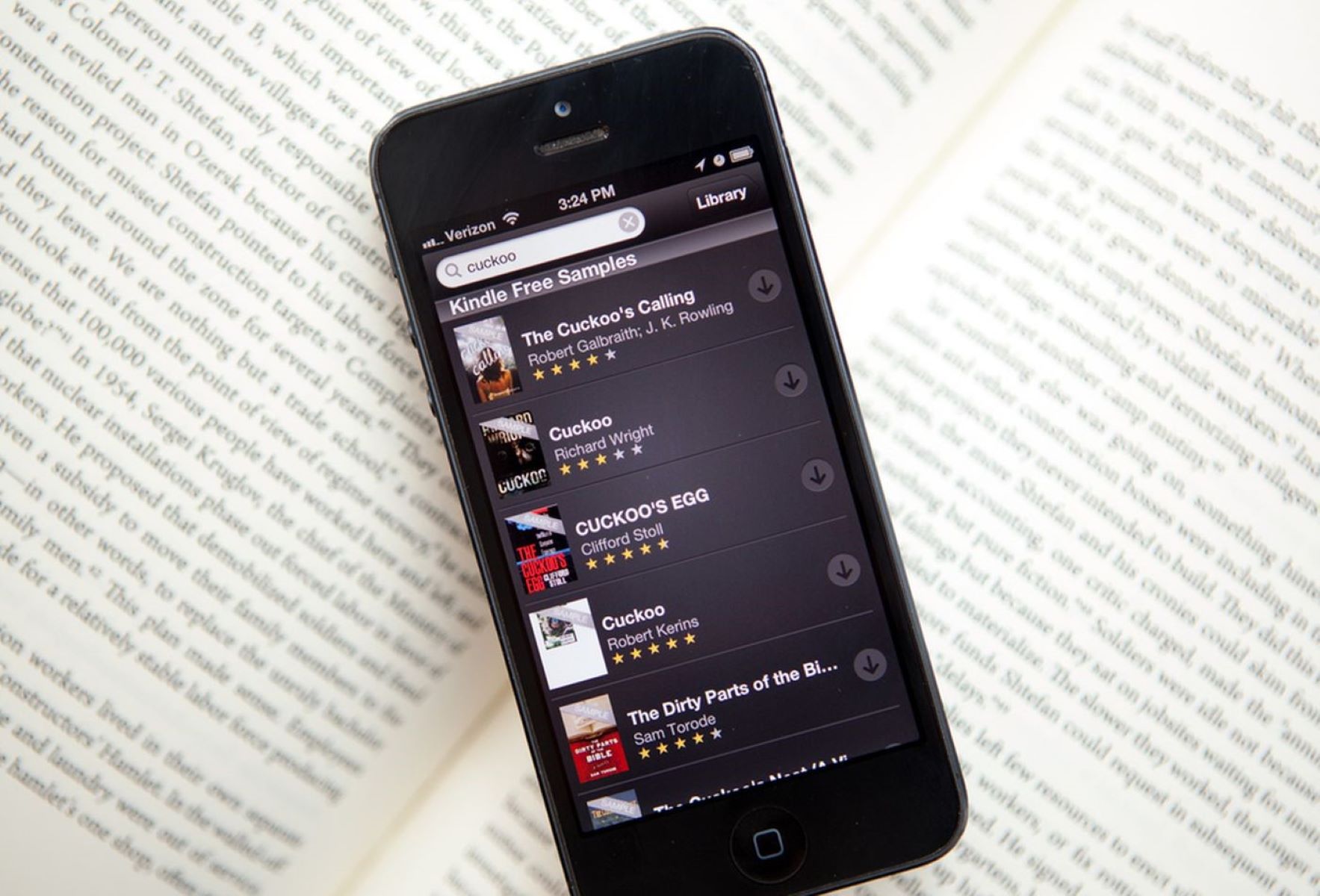Home>Production & Technology>Treble>How To Adjust Treble For Amazon Echo
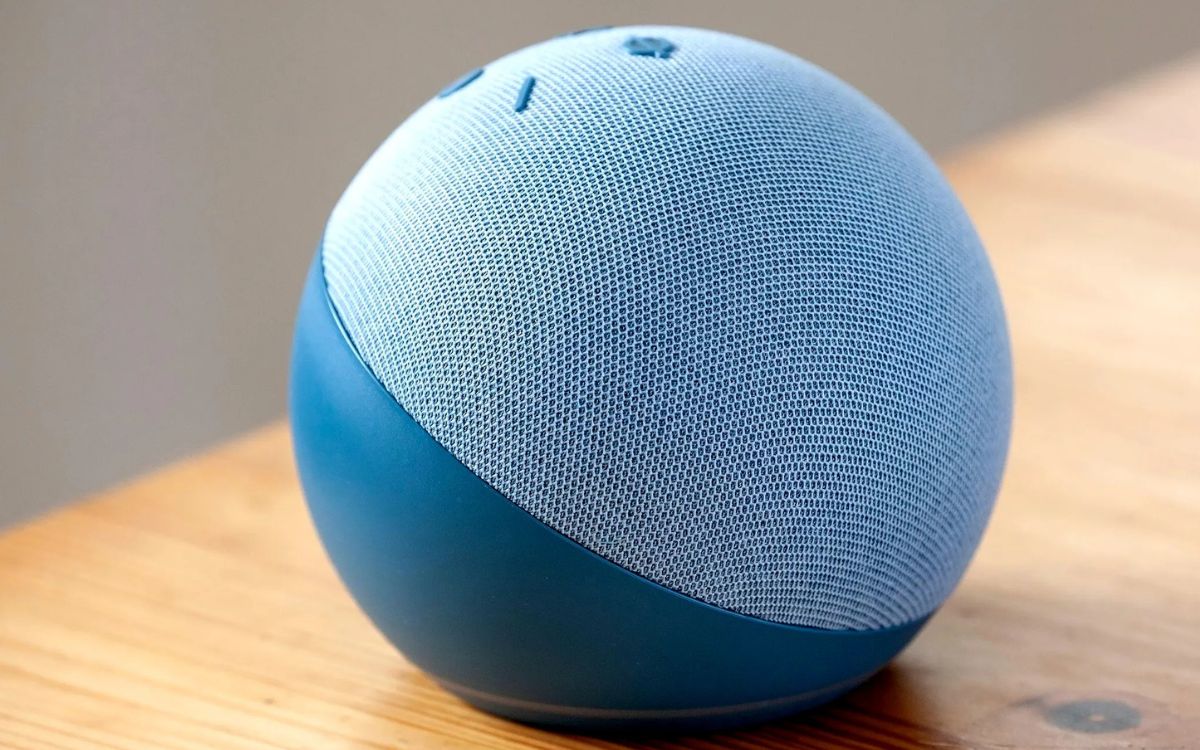
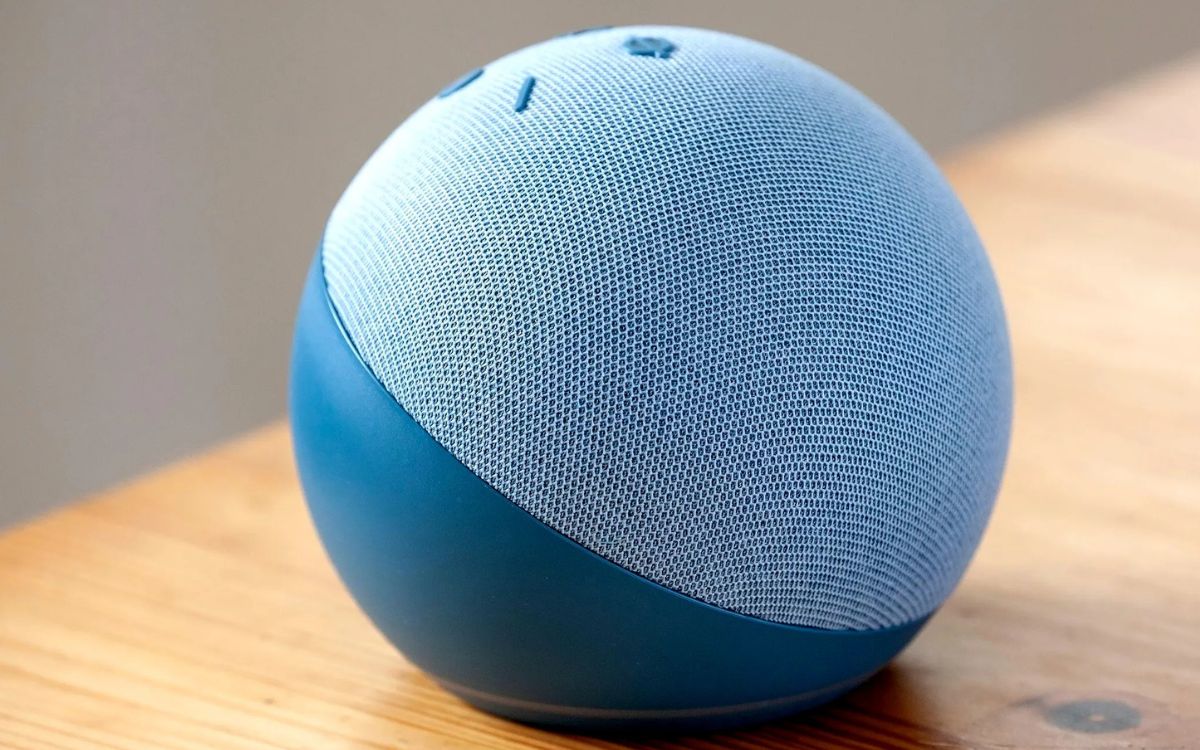
Treble
How To Adjust Treble For Amazon Echo
Published: November 27, 2023
Learn how to adjust the treble settings on your Amazon Echo device to enhance audio quality and personalize your listening experience. Improve the highs and find the perfect sound with these simple steps.
(Many of the links in this article redirect to a specific reviewed product. Your purchase of these products through affiliate links helps to generate commission for AudioLover.com, at no extra cost. Learn more)
Table of Contents
Introduction
Welcome to the world of Amazon Echo! As one of the most popular smart speakers on the market, the Amazon Echo offers a range of features that can enhance your home entertainment experience. One of these features is the ability to adjust the treble, allowing you to fine-tune the audio quality to suit your personal preferences. Whether you’re a music enthusiast or simply want to optimize the sound for your favorite podcasts and audiobooks, knowing how to adjust the treble on your Amazon Echo can make a noticeable difference in the overall audio performance.
In this comprehensive guide, we will walk you through the process of adjusting the treble on your Amazon Echo. We will explain the concept of treble and its importance in delivering clear and crisp high-frequency sounds. Additionally, we will provide you with a step-by-step guide on how to adjust the treble settings on your Amazon Echo device. From the basic control options available on the device itself to more advanced adjustments through the Alexa app, we’ll cover it all.
So, whether you prefer a bright and vibrant audio profile or a more balanced sound, sit back, relax, and get ready to elevate your audio experience with your Amazon Echo. Before we dive into the nitty-gritty of adjusting the treble, let’s first understand the basics of treble and its role in audio reproduction.
Understanding Treble in Amazon Echo
When it comes to audio, treble refers to the higher range of frequencies that are produced by a speaker. It includes sounds like cymbals, high-pitched vocals, and the shimmering notes of a piano. Treble is an essential element in creating a well-balanced audio experience, as it adds clarity and detail to the overall sound reproduction.
In the context of the Amazon Echo, adjusting the treble allows you to modify the emphasis on these higher frequencies, tailoring the sound to your personal preferences. Whether you want to enhance the brightness and presence of the audio or soften it for a more laid-back listening experience, adjusting the treble on your Amazon Echo can help you achieve the desired sound signature.
The treble adjustment settings on the Amazon Echo can be accessed through various methods. If you have a newer device with touchscreen capability, such as the Echo Show, you can navigate to the audio settings directly on the device. Alternatively, you can use the Alexa app on your smartphone or tablet to make these adjustments.
It’s important to note that different generations of the Amazon Echo may have slight variations in the way treble adjustments are made. Therefore, it’s recommended to refer to your device’s user manual or the Amazon support website for specific instructions tailored to your particular model.
Now that you have a better understanding of what treble is and its role in the audio reproduction of your Amazon Echo, let’s move on to the next section, where we’ll provide you with a step-by-step guide on how to adjust the treble settings.
Step-by-Step Guide to Adjust Treble for Amazon Echo
Adjusting the treble settings on your Amazon Echo is a straightforward process. Follow these steps to fine-tune the audio according to your preferences:
- On Device Controls: If you have an Amazon Echo device with built-in controls, such as the Echo Show, start by accessing the device settings. Look for the audio or sound options, usually found in the settings menu. Within the audio settings, you should find the option to adjust the treble. Use the on-screen controls or buttons to increase or decrease the treble levels. Take a moment to play some audio to assess the changes and make further adjustments as desired.
- Using the Alexa App: If your Amazon Echo device does not have built-in controls or you prefer to make adjustments through a mobile app, the Alexa app is your go-to solution. Open the Alexa app on your smartphone or tablet and navigate to the device settings section. Look for the audio or equalizer settings, where you will find options to adjust various audio parameters, including treble. Simply slide the treble control to the left or right to decrease or increase the treble levels respectively. Play some audio to gauge the impact of the changes and continue making adjustments until you achieve your desired sound profile.
- Voice Commands: For a hands-free approach, you can also adjust the treble on your Amazon Echo using voice commands. Simply say, “Hey Alexa, adjust treble” followed by your desired treble level. For example, you can say “Hey Alexa, increase treble by 2” to raise the treble by two increments. Alexa will confirm the change and apply the new treble settings immediately. Experiment with different treble levels to find the sweet spot that suits your audio preferences.
Remember, the method of adjusting the treble may vary slightly depending on your specific Amazon Echo device. If you need further guidance, consult your device’s user manual or visit the Amazon support website for detailed instructions.
Now that you know how to adjust the treble settings on your Amazon Echo, let’s move on to the next section where we’ll provide some troubleshooting tips to help you optimize your audio experience.
Troubleshooting Tips for Adjusting Treble
While adjusting the treble on your Amazon Echo is usually a seamless process, you may encounter some challenges along the way. Here are some troubleshooting tips to help you optimize your audio experience:
- Perform a Restart: If you’re experiencing any issues with adjusting the treble or if the changes are not being reflected in the audio output, try restarting your Amazon Echo device. A simple restart can often resolve minor software glitches and ensure that the settings are properly applied.
- Check for Software Updates: Keeping your Amazon Echo device up to date with the latest firmware is crucial for optimal performance. Check for any available software updates through the device settings or the Alexa app. Install any updates that are available as they may include bug fixes and improvements that can help resolve any treble adjustment issues.
- Reset Settings to Default: If you’ve made several adjustments to the treble settings and are not satisfied with the results, you can reset the settings to their default values. Look for the option to reset audio settings or factory reset the device in the settings menu. Keep in mind that performing a factory reset will revert all settings back to their original state, so proceed with caution.
- Check Speaker Placement: The placement of your Amazon Echo device can significantly impact the overall audio quality. Make sure that the device is placed on a stable surface and away from any obstructions that may hinder the sound. Experiment with different placement options to achieve optimal sound projection and ensure that the treble adjustments are effectively realized.
- Try Different Audio Sources: If you’re not satisfied with the treble adjustments you’ve made, it may be worth trying different audio sources to evaluate the changes. Play music from various genres or switch to different audio apps to assess the impact on the treble. This will help you determine if the issue lies with the specific audio content or the treble settings themselves.
If you’re still facing difficulties with adjusting the treble on your Amazon Echo, it may be helpful to reach out to Amazon customer support for further assistance. They can provide additional troubleshooting steps or guide you through any specific issues related to your device model.
Now that you’re armed with these troubleshooting tips, you can confidently adjust the treble on your Amazon Echo and enjoy a personalized audio experience.
Conclusion
Adjusting the treble on your Amazon Echo allows you to customize the sound and enhance your listening experience. Whether you prefer a bright and crisp audio profile or a more balanced and laid-back sound, being able to fine-tune the treble settings gives you greater control over your audio output.
In this comprehensive guide, we covered everything you need to know about adjusting the treble on your Amazon Echo. We explained the concept of treble and its significance in audio reproduction, provided a step-by-step guide on how to adjust the treble settings through device controls and the Alexa app, and shared troubleshooting tips to help you optimize your audio experience.
By following the instructions outlined in this guide and exploring different treble settings and configurations, you can find the perfect balance of high-frequency tones that suits your preferences. Whether you’re listening to music, podcasts, or audiobooks, adjusting the treble will help you achieve the ideal sound signature for a more immersive and enjoyable experience.
Remember to refer to your specific Amazon Echo device’s user manual or the Amazon support website for more detailed instructions tailored to your model. Additionally, don’t hesitate to reach out to Amazon customer support if you encounter any difficulties or have specific questions regarding your device.
Now, go ahead and take control of the treble settings on your Amazon Echo, and elevate your audio experience to new heights!