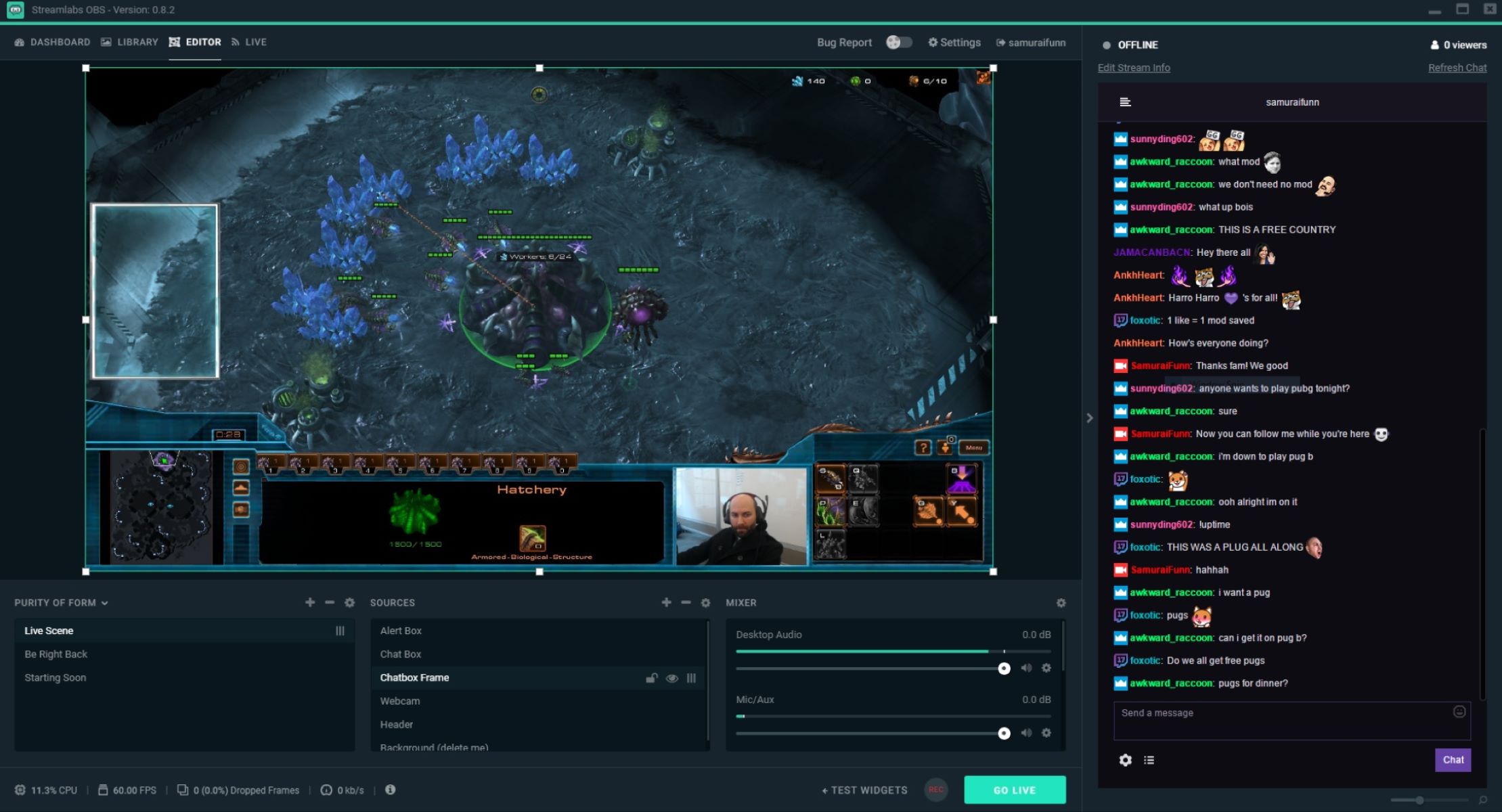Home>Devices & Equipment>Streaming>How To Play Music While Streaming On Streamlabs
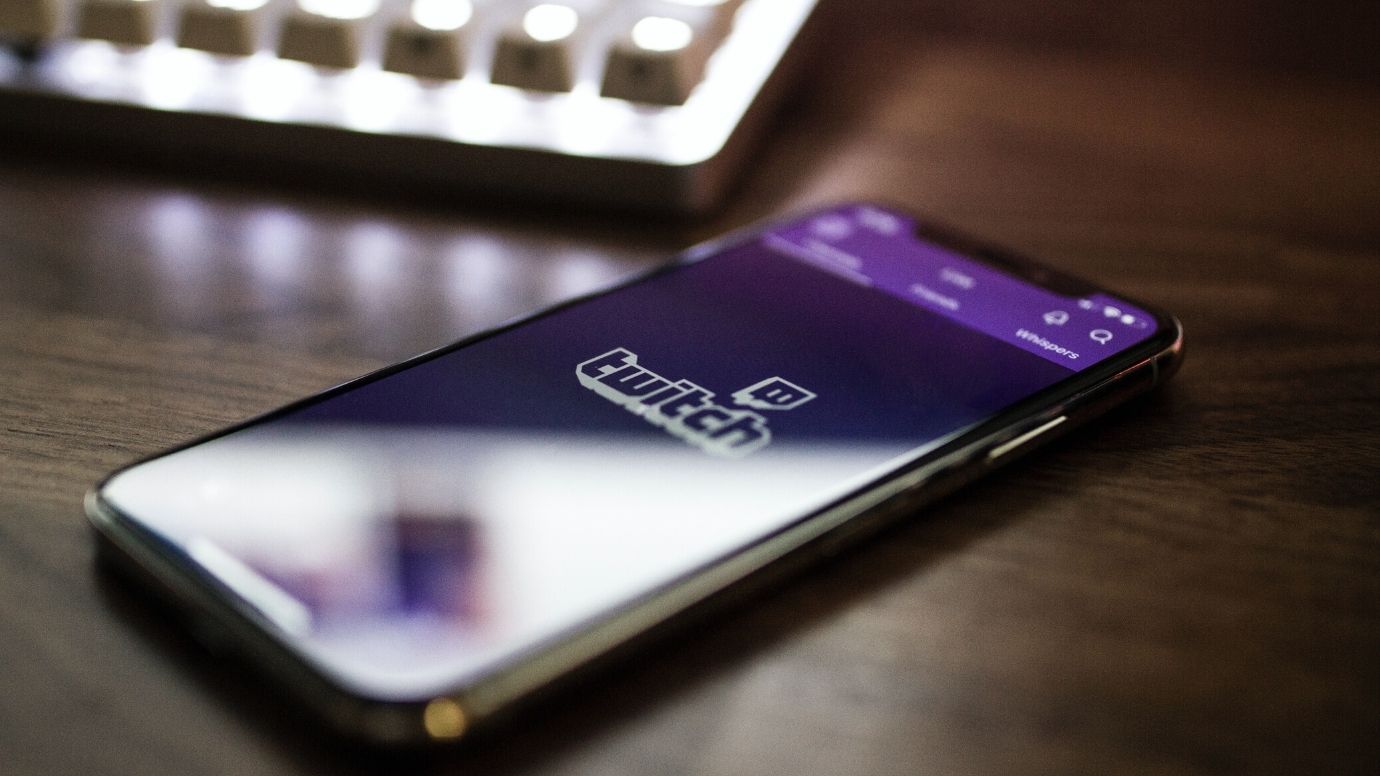
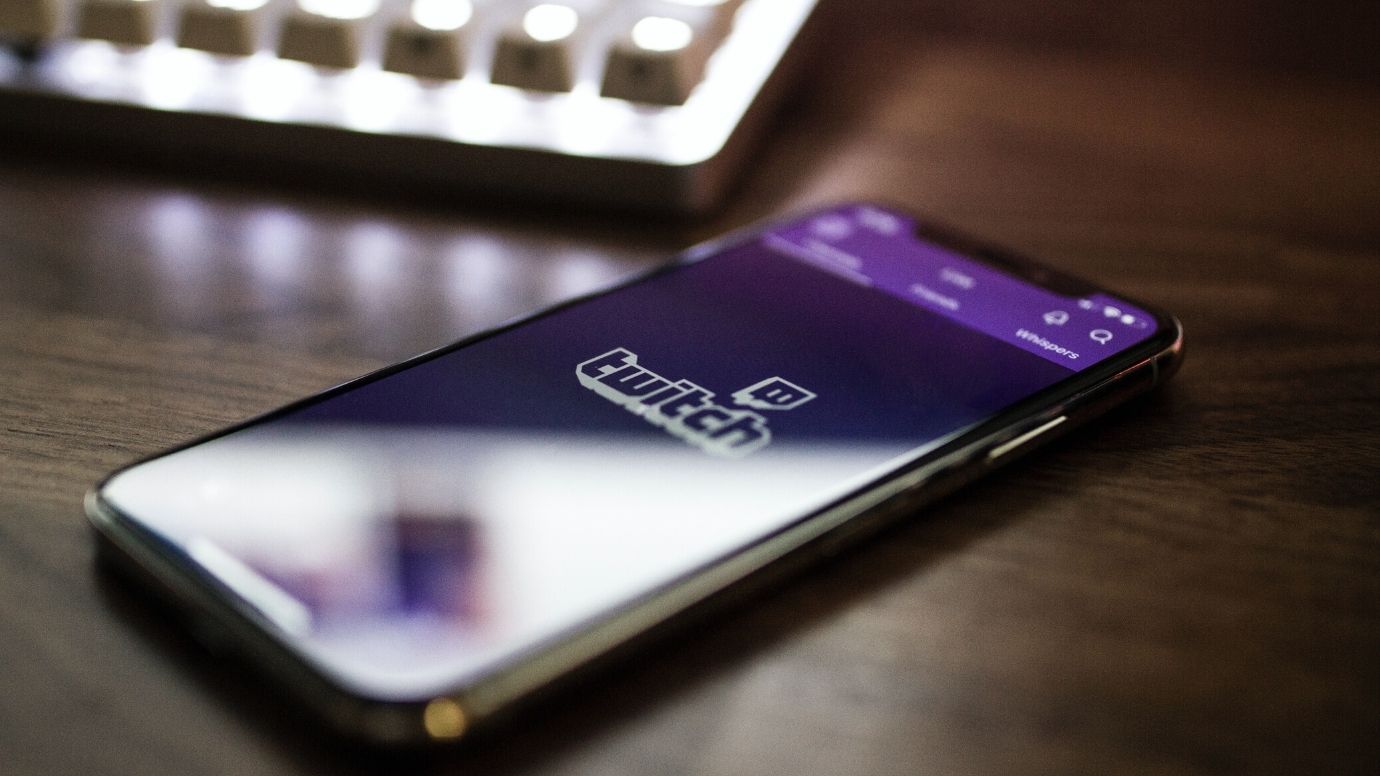
Streaming
How To Play Music While Streaming On Streamlabs
Modified: March 9, 2024
Learn how to play music while streaming on Streamlabs with our step-by-step guide. Enhance your streaming experience and engage your audience effortlessly.
(Many of the links in this article redirect to a specific reviewed product. Your purchase of these products through affiliate links helps to generate commission for AudioLover.com, at no extra cost. Learn more)
Table of Contents
Introduction
Streaming has become a popular way for content creators to connect with their audience and share their passion for gaming, art, music, and more. Whether you're a seasoned streamer or just starting out, adding music to your stream can enhance the overall experience for both you and your viewers. Music has the power to set the mood, create ambiance, and keep your audience engaged throughout your stream.
In this guide, we'll explore how to seamlessly integrate music into your streams using Streamlabs, a popular streaming software known for its user-friendly interface and robust features. By following the steps outlined in this article, you'll be able to elevate your streaming sessions with the perfect soundtrack, creating a more immersive and enjoyable experience for everyone involved.
Streaming on platforms like Twitch, YouTube, or Facebook Gaming allows you to showcase your personality and entertain your audience in real-time. Adding music to your stream can help you establish your unique vibe and make your content more memorable. Whether you're looking to create a chill atmosphere for casual gaming, pump up the energy during intense gameplay, or simply share your favorite tunes with your viewers, integrating music into your streams can take your content to the next level.
With the right approach, playing music during your streams can also help you build a stronger connection with your audience. Music has a universal appeal and can serve as a conversation starter, sparking discussions about favorite artists, genres, and songs. Additionally, sharing your musical preferences can offer your viewers a glimpse into your personality and interests, fostering a sense of community and camaraderie among your audience.
As we delve into the process of playing music while streaming on Streamlabs, keep in mind that finding the right balance is key. While music can enhance the overall experience, it's important to ensure that it doesn't overpower your commentary or distract from the primary content of your stream. By following the best practices and tips outlined in this guide, you'll be able to strike the perfect harmony between music and your streaming content, creating an engaging and enjoyable experience for both you and your audience.
Setting Up Streamlabs
Setting up Streamlabs to incorporate music into your streams is a straightforward process that begins with ensuring that your audio settings are optimized for a seamless streaming experience. Here's a step-by-step guide to help you get started:
-
Download and Install Streamlabs: If you haven't already installed Streamlabs, head to the official website and download the software. The installation process is intuitive and user-friendly, allowing you to set up your streaming environment quickly.
-
Open Streamlabs and Access Settings: Once Streamlabs is installed, open the application and navigate to the settings menu. Here, you'll find a range of options to customize your streaming setup, including audio settings that are crucial for integrating music into your streams.
-
Configure Audio Settings: Within the settings menu, locate the audio tab and ensure that your microphone and desktop audio are properly configured. This step is essential for ensuring that your audience can hear both your commentary and the music you'll be playing during your streams.
-
Select Audio Sources: In Streamlabs, you have the flexibility to add multiple audio sources to your stream. To incorporate music, you can add a media source that allows you to play music from your computer during your streams. This feature enables you to curate playlists, play specific tracks, or even integrate sound effects to enhance your content.
-
Test Your Setup: Before going live, it's crucial to test your audio setup to ensure that both your microphone and music playback are balanced and clear. This step allows you to make any necessary adjustments and fine-tune your audio settings for optimal performance.
-
Save Your Settings: Once you've configured your audio sources and tested your setup, be sure to save your settings to ensure that your preferences are retained for future streaming sessions.
By following these steps, you can effectively set up Streamlabs to seamlessly integrate music into your streams, enhancing the overall experience for both you and your viewers. With your audio settings optimized and music sources added, you'll be well-equipped to create engaging and immersive streams that resonate with your audience.
Adding Music to Streamlabs
Integrating music into your streams using Streamlabs involves adding audio sources that enable you to play music from your computer during your live sessions. This process allows you to curate playlists, play specific tracks, or even incorporate sound effects to enhance the overall ambiance of your streams. Here's a detailed overview of how to add music to Streamlabs:
-
Accessing the Audio Sources Menu: Within the Streamlabs interface, navigate to the audio sources menu, where you can manage and add various audio inputs to your stream. This is where you'll incorporate the music source that will accompany your content during live broadcasts.
-
Adding a Media Source: To play music during your streams, you'll utilize the media source feature within Streamlabs. This functionality allows you to select audio files from your computer and seamlessly integrate them into your live broadcasts. By adding a media source, you gain the flexibility to control the volume, playback options, and specific tracks that you want to share with your audience.
-
Selecting Music Files: Once the media source is added, you can browse your computer to select the music files you wish to include in your streams. Whether it's a curated playlist of background music, specific tracks that complement your content, or sound effects to punctuate key moments, the media source feature empowers you to customize the auditory experience for your viewers.
-
Adjusting Audio Levels: After adding the music source, it's essential to fine-tune the audio levels to ensure that the music complements your commentary without overpowering it. Streamlabs provides intuitive controls that allow you to adjust the volume of your music source, strike the right balance with your microphone input, and create a cohesive audio blend for your streams.
-
Testing Music Playback: Before going live, it's advisable to test the music playback to confirm that your selected tracks are playing as intended and that the audio levels are optimized for a seamless streaming experience. This step allows you to make any necessary adjustments and ensures that your music enhances the overall ambiance of your streams.
By following these steps, you can seamlessly add music to Streamlabs, enhancing the auditory experience of your streams and creating a more immersive and engaging environment for your viewers. With the ability to curate playlists, play specific tracks, and integrate sound effects, you'll have the tools to elevate your content and captivate your audience through the power of music.
Playing Music While Streaming
Once you've set up Streamlabs and added music sources to your streaming environment, you're ready to seamlessly integrate music into your live broadcasts. Playing music while streaming can significantly enhance the overall experience for both you and your audience, creating a more immersive and engaging atmosphere. Here's a detailed overview of how to effectively play music while streaming using Streamlabs:
1. Curating Playlists:
One of the key benefits of playing music during your streams is the ability to curate playlists that align with the tone and theme of your content. Whether you're aiming for a relaxed ambiance during casual gaming sessions or seeking high-energy tracks for intense gameplay, curating playlists allows you to set the mood and create a captivating auditory backdrop for your audience.
2. Setting the Tone:
Music has the power to set the tone for your streams, influencing the overall atmosphere and enhancing the viewer experience. By selecting tracks that resonate with your content and personal style, you can establish a unique vibe that reflects your personality and captivates your audience. Whether it's background music that complements your commentary or carefully chosen tracks that punctuate key moments, the right music can elevate the emotional impact of your streams.
3. Engaging Your Audience:
Playing music during your streams can serve as a catalyst for audience engagement, sparking conversations and connections based on shared musical interests. Encouraging viewers to interact with your music choices, share their favorite tracks, or even request specific songs can foster a sense of community and camaraderie, creating a more interactive and inclusive streaming environment.
4. Enhancing Transitions and Moments:
Music can be a powerful tool for enhancing transitions between segments of your stream and punctuating impactful moments. Whether it's using music to build anticipation before a major gameplay sequence, celebrating achievements with triumphant tracks, or creating seamless transitions between different segments of your content, the strategic use of music can elevate the overall production value of your streams.
5. Balancing Audio Levels:
As you play music during your streams, it's essential to maintain a balanced audio mix that ensures your commentary remains clear and prominent. Streamlabs provides intuitive controls that allow you to adjust the volume of your music sources, ensuring that they complement your content without overpowering your voice or other audio elements.
By incorporating these strategies, you can effectively play music while streaming on Streamlabs, creating an immersive and captivating auditory experience for your audience. With the ability to curate playlists, set the tone, engage your audience, enhance transitions, and balance audio levels, you'll have the tools to elevate your streams through the seamless integration of music.
Tips for Playing Music While Streaming
Playing music during your streams can significantly enhance the overall viewer experience and create a more immersive and engaging atmosphere. To ensure that the integration of music into your streams is seamless and impactful, consider the following tips:
-
Curate Diverse Playlists:
When selecting music for your streams, consider curating diverse playlists that cater to different moods and themes. This approach allows you to adapt the musical backdrop to the content of your stream, whether it's creating a relaxed ambiance for casual gaming sessions, infusing energy into intense gameplay, or setting the tone for creative endeavors. By offering a variety of musical styles and genres, you can cater to the diverse preferences of your audience and keep the auditory experience fresh and engaging. -
Align Music with Content:
It's essential to align the music you play with the content and tone of your streams. Consider selecting tracks that complement the theme of your gameplay, artistic creations, or interactive segments. By integrating music that resonates with your content, you can create a cohesive and immersive experience for your viewers, enhancing the emotional impact and overall atmosphere of your streams. -
Engage Viewers Through Music:
Leverage the power of music to engage your audience by encouraging interaction and conversation around the songs you play. Consider incorporating music-related segments into your streams, such as sharing your favorite tracks, inviting viewers to suggest songs, or hosting themed music sessions. By involving your audience in the musical experience, you can foster a sense of community and create opportunities for meaningful interactions that extend beyond the gameplay or content itself. -
Utilize Sound Effects and Jingles:
In addition to playing background music, consider incorporating sound effects and jingles to punctuate key moments and transitions in your streams. Whether it's using sound effects for comedic effect, signaling important events, or adding flair to scene transitions, these audio elements can enhance the production value of your streams and create memorable, immersive moments for your audience. -
Respect Copyright and Licensing:
When playing music during your streams, it's crucial to be mindful of copyright and licensing regulations. Ensure that the music you use is properly licensed for streaming, or consider utilizing royalty-free music and sound effects to avoid potential copyright issues. By respecting intellectual property rights and licensing agreements, you can create a safe and compliant environment for sharing music with your audience.
By implementing these tips, you can effectively integrate music into your streams, creating a dynamic and captivating auditory experience for your viewers while maintaining a balanced and engaging content environment.
Conclusion
In conclusion, integrating music into your streams using Streamlabs can significantly elevate the overall viewer experience and create a more immersive and engaging environment for your audience. By following the steps outlined in this guide, you can seamlessly add music to your streams, curate playlists, and play music while streaming, enhancing the emotional impact and production value of your content.
The ability to set the tone, engage your audience, and enhance transitions through the strategic use of music empowers you to create memorable and captivating streams that resonate with your viewers. Whether you're aiming to create a relaxed ambiance for casual gaming sessions, infuse energy into intense gameplay, or set the tone for creative endeavors, the integration of music allows you to tailor the auditory experience to the specific theme and mood of your content.
Furthermore, by curating diverse playlists, aligning music with your content, and leveraging sound effects and jingles, you can create a dynamic and multifaceted auditory backdrop that complements your streams. This approach not only enhances the overall atmosphere but also fosters a sense of community and interaction among your audience, as they engage with the music and share their own musical preferences.
It's important to approach the integration of music into your streams with a mindful consideration of copyright and licensing regulations. By respecting intellectual property rights and utilizing properly licensed music or royalty-free alternatives, you can ensure a compliant and safe environment for sharing music with your audience.
Ultimately, the seamless integration of music into your streams using Streamlabs offers a powerful opportunity to connect with your audience on a deeper level, create memorable moments, and elevate the overall quality of your content. By following the best practices and tips outlined in this guide, you can harness the transformative power of music to enrich your streaming experience and leave a lasting impression on your viewers.