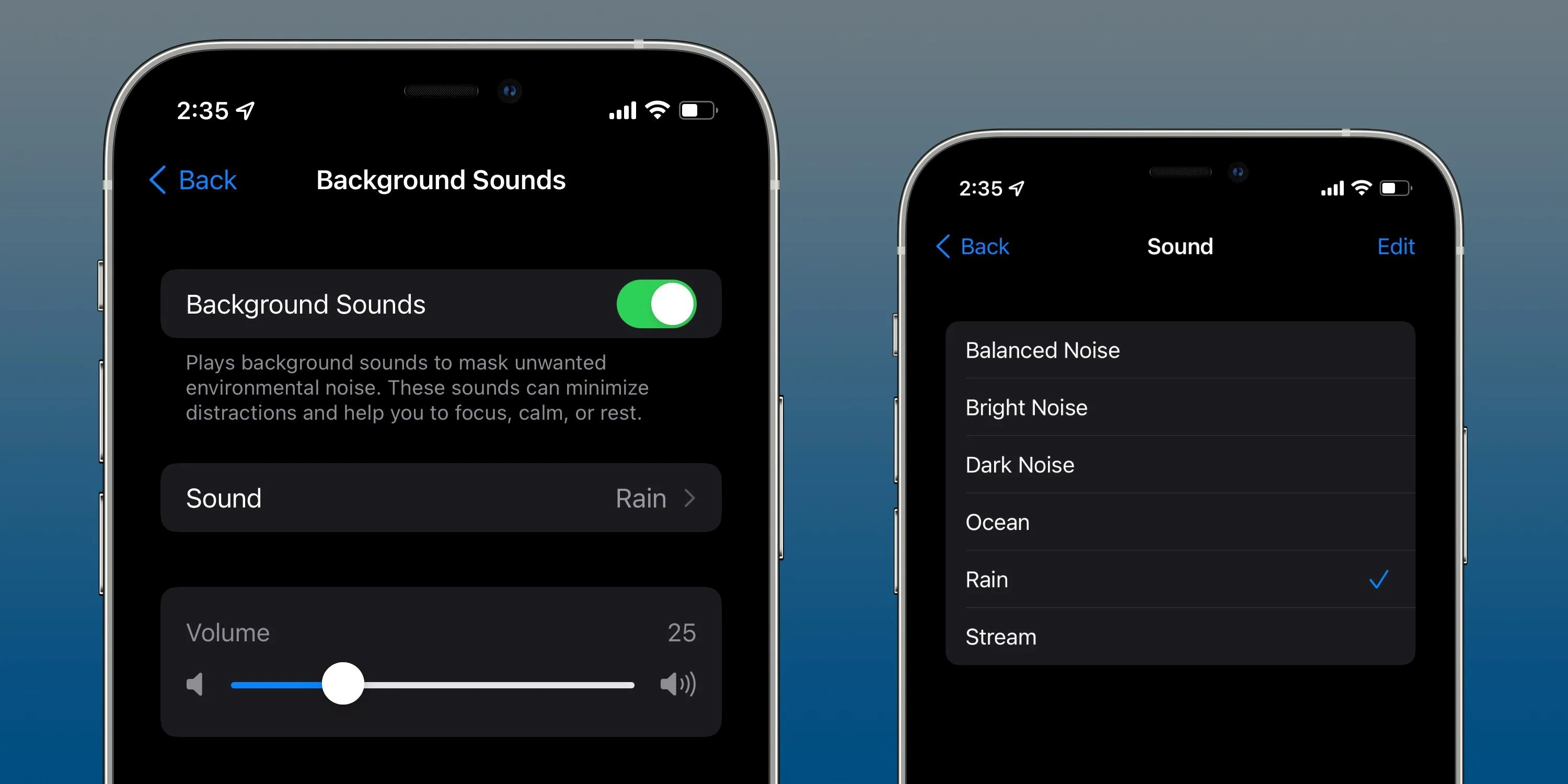Home>Devices & Equipment>Streaming>How Do You Play Music In The Background While Streaming


Streaming
How Do You Play Music In The Background While Streaming
Published: March 7, 2024
Learn how to play music in the background while streaming to enhance your content and engage your audience. Discover the best methods for adding music to your streaming sessions.
(Many of the links in this article redirect to a specific reviewed product. Your purchase of these products through affiliate links helps to generate commission for AudioLover.com, at no extra cost. Learn more)
Table of Contents
Introduction
Streaming has become an integral part of modern entertainment and communication, allowing individuals to share their experiences, expertise, and creativity with a global audience. Whether you're a gamer, a vlogger, or a professional providing educational content, the ability to play music in the background while streaming can significantly enhance the viewer experience. It adds depth to the atmosphere, sets the mood, and can even help maintain engagement during lulls in the content. However, achieving this seamlessly requires a good understanding of the available options and the technical know-how to implement them effectively.
In this article, we will explore various methods for playing music in the background while streaming. We'll delve into the built-in features of popular streaming platforms, such as Twitch and YouTube, and discuss the use of third-party software to achieve this goal. Additionally, we'll explore the intricacies of setting up audio routing to ensure a professional and polished streaming experience.
By the end of this article, you'll have a comprehensive understanding of the tools and techniques available to incorporate background music into your streams, enabling you to captivate and entertain your audience in new and exciting ways. Let's dive into the world of streaming and discover how to elevate your content with the power of music.
Using Built-in Streaming Platform Features
When it comes to incorporating background music into your streaming sessions, leveraging the built-in features of popular streaming platforms can be a convenient and effective approach. Let's explore how you can utilize these native tools to enhance the audiovisual experience for your audience.
Twitch
Twitch, a leading platform for live streaming, offers integrated features that allow streamers to play music during their broadcasts. One popular option is Twitch's built-in Soundtrack tool, which provides a curated library of music that is licensed for use in streams. This feature enables streamers to select from a diverse range of music genres without worrying about copyright issues, enhancing the overall ambiance of their content.
Additionally, Twitch allows streamers to create playlists from their own music libraries or select tracks from approved music providers. By integrating these features into their streams, content creators can personalize the auditory experience for their viewers, setting the tone and enhancing engagement.
YouTube
YouTube, another prominent platform for streaming and content creation, offers native capabilities for incorporating background music into live streams. Streamers can access the YouTube Audio Library, which provides a vast collection of royalty-free music tracks and sound effects. This resource empowers creators to add a musical backdrop to their streams without infringing on copyright regulations, ensuring a seamless and legally compliant streaming experience.
Moreover, YouTube enables streamers to upload their own music or utilize tracks from the platform's extensive library, allowing for a customized and immersive streaming environment. By leveraging these built-in features, content creators can elevate the production value of their streams and deliver captivating content to their audience.
Facebook Gaming
For streamers on Facebook Gaming, the platform offers integrated tools for incorporating background music into live broadcasts. With access to a diverse range of licensed music through partnerships with major labels, Facebook Gaming provides streamers with the opportunity to enhance their streams with popular tracks while complying with copyright regulations.
Additionally, Facebook Gaming allows streamers to create playlists and customize their music selections, enabling them to curate a unique auditory experience for their viewers. By utilizing these native features, streamers can enrich their content with captivating music, fostering a more engaging and immersive streaming environment.
Incorporating background music using the built-in features of streaming platforms empowers content creators to enhance the overall viewer experience, adding depth and ambiance to their streams while ensuring compliance with copyright regulations. By leveraging these native tools, streamers can captivate their audience and elevate the quality of their content, fostering a more enjoyable and immersive streaming experience.
Using Third-Party Software
In addition to the built-in features offered by popular streaming platforms, streamers can explore the use of third-party software to expand their options for incorporating background music into their streams. These external tools provide additional flexibility and customization, allowing content creators to curate a unique auditory experience for their audience.
One widely utilized third-party software for integrating background music into streams is OBS (Open Broadcaster Software). OBS offers a range of plugins and integrations that enable streamers to seamlessly incorporate music from various sources, including local files, online music platforms, and dedicated music streaming services. By leveraging OBS and its associated plugins, streamers can exercise greater control over their background music, adjusting volume levels, applying audio effects, and synchronizing music with specific segments of their content.
Another popular choice among streamers is Streamlabs OBS, a user-friendly streaming software that integrates seamlessly with various music platforms and services. Streamlabs OBS provides dedicated features for managing background music, allowing streamers to create playlists, control playback, and adjust audio settings in real time. This enables content creators to maintain a dynamic and engaging audiovisual experience throughout their streams, enhancing viewer engagement and retention.
Furthermore, dedicated music bots, such as Nightbot and StreamElements, offer streamers the ability to automate music playback and manage song requests from their audience. These bots can be integrated into streaming platforms, allowing viewers to interact with the music selection and contribute to the overall atmosphere of the stream. By incorporating music bots, streamers can foster a sense of community engagement and interactivity, creating a more immersive and enjoyable streaming environment.
Additionally, utilizing virtual audio routing software, such as Voicemeeter and Virtual Audio Cable, can empower streamers to manage multiple audio sources and channels effectively. This advanced approach enables content creators to control the routing of background music, voice chat, game audio, and other sound elements, ensuring a balanced and professional audio mix throughout their streams.
By embracing third-party software solutions, streamers can expand their creative possibilities and tailor the auditory experience of their streams to align with their unique content and audience preferences. These external tools offer enhanced control, customization, and integration capabilities, enabling content creators to elevate the production value of their streams and deliver captivating and immersive content to their viewers.
Setting Up Audio Routing
Setting up audio routing is a crucial aspect of integrating background music into streaming sessions effectively. This process involves managing and directing audio signals from various sources, such as music players, voice chat applications, and game audio, to ensure a balanced and seamless auditory experience for both the streamer and the audience.
One fundamental approach to audio routing involves the use of virtual audio routing software, such as Voicemeeter and Virtual Audio Cable. These tools enable streamers to create virtual audio devices and channels, allowing for the independent routing and manipulation of audio signals. By configuring these virtual audio interfaces, streamers can designate specific audio sources, such as background music playback, microphone input, and system sounds, to distinct audio outputs, ensuring precise control over the audio mix.
Furthermore, integrating audio routing software with streaming applications, such as OBS and Streamlabs OBS, enables streamers to manage audio sources and channels directly within their broadcasting software. This integration streamlines the process of adjusting volume levels, applying audio effects, and routing background music alongside other audio elements, providing a cohesive and professional audiovisual experience for viewers.
In addition to virtual audio routing, streamers can leverage hardware-based audio interfaces and mixers to achieve sophisticated audio routing capabilities. Utilizing audio interfaces with multiple input and output channels allows streamers to route audio signals from various sources, such as music players, microphones, and external sound modules, through dedicated channels, providing granular control over the audio mix.
Moreover, incorporating audio mixers into the streaming setup empowers streamers to adjust levels, apply effects, and route audio signals in real time, ensuring a polished and dynamic auditory experience. By utilizing hardware-based solutions, streamers can achieve a high degree of flexibility and precision in managing background music and other audio elements during their streams.
Overall, setting up audio routing involves a combination of software-based virtual audio routing tools and hardware-based audio interfaces and mixers. By implementing these solutions, streamers can orchestrate a cohesive and captivating auditory experience for their audience, seamlessly integrating background music while maintaining control over the overall audio mix. This meticulous approach to audio routing enhances the production value of streams and contributes to a more immersive and engaging viewer experience.
Conclusion
In conclusion, the integration of background music into streaming sessions serves as a powerful tool for enhancing the overall viewer experience and elevating the production value of content. By exploring the diverse methods and tools available for playing music in the background while streaming, content creators can captivate and engage their audience in new and exciting ways.
The built-in features offered by popular streaming platforms, including Twitch, YouTube, and Facebook Gaming, provide a convenient and legally compliant avenue for incorporating background music into live broadcasts. Streamers can leverage curated music libraries, royalty-free tracks, and licensed partnerships to personalize the auditory atmosphere of their streams, fostering a more immersive and enjoyable viewing experience for their audience.
Furthermore, the utilization of third-party software, such as OBS, Streamlabs OBS, and dedicated music bots, empowers streamers to exercise greater control and customization over their background music. These external tools offer advanced integration capabilities, automation features, and enhanced audio management, enabling content creators to curate a unique auditory experience that aligns with their content and audience preferences.
Additionally, the meticulous setup of audio routing, whether through virtual audio routing software or hardware-based solutions, allows streamers to orchestrate a balanced and professional audio mix during their streams. By directing audio signals from various sources to distinct outputs and channels, streamers can ensure a seamless integration of background music alongside other audio elements, contributing to a cohesive and captivating streaming experience.
In essence, the incorporation of background music into streaming sessions represents a dynamic opportunity for content creators to enrich their content, foster viewer engagement, and differentiate their streams in a competitive landscape. By embracing the available tools and techniques, streamers can elevate the overall quality of their content, creating a more immersive and enjoyable experience for their audience.
As the world of streaming continues to evolve, the strategic use of background music stands as a testament to the creativity and innovation driving the industry forward. By embracing the power of music, streamers can forge deeper connections with their audience and establish a compelling and memorable presence in the digital realm.