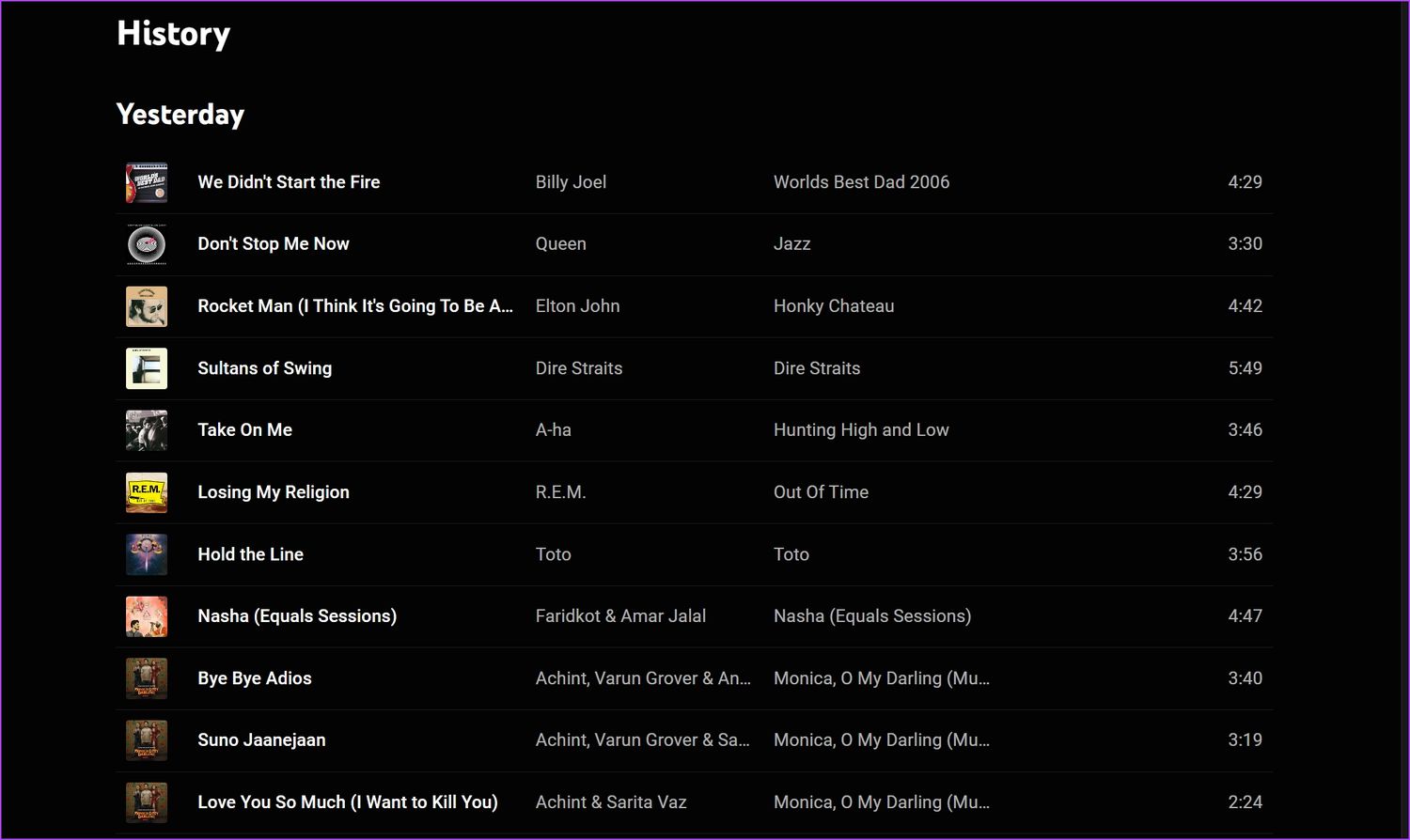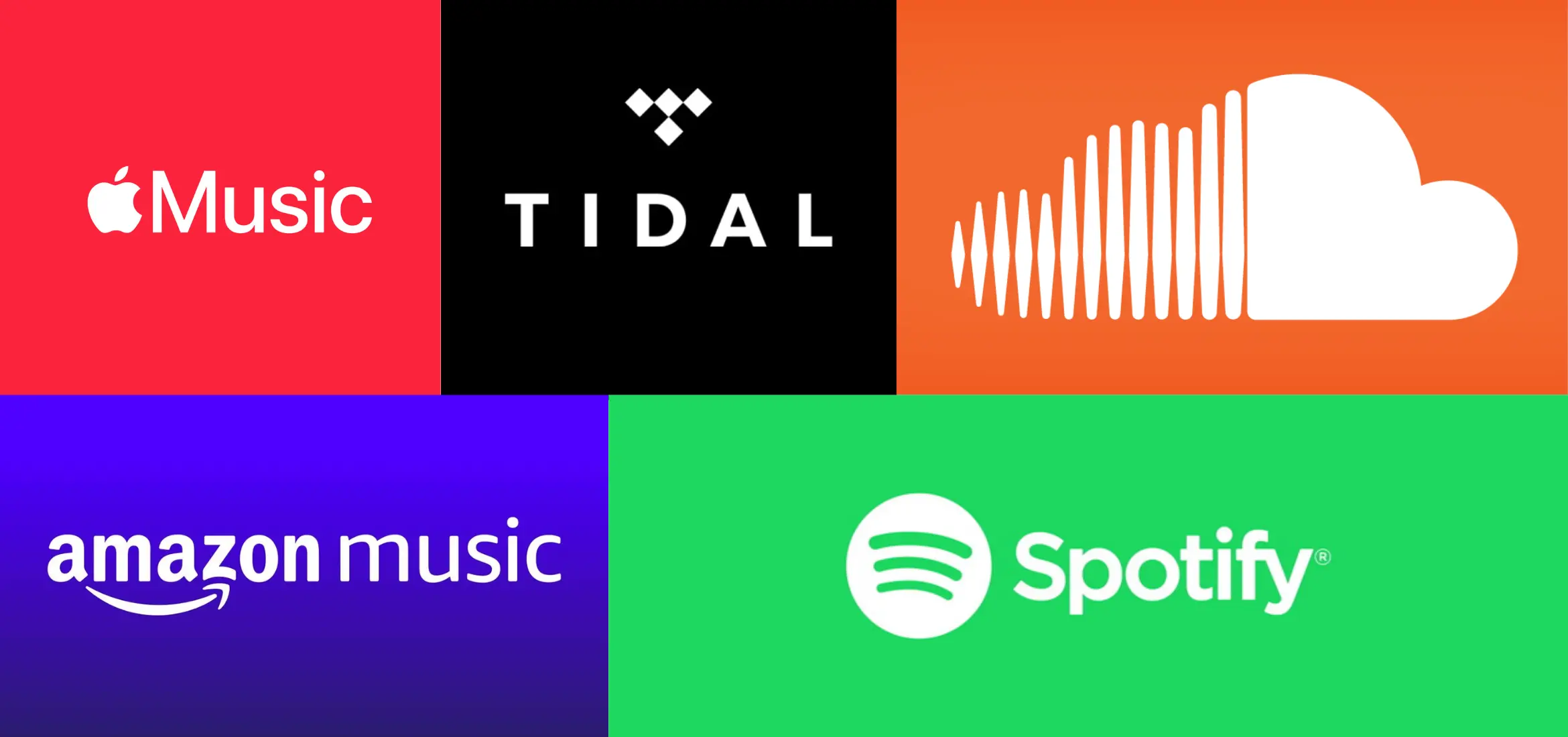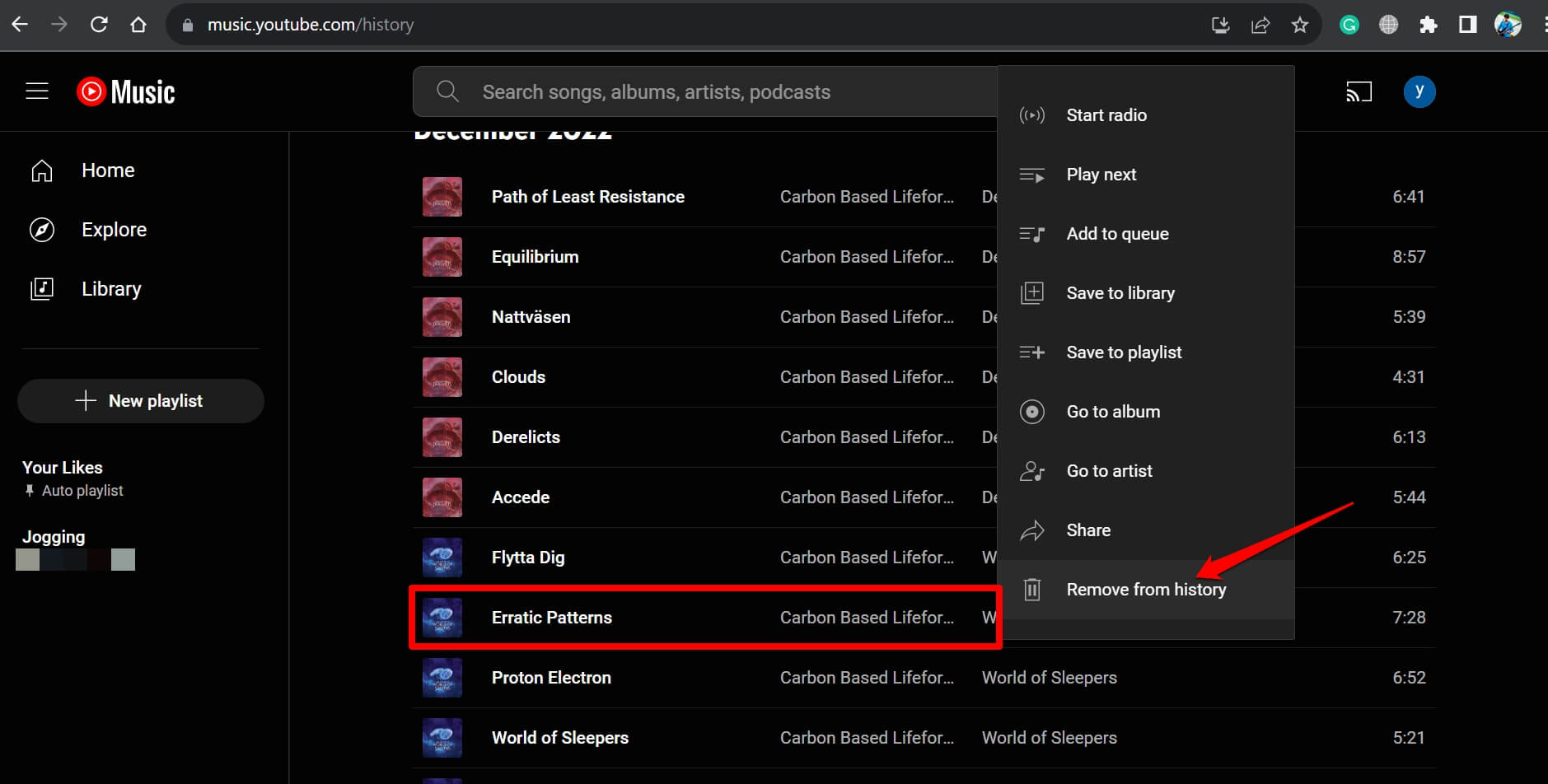Home>Devices & Equipment>Streaming>How To Stream Live Music To YouTube Live


Streaming
How To Stream Live Music To YouTube Live
Published: March 8, 2024
Learn how to enhance your streaming experience by live streaming music to YouTube Live. Discover tips and tricks for seamless and professional music streaming.
(Many of the links in this article redirect to a specific reviewed product. Your purchase of these products through affiliate links helps to generate commission for AudioLover.com, at no extra cost. Learn more)
Table of Contents
Introduction
Streaming live music to YouTube Live is an exciting way to share your musical talents with a global audience. Whether you're a solo artist, a band, or a DJ, live streaming on YouTube can help you connect with fans, reach new listeners, and showcase your performances in real time. With the right equipment and software, you can create high-quality live streams that captivate viewers and leave a lasting impression.
Live streaming has become increasingly popular in the music industry, offering artists a platform to engage with their fans and build a loyal following. By leveraging the power of YouTube Live, musicians can transcend geographical boundaries and perform for fans from all corners of the world. This not only expands their reach but also provides an immersive and interactive experience for viewers, fostering a deeper connection between artists and their audience.
In today's digital age, live streaming has revolutionized the way music is consumed and shared. It offers a dynamic and intimate medium for artists to express their creativity, share their stories, and engage with fans in real time. Whether it's an acoustic set from a cozy living room or an electrifying performance from a professional studio, live streaming on YouTube enables musicians to showcase their talent in a way that resonates with a diverse and global audience.
As we delve into the intricacies of live streaming music to YouTube Live, we'll explore the essential equipment needed, the process of setting up streaming software, configuring audio and video settings for optimal quality, testing your stream to ensure a seamless performance, and engaging with your audience during the live broadcast. By mastering these elements, you can elevate your live music streams and create memorable experiences for your viewers. So, let's embark on this journey to unlock the full potential of live music streaming on YouTube Live.
Equipment Needed
To embark on the journey of live streaming music to YouTube Live, you'll need a set of essential equipment to ensure a seamless and professional broadcast. Here's a comprehensive list of the equipment required to kickstart your live music streaming endeavors:
-
Quality Audio Interface: Invest in a reliable audio interface to capture the pristine sound of your music. Look for an interface with multiple inputs to accommodate various instruments or microphones. This crucial piece of equipment serves as the bridge between your instruments, microphones, and the streaming software, ensuring that your audio is captured with clarity and fidelity.
-
Microphones: Depending on your setup and performance style, you may need one or more microphones to capture vocals, instruments, or a combination of both. Consider dynamic microphones for live performances and condenser microphones for studio-like sound quality. Additionally, microphone stands and pop filters can enhance the overall audio capture and minimize unwanted noise.
-
Webcam or Camera: A high-definition webcam or camera is essential for capturing clear and visually appealing footage of your performance. Look for a camera with good low-light performance and the ability to connect to your computer for seamless integration with your streaming software.
-
Computer: A robust computer with sufficient processing power and RAM is essential for running streaming software and handling the encoding process. Ensure that your computer meets the recommended specifications for the streaming software you plan to use, as this will directly impact the quality and stability of your live stream.
-
Streaming Software: Choose a reliable streaming software that aligns with your technical proficiency and streaming goals. Popular options include OBS Studio, Streamlabs OBS, and XSplit, each offering a range of features for customizing your live stream and integrating multiple audio and video sources.
-
Audio Cables and Adapters: Stock up on high-quality audio cables, adapters, and connectors to establish seamless connections between your instruments, microphones, audio interface, and computer. Ensure that you have the necessary cables to route audio signals with minimal interference and signal degradation.
-
Internet Connection: A stable and high-speed internet connection is paramount for delivering a smooth and uninterrupted live stream. Consider using a wired Ethernet connection for optimal reliability, especially if you plan to stream in high definition.
-
Headphones: Quality headphones are essential for monitoring your audio levels during the live stream. Choose closed-back headphones to minimize sound leakage and ensure accurate monitoring of your performance.
By assembling this set of essential equipment, you'll be well-equipped to embark on your live music streaming journey with confidence and technical prowess. These foundational tools form the backbone of a successful live stream, enabling you to deliver captivating performances to your audience on YouTube Live.
Setting Up Your Streaming Software
Setting up your streaming software is a critical step in preparing for a successful live music broadcast on YouTube Live. Whether you're using OBS Studio, Streamlabs OBS, or XSplit, the configuration process involves several key elements to ensure that your live stream is optimized for high-quality audio and video delivery.
-
Software Installation: Begin by downloading and installing your chosen streaming software on your computer. Ensure that you're using the latest version to benefit from performance improvements and feature enhancements.
-
Account Integration: Once the software is installed, link it to your YouTube account to enable seamless streaming to YouTube Live. This typically involves authorizing the software to access your YouTube channel and setting up the necessary permissions for live streaming.
-
Scene Setup: In your streaming software, create scenes that will serve as the visual compositions for your live stream. You can set up different scenes to accommodate various camera angles, overlays, and visual elements that enhance the viewer experience.
-
Audio Configuration: Configure the audio settings within the streaming software to ensure that your audio interface and microphones are properly recognized. Set the audio input sources and adjust levels to achieve balanced and clear audio capture.
-
Video Settings: Customize the video settings to optimize the visual quality of your live stream. Adjust the resolution, frame rate, and video bitrate to align with YouTube Live's recommended streaming settings for optimal performance.
-
Streaming Key: Obtain your streaming key from your YouTube Live dashboard and input it into your streaming software. This key serves as the link between your streaming software and your YouTube channel, allowing you to initiate the live stream directly from the software interface.
-
Testing: Before going live, conduct a test stream to ensure that your audio and video settings are properly configured. This allows you to identify and address any potential issues related to audio levels, visual composition, or streaming stability.
By meticulously setting up your streaming software, you lay the foundation for a polished and professional live music broadcast on YouTube Live. This process empowers you to harness the full potential of your equipment and software, delivering an immersive and captivating experience to your audience.
This comprehensive setup ensures that your live music streams are visually engaging, sonically impressive, and seamlessly integrated with the YouTube Live platform. With your streaming software primed and ready, you're poised to embark on a captivating live music journey that resonates with viewers around the world.
Configuring Your Audio and Video Settings
Configuring your audio and video settings is a pivotal step in ensuring that your live music stream on YouTube Live delivers exceptional audiovisual quality. By optimizing these settings, you can elevate the viewer experience and present your performances in the best possible light and sound.
Audio Configuration
Begin by accessing the audio settings within your streaming software. Identify your audio interface and microphones, ensuring that they are properly recognized and selected as the primary audio input sources. Adjust the input levels for each microphone to achieve a balanced mix, preventing audio clipping while capturing the nuances of your musical performance.
Consider implementing audio filters within your streaming software to enhance the sound quality. Noise suppression filters can minimize background noise, while audio equalization tools enable you to fine-tune the tonal balance of your audio output. Additionally, explore the option of adding audio effects to enrich the sonic character of your live music stream, creating a more immersive listening experience for your audience.
Video Settings
Optimizing the video settings is crucial for presenting clear and visually appealing footage of your performance. Adjust the resolution and frame rate to align with YouTube Live's recommended streaming settings, ensuring that your video output is optimized for smooth playback and visual fidelity. Consider the visual composition of your scenes, incorporating overlays, graphics, and camera angles to enhance the overall presentation of your live music stream.
Furthermore, pay attention to the video bitrate, as it directly impacts the quality and stability of your video stream. Balancing the bitrate to achieve optimal visual clarity while maintaining a stable stream is essential for delivering a seamless viewing experience to your audience. By fine-tuning these video settings, you can showcase your musical performances with stunning visual clarity and captivating aesthetics.
Testing and Refinement
After configuring your audio and video settings, conduct thorough testing to validate the quality and stability of your live stream. Perform sound checks to ensure that the audio levels are well-balanced and free from distortion. Simultaneously, evaluate the visual output to confirm that the video settings are optimized for a captivating viewer experience.
During the testing phase, pay close attention to any potential audio-video synchronization issues and make necessary adjustments to achieve seamless alignment between the audio and video components of your live music stream. By refining and perfecting your audio and video settings through rigorous testing, you can confidently proceed to the next stage of your live music streaming journey.
By meticulously configuring your audio and video settings, you lay the groundwork for a captivating and immersive live music experience on YouTube Live. These settings directly contribute to the overall quality and impact of your live stream, enabling you to showcase your musical talent with unparalleled audiovisual fidelity.
Testing Your Stream
Testing your live stream is a crucial phase that ensures the seamless execution of your live music broadcast on YouTube Live. This pivotal step allows you to identify and address any potential issues related to audiovisual quality, streaming stability, and overall viewer experience before initiating the live broadcast. By conducting comprehensive testing, you can fine-tune your setup and mitigate any unforeseen challenges, ultimately delivering a polished and captivating live music stream to your audience.
Audio and Video Quality Checks
Initiate a test stream to evaluate the audio and video quality of your live broadcast. Pay close attention to the clarity and fidelity of the audio capture, ensuring that instrumentals and vocals are well-balanced and free from distortion. Simultaneously, assess the visual output to confirm that the video settings align with your desired presentation standards. Verify that the resolution, frame rate, and video bitrate contribute to a visually engaging and seamless viewing experience for your audience.
Stream Stability and Latency
During the testing phase, monitor the stability of your live stream and assess any potential latency issues. Keep a keen eye on the stream's performance, observing for any buffering, stuttering, or interruptions in the audiovisual delivery. Additionally, evaluate the latency between your live actions and their representation in the live stream, ensuring that the synchronization is optimized for real-time interaction with your audience. Address any stability or latency concerns to guarantee a smooth and uninterrupted live music experience.
Audience Interaction and Engagement
Utilize the testing phase to simulate audience interaction and engagement. Encourage friends, collaborators, or team members to join the test stream as viewers, allowing you to gauge the effectiveness of real-time communication, chat interactions, and audience participation. Test the integration of overlays, graphics, and on-screen elements that facilitate audience engagement, creating an immersive and interactive environment for your viewers.
Refinement and Iteration
As you identify areas for improvement during the testing phase, make necessary refinements to your audiovisual setup and streaming configuration. Fine-tune audio levels, adjust video settings, and optimize the integration of interactive elements to enhance the overall viewer experience. Iterate through multiple test streams, incorporating refinements and adjustments to achieve a seamless and captivating live music broadcast.
By meticulously testing your live stream, you can refine and optimize the technical and creative aspects of your live music broadcast, ensuring that your performance is presented with exceptional audiovisual quality and streaming stability. This rigorous testing process empowers you to deliver a captivating and immersive live music experience on YouTube Live, setting the stage for a memorable and engaging interaction with your audience.
Going Live on YouTube
Initiating your live music broadcast on YouTube is the culmination of meticulous preparation and technical readiness. As you embark on this pivotal stage, it's essential to approach the process with confidence and a keen eye for detail. Going live on YouTube signifies the moment when your musical talents and creative expression are shared with a global audience in real time, creating an immersive and interactive experience for viewers.
Before commencing the live broadcast, ensure that all technical aspects, including audio and video settings, have been meticulously configured and tested. Verify that your streaming software is seamlessly integrated with your YouTube channel, and the streaming key is readily accessible within the software interface. This key serves as the gateway to your live stream, linking your streaming software to your YouTube channel and enabling the initiation of the broadcast.
As the moment to go live approaches, take a moment to center yourself and mentally prepare for the performance. Whether you're a solo artist, a band, or a DJ, channel your passion for music and the excitement of sharing your craft with a global audience. Embrace the opportunity to connect with fans, reach new listeners, and create a memorable musical experience that transcends geographical boundaries.
Initiate the live broadcast within your streaming software, and as the stream begins, greet your audience with enthusiasm and warmth. Engage with viewers as they join the live stream, acknowledging their presence and expressing gratitude for their support. Establish a welcoming and inclusive atmosphere, fostering a sense of community and shared appreciation for music.
Throughout the live broadcast, immerse yourself in the musical performance, delivering captivating renditions and engaging with the audience through music, conversation, and interactive elements. Encourage viewers to participate in the live chat, respond to their comments, and create moments of genuine connection that resonate with the audience.
As the live music broadcast unfolds, maintain a dynamic and engaging presence, infusing your performance with authenticity and passion. Leverage the visual and sonic elements at your disposal to create a visually compelling and sonically immersive experience for your audience. Whether it's an intimate acoustic set or an electrifying live performance, captivate viewers with your musical prowess and stage presence.
As the live music broadcast draws to a close, express gratitude to your audience for joining the stream, acknowledging their support, and inviting them to stay connected with your musical journey. Encourage viewers to subscribe to your channel, follow your social media platforms, and stay informed about upcoming performances and releases.
By going live on YouTube, you have the opportunity to share your musical artistry with a global audience, leaving a lasting impression and fostering a deeper connection with fans and listeners. Embrace the live broadcast as a platform for creative expression, interaction, and community building, leveraging the power of YouTube Live to showcase your talent and engage with music enthusiasts worldwide.
Interacting with Your Audience
Engaging with your audience during a live music broadcast on YouTube Live is a transformative opportunity to foster genuine connections, create memorable experiences, and cultivate a sense of community around your musical artistry. As you embark on this interactive journey, the ability to connect with viewers in real time and create meaningful interactions is paramount to the success of your live music stream.
Embracing the live chat feature on YouTube Live, you can establish direct communication with your audience, acknowledging their presence, responding to their comments, and fostering a dynamic exchange of thoughts and emotions. Encourage viewers to share their thoughts, song requests, and personal experiences related to your music, creating an inclusive and participatory environment that resonates with fans and new listeners alike.
Throughout the live broadcast, seize the opportunity to engage in genuine conversations with your audience, sharing anecdotes, insights into your creative process, and the inspirations behind your musical compositions. By offering a glimpse into your artistic journey and inviting viewers to be part of the narrative, you create a sense of intimacy and authenticity that transcends the digital divide, forging a deeper connection with your audience.
Integrate interactive elements into your live music stream, such as live Q&A sessions, audience polls, or interactive song dedications, inviting viewers to actively participate in the broadcast. By involving your audience in the creative decision-making process and acknowledging their contributions, you empower them to become co-creators of the live music experience, fostering a sense of ownership and shared enthusiasm for your performance.
Leverage the visual and sonic elements at your disposal to create visually captivating and sonically immersive moments that resonate with your audience. Whether it's an engaging visual backdrop, interactive graphics, or captivating musical improvisations, infuse your performance with elements that captivate and inspire viewers, inviting them to be part of a multisensory musical journey.
As the live music broadcast unfolds, maintain an open and approachable demeanor, expressing gratitude for the support and enthusiasm of your audience. Acknowledge individual viewers, address their comments, and create moments of genuine connection that leave a lasting impression and foster a sense of belonging within your community of music enthusiasts.
By embracing the art of interaction and community building during your live music broadcast, you can create a transformative and immersive experience that resonates with viewers, leaving a lasting impression and fostering a loyal and engaged audience. Embrace the power of real-time engagement on YouTube Live to connect, inspire, and create meaningful connections through the universal language of music.
Conclusion
In conclusion, the journey of live streaming music to YouTube Live is a dynamic and transformative endeavor that empowers musicians to connect with a global audience, share their creative expressions, and foster genuine connections with fans and listeners. As we reflect on the intricacies of live music streaming, it becomes evident that the fusion of technical proficiency, artistic passion, and interactive engagement culminates in a captivating and immersive experience for both performers and viewers.
The process of preparing for a live music broadcast on YouTube Live encompasses a meticulous approach to equipment setup, streaming software configuration, and the optimization of audiovisual settings. By assembling a comprehensive set of equipment, configuring streaming software, and refining audio and video settings, musicians can create a seamless and professional live stream that captivates viewers with exceptional audiovisual quality.
The pivotal moment of going live on YouTube signifies the culmination of meticulous preparation and technical readiness, as musicians share their musical talents with a global audience in real time. Embracing the live broadcast as a platform for creative expression, interaction, and community building, artists have the opportunity to showcase their talent, engage with viewers, and leave a lasting impression that resonates with fans and listeners worldwide.
Furthermore, the art of interacting with the audience during a live music broadcast on YouTube Live transcends the digital divide, fostering genuine connections, creating memorable experiences, and cultivating a sense of community around the musical artistry. By engaging in meaningful conversations, integrating interactive elements, and acknowledging the contributions of viewers, musicians can empower their audience to become co-creators of the live music experience, fostering a sense of ownership and shared enthusiasm for the performance.
In essence, live music streaming on YouTube Live represents a convergence of technical prowess, artistic expression, and interactive engagement, offering musicians a platform to transcend geographical boundaries, connect with fans, and create transformative experiences through the universal language of music. As artists continue to harness the power of live streaming, they have the opportunity to forge deeper connections, inspire creativity, and leave an indelible mark on the global music landscape.
By embracing the art of live music streaming on YouTube Live, musicians can embark on a journey that transcends the confines of traditional performance spaces, creating immersive and interactive experiences that resonate with audiences worldwide.