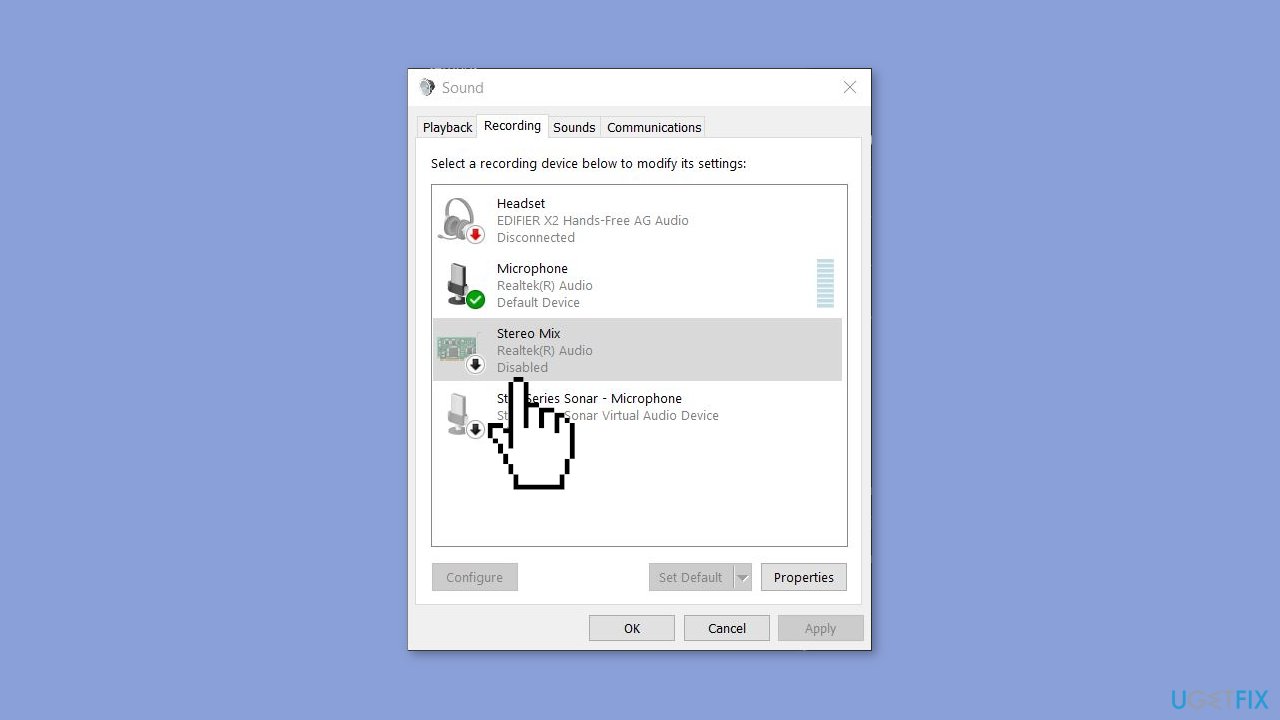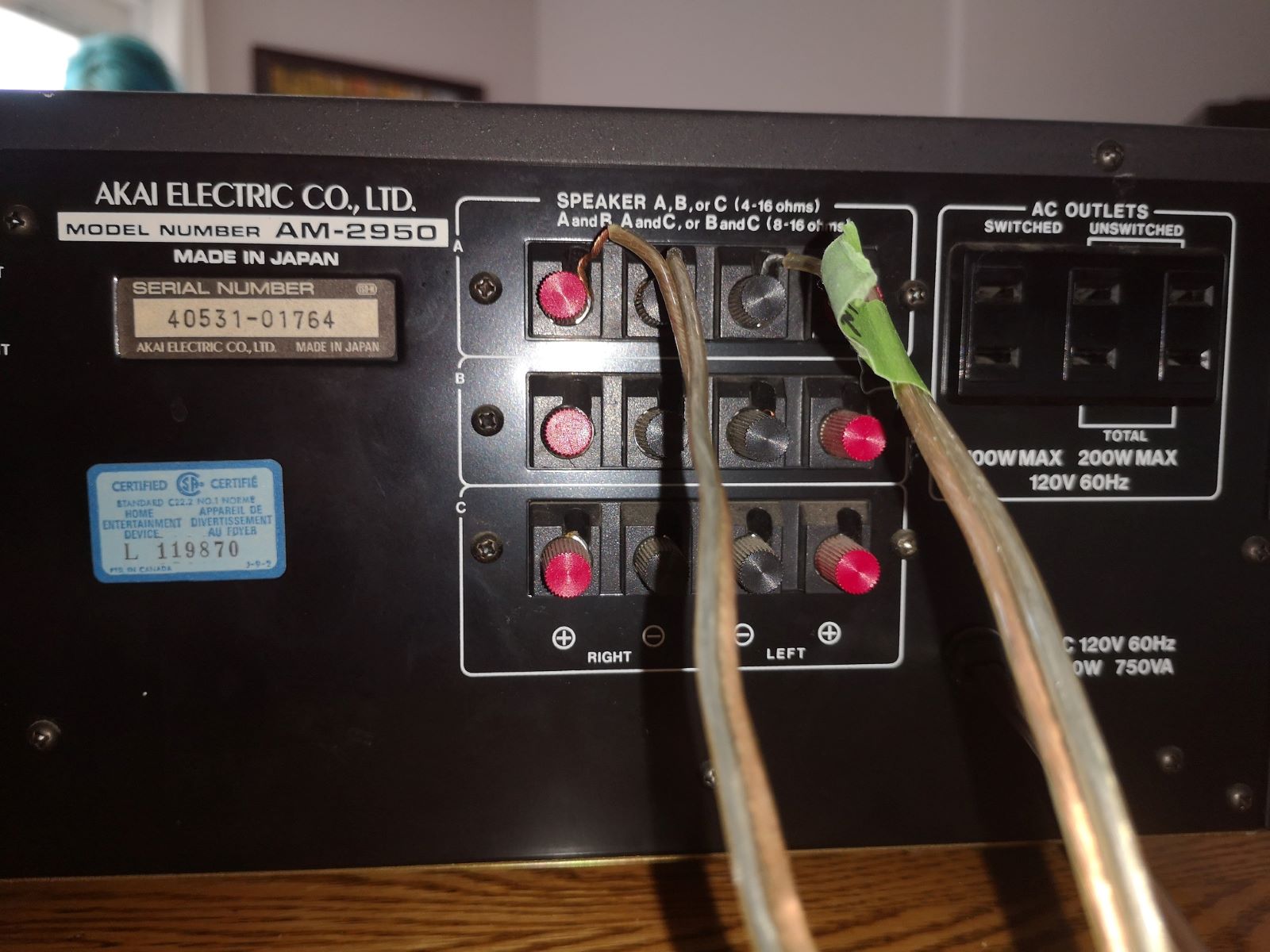Home>Devices & Equipment>Subwoofer>Subwoofer Hum When Receiver Turned Off


Subwoofer
Subwoofer Hum When Receiver Turned Off
Published: January 20, 2024
Eliminate annoying subwoofer hum when your receiver is turned off with these practical troubleshooting tips for Subwoofer.
(Many of the links in this article redirect to a specific reviewed product. Your purchase of these products through affiliate links helps to generate commission for AudioLover.com, at no extra cost. Learn more)
Table of Contents
Introduction
Welcome to the world of deep, immersive bass – the world of subwoofers! If you’re a fan of booming sound and floor-shaking vibrations, then you probably already know about the power and impact that a subwoofer can add to your audio setup. However, you may have encountered an annoying issue – subwoofer hum when your receiver is turned off. Fear not, fellow audio enthusiasts, as we are here to shed light on this pesky problem and guide you through the process of resolving it.
Subwoofer hum can be frustrating, especially when you’re trying to enjoy a quiet moment or watch a movie without distraction. The last thing you want is a constant buzzing or hum coming from your subwoofer when it should be silent. But fret not, as we are here to help you understand the causes behind this issue and provide you with potential solutions.
In this article, we will delve into the world of subwoofer hum when the receiver is turned off. We will discuss the various factors that contribute to this problem and explore the possible solutions to eliminate the unwanted noise. So, get ready to uncover the mysteries behind this irksome issue and reclaim the quiet, peaceful audio experience you deserve.
Understanding Subwoofer Hum
Before we dive into the causes and solutions for subwoofer hum when the receiver is turned off, it’s essential to understand what exactly causes this phenomenon. Subwoofer hum is characterized by a low-frequency buzzing or humming sound that emanates from the subwoofer, even when the receiver or audio system is not actively playing any content.
One key aspect to understand is that subwoofer hum is not unique to any specific brand or type of subwoofer. It can occur with different subwoofers, regardless of their price range or specifications, and can affect both powered and passive subwoofers.
Subwoofer hum is typically caused by a ground loop in the audio system. A ground loop is an unwanted electrical current that occurs when there are multiple paths to ground for the audio signal. This can create a voltage differential and result in the audible hum or buzz in the subwoofer.
It’s important to note that subwoofer hum can be present even when the rest of the audio system is functioning correctly. This is because the low-frequency signals that the subwoofer reproduces are more susceptible to interference and can amplify any electrical disturbances in the audio chain.
Now that we understand the basics of subwoofer hum, let’s explore the potential causes behind its occurrence when the receiver is turned off.
Causes of Subwoofer Hum when Receiver is Turned Off
Subwoofer hum when the receiver is turned off can be traced back to several underlying causes. Understanding these causes is crucial in finding a suitable solution to eliminate the unwanted noise. Here are some possible reasons why you may be experiencing subwoofer hum:
- Ground Loop: As mentioned earlier, a ground loop is one of the primary culprits behind subwoofer hum. When there are multiple paths to ground for the audio signal, it can create a voltage differential that results in the audible hum or buzz. Ground loops are more likely to occur in setups with multiple audio components, such as a receiver, subwoofer, and other connected devices.
- Electrical Interference: Electronic devices in close proximity to the subwoofer can introduce electrical interference, leading to hum. This interference can come from sources like power cords, wireless routers, fluorescent lights, or other nearby electronics. The interference can be more prominent when the receiver is turned off because there might be a lack of shielding or grounding in the audio setup.
- Improper Cable Shielding: Inadequate cable shielding can allow external electrical signals to interfere with the audio signal, causing the subwoofer hum. Poor quality or damaged cables can exacerbate this issue. When the receiver is turned off, the lack of an active audio signal can make the interference more noticeable.
- Digital Noise: Digital noise can be introduced through the audio connection between the receiver and the subwoofer. This noise can manifest as a high-pitched whine or static-like sound. When the receiver is turned off, the absence of an audio signal can make digital noise more apparent, resulting in subwoofer hum.
- Power Supply Issues: In some cases, problems with the power supply can contribute to subwoofer hum. Insufficient grounding or voltage irregularities can cause the subwoofer to produce unwanted noise, even when the receiver is turned off.
Now that we have explored the potential causes of subwoofer hum when the receiver is turned off, let’s move on to the next section and discuss some possible solutions to rectify this issue.
Solutions for Subwoofer Hum when Receiver is Turned Off
Dealing with subwoofer hum when the receiver is turned off can be frustrating, but fear not – there are several solutions you can try to eliminate the unwanted noise. Here are some potential remedies to consider:
- Check Grounding: Start by ensuring that all audio components, including the subwoofer, receiver, and other connected devices, are properly grounded. Use high-quality surge protectors or power conditioners to provide a stable grounding connection. This can help address ground loop issues and minimize subwoofer hum.
- Separate Electrical Sources: Avoid placing audio components and power cords in close proximity to each other. Separate the power cords of your audio equipment from other electrical sources, such as power cables, transformers, or wireless routers. This can minimize the chances of electrical interference affecting the subwoofer.
- Replace Cables: Examine the audio cables connecting the subwoofer to the receiver. Ensure that they are in good condition and properly shielded. Consider replacing the cables with high-quality, shielded options to reduce the potential for interference-induced subwoofer hum.
- Use Ferrite Cores: Attach ferrite cores, which are small magnetic devices, to the audio cables near their ends. These cores can help suppress high-frequency noise and electromagnetic interference, reducing the likelihood of subwoofer hum. Make sure to follow the manufacturer’s instructions for proper installation.
- Opt for Balanced Connections: If your audio system supports it, consider using balanced audio connections instead of unbalanced connections. Balanced connections help minimize interference and can be particularly effective in addressing subwoofer hum caused by ground loops.
- Update Firmware/Drivers: If your subwoofer has firmware or drivers that can be updated, check for any available updates from the manufacturer’s website. Updating the firmware or drivers can sometimes resolve compatibility issues or software-related problems that may be contributing to the subwoofer hum.
- Consult an Electrician or Audio Professional: If you’ve tried the above solutions and are still experiencing subwoofer hum when the receiver is turned off, it may be beneficial to consult an electrician or an audio professional. They can assess your audio setup and provide personalized guidance to address the issue effectively.
Remember, every audio setup is unique, and the effectiveness of these solutions may vary. It’s important to experiment and find the solution that works best for your specific situation. With patience and perseverance, you can successfully eliminate subwoofer hum and enjoy clean, high-quality bass.
Now that we have explored potential solutions, let’s conclude our discussion on subwoofer hum when the receiver is turned off.
Conclusion
Subwoofer hum when the receiver is turned off can be a frustrating issue for audio enthusiasts. However, by understanding the underlying causes and implementing the appropriate solutions, you can successfully eliminate the unwanted noise and restore the pristine audio experience you desire.
We explored various factors that contribute to subwoofer hum, including ground loops, electrical interference, improper cable shielding, digital noise, and power supply issues. By identifying these causes, you can take targeted steps to address them and minimize subwoofer hum.
We also discussed several potential solutions. Ensuring proper grounding, separating electrical sources, replacing cables, using ferrite cores, opting for balanced connections, updating firmware/drivers, and consulting professionals are all strategies that can help mitigate subwoofer hum when the receiver is turned off.
However, it is essential to remember that every audio setup is unique, and the effectiveness of these solutions may vary. It may require some trial and error to find the best approach for your specific situation.
Ultimately, by being proactive and persistent, you can overcome subwoofer hum and enjoy the full potential of your audio system. Embrace the deep, immersive bass without the annoyance of unwanted noise.
We hope this article has provided you with valuable insights into subwoofer hum when the receiver is turned off and empowered you with the knowledge to tackle this issue. Now, go forth and enjoy your audio setup to the fullest!