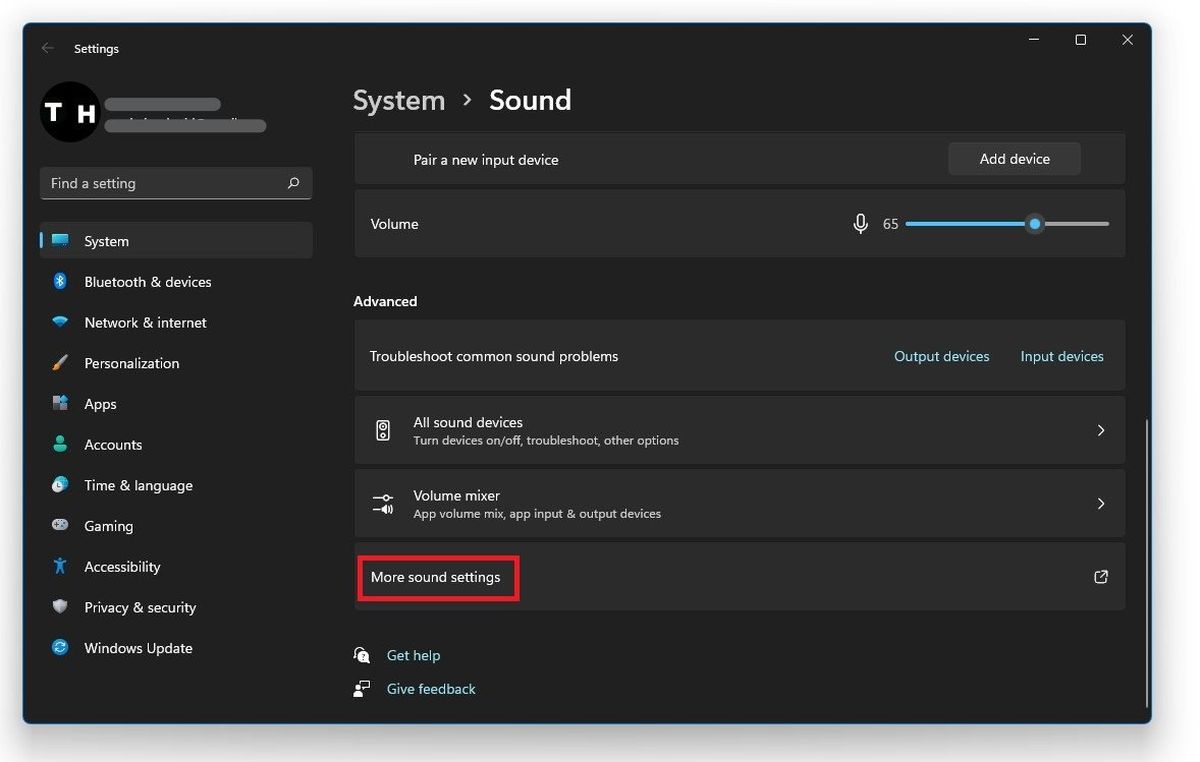Home>Devices & Equipment>Subwoofer>Subwoofer Making Noise When Turned On


Subwoofer
Subwoofer Making Noise When Turned On
Published: January 21, 2024
If your subwoofer is making noise when turned on, it may indicate a potential issue. Learn how to troubleshoot and fix the problem with your subwoofer.
(Many of the links in this article redirect to a specific reviewed product. Your purchase of these products through affiliate links helps to generate commission for AudioLover.com, at no extra cost. Learn more)
Table of Contents
- Introduction
- Common Causes of Subwoofer Noise
- Ground Loop Interference
- Amplifier Issues
- Loose or Damaged Connections
- Speaker Cone Damage
- External Noise Sources
- Troubleshooting Subwoofer Noise Issues
- Checking and Fixing Connections
- Addressing Amplifier Problems
- Dealing with Ground Loop Interference
- Fixing Speaker Cone Damage
- Minimizing External Noise Interference
- Conclusion
Introduction
A subwoofer is an essential component of any audio system that delivers powerful and deep bass frequencies, enhancing the overall audio experience. However, it can be frustrating when your subwoofer starts making unusual noises when turned on. These noises can range from rattling, buzzing, popping, or humming sounds, which not only disrupt the audio quality but also diminish the enjoyment of your music or movies.
Understanding the common causes of subwoofer noise is crucial in order to troubleshoot and rectify the issue effectively. This article will explore the various reasons behind subwoofer noise, including ground loop interference, amplifier problems, loose or damaged connections, speaker cone damage, and external noise sources.
By identifying the root cause of the noise, you can employ specific solutions to address the issue and restore the high-quality bass performance of your subwoofer. Troubleshooting methods such as checking and fixing connections, addressing amplifier problems, dealing with ground loop interference, fixing speaker cone damage, and minimizing external noise interference will be discussed in detail to help you eliminate the noise and enjoy your audio system to its fullest potential.
Whether you are a music enthusiast, a movie buff, or a gamer, having a well-functioning subwoofer is crucial for that immersive audio experience. So, let’s delve into the common causes of subwoofer noise and explore the troubleshooting techniques to eradicate this unwanted sound interference. By the end of this article, you will be equipped with the knowledge to overcome subwoofer noise issues and enjoy your audio system with deep, distortion-free bass.
Common Causes of Subwoofer Noise
Subwoofer noise can be caused by various factors, and understanding these common causes is essential for troubleshooting the issue effectively. Let’s explore the most frequent culprits behind subwoofer noise:
- Ground Loop Interference: One of the primary causes of subwoofer noise is ground loop interference. This occurs when there are multiple pathways for electrical grounding, creating a loop that causes unwanted hum or buzz in the audio signal. Ground loop interference can be caused by improper electrical wiring, using multiple outlets for audio components, or inadequate grounding.
- Amplifier issues: Problems with the amplifier can also result in subwoofer noise. This can include issues such as a malfunctioning internal power supply, faulty components, or improper settings. Subwoofer noise caused by amplifier problems can manifest as distorted or crackling sounds.
- Loose or damaged connections: Another common cause of subwoofer noise is loose or damaged connections. This can occur at the input or output jacks of the subwoofer, speaker wire connections, or cable connections. Poorly connected or damaged cables can introduce unwanted noise into the audio signal, resulting in a compromised sound quality.
- Speaker cone damage: If your subwoofer is producing unusual noises, it is possible that the speaker cone has suffered damage. A dented, torn, or deformed cone can cause distortion and rattling sounds. It is important to inspect the speaker cone for any visible signs of damage to determine if it is the source of the noise.
- External noise sources: Subwoofer noise can also be caused by external factors such as nearby electronic devices, electrical appliances, or even Wi-Fi routers. These sources can introduce interference into the audio signal, leading to buzzing or humming sounds.
Identifying the specific cause of subwoofer noise is crucial for effective troubleshooting. In the following sections, we will discuss various troubleshooting techniques to address each of these common causes. By following these methods, you can eliminate the noise and restore your subwoofer’s performance to its optimal level.
Ground Loop Interference
Ground loop interference is a common issue that can cause subwoofer noise. It occurs when there are multiple paths for electrical grounding in an audio system, resulting in a loop that introduces unwanted hum or buzz into the signal. This interference can be frustrating, but it can be resolved by following a few troubleshooting steps.
The first step in addressing ground loop interference is to identify the potential sources of the problem. Check if you have connected your subwoofer and other audio components to different power outlets or power strips. If they are connected to the same outlet, try connecting them to separate outlets to eliminate the possibility of grounding issues. Using isolation transformers or power conditioners can also help isolate the audio system from potential ground loop problems.
Another potential source of ground loop interference is improper cable management. Ensure that the audio cables connecting the subwoofer to the amplifier or receiver are properly shielded. Shielded cables help minimize electromagnetic interference, which can contribute to ground loop issues. Additionally, keeping audio cables away from power cables and other sources of electromagnetic interference can help reduce the likelihood of ground loop interference.
If you have tried the above steps and are still experiencing ground loop interference, utilizing ground loop isolators can be an effective solution. These devices are inserted between the audio connections and can help break the ground loop path, eliminating the interference. Ground loop isolators are available in different forms, such as in-line isolators or those integrated into audio cables, providing a convenient solution to the problem.
Lastly, ensuring proper grounding of your audio system can help mitigate ground loop interference. Consult with a professional electrician to ensure that your electrical system and audio components are appropriately grounded. Sometimes, grounding issues in the building’s electrical infrastructure can lead to ground loop interference, so rectifying these issues is key to resolving the problem.
By addressing ground loop interference through proper cable management, utilizing ground loop isolators, and ensuring adequate grounding, you can significantly reduce or eliminate the subwoofer noise caused by this issue. These troubleshooting techniques will help restore the clarity and quality of your subwoofer’s sound, allowing you to enjoy your audio system without any unwanted disruptions.
Amplifier Issues
Amplifier problems can be a common cause of subwoofer noise. Issues within the amplifier can lead to distorted or crackling sounds, impacting the overall audio quality. To address these problems, it is essential to identify and troubleshoot the potential issues with the amplifier.
One of the first steps in troubleshooting amplifier issues is to check the power supply. Ensure that the amplifier is receiving sufficient power and that the power cord is securely connected. If the power supply is unstable or inadequate, it can result in subwoofer noise and other audio problems.
It is also important to inspect the amplifier’s internal components for any signs of damage or malfunction. Faulty capacitors, transistors, or other components can lead to distortions in the audio signal and introduce noise into the system. If you are comfortable with electronics, you may consider opening the amplifier and visually inspecting the internal components. However, if you are unsure or uncomfortable with this process, it is recommended to consult a professional technician for assistance.
Adjusting the amplifier settings can also help alleviate subwoofer noise. Check the volume levels and gain settings on the amplifier to ensure they are properly calibrated. Excessive gain or imbalanced levels can result in distorted audio and unwanted noise. Refer to the amplifier’s user manual for guidance on optimal settings.
In some cases, using a dedicated power amplifier for the subwoofer can help mitigate amplifier-related noise issues. This separates the power amplifier for the subwoofer from the main amplifier, reducing the chances of interference and noise affecting the subwoofer signal.
If the amplifier issues persist, it may be necessary to consider professional repair or replacement. Amplifier repair should be performed by qualified technicians, as attempting to repair it yourself can lead to further damage or dangerous electrical situations. If your amplifier is under warranty, contacting the manufacturer or authorized service centers is recommended.
By troubleshooting amplifier problems through power supply checks, internal component inspection, adjustment of settings, and considering separate power amplifiers, you can address the root causes of subwoofer noise related to the amplifier. These steps will help ensure that your subwoofer delivers clean and undistorted bass, enhancing your audio experience.
Loose or Damaged Connections
Loose or damaged connections can contribute to subwoofer noise and impact the overall performance of your audio system. It is essential to inspect and address any issues with the connections to resolve the noise problem.
Start by checking the input and output connections on the subwoofer. Make sure that the cables are securely attached to the corresponding jacks and that they are not loose. A loose connection can introduce noise into the audio signal, resulting in disruptions in the subwoofer’s performance.
Inspect the speaker wire connections as well. Ensure that the wires are properly connected to the subwoofer’s terminals and that they are securely fastened. Loose or frayed connections can lead to intermittent subwoofer noise or affect the overall sound quality. Replace any damaged or worn-out speaker wires to eliminate potential issues.
It is also crucial to examine the cable connections between the subwoofer and the amplifier or receiver. Check for any signs of damage or corrosion on the cables themselves, as well as the connectors. Damaged cables can introduce noise into the audio signal and impact the subwoofer’s performance. Replace any damaged cables with high-quality, shielded cables for optimal performance.
Additionally, consider the length of the cables. If the cables are excessively long, they may introduce signal degradation, leading to subwoofer noise or poor audio quality. Try using shorter cables or routing them more efficiently to minimize signal loss.
Cable management plays a significant role in maintaining proper connections and reducing subwoofer noise. Keep the cables organized and away from potential sources of electromagnetic interference, such as power cables or electrical appliances. Separating audio cables from power cables can help minimize the chances of noise interference.
Regularly inspecting and maintaining the connections in your audio system will help prevent issues due to loose or damaged connections. Ensure that all cables and wires are securely attached and free from damage. By addressing connection-related problems, you can eliminate subwoofer noise and enjoy a seamless audio experience.
Speaker Cone Damage
Speaker cone damage can be a common issue that leads to subwoofer noise and affects the overall performance of your audio system. If your subwoofer is producing unusual noises, it is important to inspect the speaker cone for any signs of damage.
A speaker cone can suffer damage in various ways, such as dents, tears, or deformations. These damages can lead to distortion in the audio signal and result in rattling or buzzing sounds coming from the subwoofer.
Inspect the speaker cone visually to check for any visible signs of damage. Look for dents, tears, or any other irregularities in the cone’s surface. Gently run your fingers along the surface of the cone to feel for any abnormalities or areas of damage.
If you find any damage to the speaker cone, it is important to address it promptly. In some cases, small dents or deformations can be corrected by carefully pushing the cone back into its original shape. Be extremely gentle when attempting to reshape the cone to avoid causing further damage.
If the speaker cone is torn or severely damaged, it may need to be repaired or replaced. Speaker cone repair kits are available in the market, allowing you to potentially fix minor tears or damages yourself. However, for extensive damage or if you are not confident in your repair skills, it is recommended to seek professional assistance or replace the speaker cone entirely.
Proper handling and care can help prevent speaker cone damage in the first place. Avoid placing heavy objects on top of the subwoofer or applying excessive pressure to the cone. Additionally, be cautious during transportation or relocation to prevent any accidental impacts or mishandling that could damage the cone.
Addressing speaker cone damage is crucial for eliminating subwoofer noise and restoring optimal audio performance. By inspecting the cone for damage, correcting minor deformations, and seeking professional assistance or replacement when necessary, you can ensure that your subwoofer functions without any unwanted noise interference.
External Noise Sources
External noise sources can contribute to subwoofer noise and disrupt the audio quality of your system. Identifying and minimizing these sources is essential to ensure a clean and immersive audio experience.
One common external noise source is nearby electronic devices. Devices such as televisions, computers, or mobile phones can emit electromagnetic interference that can interfere with the subwoofer’s performance. Try moving these devices farther away from the subwoofer or repositioning the subwoofer away from them to minimize the interference.
Electrical appliances can also introduce noise into the audio signal. Devices like refrigerators, air conditioners, or fluorescent lights can generate electromagnetic interference that can impact the subwoofer’s sound quality. Keep the subwoofer away from such appliances or consider using power conditioners or surge protectors to filter out unwanted noise.
Wi-Fi routers can be another source of interference. The wireless signals emitted by these routers can interfere with the audio signal of the subwoofer, leading to noise or interruptions. Try relocating the subwoofer away from the router or adjusting the router’s position to minimize the interference. Using a wired internet connection instead of Wi-Fi can also help reduce potential interference.
External noise sources can also come from outside your home, such as traffic noise or construction work. Soundproofing the room or strategically placing acoustic panels can help reduce the impact of these external noises on your audio system. Ensuring that windows and doors are properly sealed can also help minimize the entry of external noise.
Furthermore, using high-quality shielded audio cables can help minimize the impact of external interference. Shielded cables help to block electromagnetic signals from nearby sources, reducing the chances of noise intrusion into the subwoofer’s audio signal.
If you are unable to eliminate the external noise completely, consider using noise isolation devices or filters specifically designed for audio systems. These devices can help reduce or eliminate interference caused by external noise sources.
By identifying and addressing external noise sources through proper audio system placement, shielded cables, soundproofing, and noise isolation devices, you can minimize subwoofer noise caused by external interference. This allows you to enjoy your audio system without interruptions and fully immerse yourself in your favorite music or movies.
Troubleshooting Subwoofer Noise Issues
When troubleshooting subwoofer noise issues, it is important to follow a systematic approach to identify and resolve the problem. By following these steps, you can effectively address the root causes of subwoofer noise and restore optimal audio performance:
- Check and Fix Connections: Start by inspecting all the connections between the subwoofer, amplifier or receiver, and other audio components. Ensure that all connections are secure and properly plugged in. Tighten any loose connections and replace any damaged cables or connectors. Poorly connected or damaged connections can introduce noise into the audio signal.
- Address Amplifier Problems: Examine the amplifier for any issues that may be causing the subwoofer noise. Check the power supply and ensure that the amplifier is receiving sufficient power. Inspect the internal components for damage and consider adjusting the amplifier settings. If necessary, consult a professional technician for repair or replacement.
- Deal with Ground Loop Interference: If the subwoofer noise is caused by ground loop interference, there are several steps you can take. Disconnect the audio components from different power outlets or power strips, ensuring they are plugged into separate outlets. Use ground loop isolators to break the ground loop path and minimize interference. Proper cable management and grounding can also help mitigate ground loop issues.
- Fix Speaker Cone Damage: Inspect the speaker cone for any dents, tears, or other damage. Attempt to gently reshape minor deformations, but seek professional assistance or replacement if the damage is extensive. Ensure proper handling and care to prevent further damage to the speaker cone.
- Minimize External Noise Interference: Evaluate potential external noise sources that may be affecting the subwoofer’s performance. Keep electronic devices, appliances, and Wi-Fi routers away from the subwoofer or adjust their positioning to reduce interference. Consider using shielded audio cables and employing soundproofing techniques to minimize external noise impact.
Throughout the troubleshooting process, it is crucial to test the subwoofer at each step to determine if the noise issue has been resolved. Play various audio sources and monitor the performance of the subwoofer carefully. Take note of any changes in sound quality and the presence or absence of noise.
Remember, patience and persistence are key when troubleshooting subwoofer noise issues. If one solution does not resolve the problem, move on to the next step until the noise is eliminated. If you are unsure or uncomfortable with any troubleshooting steps, it is always advisable to seek professional assistance to prevent further damage to your subwoofer or audio system.
By following a structured approach and addressing the specific causes of subwoofer noise, you can successfully troubleshoot and resolve the issue. Restoring your subwoofer to its optimal performance will allow you to enjoy deep and immersive bass without any unwanted noise interference.
Checking and Fixing Connections
When troubleshooting subwoofer noise issues, one of the first steps is to check and fix the connections between the subwoofer, amplifier or receiver, and other audio components. Poorly connected or damaged connections can introduce noise into the audio signal and affect the overall performance of the subwoofer. Here are some steps to help you check and fix the connections:
- Inspect Cable Connections: Start by examining the cable connections between the subwoofer and the amplifier or receiver. Ensure that the cables are securely plugged into their respective jacks. Look for any signs of damage or corrosion on the cables or connectors. Replace any damaged cables or connectors to ensure a clean and uninterrupted audio signal.
- Secure the Speaker Wire Connections: Check the connections between the speaker wire and the subwoofer’s terminals. Ensure that the wires are tightly fastened and properly inserted into the terminals. Loose or poorly connected speaker wires can lead to erratic subwoofer performance and unwanted noise. If necessary, trim the wire ends and reconnect them securely.
- Verify Input and Output Connections: Inspect the input and output connections on the subwoofer. Make sure that the cables are securely attached and properly seated in the jacks. Loose connections can introduce noise and result in a compromised audio experience. Firmly plug in the cables and ensure a snug fit.
- Consider Shielded Cables: If you are experiencing interference or noise issues, consider using shielded cables. Shielded cables have an additional layer of protection that helps minimize electromagnetic interference, reducing the chances of noise being introduced into the audio signal. Replace regular cables with shielded ones to enhance the quality of the connection.
- Organize and Separate Cables: Proper cable management is essential to avoid interference and improve connection stability. Ensure that audio cables are organized and separated from power cables, as power cables can introduce electrical noise into the audio signal. Use cable clips or ties to keep the cables neatly arranged and prevent them from tangling or interfering with each other.
After checking and fixing the connections, it is important to test the subwoofer’s performance to see if the noise issue has been resolved. Play various audio sources and listen carefully for any improvements in sound quality and the absence of unwanted noise. If the noise persists, double-check all connections to ensure they are properly secured and consider seeking further assistance or troubleshooting the other potential causes of subwoofer noise.
By paying attention to the connections and ensuring their integrity, you can minimize signal degradation and eliminate subwoofer noise caused by poor or damaged connections. Taking the time to properly check and fix your connections will result in a cleaner and more enjoyable audio experience with your subwoofer.
Addressing Amplifier Problems
Amplifier problems can be a common cause of subwoofer noise. If you are experiencing noise issues with your subwoofer, it is important to address and troubleshoot potential problems with the amplifier. Here are some steps to help you address amplifier issues:
- Check the Power Supply: Start by ensuring that the amplifier is receiving sufficient power. Check the power cord connections and make sure they are securely plugged in. Verify that the power outlet is functioning properly. Insufficient power supply can lead to subwoofer noise and other audio issues. If necessary, try using a different power outlet or power strip.
- Inspect Internal Components: Open the amplifier and visually inspect the internal components, such as capacitors, transistors, and resistors. Look for any signs of damage, such as bulging capacitors or burnt-out components. If you are not familiar with electronics, it is recommended to seek professional assistance for internal inspections and repairs.
- Check Amplifier Settings: Ensure that the amplifier settings are properly calibrated. Incorrect settings, such as excessively high gain or imbalanced levels, can result in distorted audio and noise issues. Consult the amplifier’s user manual for guidance on optimal settings. Make any necessary adjustments and test the subwoofer’s performance after the changes.
- Consider Separate Power Amplifier: If you have a separate power amplifier for your subwoofer, verify if it is functioning correctly. Ensure that all connections between the power amplifier and the subwoofer are secure. If possible, connect the subwoofer to a different power amplifier to determine if the issue lies with the amplifier itself. Consider consulting with an audio professional to assess if a separate power amplifier is necessary for optimal subwoofer performance.
- Professional Repair or Replacement: If you have followed the above steps and are still experiencing amplifier problems causing subwoofer noise, it may be necessary to seek professional repair or consider replacing the amplifier. Amplifier repair should be conducted by qualified technicians to prevent further damage. If your amplifier is under warranty, contact the manufacturer or authorized service centers for assistance.
By addressing amplifier problems, you can eliminate subwoofer noise and ensure optimal audio performance. Regularly inspecting the power supply, internal components, and settings can help prevent and identify potential issues. Testing the subwoofer’s performance after making adjustments is essential to confirm if the noise issue has been resolved. If you are unsure or uncomfortable with any amplifier troubleshooting steps, seek professional assistance to avoid further damage to your equipment and ensure the best possible audio experience.
Dealing with Ground Loop Interference
Ground loop interference is a common culprit behind subwoofer noise. When multiple pathways for electrical grounding exist in an audio system, it can create a loop that introduces unwanted hum or buzz into the audio signal. To address ground loop interference and eliminate subwoofer noise, follow these steps:
- Identify and Isolate Potential Sources: Begin by identifying the potential sources of ground loop interference. Check if your subwoofer, amplifier, or other audio components are connected to different power outlets or power strips. If they are using the same outlet or power strip, try plugging them into separate outlets to eliminate any grounding issues that may be causing interference.
- Use Ground Loop Isolators: Ground loop isolators are devices designed to break the ground loop path, effectively minimizing interference. They can be inserted between the audio connections, such as the RCA or XLR cables, to isolate the ground loop and eliminate the noise. These isolators are available in various forms, including in-line isolators or those integrated into audio cables.
- Ensure Proper Cable Management: Proper cable management is crucial in reducing ground loop interference. Separate audio cables from power cables and avoid running them parallel or in close proximity. This reduces the chances of electromagnetic interference (EMI) affecting the audio signal and introducing noise. Using separate cable routing or cable management solutions can help achieve better separation.
- Consider Power Conditioners or Isolation Transformers: Power conditioners or isolation transformers can help protect audio equipment from electrical noise and improve overall performance. These devices filter out interference and provide clean power to the audio system, minimizing the chance of ground loop interference. Consider using power conditioners or isolation transformers specifically designed for audio systems.
- Consult a Professional Electrician: If the ground loop interference persists despite troubleshooting on your own, it may be worthwhile to consult a professional electrician. Improper grounding of the building’s electrical system can also contribute to ground loop interference. A qualified electrician can assess and rectify any grounding issues to ensure a clean and interference-free audio signal.
By addressing ground loop interference through proper cable management, utilizing ground loop isolators, considering power conditioners or isolation transformers, and consulting a professional electrician if necessary, you can effectively eliminate subwoofer noise caused by ground loop interference. These measures will help restore the clarity and quality of your subwoofer’s sound, allowing you to enjoy your audio system without any unwanted noise disturbances.
Fixing Speaker Cone Damage
If your subwoofer is producing unusual noises, it is possible that the speaker cone has suffered damage. A dented, torn, or deformed cone can cause distortion and rattling sounds. Fixing speaker cone damage is essential to restore optimal audio performance. Here are some steps to help you fix speaker cone damage:
- Inspect the Speaker Cone: Start by visually inspecting the speaker cone for any visible signs of damage. Look for dents, tears, or deformations on the surface of the cone. Gently run your fingers along the cone to feel for any abnormalities or areas of damage.
- Reshape Minor Deformations: If you notice minor deformations or dents on the speaker cone, you may be able to reshape them. Use gentle pressure from your fingertips to carefully push the cone back into its original shape. Be cautious and take your time to avoid causing further damage.
- Consider Speaker Cone Repair Kits: For small tears or damages, speaker cone repair kits are available in the market. These kits typically include adhesive and patch materials to fix minor tears or holes in the cone. Follow the kit instructions carefully to repair the damage effectively. It is important to note that repair kits may not be suitable for extensive damage or tears.
- Seek Professional Assistance: If the speaker cone is severely damaged or if you are unsure about performing repairs yourself, it is recommended to seek professional assistance. Authorized service centers or repair technicians have the necessary expertise and tools to assess and repair speaker cone damage effectively. They can provide guidance on whether the cone can be repaired or if it needs to be replaced entirely.
- Ensure Proper Handling and Care: To prevent future damage to the speaker cone, it is important to handle and care for the subwoofer properly. Avoid placing heavy objects on top of the subwoofer, as this can deform or damage the cone. During transportation or relocation, handle the subwoofer with care to prevent any accidental impacts or mishandling that could further harm the cone.
Fixing speaker cone damage is crucial for eliminating subwoofer noise and restoring optimal audio performance. By inspecting the cone, reshaping minor deformations, using repair kits for small tears, seeking professional assistance when needed, and practicing proper handling and care, you can effectively address speaker cone damage. Remember to test the subwoofer’s performance after making any repairs or adjustments to ensure that the noise issue has been resolved and that the audio quality is restored.
Minimizing External Noise Interference
External noise interference can significantly impact the performance of your subwoofer and introduce unwanted noise into your audio system. Taking steps to minimize external noise interference is crucial for achieving optimal sound quality. Here are some methods to help you reduce external noise interference:
- Keep Electronic Devices Away: Position your subwoofer and audio equipment away from electronic devices such as televisions, computers, or mobile phones. These devices emit electromagnetic interference (EMI) that can interfere with the subwoofer’s performance. Increasing the distance between the subwoofer and electronic devices can help minimize interference and reduce noise.
- Move Away from Electrical Appliances: Keep your subwoofer away from electrical appliances like refrigerators, air conditioners, or fluorescent lights. These appliances can introduce electrical noise into your audio system, compromising sound quality. Adjust the positioning of your subwoofer to reduce the impact of electrical appliances and minimize noise interference.
- Relocate Wi-Fi Routers: Wi-Fi routers emit wireless signals that can interfere with the audio signal, causing noise or interruptions. If possible, relocate your subwoofer away from the router or adjust the positioning of the router to reduce interference. Alternatively, consider using a wired internet connection instead of Wi-Fi to minimize the chances of signal interference.
- Use Shielded Cables: Shielded audio cables can help minimize the impact of external interference. These cables have a special shielding that helps block out electromagnetic signals from nearby sources, reducing the chances of noise intrusion into the audio signal. Replace regular cables with shielded ones to enhance the quality of the connection and minimize external noise interference.
- Employ Soundproofing Techniques: If external noise sources such as traffic noise or construction activities are affecting your audio system, consider soundproofing the room. Use sound-absorbing materials like acoustic panels or curtains to minimize noise ingress. Seal windows and doors properly to prevent external noise from entering the room and interfering with your listening experience.
By implementing these measures, you can significantly reduce external noise interference and enjoy a cleaner audio signal. Remember to test the subwoofer’s performance after implementing these steps to confirm any improvements in sound quality and the absence of unwanted noise. If the noise persists, double-check connections and consider additional troubleshooting steps to identify and eliminate any remaining sources of interference.
Minimizing external noise interference allows your subwoofer to perform at its best, delivering deep and immersive bass without the disruption of unwanted noise. By being mindful of the placement of electronic devices, electrical appliances, and Wi-Fi routers, using shielded cables, and employing soundproofing techniques, you can create an optimal listening environment and fully enjoy the audio experience.
Conclusion
Subwoofer noise can be a frustrating issue that compromises the sound quality and enjoyment of your audio system. By understanding the common causes of subwoofer noise and following effective troubleshooting techniques, you can successfully address and resolve the problem.
In this article, we explored common causes of subwoofer noise, including ground loop interference, amplifier problems, loose or damaged connections, speaker cone damage, and external noise sources. We discussed step-by-step approaches to address each of these issues, such as using ground loop isolators, fixing connections, inspecting amplifiers, repairing speaker cone damage, and minimizing external noise interference.
Remember to check and fix connections, address amplifier problems, and consider ground loop isolators to eliminate noise caused by improper grounding. Additionally, inspect the speaker cone for damage and employ soundproofing techniques to minimize external noise interference. By following these troubleshooting steps, you can restore the performance of your subwoofer and enjoy clean, distortion-free bass.
During the troubleshooting process, it is important to remain patient and systematic. Test the subwoofer’s performance after making any adjustments to ensure the noise issue has been resolved. Seek professional assistance when necessary, especially for internal amplifier repairs or extensive damage to the speaker cone.
Remember to practice proper handling and care, as well as regular maintenance, to prevent damage and prolong the lifespan of your subwoofer. Avoid placing heavy objects on top of it and keep it away from potential sources of damage.
By taking the necessary steps to troubleshoot and resolve subwoofer noise issues, you can once again enjoy the immersive audio experience that a well-functioning subwoofer provides. Keep in mind that each audio system is unique, and the specific troubleshooting methods may vary depending on your equipment and circumstances.
Take the time to identify the root cause of the noise and implement the appropriate solutions. Whether you are a music enthusiast, a movie lover, or a gamer, addressing subwoofer noise will enhance your audio experience, allowing you to immerse yourself in deep, distortion-free bass.