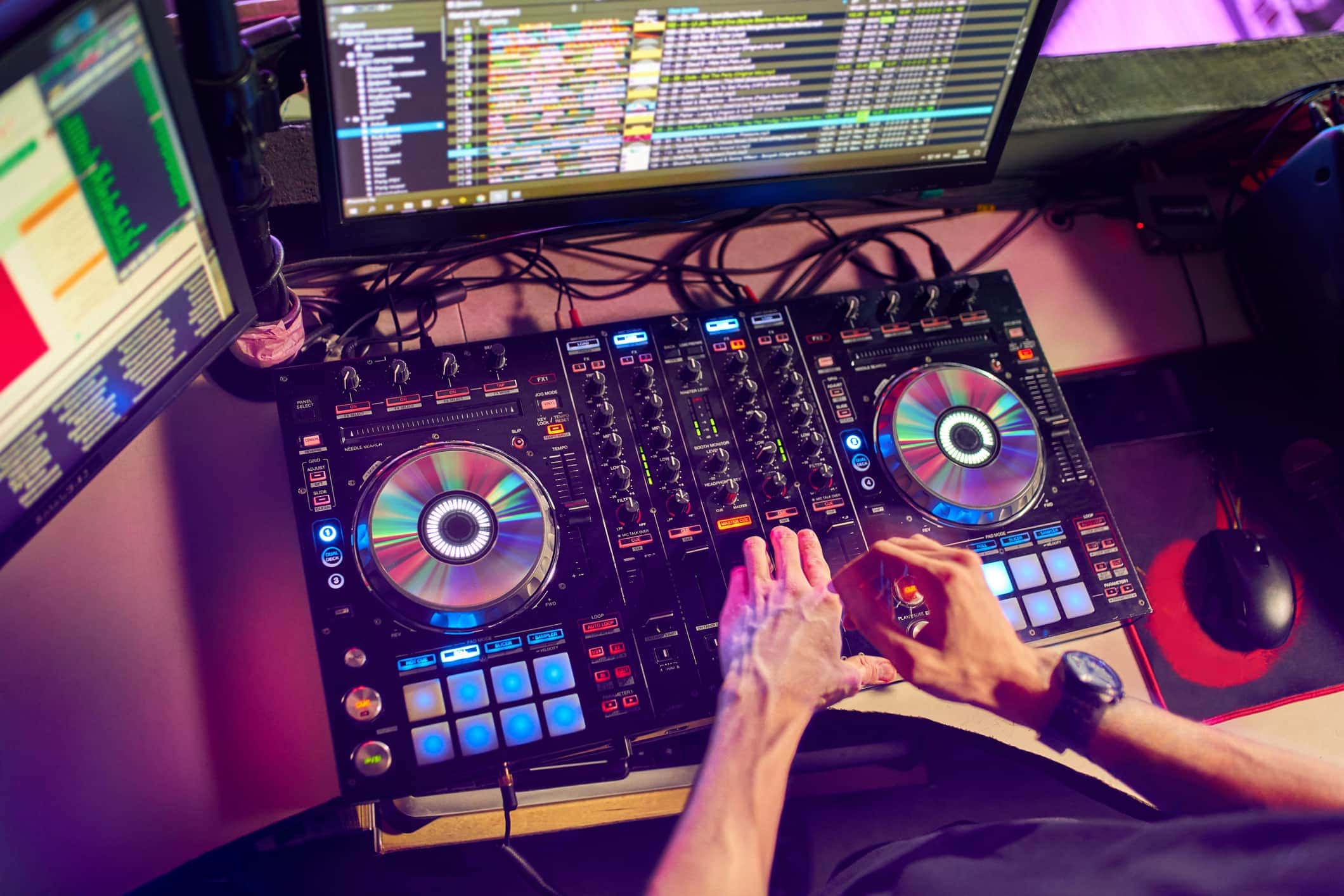Home>Events & Info>Acapella>How To Get Acapella On Virtual DJ


Acapella
How To Get Acapella On Virtual DJ
Published: January 2, 2024
Learn how to get acapella tracks on Virtual DJ effortlessly. Discover the best techniques and resources to enhance your DJ sets and mix acapella seamlessly.
(Many of the links in this article redirect to a specific reviewed product. Your purchase of these products through affiliate links helps to generate commission for AudioLover.com, at no extra cost. Learn more)
Table of Contents
Introduction
Welcome to the world of music mixing and creativity! If you’re an aspiring DJ or music producer, you’re probably familiar with the popular software known as Virtual DJ. This powerful tool allows you to mix and blend tracks seamlessly, creating captivating music sets that can energize any crowd.
But what if you want to take your mixes to the next level? What if you want to add that extra touch of intricacy and uniqueness? That’s where Acapella comes in.
Acapella, derived from the Italian phrase “alla capella” meaning “in the style of the church,” refers to music that is sung without any instrumental accompaniment. It showcases the raw vocal talent of artists, allowing their voices to shine in their purest form.
Having Acapella tracks in your Virtual DJ library opens up a world of possibilities. It enables you to create mashups, remixes, and blends that showcase the vocal prowess of different artists. By seamlessly integrating Acapella tracks with instrumentals, you can elevate your mixes and add a unique touch to your sets.
Imagine taking the vocal melody from one song and layering it over the instrumental of another, creating a completely new and captivating musical experience. With Acapella on Virtual DJ, the creative possibilities are endless.
In this article, we will explore various methods to obtain Acapella tracks and integrate them into your Virtual DJ software. Whether you’re a seasoned DJ or just starting your musical journey, this guide will provide you with the knowledge and tools to enhance your mixes and take them to the next level.
What is Virtual DJ?
Virtual DJ is a popular software program that allows DJs and music producers to create and mix tracks in a digital environment. It provides a range of features and tools that enable users to manipulate and blend audio files, creating seamless transitions and captivating music sets.
Developed by Atomix Productions, Virtual DJ offers a user-friendly interface that makes it accessible to both beginners and experienced professionals. It supports various audio formats and provides extensive options for organizing and managing your music library.
With Virtual DJ, DJs can utilize features like beat matching, tempo control, loop creation, and sample playback to craft seamless mixes that keep the energy flowing. The software also offers a range of effects and filters that can be applied to individual tracks or the overall mix, adding depth and texture.
One of the standout features of Virtual DJ is its compatibility with external DJ controllers. These hardware devices allow DJs to control the software’s functions using physical knobs, faders, and buttons, providing a hands-on experience that mimics traditional DJ setups.
Furthermore, Virtual DJ provides a platform for live performances and streaming. It allows DJs to connect with their audience and showcase their skills through online platforms, making it a versatile tool for both in-person and virtual performances.
Whether you’re a professional DJ performing at clubs, weddings, or events, or a hobbyist looking to unleash your creative musical potential, Virtual DJ offers the tools and flexibility to bring your mixes to life.
What is Acapella?
Acapella, often spelled as “a cappella,” refers to music that is performed solely using human voices, without any instrumental accompaniment. The term is derived from the Italian phrase “alla capella,” meaning “in the style of the chapel.”
In Acapella music, the focus is solely on the vocal performance and the harmonies created by the singers. It showcases the raw talent and skill of vocalists, allowing their voices to take center stage.
Historically, Acapella music has been associated with religious and choral music, with groups gathering in chapels or churches to perform without the use of instruments. However, over time, Acapella has found its way into various genres of music, including pop, rock, jazz, and R&B.
One of the unique aspects of Acapella music is the ability to create intricate harmonies and vocal arrangements. With no instruments to rely on, Acapella groups and artists must rely solely on their voices to create melodies, harmonies, and rhythms.
Acapella music offers a refreshing and stripped-down approach to music, where the beauty of the human voice can be fully appreciated. It allows for deeper emotional expression and allows the listener to connect with the lyrics and messages conveyed by the vocals.
Within the context of DJing and music production, Acapella tracks serve as valuable resources for creating new and unique remixes, mashups, and blends. DJs can take the vocal tracks from their favorite songs and blend them with different instrumentals, creating a fresh and exciting musical experience.
Whether you’re a fan of Acapella music or a DJ looking to add a touch of vocal magic to your mixes, exploring the world of Acapella opens up a wealth of creative possibilities and showcases the pure power and beauty of the human voice.
Benefits of having Acapella on Virtual DJ
Integrating Acapella tracks into your Virtual DJ library offers a plethora of benefits that can elevate your music mixes and take them to new heights. Here are some key advantages of having Acapella on Virtual DJ:
- Creative Opportunities: Acapella tracks open up a whole world of creative possibilities. By blending vocal tracks with instrumentals, you can create unique mashups, remixes, and blends that showcase the vocal talents of different artists. This allows you to put your own creative spin on existing songs and create something entirely fresh and captivating.
- Enhanced Mix Quality: Adding Acapella tracks to your mixes can greatly enhance the overall quality and depth of your sound. The raw vocals, stripped of any instrumental distractions, can bring a new level of emotion and intensity to your mixes. It allows you to highlight the power of the human voice and create unforgettable moments within your sets.
- Improved Transitions: Acapella tracks can serve as fantastic transition tools, seamlessly bridging the gap between different songs and genres. By layering vocals from one track over the instrumental of another, you can create smooth and interesting transitions that keep your audience engaged and surprised.
- Showcasing Your Skills: Incorporating Acapella tracks into your mixes demonstrates your versatility and skill as a DJ or music producer. It showcases your ability to creatively blend different musical elements and highlights your understanding of the dynamics of a song. This can help to set you apart from other DJs and establish your unique style.
- Engaging the Audience: Acapella tracks have a way of capturing the attention and interest of the audience. The pure, unaccompanied vocals have a unique ability to connect with listeners on an emotional level and draw them into the music. Engaging your audience with Acapella moments can create memorable experiences and leave a lasting impact.
Incorporating Acapella tracks into your Virtual DJ mixes can transform your sets, adding depth, creativity, and a touch of magic. It allows you to explore your musicality, showcase your skills, and provide a memorable experience for your audience. So why not dive into the world of Acapella on Virtual DJ and unlock the full potential of your music mixes?
Method 1: Using an Acapella track
One of the simplest and most straightforward ways to incorporate Acapella into your Virtual DJ mixes is by using pre-existing Acapella tracks. These tracks are typically available as separate audio files with isolated vocals, making it easy to blend them with your chosen instrumentals. Here’s how you can use an Acapella track in Virtual DJ:
- Find Acapella tracks: Look for Acapella tracks online on music platforms, forums, or specialized Acapella websites. These tracks are often labeled as “Acapella,” “Acapella version,” or “Vocals only.” You can also find Acapella versions of popular songs on remixing communities or DJ forums.
- Download the Acapella track: Once you find a suitable Acapella track, download it to your computer. Make sure to choose a high-quality audio file for the best results.
- Add the Acapella track to your Virtual DJ library: Open Virtual DJ and import the downloaded Acapella track into your library. Ensure that the track is properly labeled and categorized for easier access during your mixes.
- Prepare your instrumentals: Choose the instrumental track(s) that you want to blend with the Acapella. These can be songs or beats that complement the vocals and enhance the overall atmosphere of the mix.
- Blend the Acapella and instrumental: Drag and drop the Acapella track onto one of the decks in Virtual DJ. Then, load the instrumental track onto the other deck. Adjust the volume levels, EQ settings, and effects to create a harmonious blend between the vocals and instrumentals.
- Experiment and mix creatively: Once you have the Acapella and instrumental playing together, let your creativity take over. Experiment with crossfades, loops, effects, and other features of Virtual DJ to create unique transitions and exciting moments within your mix.
- Practice and refine: As with any DJing technique, practice is key. Spend time refining your Acapella blending skills, experimenting with different tracks, and perfecting your transitions. The more you practice, the more seamless and natural your mixes will become.
Using an Acapella track in Virtual DJ allows you to quickly incorporate stunning vocals into your mixes without the need for complex audio editing or vocal isolation techniques. It’s an effective method to add a layer of depth and creativity to your sets and impress your audience with your unique musical arrangements.
Method 2: Isolating vocals from a song
If you can’t find an Acapella track for a particular song, don’t worry! It is possible to isolate the vocals from a regular song using audio editing techniques. Here’s a step-by-step guide on how to isolate vocals from a song and use them in your Virtual DJ mixes:
- Choose a suitable audio editing software: You’ll need an audio editing software such as Adobe Audition, Audacity, or Ableton Live to isolate the vocals. These programs offer tools that can help extract vocals from the original song.
- Select the song and import it into the audio editing software: Choose the song from which you want to isolate the vocals and import it into your chosen audio editing software. Make sure you have a high-quality version of the song for better results.
- Apply a vocal isolation technique: Audio editing software often provides options for vocal isolation, such as using vocal removal plugins or applying phase cancellation techniques. Explore the features and tutorials of your chosen software to apply the appropriate method to isolate the vocals effectively.
- Save the isolated vocals as a new audio file: Once you have successfully isolated the vocals, save them as a new audio file. Ensure that the vocals are clean and properly aligned without any unwanted artifacts or background noise.
- Import the isolated vocals into Virtual DJ: Open Virtual DJ and import the saved isolated vocal track into your library. Ensure that it is properly labeled and categorized for easy access during your mixes.
- Prepare your instrumentals: Choose the instrumental track(s) that will complement the isolated vocals. These tracks should harmonize well with the vocals and create a compelling blend in your mix.
- Blend the vocals and instrumental in Virtual DJ: Drag and drop the isolated vocal track onto one deck in Virtual DJ and load the instrumental track onto the other deck. Adjust the levels, EQ settings, and effects to create a seamless and balanced mix between the vocals and instrumentals.
- Experiment and refine: Once the vocals and instrumentals are playing together, experiment with different mixing techniques and effects in Virtual DJ to create interesting and unique transitions. Continuously refine and perfect your mix to achieve the desired sound and impact.
While isolating vocals from a song may require some audio editing skills and experimentation, it can be a rewarding method to create Acapella-like tracks for your Virtual DJ mixes. With practice, you’ll be able to extract vocals from songs effectively, giving you more creative control in your mixes and allowing you to craft unique musical experiences for your audience.
Method 3: Utilizing vocal isolation software
If you are looking for a more convenient and efficient way to isolate vocals from songs for your Virtual DJ mixes, you can turn to vocal isolation software. These dedicated tools are designed specifically to separate vocals from the instrumental elements of a song with minimal effort. Here’s a step-by-step guide on how to utilize vocal isolation software:
- Choose a reliable vocal isolation software: There are several vocal isolation software options available, such as Spleeter, PhonicMind, or Moises.ai. Research and select one that suits your requirements in terms of accuracy, ease of use, and compatibility with your operating system.
- Acquire the software and install it on your computer: Purchase or download the vocal isolation software and follow the installation instructions provided by the developer. Make sure your computer meets the necessary system requirements for optimal performance.
- Import the song into the vocal isolation software: Launch the vocal isolation software and import the desired song into the program. Most software allows you to simply drag and drop the file into the interface for processing.
- Adjust the vocal isolation settings: Depending on the software, you may have options to adjust the degree of vocal isolation or control other parameters. Experiment with these settings to optimize the vocal extraction process and obtain the desired results.
- Isolate and export the vocals: Initiate the vocal isolation process within the software. The software will separate the vocals from the instrumental elements of the song and present you with the isolated vocal track. Save the isolated vocals as a separate audio file on your computer.
- Import the isolated vocals into Virtual DJ: Open Virtual DJ and import the saved isolated vocal track into your library. Ensure that it is properly labeled and organized for easy access during your mixes.
- Select suitable instrumentals: Choose instrumental tracks that go well with the isolated vocals. Consider the key, tempo, and overall mood of the vocals to find complementary instrumentals that blend harmoniously in your mix.
- Blend the vocals and instrumentals in Virtual DJ: Drag and drop the isolated vocal track onto one deck in Virtual DJ and load the instrumental track onto the other deck. Adjust the volume levels, EQ settings, and effects to create a cohesive and balanced mix between the vocals and instrumentals.
- Experiment and refine your mix: Explore different mixing techniques and effects in Virtual DJ to enhance the overall sound and transitions. Continuously experiment and refine your mix to achieve a seamless and engaging musical experience.
Utilizing vocal isolation software significantly simplifies the process of isolating vocals from songs for your Virtual DJ mixes. These tools offer advanced algorithms and processing capabilities, allowing you to focus more on the creative aspect of blending vocals with instrumentals. With the help of vocal isolation software, you can efficiently create captivating Acapella-like tracks and elevate the quality and uniqueness of your Virtual DJ mixes.
Method 4: Collaborating with Acapella producers
If you’re seeking high-quality Acapella tracks specifically tailored to your Virtual DJ mixes, collaborating with Acapella producers can be a great option. Acapella producers specialize in creating vocal-only versions of songs or producing original Acapella tracks that can be seamlessly integrated into your mixes. Here’s how you can collaborate with Acapella producers:
- Research and connect with Acapella producers: Look for Acapella producers online through platforms like social media, music forums, or specialized Acapella communities. Seek out producers who have a reputation for creating quality Acapella tracks and align with your musical style.
- Reach out and discuss your requirements: Contact the Acapella producers and express your interest in collaborating. Discuss your specific needs, such as the genre, tempo, and mood of the Acapella tracks you’re looking for. This helps the producers understand your vision and tailor the vocals to suit your mixes.
- Provide reference tracks and stems if necessary: If you have specific songs in mind that you want Acapella versions of, provide the reference tracks to the producers. You can also offer the instrumental stems if available, which can assist them in creating a cleaner and more accurate Acapella track.
- Agree on terms, payment, and rights: Discuss the terms of the collaboration, including payment, timeframe, and usage rights for the Acapella tracks. Ensure that both parties are clear on the agreed terms and have a signed agreement to protect the interests of all parties involved.
- Receive the Acapella tracks: Once the collaboration is finalized, the Acapella producers will deliver the requested tracks to you. Ensure the files are of high quality and properly labeled for easy integration into your Virtual DJ library.
- Import the Acapella tracks into Virtual DJ: Open Virtual DJ and import the received Acapella tracks into your library. Organize them in a way that makes them easy to locate during your mixes.
- Select instrumentals and blend with the Acapella tracks: Choose suitable instrumentals that complement the Acapella tracks and create a harmonious blend. Load the instrumentals onto separate decks in Virtual DJ and mix them with the Acapella tracks to create your desired sound.
- Experiment and fine-tune your mixes: Use the features and effects within Virtual DJ to experiment with different transitions, EQ settings, and mixing techniques. Continuously refine your mixes through practice and experimentation to create captivating and unique musical experiences.
Collaborating with Acapella producers allows you to access high-quality and tailor-made vocals for your Virtual DJ mixes. It opens doors to endless creative possibilities, as you can work closely with the producers to achieve the desired sound and style. Collaborating with Acapella producers enhances the uniqueness and professional quality of your mixes, setting them apart from the rest.
Conclusion
Incorporating Acapella into your Virtual DJ mixes can significantly enhance the quality, creativity, and uniqueness of your musical creations. Whether you choose to use pre-existing Acapella tracks, isolate vocals from songs, utilize vocal isolation software, or collaborate with Acapella producers, each method offers its own advantages and opportunities for artistic exploration.
Acapella tracks bring the beauty and raw power of the human voice to the forefront, allowing you to showcase the vocal talents of different artists and create captivating musical experiences. By seamlessly blending Acapella tracks with instrumentals, you can take your mixes to new heights, crafting unique mashups, remixes, and blends that captivate your audience.
With Virtual DJ as your mixing platform, you have the flexibility and tools to seamlessly integrate Acapella tracks into your mixes. The software enables you to experiment with different effects, transitions, and techniques to create a cohesive and dynamic blend between the vocals and instrumentals.
As you explore and incorporate Acapella into your Virtual DJ mixes, remember to be creative, experiment with different tracks and techniques, and refine your skills through practice. Continuous learning and mastery of this art form will allow you to create mixes that stand out, leaving a lasting impact on your audience.
Now that you have a solid understanding of the methods for incorporating Acapella on Virtual DJ, it’s time to dive in and let your creativity soar. Whether you’re a professional DJ, aspiring music producer, or simply a lover of music, Acapella on Virtual DJ opens up a world of possibilities for you to explore, innovate, and create unforgettable musical journeys.