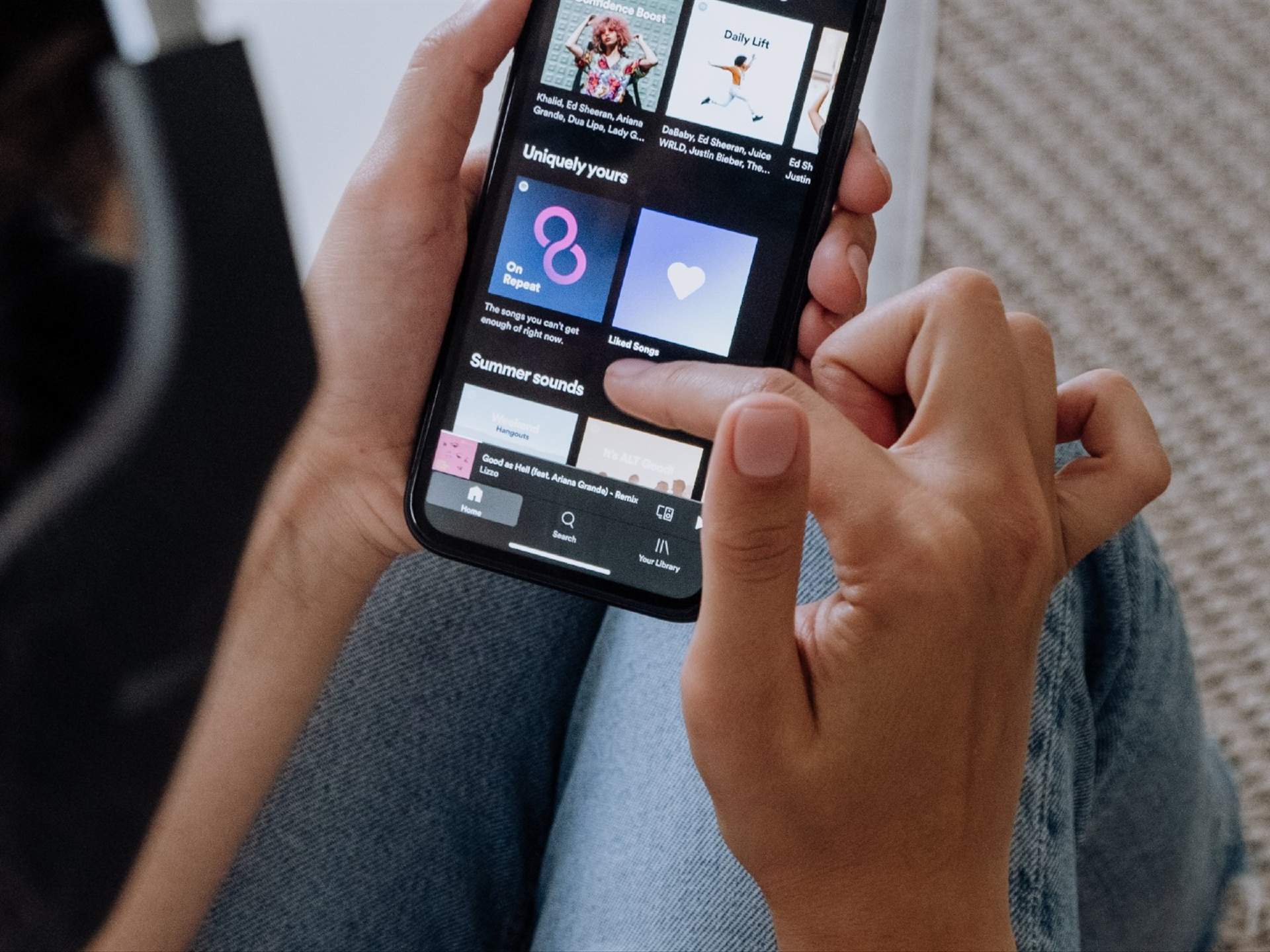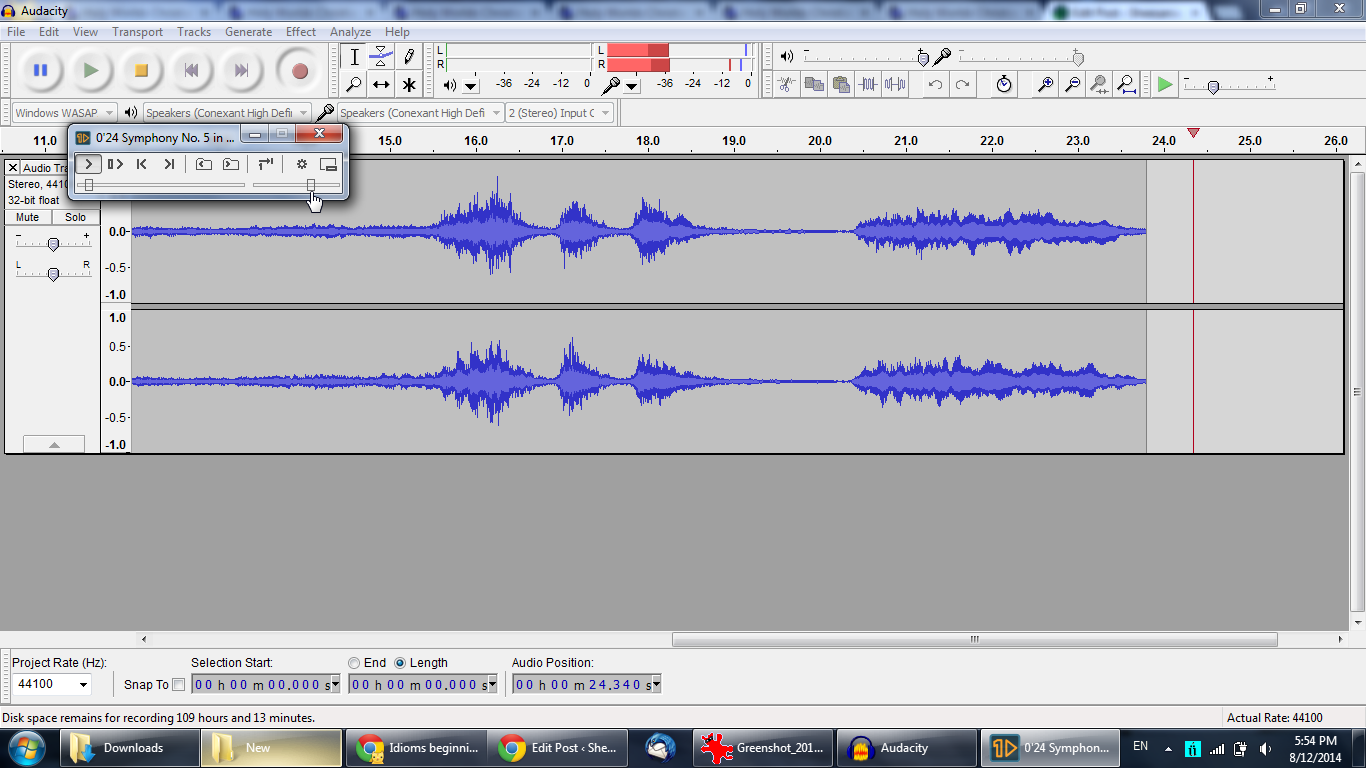Home>Production & Technology>Remix>How To Remix Songs Using Virtual DJ


Remix
How To Remix Songs Using Virtual DJ
Modified: February 19, 2024
Learn how to remix songs using Virtual DJ and unleash your creativity. Master the art of remixing with our step-by-step guide and become a pro at creating unique and captivating music.
(Many of the links in this article redirect to a specific reviewed product. Your purchase of these products through affiliate links helps to generate commission for AudioLover.com, at no extra cost. Learn more)
Table of Contents
- Introduction
- Overview of Virtual DJ
- Choosing the Right Songs for Remixing
- Analyzing and Preparing the Songs
- Importing and Organizing Tracks in Virtual DJ
- Understanding the Virtual DJ Interface
- Basic Remixing Techniques
- Beatmatching and Syncing Tracks
- Using Effects and Sampler in Remixing
- Looping and Layering Tracks
- Mixing and Transition Techniques
- Recording and Exporting the Remix
- Tips and Tricks for Successful Remixing
- Conclusion
Introduction
Welcome to the exciting world of remixing songs using Virtual DJ! Remixing is a creative art form that allows you to take existing music and transform it into something fresh and unique. Whether you are an aspiring DJ, a music producer, or simply a music lover looking to have some fun, Virtual DJ is a powerful tool that can help you unleash your creativity and create your own signature remixes.
With Virtual DJ, you have the ability to manipulate and mix songs in ways that were once only possible for professional DJs. It provides a user-friendly interface and a wide array of features that make the remixing process intuitive and enjoyable, even for beginners. From beatmatching and syncing tracks to using effects and looping techniques, Virtual DJ puts all the necessary tools at your fingertips.
But before we dive into the intricacies of remixing with Virtual DJ, let’s understand the importance of choosing the right songs for remixing. Selecting tracks that complement each other and have potential for creative transformation is crucial for a successful remix. We’ll explore this in the next section.
Overview of Virtual DJ
Virtual DJ is a popular software program that serves as a comprehensive tool for DJs and remix artists. It offers a wide range of features and functionalities that make it a go-to choice for both beginners and professionals in the music industry.
One of the key features of Virtual DJ is its compatibility with various audio formats, including MP3, WAV, and FLAC. This allows you to work with a vast library of music and remix tracks in any genre or style. The software also supports video mixing, giving you the ability to create visually captivating remixes.
With its easy-to-use interface, Virtual DJ provides a seamless experience for users of all skill levels. The software offers two decks where you can load and manipulate your tracks. Each deck includes a variety of controls and tools for adjusting tempo, pitch, and volume, as well as applying effects and loops.
Virtual DJ also offers an extensive collection of built-in effects and samples that you can use to enhance your remixes. These effects range from simple filters and equalizers to more complex effects like echo and reverb. Additionally, the software allows you to create and save your own custom effects chains, giving you endless possibilities for creative remixing.
One of the standout features of Virtual DJ is its advanced beat analysis and detection capabilities. The software can automatically detect the beats per minute (BPM) of your tracks, making it easy to sync and mix songs seamlessly. Virtual DJ also features a sync function that automatically matches the BPM of two tracks, simplifying the process of beatmatching and ensuring a smooth transition between songs.
Virtual DJ supports external hardware controllers, allowing you to enhance your remixing experience by connecting physical devices such as MIDI controllers and DJ mixers. This integration gives you tactile control over the software and allows you to further personalize your remixing workflow.
Overall, Virtual DJ is a powerful and versatile software program that provides all the tools you need to create professional-quality remixes. Its user-friendly interface, extensive feature set, and compatibility with various audio and video formats make it a top choice for DJs and remix artists around the world.
Choosing the Right Songs for Remixing
When it comes to remixing songs using Virtual DJ, selecting the right tracks is essential for creating a successful and engaging remix. The choice of songs sets the foundation for your creative process and can greatly influence the final result. Here are some factors to consider when choosing songs for remixing:
- Genre and Style: Start by selecting songs that belong to genres and styles that resonate with you. It’s important to choose tracks that you enjoy and have a good understanding of. This will make the remixing process more enjoyable and increase your ability to create a cohesive and well-structured remix.
- Compatibility: Look for songs that have compatible keys, similar tempos, and complementary musical elements. This will help ensure smooth transitions and a harmonious blend between the tracks in your remix. Virtual DJ’s key detection feature can be helpful in identifying the key of each track and assisting in choosing compatible songs.
- Structure: Consider the structure of the songs you wish to remix. Look for tracks with clear sections, such as verses, choruses, and bridges, as these can provide natural break points for creative remixing. Having distinct sections in the original songs allows you to experiment with rearranging and reordering elements, creating unique variations in your remix.
- Audience Appeal: Keep in mind the intended audience for your remix. If you plan to share your remix with a specific demographic or target market, consider selecting songs that they are likely to be familiar with or that align with their musical preferences. This will increase the chances of your remix being well-received and gaining popularity.
- Musical Elements: Listen for interesting and distinctive musical elements, such as catchy melodies, memorable hooks, or unique instrumentations. These elements can serve as focal points in your remix and provide opportunities for creative experimentation and reinterpretation.
- Adequate Remixing Potential: Assess the remixing potential of the songs you choose. Look for tracks that have room for innovation and transformation. Consider whether the songs lend themselves to different interpretations or can be reimagined in new genres or styles. This will allow you to bring fresh perspectives and creative ideas to your remix.
By considering these factors, you can make informed decisions when choosing the right songs for remixing using Virtual DJ. Remember, remixing is an art form that requires creativity and a keen ear for musicality. Experiment with different combinations of tracks and let your imagination run wild to create unique and captivating remixes.
Analyzing and Preparing the Songs
Before diving into the remixing process, it’s important to properly analyze and prepare the songs you intend to work with. Analyzing and preparing the songs will not only ensure a smoother remixing workflow but also open up creative possibilities. Here are some key steps to follow:
- Listen and Familiarize: Start by listening to each song attentively. Take note of the different sections, such as the intro, verse, chorus, and bridge. Pay attention to the musical elements, such as vocals, instrumentals, and any unique sounds or effects. Familiarize yourself with the structure and overall feel of the songs.
- Identify Key Elements: Identify the key elements of each song that you want to highlight or manipulate in your remix. This could be a catchy melody, a specific vocal line, or a rhythmic pattern. By identifying these key elements, you can focus your remixing efforts on enhancing or transforming them.
- Set Cue Points: Virtual DJ allows you to set cue points within a track, marking specific sections or moments that you want to reference during the remixing process. Consider setting cue points at the beginning of each major section, significant changes in instrumentation, or any other points of interest.
- Adjust BPM: Use Virtual DJ’s BPM analysis and adjustment tools to ensure that all the songs in your remix have a consistent tempo. This is crucial for seamless mixing and beatmatching. If the BPMs of the songs differ, you can manually adjust them or use the software’s automatic BPM syncing feature.
- Check Key Compatibility: Virtual DJ offers key detection functionality that can help you identify the key of each song. Ensure that the keys of the songs you plan to remix are compatible or can be harmonically mixed together. This will result in a more pleasing and cohesive remix.
- Isolate Stems: If you have access to the original stems or individual tracks of the songs, consider isolating specific elements such as vocals, drums, or melodies. This will give you more flexibility and control over each component during remixing. Virtual DJ allows you to work with stems by importing and assigning them to separate decks.
- Clean Up Audio: Listen for any unwanted noise, clicks, or pops in the songs and use Virtual DJ’s audio editing features to clean up the audio. Removing any extraneous noises will result in a cleaner and more professional sounding remix.
Properly analyzing and preparing the songs sets the stage for a more efficient and effective remixing process. By familiarizing yourself with the songs, setting cue points, adjusting BPMs, and ensuring key compatibility, you will have a solid foundation to build upon when it comes to mixing and transforming the tracks in Virtual DJ.
Importing and Organizing Tracks in Virtual DJ
Once you have analyzed and prepared your songs, it’s time to import them into Virtual DJ and organize them to streamline your remixing workflow. Virtual DJ offers a range of features for importing, managing, and organizing your tracks. Here’s how to get started:
- Importing Tracks: Virtual DJ allows you to import tracks from various sources, including your local music library, external hard drives, or online streaming platforms. Simply locate the folders or files containing your songs and use the software’s import feature to add them to your Virtual DJ library.
- Creating Playlists: To keep your tracks organized, consider creating playlists within Virtual DJ. Playlists allow you to group related songs or tracks that you plan to use together in your remixes. You can create playlists based on genre, tempo, or any other criteria that make sense for your remixing workflow.
- Tagging and Labeling: Use Virtual DJ’s tagging and labeling features to add metadata to your tracks. This can include information such as artist name, track title, BPM, key, and genre. Properly tagging and labeling your tracks makes it easier to search, sort, and locate specific songs during the remixing process.
- Organizing by Folders: If you have a large library of tracks, consider organizing them into folders within Virtual DJ. This can be done based on genre, artist, or any other organizational structure that suits your needs. Organizing your tracks into folders makes it easier to navigate through your library and locate specific songs quickly.
- Creating Virtual Folders: Virtual DJ allows you to create virtual folders, which are essentially customizable playlists. Virtual folders can be based on specific criteria such as BPM range, key, or even specific tags. Utilizing virtual folders can facilitate quick access to songs that meet certain criteria during your remixing sessions.
- Utilizing File Filtering: Take advantage of Virtual DJ’s file filtering options to narrow down your track selection based on specific criteria. This can be beneficial when you’re looking for songs with specific BPM ranges, matching keys, or other characteristics that will enhance your remixing process.
- Creating Backup Library: To ensure the safety of your tracks, it’s a good practice to create a backup library within Virtual DJ. This way, even if something happens to your primary track library, you can easily restore your songs and playlists from the backup.
By importing and organizing your tracks in Virtual DJ, you’ll have a well-structured and easily accessible library for your remixing projects. Creating playlists, tagging songs, using folders and virtual folders, and employing file filtering will help you efficiently locate and manage your tracks, saving you time and effort during the remixing process.
Understanding the Virtual DJ Interface
When remixing songs using Virtual DJ, it’s important to have a solid understanding of the software’s interface. Familiarizing yourself with the various components and controls will allow you to navigate the software efficiently and make the most of its powerful features. Here’s an overview of the key elements of the Virtual DJ interface:
1. Decks: The Virtual DJ interface consists of two decks, labeled A and B. Each deck represents a virtual turntable where you can load and manipulate your tracks. You can switch between decks and work with two songs simultaneously.
2. Waveform Display: The waveform display provides a visualization of the audio waveform of each loaded track. It allows you to visually identify key elements, such as beats, breaks, and other audio patterns. The waveform also helps with beatmatching and syncing tracks.
3. Transport Controls: The transport controls, including Play, Pause, Cue, and Sync buttons, allow you to control playback of your tracks. You can start, stop, and pause the songs, as well as set cue points for quick access to specific parts of the track.
4. Mixer Section: The mixer section of the interface allows you to adjust the volume, EQ (equalization), and other audio parameters for each deck. It provides individual channel faders, EQ knobs, and gain controls, allowing you to fine-tune the audio levels and blend the tracks smoothly.
5. Effects Panel: Virtual DJ offers a wide range of built-in effects that you can apply to your tracks to enhance your remixes. The effects panel allows you to choose and control the effects parameters, such as reverb, echo, flanger, and more. You can apply effects to individual tracks or across the entire mix.
6. Browser and Library: The browser and library section of the interface provides access to your track library, playlists, and folders. It allows you to browse, search, and load tracks into the decks. You can organize your library, create playlists, and add tags to easily locate the songs you want to remix.
7. Sampler and Sample Decks: Virtual DJ includes a sampler feature that allows you to trigger and play pre-recorded sound samples during your remixes. You can load samples into the sample decks and trigger them using the assignable pads on your controller or the software interface.
8. Recording Options: Virtual DJ provides recording options that allow you to capture your remixing session as an audio file. You can record your mix and export it for sharing or further editing. Recording your remixes can help you review and analyze your work, as well as showcase your skills to others.
By understanding the different elements and controls of the Virtual DJ interface, you’ll be able to navigate the software with ease and take advantage of its powerful features. Becoming familiar with the decks, waveform display, transport controls, mixer section, effects panel, browser and library, sampler, and recording options will set you up for a smooth and productive remixing experience.
Basic Remixing Techniques
Remixing songs using Virtual DJ offers endless creative possibilities. Once you have familiarized yourself with the software’s interface, it’s time to explore some basic remixing techniques. These techniques will help you manipulate and transform your tracks to create unique and exciting remixes. Here are a few fundamental remixing techniques to get you started:
- Beatmatching: Beatmatching is a fundamental skill in DJing and remixing. It involves adjusting the tempo of one track to match the tempo of another, ensuring a seamless transition between songs. Use the pitch control or the sync feature in Virtual DJ to align the BPMs of your tracks for smooth beatmatching.
- Looping: Looping allows you to repeat a section of a track to create continuous rhythms or interesting patterns. Virtual DJ offers loop functions that allow you to set and manipulate loops of various lengths. Experiment with looping different sections of your tracks to create dynamic and engaging remixes.
- Cutting and Chopping: Cutting and chopping involves dividing a track into smaller sections and rearranging them to create new rhythmic variations. Use Virtual DJ’s cue points and hot cues to mark specific sections of your tracks and manually trigger them to create unique arrangements and build-ups.
- Filtering and EQ: Virtual DJ provides filtering and EQ controls that allow you to shape the frequencies of your tracks. Apply high-pass or low-pass filters to create subtle or dramatic tonal changes. Use the EQ controls to adjust the overall balance of frequencies in your tracks, emphasizing or reducing certain elements.
- Sampling: Virtual DJ’s sampler feature enables you to incorporate pre-recorded sounds, vocals, or effects into your remixes. Load samples into the sample decks and trigger them during your mix, adding extra layers of creativity and personality to your remixes.
- Effects: Virtual DJ offers a variety of built-in effects that you can apply to your tracks. Experiment with effects such as reverb, delay, flanger, or stutter to add depth, texture, and movement to your remixes. Use effects tastefully and sparingly to enhance certain sections or create dramatic effects.
- Transition Techniques: Smooth transitions are key to a well-crafted remix. Explore different transition techniques, such as fade-ins, fade-outs, crossfades, and cuts, to seamlessly blend your tracks together. Utilize Virtual DJ’s mixer section and volume controls to create seamless transitions between songs.
These are just a few basic remixing techniques to get you started with Virtual DJ. As you become more comfortable with the software and gain experience, feel free to experiment and develop your own unique remixing style. Remember, remixing is an art form, and the possibilities are only limited by your imagination and creativity.
Beatmatching and Syncing Tracks
Beatmatching and syncing tracks is a fundamental skill in DJing and remixing. It involves aligning the beats and tempos of two songs to create a seamless transition between them. Virtual DJ provides tools and features to help you easily beatmatch and sync your tracks. Here’s how to do it:
1. Manual Beatmatching: To manually beatmatch tracks in Virtual DJ, start by selecting a master track and loading it into one deck. Then, load the second track into the other deck. Play both tracks simultaneously and use the pitch control on the deck with the second track to adjust its tempo. Listen carefully and make small adjustments until the beats of both tracks are perfectly aligned. This technique requires practice and a good ear for rhythm.
2. Syncing Tracks: Virtual DJ offers a powerful sync feature that automatically matches the BPM (beats per minute) of two tracks. Load the tracks into separate decks, ensure that the sync button is enabled for both decks, and start playing one track. When you press the sync button for the second track, Virtual DJ will automatically adjust the tempo to match that of the master track. This is a quick and convenient method, especially for beginners or when working with multiple tracks.
3. Fine-Tuning with Pitch Control: After using either manual beatmatching or syncing, you may need to make slight adjustments to ensure that the beats are perfectly aligned. Use the pitch control on the deck with the second track to fine-tune the tempo until the beats are in sync. Virtual DJ’s pitch control allows you to make small adjustments to match the tempos precisely.
4. Beatmatching Visualization: Virtual DJ’s waveform display provides visual aids to assist in beatmatching. The waveforms of both tracks are displayed side by side, making it easier to identify the beats. You can visually align the waveforms to ensure accurate beatmatching and syncing.
Beatmatching and syncing tracks is essential for creating smooth transitions and seamless remixes. Whether you choose to manually beatmatch or rely on Virtual DJ’s sync feature, practicing this skill will enhance your remixing abilities and allow you to create professional-quality mixes. Remember to trust your ears and listen carefully to ensure that the beats of your tracks are perfectly aligned.
Using Effects and Sampler in Remixing
Effects and samplers are powerful tools that can elevate your remixes to a whole new level. Virtual DJ offers a wide range of effects and a sampler feature that allow you to add depth, creativity, and personalization to your remixes. Let’s take a closer look at how you can use effects and the sampler in your remixing process:
Effects: Virtual DJ provides an extensive collection of effects that you can apply to your tracks. These effects range from traditional filters and equalizers to more creative and unique effects like echo, delay, flanger, and beyond. Here’s how you can use effects in your remixes:
- Enhancing Sections: Identify specific sections of your tracks that could benefit from the application of effects. For example, you could add a filter to create a gradual buildup or drop, or use echo and reverb to enhance the impact of certain elements like vocals or instrumentals.
- Transition Effects: Use effects to create smooth transitions between tracks. Applying a filter, flanger, or delay effect during a breakdown or build-up can help seamlessly blend two tracks together. Experiment with different effects and combinations to find what works best for your remix.
- Creative Manipulation: Get creative with effects to transform and manipulate your tracks. Use effects to reverse vocals, create stuttering effects, or even completely change the character of a sound. The possibilities are endless, so don’t be afraid to experiment and push the boundaries of your remixes.
- Automation: Virtual DJ allows you to automate effects and their parameters over time. This means you can set up a gradual increase in an effect’s intensity or create complex patterns by automating different effects simultaneously. Automation adds dynamic movement to your remixes and can be a powerful tool for creating engaging transitions.
Sampler: Virtual DJ’s sampler feature allows you to incorporate pre-recorded sounds, vocals, or effects into your remixes. Here’s how you can use the sampler to enhance your remixes:
- Vocal Samples and Phrases: Load vocal samples or phrases into the sampler and trigger them at strategic points in your remix. This adds an extra layer of creativity and can help create unique moments or memorable hooks.
- Sound Effects: Use the sampler to trigger sound effects such as explosions, risers, or sirens to add intensity or build tension in your remixes. These effects can help create impactful drops, breakdowns, or transitions.
- Custom Drum Patterns: Create your own drum patterns or loops in the sampler by loading individual drum hits. This allows you to layer percussion elements on top of your existing tracks, giving your remix a personal touch and adding rhythmic complexity.
- Live Performance: If you’re performing your remixes live, utilize the sampler to trigger samples on the fly. This gives you the freedom to improvise and add spontaneous elements to your mixes, making each performance unique.
Effects and the sampler are powerful tools that can take your remixes to new heights. Use effects to enhance specific sections, create smooth transitions, and add creative manipulation to your tracks. Incorporate the sampler to introduce vocal samples, sound effects, custom drum patterns, or for live performance. Remember, experimentation is key in discovering the unique sound and style of your remixes.
Looping and Layering Tracks
Looping and layering tracks are essential techniques in remixing that allow you to create complex and engaging arrangements. These techniques provide flexibility and endless creative possibilities. Virtual DJ offers features that make looping and layering tracks a breeze. Here’s how to use these techniques effectively in your remixing process:
Looping Tracks: Looping involves selecting a specific section of a track and repeating it continuously. This technique can be used to create seamless rhythmic patterns, build tension, or add variations to your remixes. Here’s how to loop tracks in Virtual DJ:
- Set Cue Points: Before creating a loop, set cue points at the beginning and end of the desired looped section in Virtual DJ. You can do this manually during playback or by using Virtual DJ’s automatic beat grid analysis.
- Activate Loop: Once cue points are set, enable the loop function in Virtual DJ either by using the dedicated loop buttons or by manually setting the loop length. Looping can be done on-the-fly or pre-planned for specific sections of your tracks.
- Adjust Loop Length: Virtual DJ allows you to adjust the length of the loop to fit the desired duration. Make fine adjustments to the loop length until you achieve the desired rhythmic effect or create variations by modifying the loop length over time.
- Experiment with Looping: Looping can be applied to various parts of a track, such as vocals, instrumentals, or percussion. Experiment with different loop points and lengths to create interesting arrangements and variations in your remixes.
Layering Tracks: Layering involves playing multiple tracks together to create a fuller and more dynamic sound. This technique enables you to blend different elements from multiple tracks and create unique textures in your remixes. Here’s how to layer tracks effectively in Virtual DJ:
- Select Complementary Tracks: Choose tracks that work well together harmonically and rhythmically. Focus on elements such as vocals, instrumentals, or specific melodic or rhythmic patterns that can complement each other when layered.
- Sync BPM: Ensure that the BPMs of the tracks you want to layer are matched using Virtual DJ’s sync feature or manual beatmatching. This allows for seamless synchronization between the tracks.
- Adjust Track Levels: Use the mixer section in Virtual DJ to adjust the volume levels of each track to create a balanced mix. Experiment with different track levels to bring out specific elements and create interesting dynamics.
- Focus on Transitions: Pay attention to transitions between layers. Smoothly introduce or fade in new layers, and adjust the levels to create cohesive and seamless transitions between tracks.
- Add Effects: Apply effects to individual layers or groups of layers to create unique textures and enhance certain elements. Experiment with filters, reverbs, or delays to add depth and creativity to your layered remixes.
Looping and layering tracks offer a wide range of creative possibilities when remixing. By mastering these techniques in Virtual DJ, you can create unique arrangements, build tension, and add variations to your remixes. Experiment with looping different sections of your tracks and layering complementary elements to unleash your creativity and elevate your remixes to new heights.
Mixing and Transition Techniques
Mixing and transition techniques are crucial for creating smooth and seamless blends between tracks in your remixes. These techniques help maintain rhythm and keep the energy flowing throughout your mixes. Virtual DJ provides a variety of features that can enhance your mixing and transition skills. Here are some essential techniques to master:
- Equalization (EQ): Use Virtual DJ’s EQ controls to adjust the frequencies of your tracks. By reducing or boosting specific frequency ranges, you can create smooth and balanced transitions. Gradually adjust the EQs during a transition to blend the sounds and create a seamless mix.
- Volume Control: Use the volume faders and crossfader in Virtual DJ’s mixer section to smoothly mix between tracks. Gradually fade out one track while simultaneously fading in the next to create a seamless transition. Pay attention to the levels of each track to maintain an even volume throughout the mix.
- Phrase Mixing: Phrase mixing involves mixing tracks at natural musical intervals, such as the end of a chorus or the start of a verse. In Virtual DJ, use cue points to mark these musical phrasing points to help you seamlessly blend your tracks. This technique creates a cohesive and musical flow between your remixes.
- Beat Roll: Virtual DJ’s beat roll feature allows you to rapidly repeat a specific section of a track. Utilize this technique during transitions to create tension and build-ups. Gradually release the beat roll to introduce the next track, adding excitement and energy to your remixes.
- Filter Sweeps: Virtual DJ’s filters can create smooth transitions between tracks. Use high-pass or low-pass filters to gradually eliminate or emphasize specific frequency ranges. Performing filter sweeps during a transition adds a dynamic and unique touch to your mixes.
- Effects: Virtual DJ offers a range of effects that can be used creatively during transitions. Apply effects like echo, delay, or flanger to add interest and build tension when transitioning between tracks. Use effects sparingly and tastefully to enhance the overall flow of your remix.
- Phrase Sampling: Virtual DJ’s sampler feature can be utilized during transitions to introduce short vocal or instrumental snippets from the upcoming track. Use these samples to create anticipation and excitement for the next track, adding an element of surprise to your remixes.
- Track Selection: Carefully selecting tracks with compatible keys, similar tempos, or complementary musical elements can assist in achieving smoother transitions. Planning and organizing your tracks in advance will help you create seamless mixes and maintain consistency throughout your remixes.
Mastering mixing and transition techniques in Virtual DJ will allow you to create professional-quality remixes. By utilizing the EQ controls, volume faders, and crossfader, as well as incorporating phrase mixing, beat rolls, filter sweeps, effects, and sampling, you can craft seamless transitions and maintain a cohesive flow in your remixes. With practice and experimentation, you will develop your unique mixing style and deliver captivating remixes that keep listeners engaged.
Recording and Exporting the Remix
Once you have created your remix using Virtual DJ, it’s important to capture your work by recording and exporting it. Recording your remix allows you to save and share your creation, while exporting ensures that it can be played on various platforms or devices. Here’s how to record and export your remix using Virtual DJ:
- Recording the Remix: Virtual DJ has a built-in recording feature that allows you to capture your remix as an audio file. To record your remix, simply click on the record button in the software’s interface before you start mixing. Virtual DJ will record the output audio, capturing all the transitions, effects, and adjustments you made during your remixing session.
- Setting Recording Options: Before recording, you can access the recording options in Virtual DJ to specify the audio format, bitrate, and file location for your recorded remix. Choose the settings that best suit your needs and preferences. Higher bitrate settings will result in better audio quality but may result in larger file sizes.
- Monitoring the Recording Levels: Keep an eye on the recording levels in Virtual DJ to ensure that your remix is being recorded at an optimal volume. Avoid clipping or distortion by adjusting the master volume or individual track levels if necessary.
- Exporting the Remix: Once you have finished recording your remix, you can export it as a standalone audio file. In Virtual DJ, go to the export or save option and choose the desired file format (such as MP3 or WAV) and location for the exported remix. Virtual DJ will export the recording and create the audio file that you can then share or distribute.
- Editing and Mastering: After exporting your remix, you may choose to further edit or master the audio file. This can involve adjusting levels, applying additional effects, or fine-tuning the mix using digital audio workstation (DAW) software or audio editing tools. Editing and mastering allow you to refine your remix and ensure it sounds its best.
- Sharing Your Remix: Once your remix is recorded and exported, you can share it with the world. Upload it to music platforms, social media, or your website. Share it with friends, fellow DJs, or submit it to remix contests to showcase your skills and gain recognition.
Recording and exporting your remix from Virtual DJ allows you to preserve your work and share it with others. By following the steps to record your remix, adjusting recording options, monitoring levels, exporting the mix as an audio file, and potentially editing or mastering the exported file, you can ensure that your remix sounds great and is ready for distribution. So, go ahead and capture the magic of your remix, and let the world enjoy your unique musical creation!
Tips and Tricks for Successful Remixing
Remixing is a creative process that requires both technical skills and artistic vision. To help you achieve success in your remixing endeavors using Virtual DJ, here are some valuable tips and tricks to keep in mind:
- Know Your Music: Familiarize yourself with different genres, artists, and musical styles. The more you understand the music you’re remixing, the better you’ll be able to create innovative and cohesive remixes.
- Experiment and Be Unique: Don’t be afraid to take risks and try new ideas. Push the boundaries of your creativity and develop your unique style. Remixing is all about bringing a fresh perspective to existing tracks.
- Listen and Analyze: Pay attention to the details in the original tracks. Identify the different elements like vocals, instrumentals, and rhythms. Understanding the structure and arrangement of the songs will help you plan your remix effectively.
- Practice Beatmatching: Developing solid beatmatching skills will greatly enhance your remixing ability. Spend time practicing manual beatmatching and get comfortable with Virtual DJ’s sync feature to achieve seamless transitions.
- Master Transitions: Focus on creating smooth and seamless transitions between tracks. Experiment with different mixing techniques, such as EQ blending, volume control, and effects, to achieve flawless transitions that keep the energy flowing.
- Organize Your Library: Efficiently organize your tracks in Virtual DJ’s library, using playlists, tags, and folders. This will make it easier to locate and load the desired songs during your remixing sessions.
- Utilize the Sampler: Take advantage of Virtual DJ’s sampler feature to add additional elements and layers to your remixes. Experiment with vocal snippets, sound effects, or custom drum patterns to bring uniqueness to your mixes.
- Be Mindful of Key and Tempo: Pay attention to key compatibility and tempo consistency when selecting tracks for your remixes. Mixing tracks with complementary keys and similar tempos will result in more harmonious and seamless blends.
- Collaborate and Seek Feedback: Collaborate with other DJs or producers to gain new insights and ideas. Additionally, seek feedback from trusted listeners or fellow remix artists to refine your remixes and learn from their constructive criticism.
- Balance Creativity and Simplicity: While it’s important to explore creative ideas, remember to maintain a balance between complexity and simplicity. Sometimes, less is more, and a simple yet well-executed remix can be just as impactful as a complex one.
By keeping these tips and tricks in mind, you’ll be well-equipped to embark on your remixing journey using Virtual DJ. Remember to have fun, keep practicing, and continuously challenge yourself to refine your skills. With dedication and passion, you’ll be able to create remixes that captivate and inspire listeners around the world.
Conclusion
Remixing songs using Virtual DJ is an exciting and creative process that allows you to explore your musical talents and create unique and captivating mixes. With its user-friendly interface and powerful set of features, Virtual DJ provides the tools you need to unleash your creativity and take your remixing skills to the next level.
Throughout this guide, we’ve explored various aspects of remixing with Virtual DJ, from choosing the right songs and analyzing tracks to understanding the interface, applying basic techniques, and incorporating effects and sampling. We’ve also covered mixing and transitioning seamlessly, as well as recording and exporting your remixes to share with others.
Remember, remixing is an art form that requires both technical knowledge and artistic vision. Practice and experimentation will help you refine your skills and develop your unique style. Keep in mind the tips and tricks we’ve discussed, such as knowing your music, mastering transitions, and organizing your library.
Whether you’re a beginner or an experienced DJ or producer, Virtual DJ offers a platform where you can push boundaries, express your creativity, and create remixes that leave a lasting impact. Embrace the possibilities, challenge yourself to think outside the box, and let your imagination guide you in creating remixes that resonate with others.
Now, armed with the knowledge and techniques shared in this guide, it’s time to embark on your remixing journey with Virtual DJ. Let your passion for music fuel your creativity, and enjoy the process of crafting remixes that showcase your skills and leave a lasting impression on your audience. Happy remixing!