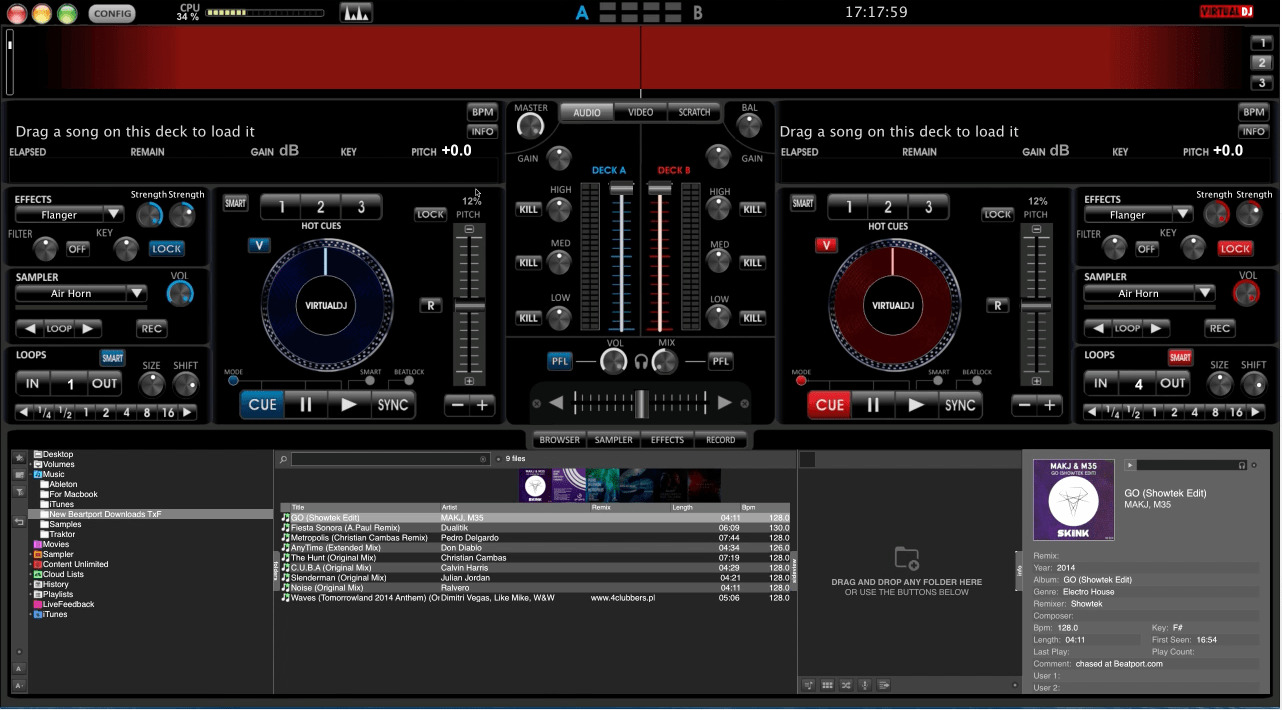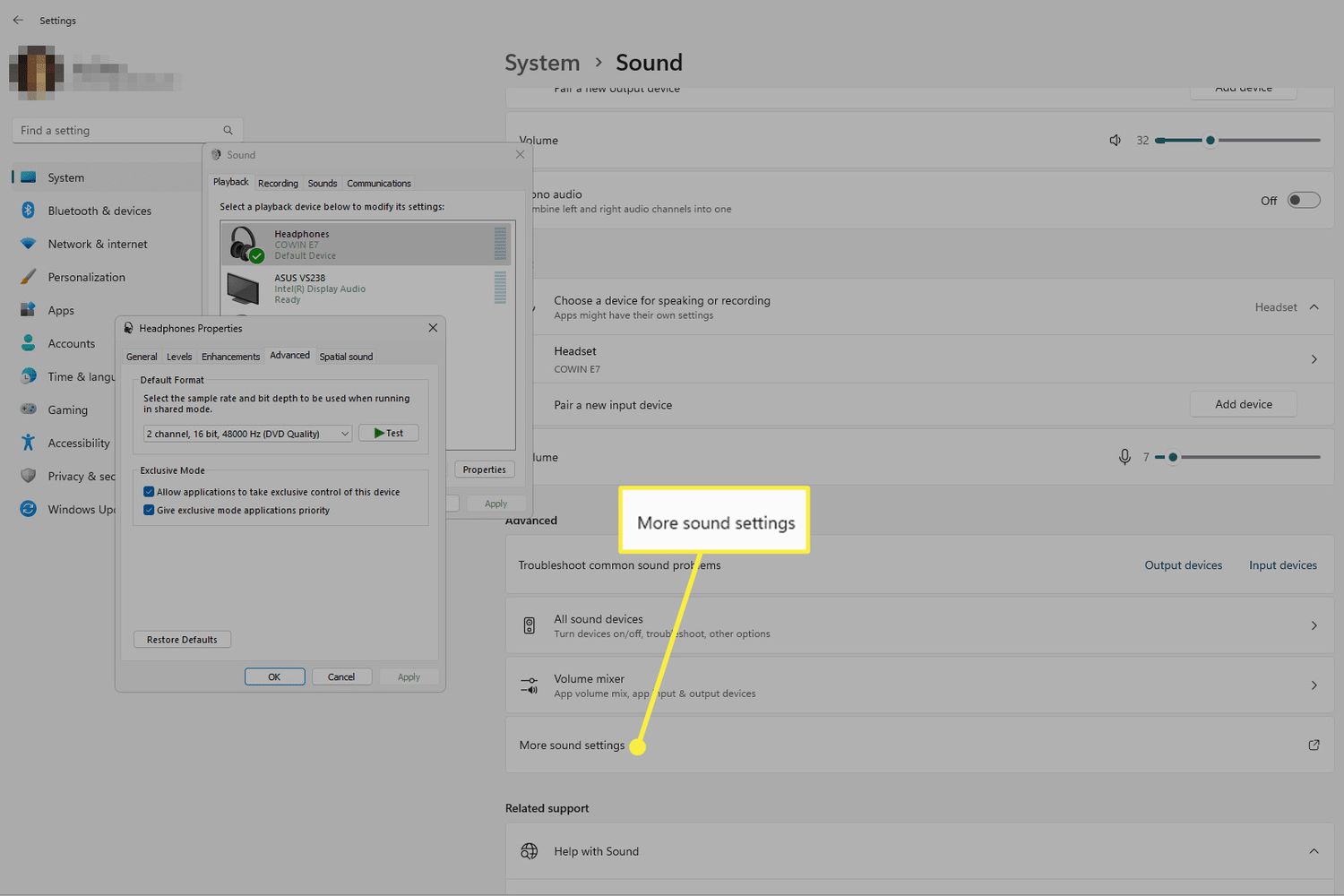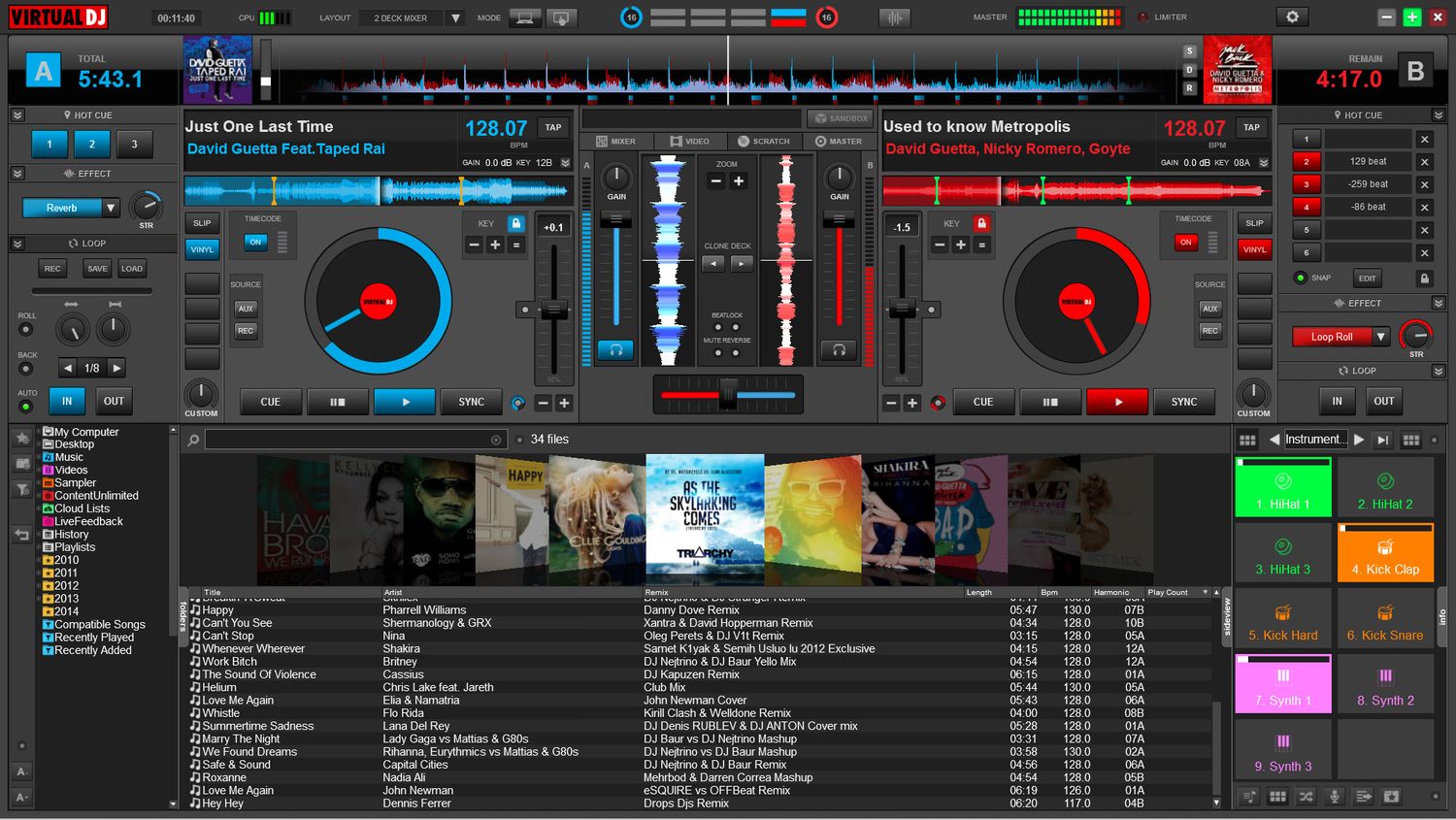Home>Production & Technology>DJ>How To Remove Cue In Virtual DJ


DJ
How To Remove Cue In Virtual DJ
Published: March 4, 2024
Learn how to remove cue points in Virtual DJ and improve your DJ skills with this step-by-step guide. Master the art of DJing and take your performances to the next level.
(Many of the links in this article redirect to a specific reviewed product. Your purchase of these products through affiliate links helps to generate commission for AudioLover.com, at no extra cost. Learn more)
Introduction
Virtual DJ is an incredibly versatile and powerful software that has revolutionized the art of DJing. Whether you're a seasoned pro or just starting out, Virtual DJ offers a wide array of features to elevate your mixing experience. One such feature that plays a crucial role in DJing is the cue. The cue allows DJs to set and jump to specific points within a track, enabling seamless transitions and precise control during live performances or mix recordings.
Understanding the intricacies of cues in Virtual DJ is essential for harnessing its full potential. From setting precise cue points to removing unwanted cues, mastering this aspect of the software can significantly enhance your DJing prowess. In this article, we will delve into the concept of cues in Virtual DJ and explore the steps to effectively remove cues, providing you with the knowledge and confidence to optimize your DJ sets.
Let's embark on a journey to uncover the nuances of cues in Virtual DJ and equip ourselves with the skills to manipulate them with finesse. Whether you're looking to clean up your track collection or refine your live performances, understanding how to remove cues in Virtual DJ is a valuable skill that can elevate your DJing experience to new heights.
Understanding Cue in Virtual DJ
In the realm of DJing, cues serve as pivotal markers that enable DJs to pinpoint specific sections within a track. These markers are instrumental in facilitating seamless transitions, precise timing, and creative expression during performances. In Virtual DJ, cues are utilized to set and access these crucial points, allowing DJs to exert complete control over their mixes.
When a cue point is set, it essentially marks a specific moment within a track, such as the beginning of a verse, the buildup to a drop, or a catchy hook. This empowers DJs to swiftly navigate to these designated points, enabling them to orchestrate flawless transitions and craft dynamic sets. Moreover, cues can be leveraged to synchronize visuals, lighting effects, and other elements, amplifying the overall impact of the performance.
Virtual DJ offers a user-friendly interface that empowers DJs to set and manage cues with precision. Whether it's a high-energy club banger or a soulful ballad, DJs can strategically position cues to align with the unique structure and nuances of each track. This level of customization enables DJs to tailor their performances to suit diverse audiences and venues, showcasing their creativity and adaptability.
Furthermore, cues in Virtual DJ can be leveraged for live remixing and mashups, allowing DJs to seamlessly blend elements from different tracks in real time. By strategically placing cues at key musical intervals, DJs can seamlessly integrate various elements, creating captivating and dynamic sonic landscapes that captivate audiences and elevate the overall experience.
Understanding the intricacies of cues in Virtual DJ empowers DJs to harness the full potential of this feature, enabling them to elevate their performances and express their artistic vision with precision and finesse. With a deep comprehension of cues, DJs can seamlessly navigate through tracks, unleash creative transitions, and craft immersive sonic journeys that resonate with their audience on a profound level.
In the next section, we will delve into the process of removing cues in Virtual DJ, equipping DJs with the knowledge to refine their track collection and streamline their DJing workflow.
Removing Cue in Virtual DJ
Removing cues in Virtual DJ is a straightforward process that allows DJs to declutter their track collection and refine their performance repertoire. Whether you're looking to eliminate outdated cues, streamline your cue points, or simply start afresh with a clean slate, Virtual DJ provides the tools to seamlessly remove unwanted cues.
To remove a cue in Virtual DJ, follow these simple steps:
-
Accessing Cue Points: Begin by loading the track from which you wish to remove the cue points into Virtual DJ. Once the track is loaded onto a deck, navigate to the waveform display, where the cue points are visually represented.
-
Identifying Cues: Carefully examine the waveform display to identify the specific cue points that you intend to remove. Virtual DJ's intuitive interface allows for precise visualization of cue points, enabling you to pinpoint and address each cue with accuracy.
-
Removing Cues: Once you've identified the cue points you wish to remove, simply right-click on the respective cue point within the waveform display. A contextual menu will appear, offering a range of options, including the ability to delete the selected cue point.
-
Confirmation: Upon selecting the option to delete the cue point, Virtual DJ will prompt you to confirm the action. This serves as a safeguard to prevent accidental removal of cues, ensuring that you have the opportunity to validate your decision before the cue point is permanently deleted.
-
Repeat as Needed: If there are multiple cue points within the track that require removal, simply repeat the process for each individual cue point until your desired cues have been effectively removed.
By following these steps, DJs can efficiently declutter their track library, ensuring that their cue points align with their current creative vision and performance requirements. This streamlined approach to cue management empowers DJs to maintain a well-organized and tailored collection of tracks, setting the stage for seamless and impactful performances.
Moreover, the ability to remove cues in Virtual DJ fosters a dynamic and adaptable approach to DJing, allowing DJs to continually refine and optimize their cue points to align with evolving creative preferences and performance dynamics. This flexibility ensures that DJs can curate a curated collection of tracks with precision, enabling them to deliver engaging and polished performances that resonate with their audience.
In essence, the process of removing cues in Virtual DJ is a pivotal aspect of maintaining a well-organized and optimized track collection, empowering DJs to shape their performances with clarity and finesse. By leveraging Virtual DJ's intuitive interface and streamlined cue management tools, DJs can confidently remove unwanted cues, ensuring that their performances are honed to perfection.
With a refined and decluttered collection of tracks, DJs are poised to unleash their creative potential and deliver captivating performances that leave a lasting impression on their audience. As they embark on their DJing journey, the ability to remove cues in Virtual DJ serves as a valuable tool for shaping and refining their sonic tapestries, elevating their performances to new heights of artistry and impact.
Conclusion
In conclusion, the art of DJing is a dynamic and multifaceted endeavor that demands precision, creativity, and adaptability. Virtual DJ stands as a powerful ally for DJs, offering a rich array of features and tools to elevate their performances and unleash their artistic vision. Throughout this article, we have delved into the realm of cues in Virtual DJ, unraveling their significance and exploring the process of removing unwanted cues.
Mastering the understanding and manipulation of cues in Virtual DJ empowers DJs to sculpt seamless transitions, craft dynamic performances, and express their creativity with precision. By strategically setting and removing cues, DJs can curate a refined collection of tracks that align with their evolving artistic vision and performance requirements.
The process of removing cues in Virtual DJ serves as a pivotal step in maintaining a well-organized and optimized track collection. It enables DJs to declutter their cue points, ensuring that each performance is honed to perfection and resonates with their audience on a profound level. This streamlined approach to cue management fosters adaptability and creativity, allowing DJs to continually refine and optimize their cue points to align with their evolving artistic preferences and performance dynamics.
As DJs navigate the vibrant landscape of music and performance, the ability to remove cues in Virtual DJ equips them with a valuable tool for shaping and refining their sonic tapestries, ultimately elevating their performances to new heights of artistry and impact. With a deep understanding of cues and the proficiency to remove unwanted cues, DJs are poised to unleash captivating performances that leave an indelible impression on their audience, forging a profound connection through the power of music and creativity.
In essence, the journey of DJing is an ever-evolving odyssey marked by innovation, expression, and boundless creativity. With Virtual DJ as their companion, DJs are empowered to navigate this journey with confidence and finesse, leveraging the software's robust capabilities to shape transcendent performances that resonate with audiences across the globe. As DJs continue to refine their craft and push the boundaries of sonic artistry, the ability to remove cues in Virtual DJ stands as a testament to their dedication to excellence and their unwavering commitment to delivering unforgettable musical experiences.