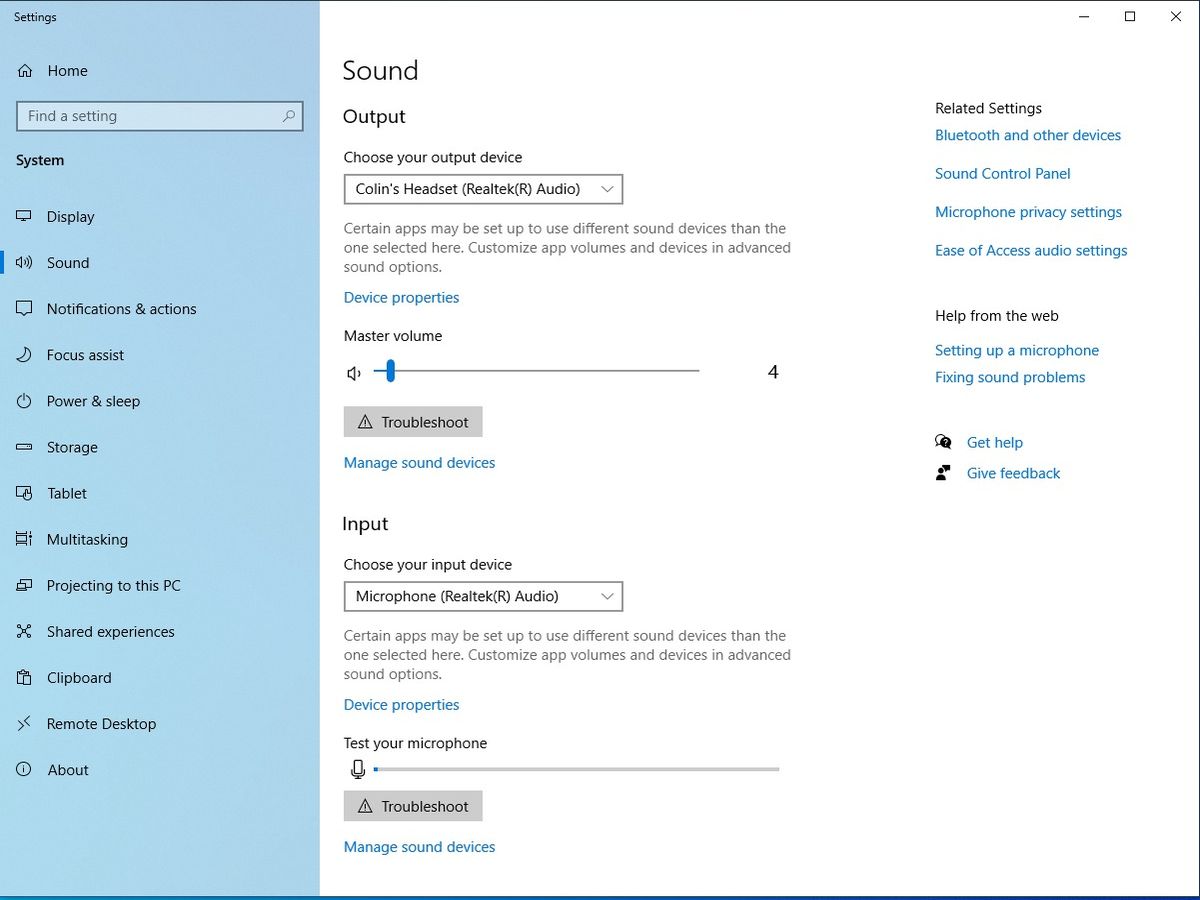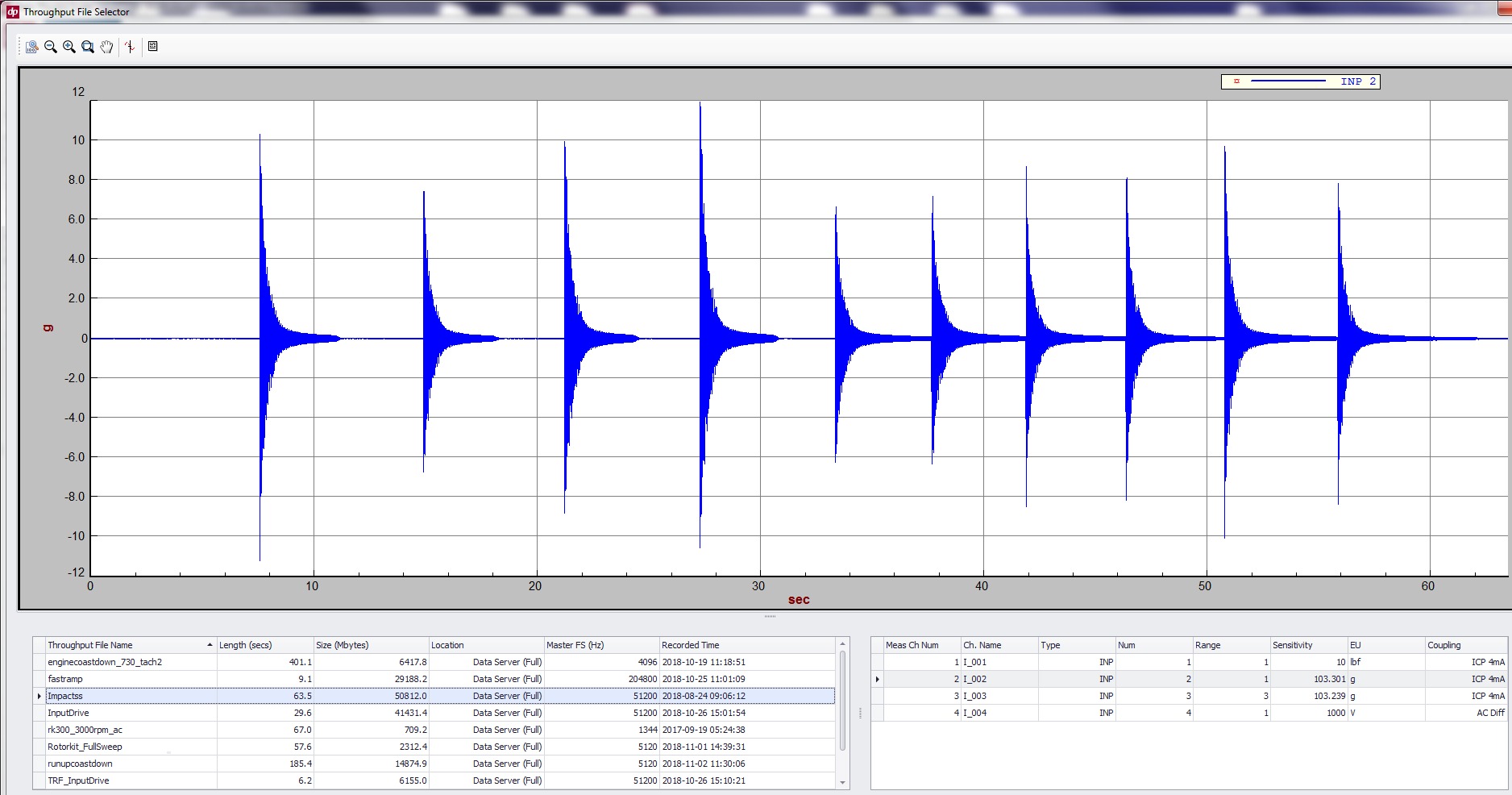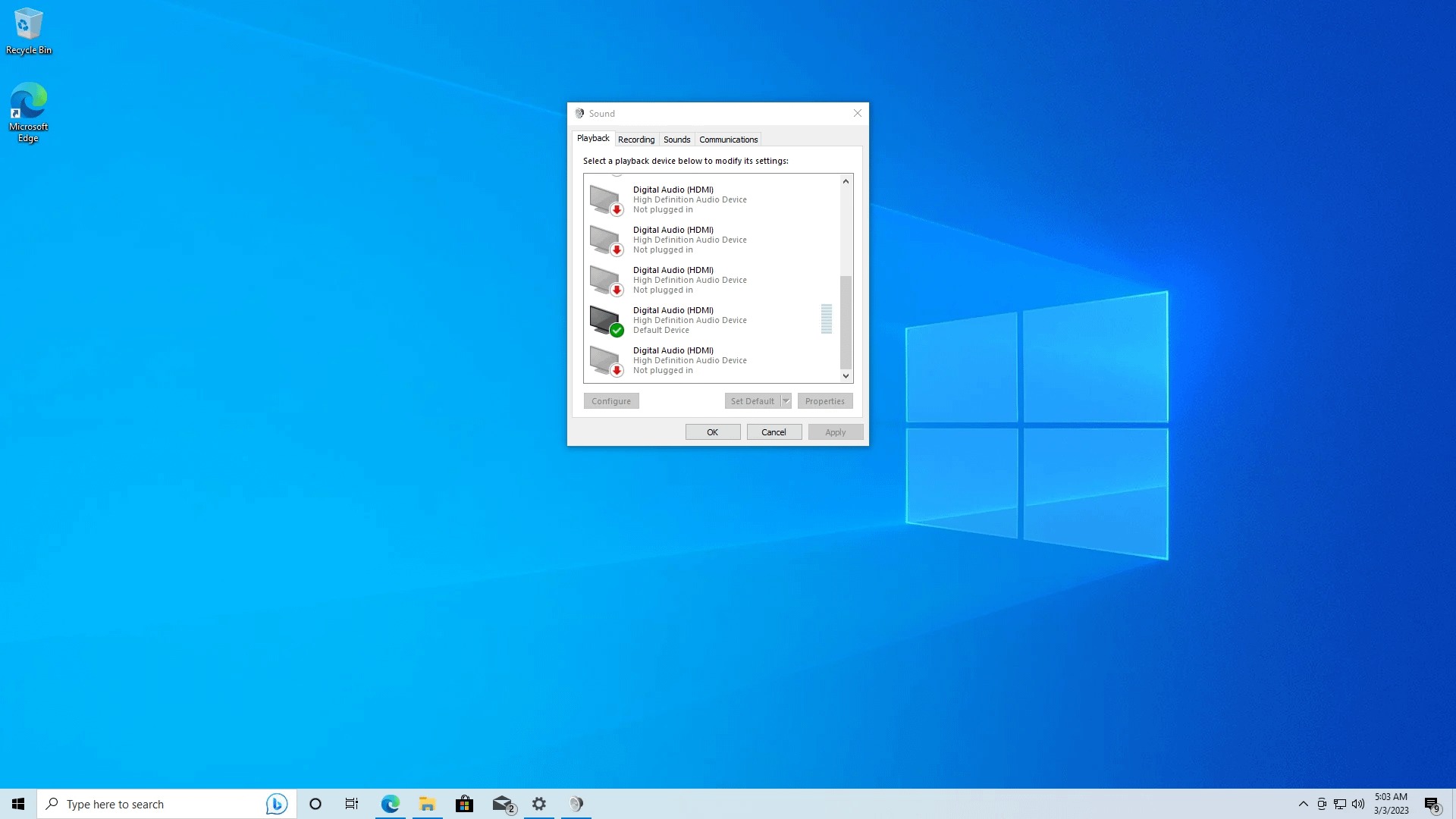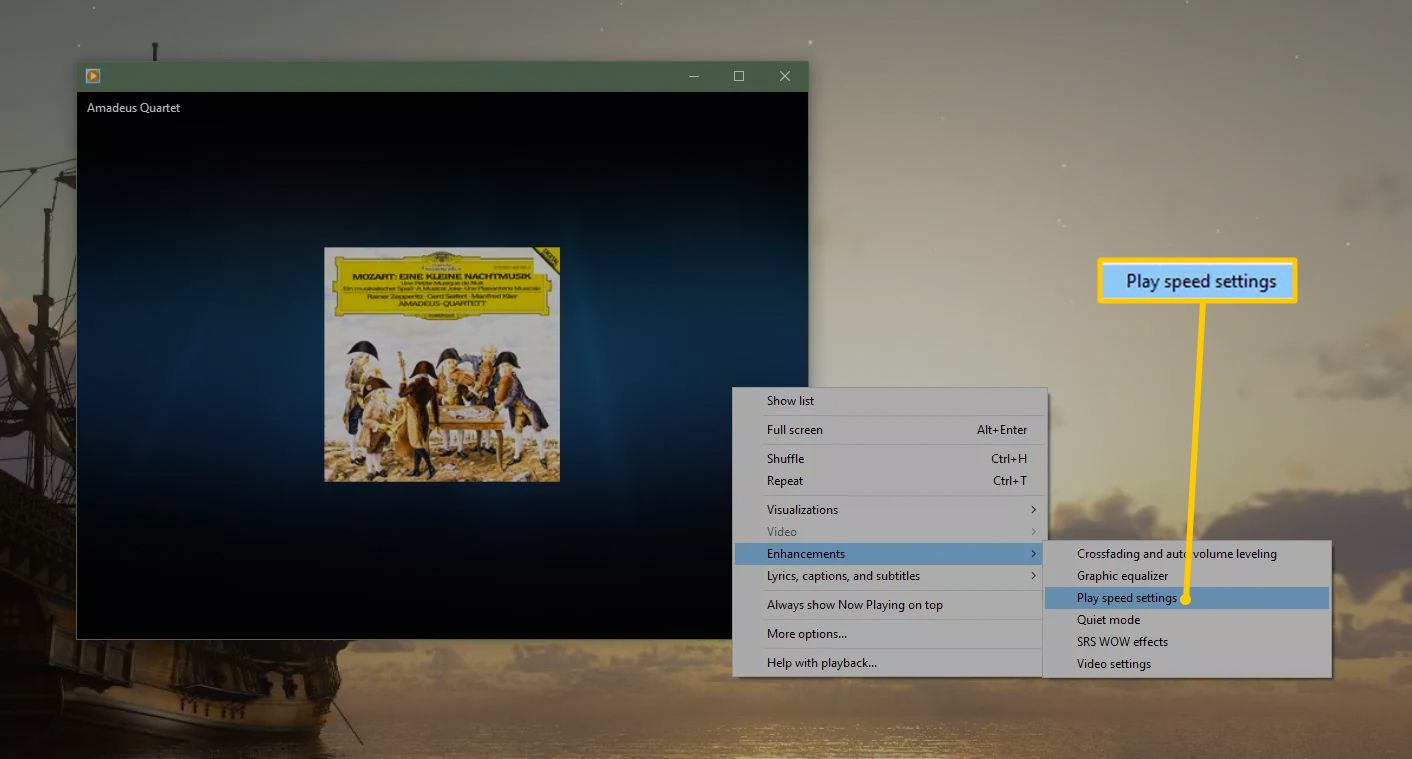Home>Events & Info>Playback>What Is The Best Bitrate For Itunes Playback
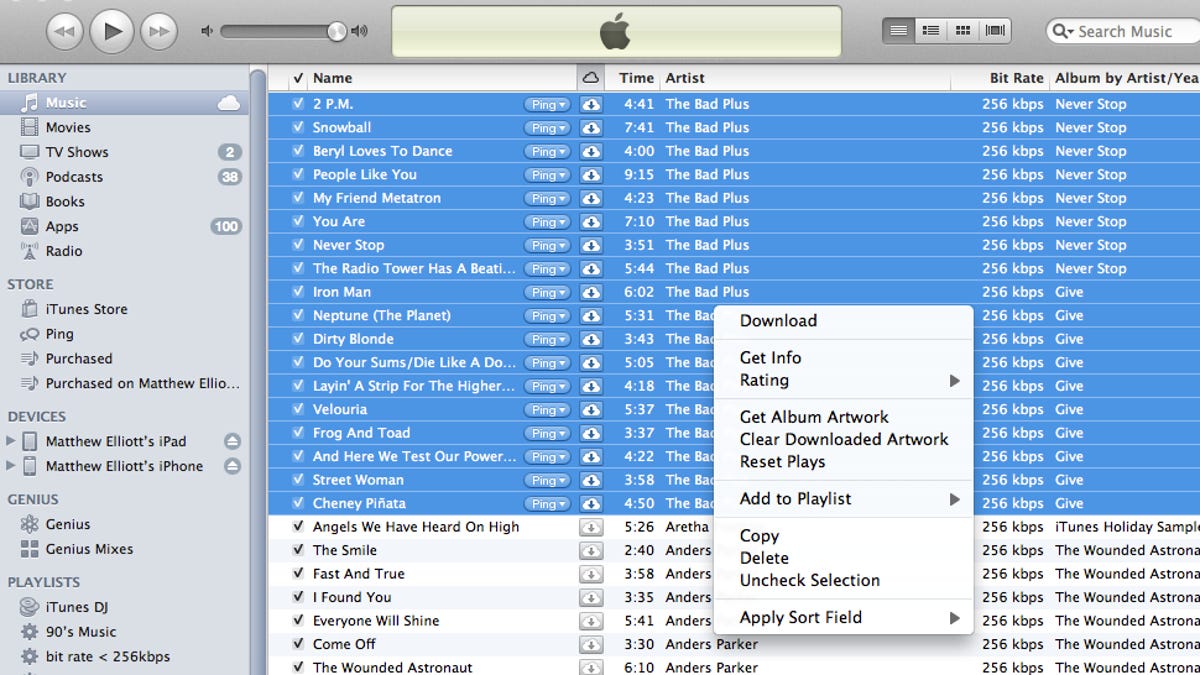
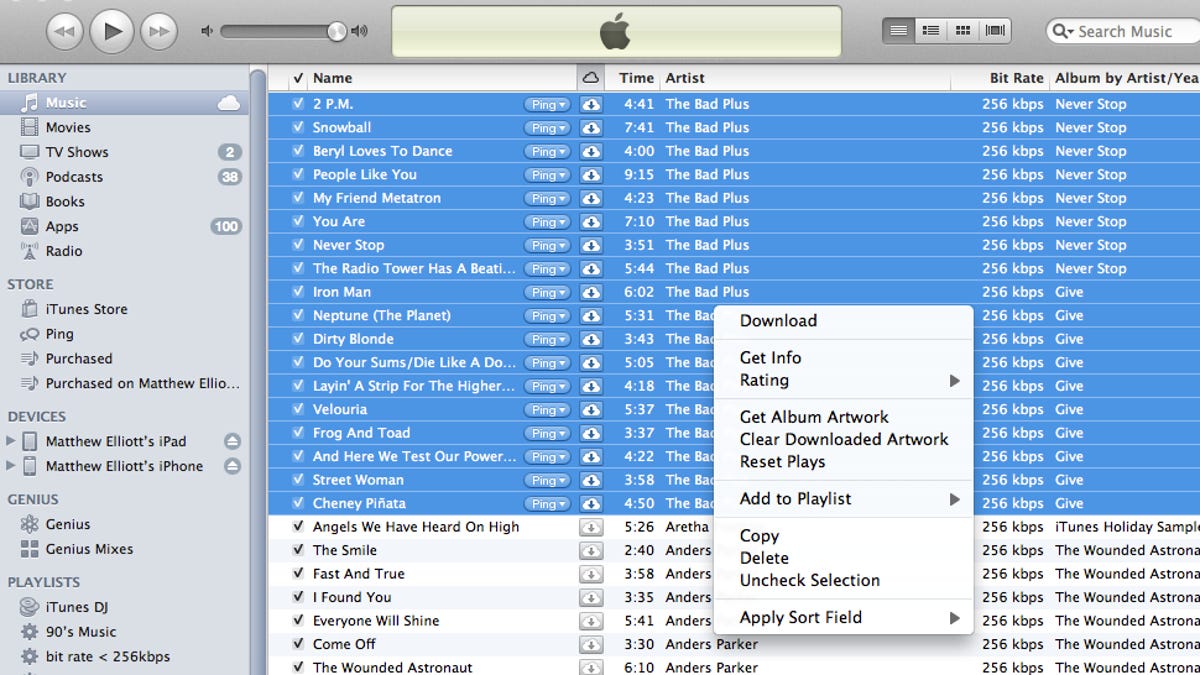
Playback
What Is The Best Bitrate For Itunes Playback
Modified: March 8, 2024
Find out the ideal bitrate for iTunes playback and optimize your audio quality. Enhance your digital music experience with the best settings for flawless playback.
(Many of the links in this article redirect to a specific reviewed product. Your purchase of these products through affiliate links helps to generate commission for AudioLover.com, at no extra cost. Learn more)
Table of Contents
Introduction
When it comes to music, having the best audio quality for playback is crucial to fully immerse yourself in the music. With the rise of digital music platforms, such as iTunes, it’s important to understand the concept of bitrate and its impact on the quality of your music playback.
Bitrate refers to the amount of data processed per second in a digital audio file. It is measured in kilobits per second (kbps) and determines the level of audio quality. Higher bitrates result in better sound quality, but they also occupy more storage space on your device.
iTunes, developed by Apple, is one of the most popular digital music platforms, offering a vast library of songs for users to stream or download. It supports various audio file formats, such as MP3, AAC, and AIFF. However, the bitrate at which you choose to play your music on iTunes can significantly affect the overall listening experience.
Choosing the right bitrate for iTunes playback involves a few factors to consider, including the storage capacity of your device, your internet connection speed, and your preference for audio quality. In this article, we will guide you through these factors and provide recommendations on the best bitrate settings for iTunes playback.
Understanding Bitrate
Before delving into the best bitrate for iTunes playback, it’s essential to understand what bitrate means and how it affects the audio quality. Bitrate refers to the amount of data used to encode audio per unit of time. It is measured in kilobits per second (kbps) and determines the level of audio quality.
A higher bitrate means more data is used per second, resulting in better sound quality. This is because a higher bitrate allows for more details and nuances to be captured in the audio file, resulting in a more faithful reproduction of the original recording. However, a higher bitrate also means larger file sizes, which can take up more storage space on your device.
On the other hand, a lower bitrate means less data is used per second, resulting in a decrease in audio quality. This is particularly noticeable in complex or dynamic audio tracks, where the nuances of the music may be lost due to compression. However, lower bitrates also lead to smaller file sizes, making it more convenient for streaming and storage purposes.
It’s important to note that the effects of bitrate on audio quality can vary depending on the listening environment and the quality of the playback device. For casual listening on earphones or low-quality speakers, the differences between different bitrates may be less noticeable. However, for audiophiles or those with high-quality audio equipment, choosing the right bitrate becomes crucial to fully appreciate the music.
It’s also worth mentioning that different audio formats may have different bitrate capabilities. For example, MP3 files typically have a lower bitrate range compared to lossless formats like FLAC. This means that the maximum attainable audio quality may vary depending on the format you choose to use.
Now that we have a basic understanding of bitrate, let’s explore how it relates to iTunes playback and the factors you should consider when choosing the best bitrate for your music.
iTunes Playback and Bitrate
iTunes, developed by Apple, is a popular platform for music lovers to discover, organize, and enjoy their favorite songs. It offers a wide range of features, including the ability to purchase and download music, create playlists, and stream content through Apple Music. When it comes to iTunes playback, the bitrate you choose can significantly impact the audio quality.
iTunes supports multiple audio file formats, such as MP3, AAC, AIFF, and more. Each of these formats has its own bitrate capabilities and compression algorithms, which affect the audio quality and file size. It’s important to note that iTunes uses advanced audio encoding technologies to provide optimal sound quality while minimizing the file size.
When you download music from iTunes, the bitrate at which the audio file is encoded depends on several factors, including the quality of the original source file and the preferences set in your iTunes settings. By default, iTunes uses a standard bitrate of 256 kbps for its music files, which provides a good balance between sound quality and file size.
However, you also have the option to adjust the bitrate settings for iTunes playback based on your preferences and requirements. Higher bitrates, such as 320 kbps, can offer an even better audio experience with more intricate details and improved clarity. On the other hand, lower bitrates, such as 128 kbps, can be suitable for devices with limited storage or slower internet connections.
It’s important to mention that when streaming music through Apple Music, the bitrate is dynamically adjusted based on your internet connection speed and the available bandwidth. This adaptive streaming ensures a smooth listening experience by optimizing the audio quality based on your network conditions.
It’s worth noting that the bitrate you choose for iTunes playback can impact the storage requirements on your device. Higher bitrates result in larger file sizes, so if you have limited storage space, you may need to consider using lower bitrates or streaming music instead of downloading it to your device.
Now that you understand the relationship between iTunes playback and bitrate, let’s explore the factors you should consider when determining the best bitrate for your music.
Factors to Consider
Choosing the best bitrate for iTunes playback involves considering several factors to ensure the optimal balance between audio quality and file size. Here are some key factors to consider:
- Storage Capacity: The amount of storage space available on your device is an important consideration. Higher bitrates result in larger file sizes, and if you have limited storage capacity, you may need to choose lower bitrates to accommodate more songs on your device.
- Internet Connection Speed: If you primarily stream music on iTunes, your internet connection speed is crucial. Higher bitrates require faster connection speeds to ensure smooth playback without buffering. If you have a slow internet connection, opting for lower bitrates may be necessary to avoid interruptions during streaming.
- Quality of Audio Equipment: The quality of your audio equipment, such as headphones or speakers, can greatly impact the perceived differences in audio quality. High-quality equipment can reveal more subtle details and nuances present in higher bitrates. If you have premium audio equipment, opting for higher bitrates may be more beneficial to fully appreciate the audio fidelity.
- Preference for Audio Quality: Your personal preference for audio quality is a significant factor in determining the bitrate for iTunes playback. If you are an audiophile or have a keen ear for detail, higher bitrates can provide a more immersive and enjoyable listening experience. However, if you prioritize smaller file sizes or have less discerning ears, lower bitrates may suffice.
- Genre of Music: The genre of music you primarily listen to can also influence the choice of bitrate. For music with heavy bass, intricate instrumentation, or dynamic range, higher bitrates are recommended to preserve the richness and clarity of the sound. On the other hand, genres with simpler compositions or vocals may be less affected by lower bitrates.
By considering these factors, you can make an informed decision when selecting the best bitrate for iTunes playback that suits your specific needs and preferences. Keep in mind that there is no one-size-fits-all answer, and it may require some experimentation to find the right balance for your unique circumstances.
Recommended Bitrate for iTunes Playback
Choosing the right bitrate for iTunes playback is a subjective decision that depends on your needs and preferences. However, we can provide some general recommendations to help you make an educated choice:
For most users, a bitrate of 256 kbps, which is the default setting in iTunes, offers a good balance between audio quality and file size. This bitrate provides satisfactory audio quality for casual listeners and those with average audio equipment. It ensures clarity and detail in the music while conserving storage space on your device.
If you prioritize higher audio quality and have premium audio equipment, consider opting for a higher bitrate. 320 kbps is a popular choice and offers a noticeable improvement in sound quality, especially for genres with complex instrumentation or dynamic range. However, keep in mind that higher bitrates result in larger file sizes, so storage capacity may become a limiting factor.
On the other hand, if you have limited storage space or slower internet connection speeds, choosing a lower bitrate, such as 128 kbps, may be more suitable. While there will be some loss of audio quality, it can still provide an enjoyable listening experience, especially for casual listening or when bandwidth constraints are a concern.
It’s important to note that when streaming music through Apple Music, the bitrate is dynamically adjusted based on your internet connection speed and available bandwidth. This adaptive streaming ensures optimal audio quality while adapting to network conditions, providing a seamless playback experience.
Ultimately, the recommended bitrate for iTunes playback depends on your personal preferences, audio equipment, storage capacity, and internet connection. It is recommended to test different bitrates and assess the difference in audio quality to find the right balance for your specific needs.
Remember, the bitrate is just one aspect of audio quality. Other factors, such as the quality of the original recording and the format of the audio file, also play a role. Consider these factors holistically to enhance your iTunes playback experience and enjoy your favorite music to its fullest.
Conclusion
Choosing the best bitrate for iTunes playback is a decision that should be based on your individual needs and preferences. Understanding the concept of bitrate and how it impacts audio quality is crucial in making an informed choice.
iTunes, with its wide range of features and extensive music library, allows users to customize their listening experience. By adjusting the bitrate settings, you can strike a balance between audio quality and file size, depending on factors such as storage capacity, internet connection speed, audio equipment, and personal preference.
A default bitrate of 256 kbps in iTunes provides a good balance between audio quality and file size for most users. However, if you have a keen ear for detail or premium audio equipment, opting for a higher bitrate, such as 320 kbps, may offer a more immersive listening experience.
Conversely, if you have limited storage space or slower internet connection speeds, choosing a lower bitrate, such as 128 kbps, can still provide an enjoyable listening experience while conserving storage and bandwidth.
Remember that the recommended bitrate is not the sole determinant of audio quality. Other factors, such as the quality of the original recording and the format of the audio file, should also be considered.
Ultimately, finding the right bitrate for iTunes playback requires some experimentation and a consideration of your specific needs and circumstances. Take the time to test different bitrates and assess the difference in audio quality to optimize your iTunes playback experience.
With the right bitrate settings, you can enhance your music listening experience on iTunes, immersing yourself in the nuances and intricacies of your favorite songs, whether you’re streaming or downloading them to your device.
So, go ahead and explore the options available, experiment with different bitrates, and find the perfect configuration that brings your music to life on iTunes.