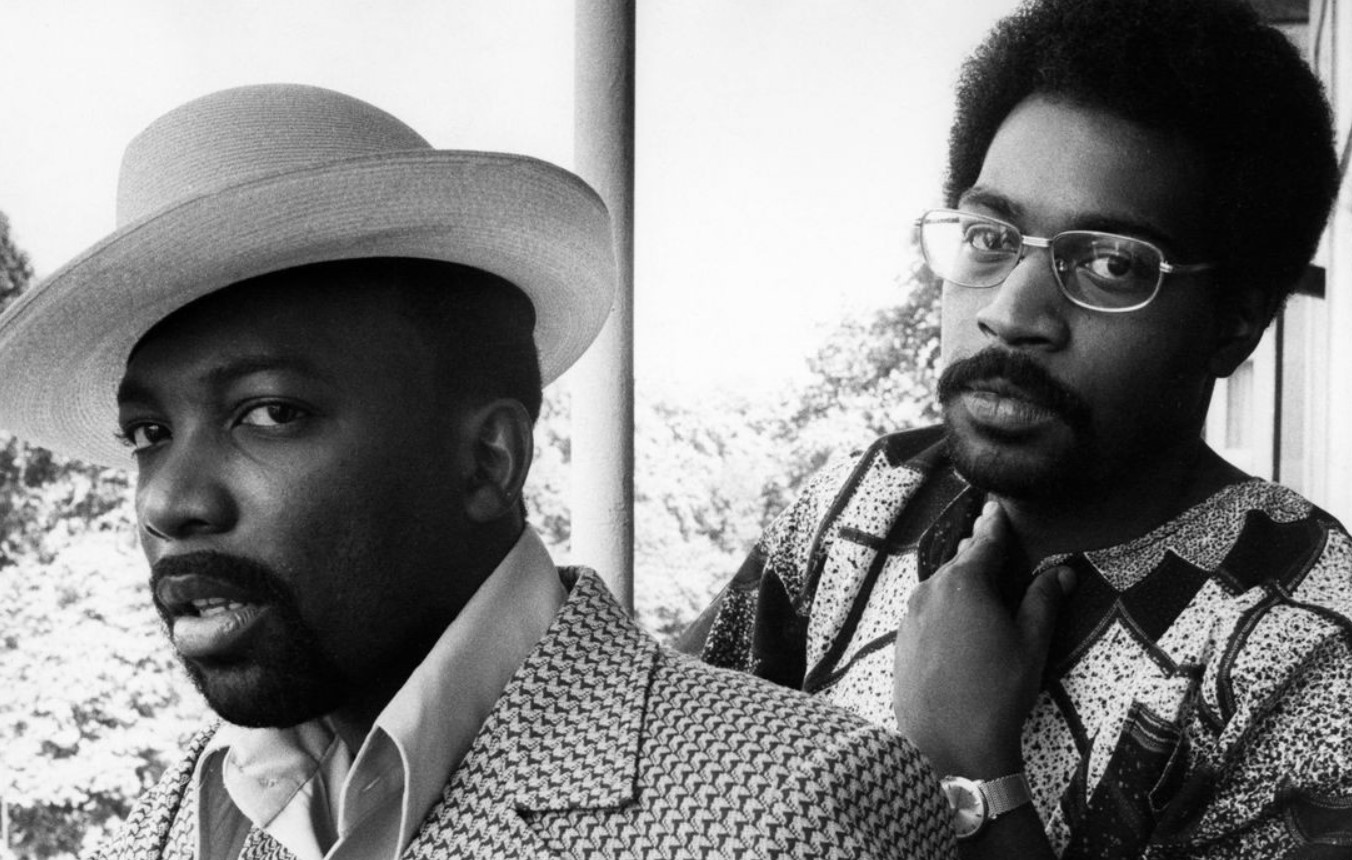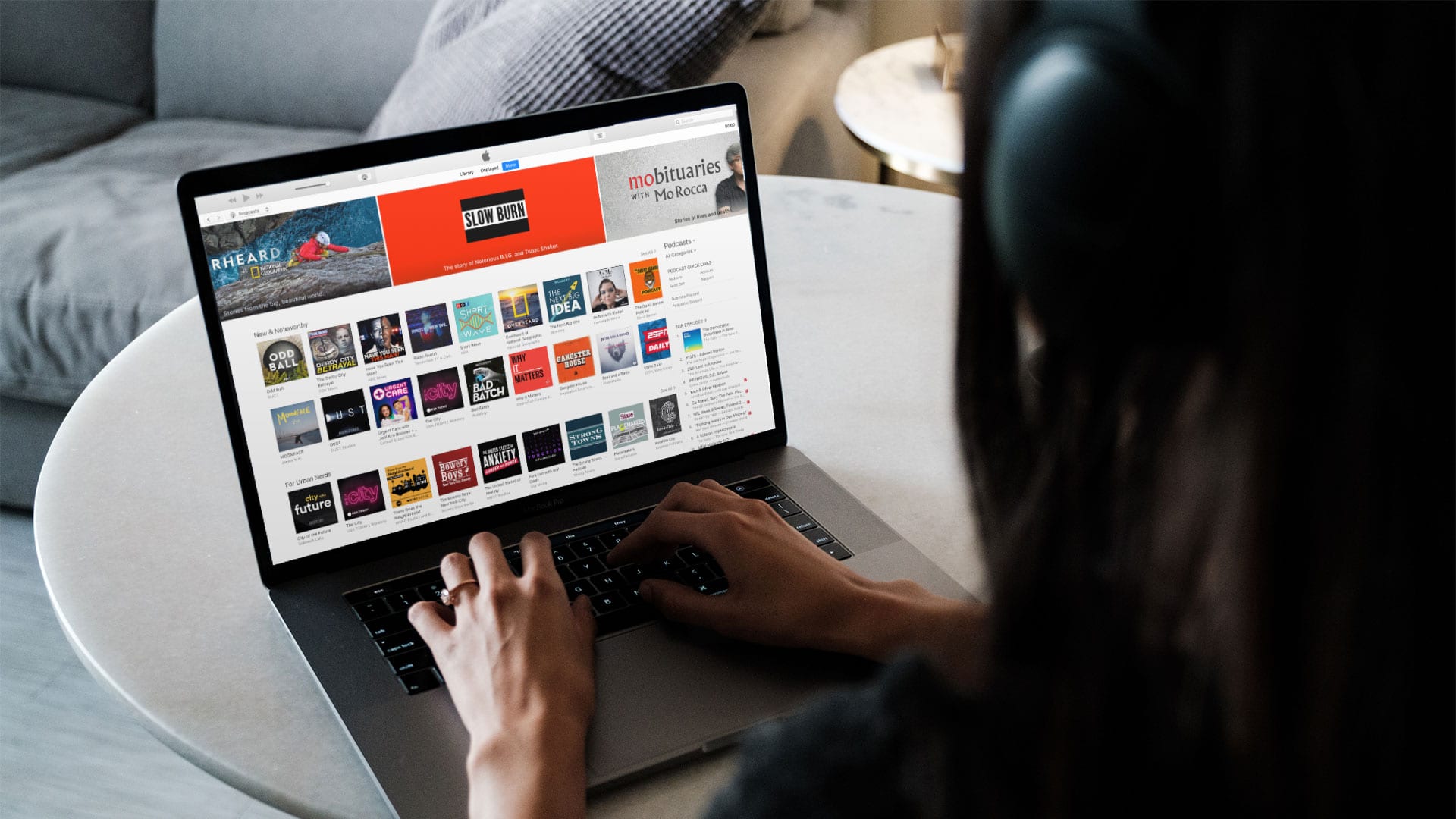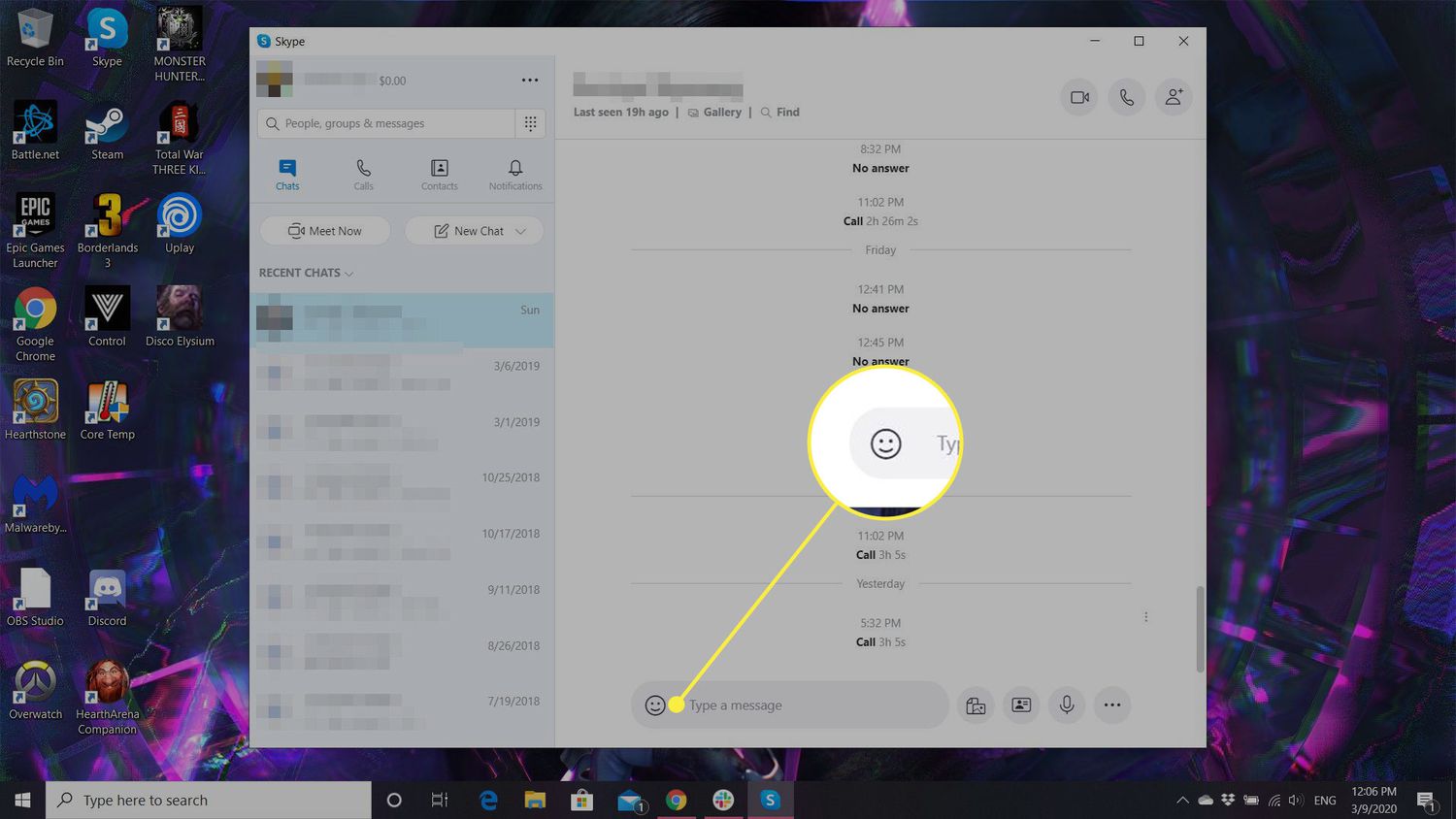Home>Events & Info>Podcast>How To Create A Podcast Channel


Podcast
How To Create A Podcast Channel
Modified: February 17, 2024
Learn how to create a podcast channel and get your voice heard. Discover tips, tools, and strategies for starting your own podcast.
(Many of the links in this article redirect to a specific reviewed product. Your purchase of these products through affiliate links helps to generate commission for AudioLover.com, at no extra cost. Learn more)
Table of Contents
- Introduction
- Step 1: Choosing a Podcast Topic
- Step 2: Planning Your Podcast Format
- Step 3: Gathering the Necessary Equipment
- Step 4: Recording and Editing Your Episodes
- Step 5: Creating Podcast Artwork and Branding
- Step 6: Setting Up Your Podcast Hosting and RSS Feed
- Step 7: Submitting Your Podcast to Directories
- Step 8: Promoting and Growing Your Podcast Channel
- Conclusion
Introduction
Podcasting has experienced a massive surge in popularity in recent years, becoming a powerful medium for sharing information, telling stories, and connecting with audiences. Whether you are a business looking to reach a broader audience, an individual passionate about a specific topic, or a creative mind with stories to share, creating a podcast channel can be a rewarding and exciting venture.
Podcasts provide a unique opportunity to establish your brand, share your expertise, and connect with like-minded individuals. With the growing number of podcast directories and platforms, it has never been easier to reach a global audience and build a loyal following.
In this comprehensive guide, we will walk you through the step-by-step process of creating a podcast channel. From choosing a podcast topic to submitting your podcast to directories, we’ll cover everything you need to know to get started.
So, if you’re ready to embark on your podcasting journey, let’s dive in and discover how to create a podcast channel that captivates listeners and leaves a lasting impact.
Step 1: Choosing a Podcast Topic
Choosing the right podcast topic is the crucial first step in creating a successful podcast channel. Your topic should be something you are passionate about, have knowledge in, and that resonates with your target audience. Here are some tips to help you choose the perfect podcast topic:
- Identify Your Passion: Start by brainstorming your interests, hobbies, and areas of expertise. Consider the topics that truly excite you and that you could talk about for hours. Your passion will shine through in your podcast episodes and engage your listeners.
- Research Your Target Audience: Define your target audience and understand their interests, needs, and pain points. This will help you align your podcast topic with their preferences, ensuring that you create content that resonates with them.
- Narrow Down Your Topic: Once you have identified a broad topic, narrow it down to a specific niche. This will help you differentiate yourself in a crowded podcast market and attract a dedicated audience.
- Evaluate the Market: Research existing podcasts in your chosen niche. Identify what makes them successful and determine how you can offer a unique perspective or fill a gap in the market.
- Consider Longevity: Choose a topic that has the potential for longevity. You want to ensure that you have a steady stream of content ideas and that your podcast can evolve over time.
- Test Your Topic: Before committing to a specific topic, test it out by creating a few pilot episodes. Share them with friends or a small group of trusted listeners to get feedback and gauge their interest.
Remember, your podcast topic is the foundation of your channel. It sets the tone for your content and determines who your target audience will be. By choosing a topic that aligns with your passion and the interests of your listeners, you are on the right track to creating a successful podcast channel.
Step 2: Planning Your Podcast Format
Planning the format of your podcast is essential to ensure a cohesive and engaging listening experience for your audience. Here are some key considerations when planning your podcast format:
- Determine the Episode Length: Decide on the ideal length for your episodes. Consider your topic, audience preferences, and the amount of content you have to share. Popular podcast episode lengths range from 20 minutes to an hour, but ultimately it should be dictated by what best serves your content.
- Choose Your Show Structure: Determine the structure or framework of your episodes. Will you have interviews with guests, solo episodes, or a combination of both? Will you have segments or recurring themes to add variety and structure to your show?
- Create an Outline: Outline the main points and discussion topics for each episode. This will not only keep you organized during recording but also ensure that the episode flows smoothly and covers all the necessary points.
- Prepare Discussion Questions: If you plan to have guests on your show, prepare thoughtful and engaging discussion questions in advance. This will help guide the conversation and ensure a dynamic and interesting episode.
- Consider Incorporating Music and Sound Effects: Adding music and sound effects can enhance the overall listening experience of your podcast. Choose intro and outro music that reflects the tone of your show and consider using sound effects to accentuate key moments or transitions.
- Decide on Episode Frequency: Determine how often you will release new episodes. Consistency is key to building an audience, so choose a frequency that you can maintain in the long run. Whether it’s weekly, bi-weekly, or monthly, make sure to stick to your schedule.
By carefully planning your podcast format, you can create an engaging and structured listening experience that keeps your audience coming back for more. Remember to be flexible and open to experimenting with your format as you gain experience and receive feedback from your listeners.
Step 3: Gathering the Necessary Equipment
Having the right equipment is crucial to ensure high-quality audio and a professional sound for your podcast. Here are the essential pieces of equipment you will need to gather:
- Microphone: Invest in a good-quality microphone to capture clear and crisp audio. USB microphones are a popular choice for beginners as they are easy to set up and offer excellent sound quality. If budget allows, consider upgrading to an XLR microphone for even better audio reproduction.
- Headphones: Use a pair of closed-back headphones to monitor your audio while recording. This allows you to catch any audio issues or background noise and make adjustments as needed.
- Pop Filter: A pop filter is a screen that is placed in front of the microphone to reduce plosive sounds (such as “p” and “b” sounds) that can distort the audio. It helps to achieve a cleaner and more professional sound.
- Microphone Stand or Boom Arm: Keep your microphone sturdy and at the right position with a microphone stand or boom arm. This helps reduce handling noise and allows for hands-free recording.
- Audio Interface: If you are using an XLR microphone, you will need an audio interface to connect it to your computer. This device converts the analog signal from the microphone into a digital signal that your computer can process.
- Audio Editing Software: Choose a reliable audio editing software to edit and enhance your podcast episodes. Popular options include Audacity (free and beginner-friendly) and Adobe Audition (more advanced and feature-rich).
- Acoustic Treatment: Consider treating your recording space to minimize echo and background noise. This can be done by adding soundproofing foam panels, curtains, or blankets to absorb unwanted sound reflections.
Remember, while it’s important to invest in quality equipment, you don’t need to break the bank when starting out. There are budget-friendly options available that can still deliver great results. As you gain experience and grow your podcast, you can always upgrade your equipment in the future.
Step 4: Recording and Editing Your Episodes
Recording and editing your podcast episodes is where the magic happens. Whether you’re hosting solo or conducting interviews, here are the steps to follow for a smooth recording and editing process:
- Select a Quiet Recording Space: Find a quiet and well-insulated area to record your podcast. Minimize background noise by closing windows, turning off fans, and eliminating any other potential distractions.
- Set Up Your Equipment: Connect your microphone to your computer or audio interface and open your chosen audio recording software. Set your microphone at the proper distance and adjust the input levels to ensure optimal audio quality.
- Prepare Yourself and Guests: Take a moment to do vocal warm-ups and ensure that you’re well-hydrated. If you’re hosting guests, provide them with any necessary guidance and make them feel comfortable before starting the recording.
- Record Your Episode: Hit the record button and start your episode. Remember to speak clearly, maintain a consistent volume, and pace yourself. If you make a mistake, simply pause for a few seconds and then continue from where you left off.
- Edit Your Recording: Once the recording is complete, import the audio into your editing software. Trim any unnecessary gaps, remove mistakes or awkward pauses, and make any necessary adjustments to the audio levels.
- Add Intro and Outro Music: Incorporate your chosen intro and outro music into the podcast episode to give it a professional and polished touch. Make sure to fade in and out smoothly to avoid abrupt transitions.
- Remove Background Noise: Use noise reduction tools or plugins to eliminate any background noise captured during the recording process. This includes hissing, humming, or other ambient sounds that may detract from the audio quality.
- Add Additional Elements: If desired, you can include additional elements in your podcast such as transitions, sound effects, or audio clips to enhance the listening experience and add personality to your episodes.
- Export the Final Episode: Once you’re satisfied with the edits, export the final episode in the desired file format (usually MP3) and ensure the file is properly labeled.
Remember, the editing process may take time, especially in the beginning. As you gain experience, you’ll become more efficient and develop your own unique editing style. Aim for a balance between clean and polished audio while still maintaining an authentic and natural feel.
Step 5: Creating Podcast Artwork and Branding
Creating visually appealing podcast artwork and establishing a strong branding identity is crucial for attracting potential listeners and making a lasting impression. Here are the key steps to create podcast artwork and develop your branding:
- Define Your Brand Identity: Start by defining your podcast’s brand identity. Consider the tone, style, and values you want to convey. This will help guide your choices in terms of design elements, color schemes, and typography.
- Design Eye-catching Artwork: Create artwork that grabs attention and accurately represents your podcast. Consider using clear and legible fonts, incorporating relevant visuals, and ensuring that the artwork is easily recognizable and stands out among other podcasts.
- Choose Appropriate Dimensions: Each podcast directory and platform may have specific requirements for the dimensions of podcast artwork. Ensure that your artwork meets these specifications to avoid image distortion or cropping issues.
- Include Key Information: Your podcast artwork should include the title of your podcast, any relevant branding elements such as a logo, and a visually appealing image or graphic that represents the essence of your show.
- Create Consistent Branding Elements: Extend your branding beyond just the artwork. Create a consistent visual identity by designing cover images for individual episodes, social media banners, and other promotional materials that adhere to your brand identity.
- Stay Legible and Simple: Ensure that your podcast artwork and other branding elements are easily readable, especially at smaller sizes. Avoid cluttering the design with too much text or intricate details that may become indistinguishable in smaller formats.
- Consider Professional Design Help: If you’re not confident in your design skills, consider hiring a professional graphic designer who can bring your vision to life. They can create a unique and visually appealing design that captures the essence of your podcast.
- Review and Iterate: Once you have created your podcast artwork and branding elements, take the time to review and seek feedback from others. Make necessary adjustments and iterations until you are satisfied with the final result.
Remember, your podcast artwork and branding are the visual representation of your podcast and play a significant role in attracting potential listeners. Take the time to design visually appealing and cohesive elements that accurately convey the essence of your show and leave a lasting impression.
Step 6: Setting Up Your Podcast Hosting and RSS Feed
Setting up a reliable podcast hosting platform and creating an RSS feed is essential for distributing and managing your podcast episodes. Here’s how to get started:
- Choose a Podcast Hosting Platform: Select a podcast hosting provider that suits your needs. Look for features such as unlimited storage and bandwidth, analytics, scheduling options, and easy integration with podcast directories. Popular hosting platforms include Buzzsprout, Libsyn, and Podbean.
- Create an Account: Sign up for an account with your chosen hosting platform. Follow the registration process and provide the necessary information, such as your podcast name, description, and artwork.
- Upload Your Episodes: Once your account is set up, upload your podcast episodes to the hosting platform. Ensure that each episode is properly labeled and includes relevant metadata, such as episode titles, descriptions, and show notes.
- Generate your RSS Feed: Your podcast hosting platform will generate a unique RSS feed for your podcast. This feed contains all the necessary information about your podcast, such as episode details and artwork. It acts as a distribution mechanism to syndicate your episodes to various podcast directories.
- Customize Your RSS Feed: Some hosting platforms allow you to customize your RSS feed, such as adding your own branding elements or links to your website and social media profiles. Take advantage of these customization options to reinforce your branding and provide additional information to your listeners.
- Submit Your RSS Feed to Directories: Submit your podcast’s RSS feed to popular podcast directories like Apple Podcasts, Spotify, Google Podcasts, and Stitcher. These directories make your podcast discoverable to a broader audience and help you reach potential listeners.
- Test and Validate Your RSS Feed: Use online validation tools to ensure that your RSS feed is formatted correctly and free of any errors. This will help prevent any issues with syndication and ensure that your podcast episodes are properly delivered to the directories.
- Maintain and Update Your RSS Feed: Regularly update your RSS feed with new episodes and keep your hosting platform settings up to date. Remember to check for any updates or changes in the RSS feed requirements of the directories you’re listed on.
By setting up your podcast hosting and RSS feed properly, you can ensure seamless distribution of your podcast episodes to various podcast directories and reach a larger audience. Regularly update and maintain your RSS feed to keep your podcast content fresh and accessible to your listeners.
Step 7: Submitting Your Podcast to Directories
Submitting your podcast to directories is a crucial step in increasing your podcast’s visibility and reaching a wider audience. Here is a step-by-step guide on how to submit your podcast to directories:
- Identify Popular Podcast Directories: Research and identify the most popular podcast directories where you want your podcast to be listed. Some of the top directories include Apple Podcasts, Spotify, Google Podcasts, Stitcher, and TuneIn.
- Create Accounts: Create an account on each directory where you plan to submit your podcast. Provide the necessary information, such as your podcast name, description, artwork, and RSS feed URL.
- Prepare Metadata: Prepare and review your podcast metadata, including your podcast title, description, episode titles, and show notes. Make sure they are concise, engaging, and accurately represent your podcast content.
- Submit Your Podcast: Use the provided submission forms or tools in each directory to submit your podcast. Follow the instructions and guidelines provided by each directory to ensure a successful submission.
- Wait for Approval: Some directories may review and approve your podcast submission before making it available to their users. The approval process time varies depending on the directory, so be patient and check your email for any updates or notifications.
- Verify and Claim Ownership: Once your podcast is approved, you may need to verify and claim ownership of your podcast on specific directories. This step often involves verifying your email address or adding a verification code to your website or RSS feed.
- Optimize Your Listing: Take the time to optimize your podcast listing on each directory. Add relevant and descriptive keywords, update your podcast description, and include relevant categories or tags to improve discoverability.
- Update Your Listings: Regularly update your podcast listings on directories with new episodes, artwork, or any changes in your podcast details. This will ensure that your listing stays up to date and provides accurate information to your listeners.
Submitting your podcast to directories is crucial for increasing your discoverability and reaching potential listeners. By being listed on popular directories, you open up the opportunity to attract a broader audience and grow your podcast channel. Remember to regularly update your listings to keep your podcast information current and engage with your listeners wherever they prefer to listen to podcasts.
Step 8: Promoting and Growing Your Podcast Channel
Promotion is key to growing your podcast channel and attracting a dedicated audience. Here are some effective strategies to promote and expand the reach of your podcast:
- Create Compelling Episode Titles and Descriptions: Craft enticing episode titles and descriptions that accurately represent the content and entice potential listeners to click and listen. Use relevant keywords and highlight the value they will gain from tuning in.
- Utilize Social Media Platforms: Leverage social media platforms such as Facebook, Twitter, Instagram, and LinkedIn to promote your podcast. Share engaging graphics, quotes, and snippets from your episodes to generate interest and encourage sharing.
- Collaborate with Guests: Invite guests on your podcast who have their own following or expertise in your niche. Their promotion of the episode will help expose your podcast to a wider audience and gain new listeners.
- Engage with Your Audience: Interact with your listeners through comments, messages, and emails. Respond to their feedback, address their questions, and build a loyal community around your podcast.
- Encourage Ratings and Reviews: Ask your listeners to rate and review your podcast on directories like Apple Podcasts. Positive reviews and higher ratings can increase your podcast’s visibility and attract new listeners.
- Guest Appearances on Other Podcasts: Seek opportunities to be a guest on other podcasts within your niche. This allows you to introduce your podcast to new audiences and establish yourself as an expert in your field.
- Invest in Search Engine Optimization (SEO): Optimize your podcast titles, descriptions, and episode show notes with relevant keywords. This helps your podcast appear in search engine results and podcast directories, increasing your discoverability.
- Utilize Email Marketing: Build an email list and send regular newsletters to your subscribers. Include updates about new episodes, special guest appearances, behind-the-scenes content, and exclusive offers to keep your audience engaged.
- Collaborate with Influencers or Brands: Partner with influencers or brands that align with your podcast’s niche. Collaborative episodes, shoutouts, or sponsorships can introduce your podcast to a new and targeted audience.
- Attend Podcasting Events: Engage in podcasting events, conferences, live shows, and meetups to connect with other podcasters and potential listeners. Networking within the podcasting community can lead to valuable collaborations and new listener opportunities.
Remember, consistent promotion and active engagement with your audience are key to growing your podcast channel. Experiment with different strategies, track your results, and adapt your promotional efforts based on what resonates most with your target audience. With dedication and persistence, your podcast will continue to grow and thrive.
Conclusion
Congratulations! You’ve reached the end of this comprehensive guide on creating and growing a podcast channel. By following the steps outlined in this article, you now have the knowledge and tools to embark on your podcasting journey successfully.
Remember that creating a podcast requires passion, dedication, and consistency. It’s not just about recording and publishing episodes; it’s about connecting with your audience, delivering valuable content, and continually improving your podcasting skills.
As you move forward, keep these key takeaways in mind:
- Choose a compelling podcast topic that aligns with your interests and resonates with your target audience.
- Plan a format that engages your listeners and allows your unique voice to shine.
- Invest in quality equipment to ensure professional sound quality for your episodes.
- Create eye-catching artwork and establish a strong branding identity to attract potential listeners.
- Select a reliable hosting platform and submit your podcast to directories to increase its visibility and reach a wider audience.
- Promote and grow your podcast channel through social media, collaborations, SEO, and building a loyal community.
Remember, podcasting is a journey of constant learning and improvement. As you gain experience, always be open to feedback, adapt your strategies, and evolve your content to better serve your audience’s needs.
Now it’s time to take action! Set aside some time to plan, record, edit, and publish your first episode. Start building your podcast channel and watch as it grows and evolves over time.
Good luck, and happy podcasting!