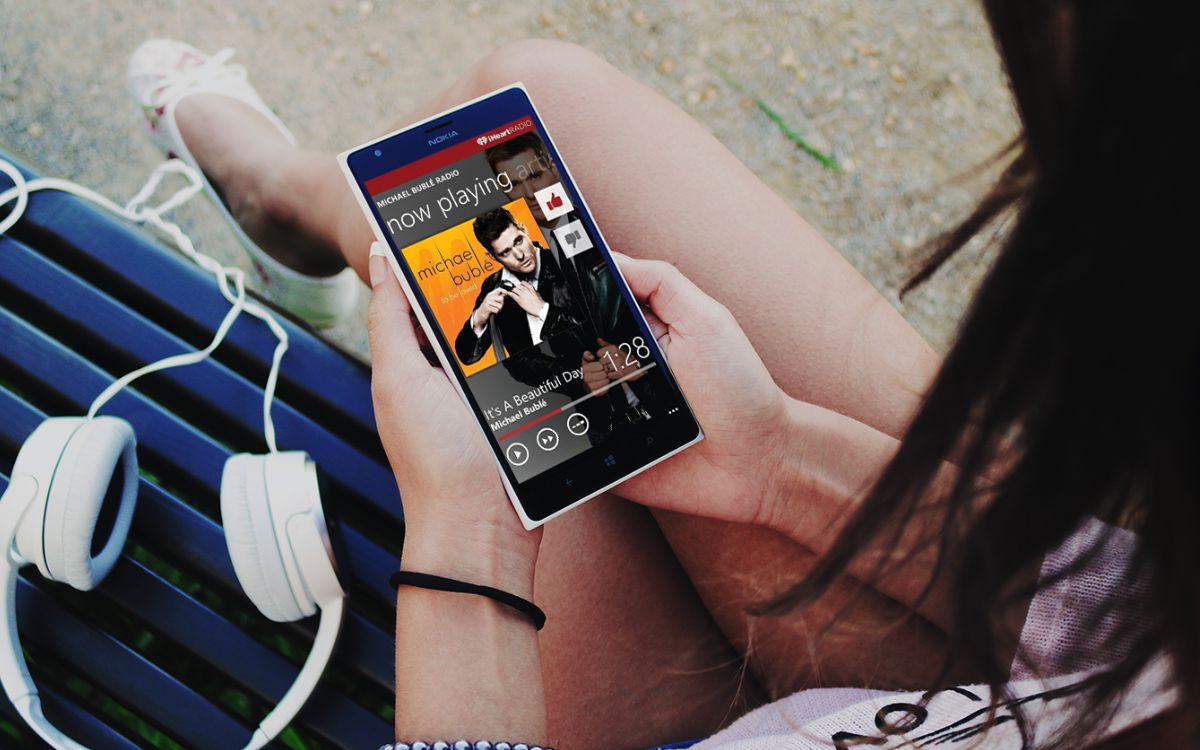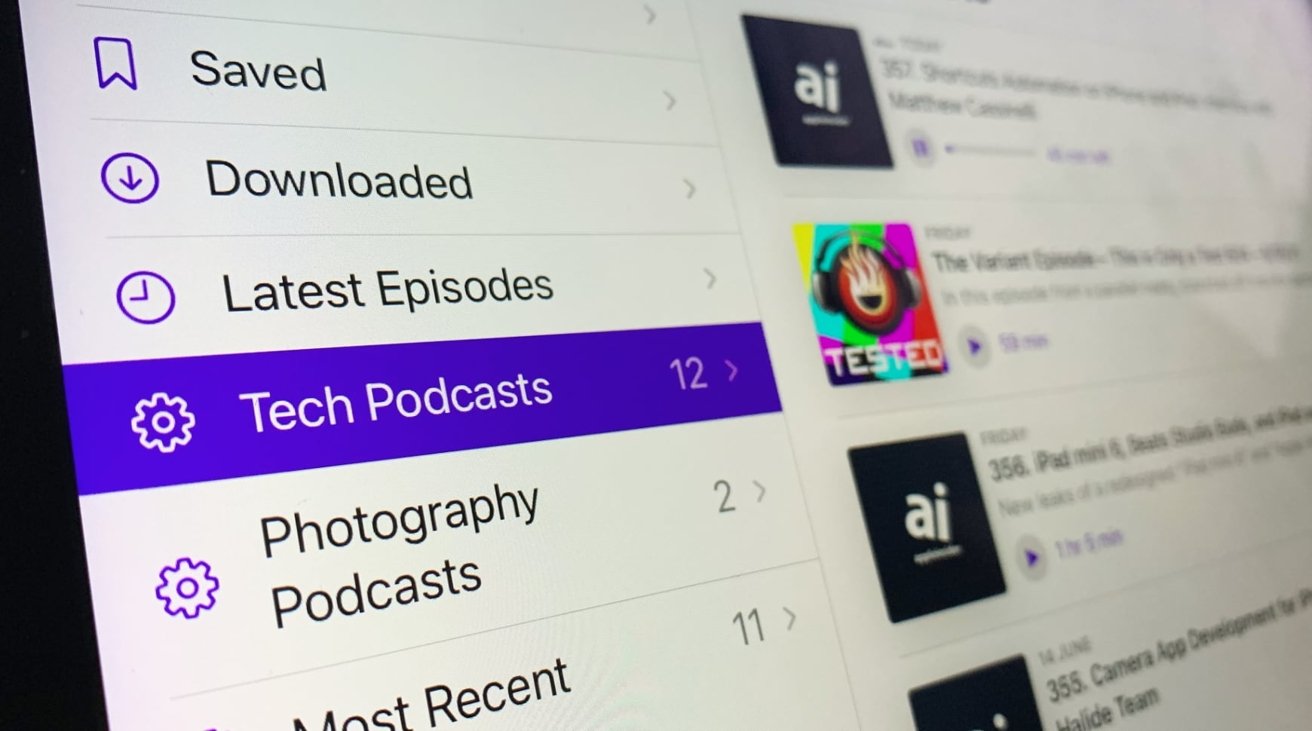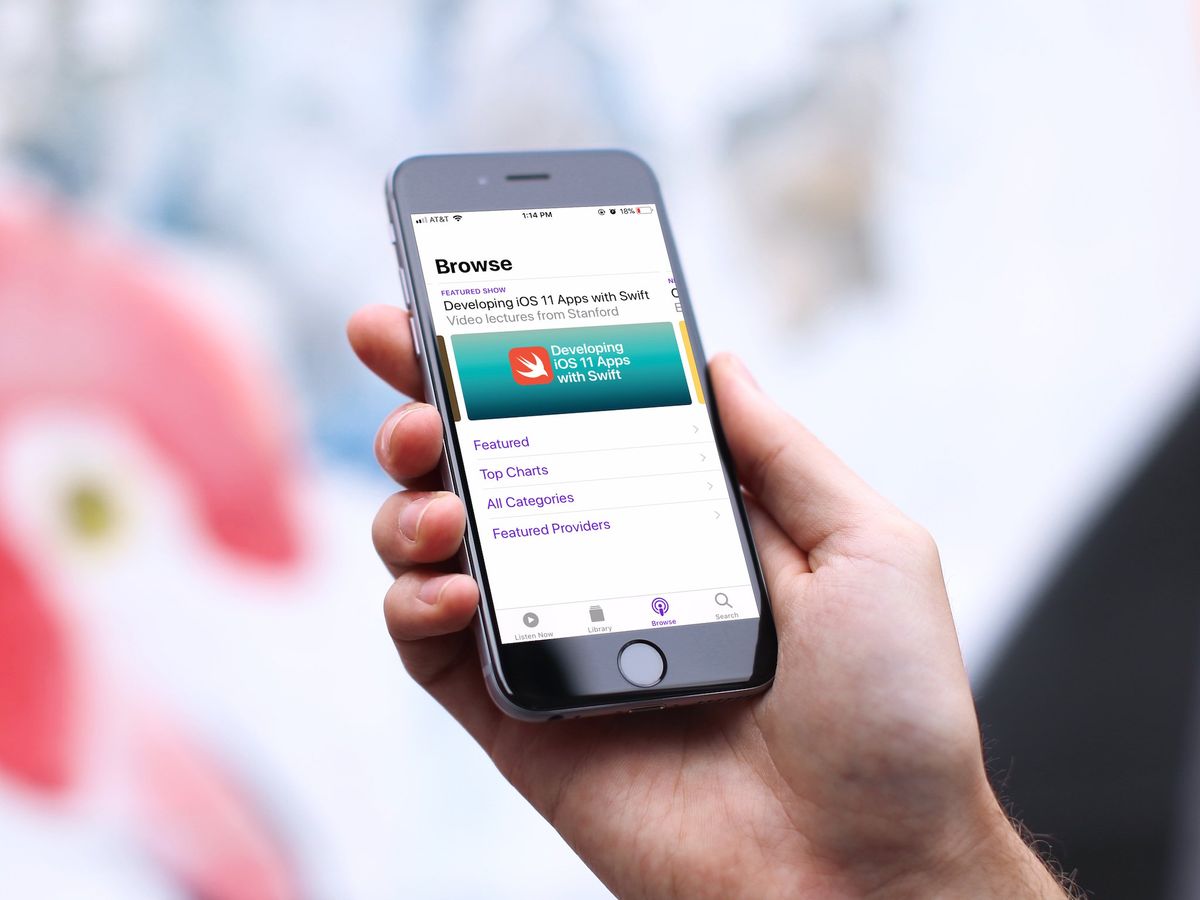Home>Events & Info>Podcast>How To Get A Podcast On Apple Podcasts
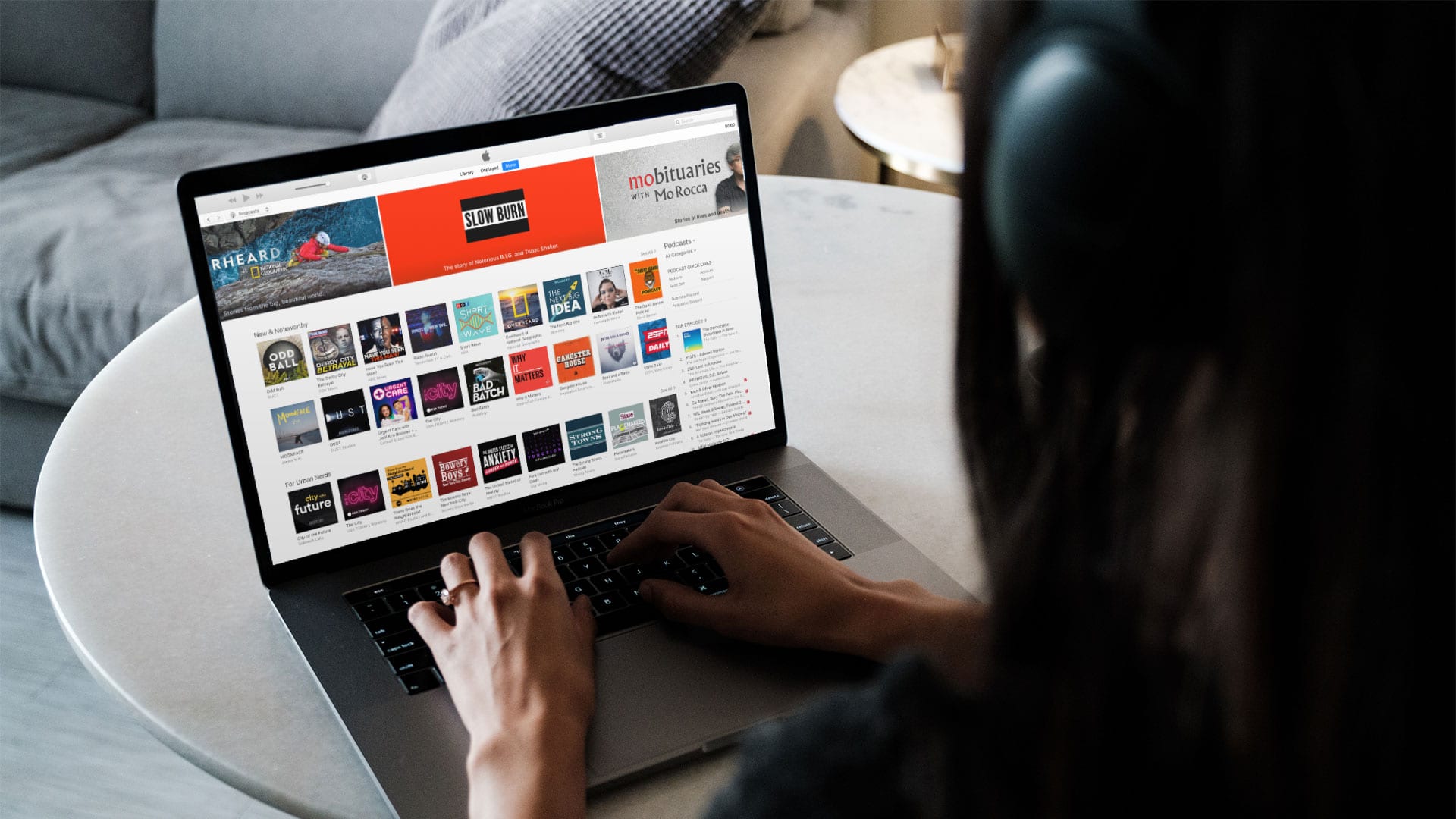
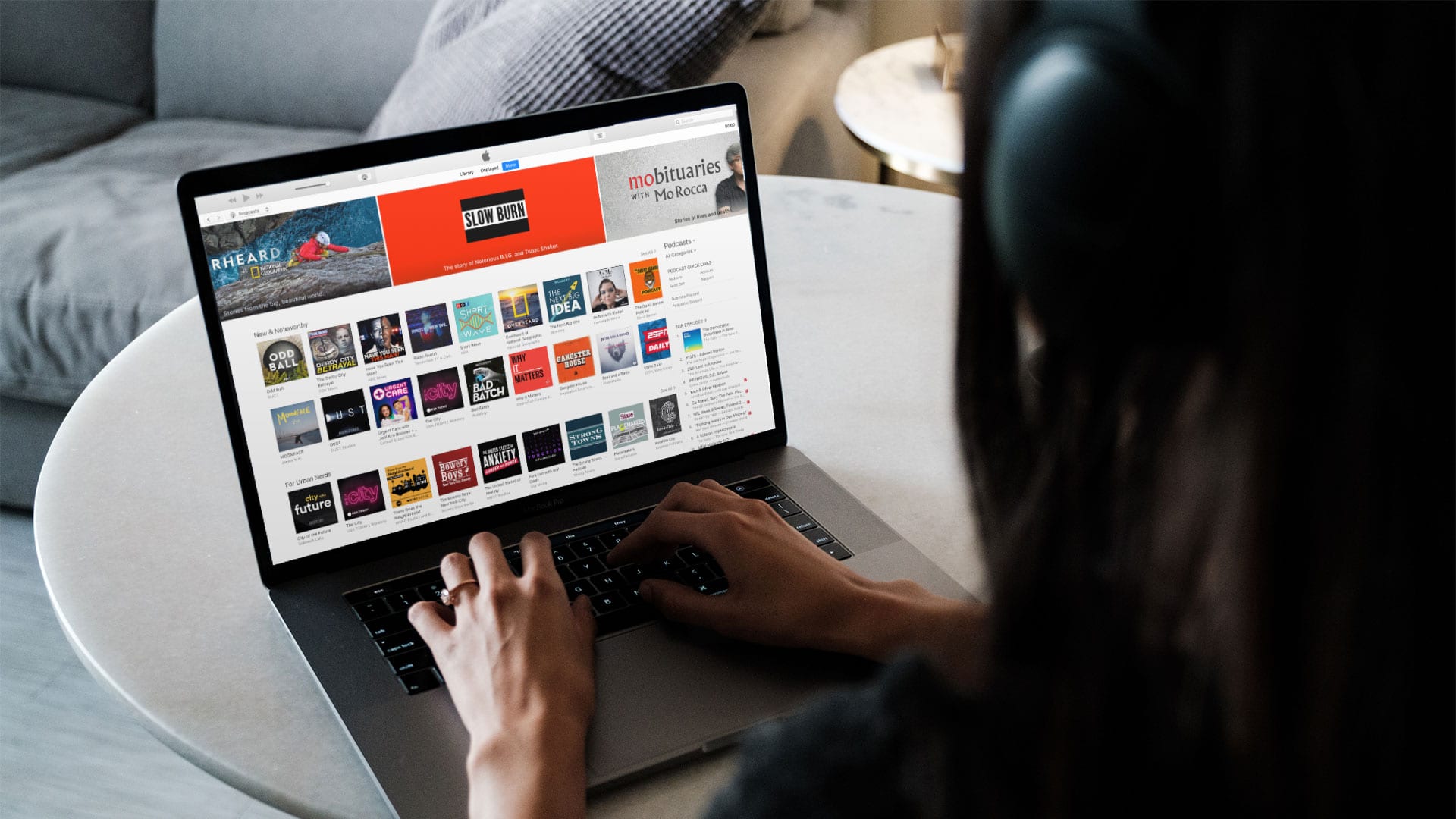
Podcast
How To Get A Podcast On Apple Podcasts
Modified: January 22, 2024
Learn how to get your podcast on Apple Podcasts and reach a broader audience. Increase your visibility today with our step-by-step guide!
(Many of the links in this article redirect to a specific reviewed product. Your purchase of these products through affiliate links helps to generate commission for AudioLover.com, at no extra cost. Learn more)
Table of Contents
Introduction
In recent years, podcasting has gained tremendous popularity, becoming a go-to platform for individuals and businesses to share their stories, interests, and expertise with a global audience. Whether you are a seasoned podcaster or just starting out, having your podcast on Apple Podcasts is essential to reach a wider audience and establish your presence in the podcasting community.
Apple Podcasts, with its large user base and easy accessibility, is the leading podcast platform and a vital distribution channel for podcasters. Getting your podcast on Apple Podcasts can increase your visibility and credibility, helping you to attract more listeners and grow your podcasting brand.
While the process of getting your podcast on Apple Podcasts may seem daunting at first, it is actually quite straightforward. In this article, we will guide you through the step-by-step process of getting your podcast on Apple Podcasts, optimizing your podcast listing, and promoting your podcast effectively.
By following these steps, you will be well on your way to having your podcast featured on Apple Podcasts and reaching a wider audience of dedicated listeners.
Step 1: Create a Podcast
The first and most crucial step in getting your podcast on Apple Podcasts is to create the podcast itself. Here’s a breakdown of what you need to do:
- Choose Your Podcast Format: Decide on the format and theme of your podcast. Are you going to have solo episodes, interview guests, or have a co-host? Will your podcast focus on a specific niche or cover a broad range of topics? Choose a format that aligns with your passion and expertise.
- Plan Your Episodes: Outline the content of your episodes. Decide on the topics you will cover, the structure of each episode, and the overall length. Having a plan will help you stay organized and deliver consistent episodes.
- Set Up Recording Equipment: Invest in a good quality microphone and headphones to ensure clear and professional-sounding audio. You can also use audio editing software to enhance the sound quality and remove any background noise.
- Record and Edit: Start recording your episodes according to your plan. Consider using a script or bullet points to keep the flow of your content. Edit your recordings to remove any mistakes, long pauses, or unwanted noise. Also, consider adding intro and outro music to give your podcast a professional touch.
- Choose a Podcast Hosting Platform: Select a reliable podcast hosting platform such as Libsyn, Podbean, or Anchor. These platforms will store your podcast files and generate an RSS feed that you will submit to Apple Podcasts later. Make sure to research pricing plans, analytics features, and ease of use when choosing the platform that best meets your needs.
- Upload Your Episodes: Using your chosen hosting platform, upload your edited podcast episodes. Provide each episode with a title, description, and episode artwork. The episode artwork should be eye-catching and represent the theme of your podcast.
Remember, when creating your podcast, focus on providing valuable and engaging content that will resonate with your target audience. This will not only keep your listeners coming back for more but also improve the chances of your podcast getting recommended on Apple Podcasts.
Step 2: Prepare Your Podcast Metadata
Once you have created your podcast, the next step is to prepare the metadata that will accompany your podcast on Apple Podcasts. Metadata is the information that provides a description and categorization of your podcast. Follow these key steps to prepare your podcast metadata:
- Title: Choose a catchy and descriptive title for your podcast. The title should give potential listeners an idea of what your podcast is about and make them want to click on it.
- Description: Write a compelling and concise description of your podcast. Highlight the unique selling points, main topics, and what listeners can expect to gain from your podcast. Be sure to include relevant keywords that will help optimize your podcast for search engines.
- Episode Titles and Descriptions: For each episode, create engaging titles that accurately reflect the content. Craft brief episode descriptions that provide a teaser of what listeners can expect. Again, incorporate relevant keywords without compromising readability.
- Podcast Artwork: Create eye-catching artwork that represents the theme and personality of your podcast. Your podcast artwork should be square-shaped, with dimensions of 1400 x 1400 pixels to 3000 x 3000 pixels. Make sure it stands out and looks professional, as it will be the first visual impression potential listeners have of your podcast.
- Metadata Tags: Add relevant tags to your podcast and episodes. Tags help categorize your podcast and make it easier for listeners to find your content. Include tags related to your niche, specific topics, and any relevant keywords.
- Transcripts: Consider providing transcripts of your podcast episodes. Transcripts not only make your content more accessible to those with hearing impairments but also benefit search engine optimization by providing additional text for indexing. Transcripts can be included as a separate document or embedded within the episode description or show notes.
Take the time to carefully craft your podcast metadata. It plays a vital role in attracting listeners and getting your podcast discovered on Apple Podcasts. Be concise, compelling, and accurate in your descriptions, ensuring they accurately represent the quality and content of your podcast.
Step 3: Submit Your Podcast to Apple Podcasts
Once you have created your podcast and prepared your metadata, it’s time to submit your podcast to Apple Podcasts. Follow these steps to successfully submit your podcast:
- Create an Apple ID: If you don’t already have an Apple ID, create one by visiting appleid.apple.com.
- Open Apple Podcasts Connect: Go to the Apple Podcasts Connect website at podcastsconnect.apple.com and sign in using your Apple ID.
- Add Your Podcast: Click on the “Add” button (+) in the top-left corner of the screen. This will open a form where you can enter details about your podcast.
- Enter Your Podcast Details: Fill in the required information, including your podcast title, author name, description, and artwork. Make sure the details match the metadata you prepared in Step 2.
- Set Up Your RSS Feed: Enter the RSS feed URL generated by your podcast hosting platform. Apple Podcasts will use this URL to fetch and update your podcast episodes automatically.
- Confirm Ownership: Apple Podcasts Connect will provide you with a unique code or file to verify your ownership of the podcast. Follow the instructions provided to complete the verification process.
- Submit for Review: Once you have entered all the required information and verified ownership, click on the “Submit” button. Your podcast will be sent for review by the Apple Podcasts team.
It’s important to note that the review process may take some time. Apple Podcasts has specific guidelines regarding content quality, copyright infringement, and other criteria that your podcast must meet. Be patient and ensure that your podcast adheres to these guidelines to avoid any issues during the review process.
Once your podcast is approved, you’ll receive an email notification from Apple Podcasts. Congratulations! Your podcast is now live on Apple Podcasts and ready to be discovered by millions of potential listeners.
Step 4: Review and Approve Your Podcast Submission
After submitting your podcast to Apple Podcasts, the next step is to review and approve your podcast submission. Here’s what you need to do:
- Check Email Notifications: Keep an eye on your email for any notifications from Apple Podcasts. They will notify you about the status of your podcast submission and provide further instructions if needed.
- Review Your Podcast Listing: Once your podcast is approved, visit your podcast listing on Apple Podcasts. Take the time to carefully review your podcast details, including the title, description, and artwork. Ensure that everything accurately represents your podcast and the content you offer.
- Listen to your Episodes: Listen to a few of your podcast episodes on Apple Podcasts to make sure the audio quality is satisfactory. Check for any issues or errors in the playback and ensure that all episodes are listed correctly.
- Verify Metadata Accuracy: Double-check that the metadata you entered during the submission process is displaying correctly on your podcast listing. Pay attention to spelling, grammar, and punctuation to maintain a professional appearance.
- Make Necessary Corrections: If you notice any errors or discrepancies in your podcast listing, such as incorrect episode titles or artwork, make the necessary corrections. You can do this by updating your RSS feed or contacting Apple Podcasts support for assistance.
- Engage with Listener Feedback: Encourage your listeners to provide feedback and ratings on your podcast. Respond to comments and reviews to engage with your audience, show appreciation, and address any concerns they may have.
Taking the time to review and approve your podcast submission is essential for maintaining a professional and polished image. It ensures that your podcast accurately reflects your brand and delivers a great listening experience to your audience.
Once you are satisfied and have made any necessary corrections, you can move on to the next step of optimizing your podcast listing on Apple Podcasts.
Step 5: Optimize Your Podcast Listing
Optimizing your podcast listing on Apple Podcasts is crucial for attracting more listeners and improving your overall podcast visibility. Follow these steps to optimize your podcast listing:
- Keywords and Tags: Choose relevant keywords and tags that accurately describe your podcast. Consider the main topics, themes, and niche of your podcast. Use these keywords in your title, description, episode titles, and tags. This will help your podcast appear in search results when users are looking for specific content.
- Optimize Your Description: Craft a compelling podcast description that effectively communicates the value and unique aspects of your show. Incorporate keywords naturally and make sure to highlight the benefits listeners can gain from tuning in. A well-written description will entice potential listeners and improve your search rankings.
- Prominent Episode Highlights: Highlight key episodes that represent the best of your content. Choose episodes that are particularly engaging, informative, or feature notable guest interviews. This will help draw attention to your podcast and give potential listeners a taste of what they can expect.
- Show Notes and Timestamps: Include detailed show notes for each episode, summarizing the main points and providing additional context. Timestamps can also be added to indicate when specific topics or segments are discussed within the episode. Both show notes and timestamps help improve the user experience and make it easier for listeners to navigate and find content of interest.
- Consistent Branding: Maintain a consistent visual and branding identity throughout your podcast listing. Use consistent colors, fonts, and visual elements in your artwork, episode images, and other promotional materials. This helps reinforce your brand image and creates a cohesive and recognizable presence on Apple Podcasts.
- Solicit Reviews and Ratings: Encourage your listeners to leave reviews and ratings for your podcast. Positive reviews and ratings can significantly boost your podcast’s credibility and visibility. Engage with your audience and ask them to share their feedback and experiences to help attract new listeners.
By optimizing your podcast listing on Apple Podcasts, you increase the chances of your podcast appearing in search results, attracting more listeners, and ultimately growing your podcast audience.
Remember to regularly review and update your podcast listing to ensure it remains relevant and compelling. Optimization is an ongoing process that can help you stay ahead in the competitive podcasting landscape.
Step 6: Promote Your Podcast on Apple Podcasts
Once your podcast is live on Apple Podcasts, it’s important to actively promote it to reach a wider audience. Here are some effective strategies to promote your podcast on Apple Podcasts:
- Share on Social Media: Utilize popular social media platforms like Facebook, Twitter, Instagram, and LinkedIn to promote your podcast. Create visually appealing graphics, share episode highlights, and engage with your audience by asking questions or starting conversations related to your podcast topics.
- Collaborate with Influencers: Identify influencers or established podcasters in your niche and consider partnering with them for cross-promotion. Guesting on their podcast or having them as a guest on your podcast can introduce your content to their existing audience and help you gain visibility.
- Participate in Podcast Directories: Submit your podcast to various podcast directories and platforms other than Apple Podcasts. This includes platforms like Spotify, Stitcher, Google Podcasts, and TuneIn. Expanding your reach across different channels increases the chances of discovering new listeners.
- Guest Blogging and Interviews: Write guest blog posts or seek interview opportunities on popular websites or podcasts in your niche. This serves as an opportunity to share your expertise and promote your podcast to a wider audience who may be interested in your content.
- Engage with Your Listeners: Regularly interact with your listeners by responding to comments, emails, and social media messages. Show appreciation for their support and make them feel valued. Building a loyal community of listeners can lead to word-of-mouth promotion and help your podcast gain more traction.
- Utilize Email Marketing: Create an email list and send newsletters to your subscribers, informing them about new episodes, special guests, or exclusive content. Include links to your podcast on Apple Podcasts in your emails to make it easy for subscribers to listen and share with others.
- Optimize Your Website: If you have a website or blog, prominently display your podcast on your site. Create a dedicated page or sidebar widget with your podcast episodes and links to Apple Podcasts. This allows visitors to easily access and listen to your podcast.
Consistency is key when promoting your podcast. Regularly engage with your audience, share new episodes, and explore different promotional tactics to keep your podcast top of mind for both existing and potential listeners.
Remember, promotion is an ongoing effort. Continuously seek new opportunities to share your podcast, explore different marketing channels, and experiment with various strategies to increase your podcast’s visibility and attract a growing audience.
Conclusion
Congratulations! You have successfully learned how to get your podcast on Apple Podcasts and optimize its visibility. Having your podcast on Apple Podcasts opens up a gateway to a vast audience and provides countless opportunities to connect with listeners who share your passion and interests.
Remember, creating a podcast is just the first step. Make sure to carefully craft your podcast metadata, submit it for review, and optimize your podcast listing on Apple Podcasts to improve discoverability. Engage with your audience, encourage reviews and ratings, and promote your podcast through various channels to attract more listeners.
Creating valuable and engaging content is the key to sustaining your podcast’s success on Apple Podcasts. Consistently deliver high-quality episodes, engage with your audience, and adapt your strategies based on their feedback and preferences.
Keep in mind that growing your podcast audience takes time and effort. Be patient, stay committed to your podcasting journey, and continue to refine your skills and knowledge in the ever-evolving world of podcasting.
Now that you have the tools and knowledge to get your podcast on Apple Podcasts, it’s time to share your voice, ideas, and stories with the world. Embrace the creative process, connect with your audience, and enjoy the incredible journey of podcasting on Apple Podcasts.