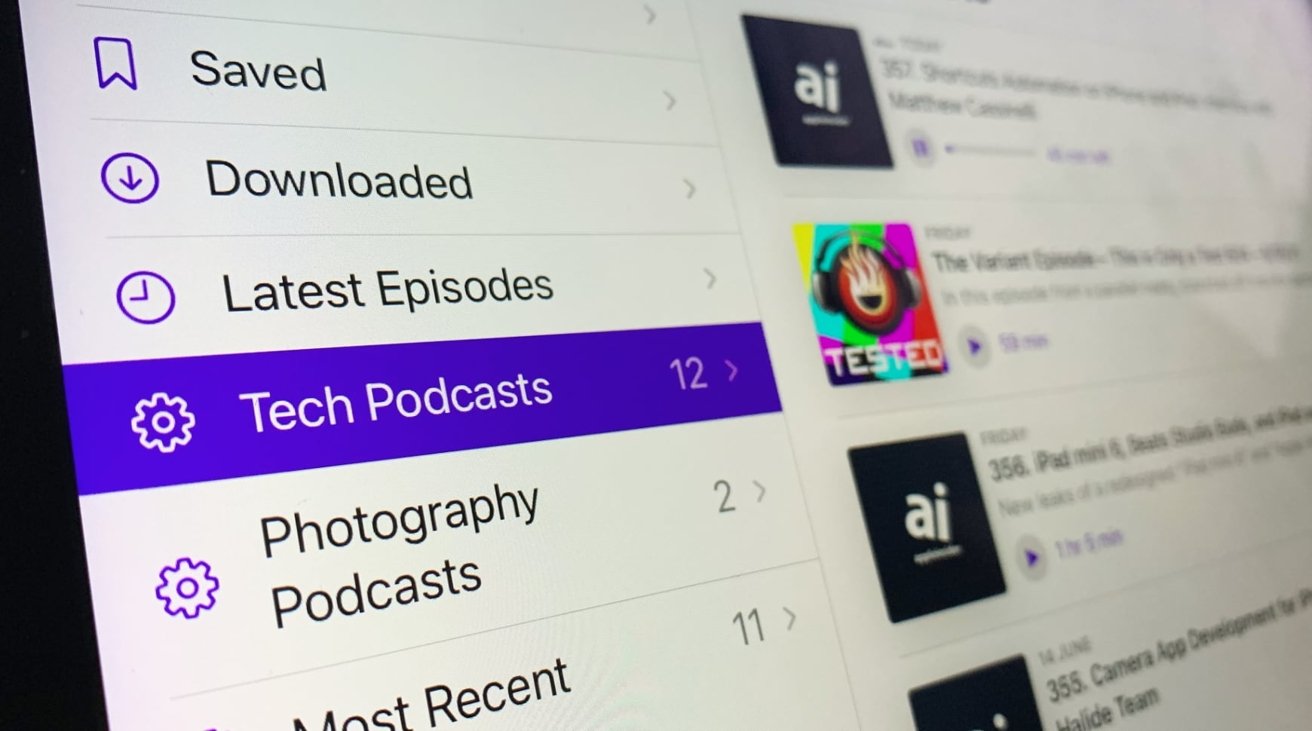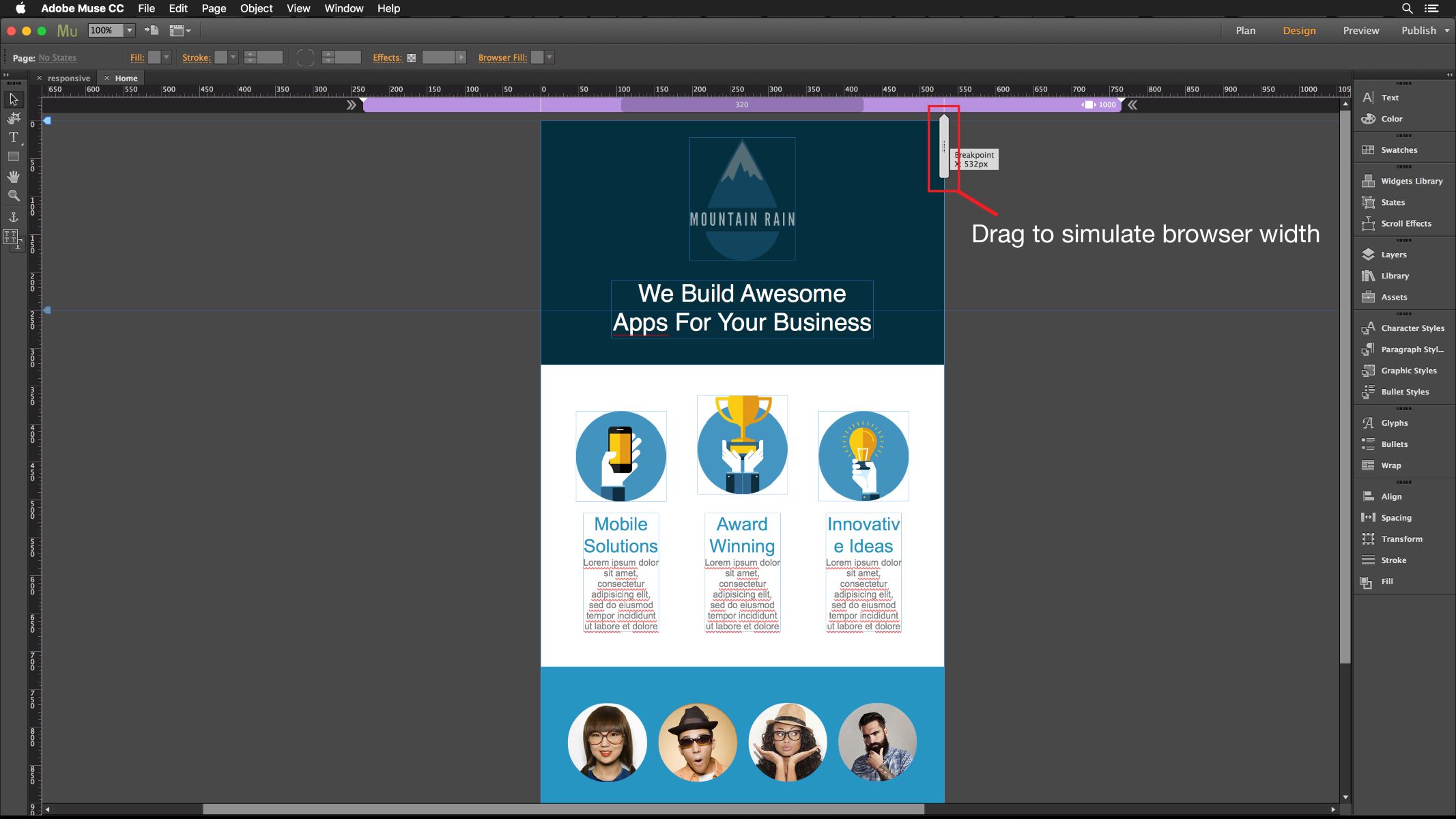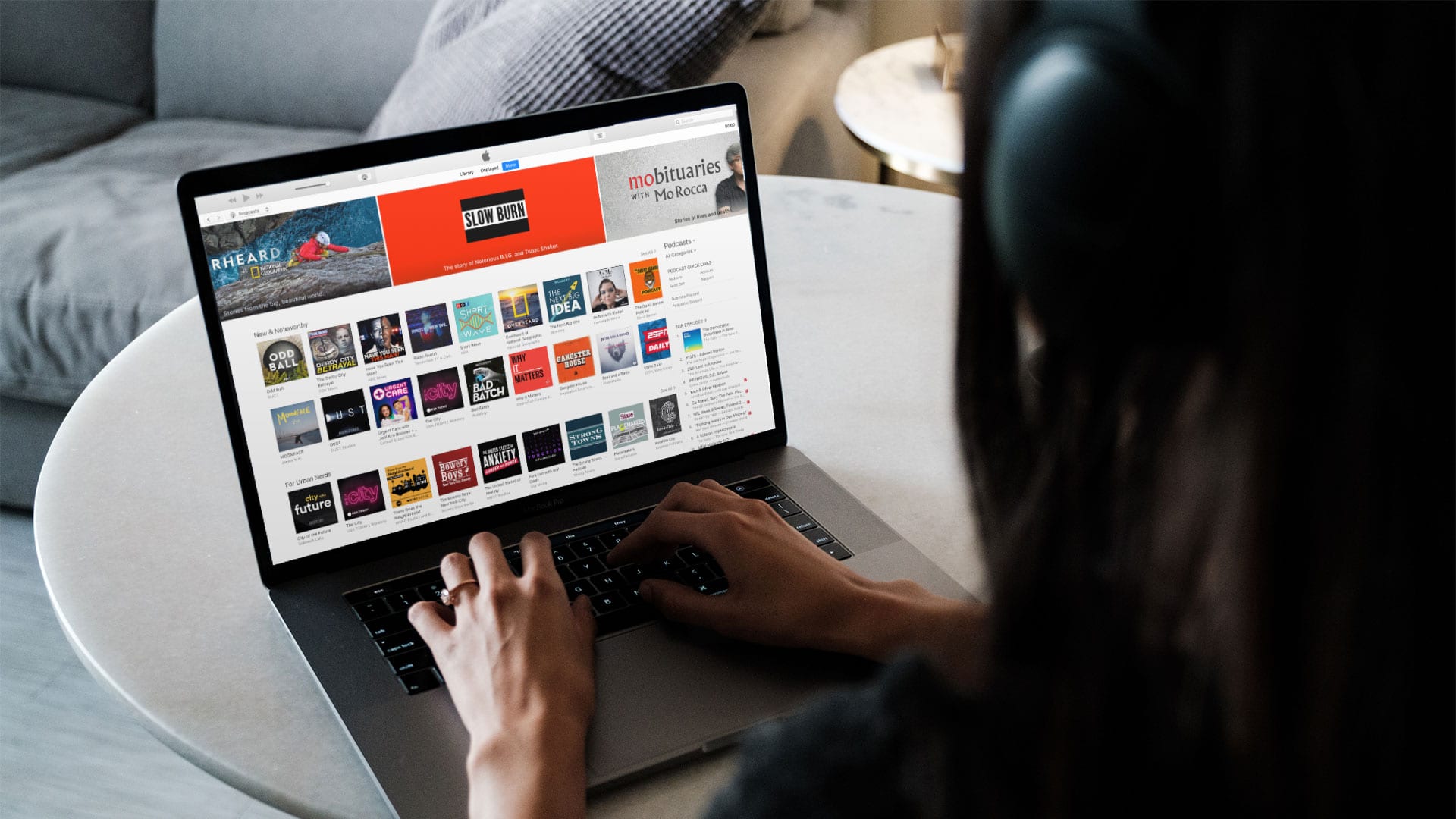Home>Events & Info>Podcast>How To Make A Podcast Website


Podcast
How To Make A Podcast Website
Modified: January 22, 2024
Learn how to create a professional podcast website to showcase your episodes, attract new listeners, and grow your podcast audience. Start building your podcast website today!
(Many of the links in this article redirect to a specific reviewed product. Your purchase of these products through affiliate links helps to generate commission for AudioLover.com, at no extra cost. Learn more)
Table of Contents
- Introduction
- Step 1: Choose a domain name
- Step 2: Select a hosting provider
- Step 3: Install WordPress
- Step 4: Choose and install a podcasting theme
- Step 5: Set up podcasting plugins
- Step 6: Create podcast episodes
- Step 7: Add podcasting episodes to your website
- Step 8: Customize your podcast website design
- Step 9: Optimize your podcast website for SEO
- Step 10: Promote your podcast website
- Conclusion
Introduction
Welcome to the world of podcasting! If you’re passionate about a specific topic and want to share your knowledge, opinions, or storytelling skills with the world, starting your own podcast is a wonderful way to do it. But creating impactful content is only part of the equation – you also need a well-designed and optimized website to showcase your podcast episodes, attract new listeners, and grow your audience.
In this article, we will guide you through the process of creating a podcast website from scratch. Whether you’re new to website development or have some experience, we’ll provide you with the necessary steps to get your podcast website up and running smoothly.
Having a dedicated website for your podcast offers several advantages. First, it gives you a centralized platform where you can organize and display your episodes, making it easy for listeners to navigate through your content. Second, it allows you to establish your brand and make a memorable impression on your audience. Lastly, a well-optimized website can significantly improve your visibility on search engines, attracting more organic traffic and potential listeners.
Now, before we dive into the technical aspects, it’s crucial to clarify a few things. We will assume that you already have a podcast up and running, with a few episodes ready for sharing. If you haven’t started your podcast yet, we encourage you to focus on creating engaging content before building a website to ensure you have valuable material to offer your audience.
Another thing to note is that we will be using WordPress as the website building platform. WordPress is a popular and user-friendly content management system (CMS) that offers numerous customizable themes and plugins specifically designed for podcasting. Its flexibility and ease of use make it an excellent choice for podcasters who want to create a professional website without extensive technical knowledge.
Are you ready to embark on your podcast website journey? Let’s get started with the first step – choosing a domain name.
Step 1: Choose a domain name
Choosing a domain name is a crucial step in creating your podcast website. Your domain name is your online identity, and it plays a significant role in attracting potential listeners and establishing your brand. Here are some tips to help you choose the perfect domain name:
1. Make it relevant: Your domain name should reflect the topic or theme of your podcast. This helps potential listeners understand what your podcast is about before even clicking on your website.
2. Keep it simple and memorable: Aim for a domain name that is easy to spell, pronounce, and remember. Avoid using complex words, hyphens, or numbers, as they can make it harder for people to find and recall your website.
3. Consider using keywords: Including relevant keywords in your domain name can help improve your website’s visibility in search engine results. For example, if your podcast is about cooking, consider incorporating keywords related to cooking or food in your domain name.
4. Avoid copyright infringement: Ensure that your domain name is unique and not infringing on any trademarks or copyrights. Conduct a thorough search to check for existing websites or podcasts with similar names to avoid any legal issues.
5. Choose the right domain extension: The domain extension is the suffix at the end of your domain name (e.g., .com, .net, .org). .com is the most common and widely recognized extension, but there are also industry-specific extensions like .fm (for radio and podcasts). Choose an extension that best suits your podcast and brand.
6. Check domain availability: Once you have a few potential domain names in mind, use a domain registrar like GoDaddy or Namecheap to see if they are available. If your preferred domain name is not available, be prepared with alternatives or consider using domain variations like using ‘the’ in front of your desired name or adding a relevant word after it.
7. Protect your brand: As you start building your podcast brand, it’s a good idea to secure domain names with different extensions and variations to prevent others from capitalizing on your success.
Remember, your domain name will become an integral part of your podcast’s identity, so take the time to brainstorm and choose a name that resonates with your content and target audience. Once you’ve settled on a domain name, you’re ready to move on to the next step – selecting a hosting provider.
Step 2: Select a hosting provider
Choosing the right hosting provider is essential for the success and performance of your podcast website. Hosting is where your website’s files and data are stored and made accessible to visitors. Here are some factors to consider when selecting a hosting provider:
1. Reliability and uptime: Look for a hosting provider that offers reliable servers and guarantees a high uptime rate. A website that experiences frequent downtime can negatively impact your podcast’s visibility and frustrate potential listeners.
2. Bandwidth and storage: Consider how much bandwidth and storage your podcast website will need. Since podcast episodes are typically large files, ensure that your hosting provider offers sufficient resources to handle your storage and bandwidth requirements.
3. Speed and performance: A fast-loading website is crucial for a positive user experience. Choose a hosting provider that utilizes optimized servers or content delivery networks (CDNs) to ensure your podcast episodes load quickly for your listeners.
4. Security features: Protecting your website from potential threats is crucial. Look for a hosting provider that offers robust security measures such as SSL certificates, firewalls, and automatic backups to keep your podcast website safe and secure.
5. Scalability: Consider your future growth and whether the hosting provider can accommodate your needs as your podcast and website expand. A scalable hosting solution allows you to easily upgrade your resources as your audience grows.
6. Customer support: Technical issues can arise at any time, so it’s important to have reliable customer support available. Look for a hosting provider that offers prompt and effective customer support through various channels like live chat, email, or phone.
7. Cost: Consider your budget when choosing a hosting provider. Compare the pricing plans of different providers and ensure that the features and resources they offer align with the price you are willing to pay.
8. WordPress compatibility: If you are using WordPress for your podcast website, make sure the hosting provider is compatible with the platform. Many hosting providers offer one-click WordPress installation to simplify the setup process.
Some popular hosting providers that are known for their reliability and performance include Bluehost, SiteGround, and HostGator. Take the time to research and read reviews from other podcasters to choose the hosting provider that best suits your needs.
Once you have selected a hosting provider, you can proceed to the next step – installing WordPress, the content management system that will power your podcast website.
Step 3: Install WordPress
WordPress is a widely-used content management system (CMS) that offers a user-friendly interface and a plethora of customization options. Installing WordPress for your podcast website is relatively straightforward. Here are the steps to get started:
Option 1: One-click WordPress installation
Some hosting providers offer a one-click installation option for WordPress, making the process quick and hassle-free. Follow these steps:
- Login to your hosting account and navigate to the control panel (often called cPanel).
- Look for the “WordPress” or “Website” section and click on it.
- Select the domain where you want to install WordPress.
- Choose a directory where you want to install WordPress (usually, leaving it blank installs WordPress directly in the root domain).
- Click on the “Install” or “Get Started” button and follow the prompts.
- Once the installation is complete, you will receive login details for your WordPress dashboard.
Option 2: Manual installation
If your hosting provider doesn’t offer a one-click installation, you can install WordPress manually by following these steps:
- Download the latest version of WordPress from the official website (https://wordpress.org).
- Extract the downloaded file on your computer.
- Using an FTP client (such as FileZilla), connect to your hosting server.
- Navigate to the root directory of your website (often called “public_html” or “www”).
- Upload the extracted WordPress files to the root directory.
- Once the files are uploaded, navigate to your domain name in a web browser.
- Follow the on-screen instructions to complete the WordPress installation.
Setting up your WordPress site
After the WordPress installation is complete, you can access your WordPress dashboard by visiting yourdomain.com/wp-admin. Use the login credentials provided during installation to log in.
At this point, you can start customizing your website’s appearance and adding content. WordPress provides an intuitive interface where you can choose themes, install plugins, and create pages and posts for your podcast episodes.
Congratulations! You have successfully installed WordPress for your podcast website. In the next step, we will guide you through choosing and installing a podcasting theme to give your website a professional and engaging look.
Step 4: Choose and install a podcasting theme
Choosing the right podcasting theme for your WordPress website is crucial as it sets the visual tone and enhances the user experience for your listeners. A well-designed theme can make your podcast website look professional and showcase your episodes in an engaging way. Here’s how to choose and install a podcasting theme:
1. Research and explore podcasting themes:
Take the time to research and explore different podcasting themes available for WordPress. Look for themes specifically designed for podcast websites or ones that offer audio and multimedia features. Consider factors such as design, responsiveness, customization options, and compatibility with popular podcasting plugins.
2. Read reviews and ratings:
Read reviews and ratings from other podcasters who have used these themes. Their insights and experiences can help you make a more informed decision. Look for themes that have positive feedback and a track record of regular updates and support from the theme developer.
3. Consider your branding and style:
Choose a theme that aligns with your podcast’s brand and style. Consider the color scheme, typography, layout options, and overall aesthetic appeal. The theme should reflect the tone and vibe of your podcast and resonate with your target audience.
4. Check plugin compatibility:
If you’re planning to use specific podcasting plugins for features like audio player integration or episode management, ensure that the theme is compatible with these plugins. Most theme descriptions or documentation will mention their compatibility with popular plugins, but it’s always good to double-check.
5. Demo and preview the themes:
Many theme developers offer live demos or preview options, allowing you to see how the theme looks and functions in real-time. Take advantage of these demos to get a better sense of how your website will look and operate with each theme. Pay attention to the layout of the homepage, archive pages, and individual episode pages.
6. Install and activate the chosen theme:
Once you’ve made your decision, purchase or download the chosen theme from the theme developer’s website or the official WordPress theme directory. Then, log in to your WordPress dashboard and navigate to Appearance > Themes. Click on the Add New button and upload the theme file you obtained. Activate the theme to make it live on your podcast website.
After activating the theme, you can further customize it by going to the Customize section under Appearance. Explore the available customization options to personalize the theme to match your brand and preferences.
Remember, your chosen podcasting theme should not only look appealing but also offer the necessary functionalities to showcase your podcast episodes effectively. In the next step, we will guide you through selecting and setting up podcasting plugins to enhance your website’s podcast management capabilities.
Step 5: Set up podcasting plugins
To enhance the functionality and management of your podcast website, it’s essential to set up podcasting plugins. These plugins provide specific features and tools tailored to podcasters, allowing you to create an engaging and user-friendly experience for your listeners. Here’s how to set up podcasting plugins for your WordPress website:
1. Research and choose podcasting plugins:
Start by researching and choosing the podcasting plugins that best suit your podcast’s needs. There are several popular podcasting plugins available for WordPress, each offering unique features such as audio player integration, episode management, RSS feed generation, and more. Look for plugins that align with your goals and requirements.
2. Install and activate the chosen plugins:
Once you’ve narrowed down your choices, install and activate the selected plugins on your WordPress dashboard. To do this, navigate to Plugins > Add New and search for the plugin by name. Click on the Install Now button and then activate the plugin.
3. Configure the plugin settings:
After activating the plugins, you’ll typically find a new menu item or settings tab related to the plugin in your WordPress dashboard. Clicking on it will take you to the plugin’s settings page, where you can configure and customize the plugin to meet your podcasting needs.
4. Set up the audio player:
If your chosen podcasting plugin includes an audio player feature, configure it accordingly. Choose your preferred player style, customize colors to match your website’s design, and set any additional options available, such as playback controls or playback speed options.
5. Manage episodes and show notes:
Podcasting plugins often provide an intuitive interface to manage your podcast episodes and show notes. Take the time to enter the necessary information for each episode, including episode title, description, date, duration, and any show notes or transcript you want to include. This will ensure that your episodes are organized and easily accessible to your audience.
6. Generate an RSS feed:
An RSS feed is essential for distributing your podcast episodes to podcast directories and platforms. Most podcasting plugins generate a podcast-specific RSS feed automatically based on the episode information you’ve entered. Verify the settings and ensure that the feed conforms to the necessary podcasting standards.
7. Test playback and functionality:
Before making your podcast website live, it’s crucial to test the playback functionality of your episodes. Make sure the audio player is functioning correctly and that the episode details, show notes, and playback controls are displayed accurately. Test your RSS feed by submitting it to podcast directories or using it with podcast hosting platforms.
By setting up podcasting plugins, you’ll have the necessary tools to effectively manage and present your podcast episodes on your website. In the next step, we’ll guide you through the process of creating and adding podcast episodes to your website.
Step 6: Create podcast episodes
Creating engaging and high-quality podcast episodes is the heart of your podcasting journey. With the foundation of your podcast website in place, it’s time to focus on producing episodes that captivate and resonate with your audience. Here’s a step-by-step guide to help you create podcast episodes:
1. Plan your content:
Decide on the topics, format, and length of your podcast episodes. Consider your target audience’s interests and preferences. Create an outline or script for each episode to ensure a cohesive flow and clear messaging.
2. Gather equipment and set up a recording space:
Invest in a reliable microphone, headphones, and audio editing software to ensure clear and professional sound quality. Set up a quiet and comfortable space for recording, minimizing background noise and echo as much as possible.
3. Record your podcast episode:
Follow your outline or script and start recording your podcast episode. Speak clearly and in a natural tone, engaging with your audience as if you were having a conversation. Take breaks when needed and edit out any mistakes or awkward pauses later.
4. Edit your podcast episode:
Once you’ve recorded your episode, use audio editing software to polish the recording. Trim out any unnecessary parts, adjust volume levels, and add any intros, outros, or transition music if desired. Aim for a clean and professional final product.
5. Enhance with visuals or supplemental content:
Consider adding visual elements to accompany your podcast episodes, such as cover art, episode thumbnails, or show notes. Visuals can help attract and engage your audience, providing additional context and information related to the episode.
6. Save your podcast episode in the preferred format:
Once you’ve edited and enhanced your episode, export it in a commonly supported audio format, such as MP3 or WAV. This ensures compatibility with podcast hosting platforms and players.
7. Store and backup your podcast episodes:
Keep a backup of your podcast episodes in a secure location, such as an external hard drive or cloud storage. This ensures that you can easily recover your episodes in case of any unforeseen data loss.
8. Repeat the process for each episode:
Continue creating and producing episodes by following the same steps. Consistency is key in maintaining and growing your podcast audience, so aim for a regular release schedule that aligns with your audience’s expectations.
Remember to focus on producing valuable and engaging content that resonates with your listeners. Experiment with different episode formats, guest interviews, or storytelling techniques to keep your podcast fresh and captivating. Finally, once you have your podcast episodes ready, it’s time to add them to your podcast website, which we’ll cover in the next step.
Step 7: Add podcasting episodes to your website
Now that you’ve created compelling podcast episodes, it’s time to add them to your website and make them easily accessible to your audience. Adding podcast episodes to your website not only allows visitors to listen to your content but also helps with discoverability and search engine optimization. Here’s how to add podcast episodes to your website:
1. Choose a podcasting plugin:
If you haven’t already, select a podcasting plugin that provides episode management and display features. Popular options include PowerPress, Seriously Simple Podcasting, and Podlove Podcast Publisher. Install and activate the plugin on your WordPress website.
2. Create a new episode:
In your podcasting plugin’s settings or menu, you will find an option to create a new episode. Click on it to start adding episode details, such as the episode title, description, duration, release date, and any associated show notes or transcript.
3. Upload or link your podcast episode:
In the episode creation interface, you’ll have the option to upload your podcast episode directly from your computer or provide a link to the hosted episode file. Ensure that your episode is in a compatible audio format (e.g., MP3) and that the file size doesn’t exceed any limitations set by your hosting provider.
4. Specify metadata and additional information:
Depending on the podcasting plugin you’re using, there will be additional fields to add information such as episode artwork, tags, categories, and even custom fields. Take advantage of these options to enhance the metadata of your episodes and improve discoverability.
5. Customize the episode display:
Most podcasting plugins allow you to customize how your episodes are displayed on your website. Explore the settings and options available to choose the layout, appearance, and player style that best suits your branding and website design. Consider embedding an audio player in each episode’s page, allowing visitors to play the episode from your website.
6. Publish and organize your episodes:
Once you’ve added all the necessary information and customized the episode display, click on the publish or save button to make your episode live on your website. Organize your episodes by creating categories or tags to help visitors navigate and explore your podcast content easily.
7. Create an archive or podcast page:
To provide a centralized hub for all your podcast episodes, create an archive or podcast page on your website. This page will display a list of all your episodes, making it convenient for visitors to browse and listen to your content. Include a search feature or filtering options to help users find specific episodes.
8. Add call-to-action and sharing options:
To encourage engagement and interaction, include call-to-action buttons or links in your episode pages. Prompt visitors to subscribe to your podcast, leave reviews, or share episodes on social media. This will help spread the word about your podcast and attract new listeners.
Repeat these steps for each new episode you create. Consistency in adding and organizing episodes on your website will enhance user experience and make it easier for your audience to consume and explore your podcast content.
Now that your podcast episodes are live on your website, it’s time to move on to the next step – customizing the design and appearance of your podcast website to create a unique and visually appealing experience for your visitors.
Step 8: Customize your podcast website design
Customizing the design and appearance of your podcast website is an exciting step that allows you to create a visually appealing and unique experience for your audience. A well-designed website enhances user engagement and reflects your podcast’s branding and personality. Here’s how to customize your podcast website design:
1. Choose a theme:
If you haven’t already, select a podcasting theme that aligns with your podcast’s style and target audience. A theme specifically designed for podcast websites often includes features and layouts tailored to showcase your episodes. Explore customization options such as color schemes, typography, and layout variations.
2. Customize the header and logo:
Add your podcast logo or create a custom header that reflects your brand. The logo should be clear, easily recognizable, and visible on every page of your website. Customize the header layout and navigation menu to ensure intuitive navigation for your visitors.
3. Design an engaging homepage:
Your homepage is the first impression visitors get of your podcast. Customize it to highlight your latest episodes, popular episodes, or featured content. Consider adding a visually appealing banner or slider that showcases your podcast’s unique selling points and attracts attention.
4. Personalize the episode pages:
Make sure each episode page is visually appealing and consistent with your website’s design. Customize the colors, fonts, and layout of the episode pages to provide a seamless experience for your audience. The episode pages should display episode details, show notes, an audio player, and any related visual elements.
5. Create an about page:
Introduce yourself and your podcast to your audience by creating an about page. Customize the design of this page to match your branding and provide relevant information about your podcast, such as the podcast’s purpose, mission, and host bio. Add an engaging photo of the host(s) to establish a personal connection with your listeners.
6. Add social media integration:
Customize your website by integrating social media buttons or widgets. This allows your audience to easily connect with your podcast on various social media platforms. Customization options may include choosing the positioning and style of social media icons, as well as adding social media sharing buttons to your episode pages.
7. Optimize for mobile devices:
Ensure that your website design is responsive and optimized for mobile devices. Many visitors access websites from smartphones or tablets, so make sure your podcast website looks great and functions well on smaller screens. Test your website’s responsiveness and make any necessary adjustments to improve the mobile user experience.
8. Consider additional customization:
Depending on your podcast’s needs and goals, you may consider additional customization options such as adding a contact page, including a subscribe button or form, or incorporating testimonials or reviews from your listeners. Customize these elements to enhance user engagement and foster a sense of community around your podcast.
Remember, the goal of customizing your podcast website design is to create a visually appealing and user-friendly experience for your audience. Regularly review and update your design to keep it fresh and aligned with any changes or growth in your podcast. In the next step, we will guide you through optimizing your podcast website for search engines to increase visibility and attract new listeners.
Step 9: Optimize your podcast website for SEO
Optimizing your podcast website for search engines is crucial to increase its visibility and attract organic traffic from potential listeners. Search engine optimization (SEO) involves optimizing various elements of your website to improve its ranking in search engine results. Here are some key steps to optimize your podcast website for SEO:
1. Conduct keyword research:
Identify relevant keywords and phrases that people may use when searching for podcasts in your niche. Use keyword research tools or platforms like Google Keyword Planner or SEMrush to find popular and relevant keywords related to your podcast topics. Incorporate these keywords naturally throughout your website content.
2. Optimize your website structure:
Ensure that your website has a clear and organized structure. Use descriptive and keyword-rich URLs, such as yourdomain.com/podcast-episode-title, for individual episode pages. Create a logical hierarchy for your website pages, using categories and subcategories if applicable. This makes it easier for search engines to crawl and understand your website’s content.
3. Optimize on-page elements:
Optimize on-page elements such as page titles, headings (H1, H2, etc.), and meta descriptions. Use descriptive and keyword-rich titles and headings to accurately reflect the content of each page and episode. Write engaging meta descriptions that encourage users to click on your website in search results.
4. Create high-quality, valuable content:
Create well-written, informative, and engaging content for your website and podcast episodes. Aim to provide value to your audience by offering unique insights, expert knowledge, or entertaining storytelling. Use your keywords naturally within your content while ensuring it reads naturally to human readers.
5. Optimize images and media files:
Optimize your episode images and other media files by using descriptive filenames and adding alt tags. This helps search engines understand the content of the images and improves your chances of ranking in image search results. Compress images to reduce file sizes and improve page loading speed.
6. Implement schema markup:
Schema markup provides additional structured data to search engines, helping them understand the context and content of your website. Implement relevant schema markup, such as podcast schema, to enhance your website’s appearance in search engine results by displaying additional information like episode duration, release date, and ratings.
7. Build high-quality backlinks:
Focus on building high-quality backlinks to your podcast website. Backlinks from reputable and authoritative websites signal to search engines that your website is trustworthy and relevant. Reach out to other podcasters, industry influencers, or related websites for collaboration opportunities or guest appearances to earn backlinks.
8. Optimize for mobile and site speed:
Ensure that your podcast website is mobile-friendly and loads quickly. With mobile searches increasing, optimizing your website for mobile devices has become essential. Use responsive design and optimize images, plugins, and code to improve loading speed. A fast and mobile-friendly website provides a better user experience, which can positively impact your SEO rankings.
Remember that SEO is an ongoing effort, and it may take time to see significant results. Monitor your website’s performance using analytics tools and make adjustments as needed. By implementing these SEO strategies, you increase the chances of attracting new listeners and growing your podcast audience.
In the final step, we will discuss the importance of promoting your podcast website to reach a wider audience and gain loyal listeners.
Step 10: Promote your podcast website
Promoting your podcast website is essential for gaining visibility, attracting new listeners, and growing your podcast audience. Here are some effective strategies to promote your podcast website:
1. Leverage social media:
Utilize social media platforms to promote your podcast website. Create dedicated social media accounts for your podcast and share engaging content, including episode teasers, behind-the-scenes snippets, or informational posts related to your podcast topics. Engage with your audience, join relevant groups or communities, and participate in conversations to expand your reach.
2. Cross-promote with other podcasts:
Collaborate with other podcasters in your niche or related genres to cross-promote each other’s podcasts. Participate in guest interviews or co-host episodes to introduce your podcast to a new audience. Use your podcast website as a hub for promoting these collaborations and providing links back to your episodes.
3. Utilize email marketing:
Build an email list of dedicated listeners who are interested in your podcast. Offer incentives, such as exclusive bonus content or early access to episodes, to encourage visitors to subscribe. Send regular newsletters or updates with links to your latest episodes, blog posts, or podcast-related news.
4. Engage with your audience:
Respond to comments, messages, and feedback from your audience promptly. Engagement builds a loyal community and enhances the chances of word-of-mouth promotion. Establish a connection with your listeners by acknowledging their support and incorporating their suggestions or questions into future episodes.
5. Guest appearances on other platforms:
Look for opportunities to be a guest on other podcasts, radio shows, or YouTube channels that relate to your podcast’s niche. This exposes your podcast to new audiences and provides an opportunity to talk about your website and episodes. Be prepared with informative and engaging talking points to captivate listeners.
6. Utilize search engine optimization (SEO) techniques:
Apply the SEO strategies discussed in Step 9 to optimize your podcast website for search engines. This helps potential listeners discover your website when searching for relevant topics. Focus on optimizing episode titles, descriptions, and keywords to improve your website’s ranking in search engine results.
7. Participate in online communities and forums:
Engage in online communities and forums related to your podcast’s niche. Provide value by sharing insights and helpful information, and when appropriate, mention your podcast and website as a resource. Avoid overly self-promotional behavior; instead, aim to establish yourself as a trusted and knowledgeable contributor.
8. Attend and promote live events:
Participate in relevant industry events, conferences, or local meetups to connect with like-minded individuals and potential listeners. Utilize your podcast website as a means of promoting your presence at these events, and consider offering exclusive content or promotions specifically for attendees.
9. Utilize guest blogging:
Write guest blog posts for websites or blogs related to your podcast’s niche. Include a bio or author’s note that mentions your podcast and provides a link to your website. This increases your visibility to a wider audience, establishes your expertise, and helps drive traffic to your podcast website.
10. Monitor analytics and adjust your strategies:
Regularly monitor your website analytics and track the effectiveness of your promotion efforts. Analyze which channels and strategies are driving the most traffic and engagement. Adjust your promotional tactics based on these insights to optimize your efforts and reach a wider audience efficiently.
By implementing these promotional strategies and consistently engaging with your audience, you can increase the visibility and reach of your podcast website. Remember that building an audience takes time, effort, and dedication. Continuously seek to improve your content, explore new promotional avenues, and provide value to your listeners to foster long-term success for your podcast.
Congratulations on completing all the steps to create and promote your podcast website! Good luck with your podcasting journey and enjoy connecting with your audience through your website and captivating podcast episodes!
Conclusion
Creating a podcast website is an essential step in establishing a professional online presence for your podcast. By following the steps outlined in this guide, you’ve learned how to choose a domain name, select a hosting provider, install WordPress, choose a podcasting theme, set up podcasting plugins, create podcast episodes, add them to your website, customize the design, optimize for SEO, and promote your website to attract new listeners.
Remember that building an engaged audience takes time and effort. Consistently produce high-quality podcast episodes, collaborate with others in your industry, and actively engage with your audience through social media, email marketing, and other promotional channels. Continuously monitor and analyze your website’s performance and make adjustments as needed to ensure your podcast website remains relevant and user-friendly.
Throughout this guide, you’ve also learned the importance of optimizing your podcast website for SEO, creating a visually appealing design, and utilizing various promotional strategies to maximize your reach. By implementing these strategies, you’re well on your way to growing your podcast and connecting with a wider audience.
So, take what you’ve learned and put it into action. Create a podcast website that reflects the uniqueness of your content and captivates your listeners. Embrace the power of your online platform to engage, inspire, and entertain your audience. With dedication, creativity, and persistence, your podcast website will become a valuable resource and a gateway to building an enthusiastic and loyal community of listeners.
Best of luck with your podcasting journey! Enjoy the process, embrace the challenges, and watch as your podcast website becomes a vibrant hub for your content and a magnet for new listeners. Happy podcasting!