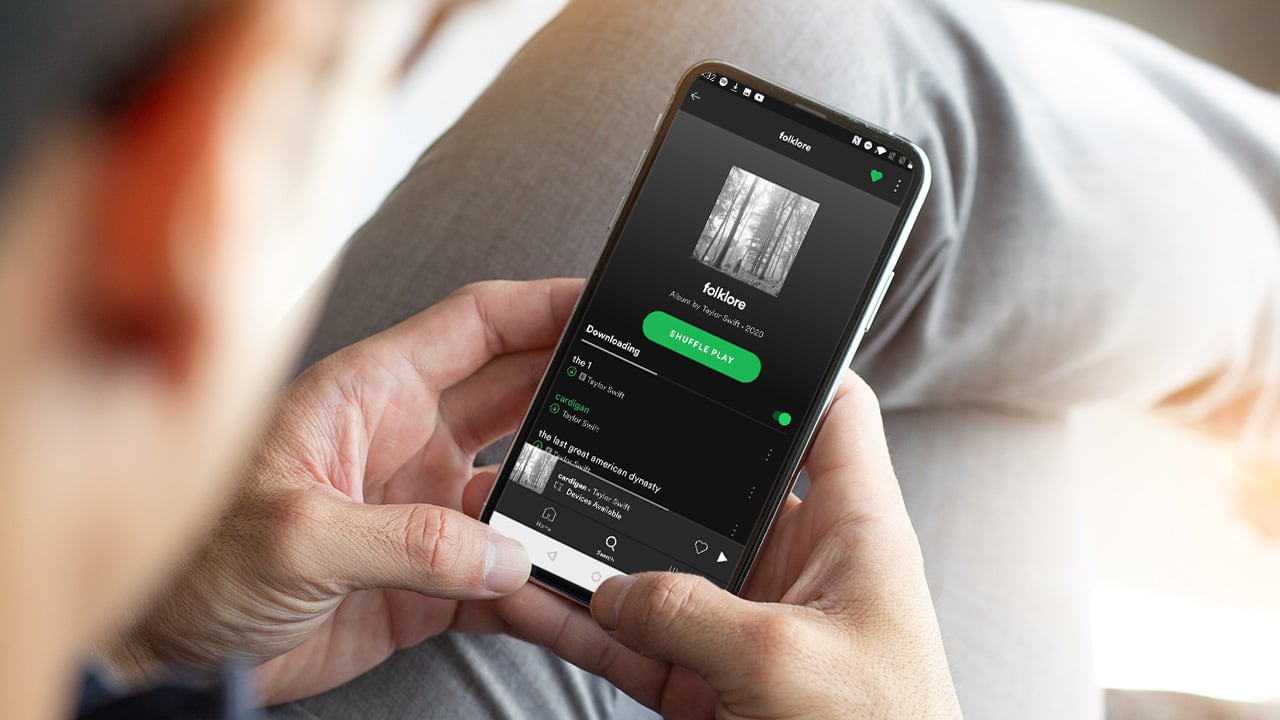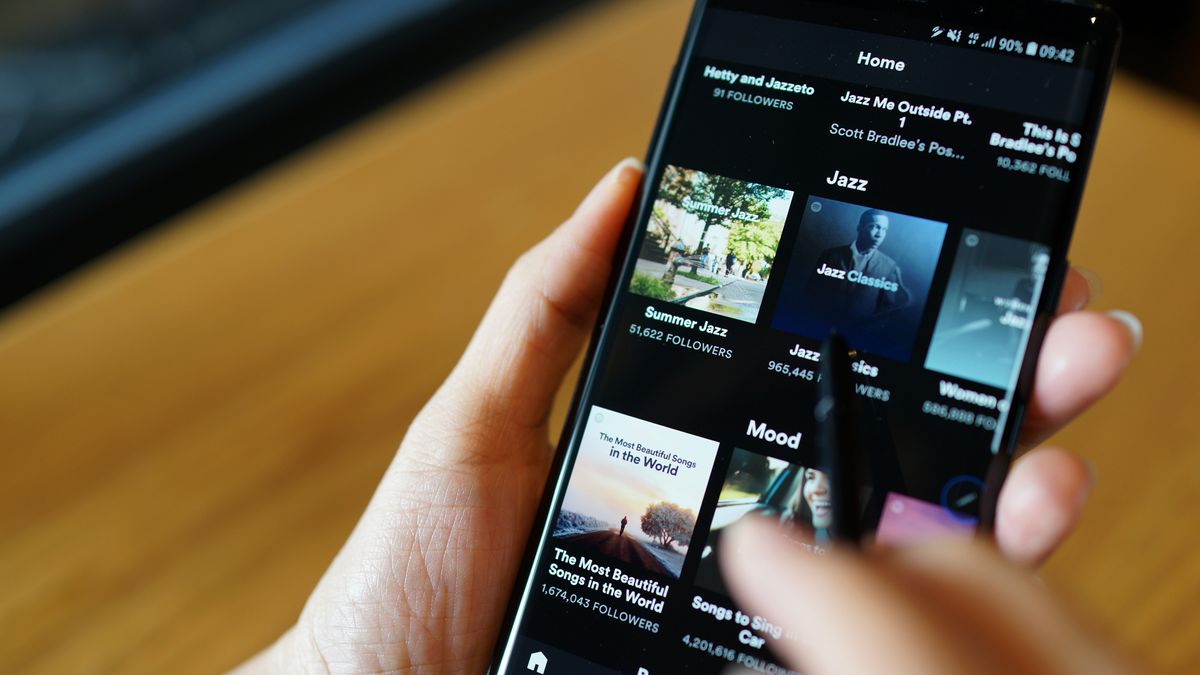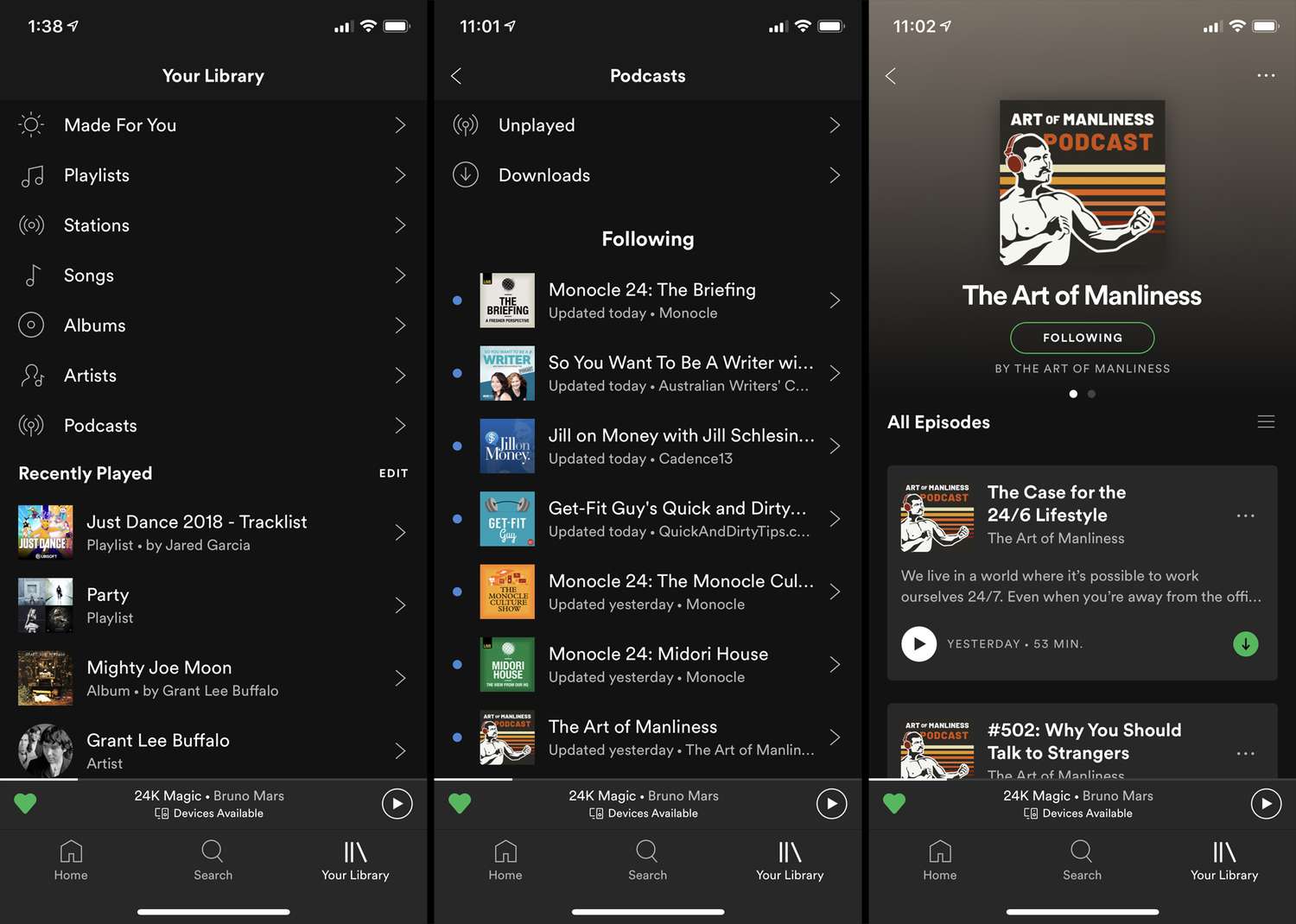Home>Events & Info>Podcast>How To Make Podcast On Spotify


Podcast
How To Make Podcast On Spotify
Modified: January 26, 2024
Learn how to create and distribute your podcast on Spotify. Gain maximum exposure for your content and connect with a wider audience.
(Many of the links in this article redirect to a specific reviewed product. Your purchase of these products through affiliate links helps to generate commission for AudioLover.com, at no extra cost. Learn more)
Table of Contents
Introduction
Podcasting has become increasingly popular in recent years, providing a unique platform for individuals and businesses to share their knowledge, stories, and ideas with a wide audience. Spotify, one of the leading streaming platforms, has recognized the growing demand for podcasts and has made it easier than ever to create, upload, and promote your own podcast on their platform.
In this article, we will guide you through the process of making your podcast available on Spotify. Whether you’re a seasoned podcaster looking for a new platform to reach more listeners or a beginner just starting out, we have you covered. From setting up your podcast to promoting it on Spotify, we will provide you with valuable insights and tips to help you make the most of this platform.
By leveraging Spotify’s extensive user base and its dedicated podcast section, you can expand your reach and connect with a global audience. Spotify’s user-friendly interface, personalized recommendations, and diverse podcast categories make it an ideal platform for both podcast creators and listeners. So, let’s dive in and learn how to get your podcast on Spotify!
Step 1: Setting up your podcast
Before you can showcase your podcast on Spotify, you need to set it up and prepare it for distribution. Here are the key steps to get started:
- Define your podcast theme and target audience: Think about the topics you want to cover and the audience you want to reach. Having a clear focus will help you create relevant and engaging content.
- Create a captivating podcast name and artwork: Your podcast name should reflect your content and be easy to remember. Additionally, design eye-catching artwork that attracts potential listeners on Spotify.
- Choose a podcast hosting platform: A podcast hosting platform will store your audio files and generate an RSS feed necessary for podcast distribution. Popular hosting platforms include Libsyn, Podbean, and Anchor.
- Record a compelling podcast trailer: A trailer is a short audio snippet that gives listeners a taste of what to expect from your podcast. Craft a captivating trailer that entices potential listeners to tune in.
- Create an RSS feed: Most podcast hosting platforms automatically generate an RSS feed for your podcast. This feed will be used to submit your podcast to Spotify.
Once you’ve completed these steps, you’re ready to move on to the next stage of creating your podcast episodes.
Step 2: Creating your podcast episodes
Now that you have set up the foundation for your podcast, it’s time to start creating your episodes. Here are some essential steps to guide you through the process:
- Outline your episode content: Before diving into recording, create an outline or script for your episode. This will help you stay organized and ensure you cover all the key points you want to discuss.
- Choose a recording setup: Consider investing in a quality microphone and headphones to improve the audio quality of your podcast. Find a quiet location or use soundproofing techniques to minimize background noise.
- Record your podcast episode: With your outline in hand, hit the record button and start speaking. Remember to speak clearly, vary your tone, and engage your audience throughout the episode.
- Edit and enhance your episode: After recording, use audio editing software like Audacity or Adobe Audition to edit out any mistakes, reduce background noise, and add background music or sound effects for a polished listening experience.
- Add episode details: Provide a title, description, and relevant tags for each episode. These details will make it easier for potential listeners to find and understand the content of your episodes.
- Create podcast show notes: Write a brief summary of each episode’s content and include timestamps for major topics discussed. This will help listeners navigate through your episodes and find specific information.
Remember to stay consistent with your release schedule to keep your audience engaged. Develop a routine that works for you, whether it’s releasing episodes weekly, bi-weekly, or monthly.
With these steps completed, you are ready to move on to the next stage: recording and editing your podcast.
Step 3: Recording and editing your podcast
Recording and editing your podcast episodes is a crucial step in delivering high-quality content to your audience. Here’s what you need to know:
- Choose the right recording equipment: Invest in a good quality microphone, headphones, and a reliable recording device or software. This will ensure clear and professional-sounding audio.
- Select a quiet recording environment: Find a quiet space where you can record without interruptions or background noise. Consider using soundproofing materials or recording in a closet filled with clothes to minimize echoes.
- Set your microphone levels: Adjust the input levels of your microphone to avoid distortion or audio clipping. It’s essential to maintain consistent audio levels throughout your podcast episode.
- Record your podcast: Begin recording your episode, following your outline or script. Speak naturally and confidently, engaging your listeners with your content and delivery.
- Edit your podcast: Use audio editing software to trim any mistakes, add intros or outros, and enhance the overall sound quality of your episode. Pay attention to pacing, transitions, and the overall flow of the episode.
- Apply audio effects (if necessary): Consider using noise reduction, equalization, or compression techniques to improve the audio quality further. However, be cautious not to overdo it and maintain a natural sound.
While editing, ensure that your podcast episodes are within an optimal duration. Most successful podcasts range from 20 minutes to an hour, depending on the topic and audience preferences.
Once you’re satisfied with the final edit, save the file in a common audio format (e.g., MP3 or WAV) to prepare it for distribution. You are now ready to move on to the next step: uploading and distributing your podcast on Spotify.
Step 4: Uploading and distributing your podcast on Spotify
Once you have created and edited your podcast episodes, it’s time to upload and distribute them on Spotify. Here’s how to get your podcast on this popular streaming platform:
- Choose a podcast hosting platform: If you haven’t already done so, select a podcast hosting platform that integrates with Spotify, such as Libsyn, Podbean, or Anchor. These platforms simplify the process of distributing your podcast to various streaming platforms, including Spotify.
- Submit your podcast to Spotify: Once your podcast hosting platform is set up, submit your RSS feed to Spotify using the Spotify podcast submission form. You will need to provide your podcast details, including the podcast category, description, and artwork.
- Wait for Spotify approval: Spotify reviews every podcast submission and approves it based on their guidelines and content policies. The approval process typically takes a few days to a couple of weeks.
- Prepare for Spotify launch: While waiting for approval, continue creating more podcast episodes and building your audience base. This will help you have a solid foundation when your podcast goes live on Spotify.
- Receive confirmation and make necessary adjustments: Once Spotify approves your podcast, you will receive a confirmation email. Review your podcast details on Spotify, making any necessary adjustments to ensure the information is accurate and complete.
It’s important to note that when your podcast is approved on Spotify, it also becomes available on other popular podcast platforms like Apple Podcasts and Google Podcasts. Take advantage of this wider reach to attract more subscribers and listeners.
Now that your podcast is all set up on Spotify, it’s time to move on to the final step: promoting your podcast to reach a larger audience.
Step 5: Promoting your podcast on Spotify
Once your podcast is available on Spotify, it’s essential to actively promote it to maximize your reach and attract more listeners. Here are several strategies to help you promote your podcast:
- Create captivating episode titles and descriptions: Craft compelling titles and descriptions that grab the attention of potential listeners. Clearly communicate what each episode offers to entice users to click and listen.
- Share your podcast on social media: Leverage the power of social media platforms to promote your podcast. Create engaging posts, share snippets or quotes from your episodes, and encourage your followers to listen and share.
- Collaborate with other podcasters: Seek opportunities to collaborate with other podcasters in your niche. This could involve guest appearances on their shows or participating in cross-promotion efforts to tap into each other’s audiences.
- Engage with your audience: Respond to comments and messages from your listeners on Spotify and other social media platforms. Building a connection and engaging with your audience can help foster loyalty and encourage them to spread the word about your podcast.
- Utilize email marketing: Build an email list and regularly send out newsletters or updates about your podcast. Share behind-the-scenes insights, exclusive content, and upcoming episode releases to keep your subscribers engaged and interested.
- Participate in podcast directories and communities: Submit your podcast to podcast directories and join relevant online communities or forums dedicated to podcasts. Engaging with these platforms can help you connect with a wider audience and gain exposure.
- Optimize your podcast for search: Utilize keywords and relevant tags in your podcast titles, descriptions, and episode details to enhance its visibility on Spotify and search engines. This can help potential listeners discover your podcast when searching for specific topics.
Consistency is key when it comes to promoting your podcast. Regularly release new episodes, engage with your audience, and actively seek opportunities to expand your reach. Remember, building an audience takes time, so be patient and persistent in your promotional efforts.
By following these steps and effectively promoting your podcast on Spotify, you can increase your listenership and establish your podcast as a valuable resource within your niche.
Congratulations! You have now successfully learned the steps to make your podcast available on Spotify and promote it to a wider audience. Happy podcasting!
Conclusion
Creating and promoting your podcast on Spotify can be a fulfilling and rewarding experience. By following the steps outlined in this article, you have learned how to set up your podcast, create compelling episodes, record and edit with quality in mind, upload and distribute on Spotify, and promote your podcast to reach a larger audience.
Remember that success in podcasting takes time and dedication. Consistency, high-quality content, and effective promotion are key factors in growing your podcast’s listenership. Be patient and continue to refine your skills as a podcaster.
Utilize the power of social media, collaborations with other podcasters, and email marketing to expand your reach and connect with your target audience. Interact with your listeners, listen to their feedback, and continuously improve your content to provide value and keep them engaged.
Lastly, always stay true to your vision and passion for podcasting. Your unique voice and perspective are what will make your podcast stand out. Whether you’re educating, entertaining, or inspiring your audience, remember that podcasting is a powerful medium that allows you to share your stories, knowledge, and ideas with the world.
We hope this guide has provided you with the necessary tools and insights to successfully make your podcast available on Spotify and optimize its promotion. Now, it’s time to put your knowledge into action and start creating amazing content that resonates with your audience.
Best of luck on your podcasting journey, and may your podcast thrive on Spotify and beyond!